How do you track workplace social media use without losing trust?
Have you ever stopped to think about how much time employees actually spend on social media during work hours? With employee social media monitoring becoming more relevant, internet usage during work hours might be more than you realize.
A quick check of employee’s social media accounts, a reply to a LinkedIn or Facebook message, or scrolling through a trending post—these small distractions add up fast. While social media plays a role in employee engagement, networking, and even industry research, excessive use can create productivity challenges and affect working conditions. It blurs the lines between work and personal time, making it difficult to track how much of the workday is spent on job-related tasks versus personal online activities.
This is where employee social media monitoring plays a role. Human Resources and Businesses need a way to keep employees focused without creating a culture of surveillance while respecting employee’s rights. If monitoring policies are too strict, employees may feel like they’re being watched, which can lower morale. But without any social media policies, productivity can slip, and security risks—like data leaks or phishing attacks—become a real concern. The key is to find a balance: using employee monitoring software to improve workplace productivity while respecting privacy laws and maintaining trust.
So, how do you get it right? How can businesses track productivity without micromanaging? And how can the right social media monitoring tools help companies create a work environment that is both efficient and fair?
Let’s break it down.
Table of Contents
- How does social media impact workplace productivity?
- The dos and don’ts of employee social media monitoring
- 7 best practices for ethical employee social media monitoring
- Legal considerations for employee social media monitoring
- A comparison of the 8 best employee social media monitoring tools, focusing on features and pricing
- Why Time Doctor is the best employee social media monitoring solution
Let’s get started.
How does social media impact workplace productivity?
Can social media be both a productivity booster and a workplace distraction? Absolutely. The real question is: How much is too much?
A quick check on Instagram, a trending post on X (formerly Twitter), or a reply to a team’s Slack message—before you know it, minutes turn into hours. Research shows employees spend up to 2.35 hours daily on non-work-related social media sites. That’s more than 10 hours a week lost to scrolling. But does that mean social media is the enemy? Not necessarily.
However, A study by the Pew Research Center found that 34% of employees use social media at work to take a mental break. While this may help with short-term stress relief, frequent social media use can quickly shift from a quick break to a significant distraction, impacting employee productivity and focus.
For businesses, the challenge isn’t just reducing social media distractions—it’s understanding how online behavior impacts efficiency and setting realistic social media policies. Here’s how unchecked social media use can affect productivity.
The downsides of excessive social media use at work
Social media has become a part of everyday life, but when it seeps into work time without boundaries, it can disrupt employee productivity and workplace efficiency. A quick check of social media accounts can easily turn into minutes—or even hours—of lost focus. While short breaks can be refreshing, excessive social media use can create serious challenges for businesses trying to maintain a productive work environment.
Here’s how unchecked employee social media activity can negatively impact businesses:
1. Lost work hours
Without clear social media policies, employees may spend more time scrolling through social media platforms than focusing on actual tasks. The habit of checking personal social media accounts during work can seem harmless, but those small distractions accumulate over time. When employees are engaged in non-work-related online activities, businesses end up paying for unproductive hours without even realizing it.
2. Constant distractions
Every social media notification, trending topic, or viral post pulls attention away from work. Switching between tasks—often referred to as task switching—forces the brain to reorient itself each time an employee moves between work and social media accounts. This slows down progress, making it harder to concentrate and stay on track. Without proper monitoring policies, distractions can quietly erode workplace efficiency.
3. Missed deadlines
When focus drops, so does efficiency. Employees who frequently check their social media profiles during work hours may struggle to complete projects on time. As a result, tasks take longer, deadlines get pushed, and teams fall behind. Delayed work not only affects individual performance but also impacts overall team productivity and company policies for project timelines.
4. Security risks
Unmonitored social media activity can expose companies to cybersecurity threats, including the unintentional sharing of sensitive information or proprietary data. Employees who unknowingly click on phishing links or overshare sensitive company information on social media posts can put the organization at risk. Businesses that fail to enforce strong privacy laws and security measures may face data breaches, compliance violations, and reputational damage. Implementing employee monitoring helps mitigate these risks without violating employee rights or their expectation of privacy.
5. Reduced collaboration
Excessive social media use can weaken team communication and workplace engagement. Employees who are constantly distracted by social media platforms may miss important emails, meetings, or project updates. A workplace that lacks monitoring policies to manage employee social media activity may see a decline in collaboration, leading to miscommunication, overlooked details, and slower decision-making.
The benefits of social media in the workplace
Social media often gets a bad reputation when it comes to workplace productivity, but is it always a distraction? Not necessarily. When used wisely, social media can be a powerful tool for employee engagement, company growth, and even better workplace morale.
Rather than viewing social media platforms as a problem, businesses should recognize their potential to improve work conditions while still ensuring employee social media monitoring keeps usage in check. Here’s how social media can benefit both employees and companies when used appropriately.
1. Boosts engagement and professional networking
Social media isn’t just about entertainment—it’s also a key driver for professional growth. Employees who use LinkedIn or industry-specific forums can connect with experts, join relevant discussions, and expand their knowledge. This type of online activity helps employees stay updated on trends, build meaningful business relationships, and even improve their working environment by bringing in new ideas and insights.
Beyond individual growth, social media can also strengthen team collaboration. Platforms like LinkedIn, Slack communities, or even industry-specific social groups create opportunities for employees to learn, exchange ideas, and stay engaged in their field.
2. Enhances brand reputation and visibility
When employees share company updates or engage with social media posts about their work, they help build the company’s public image. A strong social media presence can position businesses as industry leaders, attract potential clients, and even boost recruitment efforts.
But without clear social media policies, employees may unintentionally post sensitive or misleading information. That’s why businesses need monitoring policies that provide guidelines for professional engagement while ensuring employee social media activity aligns with company policies and branding efforts.
3. Supports work-life balance and mental well-being
Burnout is a growing concern in today’s fast-paced work culture. Allowing short, mindful breaks on social media accounts can help employees recharge, reducing stress and improving focus. Engaging with social media platforms in a controlled way—whether by checking in on personal interests or catching up with industry news—can refresh employees without significantly impacting employee productivity.
However, without proper boundaries, social media activity can become a constant distraction rather than a refreshing break. Businesses should consider employee monitoring tools that track work time while still allowing flexibility for short, healthy breaks.
Finding the right balance
So, should businesses block social media entirely? Not so fast. The real challenge isn’t eliminating social media—it’s tracking productivity while maintaining trust and ensuring compliance with employment law. A workplace that enforces smart employee social media monitoring can maximize the benefits of social media while minimizing distractions.
The dos and don’ts of employee social media monitoring

Can social media monitoring software improve productivity without making employees feel like they’re being watched? It’s a fine line to walk.
When done right, monitoring workplace social media usage helps businesses create a productive work environment without harming trust. But done wrong, it can feel invasive—leading to resentment, disengagement, and even higher turnover rates.
Do: Build a culture of trust and accountability
A well-designed employee social media monitoring strategy shouldn’t feel like a punishment. It should help employees stay focused, protect the company from risks, and ensure fair use of social media platforms during work.
- Create a clear social media policy – Employees should know exactly what’s considered appropriate social media activity, what’s being tracked, and why. A strong social media policy helps employees understand company policies without feeling like their employee rights are being violated.
- Be transparent about monitoring – Employees should never feel like they are being secretly watched. Businesses should communicate how employee monitoring works and how it aligns with privacy laws.
- Use monitoring as a productivity tool – Instead of positioning employee monitoring software as a way to catch employees wasting time, companies should use it to help teams manage work time more effectively. The goal should be to support employee productivity, not to punish occasional social media use.
- Limit monitoring to work hours – Respecting employee privacy is critical. Employee social media activity should only be monitored during working hours and on company computers. Monitoring personal devices or personal social media accounts crosses ethical and legal boundaries.
Don’t: Cross ethical or legal boundaries
Even though employee social media monitoring is legal in many cases, companies must ensure they don’t violate employee rights or overstep workplace boundaries.
- Ban social media completely – A strict ban on social media platforms can backfire. It can make employees feel controlled and lead to secrecy rather than accountability. Instead of banning, businesses should create real-time guidelines for responsible use.
- Monitor employees 24/7 – Tracking social media activity outside of work hours is a violation of privacy laws. Employees have a right to personal social media accounts that remain private from their employer.
- Use invasive surveillance tactics – Monitoring keystrokes, taking screenshots, or secretly tracking social media profiles creates a culture of fear and distrust. Companies should focus on ethical ways to track productivity without violating employee privacy rights.
7 best practices for ethical employee social media monitoring
So, how can companies monitor social media accounts in a way that supports employee productivity without crossing ethical or legal boundaries? The key is to implement monitoring policies that enhance efficiency while respecting privacy laws and employee rights.
Here are 7 best practices for ethical employee social media monitoring that help businesses track workplace productivity without creating a culture of distrust.
1. Use ethical monitoring tools
Not all employee monitoring software is created equal. Some tools track keystrokes and take screenshots, which can feel invasive. Others, like Time Doctor, provide insights into how employees spend their work time without breaching privacy laws. The best approach is to choose a tool that monitors productivity, not personal details, and keeps social media activity tracking work-related rather than intrusive.
2. Track time, not personal activity
Instead of monitoring specific social media employee posts or reading employee emails, businesses should focus on work hours vs. non-work-related browsing. Ethical employee social media monitoring should measure productivity without violating employee privacy. Tracking the time spent on certain social media platforms—rather than personal social media accounts—helps businesses understand how work hours are being used without crossing ethical lines.
3. Provide productivity insights, not just restrictions
Banning social media altogether often backfires and may even violate National Labor Relations Board regulations if it prevents employees from discussing workplace conditions. Instead of prohibiting access, businesses should use monitoring policies that help employees manage their time more effectively.
Features like real-time tracking, productivity reports, and smart alerts allow employees to self-regulate and stay focused without feeling micromanaged. When employees see how their online activity affects their productivity, they’re more likely to make responsible decisions about their social media use.
4. Set clear expectations and policies
Employees should never feel like social media monitoring is happening in secret. Businesses must clearly communicate what’s being monitored, why it’s being tracked, and how the data will be used. A well-defined social media policy should outline acceptable social media activity, work-related use, and privacy laws that protect employees. Transparency builds trust and ensures employees feel informed, not watched.
5. Use smart alerts for inactivity
Sometimes, employees unintentionally lose track of time while scrolling through social media accounts. Instead of using surveillance-based monitoring, businesses can implement real-time inactivity alerts that remind employees when they’ve been idle for too long. These monitoring policies serve as gentle nudges rather than punishments, helping employees stay productive without feeling pressured.
6. Integrate monitoring with existing work tools
For employee monitoring to be effective, it should fit seamlessly into daily workflows. When social media monitoring tools integrate with project management software, business communication apps, and company computers, it makes tracking productivity easier without adding unnecessary steps to employees’ routines. The goal is to improve efficiency without making employees feel like they’re under constant surveillance.
7. Focus on accountability, not punishment
Social media monitoring should encourage responsible social media activity, not create fear. Instead of penalizing occasional use, businesses should use tracking data to help employees improve their time management skills. When employees understand that monitoring policies are designed to enhance workplace productivity, they’re more likely to take accountability for how they manage their work time.
Legal considerations for employee social media monitoring
Can businesses monitor social media without violating privacy laws? Yes, because currently, no federal laws prohibit employers from monitoring employee social media activity in the workplace. However, businesses must follow regional privacy laws, like GDPR and ECPA, and Employee social media monitoring must comply with privacy laws, protect employee rights, and ensure transparency to avoid legal risks.
To stay compliant, businesses should:
- Obtain employee consent – Clearly communicate monitoring policies and require written acknowledgment. Employees should know what’s being monitored and why.
- Follow regional privacy laws – GDPR (Europe) and ECPA (U.S.) regulate how businesses can track social media activity. Seeking legal advice can help ensure full compliance and avoid potential penalties.
- Limit monitoring to work-related activities – Tracking social media platforms used for work is acceptable, but personal social media accounts should remain private.
- Secure employee data – Collected data must be protected through strong data protection policies and remain accessible only to authorized personnel to prevent misuse.
- Allow employees to dispute monitoring results – A fair appeals process ensures that monitoring is not misused or unfairly applied.
A comparison of the 8 best employee social media monitoring tools, focusing on features and pricing
| Employee social media monitoring tool | Features | Pricing |
| Time Doctor | Web & app usage tracking, automatic time tracking, screenshots & activity levels, detailed analytics, real-time productivity reports, idle time alerts, integrations with project management tools, keystroke-free monitoring, customizable work schedules, compliance with privacy laws. | Basic: $6.70/user, Standard: $11.70/user, Premium: $16.70/userEnterprise: Custom Plan |
| Hubstaff | App & URL tracking, automated time tracking, productivity insights, customizable reports | Starter: $4.99/user,Grow: $7.50/user, Team: $10/user, Enterprise: $25/user |
| Insightful | Automatic time tracking, productivity labeling, real-time monitoring, screenshots & screen recording | Productivity Management: $6.40/user, Time Tracking: $8/user, Process Improvement: $12/userEnterprise Solution: Custom |
| Teramind | User behavior analytics, keystroke logging, insider threat detection, real-time monitoring | Starter: $12/user, UAM: $25/user, DLP: Custom Pricing |
| ActivTrak | Automated time tracking, productivity reporting, security monitoring, employee behavior analytics | Free plan available, Essentials: $10/userEssential Plus $15/user Professional $19/user |
| Veriato | AI-driven threat detection, insider risk monitoring, advanced employee tracking, real-time reporting | Small Business: $15/user, Enterprise: Custom Pricing |
| InterGuard | Endpoint monitoring, productivity tracking, detailed session reports, remote employee surveillance | Basic: $9/user, Pro: $15/user, Enterprise: Custom |
| DeskTime | Automated time tracking, web & app monitoring, project tracking, idle time detection | Lite: Free, Pro: $6.42/user, Premium: $10/user, Enterprise: Custom |
Why Time Doctor is the best employee social media monitoring solution

Instead of invasive tracking that feels like a digital microscope, Time Doctor helps businesses gain real insights into productivity while respecting employee privacy. It’s not about catching employees wasting time—it’s about helping them manage it better.
What makes Time Doctor different?
1. Tracks time, not personal data
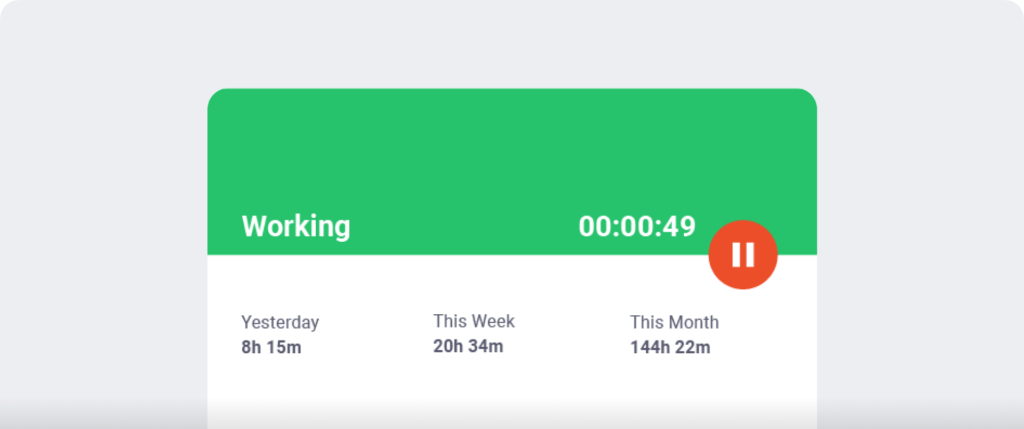
Most employee social media monitoring tools go too far, recording private messages or tracking every click. Time Doctor doesn’t invade personal privacy. Instead, it tracks overall time spent on social media during work hours, giving businesses a clear picture of productivity trends—without prying into personal activity.
2. Real-time productivity reports
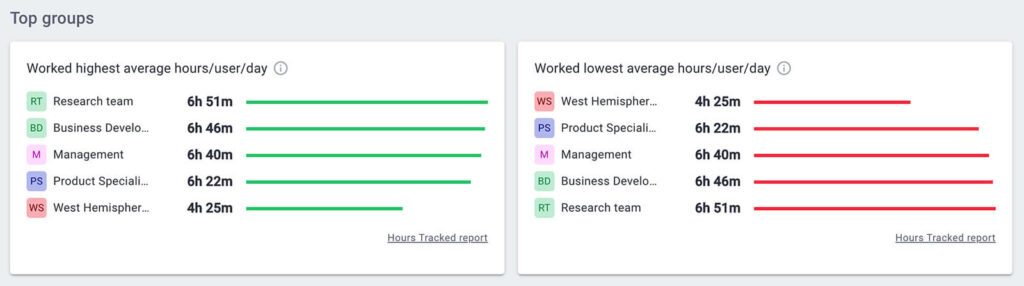
No one likes feeling micromanaged. Time Doctor provides real-time reports that show how much time employees spend on work-related tasks versus social media without making them feel watched. These insights help businesses spot workflow issues, set realistic expectations, and create healthier work habits—all while keeping employees engaged.
3. Privacy-compliant monitoring
Employee trust is everything. That’s why Time Doctor never tracks keystrokes, private messages, or screenshots. It only measures productivity—not personal conversations—ensuring businesses comply with privacy laws and ethical workplace standards.
4. Seamless integration with work tools

Switching between multiple platforms to track productivity is a hassle. Time Doctor integrates seamlessly with tools like Trello, Asana, Slack, and Jira, allowing businesses to monitor social media use within their existing workflows—without extra steps or disruptions.
5. Customizable monitoring policies
Not every business has the same approach to social media use at work. Time Doctor allows employers to set flexible policies that align with company culture. Need to allow employees short social breaks? Done. Want alerts when social media use goes beyond a reasonable limit? No problem. It’s all about balance.
By using Time Doctor, businesses can monitor employee social media activity responsibly, improve focus, and create a workplace that values both productivity and trust—without resorting to over-the-shoulder surveillance.
Wouldn’t it be easier to improve productivity without making employees feel controlled? That’s exactly what Time Doctor helps businesses do.
Finding the right balance
Social media in the workplace isn’t just a distraction—it’s also a tool for networking, brand-building, and employee engagement. But without the right social media policies, it can easily become a productivity drain.
Instead of banning social media platforms, businesses should focus on ethical employee social media monitoring that ensures workplace productivity without compromising employee privacy or creating a culture of surveillance. The key is to strike a balance—allowing employees to stay connected while keeping work time focused and efficient.
With the right monitoring policies and employee monitoring software, businesses can track social media activity responsibly. Time Doctor helps companies achieve this balance by offering real-time tracking, detailed productivity insights, and privacy-compliant monitoring tools that support efficiency without micromanaging.Want to create a work environment where employees stay productive while feeling trusted? Try Time Doctor today and take control of employee productivity the right way.

Liam Martin is a serial entrepreneur, co-founder of Time Doctor, Staff.com, and the Running Remote Conference, and author of the Wall Street Journal bestseller, “Running Remote.” He advocates for remote work and helps businesses optimize their remote teams.


