When you need to add an employee monitoring tool to your tech stack, SoftActivity and ActivTrak might be at the top of your list. Both software solutions track employee time and activity to help teams work more efficiently.
However, both have downsides. SoftActivity lacks in-depth productivity insights, while ActivTrak has fewer security-focused features.
So, which tool is the better choice for your organization, or is there a better option? In this article, we’ll compare SoftActivity against ActivTrak. We’ll also cover when to consider Time Doctor instead.
SoftActivity vs. ActivTrak: Platform overviews
Both SoftActivity and ActivTrak can help you monitor employee activity and productivity. SoftActivity’s focus is on employer control, while ActivTrak prioritizes practical insights. Here’s a quick look at how they compare.
| Feature | SoftActivity | ActivTrak |
| Time and activity tracking | Active and idle time tracking, plus real-time insights | Individual and team tracking, plus real-time insights |
| Website and app monitoring | Automated monitoring, plus real-time desktop views | Automated monitoring, plus optional website blocking |
| Productivity reports | Basic activity reports but limited productivity insights | Activity trends, location insights, and inefficiency source reports |
| Keystrokes and screenshots | Screen captures and keystroke logger, plus real-time views | Screenshots but no key logging |
| Alerts and notifications | Custom alerts and emails for policy violations | Custom alerts and screenshots for certain behaviors |
| App integrations | None listed | 20+ integrations and public API |
| Pricing | No free plan available; paid plans start at $50 per month for 5 users; perpetual license also available | Limited free plan for up to 3 users; paid plans start at $10/user per month |
SoftActivity overview
SoftActivity is a computer monitoring software platform designed to spot threats and maintain security. It tracks employee time and activity and can alert you to issues as they occur.

The platform generates productivity reports you can use to encourage your team to work more efficiently. With these insights, you can locate underperformers and guide them toward creating better workflows.
ActivTrak overview
ActivTrak is a workforce analytics platform offering visibility into how your employees perform. It has time and activity tracking features and generates productivity insights for teams and individuals.
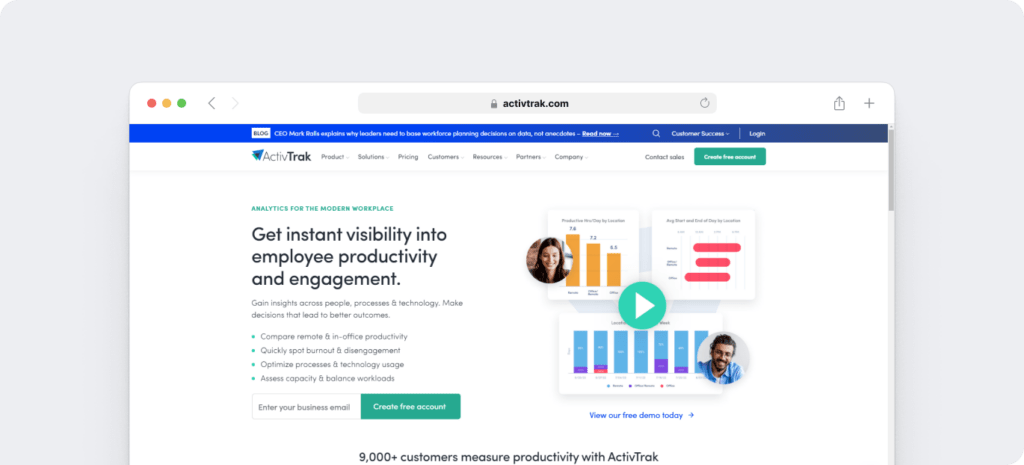
The platform can also identify workload imbalances and operational inefficiencies, helping you restructure where needed and get back on track. It even has a comparative analysis tool for evaluating productivity across locations.
Time and activity tracking
ActivTrak and SoftActivity both offer time and activity tracking. However, SoftActivity focuses more on attendance, while ActivTrak is more helpful with task management.
SoftActivity time and activity tracking
SoftActivity monitors employee attendance, including login and logoff times. It also tracks idle time and activity levels, including the number of keystrokes. The platform assembles a complete timeline of each employee’s daily activity using screenshots.
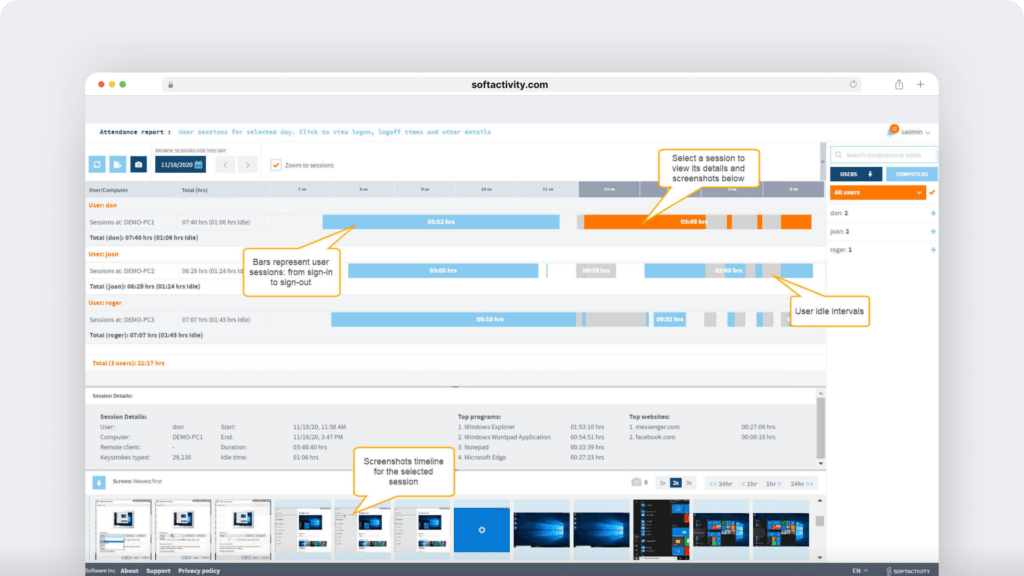
ActivTrak time and activity tracking
ActivTrak monitors employee work hours and activity levels so you can observe how and when your team is working. Since the platform tracks tasks and projects, it also shows how your team allocates time—and what’s demanding the most in their day.
Website and app monitoring
Both software platforms track the websites and apps your employees use. However, SoftActivity takes this feature a step further with email and chat monitoring.
SoftActivity website and app monitoring
SoftActivity keeps track of all employee activity, including which websites and apps they visit and for how long. For added security, it logs email and chat communications, including when messages get sent and the contents.

ActivTrak website and app monitoring
ActivTrak automatically records the websites and apps your team uses during the workday. The platform then totals time spent across each so you can see where your team spends the most time. If necessary, you can block websites that appear to be wasting your team’s time.
Productivity reports
For tracking and improving productivity, ActivTrak has a clear edge.
SoftActivity productivity reports
SoftActivity’s productivity insights are limited to reports that total the time spent on apps and websites. These reports don’t offer unique insights into how teams can improve workflows or work more efficiently.

ActivTrak productivity reports
ActivTrak charts productive and unproductive time for each employee, displaying the data by day, week, month, or year. You can also use these reports to drill down into daily productivity to uncover your teams’ most and least busy times of the day.
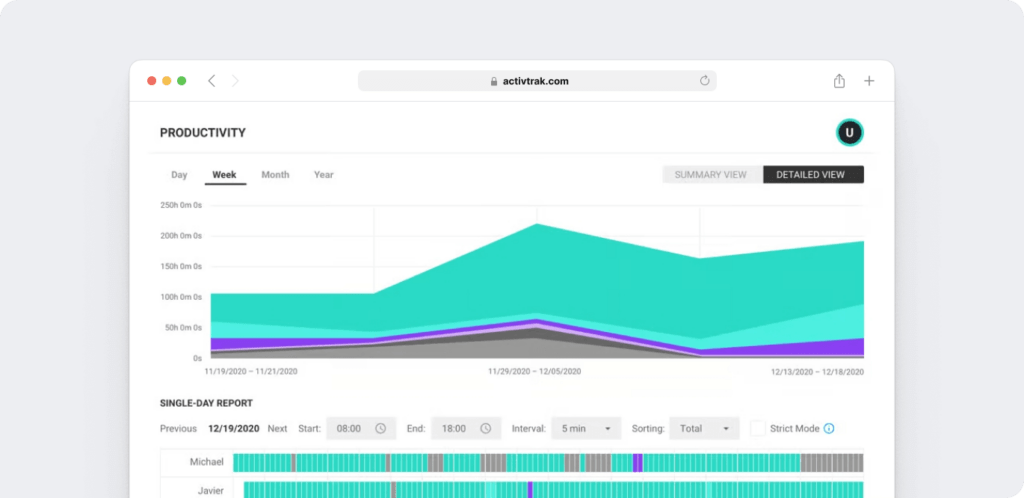
Keystrokes and screenshots
If you intend to monitor your team’s screens and keystrokes, SoftActivity is the clear winner. However, if you only need screenshots for compliance issues, ActivTrak is a better choice.
SoftActivity keystrokes and screenshots
SoftActivity offers live views of any remote desktop, including setups with multiple monitors. You can also program the platform to take screenshots at specific time intervals or based on user activity for ongoing monitoring.
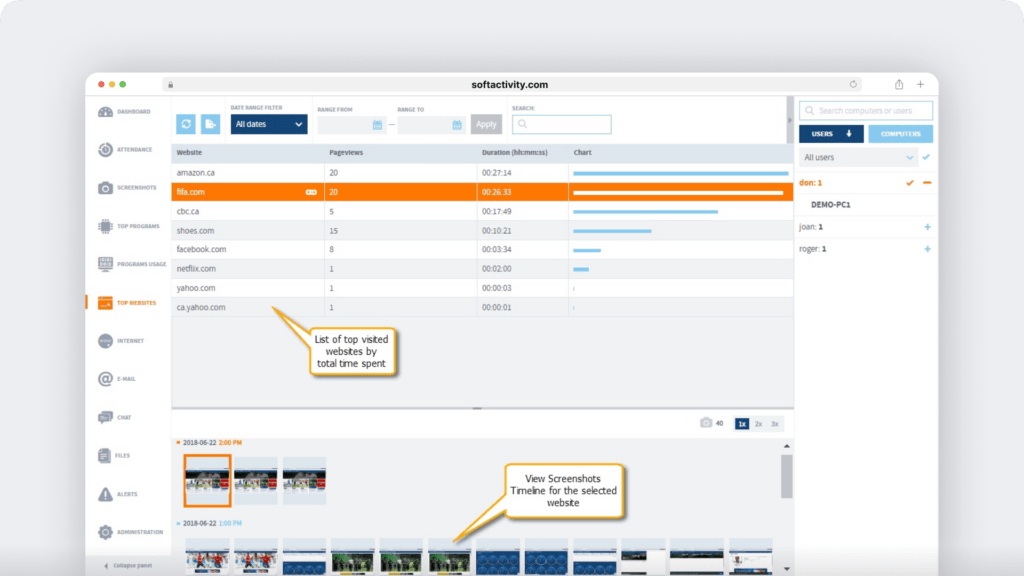
If you need to monitor user inputs, SoftActivity also logs keystrokes. You can view them in real time or assess the entire history for any user.
ActivTrak keystrokes and screenshots
ActivTrak doesn’t have a keylogger and doesn’t record keystrokes. However, it can capture screenshots of employee devices.
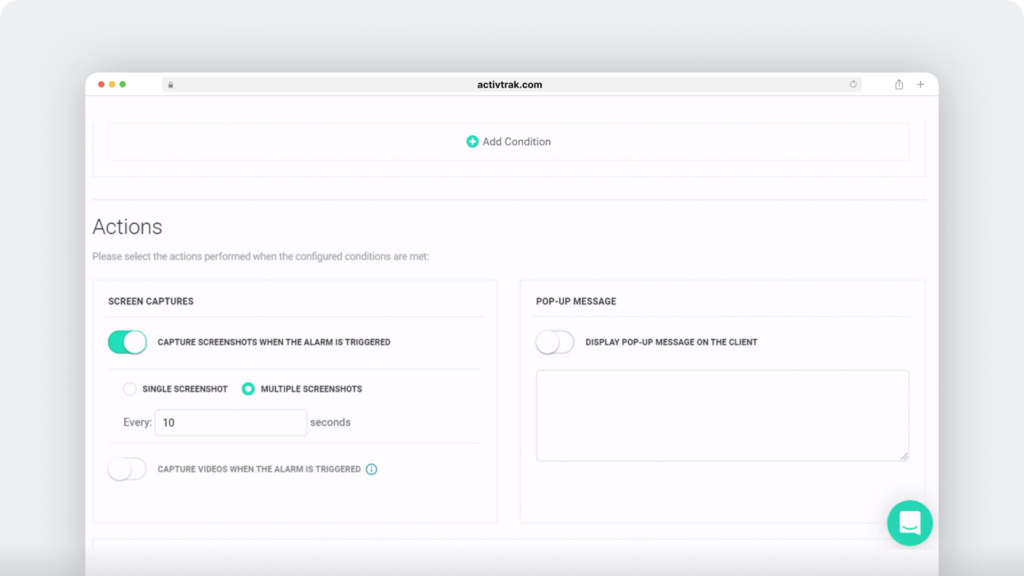
On ActivTrak, alerts typically trigger screenshots rather than continuous monitoring. You can set the platform to capture a screencast when certain actions occur, such as security incidents.
Alerts and notifications
Both platforms offer alerts and notifications for unusual employee behavior. Although the customization options are similar, ActivTrak’s website-blocking feature gives it a slight edge.
SoftActivity alerts and notifications
With SoftActivity, admins can set up acceptable use policies based on websites, apps, files, and even keystrokes. When a user breaks these policies, the platform sends a notification instantly. The platform also creates weekly and monthly reports so you can review all issues in one place.

ActivTrak alerts and notifications
ActivTrak lets you set up alerts based on activities like blocked website domains, USB device activity, and file sharing. Then, you can get real-time alerts to act on security concerns quickly. ActivTrak also calculates risk scores for users so you can learn more about who isn’t complying.
App integrations
Unlike most employee monitoring tools, SoftActivity doesn’t list any app integrations. The platform doesn’t have an API either, which makes connecting to your tech stack difficult.
In contrast, ActivTrak has dozens of integrations with popular communication, customer relationship management (CRM), project management, and help desk tools. With the ActivConnect API, you can build custom connections with the tools you already use.
Subscription pricing
Almost every option in this category uses a software as a service (SaaS) subscription pricing model, which allows for monthly budgeting. Though both platforms have monthly pricing, SoftActivity offers a perpetual license option.
SoftActivity pricing
SoftActivity doesn’t offer a free plan. Paid subscriptions start at $50 per month for 5 users. You can add more on a per-user basis.
The platform also offers a perpetual license that supports a minimum of 3 users starting at $239.97. You can add more users or additional years of support for an extra cost.
ActivTrak pricing
ActivTrak has a free plan that supports up to 3 users, making it a good choice for small teams. The paid plans use an annual billing structure based on a monthly fee:
- Essentials: $10/user per month
- Professional: $17/user per month (with a 14-day free trial)
- Enterprise: Contact sales for pricing
Time Doctor: An employee-friendly alternative to SoftActivity and ActivTrak
Need a more employee-friendly alternative to SoftActivity and ActivTrak? With Time Doctor’s transparent approach to employee monitoring, you can get your team’s support and participation more easily.
Time Doctor time and activity tracking
Once your team installs Time Doctor, you can track their hours worked and activity throughout the workday. The platform monitors their projects and tasks, creating a complete timeline of each employee’s day.

Time Doctor shows which of your team members are working and the projects they’re tackling in real time. However, the platform doesn’t provide real-time views of their desktops or allow managers to spy on employees.
Time Doctor website and app monitoring
During the workday, Time Doctor automatically makes note of the websites and apps your team uses. You can instantly see how much time your team spent on any site or app over the course of a day, week, or month.
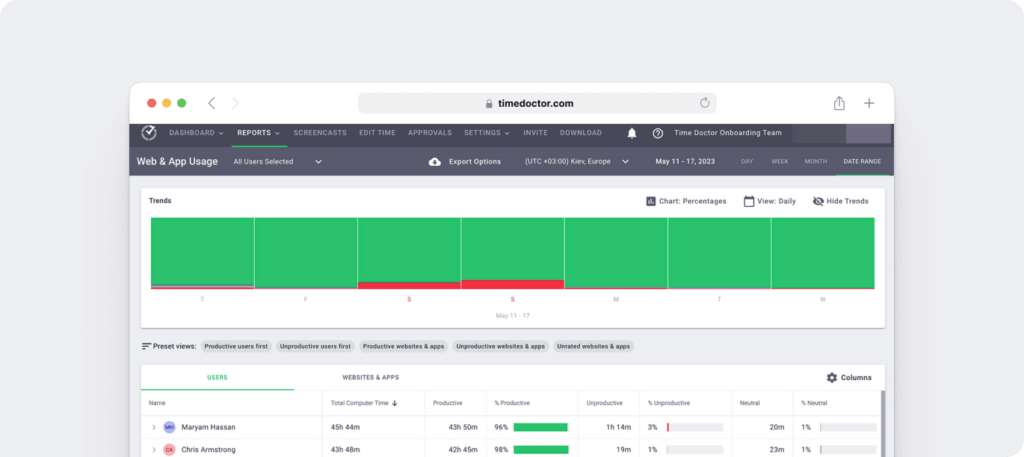
These insights can give you a better idea of how your team uses their time. If you need to reach bigger goals or make your processes more efficient, you can use these reports and find ways to improve workflows.
Time Doctor productivity reports
From Time Doctor’s admin dashboard, you can label any website or app as productive or unproductive. The platform then automatically applies your labels while it tracks your team’s activity.

This data can help you determine whether your team spends time productively or unproductively. You can also use these productivity numbers as key performance indicators (KPIs) to measure employees.
Time Doctor’s employee-friendly features
Time Doctor does monitor employee activity levels and can take optional screenshots. However, the platform prioritizes privacy and transparency and never logs keystrokes.
Screenshots blur out sensitive information so employees can maintain privacy. Employees can also manually start and stop time tracking or delete time entries for more control over their tracked activity.
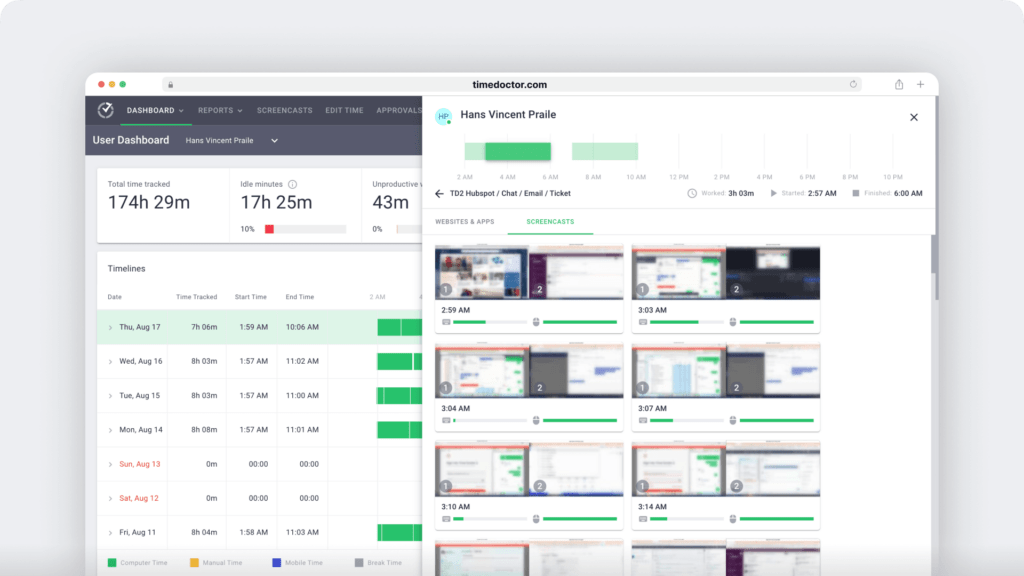
Time Doctor also supports select notifications. For example, you can get an alert if an employee neglects to clock in on time. You can also configure alerts to prompt employees to resume working if they’re idle.
In addition, Time Doctor can notify you in case of non-compliance or other unusual circumstances. However, the platform doesn’t encourage spying on employees or setting up alerts for routine activities.
Time Doctor app integrations
With more than 60 app integrations, Time Doctor connects to the tools your team uses. For example, you can use it with project management software like ClickUp and Todoist or payroll software like PayPal and Payoneer.
The platform also integrates with help desk tools like Zendesk and Intercom, an ideal feature for contact centers. Sales teams can integrate Time Doctor into customer relationship management (CRM) tools like Pipedrive and HubSpot.
Time Doctor pricing
Time Doctor doesn’t offer a free plan, but you can test the platform at no cost with a 14-day free trial. The pricing below is based on annual billing (monthly billing is also available):
- Basic: $5.90/user per month
- Standard: $8.40/user per month
- Premium: $16.70/user per month
- Enterprise: Contact sales for a customized plan.
Final thoughts on ActivTrak vs. SoftActivity vs. Time Doctor
When you need an employee-friendly platform to track your team’s time, activity, and productivity, Time Doctor is a smarter alternative to SoftActivity and ActivTrak. Schedule a Time Doctor demo to see how it can enhance productivity for your remote, hybrid, or in-office team.


