The pandemic has seen a rise in remote work and the increased acceptance of asynchronous communications in the workplace.
While your employees may not always be physically present for team discussions, they can still collaborate effectively and stay in sync via digital tools for messaging, project management, video recording, etc.
And that’s why you need to encourage asynchronous communication amongst your distributed team, so nothing falls through the crack, and your business runs smoothly.
In this article, we’ll cover what asynchronous communication is, its common examples, and its benefits. We’ll also highlight some valuable tips for seamless asynchronous communication.
This article contains:
(Use the links to jump to a specific section)
- What is Asynchronous Communication?
- 7 Common Examples and Tools for Asynchronous Communication
- 5 Key Benefits of Asynchronous Communication
- 6 Sure-Fire Tips for Seamless Asynchronous Communication
Let’s get started.
What is asynchronous communication?
Asynchronous communication is a form of communication that entails some time gap between a person providing information and a person receiving that information. The two individuals may not be present at the same place simultaneously.
It’s a common form of communication, especially in companies offering remote work.
Teams practicing asynchronous collaboration often perform better. They are not put on the spot to give an immediate response or work idea. Instead, they get a chance to research and find a more profitable solution to any work challenge.
Async communication is beneficial when your employees work in different time zones.
How is it different from synchronous communication?
Synchronous communication, on the other hand, is all about real time communication. It is a type of communication that happens on the phone, in person, or on a video call.
For instance, if you want to share a new project brief, you’d arrange a virtual or physical meeting where the entire team is present simultaneously. Another example of sync communication is a brainstorming session, where the team ideates and collaborates in real time.
Unlike asynchronous work, synchronous work allows people to answer right away and resolve matters instantly.
However, synchronous work requires you to assemble your team at the same time and place. This can prove challenging, especially if you have a remote team. In such cases, you can benefit from async communication.
Let’s look at some common examples of async communication that you can implement at your workplace.
7 common examples and tools for asynchronous communication
Here are seven common examples of asynchronous communication along with the tools that can assist you with instant messaging, video creation, and file-sharing:
1. Messaging software
Messaging software is helpful for effective team communication. It enables any remote team member or team leader to share an immediate response or relevant work files with their colleagues.
An asynchronous messaging tool spares you the trouble of going over to a colleague’s desk for work follow-up or calling a meeting for quick updates. Additionally, you can access the chat history at any time for information about your ongoing project.
A popular messaging software: Slack
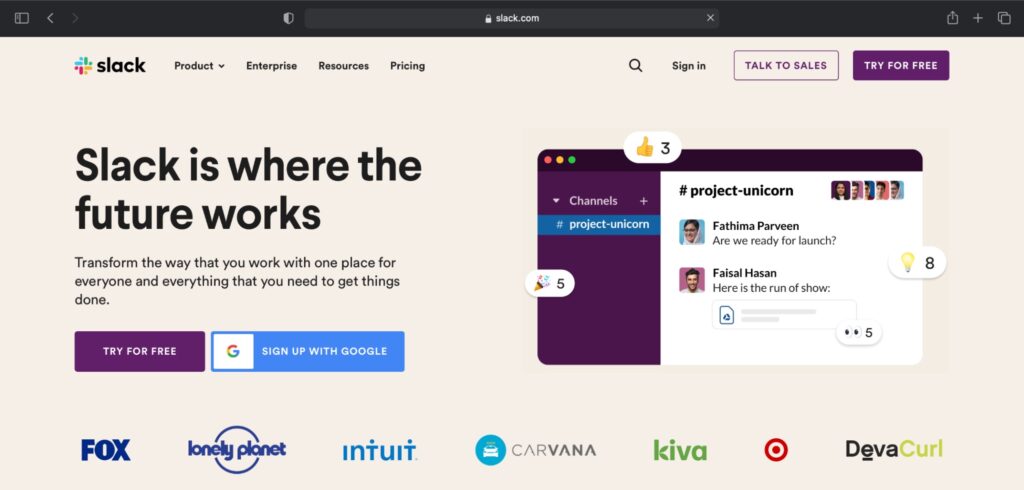
Slack is a business communication tool that facilitates asynchronous collaboration amongst teammates. It offers built-in video call features and integrates with video conferencing software like Microsoft Teams, Zoom, and Skype.
Key features
- Creates separate project communication channels to keep the conversations and files in one place.
- Offers instant messaging features and saves messages as drafts for async communication.
- Offers screen-sharing for explaining complex ideas clearly in a remote working environment.
Pricing
Slack has a free plan, and the paid plans start at $2.67/month.
User ratings
- G2: 4.5/5 (29,200+ reviews)
- Capterra: 4.7/5 (21,100+ reviews)
2. Email
Emails have been part and parcel of corporate communication long before people were even familiar with the concept of asynchronous work.
It’s probably one of the most preferred asynchronous communication methods that ensure a safe exchange of information between employees when neither of them is available for a phone call or Zoom meeting.
A corporate tool for email communication: Gmail
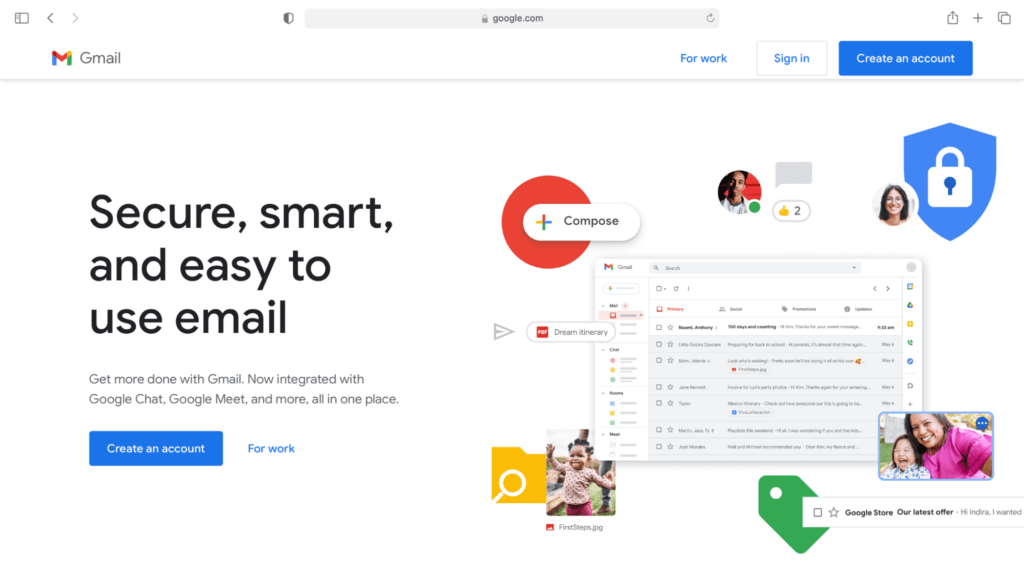
Gmail is a cloud communication tool that lets you send, receive, and organize emails. Any enterprise or startup can use Gmail to create organizational email addresses and conduct asynchronous meetings that keep everyone on the same page.
Key features
- Helps you filter emails by date, subject, or contact name.
- Allows you to draft emails with the AI-based Smart Compose feature.
- Lets you save emails as reusable templates so you can avoid repetitive work.
Pricing
Gmail is free for private users. Its business domains come under Google Workspace paid plans starting at $1.66/user per month.
User ratings
- G2: 4.6/5 (39,600+ reviews)
- Capterra: 4.8/5 (8,700+ reviews)
3. Video recording tool
Video recording tools allow you to capture higher quality video messages and share them with anybody in the team.
This asynchronous communication tool comes in handy when you need to explain complex ideas, and emails won’t do the trick. From creating employee onboarding videos to software tutorials, video recording tools can help you improve team communication and productivity.
A video recording app for crisp storytelling: Loom
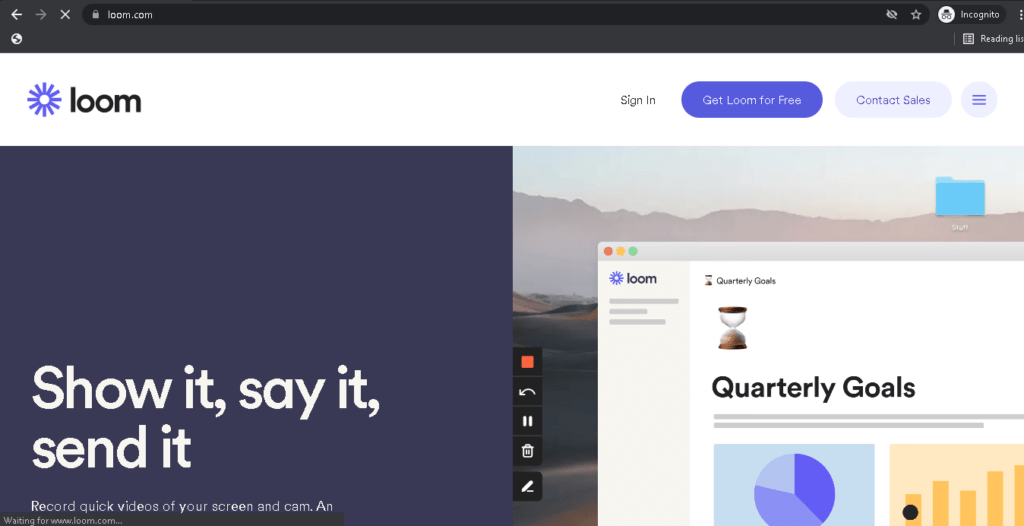
Loom is a screen recorder that helps you record quick video messages and facilitates async communication. You can save screen recordings in separate folders for the internal team and external stakeholders.
Key features
- Allows you to react to videos with comments and fun emojis.
- Lets you add specific email addresses which can access the video.
- Gives insights on video engagement like the number of viewers and CTAs.
Pricing
Loom has a free plan, and paid plans start at $10/user per month.
User ratings
- G2: 4.6/5 (270+ reviews)
- Capterra: 4.6/5 (200+ reviews)
4. Cloud collaboration platform
Cloud collaboration platforms like Google Drive and MS Teams make remote work an absolute cakewalk!
Team members working on a common project can use it to compile notes, make edits, add details, or leave any relevant comments for their teammates. In other words, it allows people to work on their own time and helps teams improve the asynchronous workflow.
A cloud storage solution for businesses: Google Drive
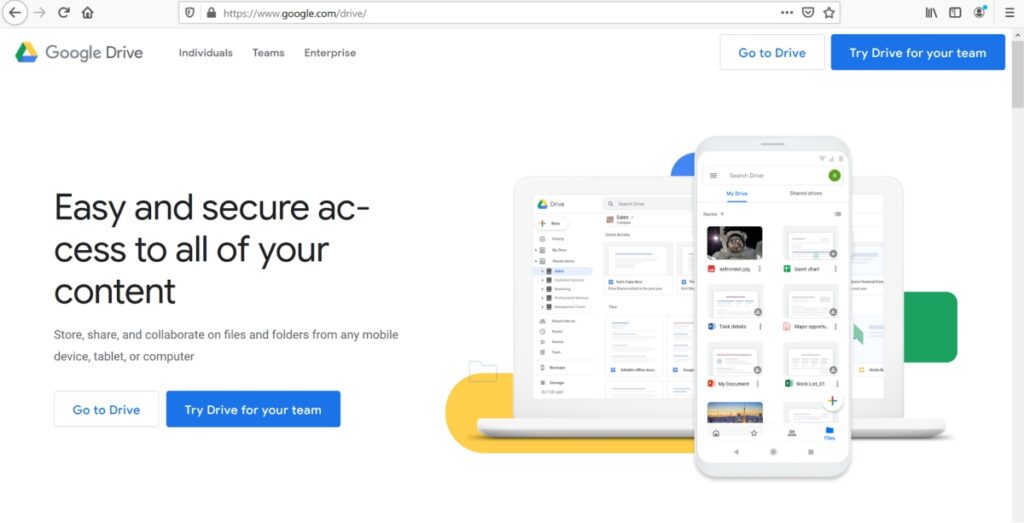
Google Drive is a cloud-based collaboration tool where teams can easily share, store, and access files.
Key features
- Offers project management capabilities by collating related docs, files, and attachments in dedicated folders.
- Supports 100+ file types, including PDFs, CAD files, images, videos, and more.
- Lets you save web content and images directly from the browser.
Pricing
Google Drive offers paid plans starting at $1.67/user per month.
User ratings
- G2: 4.6/5 (39, 600+ reviews)
- Capterra: 4.8/5 (24,000+ reviews)
5. Video libraries
A video library is essentially a collection of videos related to some project, client, or workspace training.
It’s one of the best asynchronous communication methods, especially for big teams. Instead of taking the pains to conduct a chaotic video call with 20+ team members, you may share explanatory videos that teammates can view at their convenience.
This way, employees won’t have to rearrange their work schedules to make room for a team meeting.
A powerful tool for your video needs: Vimeo
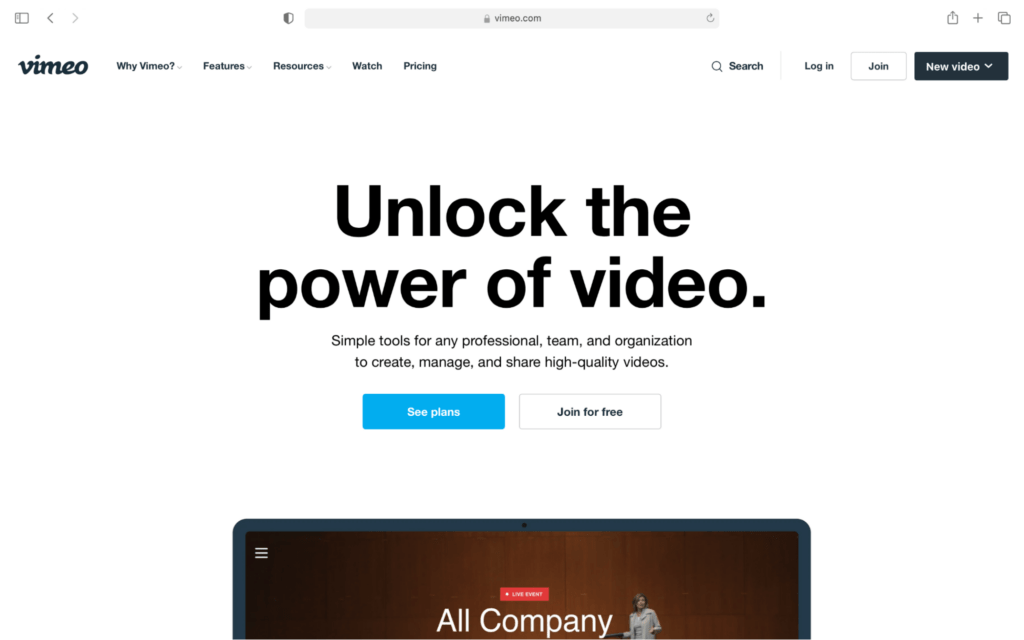
Vimeo is an online platform for creating, managing and sharing videos with other users. From product training to company-wide announcements, this collaboration tool lets you create meaningful videos to make asynchronous working highly effective.
Key features
- Transcribes every video so viewers can refer to the captions and follow them easily.
- Allows you to share Zoom meeting recordings if a participant cannot join in time.
- Lets you control user access to video libraries so only relevant team members can view them.
Pricing
Vimeo offers paid plans starting at $12/month.
User ratings
- G2: 4.2/5 (300+ reviews)
- Capterra: 4.6/5 (670+ reviews)
6. Project management software
Project management software allows a remote team to share project status updates and catch up on work progress.
Use it to add due dates to every task, so your teammates know the deadlines. It eliminates the need for real time communication while helping you accomplish all tasks on time.
An app to conquer project management chaos: Asana
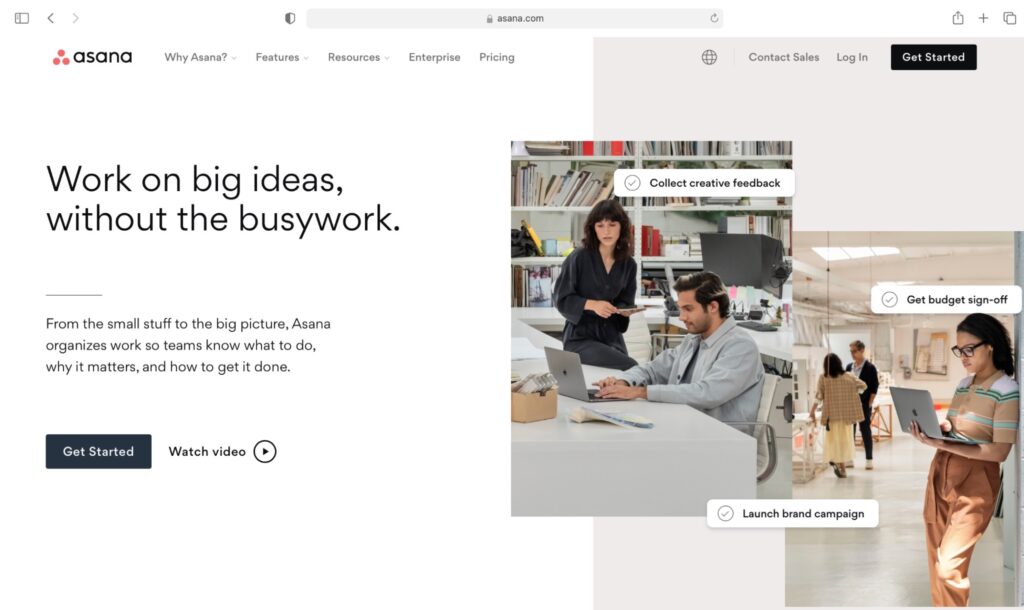
Asana is a project management tool offering tons of task planning features. Your team can comment on any task to ask questions or provide extra information, making it highly suitable for asynchronous collaboration and remote work.
Key features
- Offers reusable project templates to increase the pace of work progress.
- Helps you set milestones to inform everyone about task priorities.
- Automates repetitive tasks so your team can focus on critical assignments.
Pricing
Asana has a free plan, and the paid plans start at $13.49/user per month.
User ratings
- G2: 4.3/5 (8,000+ reviews)
- Capterra: 4.4/5 (10,300+ reviews)
7. Knowledge base software
A knowledge base software typically houses frequently asked questions, product tutorials, and how-to articles. When employees cannot get an immediate response from a co-worker, they can always rely on knowledge bases, acting as repositories for company files and documents.
This way, they can find answers to their queries more efficiently rather than taking the time to consult colleagues via an in-person meeting or video conferencing.
A tool to unlock the power of knowledge: Slab
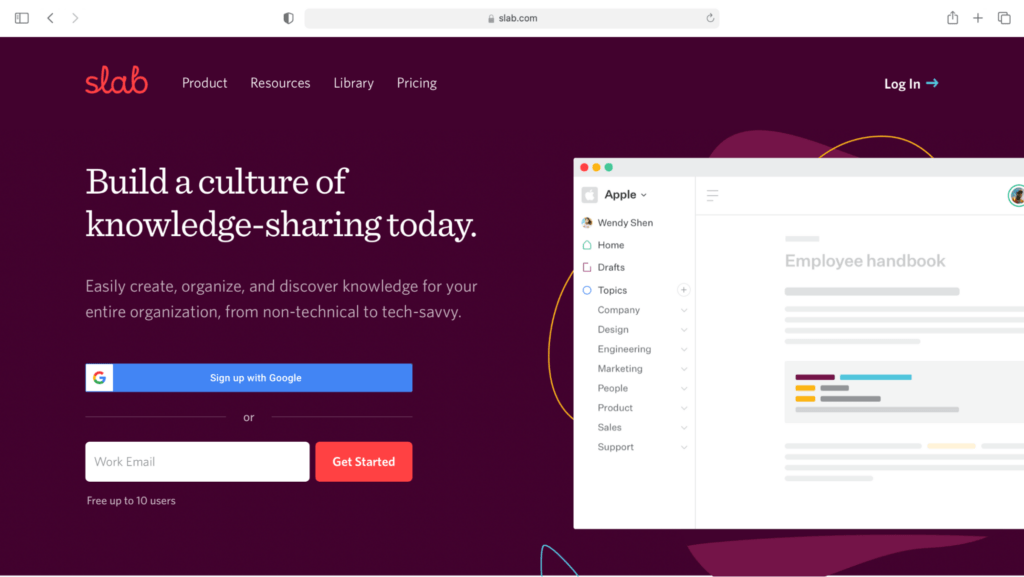
Slab is a robust knowledge base tool that allows you to organize company documents, hiring checklists, leave policies, previous project records, etc., on a common platform accessible to all your employees.
Key features
- Integrates with asynchronous tools like Slack, Google Docs, and Asana to make remote team communication easier.
- Unified Search to pull up relevant answers for your queries.
- Lets you create and organize content with folders and tags.
Pricing
Slab has a free plan, and the paid plans start at $8/user per month.
User ratings
- G2: 4.6/5 (170+ reviews)
- Capterra: 4.9/5 (30+ reviews)
Now that we’ve understood the various examples and tools for asynchronous communication, let’s check out the top benefits of incorporating them in your workplace.
5 key benefits of asynchronous communication
Here are five key benefits of communicating asynchronously:
1. Offers greater flexibility
Employees engaged in deep work tend to lose focus when they’re frequently bombarded with notifications demanding an immediate response. However, async communication offers them the flexibility to attend to those text messages once they’ve completed a particular task.
This way, they won’t have to face constant interruption and go back-and-forth with their colleagues, hampering their work quality. Instead, they can progress at their own pace and keep the team informed in case of any delay.
So, asynchronous communication methods can boost employee morale and streamline internal communication.
2. Simplifies communication
Asynchronous communication tools play a huge role in breaking down the time zone barriers between employees in a remote team. The team can develop an understanding of each other’s work schedules and assign, update, or report on tasks accordingly.
It makes project management simpler since every remote worker knows their tasks. Communicating doubts and insights with the team also becomes easier with the asynchronous communication tool.
3. Promotes transparency
Written communication via asynchronous messaging is more reliable than face-to-face communication.
It allows teams to refer to the chats in the communication channels to double-check facts. This way, no vital information is overlooked.
Let’s say you brief your team about a project, mentioning certain best practices to follow during work execution. If it’s available in the form of written communication on an asynchronous communication tool, anybody can revisit those points later for reference.
4. Increases productivity
An asynchronous working environment frees employee time by preventing frequent video meetings, phone call discussions, and constant interruption throughout their workday.
Instead, they can go about their tasks, submit reports, and spend only a fixed amount of time checking and replying to messages. In short, they can improve work productivity by blocking things that get in the way of their work.
5. Encourages honest communication
Async communication helps employees communicate their doubts and opinions way more freely than in person.
For instance, when you assign extra tasks to your employee in person, they may take it up even though they may have less time to accomplish those tasks. It is because refusing or letting someone down face-to-face is more difficult. But when you have the same discussion on an async communication tool, they’ll be more honest about their time crunch.
This way, there is no miscommunication and your employees are motivated to do their best.
Next, we’ll go through the crucial tips for establishing an effective asynchronous workflow and improving internal communication.
6 sure-fire tips for seamless asynchronous communication
Here are some tips to make asynchronous work an absolute success at your workplace:
- Have proper access to asynchronous communication tools for productive team collaboration.
- Give teammates access to the knowledge base to reduce work dependency and increase employee productivity.
- Specify the task urgency to prevent excessive delay in response.
- Acknowledge teammates who perfectly embrace the asynchronous work style to motivate others to follow suit.
- Allow employees to maintain flexible working hours as long as they deliver work on time.
- Keep employees accountable for their tasks by scheduling asynchronous check-ins.
Wrapping up
Async communication is the key to managing a diverse and distributed team successfully. Irrespective of the time zone they may be in, team members can access files, share information, and communicate work updates pretty easily.
It reduces your reliance on real time communication and strict work schedules while allowing employees to do deep work with zero hassles.
Read through the tips and tools we covered here to boost employee efficiency in an asynchronous workflow.

Liam Martin is a serial entrepreneur, co-founder of Time Doctor, Staff.com, and the Running Remote Conference, and author of the Wall Street Journal bestseller, “Running Remote.” He advocates for remote work and helps businesses optimize their remote teams.


