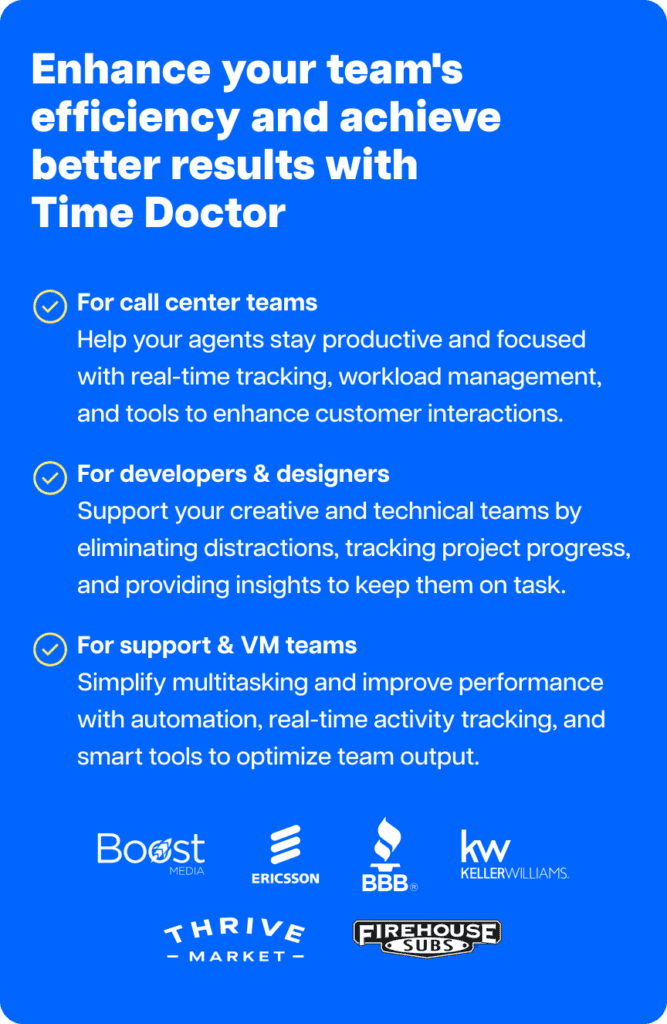What’s eating up your team’s time?
You assign tasks, set deadlines, and check progress. Yet somehow, projects still fall behind.
Feels familiar?
Managing tasks is like juggling flaming swords. From planning and execution to reporting and reviews, it only takes one misstep to throw everything off balance.
And when you’re leading a remote, hybrid, or in-office team, that juggling act becomes even trickier.
So, where is the time going?
What if there’s a way to see exactly how your team spends every hour, and what’s slowing them down?
This is where task management with time tracking comes in.
You’re about to find out why tracking time is a total game-changer, which tools make it easier, and how a few simple shifts can help your team build better habits.
Most importantly, you’ll learn how to make it happen without adding more to your plate.
Let’s get started.
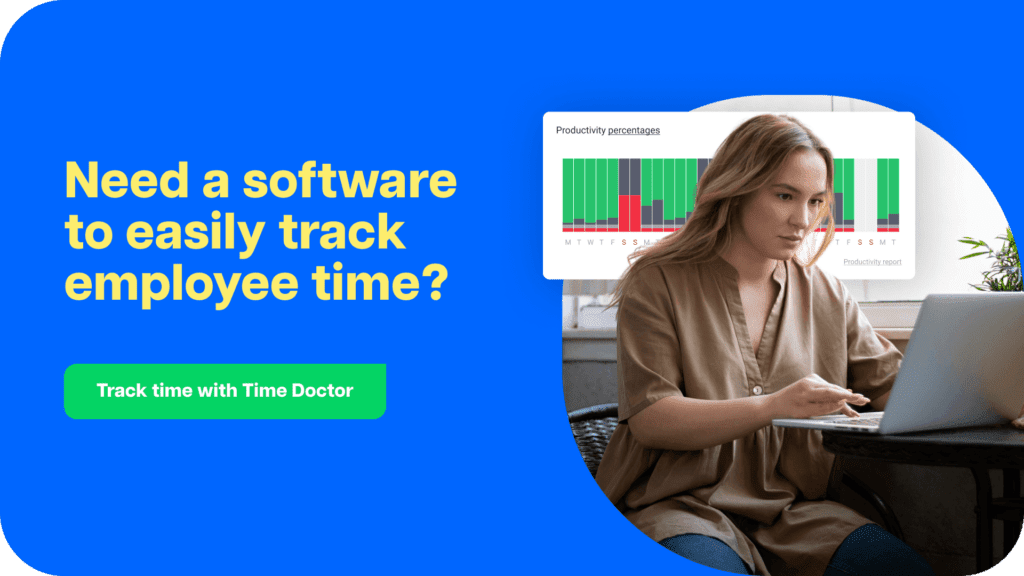
Table of Contents
- Why do you need task management time tracking?
- 6 best task management time tracking tools
- Tool comparison: Which app fits your team?
- 5 simple tips for effective task management and time tracking
Why do you need task management time tracking?
Task management with time tracking, also known as project time tracking, means tracking how long each task takes across its full lifecycle. This includes everything from the initial planning to the final handoff.
It might sound simple. But in reality, this is where many teams start to struggle.
Some task management software includes built-in timers. Although helpful in basic scenarios, these tools usually stop at just logging hours. They often miss the bigger picture.
This is exactly why many teams turn to dedicated time tracking software instead.
Rather than just telling you how long tasks take, a proper time tracking solution helps you dig deeper. You get a clear view of how your team works across remote, hybrid, or in-office setups. You can also access productivity analytics, monitor attendance, and identify the causes of delays.
On top of that, these tools often come with employee monitoring, workforce analytics, screen monitoring, and payroll integrations to streamline your workflows even further.
Now that you know what task tracking involves, let’s look at the real benefits that come from doing it the right way.
1. Smarter resource management
Time tracking tools give you more than just numbers. They turn raw data into clear productivity analytics and workforce insights.
With these reports, task managers can see exactly how long each team member takes to complete different tasks. This makes it easier to spot workload imbalances and make smarter decisions about who should handle what.
Instead of guessing, you can assign tasks based on actual performance. And if someone is overloaded, you can quickly reassign work to prevent employee burnout.
This type of visibility supports better task management, especially when you’re leading a remote or hybrid team and need real-time workforce data to keep things running smoothly.
2. Gain insights into productivity
Time tracking isn’t just about counting hours. It’s about understanding how your team works.
Most time tracking tools come with built-in productivity analytics that convert raw time data into clear, easy-to-read reports. These insights help you spot patterns, track progress, and understand how individual team members manage their tasks.
You can use these reports to review overall team performance and make informed decisions about workload, timelines, and project planning. For example, if you notice that someone is spending too much time on admin tasks, you can explore ways to shift their focus toward high-impact work.
This kind of employee monitoring helps you boost productivity without micromanaging. It also supports stronger task management, whether your team is remote, hybrid, or in-office.
3. Easy payments
Is calculating overtime giving you a headache?
Or may your workforce include a mix of freelancers and full-time employees?
With time tracking software, you can record exactly how much time your team spends on each task. This makes it easier to calculate billable hours and overtime pay with precision. You’ll also save time when it comes to client invoicing and payroll.
Even better, many tools come with built-in payroll features and integrations with popular payment platforms like PayPal and Wise. That means you can manage time, productivity, and payments in one place without switching between multiple apps.
Now that you’ve seen how time tracking supports your task management and payroll processes, there’s one big question left.
How do you find the right tool for your team?
Let’s explore a few top-rated options to help you get started.
6 best task management time tracking tools
Let’s look at the six best time tracking tools for task management:
1. Time Doctor

Time Doctor is a time tracking and employee productivity tool trusted by companies of all sizes. Teams ranging from SMBs like Thrive Market to global enterprises like Ericsson and RE/MAX rely on it to improve focus, boost accountability, and manage productivity across the board.
With Time Doctor, you can track exactly how much time your team spends on tasks and projects in real time. Whether your team works remotely, in a hybrid setup, or in-office, this tool helps you stay on top of their activity without micromanaging.
It works across all major platforms including Windows, Mac, Linux, Android, iOS, and Chrome. That means you can monitor productivity and manage workflows no matter where your team works or what device they use.
Key features
Here’s a detailed look at Time Doctor’s key features:
A. Simple time tracking
Time Doctor makes it easy to track work hours across any setup, whether your team is remote, hybrid, or in-office. Here’s how it works:
- Manual time tracking
- Employees log in and choose a task from their task list.
- They click the Play button to begin tracking time.
- Time Doctor records time quietly in the background while they work.
- When it’s time for a break or the task is complete, they click Stop to end the session.
- Employees log in and choose a task from their task list.
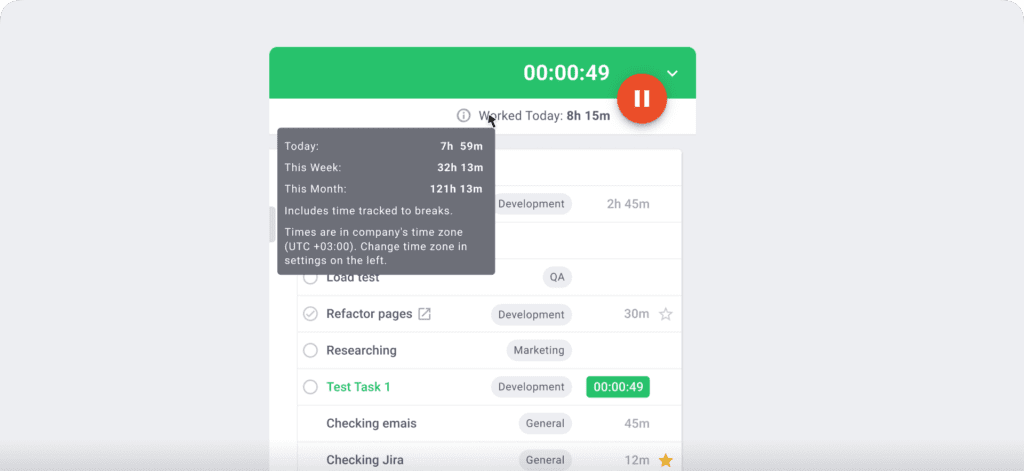
- Automatic time tracking
- The app starts tracking time automatically when the computer is turned on.
- This removes the need to remember to start or stop the timer.
- It’s a great option for teams that prefer a hands-free experience.
- The app starts tracking time automatically when the computer is turned on.
With either method, Time Doctor ensures every minute is tracked accurately. This helps improve task management, support employee monitoring, and provide reliable productivity analytics.
B. Productivity reports
Time Doctor provides detailed productivity reports that offer clear insights into real-time employee activity. These reports are perfect for improving task management, supporting employee monitoring, and tracking performance across remote, hybrid, or in-office teams.
Here’s what you can access:
- Hours tracked report
View the total number of hours each employee has tracked within any selected date range.
- Timeline report
See how much time your team spends working and taking breaks throughout the day.
- Activity summary report
Track active seconds and minutes, mobile device usage, and time spent on unproductive tasks.
- Attendance report
Get a snapshot of who is present, late, absent, or partially absent.
- Projects and tasks report
Measure how long it takes employees to complete individual tasks or entire projects.
- Custom export
Create reports using custom filters and data formats tailored to your business needs.
- Web and app usage report
Understand how much time remote employees spend on websites and apps, helping you assess productivity without constant check-ins.
These productivity analytics offer a comprehensive view of how your team operates, allowing you to adjust workloads and improve overall performance.
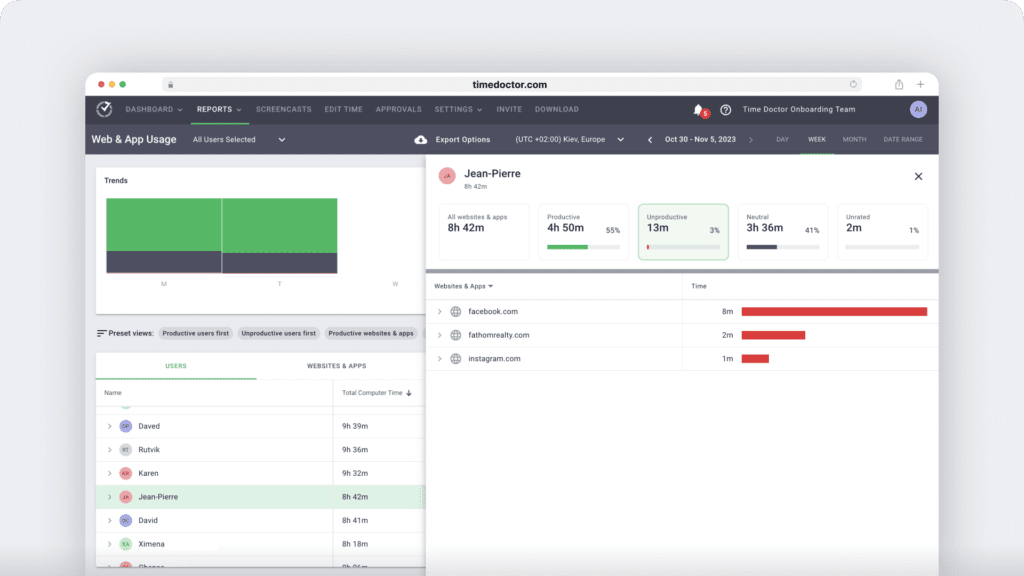
C. Idle time tracking
Time Doctor helps you keep track of how actively your team is working by monitoring idle time throughout the day.
This feature measures the duration when there is no keyboard or mouse activity for a specified period. You can adjust the settings to define how long the timer runs before someone is considered idle. Once that time limit is reached, the app automatically stops tracking and shows a gentle pop-up. This reminder encourages the employee to return to their task without being disruptive.
Idle time tracking is beneficial for remote and hybrid teams where visibility can be limited. It enables managers to understand work patterns, support team members who may need assistance staying focused, and promote more effective time management.
When combined with other tools, such as employee monitoring and productivity analytics, it provides a more comprehensive view of how tasks are managed across the team.

Note: Time Doctor does not track keystrokes or mouse clicks to protect your privacy. It only checks if any key was pressed.
D. Productivity ratings
Most employee time tracking tools automatically label websites like Instagram or YouTube as unproductive. But what happens when your marketing or social media team actually uses those platforms for work?
Time Doctor solves this with its flexible productivity ratings feature.
You can categorize each website or app based on how it relates to your team’s tasks. Options include Productive, Unproductive, Neutral, or Unrated, giving you full control over how time is interpreted.
This level of customization leads to more accurate employee monitoring and better productivity analytics. For example, one team member might use Pinterest for creative research, while another relies on help desk software to support customers. You can tailor the ratings so reports reflect what’s productive based on the role.
As a result, your screen monitoring becomes more meaningful and less biased. It also gives task managers better context when evaluating how time is spent across different teams.
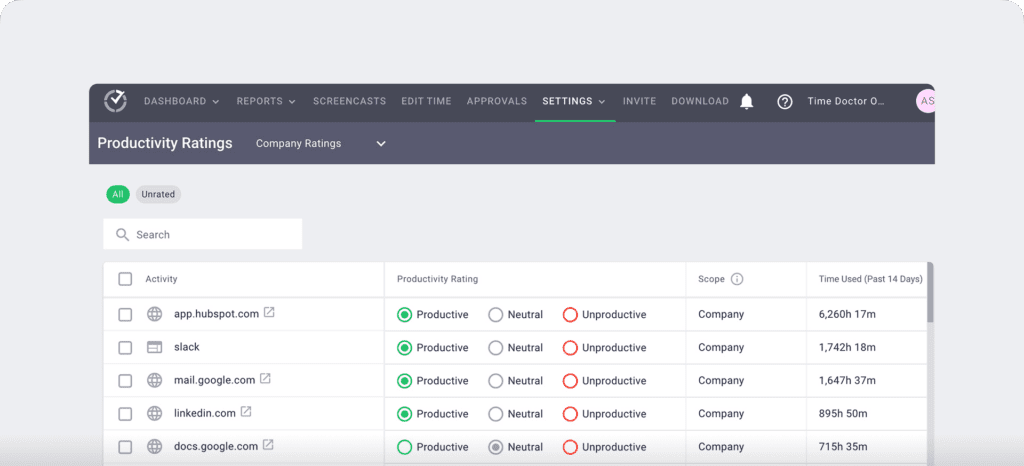
E. Payroll management
Time Doctor simplifies payroll by directly connecting time tracking to your team’s payment process.
It integrates with trusted payment platforms, including PayPal, Wise, Gusto, and ADP. This enables you to manage employee billable hours and send payments without needing to switch between multiple tools.
You also have the flexibility to tailor the payroll setup to meet your specific needs. For example, you can:
- Select your preferred payment method
- Set the exact time range for payouts
- Define individual pay rates for each employee
This makes it easier to handle payments for remote workers, in-office teams, hybrid setups, or freelancers. As a result, payroll becomes less of a manual task and more of an automated part of your workflow.

F. Chrome extension and integrations
Time Doctor’s Chrome extension helps you track time and manage productivity without leaving the tools your team already uses.
The extension is compatible with over 50 popular apps. This means you can monitor employee hours and task progress directly inside your favorite platforms, without needing to switch back and forth.
For example, you can connect Time Doctor with leading project management tools such as:
- Zoho Projects
- Asana
- Trello
It also supports a wide range of other integrations, including:
- CRM tools like Zoho and Pipedrive
- Communication platforms like Podio, Slack, and Zapier
- Customer support software like Zendesk and Freshdesk
These integrations make it easier to combine time tracking, employee monitoring, and task management into a single seamless workflow. As a result, your team can stay productive and focused, regardless of the tools they rely on daily.
Pricing and user ratings
Time Doctor offers a 14-day free trial, allowing you to explore its features without requiring a credit card. This trial provides full access to all functionalities, enabling you to assess how it fits your team’s needs.
The software provides three distinct pricing plans:
- Basic: Priced at $6.70 per user per month when billed annually, this plan includes essential features such as time tracking, task and project management, activity monitoring, and unlimited screenshots.
- Standard: At $11.70 per user per month billed annually, this plan adds functionalities such as app and URL tracking, payroll integration, daily email notifications, and access to over 60 integrations.
- Premium: For $16.70 per user per month billed annually, this comprehensive plan offers all Standard features plus client login access, video screen captures, internet connectivity reports, VIP support, and concierge account setup.
These plans are designed to cater to various team sizes and operational needs, whether you’re managing a remote, hybrid, or in-office workforce.
In terms of user feedback, Time Doctor has received positive reviews:
- G2: 4.4 out of 5 stars, based on over 408 reviews.
- Capterra: 4.5 out of 5 stars, from more than 540 reviews.
These ratings reflect the software’s effectiveness in enhancing productivity analytics and streamlining time management processes.
2. Harvest
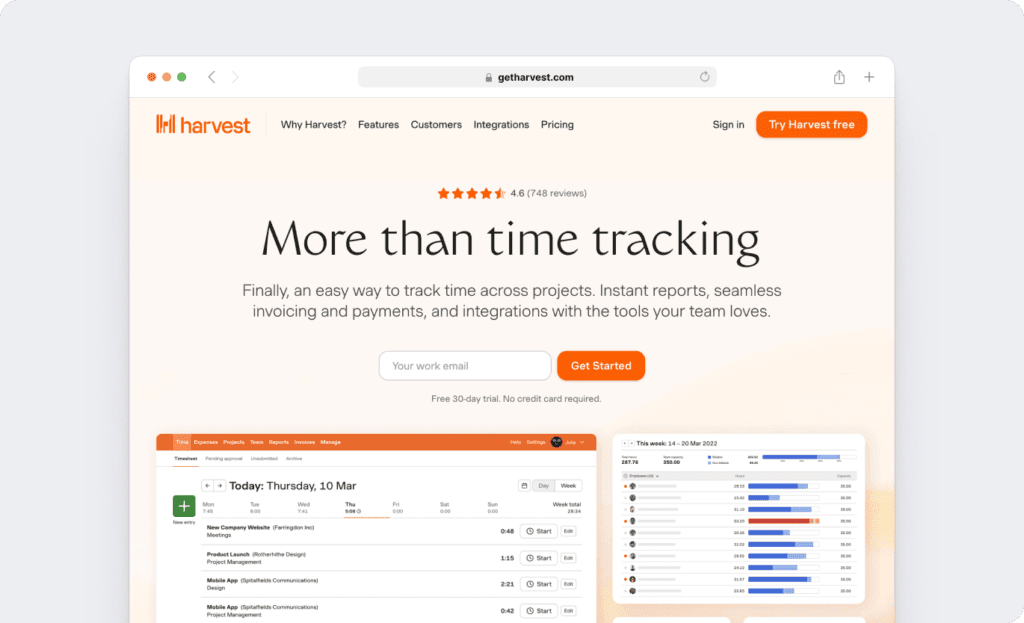
Harvest is a time tracking tool tailored for freelancers and small teams. It helps users log hours, manage projects, and streamline invoicing.
When paired with Forecast, its scheduling companion, you can also plan workloads and assess team capacity.
Key features
- Time tracking: Log hours across projects and tasks.
- Invoicing: Generate invoices based on billable hours, with payment processing through PayPal or Stripe.
- Expense tracking: Record expenses and associate them with specific projects.
- Reporting: Access reports to monitor project budgets and internal costs.
- Integrations: Connect with tools like Asana, Trello, and QuickBooks.
- Accessibility: Available as a web app, Mac desktop app, and mobile apps for Android and iOS.
Pricing
- Free plan: $0/month for 1 user and 2 projects.
- Pro plan: $13.75/user/month or $11/user/month when billed annually.
- Premium plan: $17.50/user/month or $14/user/month when billed annually.
A 30-day free trial is available without requiring a credit card.
User ratings
While Harvest offers essential time tracking and invoicing features suitable for freelancers and small teams, it may lack advanced functionalities like comprehensive employee monitoring, idle time tracking, and detailed productivity analytics.
For organizations seeking a more robust solution to manage a distributed workforce and gain deeper insights into productivity, exploring other options might be beneficial.
3. Hubstaff

Hubstaff is a time tracking app that’s built for flexibility. Whether your team is remote, hybrid, in-office, or always on the go, this tool helps you track work hours, manage attendance, and process payroll with minimal hassle.
It works across platforms, including Android and iOS, making it easy for field staff and distributed workforce teams to log time from anywhere.
This makes Hubstaff especially useful for businesses that need clear employee monitoring without micromanagement.
Key features
- Record employee work hours with timesheets.
- Employee monitoring to view the team’s work in progress in real-time.
- GPS tracking to automatically track work based on employee location.
- Generate attendance reports and accurate time cards based on your team’s tracked hours.
- Automate and send payments within the app.
Pricing
Hubstaff offers a free plan for a single user with limited functionalities. Paid plans start at $4.99/user per month.
It also offers a customizable enterprise plan for unlimited users and more.
User ratings
- G2: 4.5/5 (1390+ reviews)
- Capterra: 4.6/5 (1560+ reviews)
4. Toggl Track
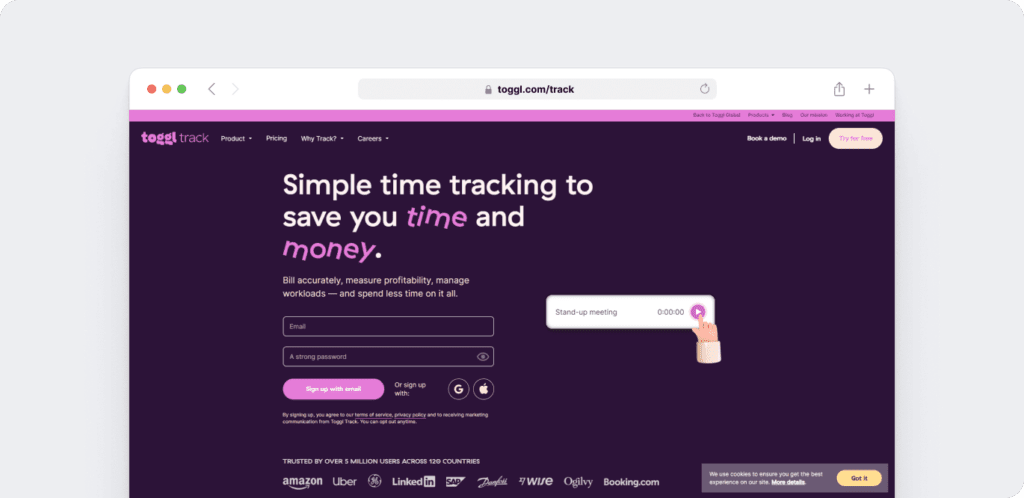
Toggl Track is a user-friendly time tracking solution designed to help freelancers and small teams manage their work hours effectively. It offers a range of features that support time management, productivity analytics, and seamless integrations with popular tools.
Key features:
- Built-in Pomodoro timer to enhance focus and productivity.
- Option to pin frequently used tasks for quick access.
- Exportable reports in PDF, XLS, or CSV formats for easy sharing and analysis.
- Dashboard for forecasting project budgets, timelines, and tracking progress.
- Integrations with tools like Google Calendar, Zapier, and Jira to streamline workflows.
Pricing:
- Free plan: $0 for up to 5 users. Includes unlimited time tracking, projects, clients, and tags.
- Starter plan: $9 per user/month. Adds features like billable rates, time rounding, and project time estimates.
- Premium plan: $18 per user/month. Includes advanced features such as fixed fee projects, timesheet approvals, and team time tracking reminders.
- Enterprise plan: Custom pricing. Offers tailored solutions for large organizations, including dedicated support and advanced integrations.
Unrubble+5Toggl Track+5Jibble+5Jibble+9Keevee+9Toggl Track+9
User ratings:
- G2: 4.6/5 (1,450+ reviews)
- Capterra: 4.7/5 (1,750+ reviews)
5. RescueTime
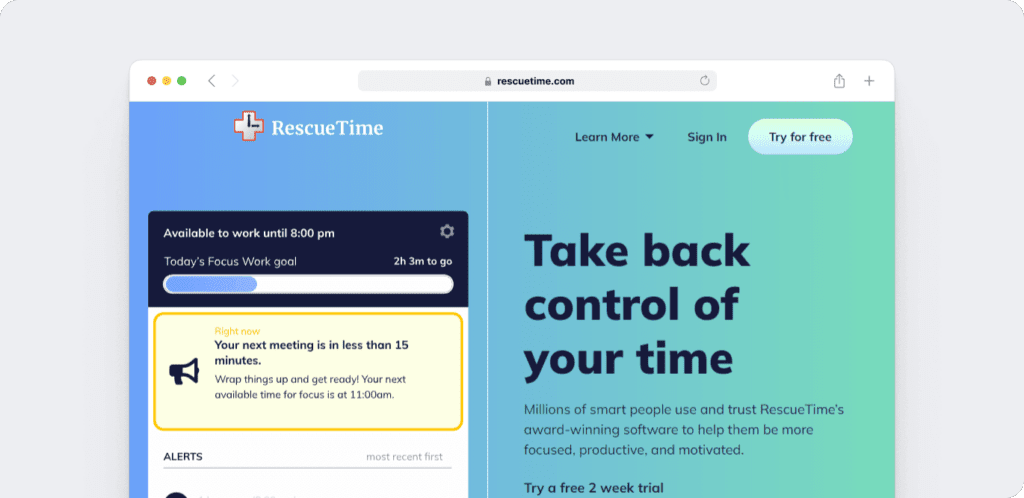
RescueTime is a time tracking tool designed to enhance focus and productivity. It offers features that support employee monitoring, time management, and productivity analytics, making it suitable for remote, hybrid, and in-office teams.
Key features
- Automatic tracking of time spent on applications and websites during work hours.
- Ability to set productivity goals with notifications to stay on track.
- Option to block distracting websites to maintain focus.
- Detailed reports on time usage to help improve employee productivity.
- Timesheets showing time allocated to focused work, meetings, and other activities.
Pricing
- Lite Plan: Free forever. Includes basic time tracking and productivity reports.
- Premium Plan: $12 per month or $78 annually ($6.50 per month when billed annually). Offers advanced features like Focus Sessions, distraction blocking, and detailed analytics.
- Team Plan: $9 per user/month or $72 per user/year. Includes all Premium features plus team-level reporting and consolidated billing.
User ratings
- G2: 4.2/5 (70+ reviews)
- Capterra: 4.6/5 (120+ reviews)
6. Timely
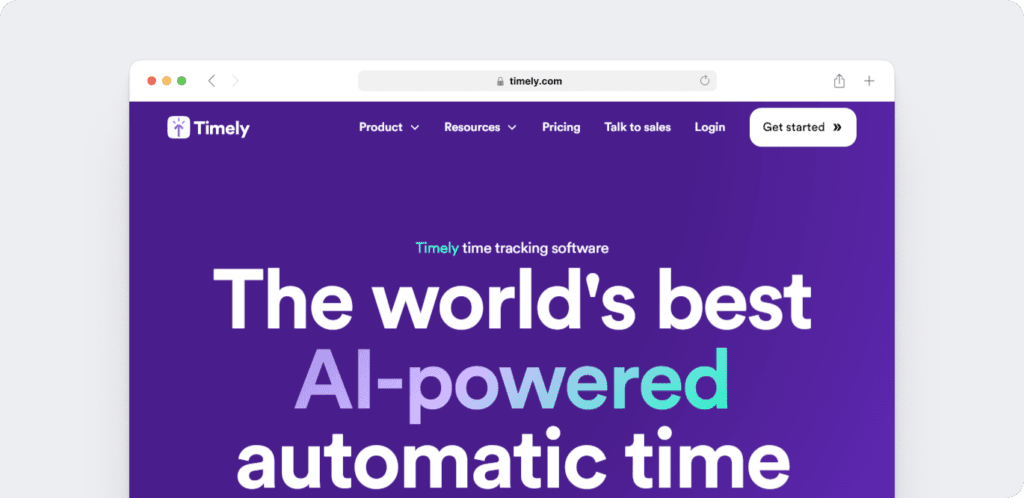
Timely is an automated time tracking software that centralizes project workflows within a comprehensive project management dashboard. It automatically records time spent on tasks by monitoring files worked on, websites accessed, software used, and other relevant activities.
This makes it suitable for remote, hybrid, and in-office teams seeking efficient time management and productivity analytics.
Key features
- Monitor employee working hours, overtime, capacity, and workload in real-time.
- Utilize the Memory app to capture time spent across web and desktop applications.
- Customize reports and share them easily with employees, clients, and stakeholders.
- Employ drag-and-drop functionality to allocate tasks and visualize project plans.
- Access Android and iOS mobile apps to track time on the go.
Pricing
- Starter plan: $11 per user/month. Supports up to 5 users and 20 projects. Includes automatic time tracking, AI-powered time categorization, project health monitoring, billable hours reporting, app and website tracking, in-app support, and API access.
- Premium plan: $20 per user/month. Supports up to 50 users and unlimited projects. Adds project management tool syncing, accounting tool integration, team management, budget and cost management, and team work planning.
- Unlimited plan: $28 per user/month. Offers unlimited users and projects. Includes all Premium features plus unlimited usage, capacity management and reporting, overtime and undertime tracking, Azure user management, support for 50+ currencies, and premium customer success support.
- Tasks add-on: $5 per user/month. Enables task assignment, scheduling, and progress tracking.
User ratings
- G2: 4.8/5 (170+ reviews)
- Capterra: 4.7/5 (200+ reviews)
Tool comparison: Which app fits your team?
| Tool | Best for | Pricing | Platforms | Standout feature |
| Time Doctor | Remote teams | $6.70/user/month | Web, Mobile, Desktop | Idle time tracking & productivity ratings |
| Harvest | Freelancers & small teams | $11/user/month | Web, Mobile | Integrated invoicing |
| Hubstaff | Mobile & field teams | $4.997/user/month | All devices | GPS location tracking |
| Toggl Track | Solopreneurs | $910/user/month | Web, Desktop, Mobile | Pomodoro timer & budget forecasts |
| RescueTime | Focus management | $6.50/month | Web, Desktop, Mobile | Distraction blocking |
| Timely | Creative agencies | $910/user/month | Web, Mobile | Automated memory-based tracking |
5 simple tips for effective task management and time tracking
Task management with time tracking doesn’t have to be complicated. You just need the right setup, the right habits, and the right mindset.
Here are five ways to make your project time tracking smoother, more consistent, and easier for your team to follow.
1. Pick the right tool for your team
Not every time tracking tool fits the way your team works. Before you choose one, ask a few practical questions:
- What devices does your team use on a regular basis?
- Is the tool easy to learn and use?
- What’s your software budget?
After answering those, check if the tool offers the features you really need. Look for:
- Real-time tracking or manual entry options
- Editable time logs
- Clear, accurate reports
- Integrations with your project management software
You also want to match the tool to your team setup. Some work better for remote teams, while others are more suitable for in-office or hybrid teams. Choosing one that fits your workflow saves time and effort later.
2. Get your whole team on board
Sudden changes often create confusion. To make time tracking successful, your team needs to understand the reason behind it.
Start by showing how it helps:
- Makes invoicing quicker
- Improves project planning
- Cuts down repetitive admin work
When everyone uses the same system, you’ll reduce miscommunication and improve collaboration across your distributed workforce.
3. Encourage daily time tracking
Inconsistent time tracking leads to incomplete data and avoidable problems. When people skip tracking, you risk:
- Missing billable hours
- Inaccurate payroll
- Poor workload management
- Hidden signs of burnout
To avoid these issues, explain the value of daily tracking. Let your team know it helps them:
- Understand their workload
- Spot productivity patterns
- Log overtime hours clearly
- Maintain a balanced schedule
You can also build a little motivation into the routine by recognizing consistent time trackers or offering small perks.
4. Use automated reminders
People often get busy and forget to log their hours. That’s where reminders come in.
Most time tracking apps include built-in notifications. These can prompt team members to:
- Start their timer
- Review their hours
- Submit their timesheet
With these gentle reminders, your team stays consistent without feeling pressured.
5. Review your time data weekly
Tracking time is valuable, but reviewing it is what makes the data powerful.
Set aside a few minutes each week to go over time reports. This helps you:
- Spot workflow issues early
- Adjust timelines or task assignments
- Keep workloads balanced
- Identify signs of burnout or overload
Weekly reviews help you use time tracking as a management tool, not just a requirement.
Final thoughts
What’s really stopping your team from getting more done?
Is it poor time management? Missed deadlines? A lack of visibility? Or simply not knowing where the hours go?
Once you start tracking time alongside tasks, the answer becomes much clearer.
You don’t just see when people are working. You understand how they work. You gain insights into what’s slowing them down, improve project planning, and build better habits across your team.
Whether your workforce is remote, hybrid, or in-office, time tracking provides you with the visibility to lead with greater confidence.
When your task management software also includes productivity analytics, screen monitoring, and payroll tools, you avoid the need to juggle multiple platforms. This results in fewer errors, improved collaboration, and more informed decision-making.
So here’s a question to consider: Is your current system helping your team grow, or is it just keeping them busy?
If you’re searching for a time tracking solution that supports real performance, encourages accountability, and makes managing a distributed workforce easier, Time Doctor is a great place to start.
It combines employee monitoring, time tracking, project and task insights, and team attendance into one tool that works across any setup.
Want better task management with time tracking?
Get a demo of Time Doctor and see how your team can stay focused, aligned, and productive.