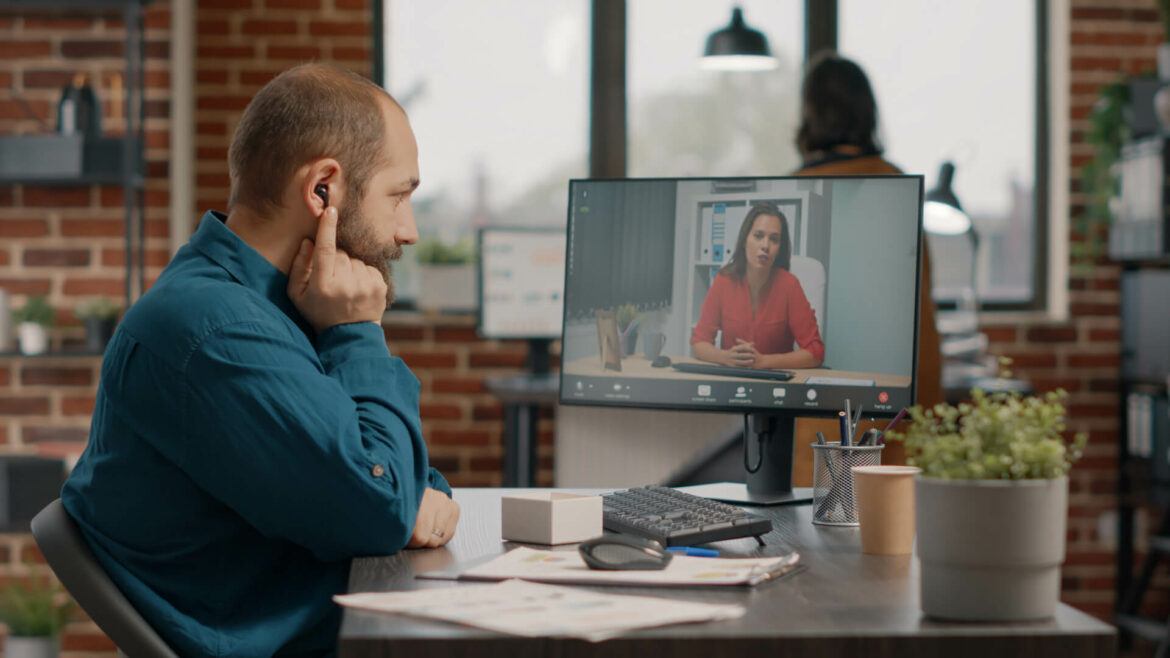Using technology in our daily lives is not only beneficial, it’s a must in today’s fast-paced business world. Because of changes in technology, the way teams work together has changed. These changes have also affected the work itself.Two clear examples of this movement are the rise of digital workplaces and the trend toward working from home. These team efficiency tools make it easy for teams to communicate as if they were in the same room.
Collaboration tools that drive efficiency
Modern teams now depend heavily on a variety of project management and communication technologies in their never-ending pursuit of efficiency. Time zone and distance restrictions have been eliminated by these platforms, which have completely changed the way we interact.
1.Slack
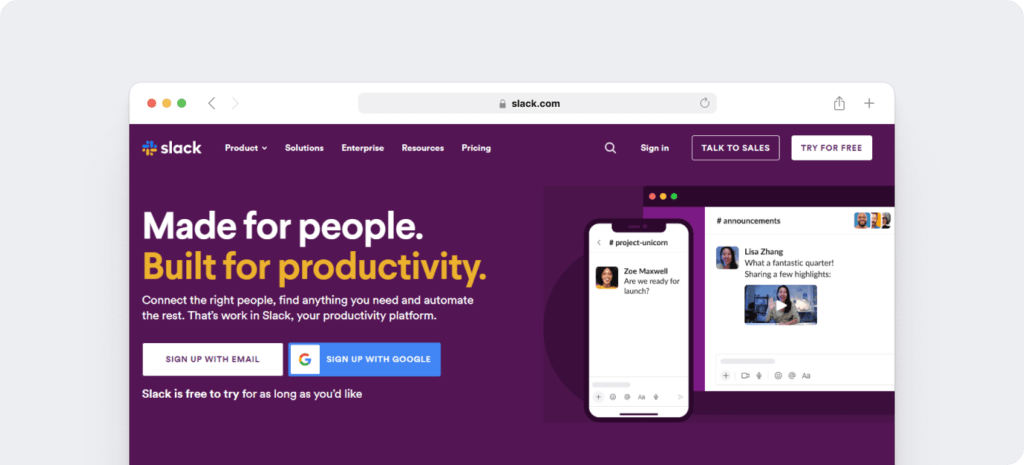
Key features include phone and video conversations, file sharing, real-time messaging, and connection with a wide range of other tools.
Workflow integration: Slack can eliminate the need for meetings and emails by acting as a focal point for team communication. It makes it possible to create channels for various projects or subjects, guaranteeing that pertinent data is readily available.
2. Asana
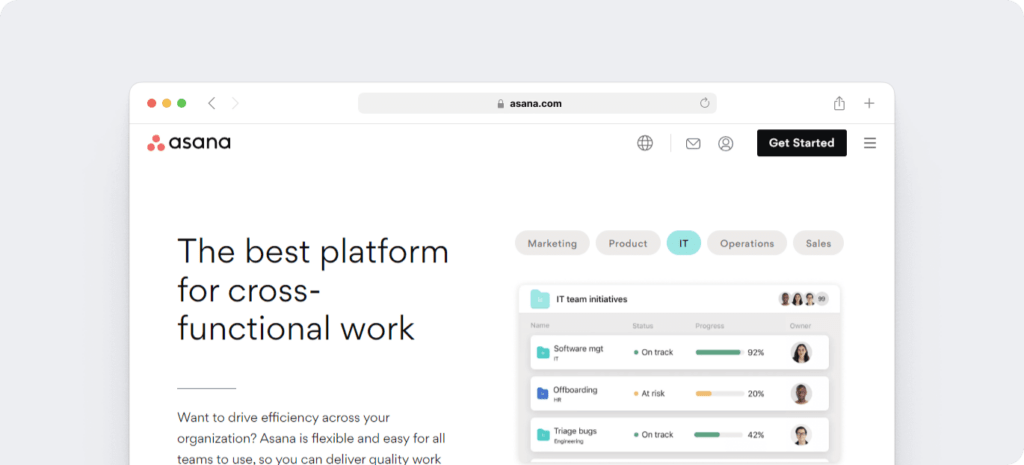
Important features include workspaces, project timeframes, task assignment and scheduling, and thorough reporting.
Workflow integration: Asana assists in assigning team members to tasks that are doable based on projects. Project progress and deadlines may be easily visualized with its timeline function.
3. Trello
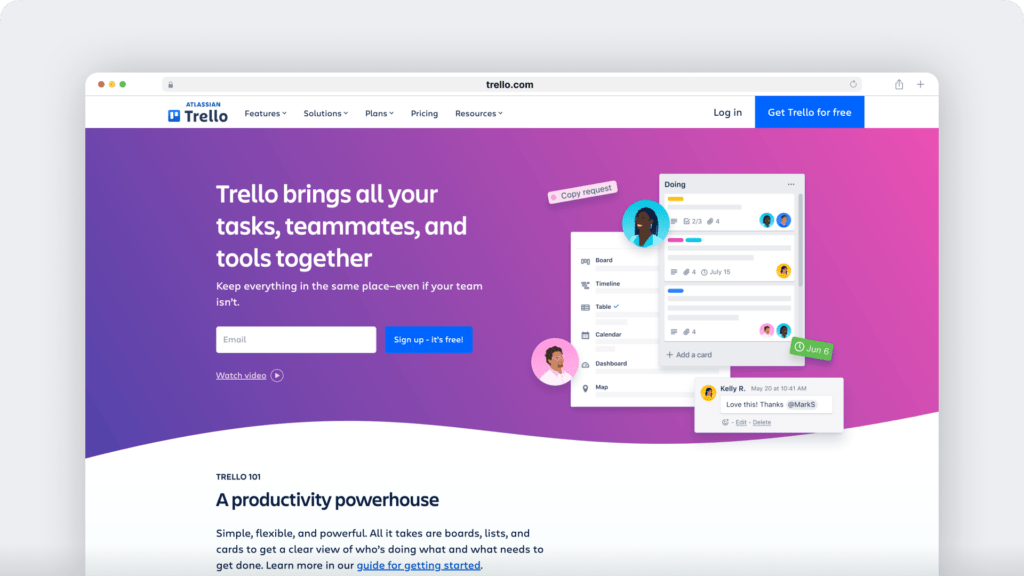
Important features include attachments, checklists, deadlines, and a board and card system for work management.
Workflow integration: Trello is flexible enough to fit into a variety of workflows thanks to its user-friendly board and card architecture, which can be used for everything from rapid task assignments to comprehensive project management.
4. Microsoft Teams
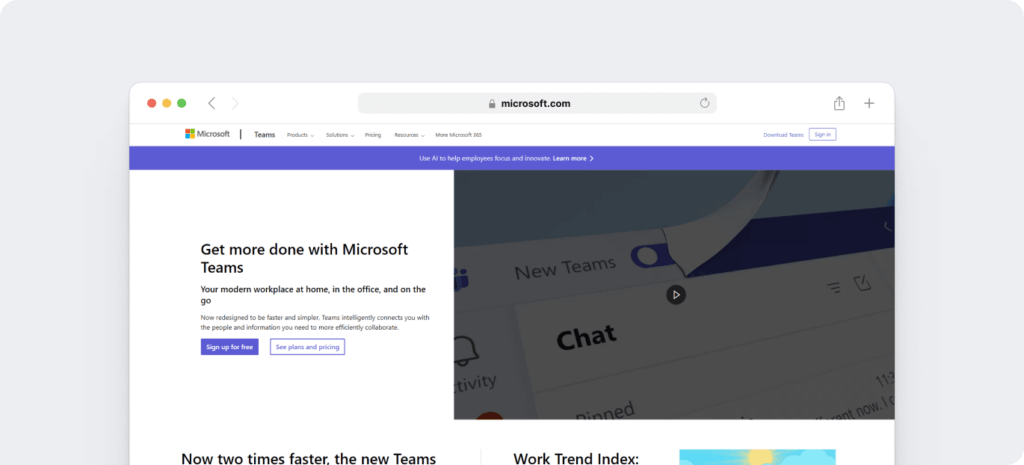
Important features: The app’s chat, calls, meetings, and collaboration on Office projects.
Workflow integration: This feature allows for smooth integration with Office 365 capabilities, making it ideal for businesses that currently use Microsoft products. It allows for real-time collaboration on documents, spreadsheets, and presentations.
5. Zoom
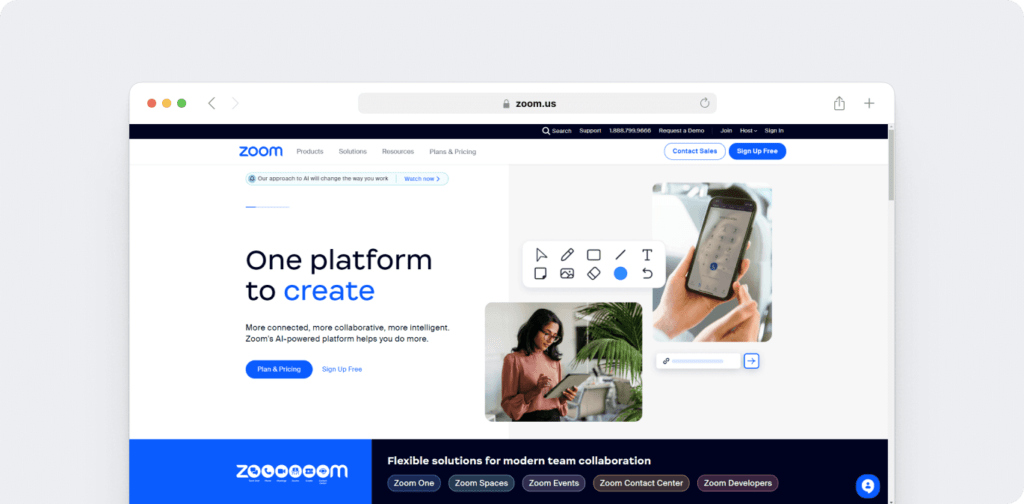
Important features: include big meeting capacities, screen sharing, webinars, and high-quality video conferencing.
Workflow integration: For organizations who use video conferences for meetings, presentations, and teamwork, Zoom is essential. The ability to record is really helpful for anyone who are unable to attend in person.
6. Google Workspace (formerly G Suite)
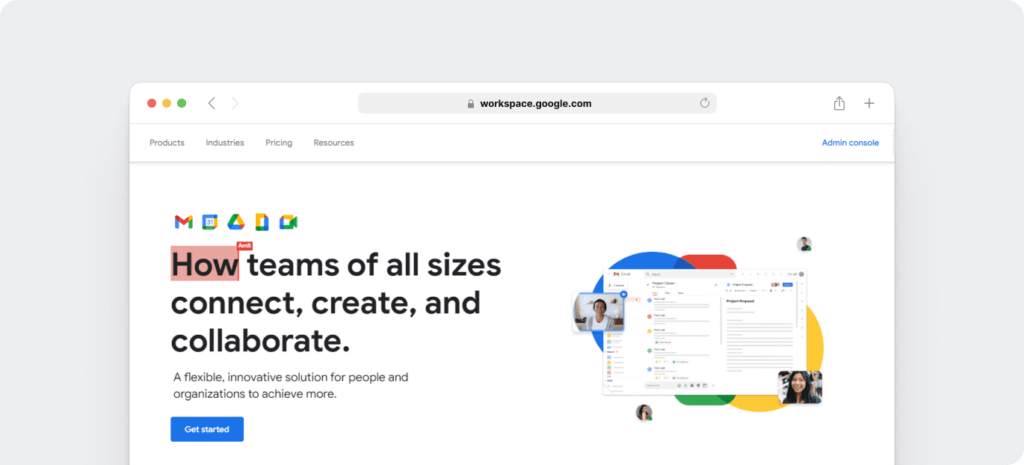
Key features: Cloud storage, documents, spreadsheets, email, and a calendar.
Workflow integration: Google Workspace is perfect for teams that need flexibility and seamless collaboration since it provides a full array of productivity tools that enable real-time collaboration on documents and spreadsheets.
7. Notion
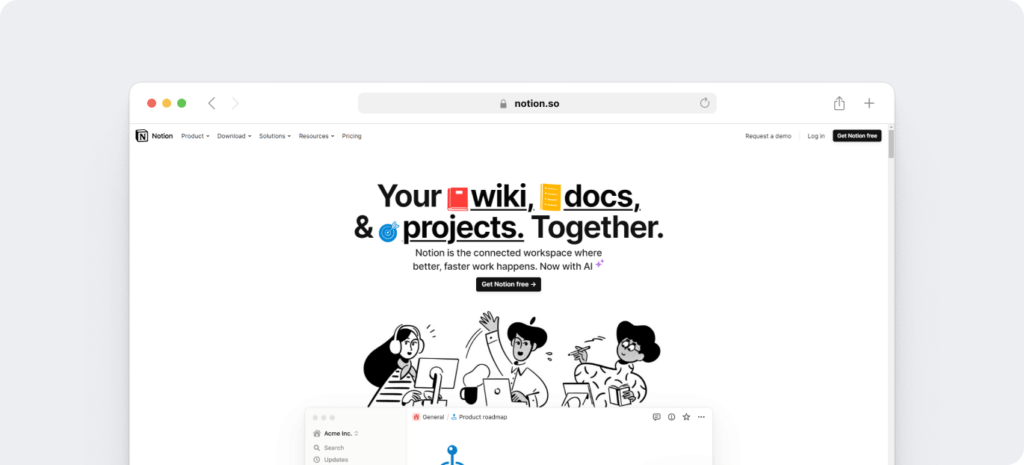
Important features: Calendar, wikis, databases, kanban boards, and notes all in one software.
Workflow integration: Notion serves as a one-stop shop for teams, enabling the development of unique processes and systems. Because of its adaptability, it may be used for data organizing, project management, and taking notes.
8. Miro
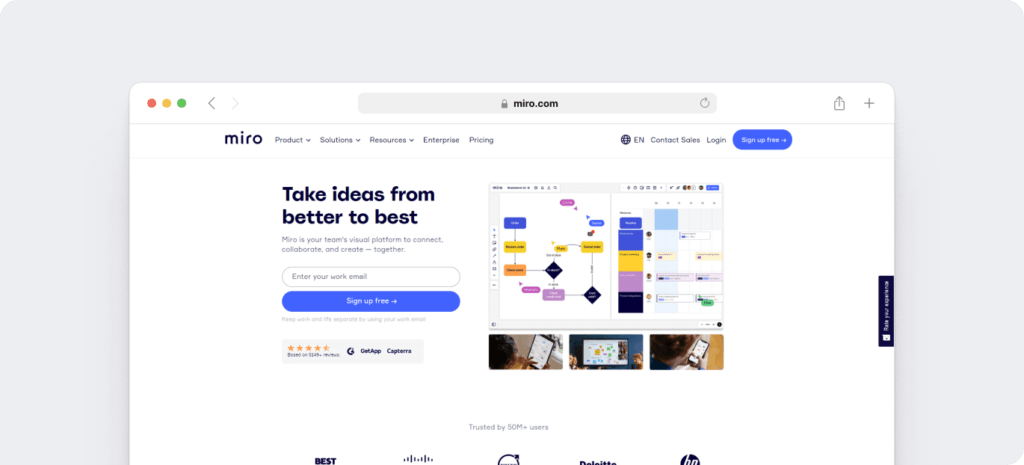
Key features: A platform for online collaborative whiteboarding that allows teams to meet anywhere and at any time.
Workflow integration: In an agile workflow, Miro is ideal for user story mapping, project planning, user interface design, and brainstorming. Its unlimited canvas makes it easier to visualize concepts and ideas.
Each of these tools can significantly enhance team efficiency by streamlining communication, project management, and collaboration. By choosing the right set of tools and integrating them into daily workflows, teams can achieve greater productivity and effectiveness in their projects.
The role of AI and automation in team tasks
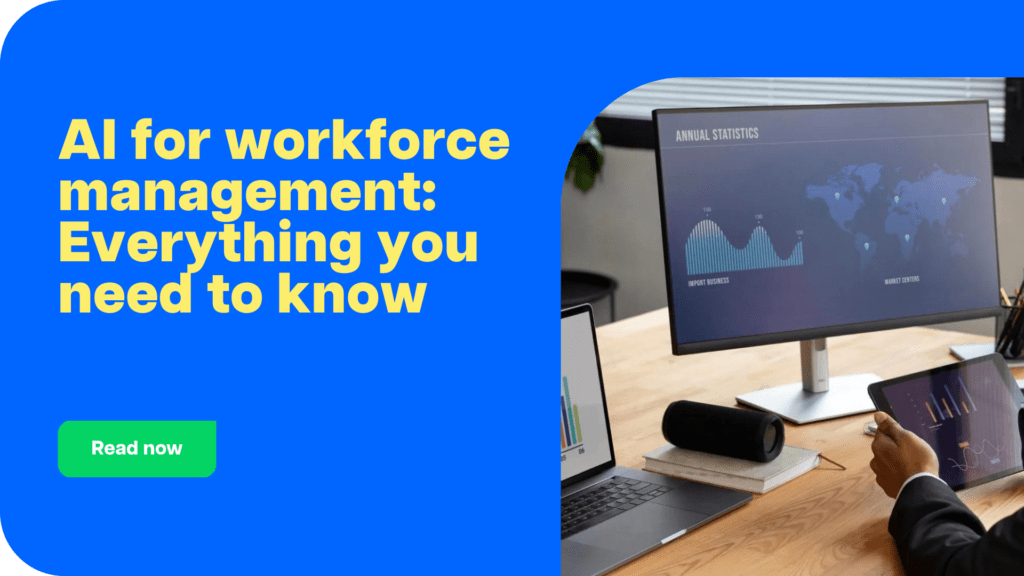
Tools for automation
Task management is being completely transformed by AI-driven solutions like AI writing helpers and Zapier, which link various applications to automate processes. These solutions give teams significant time back by automating repetitive processes, allowing them to concentrate on more strategic and creative work.
Effect on workforce efficiency
Automating repetitive processes dramatically increases team output and efficiency. It maximizes the team’s total production by enabling members to focus on activities that require human understanding and creativity.
Data analytics for team performance improvement
Data analytics tools allow teams to monitor performance metrics in real-time, offering valuable insights into areas that need improvement. This data-driven approach ensures that decisions are based on solid evidence, not hunches.
Virtual and augmented reality for training and development
Augmented and virtual reality technologies provide unparalleled immersion in training courses, allowing for experiential learning without the hazards of real-life situations.
VR and AR have the potential to improve team productivity by encouraging a deeper comprehension of difficult ideas and processes, better-equipping teams to tackle problems in the real world.
Conclusion
It is impossible to exaggerate the influence that innovations and technology tools have on team productivity. These technological breakthroughs have completely transformed how teams function, from improving collaboration to automating repetitive activities.
Due to the ongoing advancement of technology, the future holds even more significant changes to team relationships and productivity. Any organization hoping to be competitive in the always-changing business world must embrace these technologies and tools.

Andy is a technology & marketing leader who has delivered award-winning and world-first experiences.