Searching for excellent team productivity apps?
Team productivity tools help boost your team’s productivity by streamlining communication and online collaboration.
However, they also offer other features like time tracking, note-taking, and project management.
So, which productivity app is best for your team?
In this article, we’ll cover the 15 best team productivity apps available today.
We’ll highlight their key features, pricing, and customer ratings to help you compare each tool and decide which productivity app suits your team best.
This article contains:
(click on the links below to jump to a specific tool)
Let’s get started.
15 best team productivity apps
Here’s a detailed take on each team productivity app:
1. Time Doctor

Time Doctor is a powerful employee productivity management software used by corporations and small businesses to enhance team productivity.
Here’s a quick look at why Time Doctor is at the top of the list:
- Track time both manually and automatically with ease.
- Generate payroll without any hassle.
- Track remote team inactivity for better productivity monitoring.
- Use different employee-friendly productivity and team management settings.
- Compatible across major platforms like Windows, Mac, Linux, and Android devices.
- Track time spent on other apps with the powerful Chrome browser extension.
Key features
Let’s take a look at some of Time Doctor’s key features:
A. Time tracking
To track time manually with Time Doctor, you need to:
- Download and install the Time Doctor app.
- Sign in with your credentials.
- Choose a task or create a new one.
- Click on the ‘Start’ button to start tracking time for the selected task.
Whether you’re taking a break or completing the work for a day, simply click on the ‘Stop’ button to stop the time tracker.
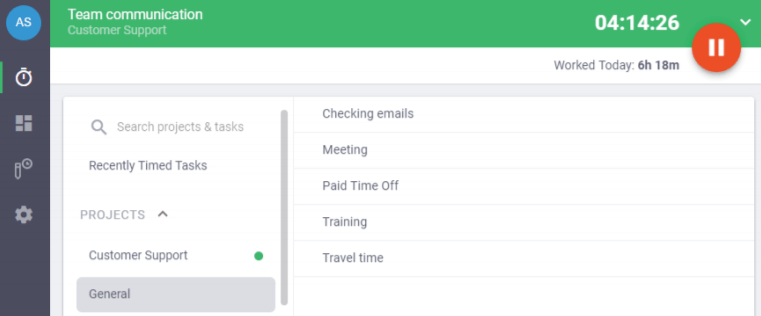
Note: Time Doctor also provides an automatic time tracking mode for effortless time tracking.
B. Performance reports
Time Doctor offers several accurate reports that give actionable insights into your team’s productivity.
Some of these reports are:
- Activity summary report: Breaks down the tracked time based on activity levels like active minutes, unproductive, and manual.
- Hours tracked report: Shows the hours tracked by a user for a selected period (per day, per week, or for any date range).
- Timeline report: Displays a chronological breakdown of a user’s tracked work hours.
- Web and app usage report: Highlights the time spent by a user on each application and website during work hours.
- Projects & tasks report: See the time spent on each task or project by a user.
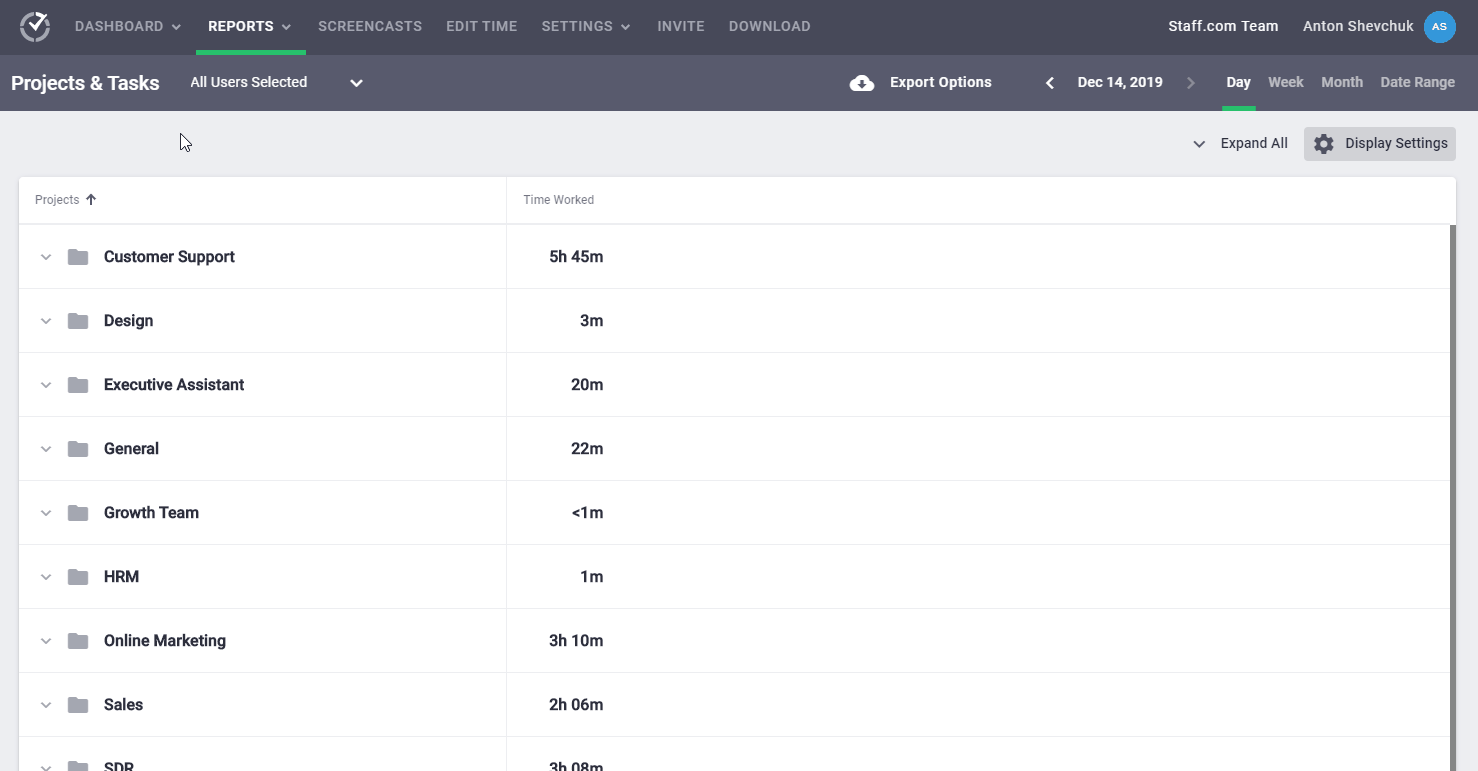
C. Productivity ratings
To get a more accurate measure of productivity, Time Doctor allows you to rate a website or an application based on their productivity level as productive, unproductive, neutral, or unrated.
For example, you could rate project management software like Asana as productive and a social media website like Facebook as unproductive, and so on.
You can customize these ratings to apply across the entire organization, team, or even specific employees.
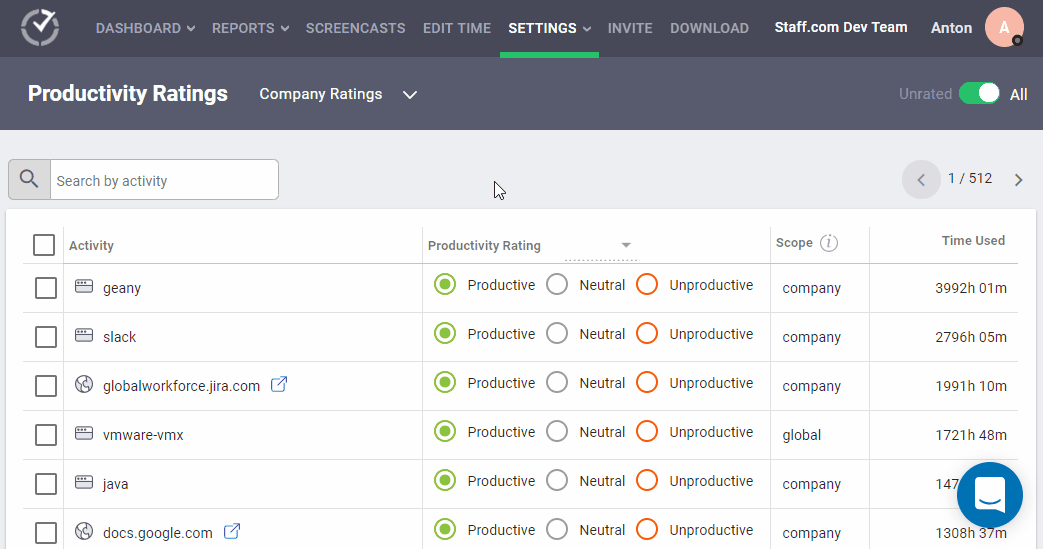
D. Screencasts
Screencasts are an optional functionality that takes screenshots or screencasts (videos) of employees’ screens at random intervals during work hours.
It works at three settings:
- Screenshots: Random screenshots at specific time intervals.
- Videos: A continuous video split into three-minute clips.
- Off: No screenshot or video.
Moreover, to monitor productivity better, this feature also shows an employee’s mouse and keyboard activity levels.
However, to safeguard user privacy, Time Doctor doesn’t record what keys you press to determine activity; it only checks whether you pressed any key.
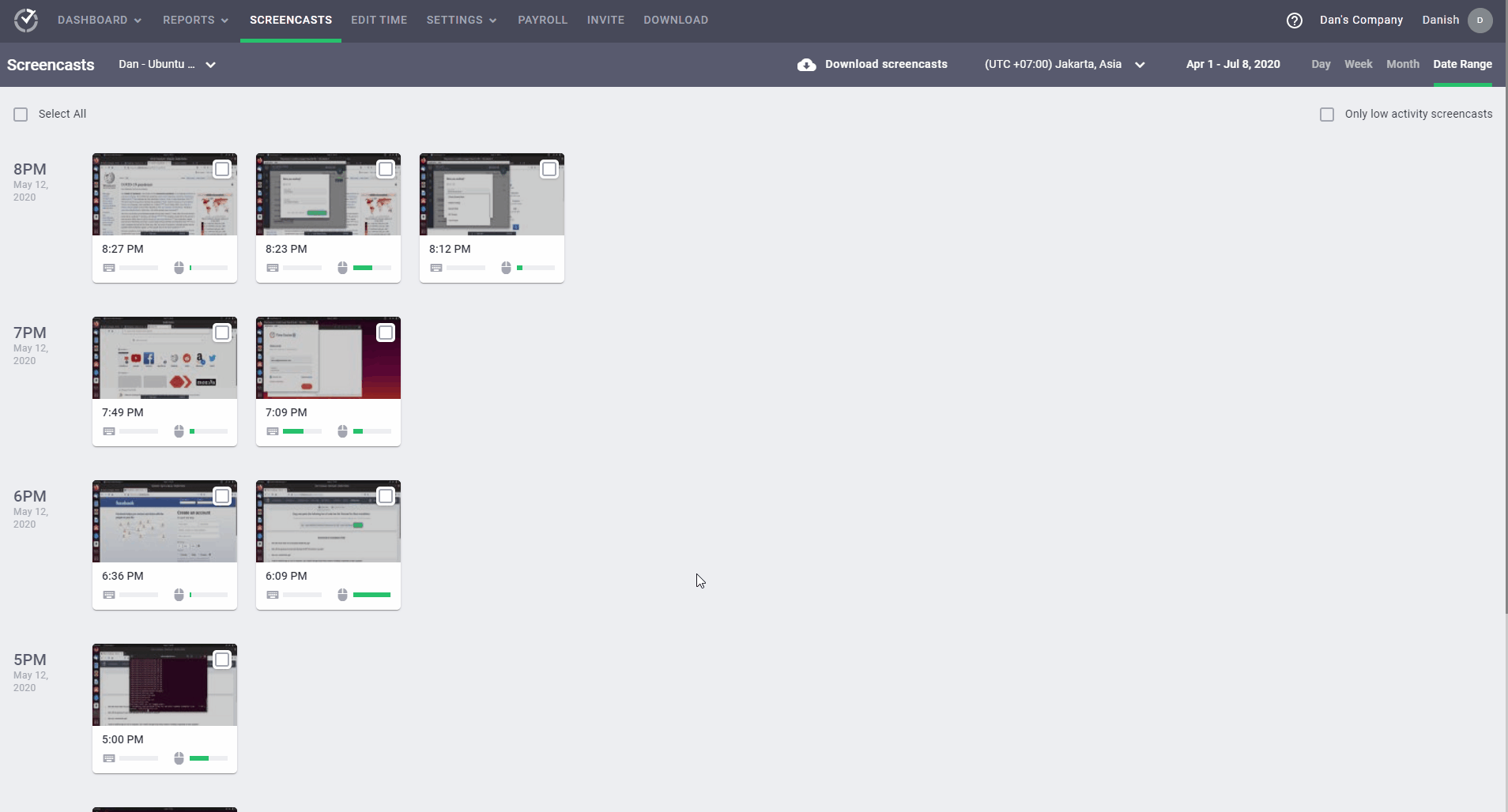
E. Integrations
Time Doctor can integrate with 60+ business tools to manage your team’s productivity across workplace apps.
Some popular integrations are:
- Project management: Asana, Jira, ClickUp.
- CRM: HubSpot, Podio, Salesforce.
- Customer support: Help Scout, Intercom.
- Productivity: Office 365, Google Apps.
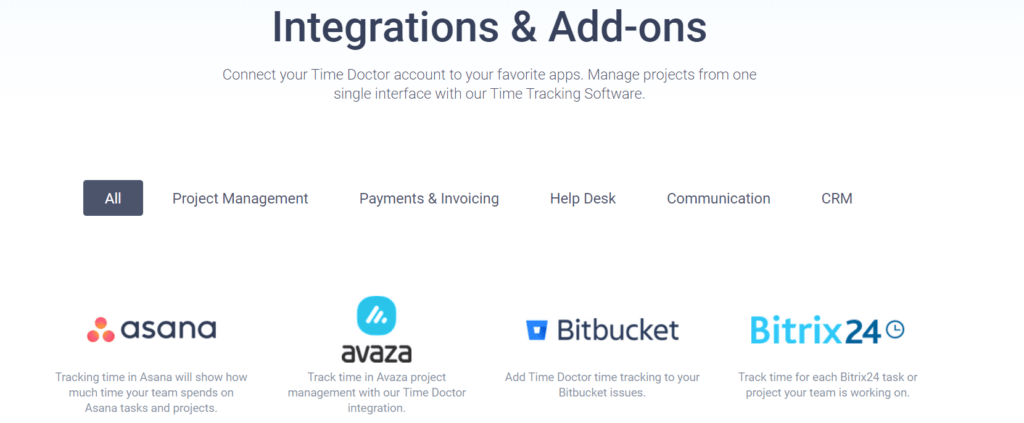
Pricing
Time Doctor offers three pricing options:
- Basic: $7/user per month – supports time tracking + task management + unlimited screenshots + activity tracking.
- Standard: $10/user per month – includes “Basic” features + offers payroll + integrations.
- Premium: $20/user per month – includes “Standard” features + supports client login access + concierge account setup.
Customer ratings
- G2: 4.4/5 (170+ reviews)
- Capterra: 4.5/5 (320+ reviews)
2. Slack
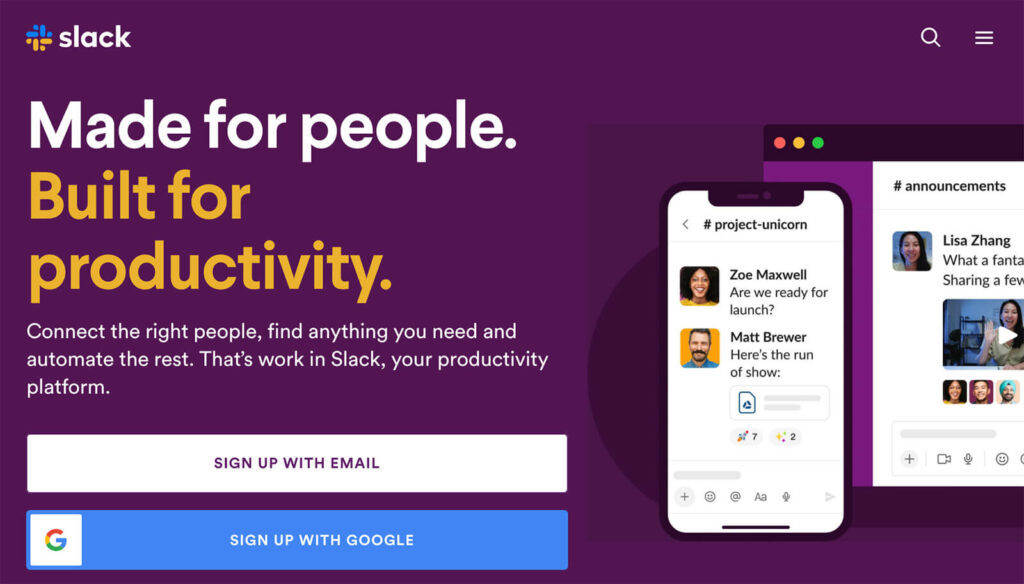
Slack is a cloud-based instant messaging and collaboration tool that helps facilitate communication across a team or organization.
Check out our in-depth guide on how to use Slack.
Key features
- Dedicated channels to have focused discussions.
- Save time by searching through team conversations.
- Workflow builder to create automated actions and communication.
- Slack integration with over 2000 apps like Google Drive and Office365.
Pricing
Pricing plans for this messaging app start at $6.67/person per month.
Customer ratings
- G2: 4.5/5 (26500+ reviews)
- Capterra: 4.7/5 (19800+ reviews)
3. Google Workspace
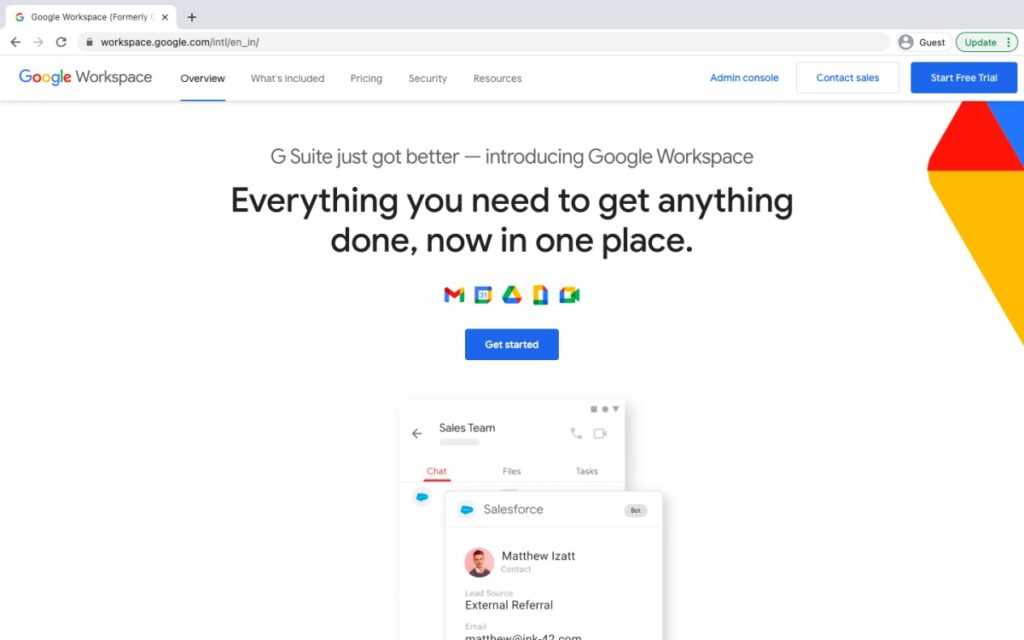
Google Workspace, formerly known as G-Suite, is a suite of business tools that helps businesses and individuals manage their schedules, meetings, documents, and more.
Key features
- Gmail for sending business emails, chats, audio, and video calls.
- Create and edit documents with Google Docs.
- Plan and manage your daily schedule with the Google Calendar app.
- Handle and analyze critical business data with Google Sheets.
Pricing
Business plans for this team productivity tool start at $6/user per month.
Customer ratings
- G2: 4.5/5 (330+ reviews)
- Capterra: 4.7/5 (10400+ reviews)
4. Trello
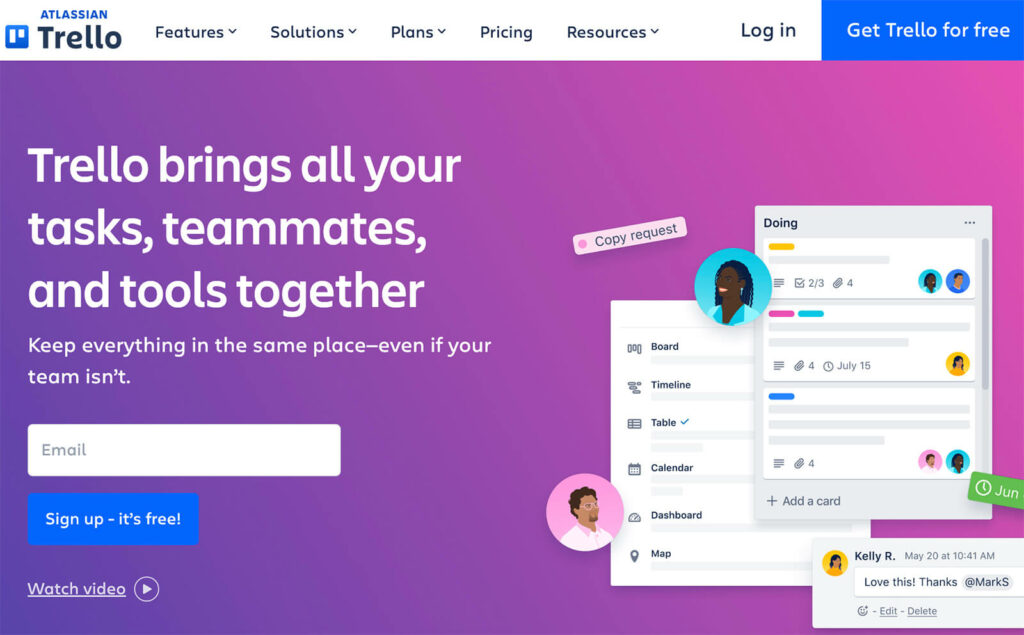
Trello is a Kanban board based simple team workflow and project planning tool. It organizes your projects into multiple boards known as Trello boards.
Here’s our detailed guide on Trello time tracking and other features.
Key features
- Ability to add details like due date, checklists, and comments.
- Can add stages to each Trello card to determine task status.
- Built-In workflow automation bot “Butler” to automate repetitive tasks.
- Supports labels to sort or categorize cards.
Pricing
The free plan supports up to 10 boards per team, unlimited lists and cards, and more. Trello’s paid plans start at $12.50/user per month.
Customer ratings
- G2: 4.4/5 (11200+ reviews)
- Capterra: 4.5/5 (18400+ reviews)
5. Zoom
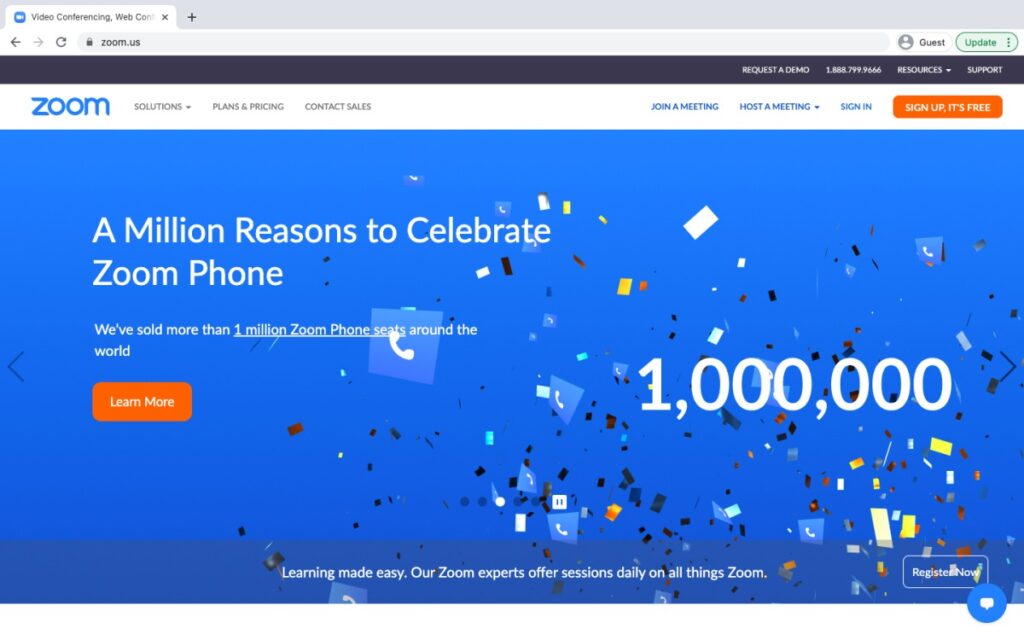
Zoom is a video conferencing app that enables individuals, teams, and organizations to conduct video or audio calls. This application is available on desktop, Android, and iOS platforms, making communication hassle-free.
Here’s our guide on how to use Zoom.
Key features
- Audio and video calls can support up to 1000 participants.
- Allows screen sharing by multiple participants simultaneously.
- Record and store meeting recordings in a local device or cloud storage.
- Can add filters, polls, hand raising, reactions to boost team engagement.
Pricing
Zoom is free for up to a small team of 100 participants with a time limit of 40 minutes per group session. Its paid plans start at $14.99/month per license.
Customer ratings
- G2: 4.5/5 (32700+ reviews)
- Capterra: 4.6/5 (7600+ reviews)
6. Todoist
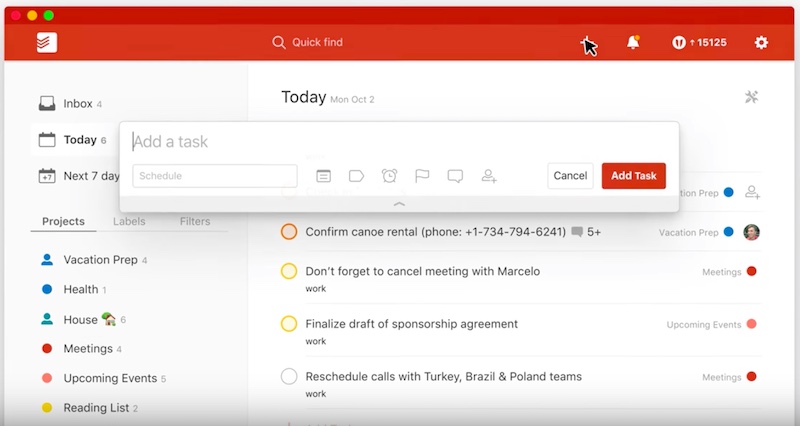
Todoist is a task management and planning app that helps with simple tasks like list-making as well as detailed project management.
Key features
- Quickly create and organize tasks.
- Priorities to mark the most important tasks.
- Notifies when a task is completed, comments added, and more.
- Color-coded graphs to visualize daily and monthly project progress.
Pricing
Todoist’s free plan supports up to 80 projects with five people per project. Its paid plans start at $4/month with features like reminders, labels, and filters.
Customer ratings
- G2: 4.4/5 (600+ reviews)
- Capterra: 4.6/5 (1200+ reviews)
7. Asana
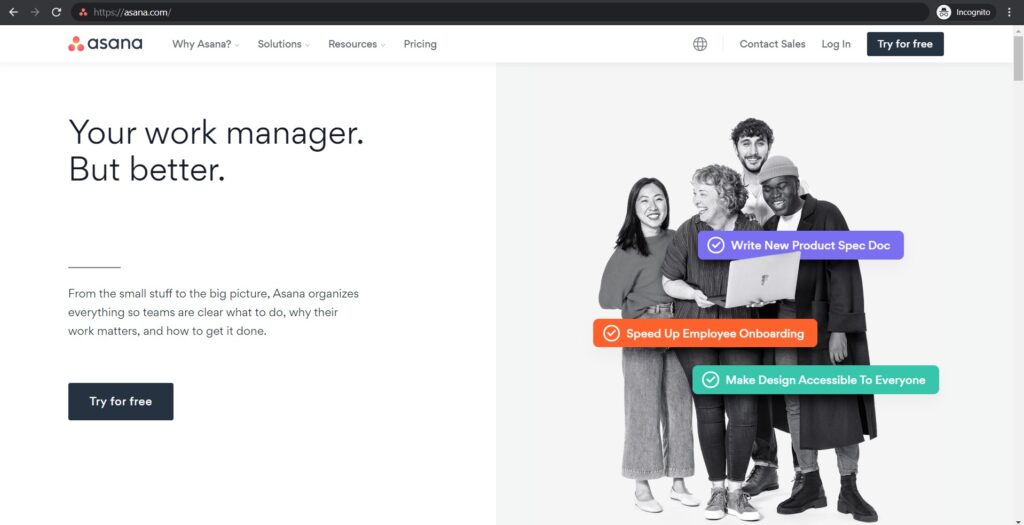
Asana is a project management tool that helps with large-scale project planning, collaboration, and workflow management.
Check out our guide on the Asana integrations you need in 2021.
Key features
- List view for easy task organization.
- Timeline and Gantt chart to manage work over a period of time.
- Boards help your team members to focus on the current task at hand.
- Automate routine tasks with process management.
Pricing
Asana’s basic plan is free and offers features like unlimited tasks and projects, project assignee, due dates, and more. The paid plans start at $13.49/user per month.
Customer ratings
- G2: 4.3/5 (7000+ reviews)
- Capterra: 4.4/5 (9300+ reviews)
8. RescueTime
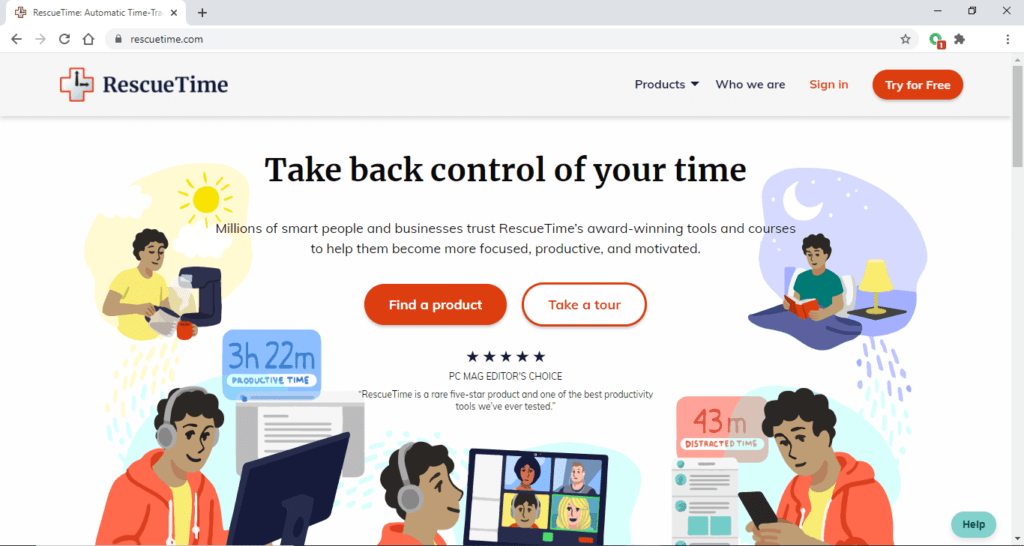
RescueTime is a time tracking app that measures productivity and provides insights into your daily tasks with features like goals and distraction blocking.
Check out our detailed review on RescueTime.
Key features
- Block unproductive websites with FocusTime distraction blocking.
- Offline time tracking to monitor time spent on offline activities like meetings.
- Set smart goals to know what your entire team is working towards.
- Categorize apps based on their productivity level, like neutral or distracting.
Pricing
RescueTime offers Lite, a free plan that supports basic time tracking, time reports, and more. Its paid plan starts at $12/month.
Customer ratings
- G2: 4.1/5 (60+ reviews)
- Capterra: 4.6/5 (110+ reviews)
9. Evernote
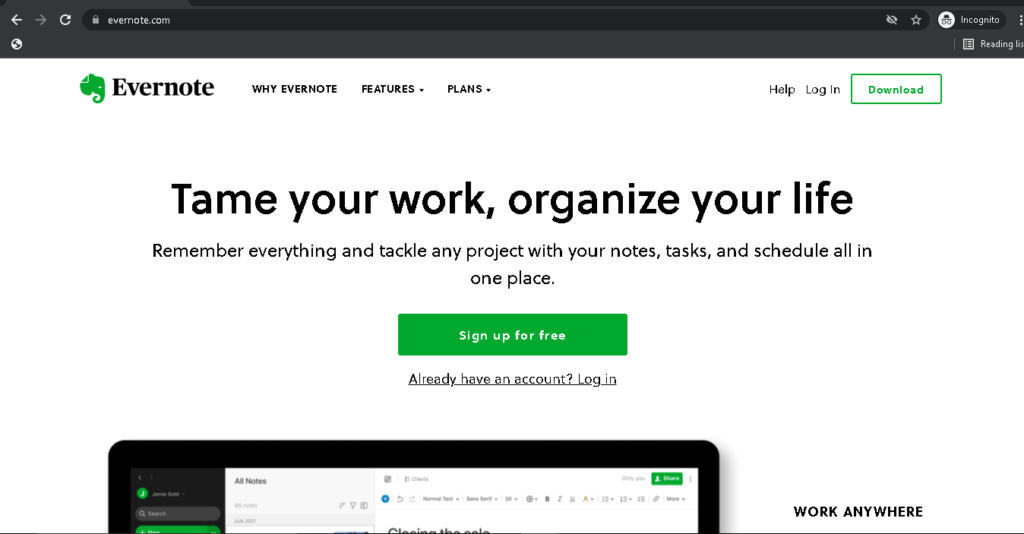
Evernote is a note-taking and content organization app that helps you capture and organize ideas, lists, projects, and more. It also allows you to add attachments, web clippings, and audio to your digital note.
Key features
- Easily sync and organize notes across devices.
- Web Clipper to save any web page, online article, or PDF files.
- Various customizable templates for creating better notes.
- Ability to search text within handwritten notes and photos.
Pricing
Evernote offers a free basic plan that supports features like rich text formatting, web clipper, text annotation, and search. Evernote’s paid plans start at $9.99/month.
Customer ratings
- G2: 4.4/5 (1800+ reviews)
- Capterra: 4.4/5 (6700+ reviews)
10. Basecamp
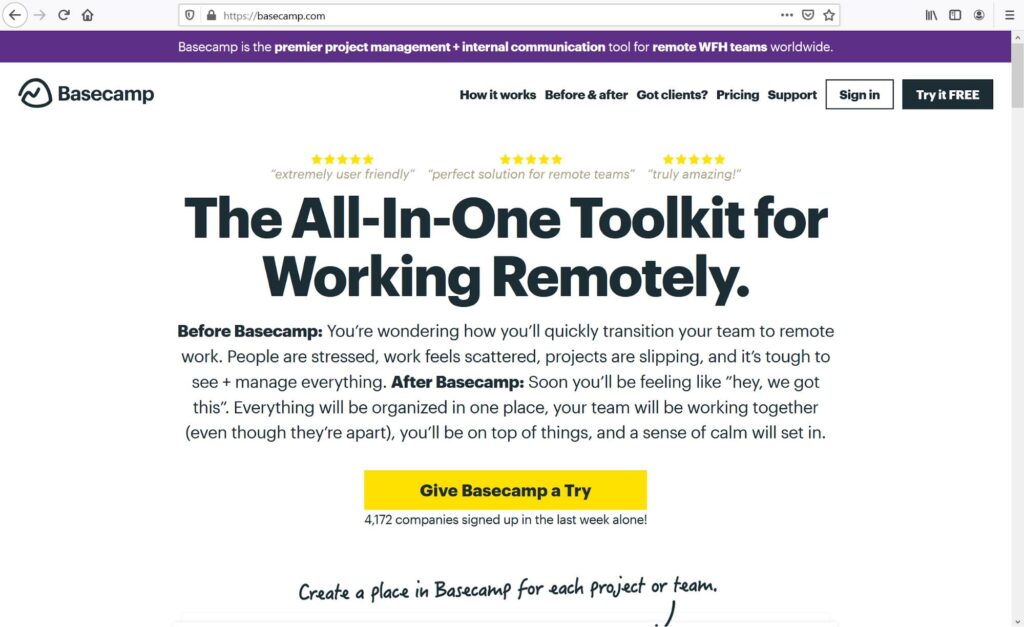
Basecamp is a task management software that supports efficient team collaboration and communication.
Here’s a detailed guide on 7 essential Basecamp integrations.
Key features
- Simple to-do list for easy task management.
- Team reports for detailed overviews of any team member.
- File sharing with drag and drop functionality.
- Universal search bar to access any information quickly.
Pricing
Basecamp is available at a flat $99/month for unlimited users and projects with 500 GB of file storage.
Customer ratings
- G2: 4.1/5 (4600+ reviews)
- Capterra: 4.3/5 (12600+ reviews)
11. Toggl Track
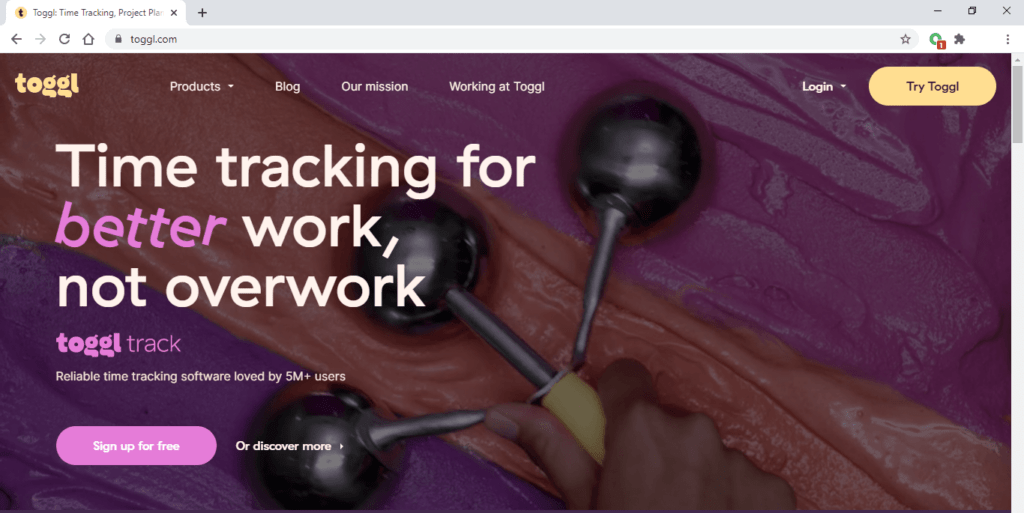
Toggl Track is a cloud-based time tracking app that helps small businesses manage the working hours of their in-house or virtual teams.
Read our comprehensive Toggl Track review.
Key features
- Track time both manually and automatically.
- Gain insights into team members and with detailed reports.
- Project dashboard for estimating timelines and budgets.
- Offers browser extensions for Chrome and Firefox.
Pricing
Toggl Track offers a free plan that supports up to five users and provides features like time tracking, idle detection, and more. Its paid plans start at $10/user per month.
Customer ratings
- G2: 4.5/5 (1300+ reviews)
- Capterra: 4.7/5 (1400+ reviews)
12. Dropbox
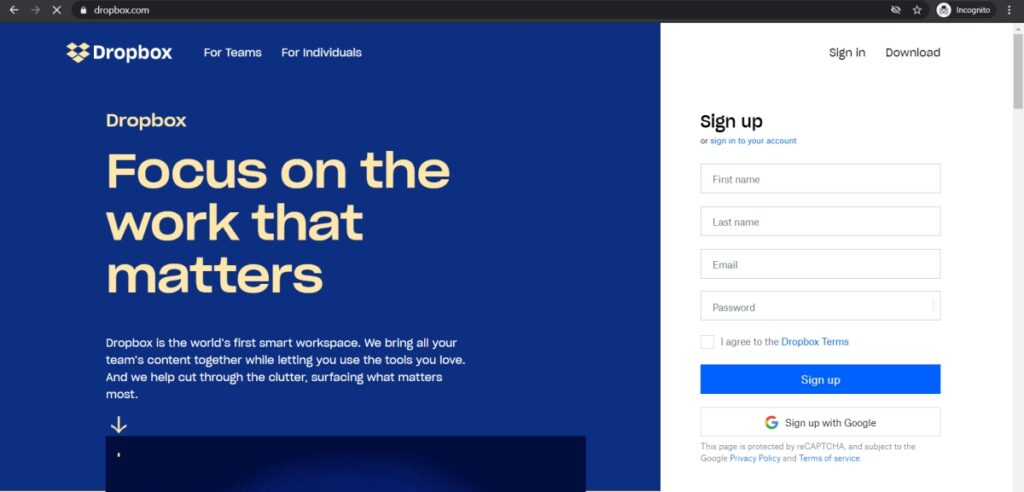
Dropbox is a cloud-based file sharing platform designed for individuals and businesses of all sizes.
Key features
- Categorize documents with labels and tags.
- Cross-platform accessibility to access files from desktop, mobile or web apps.
- Customizable access rights for file sharing with team members and clients.
- Third-party app integration with online productivity software for efficient work management.
Pricing
Business plans for this productivity tool start at $19.99 per month with 3TB of space.
Customer ratings
- G2: 4.4/5 (11600+ reviews)
- Capterra: 4.5/5 (17300+ reviews)
13. Salesforce Sales Cloud
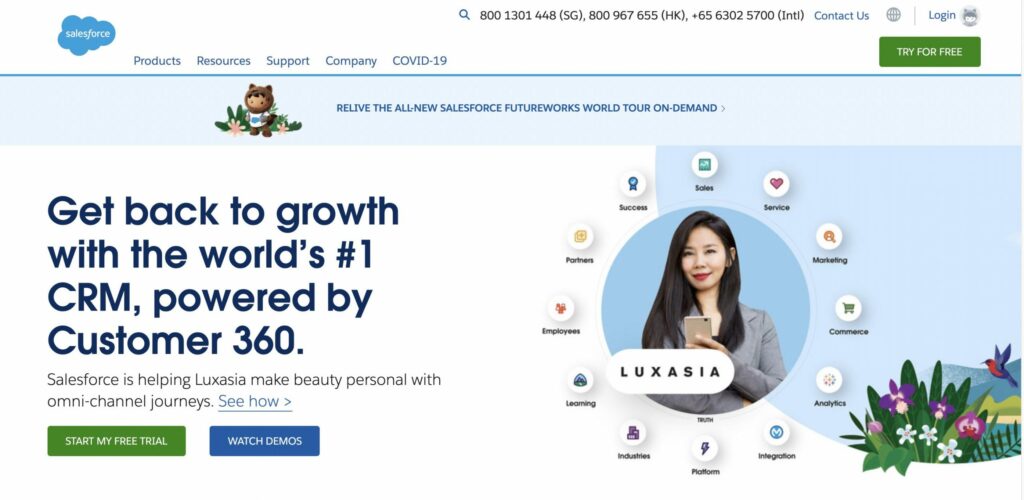
Salesforce Sales Cloud is a customer relationship management (CRM) platform suited for SMBs as well as large organizations.
Key features
- Contact management to get a complete overview of customers.
- Drag-and-drop ability to design and automate any workflow.
- Can easily share, discuss, publish and track files.
- Offers mobile app to stay connected on the go.
Pricing
Sales Cloud’s paid plans start at $25 and offer features like lead and contact management, email integration, and more.
Customer ratings
- G2: 4.2/5 (11000+ reviews)
- Capterra: 4.4/5 (15400+ reviews)
14. OneDrive
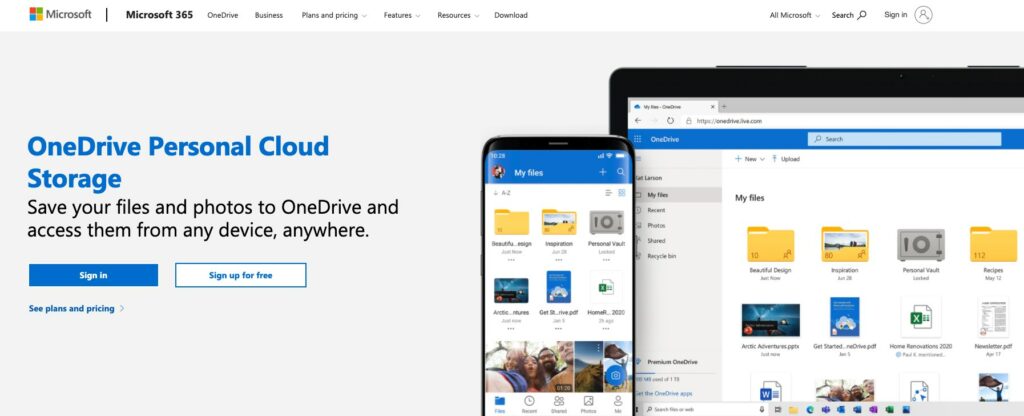
Microsoft’s OneDrive is a document management solution that allows organizations to store, share, and collaborate documents with team members and clients.
Key features
- Quickly access and edit your documents on all your devices.
- Share files, folders, and photos with a link via email or text.
- Scan and store documents like receipts and notes with the mobile app.
- Integrate with Microsoft Word, Excel, and other Office apps.
Pricing
OneDrive business plans start at $5/user per month with file sharing and OneDrive cloud storage.
Customer ratings
- G2: 4.2/5 (8100+ reviews)
- Capterra: 4.4/5 (9400+ reviews)
15. Zapier
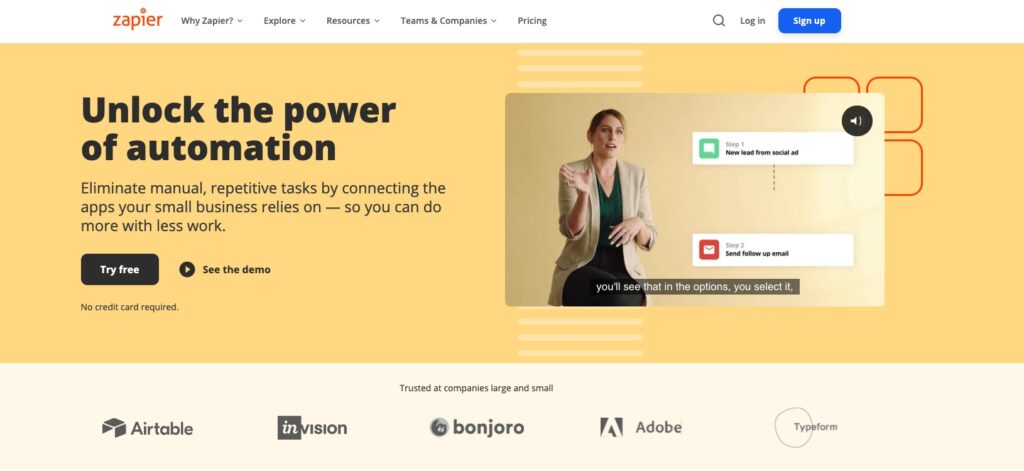
Zapier is a task automation platform that allows you to automate daily workflows between different apps. It connects with 2000+ popular apps like Google Drive and Microsoft Team.
Key features
- Zapier editor to build workflows called Zap from scratch.
- Offers pre-made Zap templates to get started quickly.
- Allows you to create multi-step Zaps.
- Branching logic to eliminate the creation of multiple Zaps.
Pricing
Zapier offers a free forever plan for 100 tasks per month, 5 Zaps, and single-step Zap. Paid plans start from $24.99.
Customer ratings
- G2: 4.5 /5 (680+ reviews)
- Capterra: 4.7/5 (1600+ reviews)
Wrap up
Each productivity app helps optimize productivity in its own way — project management tools help streamline all project-related processes, whereas collaboration tools can facilitate team communication.
For example, while Trello’s simple layout makes it a great project management tool, Zoom’s large participant limit makes it an excellent video conferencing solution.
And to get insights into your team’s productivity, Time Doctor is the best tool available today.
With its powerful time tracking, insightful reports, and advanced productivity management features, Time Doctor helps you boost team productivity the right way.
To get started, why not sign up for Time Doctor today and experience the change yourself?
Want to analyze your team’s productivity by country? Check out our Team Productivity Benchmarking Tool.


