Looking for the best Tempo alternatives?
While Tempo is a decent automated time-tracking solution to monitor your employee’s productivity, it’s not the best solution available today.
As Tempo mainly focuses on productivity monitoring in Jira, it lacks integrations with other project management software like Trello or ClickUp. Additionally, Tempo doesn’t allow you to pay via quarterly or annual intervals for added ease of use.
In this article, we’ll cover what you should look for while choosing a time tracking software and highlight the top 7 Tempo Timesheets alternatives. To help you make the best choice, we’ll even provide you with the key features, pricing, and customer ratings for each tool.
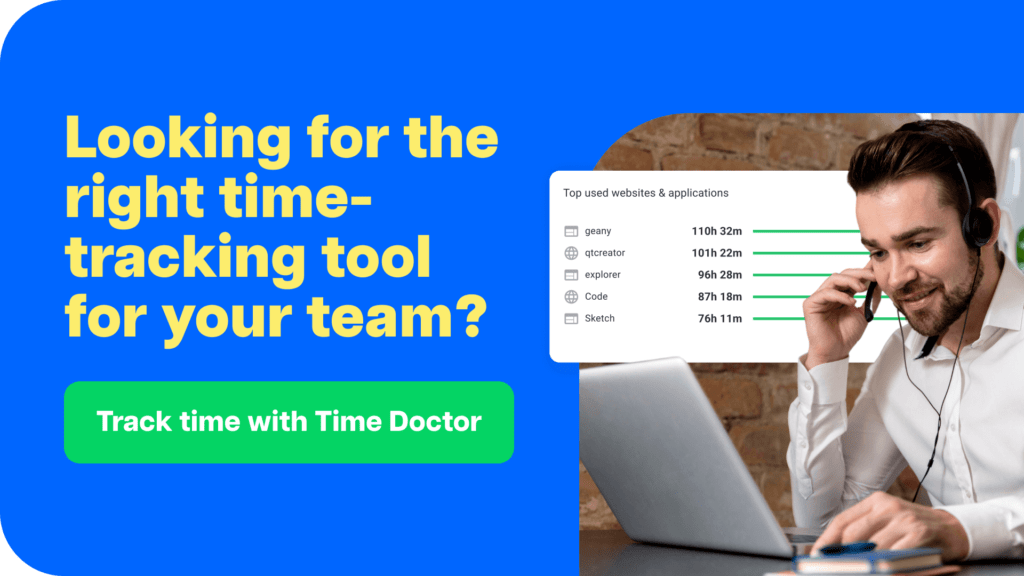
Table of Contents
- 4 things to look for while choosing a tempo alternative
- Top 7 Tempo alternatives in 2025
- Comparison table
- Frequently asked questions(FAQ)
- 1. What is Tempo Timesheets used for?
- 2. Why should I look for Tempo Timesheets alternatives?
- 3. What is the best alternative to Tempo Timesheets?
- 4. Can Time Doctor replace Tempo Timesheets for project tracking?
- 5. Are these alternatives compatible with non-Jira tools?
- 6. How do I choose the right time-tracking software for my team?
Let’s get started.
4 things to look for while choosing a tempo alternative
Here’s a quick look at what features a Tempo alternative should have:
A. Time tracking accuracy
The goal of a time tracking software is to keep track of how long your employees are spending on their tasks and to monitor their productivity.
But without accurate tracking features, you won’t be able to:
- Know precisely how long a task takes.
- Predict exact time estimates for your projects.
- Prevent any team member from altering their timesheet.
Choose a time tracker that can accurately track time to the second. This way, you’ll have a transparent and reliable method of monitoring employee productivity.
B. Powerful reporting features
Just tracking time isn’t enough to boost your team’s efficiency.
In the long run, you’ll also need detailed reports about your employees’ performance to optimize their productivity.
Ideally, your time tracking tool should generate detailed reports regarding:
- Poor time utilization.
- Website and application use.
- Attendance hours.
For maximum flexibility, ensure that the software lets you export and share these reports in PDF or CSV file formats. This makes it super easy to share project time reports with any client.
C. Privacy safeguards
Privacy is a crucial thing to check for while dealing with any kind of monitoring software.
You certainly don’t want your employees to feel insecure about their time-tracking tool!
Most employees have concerns about the software:
- Monitoring them during their free time.
- Capturing sensitive data like passwords.
To resolve such concerns, avoid tools that track a user’s keystrokes (keyloggers) and give them the option to control when they’re tracked. This way, you can ensure that your tool monitors your employee’s online activities only when they consent to it.
Additionally, ensure that the tool lets them view the tracked data to ease their mind about any sensitive information being captured.
D. Integrations
A time tracking tool isn’t the only software your team is going to use.
They’ll also be using project management and communication tools, right?
That’s why it’s important that your time monitoring tool offers integrations with other software in your workspace like project management tools, CRMs and communication apps.
While choosing a software, make sure to check its integration page to know if it can run with the other tools used in your business. This way, you’ll be able to monitor productivity across all the apps in your workspace.
Top 7 Tempo alternatives in 2025
As there are several Tempo alternatives available today, where do you start looking?
Luckily, you don’t need to spend hours looking for good employee monitoring software.
We’ve gone through all that effort for you!
Here’s a detailed overview of 7 time tracking tools that are great alternatives to Tempo:
1. Time Doctor

Time Doctor is a workforce analytics tool used by large corporations as well as small businesses. It’s got everything you need to skyrocket employee productivity and better your time-management.
Time Doctor can help you:
- Easily track productive and idle time for all your employees.
- Break down and analyze productivity through detailed reports.
- Ensure that your employees are actively engaged during work hours.
- Pay employees with powerful payroll management.
- Streamline your workflows across various platforms.
- Track time on the go with a powerful Android mobile app.
Here’s a quick look at what makes Time Doctor the ultimate Tempo alternative:
A. Easy time tracking
Time tracking in Time Doctor can’t get any simpler.
To track time in the manual mode, just follow these four steps:
- Download the Time Doctor desktop app.
- Sign in with your credentials.
- If your company is using task tracking, choose your task and project.
- Tap the Start button to start tracking your work.
That’s it!
Time Doctor now runs unobtrusively, letting you fully focus on your work pace.
When you need some free time or want to stop your work, just click on the Stop button to stop tracking time.

Note: For improved flexibility, admins/managers can enable Time Doctor’s automatic time tracking feature for their teams.
2. Idle time tracker
Time Doctor helps you monitor employee productivity by tracking idle minutes and seconds.
What does it mean?
An idle minute/second is a whole minute/second without any keyboard or mouse activity.
Time Doctor’s data reveals the percentage of minutes/seconds of an employee’s idle time compared to total time worked.
This way, you can compare an employee’s idle time with others having a similar role, or their own idle time trends over a period to estimate their productivity levels.
Note: To protect privacy, Time Doctor does not record what keystrokes or clicks are made. It only detects whether there has been any keyboard and mouse activity or not.
3. Productivity ratings
Tracking idle time helps, but on its own, it isn’t enough to get a full insight into an employee’s productivity levels.
To get a complete view of your team’s productivity levels, Time Doctor measures productivity based on their app and web usage during work hours.
Each website or application can be given a Productivity Rating, like:
- Productive
- Unproductive
- Neutral
- Unrated
These ratings can be customized according to your company’s needs.
For example, you can set ‘Facebook’ as ‘Productive’ for your social media team but ‘Unproductive’ for your software development team.
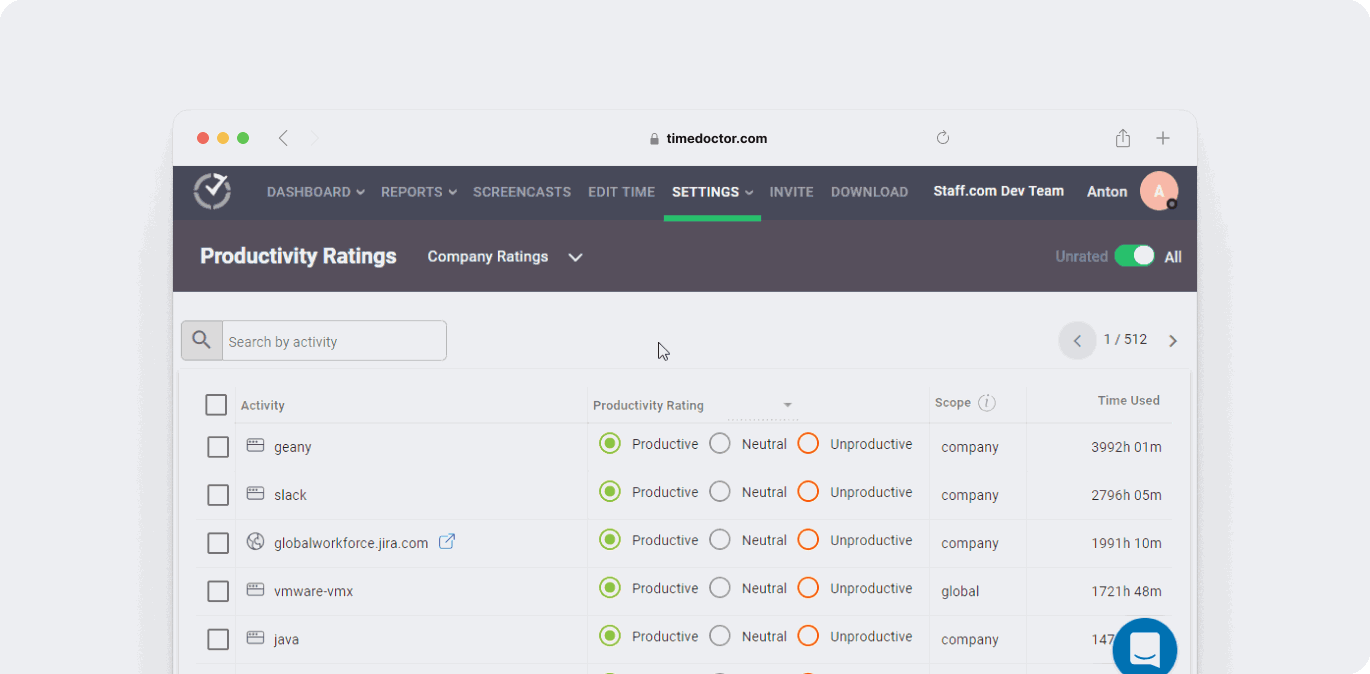
To determine productivity levels, Time Doctor will track the amount of time spent on each website with their Productivity Ratings. This gives you an opportunity to address any distractions affecting your team productivity.
Note: Only admins, managers, and business owners can edit or customize Productivity Ratings.
4. Powerful reports
Time Doctor gives you easy-to-understand, detailed reports to help you analyze your team’s performance.
These reports are crucial for troubleshooting any productivity problems your employees might be facing and training them to overcome it.
The software gives you various reports like:
- Activity summary report: view tracked time by activity levels for each team member. Only admins/managers can view this report.
- Hours tracked: see the work hours for any user, tracked over a set time interval.
- Productivity: determines unproductive and productive time for every employee over a date range, based on the Productivity Ratings.
- Projects & tasks: shows the amount of time an employee spent on any project/task.
- Timeline: displays a chronological progression of the time worked by a user.
- Timeline – detailed: similar to the Timeline report but offers more details, such as task breakdowns and start/end times.
- Web and app usage: reveals the exact amount of time spent on each website or application by an individual.
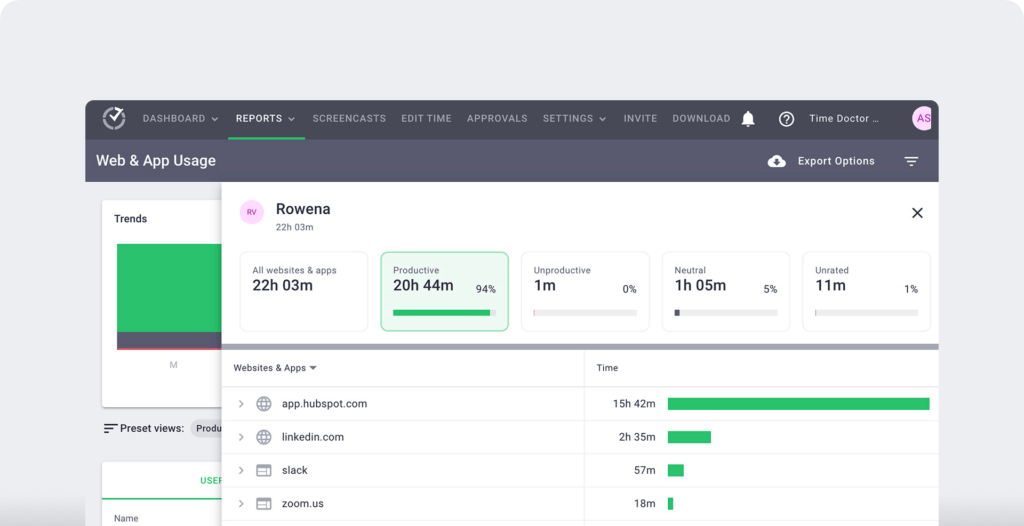
5. Payroll
With the Time Doctor app, paying your employees becomes super simple.
Time Doctor’s Payroll Management functionality is highly flexible and lets you customize several settings, like:
- Integrate payment methods like PayPal or Wise, formerly Transferwise.
- Choose users/employees to include in a particular payroll.
- The date range for the payroll.
- The payment currency for every user.
- Add or deduct adjustments.
- Pay rates for each employee/user.
- Payment methods for each employee.
- Exporting your payroll sheet as a CSV file for easy storage.

6. Integrations
Time Doctor integrates with a ton of productive software to streamline time tracking and productivity management.
Some of the popular integrations available are:
- Project management software: Asana, Jira, Trello.
- Customer service: Zoho Desk, Freshdesk.
- Productivity suites: Google Apps, Microsoft ToDo, Office 365.
- CRMs: Hubspot, Pipedrive.

Pros
- Highly user-friendly interface.
- Supports manual and automatic time tracking.
- Detailed productivity reports for performance appraisal.
- Extensive integrations for streamlining your workflow.
- Simple one-click time tracking process.
- Invite a client to your Time Doctor account.
- Can connect your software to Time Doctor’s API.
- Payroll management for easy and accurate invoicing.
- Customizable Productivity Ratings for improved performance tracking.
- Screencasts features for further productivity monitoring.
- Idle time tracking to help with productivity analysis.
- Task management features to manage your projects better.
- Powerful Android mobile app to track time on the go.
- Offers a Chrome browser extension.
- Powerful desktop apps for Mac, Windows and Linux.
Pricing
Time Doctor offers four pricing plans to suit various business needs:
- Basic: $6.70/user per month – supports time tracking + task management + activity tracking + unlimited screenshots.
- Standard: $11.70/user per month – offers “Basic” features + payroll management + powerful integrations.
- Premium: $16.70/user per month – includes “Standard” features + client login access + VIP support.
- Enterprise: Custom Plan
Time Doctor also offers you a 14-day free trial, no credit card required.
Customer ratings
- G2: 4.4/5 (385+ user reviews)
- Capterra: 4.5/5 (533+ user reviews)
2. Hubstaff
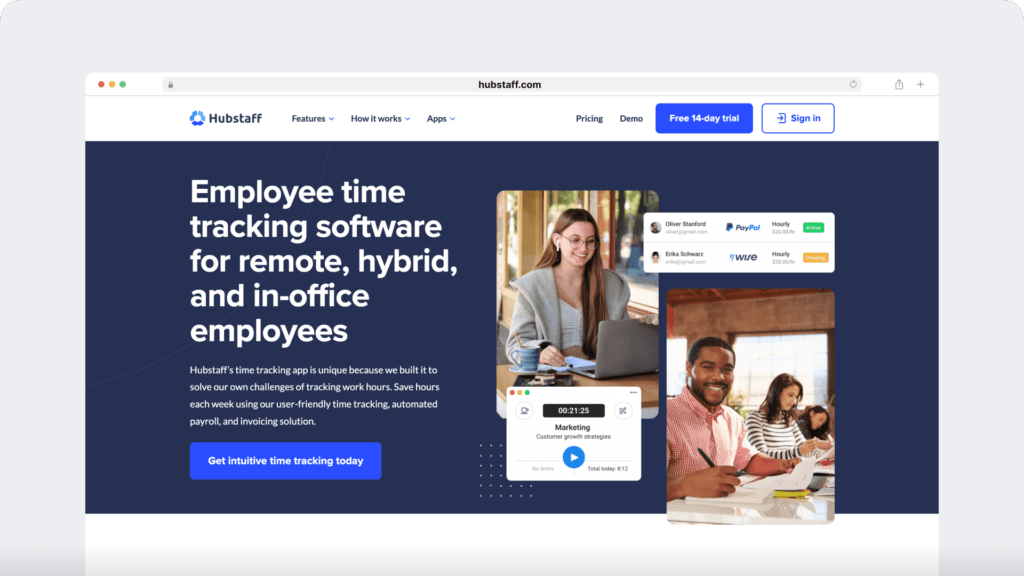
Hubstaff is an employee performance management tool that provides basic monitoring features like time tracking, employee scheduling, and payroll.
Key features
- Offers simple and easy time tracking.
- Reporting functionality for high-level productivity data.
- Tracks app and URL activity for productivity monitoring.
- Integrates with GitHub, GitLab, and Asana.
- Easy invoicing and expense tracking based on tracked time and bill rates.
- GPS tracking for locating an employee’s activity.
Pricing
Hubstaff offers four pricing plans:
- Starter – $4.99/user per month.
- Grow – $7.50/user per month.
- Team -$10/user per month.
- Enterprise – $25/user per month.
Customer ratings
- G2 – 4.5 /5 (1200+ user reviews)
- Capterra – 4.6 / 5 (1500+ user reviews)
Read more about Hubstaff in our detailed review.
3. Timecamp
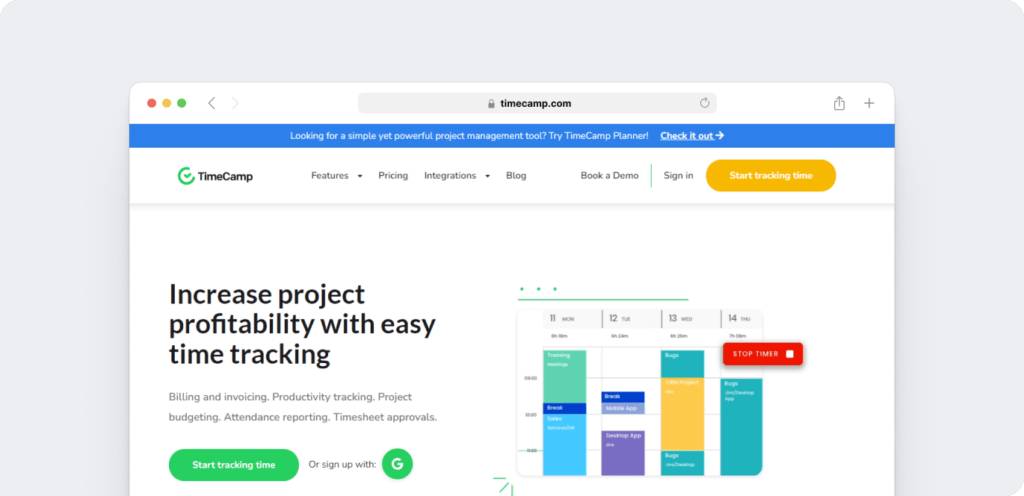
Timecamp is a simple, automatic time tracker that suits businesses from all industries. Its automated time monitoring feature makes it a good alternative to Tempo Timesheet.
Key features
- Screenshot monitoring for work activity tracking.
- Project cost analysis for expense tracking and better resource management.
- Windows and Mac support.
- Automates the time-tracking process.
- Easy to set up and use.
- Tons of integration with communication and task management apps.
Pricing
TimeCamp has four pricing plans:
- Starter–$1.49/user per month
- Premium–$2.99/user per month
- Ultimate–$3.99/user per month
- Enterprice–$11.99/user per month
Customer ratings
- G2 – 4.7/5 (300+ reviews)
- Capterra – 4.7/5 (500+ reviews)
4. Clockify
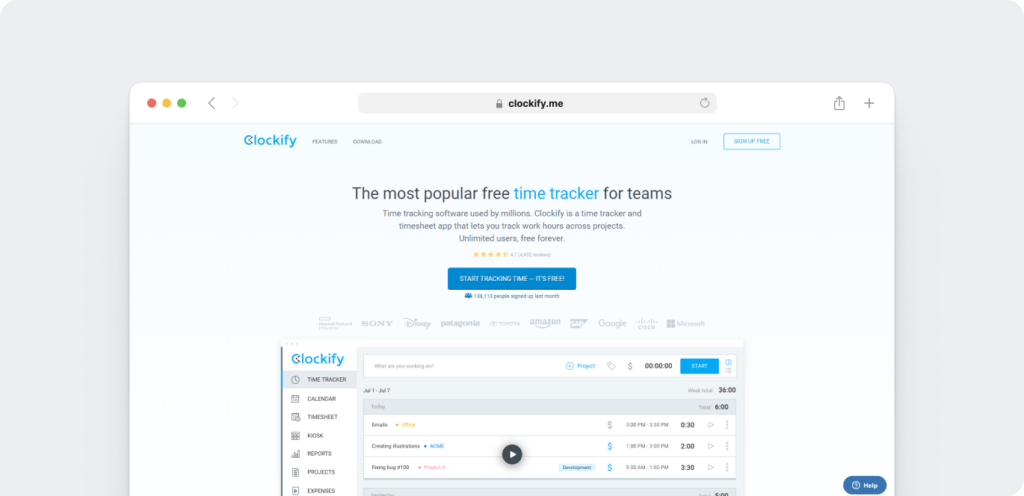
Clockify is an easy to use time tracking software that lets you track employee productivity across multiple projects. Its simple and user-friendly UI makes it an excellent Tempo Timesheets alternative.
Key features
- Track time conveniently by using a stopwatch.
- Easy to understand weekly timesheets.
- Supports both automated and manual time-tracking.
- Gives productivity breakdowns by day, activity, or user for better performance appraisal.
- Generates detailed reports which can be exported as PDF, CSV, or Excel.
- Can edit timesheets manually.
- Offers integrations with productivity apps like ClickUp, Evernote and Trello.
Pricing
Clockify offers three pricing options for different need
- Standard: $5.49/user per month.
- Pro: $7.99/user per month.
- Enterprise: $11.99/user per month.
Customer ratings
- G2 – 4.5/5 (170+ reviews)
- Capterra – 4.8/ 5 (9000+ reviews)
5. Veriato
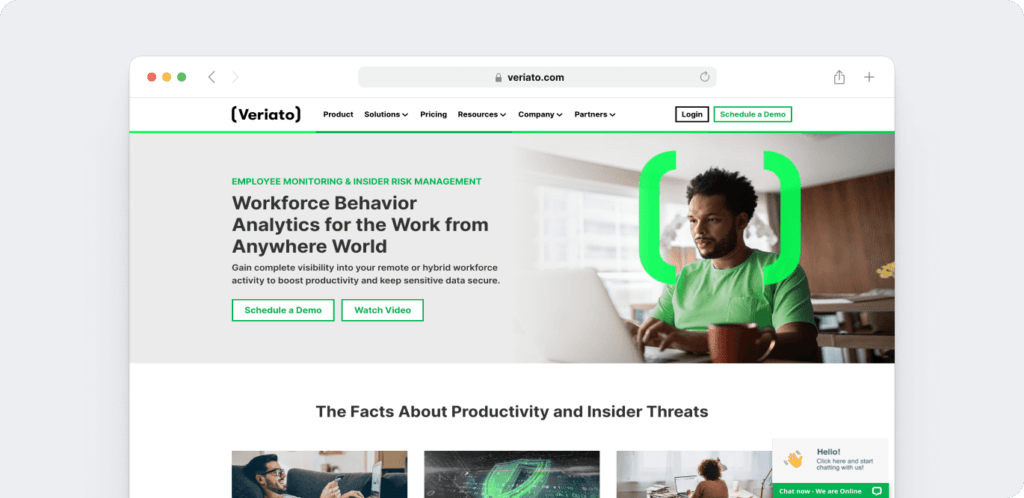
Veriato is a software company that provides user behavior analytics and employee tracking solutions. They offer four products for different types of monitoring functions, each one suited for large businesses.
Key features
- Cerebral: User activity monitoring with AI-based threat detection and user behavior analytics.
- Vision: Productivity monitoring tool that’s best for large remote teams.
- Investigator: Stealth workplace and employee activity monitoring.
- RansomSafe: Ransomware protection software.
- Screenshot monitoring and recording for observing work processes.
Pricing
Veriato has 2 stand-alone products sold separately:
- Insider Risk Management (IRM): Customised plan
- User Activity Monitoring (UAM): $25 per user per month
Customer ratings
- G2 – 4.3 (30+reviews)
- Capterra – 4.2/5 (100+ reviews)
6. Toggl
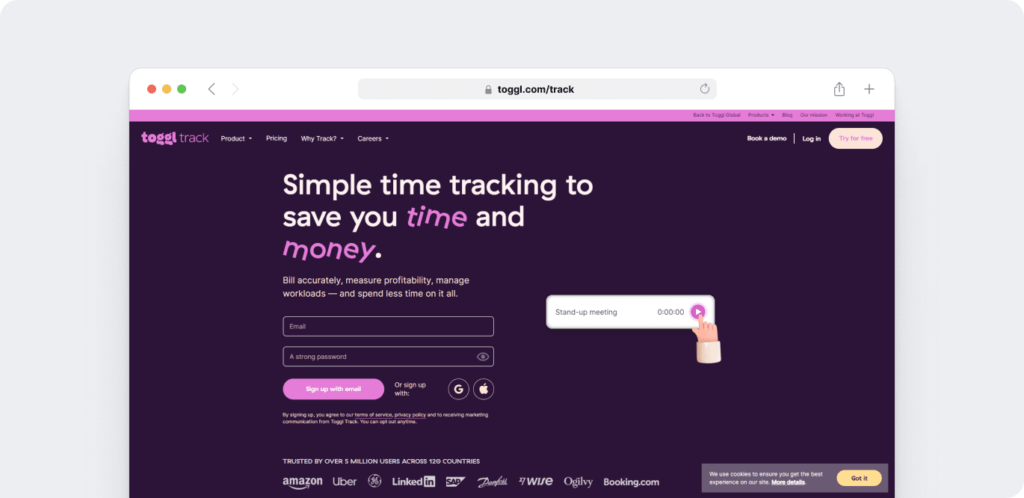
Toggl offers simple and flexible time tracking features, which makes it a good fit for freelancers and small businesses.
Key features
- One-click timers for easy timekeeping.
- Tracking reminders to remind employees when they are not tracking.
- Powerful desktop and mobile apps.
- Profit vs. labor costs to identify project profitability in a quick glance.
- Team dashboard for insights on employee performance.
- Manual time editing for accidental miss-outs.
Pricing
Toggl offers three pricing plans depending on your requirements and team sizes:
- Starter: $10/user per month.
- Premium: $18/user per month.
- Enterprise: custom pricing.
Customer ratings
- G2 – 4.6/5 (1500+ reviews)
- Capterra – 4.7/ 5 (2500+ reviews)
Read more about Toggl in our detailed review.
7. QuickBooks Time
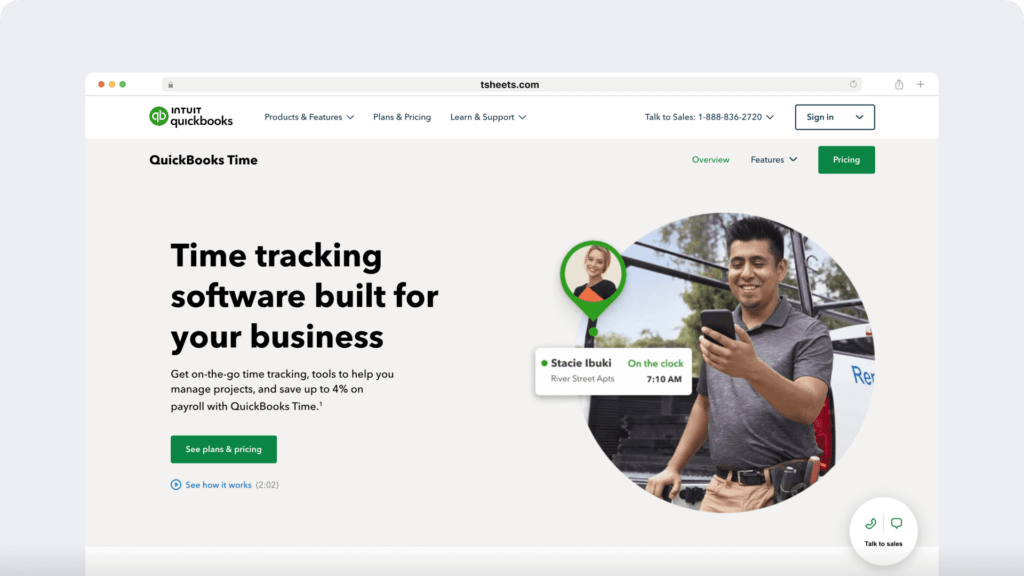
Quickbooks Time is an employee productivity monitoring and management solution with robust timesheet features. Its user-friendliness and real-time reporting functionality make it an excellent Tempo timesheet alternative.
Key features
- One-click time tracker for convenience.
- Overtime tracking for improved project budgeting.
- Time clock to track time using any device.
- Supports Android and iOS devices like the iPhone and iPad.
- Detailed real-time, interactive reports which can be exported in CSV or PDF formats.
- Offers integration with Salesforce, Google Drive and more.
- Geofencing feature for better work monitoring.
Pricing
Quickbooks Time has two pricing plans:
- Premium: $10/user per month + $8 base fee per user per month.
- Elite: $20/user per month + $10 base fee per user per month.
Customer ratings
- G2: 4.5/5 (1300+ reviews)
- Capterra: 4.7/5 (6900+ reviews)
Comparison table
Tool | Key Features | Pricing | User Ratings (G2) | User Ratings (Capterra) |
| Time Doctor | Time tracking, productivity ratings, payroll, detailed reports, integrations | Starting at $6.70/user per month | 4.5/5 | 4.5/5 |
| Hubstaff | GPS tracking, app/URL monitoring, invoicing, employee scheduling, integrations | Starting at $5/user per month | 4.6/5 | 4.6/5 |
| Timecamp | Automated time tracking, screenshot monitoring, cost analysis, integrations | Free, Paid plans starting at $7/user per month | 4.7/5 | 4.7/5 |
| Clockify | Free plan, manual and automated time tracking, productivity reports, integrations | Free, Paid plans starting at $5.49/user per month | 4.5/5 | 4.8/5 |
| Veriato | AI-based behavior analysis, user monitoring, screenshot recording, ransomware protection | Custom pricing for most plans | 4.3/5 | 4.2/5 |
| Toggl | One-click timers, reminders, team dashboard, manual time editing | Starting at $10/user per month | 4.6/5 | 4.7/5 |
| QuickBooks Time | Geofencing, real-time reports, overtime tracking, invoicing | Paid plans starting at $8/user per month | 4.5/5 | 4.7/5 |
Final thoughts
Sure, Tempo Timesheets is a decent employee monitoring software solution.
However, there are hundreds of better options out there.
Just go through the tools we covered here to choose one that fits your business needs.
To get started quickly, why not give Time Doctor a shot today?
Not only does it have tons of powerful time tracking and reporting features, but it also ensures employee privacy and data security.
Sign up today to view a demo and watch your team’s productivity grow instantly!
Frequently asked questions(FAQ)
1. What is Tempo Timesheets used for?
Tempo Timesheets is primarily a time-tracking and productivity monitoring tool designed for Jira users. It helps teams track billable hours, manage timesheets, and monitor employee productivity within Jira projects.
2. Why should I look for Tempo Timesheets alternatives?
While Tempo Timesheets is great for Jira users, it has limitations, such as lack of integrations with tools like Trello or ClickUp, fewer customization options, and rigid billing intervals. Alternatives offer broader functionality, better integrations, and flexible pricing.
3. What is the best alternative to Tempo Timesheets?
The best alternative depends on your business needs. For example:
- Time Doctor is excellent for detailed productivity analytics and payroll management.
- Hubstaff is great for GPS tracking and remote team management.
- Clockify offers robust time tracking for free.
4. Can Time Doctor replace Tempo Timesheets for project tracking?
Yes, Time Doctor provides extensive time tracking, task management, and project analysis tools that make it a powerful alternative to Tempo Timesheets, even for users outside the Jira ecosystem.
5. Are these alternatives compatible with non-Jira tools?
Yes, many alternatives like Time Doctor, Clockify, and Toggl integrate with various project management tools (e.g., Trello, Asana) and productivity suites (e.g., Google Workspace, Office 365).
6. How do I choose the right time-tracking software for my team?
Consider factors like:
- Integration options with your current tools.
- Privacy safeguards for employee comfort.
- Advanced reporting features for data-driven decisions.
- Accurate time-tracking capabilities.
- Flexible pricing plans to suit your business size.


