From bookkeeping to expense tracking and employee payouts, accountants have a lot on their plate. And having to process all this data on spreadsheets is asking for burnout.
So, as an accountant or a Certified Public Accounting (CPA) firm, how can you simplify employee time tracking and billing?
Fortunately, time and billing software for accountants and CPA firms make it effortless to keep track of invoices, billing, and the time spent on tasks.
In this article, we’ll highlight the best ten time and billing software programs for accountants. We’ll highlight key features for each software program, so you can determine which works best for your needs.
Table of Contents
- Top 10 time and billing software for accountants
- Why use a time and billing software program?
- How to choose the best time and billing software program
- Final thoughts
Let’s get started.
Top 10 time and billing software for accountants
A time and billing software program is usually an automated software program that keeps track of employee work hours.
It accurately creates bills and invoices based on the data and metrics provided by the company.
These tools help CPA firms, large businesses, and even individual accountants streamline their day-to-day tasks. Think of these software programs like your own personal trainer to keep you productive.
Here are the ten best tools to help accountants with time tracking and billing:
1. Time Doctor

Time Doctor is a powerful productivity and time management tool used by many established businesses such as Verizon and Ericsson. It can help a CPA firm or professional accountant track billable time, breaks, meetings, and other work-related duties.
The desktop version is available on Windows, Mac, and Linux systems, making it easier to integrate into your workflow. You can also use the Time Doctor Android mobile app.
Time Doctor even integrates with 60+ apps such as Slack, Jira, Asana, QuickBooks, and more to help you be more productive.
Key features
Here are some of Time Doctor’s key features that can be particularly helpful for accountants:
A. Time tracking
With Time Doctor’s simple time tracking feature, you can easily track time on a specific project or task.
To track time manually, all you have to do is:
- Open Time Doctor.
- Enter the task name and click on the ‘Play’ button to start tracking time.
- Click the ‘Stop’ button to pause the timer while on a break or once the task is completed.
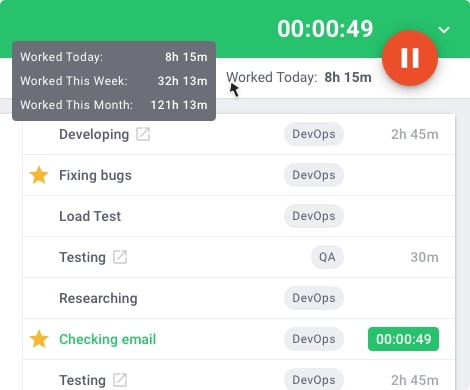
You can also opt to use the automatic time tracker, a silent version of the tool without a user interface, so your employees don’t have to start and stop their timer manually.
The tool won’t interrupt users’ daily routines while still tracking their productivity, making it an excellent time-keeping solution.
B. Idle time tracking
If your accountants are inactive for a certain amount of time, Time Doctor will alert them with a pop-up notifying them of their inactivity.
You can also set how much time should pass before employees receive an idle time notification.
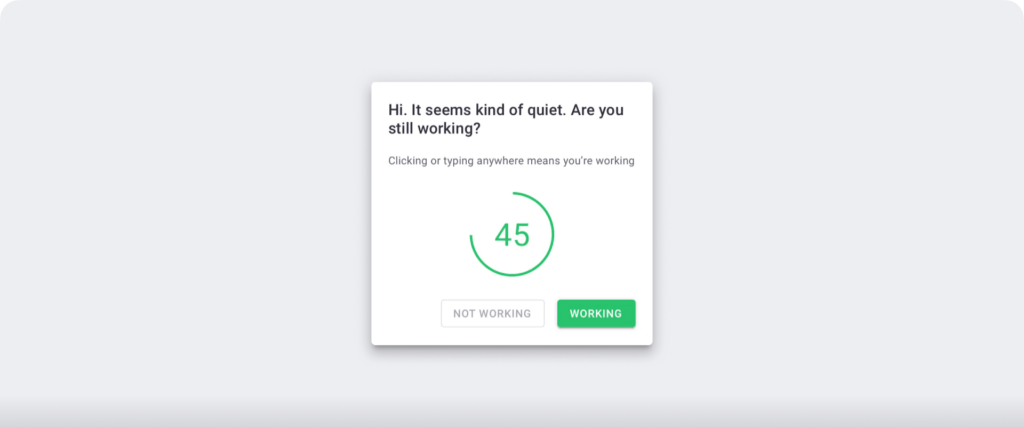
Time Doctor detects keypresses and mouse movements to determine that an employee is working on their current task. But it isn’t a keylogger as it doesn’t track the actual keys you press.
C. Project management
Time Doctor helps you create projects and tasks and assign them for individual tracking of employees and ongoing projects. This makes it super easy to allocate your human resources as needed.
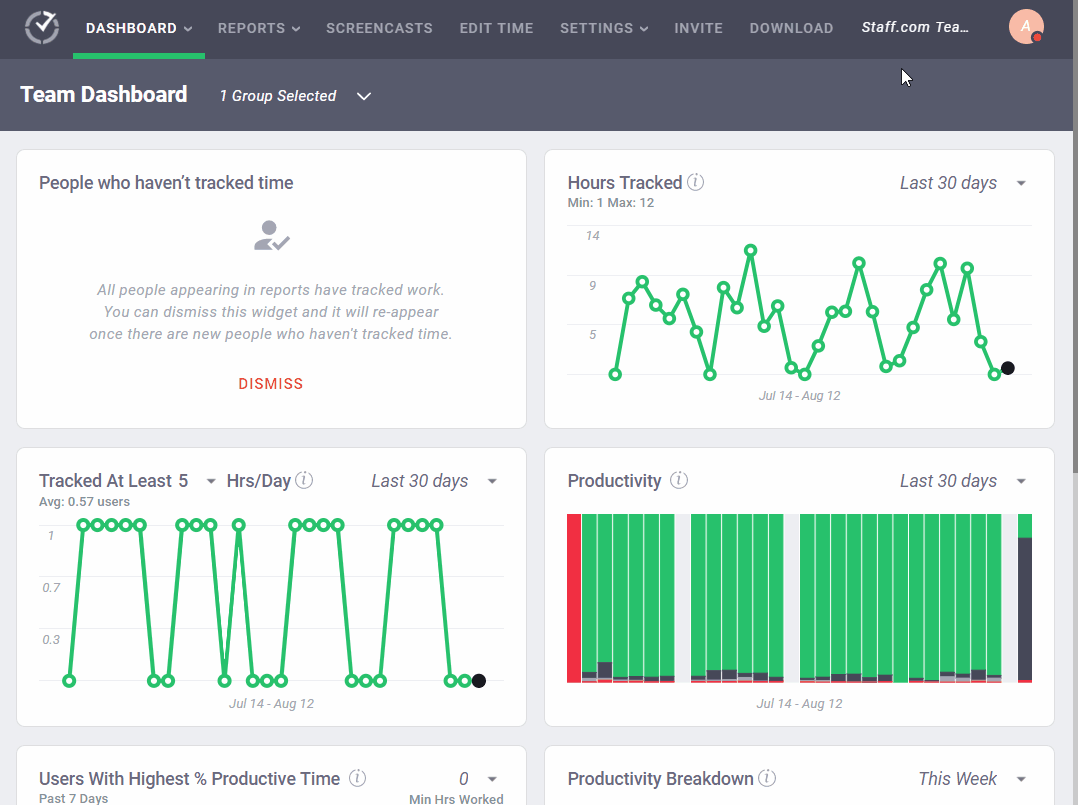
D. Project productivity reports
Time Doctor provides you with detailed reports on everything related to your employees and projects.
Here’s a list of some of these reports:
- Hours tracked report: This allows you to view how long employees have worked within a specific date range
- Timeline report: Get time reports of your team’s day-to-day work activities over a specific period.
- Web & app usage report: Observe which websites and apps employees use during work hours to get insights into whether your employees are productive or unproductive.
- Project & tasks report: Understand how much time each employee spends on a particular project or task.
- Customizable report: Generate custom reports on employees or projects based on your requirements.
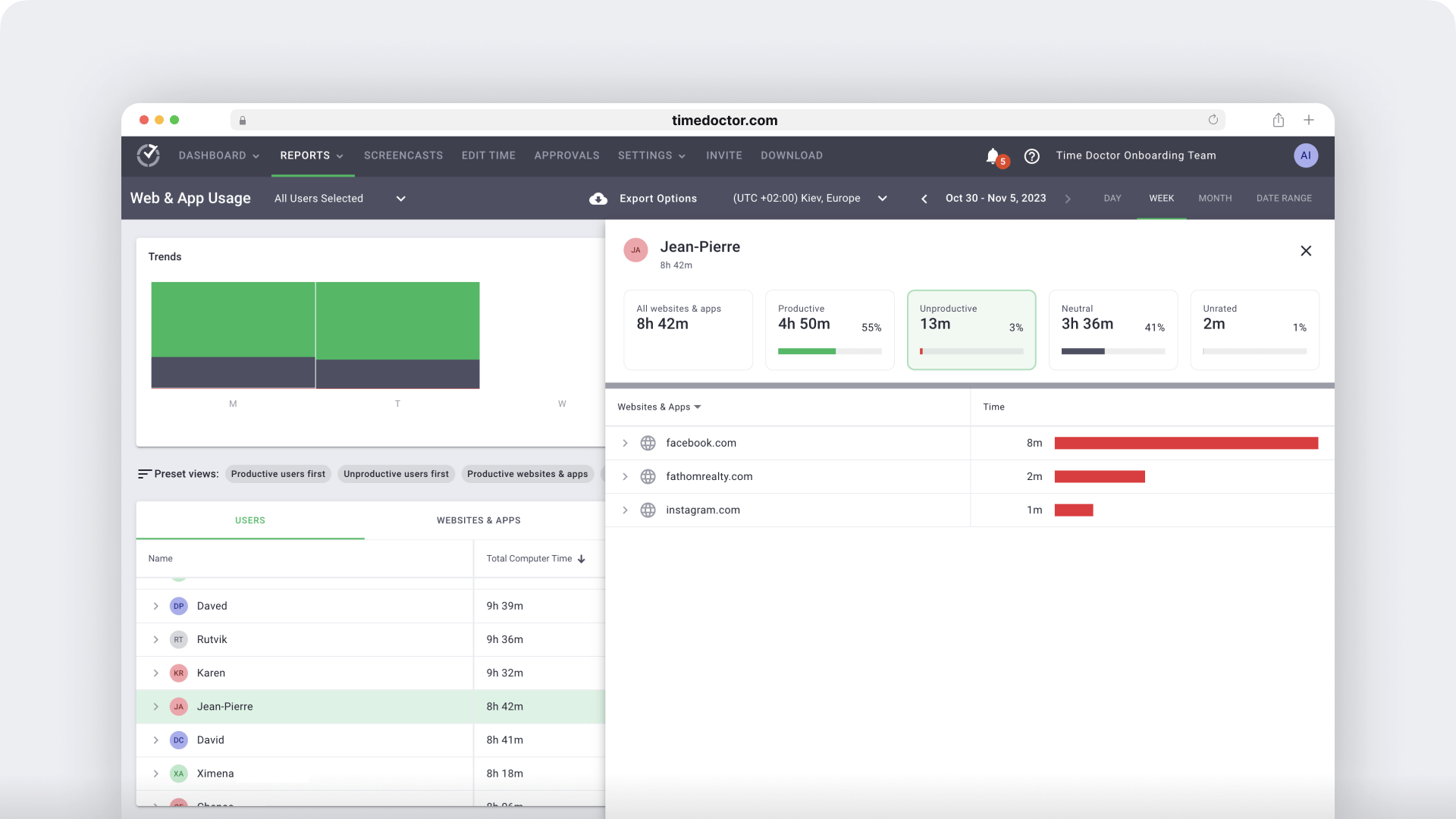
E. Payroll management
The integrated payroll feature on Time Doctor allows for easy payments to your employees via popular payment gateways such as Paypal and Wise.
You can track payrolls with automatic and manual timesheet templates, adjust payrolls to your employee type (salaried or hourly) and integrate it with a payment gateway of your choice.
You can also export these reports in CSV, PDF, and XLS formats for easy management.

F. Powerful Chrome integration
For maximum functionality, Time Doctor’s Chrome extension integrates with some of the most popular third-party project management tools such as Jira, Freshdesk, and monday.com.
The Chrome extension lets you track time and employee productivity across different apps without the need to switch between multiple tabs or windows constantly.
Pricing
Time Doctor provides a free 14-day trial that does not require a credit card, and paid plans start as low as $7/user per month.
Customer ratings
- G2: 4.4/5 (250+ reviews)
- Capterra: 4.5/5 (390+ reviews)
2. Clockify
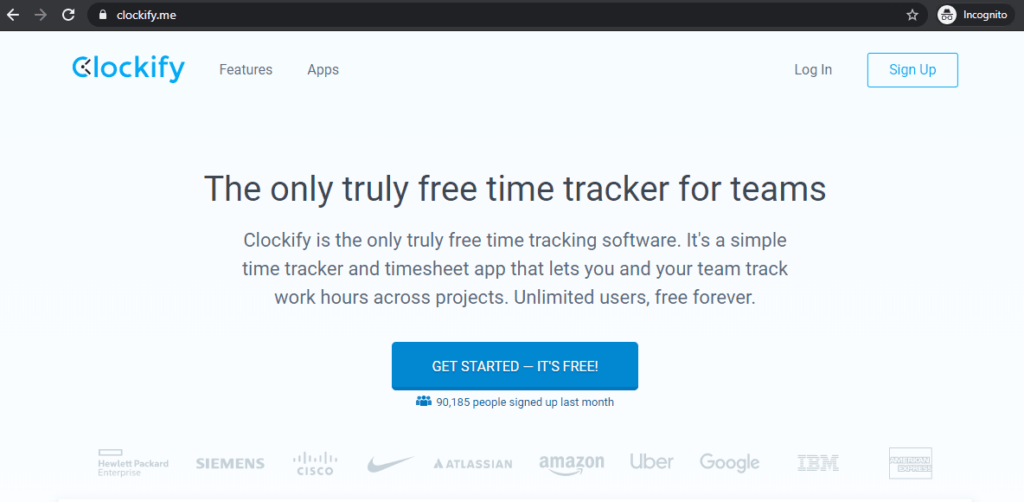
Clockify is a free accounting software and time tracker that keeps track of work hours, attendance, and productivity of accounting professionals.
Key features
- Tracks employee work hours with a simple start and stop timer, which users can access from the dashboard.
- Records each billable hour and creates invoices to bill your client.
- Allows for manual time entry for projects and other professional services rendered.
- Lets you share calendars for easy team time tracking.
Pricing
Clockify is free to use with basic features. For advanced functionality, paid plans start from $3.99/user per month.
Customer ratings
- G2: 4.5/5 (100+ reviews)
- Capterra: 4.7/5 (1600+ reviews)
3. Zoho Projects
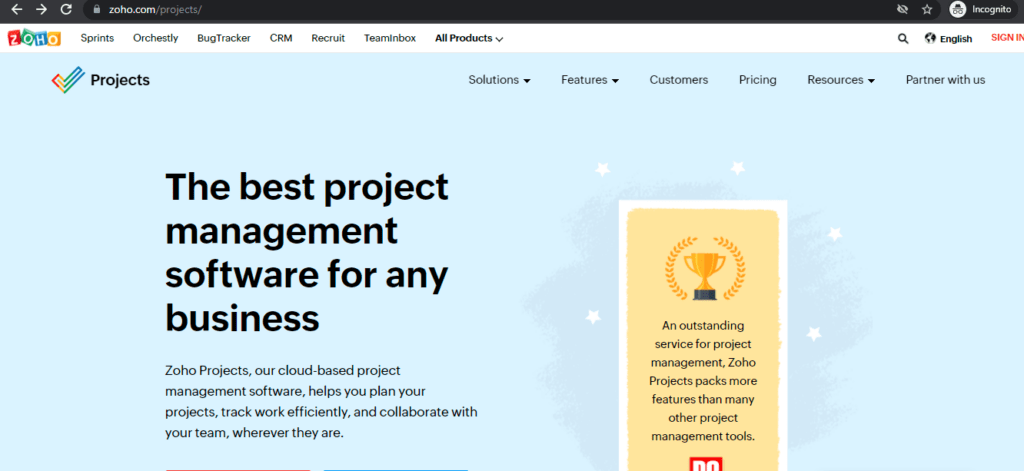
Zoho Projects is a cloud-based project management software program.
You can use Zoho to assign tasks to your team, communicate with team members and clients, and keep an eye on project progress. It also offers an app for Android and iPhone mobile devices.
Key features
- Provides a Gantt chart (bar graphs to represent project schedules) to help with project planning and scheduling.
- Integrates with other Zoho products such as Zoho Books for easy expense tracking and client billing.
- Keeps track of timesheets for easy review and approval.
- Provides detailed reports for all your projects and employees.
Pricing
Zoho Projects has a free plan, and paid plans start from $5/user per month.
Customer ratings
- G2: 4.3/5 (240+ reviews)
- Capterra: 4.2/5 (230+ reviews)
4. BigTime
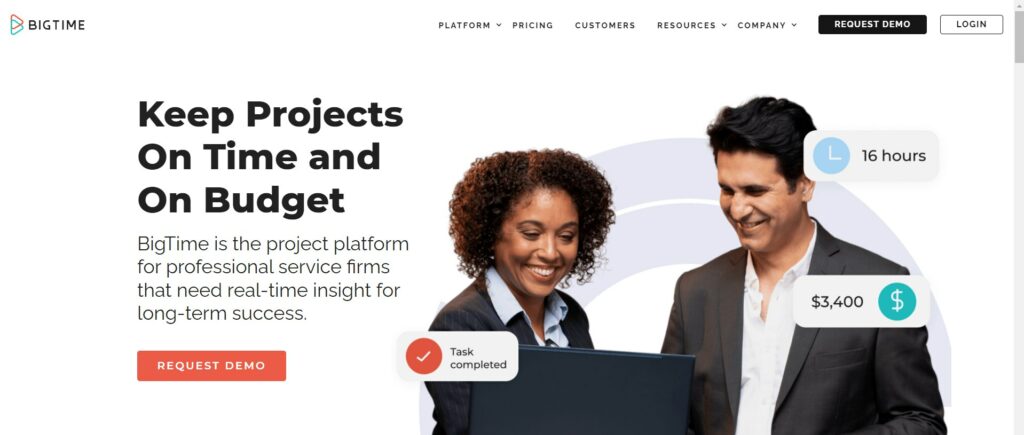
BigTime is a software program for timesheet management and billing automation.
It is suitable for accountants and CPA firms to automate and organize all your company information in one place.
Key features
- Creates projects and allocates resources according to the data provided by managers or supervisors.
- Makes time and expense tracking easy for an accounting firm.
- Keeps track of deadlines to ensure timely completion of projects or tasks.
- Has a client portal for easy access to client information.
Pricing
BigTime has a free 14-day trial (no credit card required), and paid plans start at $10/user per month.
Customer ratings
- G2: 4.5/5 (1000+ reviews)
- Capterra: 4.6/5 (550+ reviews)
5. QuickBooks
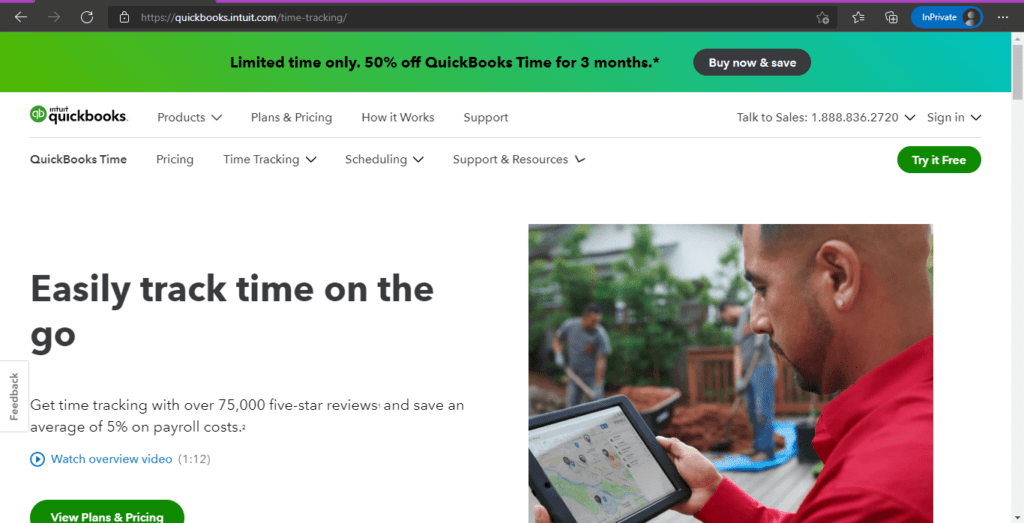
QuickBooks is an accounting software solution suitable for a small business owner to bill clients and track recurring payments.
Key features
- Schedules projects for employees based on their job or shifts.
- Integrates with payroll and accounting software and syncs data for payouts and invoice generation.
- Uses geofencing technology to remind employees and freelancers to log in and out automatically.
- Calculates real-time interactive reports for increased profitability and expense tracking.
Pricing
QuickBooks offers a free 30-day trial (with a credit card), and pricing plans start from a base fee of $20/month with an additional cost of $8/user per month.
Customer ratings
- G2: 4.5/5 (1390+ reviews)
- Capterra: 4.7/5 (5510+ reviews)
6. Xero
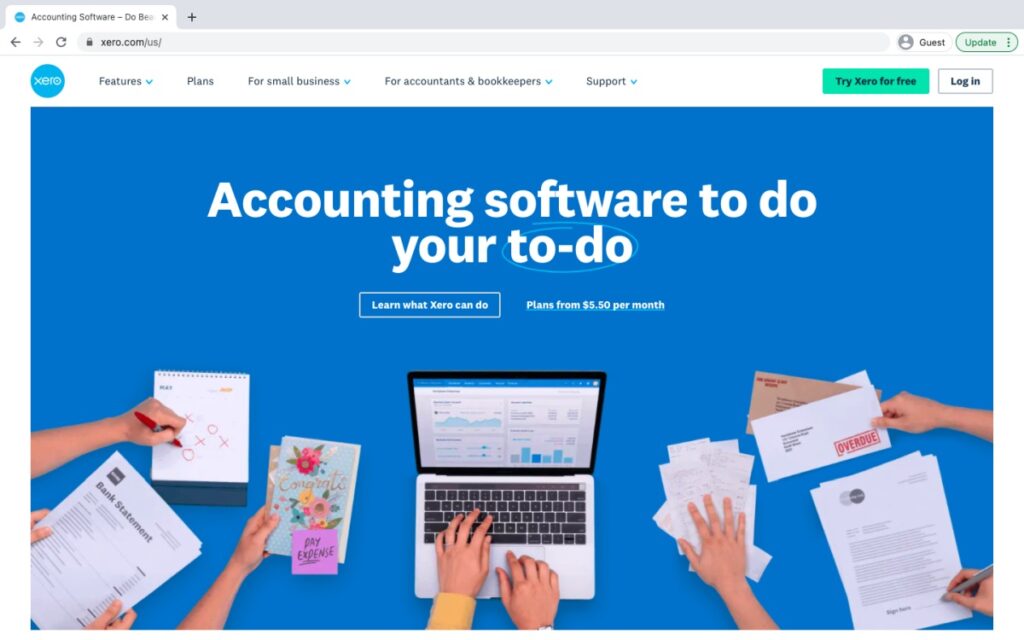
Xero is a specialized software with powerful accounting tools that help with timecards, expenses, payments, and Customer Relationship Management (CRM).
This accounting software has built-in billing and timesheets features.
Key features
- Lets you view daily business transactions and financial statements by linking your company bank account.
- Accepts online payments and manages billing rates for clients.
- Calculates sales tax for transactions and generates returns reports.
- Makes document management and inventory management simple.
Pricing
Xero offers a free 30-day trial, and plans start from $12/month.
Customer ratings
- G2: 4.4/5 (440+ reviews)
- Capterra: 4.3/5 (2010+ reviews)
7. Toggl Track
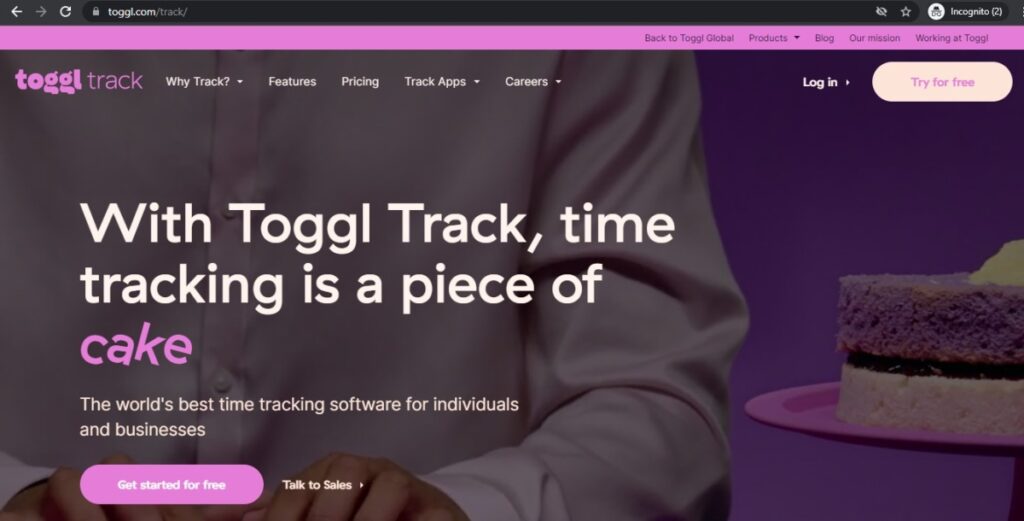
Toggl Track is a simple time tracking software.
This timesheet app is suitable for individuals, business owners, and large companies to track the time spent on tasks and projects.
Key features
- Gives summarized and detailed weekly project reports.
- Tracks expenses and processes client billing with ease.
- Provides an auto tracker functionality in case employees forget to log in/log out.
- Offers app integrations with Jira, Slack, Salesforce, Evernote, etc.
Pricing
Toggl Track has a free plan, and paid plans start at $9/user per month.
Customer ratings
- G2: 4.6/5 (1480+ reviews)
- Capterra: 4.7/5 (1760+ reviews)
8. Paymo
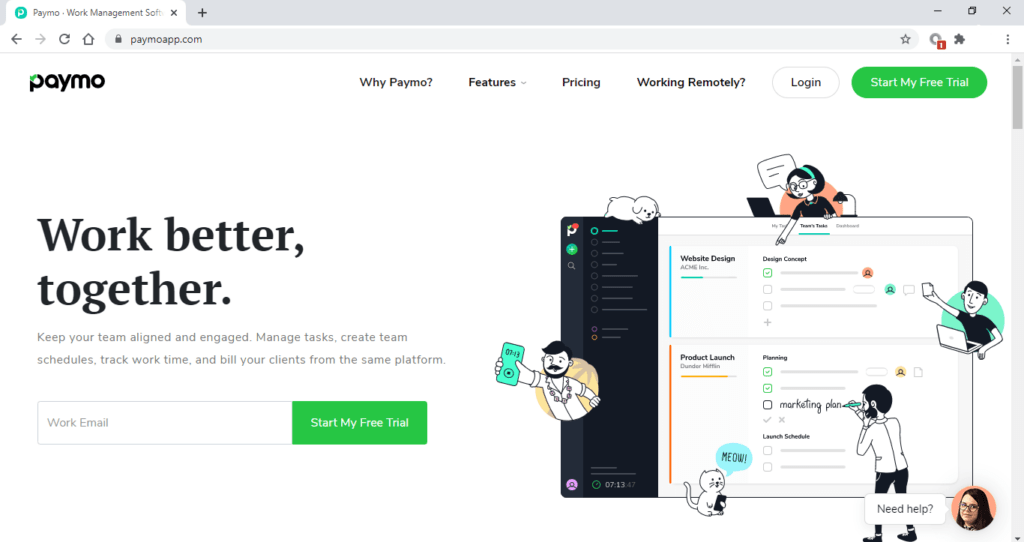
Paymo is an intuitive time and billing app for small accounting firms. It allows you to efficiently communicate with your clients and schedule your employees’ daily activities and tasks.
Key features
- Provides Gantt charts for planning and scheduling projects as well as a Kanban board (visual representation of project workflows) to streamline your workflow.
- Offers an extensive leave planner to manage bulk leaves or add additional leaves as required.
- Automates online invoice generation to help bill your client on time.
- Lets you view team workloads using the in-built resource calendar.
Pricing
Paymo offers a 15-day trial, and paid plans start from $11.95/user per month.
Customer ratings
- G2: 4.6/5 (540+ reviews)
- Capterra: 4.7/5 (410+ reviews)
9. TimeCamp
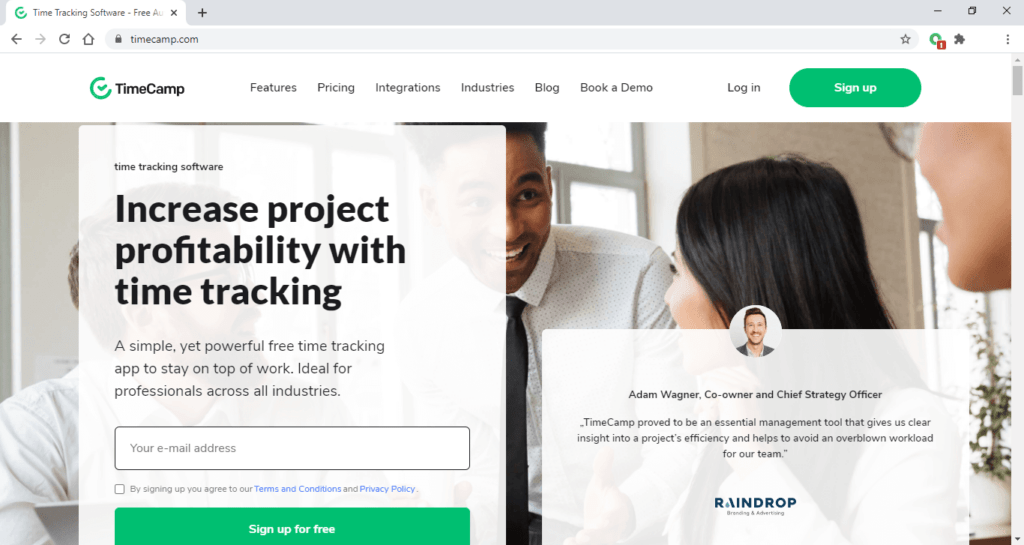
TimeCamp is a timesheet program with accounting features to keep track of your budget and expenses.
Key features
- Allows you to view the productivity tracking screen to know which apps and websites your employees use during work hours.
- Marks timesheets as billable or non-billable to speed up invoicing and resource management.
- Uses an easy billing system to handle cash flow and recurring invoices.
- Provides insightful reports to manage productivity and profitability.
Pricing
TImeCamp offers a free plan, and you can opt for additional features starting at $7/user per month. A 14-day trial is also available and does not require a credit card.
Customer ratings
- G2: 4.7/5 (170+ reviews)
- Capterra: 4.7/5 (540+ reviews)
10. Harvest
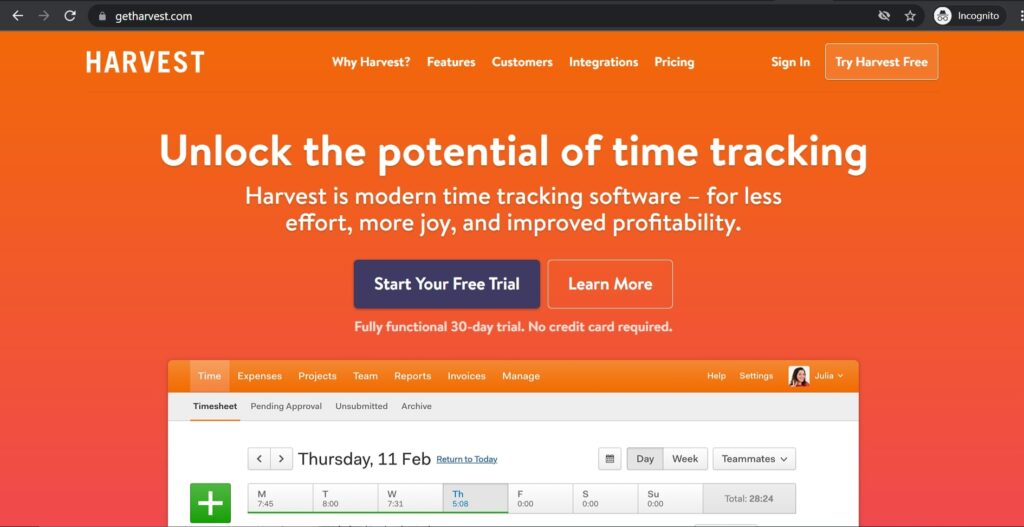
Harvest is a popular project and expense tracking tool for small business accounting.
Key features
- Offers the automatic and manual time tracking tools with both desktop and mobile apps.
- Provides extensive project and financial reports to help expense tracking and profitability.
- Lets you use the automatic invoice generation feature based on time tracked for projects.
- Integrates into your existing workflow easily.
Pricing
Harvest has a 15-day trial, and paid plans start at $12/user per month.
Customer ratings
- G2: 4.3/5 (730+ reviews)
- Capterra: 4.5/5 (450+ reviews)
Why use a time and billing software program?
Time and billing software for accountants helps you spend less time figuring out who needs to get paid and how long they worked. This allows CPA firms and accountants to focus on company growth and profitability.
These time management solutions also help:
- Keep billing processes relatively simple.
- Streamline time tracking across multiple projects.
- Embrace paperless timesheets.
- Monitor employee performance, helping you identify which employees can be rewarded for their work.
How to choose the best time and billing software program
It’s never an easy job to pick something when you have such a variety placed in front of you.
So, how do you select the best software for your business?
For starters, some of the essential features you must consider are:
- Automated time tracking: ideally, the tool should let you track time with a simple start-stop timer.
- Project management: whether it’s assigning tasks or viewing the time spent on different projects, the tool should offer some project management features.
- Payroll management: choose a solution that lets you pay employees through customizable payroll options.
- Productivity reports: you should be able to analyze time tracking and productivity trends.
- Integrations: the tool should integrate with other workplace software that you use.
Using the list above and depending on your firm’s requirements, you can make an educated decision regarding which software is best for your business.
Final thoughts
From improving workforce productivity to tracking your profitability, the right time and billing app offers several benefits — especially for a small business.
Take a look through our list of top software solutions to pick the one that suits your needs best.
While all the tools we covered here are good, Time Doctor leads the pack with its wide variety of powerful features. Whether it’s automated time tracking, project management, or payroll management, Time Doctor has got you covered.
Sign up for Time Doctor’s free 14-day trial to experience its power today!


