Wondering how time blocking can make you more productive?
Many of us are constantly stuck trying to achieve an excellent work-life balance. So you might already know being productive isn’t easy with tons of commitments.
Fortunately, that’s where time blocking can help.
It’s a simple time management method that allows you to gain more control over your workday.
In this guide, we’ll cover what time blocking is and how it works. We’ll also show you why time blocking is important and how you can set up a time blocking system.
And as a bonus, we’ll reveal a time tracking tool that can help you easily manage your schedule.
This article contains:
(Use the links below to jump into a section of your choice)
- What Is Time Blocking?
- How Does Time Blocking Work?
- Why Is Time Blocking Important?
- How To Set Up A Time Blocking System?
- What To Avoid When Blocking Time?
Let’s jump in.
What is time blocking?
Time blocking is a time management technique that divides your entire day into blocks of time.
And you allocate a specific task or group of tasks to each block.
Time blocking relies heavily on prioritizing and setting concrete schedules with little flexibility.
It also has several variants like:
- Task batching: you group similar tasks instead of spreading them apart throughout the day. For example, you can schedule two 15-minute blocks to catch up on emails and phone calls instead of once every hour.
- Day theming: helps those who have to dedicate a lot of time across several managerial functions. For instance, you can allocate a full day to work on HR tasks, another day for marketing tasks, and so on.
Now timeboxing is often confused with time blocking, but the critical difference is timeboxing imposes limits for specific tasks.
For example, with time blocking, you’d aim to work on a blog post from 11 AM to 1 PM. But with timeboxing, you’d instead plan on finishing the blog post between 11 AM and 1 PM.
How does time blocking work?
Time blocking doesn’t follow a standard blocking method.
Everyone has a unique approach to time blocking, and what works for someone may not be the right approach for you.
For example, an employee might set an uninterrupted block of time in the morning to finish off their work while setting up their meetings and recurring tasks towards the end of the day.
At the same time, a freelancer may set aside time in the evenings to work on a passion project.
You should be aware of how much time it takes you to plan and execute tasks.
And to boost your peak productivity through time blocking, focus more on execution than planning tasks. You can block a small amount of time to plan what you need to get done and spend more time working.
Why is time blocking important?
Here are several reasons why time blocking is essential for everyone:
1. Helps you do deep work
Cal Newport, a productivity expert, estimates that a 40-hour time-blocked workweek results in the same output as a 60-hour workweek that lacks any structure.
When you dedicate a block of time to one thing, you focus all of your mental capacity on that specific task. The more you train to work on a single task at a time, the easier it becomes for you to stay focused and engage in deep work.
2. You can finish shallow work faster
Shallow work refers to urgent tasks that aren’t important to your long term goals – like paperwork and replying to emails.
When you block time for shallow work, it helps to set a limit on how much time you’ll spend on it. You can also group shallow tasks and get more done out of the rest of your workday.
3. Track how you spend time
Time management isn’t easy for most people.
They may not accurately estimate how much time is needed to complete a particular task and end up cramming things together.
Time blocking helps you understand how much time you spend on each item of your schedule. It’ll also help you keep track of all the tasks that need attention since you’ll have a strict plan for every work day.
This way, you’ll deal with priorities first, and it’ll be easier to reprioritize when required.
4. Helps you gain a sense of control
Time blocking doesn’t seem to put you in control at first glance. After all, you’re limited to how much time you can spend on an activity.
But what you don’t notice is that time blocking helps you gain more control over your day by reducing procrastination and unproductive time.
In the long term, it’ll help you gain more control over how tasks are spread out through the day – helping you plan and execute more effectively.
5. Prevents you from multitasking
Did you know that only about 2.5% of the population can multitask effectively?
For most of us, trying to do more than one thing at a time will only result in not completing either task. People who multitask are also easily distracted and make more errors which can lower their productivity.
When you block time, you’re cutting off the ability to multitask by focusing on just one thing at a time. This way, you give your sole attention to the task at hand and get more work done efficiently.
How to set up a time blocking system?
Here are the seven steps to set up an excellent time blocking system:
1. Make a list
The first thing to do is create a list of everything in your daily routine. This includes all your work tasks and personal commitments.
Separate your priority task list from other tasks and structure your blocking schedule around what’s important. You can set up weekly itineraries that include around 3-5 priority tasks per day.
Segregating tasks into smaller blocks can also help you save time when getting things done. Once you separate priorities from your general to-do list, you can block time for each job.
2. Estimate how long you need for each task
Once your task list is complete, estimate how long you’ll take for each task.
If you’re unsure how long it’ll take to complete tasks, you can use a time tracking tool to get an idea about how much time you spend on each task.
Find out the time of day you’re most productive, and block schedule slots around that time frame. This way, you can schedule all essential tasks around when you’re highly effective and get the most out of your day.
For example, if you’re most productive during the morning hours, you can start the day with your most important task.
But if you’re most productive towards the evening, you can set aside time for menial tasks (checking emails, phone calls, etc.) in the morning and schedule the most important tasks later in the day.
3. Block off both work and personal tasks
Before you start scheduling blocks on your calendar app, consider how you can set aside time for your family and other personal commitments.
You can dedicate time for your morning routine, evening routine as well as any errands you may have to run. Then, you can move on to your work tasks.
Most people look towards time blocking to better focus on deep tasks. This refers to a scheduled task that requires deep focus like writing, designing, and coding.
Once you’ve included slots for deep work in your daily schedule, remember to set aside time for other reactive tasks like checking your inbox, writing reports, etc.
Remember, you can group reactive tasks and schedule them for later in the day – this way, you can focus your mornings on important work.
Want to learn how to stay focused on deep tasks?
Check out our guide on productivity tips that help you stay focused.
It’s also essential to block your free time, so work doesn’t overflow into your personal life.
If you don’t have specific personal activities such as an exercise routine, you can label this as ‘personal time.’ You can also break down your personal time into small tasks too.
This helps you separate your work and personal lives, helping you achieve a better work-life balance.
4. Set aside time for breaks
Sure, you can block time for every minute of the day.
But it isn’t efficient, right?
It’s impossible to do focused work and engage in tasks for hours and hours without taking a break for yourself.
You can schedule small 10 minute breaks after every couple hours, or schedule an empty block for you to take a walk, watch Netflix, browse social media or do anything else you want.
These blocks can also add flexibility to your day in case any emergencies pop up.
5. Revise your plan regularly
To stay productive, ensure that you revise your schedule the next day, week, or month to include new tasks and cut out irrelevant ones.
You can also revise your schedule as you get better at different tasks.
For example, if you put down four hours a day to design a project but find out you can finish most designs in three hours – you can use that time to work on another task.
6. Use a time tracking tool
Time blocking helps you continuously improve your time management skills and get more out of your workday.
But just having a time blocking system in place isn’t enough.
You need a time tracking tool that can show you how much time you take per task, how productive you are, and how much time you spend idling.
Fortunately, Time Doctor could be the perfect solution for you!
What is Time Doctor?

Time Doctor is a user-friendly and powerful time tracking software used by teams of large organizations as well as SMBs. It helps thousands of professionals stay productive through every workday.
Here are some of Time Doctor’s best features:
1. Simple time tracking
Time Doctor has simple time tracking features that’ll help you track your work hours easily.
In the manual mode, all you have to do is open Time Doctor, type in your task and Start the timer. Time Doctor then runs in the background, keeping track of which websites and apps you visit.
Once you’re done with the task, click on the Stop button to pause the timer.

Note: If you don’t want to track time manually, Time Doctor has an automatic time tracking mode that tracks time whenever you turn on the computer.
2. Reduce distractions and idle time
Worried that you spend too much time idling?
Time Doctor can help you identify how much time you spend unproductively.
It can track idle seconds and idle minutes — an idle second is one second without any keyboard and mouse activity. And an idle minute is one complete minute without any activity.
This helps you see if you spend too much of your time idling and whether you’re staying productive on a specific time blocked schedule.
Note: Time Doctor is not a keylogger — it will only check if any keys or mouse buttons were clicked to calculate idle time.
3. Access real-time productivity reports
Time Doctor generates productivity reports so you can track your performance in real-time.
Some of these reports include:
- Activity summary report: A summary of all productive and unproductive time, including mobile time.
- Projects & tasks report: Shows the time spent on separate tasks and projects.
- Web & app usage report: Displays all sites and apps used during work hours.
- Timeline report: Shows all tasks and breaks taken in chronological order.
- Custom export: Allows you to customize and download data according to your needs.
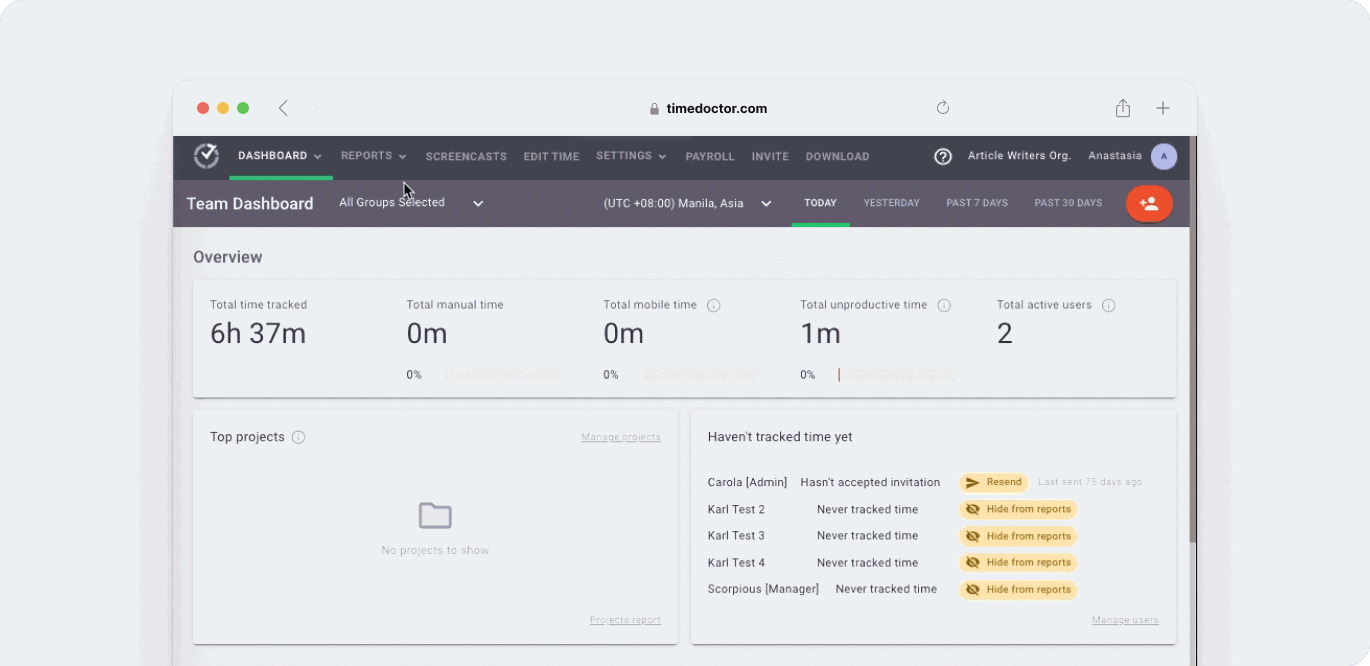
Bonus: check out how you can measure performance with productivity reports.
4. Powerful integrations
With Time Doctor, you can integrate with other productivity tools to increase efficiency.
You can integrate with tons of apps like Zendesk, Jira, Asana, and ClickUp to track your performance across these apps so that you can achieve maximum productivity.

What to avoid when blocking time?
Here’s what you shouldn’t do when blocking time:
1. Don’t underestimate your tasks
When you start time blocking, it’s always better to block off too much time than blocking too little for tasks. You can add extra time (buffer times) to leave space for moving between tasks or for any unexpected work that might pop up.
As you gain experience blocking time, you’ll know exactly how much time you need per given task – so you can maintain better control over your schedule.
2. Don’t set long time blocks
Remember, even if you’re working for several hours on a task, you shouldn’t set a time block for more than 90 minutes.
If you go without a break for more than 90 minutes, your energy levels and productivity could start dropping. This is because your ultradian rhythms (the time when your body is naturally alert) only last for 90-120 minutes at a stretch.
So always leave room for breaks between tasks.
You can also choose to incorporate the Pomodoro technique and separate 25-minute chunks of time with five-minute breaks in between.
3. Don’t overwhelm yourself
It might seem important to get everything done according to plan. But sometimes, even the most productive of us could feel overwhelmed with all the tasks at hand.
Whenever this happens, take some time for yourself – pushing yourself further will only be counterproductive.
Don’t feel guilty for avoiding specific tasks on your schedule. Instead, take all the time you need to feel better before getting back to your work.
Wrapping up
There are so many things to think about when you block time.
Instead of trying to keep them all in mind, just go through our guide whenever you need to learn about time blocking.
Remember to pair our tips with a tool like Time Doctor, and you’ll be well on your way to becoming a time blocking expert!

Liam Martin is a serial entrepreneur, co-founder of Time Doctor, Staff.com, and the Running Remote Conference, and author of the Wall Street Journal bestseller, “Running Remote.” He advocates for remote work and helps businesses optimize their remote teams.


