Want to learn time management for work?
In today’s hyper-competitive work environment, time management is important for both the employer and the employee.
How?
Employers have to set smart goals and prioritize their tasks. They need to track their project progress and complete their deliverables on time to succeed.
On the other hand, when employees become more conscious of how they spend their time, they can take steps to optimize work performance.
In this article, we’ll cover everything you should know about time management. We’ll also highlight the benefits of time management.
Table of Contents
- 10 practical tips to help you with effective time management for work
- What are the benefits of time management?
Let’s get started.
10 practical tips to help you with effective time management for work
Here are some techniques that you can use to sharpen your time management skills:
1. Create a to-do-list
You can use the tried and tested method of creating a checklist to enhance your productivity.
It involves recording or taking note of tasks that you need to complete.
Here are some tips to help you make effective to-do lists:
- Have separate to-do lists for personal and professional work to focus better.
- Write down tasks in your to-do list as soon as it comes to your mind.
- Revise the list every day.
- Limit yourself to 3-5 tasks.
- Assign due dates to all your tasks.
Making checklists is a piece of cake with task management apps like Todoist.
These applications help you prioritize, organize, and complete tasks efficiently.
2. Prioritize tasks
You should evaluate your daily schedule and ensure that you organize tasks based on their importance rather than their urgency.
How?
You can use the Eisenhower matrix to distinguish between an important and urgent task from your to-do list.
What’s the Eisenhower Matrix?
It’s a time management technique for prioritization in which you organize tasks into four categories:
- Important and urgent: Tasks you should do first.
- Important but not urgent: Tasks you can schedule to do later.
- Not important but urgent: Tasks that you can delegate.
- Not important and not urgent: Tasks that you can skip for now.
This way, you’ll have clarity over how you should tackle your tasks, helping you achieve better control over time.
3. Assign a time limit
When creating your schedule, you should set time limits on tasks instead of just working until they’re done.
Why?
When you set up a time constraint for your tasks, you’ll be able to:
- Focus better and be more efficient.
- Identify tasks that take a lot of time or more time than you expected.
- Examine your workflow and eliminate time wasters, such as unscheduled breaks.
- Get the task completed before the deadline and avoid any last-minute rush.
Planning tasks will also help you recognize potential problems before they pop-up. You can then take the necessary action to stay on top of your task list.
4. Organize your day
You might have daily project discussions with other team members or clients.
While these conversations are essential, you shouldn’t use them as an excuse for procrastination and avoid your responsibilities.
How to avoid this?
Plan and organize your day, so you can do all challenging tasks when you’re most awake, alert, and motivated.
You can reserve all project meetings for the end of the day when you’re tired and less efficient.
Prioritizing an important task over menial tasks will also help when you have limited time on your hands.
Why?
Pareto’s principle suggests that 80% of results come from 20% of the actions or efforts.
So, practice the skill of organizing, create a plan, and focus on the right thing —which adds more value to your business.
5. Take frequent breaks between work hours
When you work for long hours, you set yourself up for physical and mental exhaustion.
That’s why you need to take regular breaks.
The Pomodoro Method is a good time management technique that can help you here — especially when you deal with large projects. It allows you to take breaks when you’re working and avoids the possibility of burnout.
How does it work?
Focus on your tasks for about 25 minutes at a stretch, after which you can take a short break of 5 minutes.
After every four sessions, you can take an extended break of 10-25 minutes.
Use these breaks to focus on non-work related tasks — like playing music or simply getting up from your work desk and stretching.
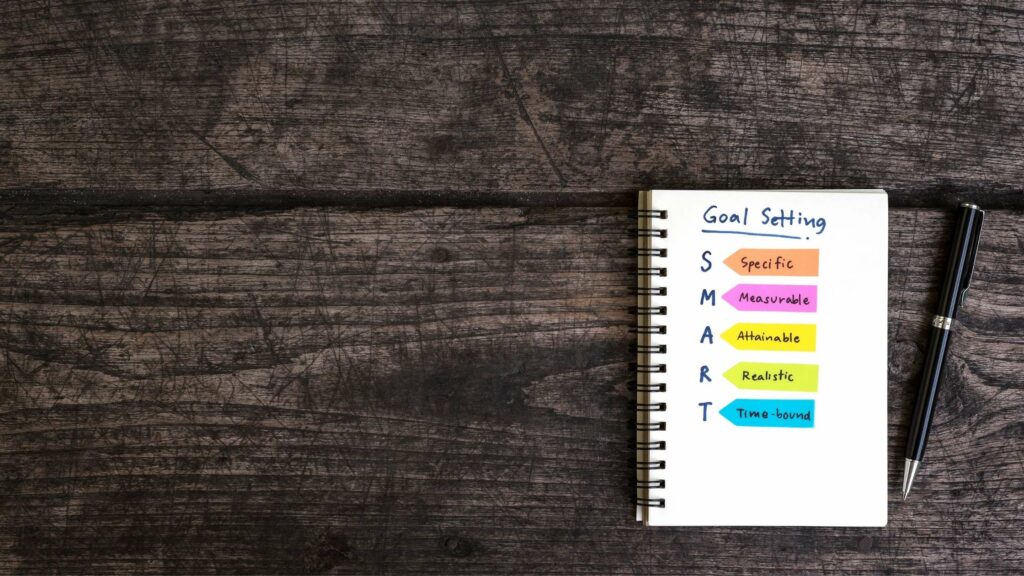
6. Set SMART goals
Setting goals is important when you need a clear idea of what you want to achieve.
You must break down your work into smaller tasks that are achievable, and most importantly, you should set SMART goals.
What are SMART goals?
SMART is an acronym for goals or targets that are:
- Specific: Goals are well defined, and you know who to achieve them.
- Measurable: You can identify them and track progress.
- Achievable: They’re attainable and also push you to work harder.
- Realistic: Goals should be relevant to your career growth.
- Time-bound: They need to be completed within a given timeframe.
Setting SMART goals can help you set boundaries, allocate resources, and define all the necessary steps you need to reach your work goal.
7. Delegate or outsource tasks
Why is it important to delegate tasks?
Effective delegation allows you to:
- Empower your team members to work independently.
- Distribute your team’s workload effectively.
- Focus on more important things.
If you’re a manager, you should assign tasks to other employees and ensure that everyone has the training and resources to complete their tasks efficiently.
Additionally, ensure that you assign the unimportant tasks to new hires and keep the important ones for senior employees.
If it’s difficult for you to find time to train others for specific tasks, consider outsourcing the task, or hiring a virtual assistant.
When you hire a VA or outsource it to a third-party, you’ll not only save time but also lower costs and streamline your business operations.
8. Keep a check on distractions
Emails, phone calls, text messages, and social media messages are among the most common yet biggest workplace distractions.
And the truth is, even a single distraction can slow you down and negatively impact your performance and productivity.
You may also increase your chances of making an error.
How?
When you’re interrupted, you won’t be able to focus on a process that takes considerable thought.
Don’t worry.
Here’s an excellent time management tip: create a work environment that protects you against these unnecessary interruptions.
And to help you do that, try out these no-nonsense techniques:
- Put up a ‘do not disturb’ board when you’re in deep work mode.
- Practice mindfulness to improve concentration at work.
- Mute all phone, email, and social media notifications during work hours.
- Play white noise in the background to eliminate disturbances.
- Use a productivity app like Time Doctor to keep track of the websites and applications you visit during work hours.
9. Avoid multitasking
If you try to do too many things simultaneously, you won’t be able to concentrate on a specific task. You’ll ultimately decrease your overall productivity and waste time.
Get out of this bad habit and focus on one smart goal or task at a time.
To make single-tasking more effective, try timeboxing your activity.
What’s timeboxing?
Timeboxing is a time management strategy where you block time for a particular task and set up a time frame to complete it.
For example, you can designate specific times in the day to answer important emails and phone calls rather than doing them every now and then.
Since different types of tasks demand different resources and sets of skills, you’ll focus better by working on one task at a time.
10. Use the right tools
Without the right tools and applications, it can be difficult to implement the time management tips discussed above.
But with thousands of productivity software available today which ones should you go for?
To make the job easier for you, we’ve handpicked a few tools that are indispensable for superior workflow management.
Let’s take a look at them:
A. Time tracking and productivity management
Effective time management is a challenge that every company faces.
It’s not just managers but also employees who should improve their efficiency at work to ultimately increase overall productivity.
Time management software helps you track time and collect measurable data needed to make strategic improvements.
And one time management software that does this very efficiently is Time Doctor.

Time Doctor tracks all your workday activities, giving you real-time, actionable insights to improve time management within your organization.
With workday data that you can get from Time Doctor, you can:
- Track time in a click with the ‘start’ and ‘stop’ buttons.
- See the total amount of time employees spend on projects and tasks.
- Get productivity reports broken down by day, week, or month.
- Keep a tab on your most-used websites and applications.
- Know how you spend time on daily tasks with the daily timeline overview.
- Track time from anywhere with the mobile app for Android.
- Integrate with project management tools like Trello, Jira, Asana, and more.
B. Online calendars
Another great tool for time management is an online calendar.
Using a calendar tool, you can:
- Easily manage your schedule.
- Mark important dates and events.
- Set up reminders.
- Create time blocks, etc.
And while there are plenty of online calendars that you can choose from, Google Calendar is one of the most popular calendars out there.
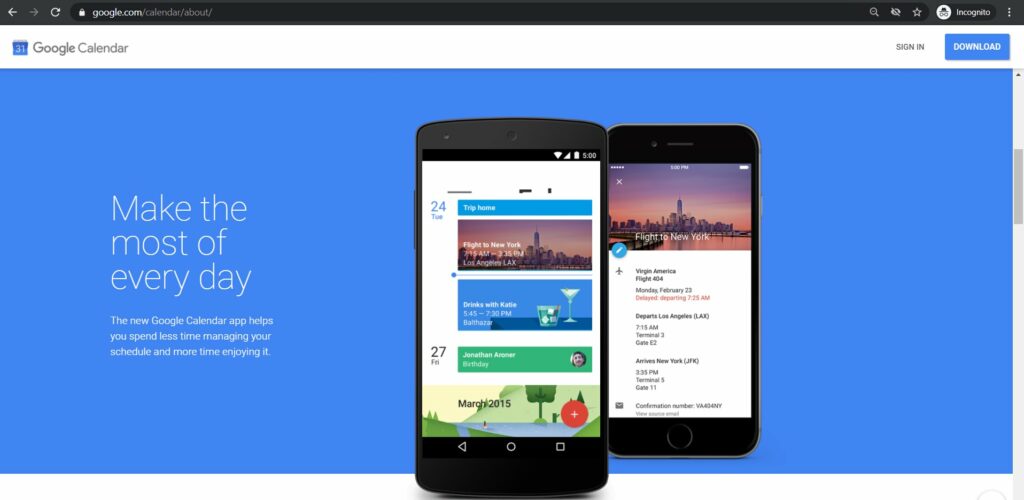
Google Calendar can help simplify how you manage your schedule, plan your events, and keep track of your important dates to help you stay on top of your tasks.
Some of the key features of Google Calendar include:
- Schedule meetings with groups.
- Add notes and attachments to your events or recurring weekly schedules.
- Create and remove reminders for your tasks.
- Share your calendar with your team.
- Import and export events from your calendar.
- Reply to invitations on the calendar and add guest attendance.
C. Project management tools
Project management tools give you a virtual platform to organize your workflow and ensure that your list of tasks is completed on time.
Asana is one of the best management apps that can help you with project management.
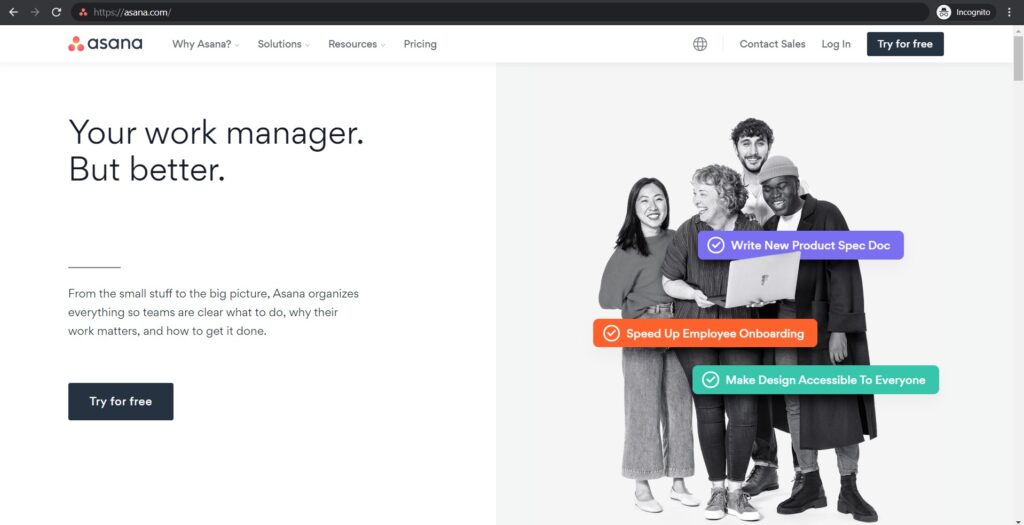
Asana is a cloud platform that allows you to bring all your project data to one place — so you can collaborate with your team remotely.
Some of its key features include:
- Assign tasks to other team members and add due dates.
- Use a centralized dashboard to manage all your projects and assignments.
- Organize your projects in team portfolios.
- Get a high-level overview of project progress.
- Assign values to tasks (hours, points, etc.) to estimate the effort required to complete them.
Additionally, you can track the time spent on tasks in Asana for more control over your work hours. Read how to track time in Asana.
What are the benefits of time management?
Let’s look at how time management for work can benefit you:
1. Get more done with less efforts
When you learn to take control of your own time, you can focus better on your tasks.
Think about it.
More focus = Enhanced efficiency = Less time to complete tasks.
Consequently, there are no missed deadlines, and you’re able to deliver high-quality work on time.
2. Healthy relationship with work
Constantly racing to beat deadlines increases your stress levels because you don’t know whether you’ll succeed or not.
If you have good time management skills, you can single out your priorities and have more free time.
You can then ensure that you’ve enough time for commitments in your personal life and a healthy work-life balance.
3. Increase your profits
For businesses to be profitable, you’ll have to greatly boost your business output and productivity.
Time management helps a business owner stay on top of their tasks and spur employee performance at the workplace.
You deliver projects on time, make clients happy, take up more work, and ultimately increase your business’ bottom line.
Wrapping up
Time management at the workplace isn’t about utilizing more work hours. It’s about making the most of the ones in your hand.
And while it’s true that time flies when you’re busy, proper time management skills allow you to slow down, stay mindful of what you need to do, and focus better on your tasks.
Use the tips and tools we suggested here to take control of your work hours. Once you have effective time management, you’ll have an excellent work-life balance in no time!

Liam Martin is a serial entrepreneur, co-founder of Time Doctor, Staff.com, and the Running Remote Conference, and author of the Wall Street Journal bestseller, “Running Remote.” He advocates for remote work and helps businesses optimize their remote teams.


