Curious about time management reporting?
It’s no secret that keeping track of employee time can significantly improve your team’s productivity and profitability.
However, tracking work hours involves analyzing hundreds and thousands of records in employee timesheets.
How can you use this data to your advantage?
Time management reporting can help you convert time entries into lucid information using visual aids like charts and graphs.
You’ll be able to see patterns in how your team members use their work hours. These insights will help you take the necessary actions to optimize your business operations further.
In this article, we’ll take an in-depth look at time management reporting. We’ll also highlight the best time management software that can help you with your reporting needs.
Table of Contents
Let’s get started.
What are the different types of time reports?
You can use time tracking for two general purposes:
- Monitoring productivity of each team member.
- Monitoring overall project efficiency.
And almost every time management tool generates these two types of time reports.
Let’s explore each report in detail:
1. Personal time tracking reports
The goal of personal time tracking reports is to see how a team member utilizes their work hours.
This data is mostly independent of the projects and tasks they are working on. It focuses more on how productive your team is while at work.
Personal time tracking reports include:
A. Automatic and manual timesheets
Timesheets are the most basic form of time management reporting.
Timesheets require you to manually log each team member’s work hours in a tabular format – like an Excel spreadsheet.
However, there are a few timesheet software that use machine learning to auto-fill timesheets with employee data.
B. Productivity and performance reports
You can use a productivity report to process timesheet data in order to measure and analyze employee productivity.
Most software visualizes productivity metrics as charts and graphs to highlight unproductive work habits among team members.
Benefits of personal reports
Let’s see how personal time tracking benefits your business:
- Monitor employee productivity: Assess the performance of each employee as well as the team as a whole.
- Better work allocation: Time tracking reports can reveal individual work patterns. You can use these insights to delegate work more effectively.
- Improve efficiency: Reports can promote employee accountability by helping them identify and self-correct unproductive behavior.
- Better hiring decisions: With a clear understanding of your team’s capabilities, you’ll know when to increase workforce capacity.
2. Project time tracking reports
The goal of project tracking is to record the time spent on all the tasks connected to a specific project.
These reports can reveal your team’s overall efficiency — from the project planning stage to its completion.
Project tracking reports can help if your team:
- Overshoots project deadline and budget often.
- Miscalculates project estimates.
- Struggles with resource and work management.
Let’s take a look at some project tracking reports:
A. Project status report
A project status report shows where the project currently stands compared to where it should ideally be, as per its original schedule.
When you know that a project is running behind schedule, you can look out for probable causes and address them quickly.
This report also helps with clear and transparent communication.
How?
Your clients would be able to track the project progress, and your team would be aware of their rules and responsibilities at each stage of the project.
B. Project estimation report
Taking cues from past experiences is crucial for a project’s success.
Estimation reports can help you set a timeline and budget by using insights from past project reports.
It gives you a benchmark to assess a project at every stage of its progression.
C. Gantt charts
A Gantt chart is an interactive bar chart that visually displays all the project tasks scheduled over time.
The y-axis shows all the tasks, while the x-axis corresponds to a timeline.
Each task on the y-axis is represented by a bar.
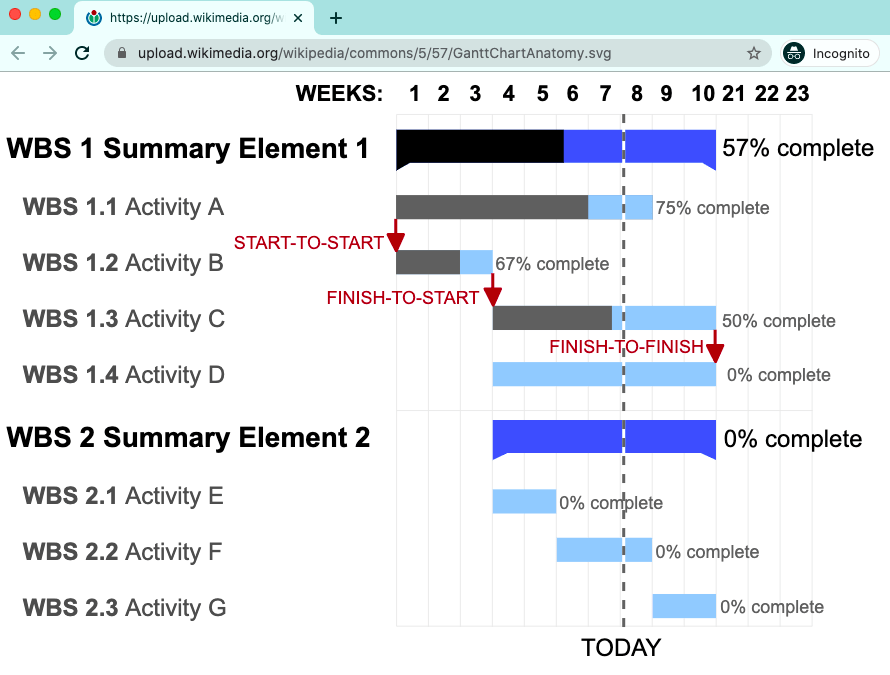
A Gantt chart can show:
- When a task begins and ends.
- The duration of each task.
- How the tasks are dependent on each other.
- Who’s working on the task.
- The starting and end date of the entire project.
The Gantt chart is an ideal tool for tracking multiple projects. It allows you to visually monitor the project progress against their planned schedule.
Benefits of project reports
Here are a few benefits of project tracking reports:
- Keep projects on track: With real-time project updates, you can identify and address issues that can hamper its progress.
- Avoid cost overruns: Comparing actual spending with the estimated project budget keeps expenses in check.
- Balance team workload: Avoid overburdening your team by setting task deadlines using accurate time estimates.
- Improve project efficiency: Measure project efficiency and use it as a benchmark to improve performance on future projects.
- Accurate invoicing: Businesses and freelancers, who charge clients by billable time, can use time and expense tracking reports for accurate invoicing.
Top 5 time management reporting software
Most time tracking software can help you generate reports using employee data.
We’ve shortlisted the five best software with great reporting features:
1. Time Doctor

Time Doctor is an employee-friendly performance management software used by large companies as well as growing organizations.
While employees can use Time Doctor as a productivity tracker, managers can use its powerful time reporting features to boost overall business performance.
Key features
Let’s explore Time Doctor’s best features:
A. Easy time tracking
Time Doctor can track work hours with the simplicity of a start/stop timer.
To streamline their workflow, users can create projects and add relevant tasks under it.
Time Doctor will then track time for each task, as well as the entire project.
An employee can start the timer to begin recording time for a specific task and click on stop to pause it.
Time Doctor also offers a feature-rich mobile app for Android devices and a powerful desktop app so you can track project hours in any way you choose.

Note: Time Doctor also lets you track time automatically for maximum functionality.
B. Comprehensive reports
Time Doctor auto-generates detailed reports using the time tracking data.
You can check the dashboard to see real-time productivity reports, such as:
i. Hours tracked report
It shows the number of hours an employee has tracked in a day, week, month, etc.
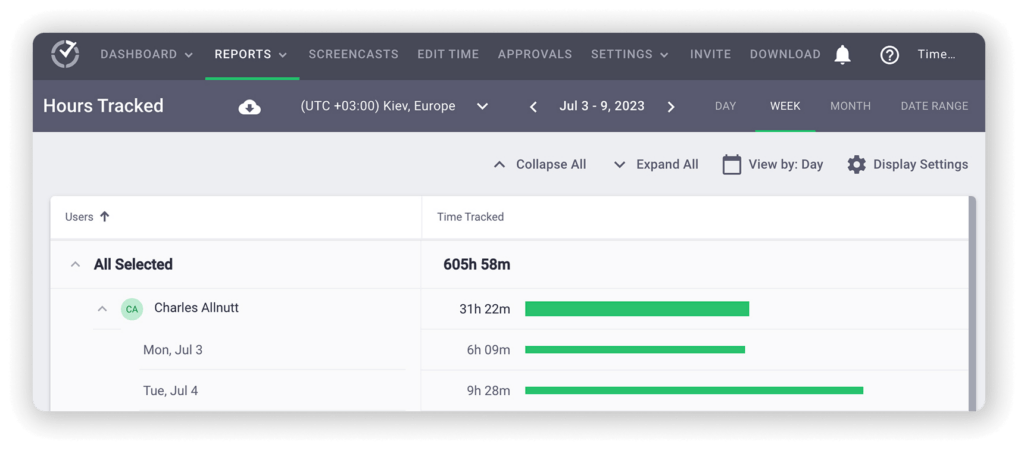
ii. Projects and tasks report
You can determine the amount of time spent on a project as a whole, as well as the individual tasks for each employee in that project.

iii. Timeline report
Shows the time spent on tasks and breaks each day. There’s a Weekly Report that shows the total time tracked in a week.
Additionally, you can also check who’s online and who’s on a break at any given time.

iv. Web and app usage report
This report helps you see the time an employee spends on different apps and websites.
Time Doctor offers Productivity Ratings to make this report even more accurate.
How?
In larger teams, web and app usage can differ among various teams. Some social media sites could be useful for marketing professionals, but not for the rest of the organization.
Time Doctor allows you to set four ratings to any website or app:
- Productive
- Unproductive
- Neutral
- Unrated
This way, you can rate Facebook as ‘productive’ for the digital marketing team while remaining ‘unproductive’ for others.
Based on these ratings, the web and app usage report can show productive and unproductive hours tracked by each employee in a day or week.

v. Activity summary report
This report shows the active and idle time spent by each team member for a specific time frame.
You can use this report to determine employee efficiency.
For example, if both employee A and employee B work on similar tasks, you can compare their work habits, like the websites and apps used, time spent on tasks, etc., for a specific time frame.
This way, you can see who remains more productive.

C. Idle time pop-up
It’s natural for the human brain to occasionally lose focus on work.
To combat that, Time Doctor’s idle time pop-up gently nudges the user to resume work when there is no keyboard and mouse activity on their computer.
On the flip side, it could also act as a reminder to take a short break.
Either way, these pop-ups minimize unproductive time and help the employee stay focused for extended periods, and avoid logging inactive hours as billable.

D. Payroll management
With Time Doctor’s built-in payroll management system, you won’t need any additional software to process employee salaries.
The feature allows you to:
- Integrate your payroll with accurate timesheets.
- Automate timesheets for faster batch payments.
- Customize payroll with pay rates, payment periods, currencies, etc., for both salaried employees as well as hourly employees.
- Integrate with payment systems like PayPal and Wise, formerly Transferwise.
- Export payment data in XLS, CSV, and PDF format.

E. Powerful Chrome extension and add-ons
Time Doctor’s Chrome extension allows you to integrate with project management software such as Asana, Trello, Basecamp, and many other workplace apps to track time with ease.
The tool also offers several integrations with tools, like Salesforce, to allow you to track time directly from these tools — eliminating the need for using two different software.

Pros
- Supports online and offline time tracking.
- Comprehensive reports to track and improve employee productivity.
- Take screenshots of the computer screen to monitor the current activity of the user.
- Compatible with Windows, Mac, Linux, and Chrome operating systems.
- Robust Android app.
- Strict privacy and data security policies.
- Several employee-friendly monitoring features.
- Responsive customer support team.
Pricing
Time Doctor offers a 14-day free trial (no credit card required.) Paid plans start as low as $7/user per month.
Customer ratings
- G2: 4.4/5 (150+ reviews)
- Capterra: 4.5/5 (300+ reviews)
2. Toggl Track
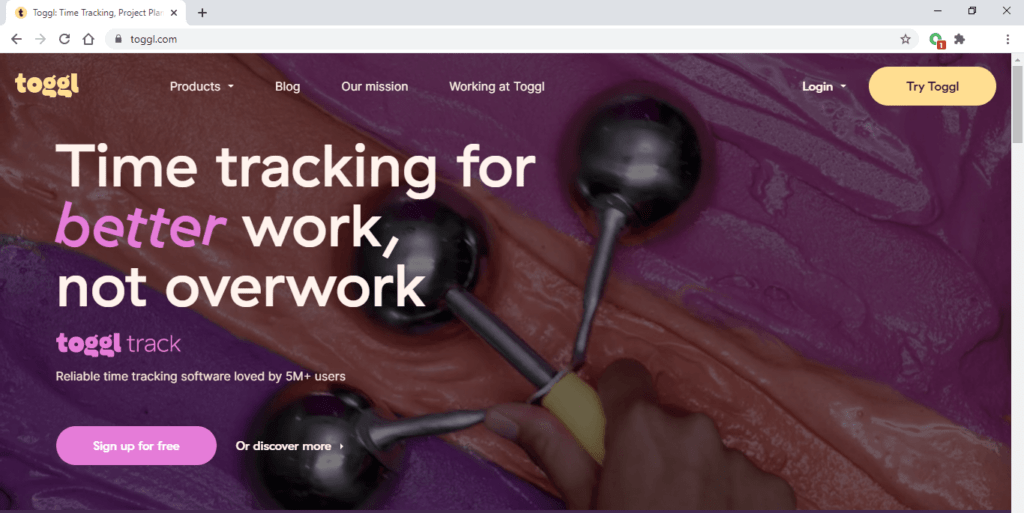
Toggl Track is an easy to use time tracking tool that’s available on multiple platforms. It also offers useful project reporting features.
Key features
- Generate summary, detailed, and weekly employee productivity reports.
- Use the dashboard to monitor and analyze project progress using bars and charts.
- Round off time entries to the nearest interval for more consistent reports.
- Track time directly from task management tools like Todoist.
Pricing
Toggl Track offers a limited free version. Paid plans start at $10/user per month.
Customer ratings
- G2: 4.5/5 (1300+ reviews)
- Capterra: 4.7/5 (1400+ reviews)
3. ClickTime

ClickTime is a time tracking app that can help you manage both employee work hours as well as projects.
Employees can easily log work hours while admins and the project manager can use reports to analyze their productivity.
Key features
- Offers more than 80 pre-built timesheet reports.
- Send automatic timesheet reminders to every employee.
- Get real-time updates on project performance.
- Overtime reports indicate which employees might be at risk for burnout.
Pricing
ClickTime offers a free 14-day trial. Plans start at $12/user per month.
Customer ratings
- G2: 4.4/5 (150+ reviews)
- Capterra: 4.6/5 (190+ reviews)
4. Everhour
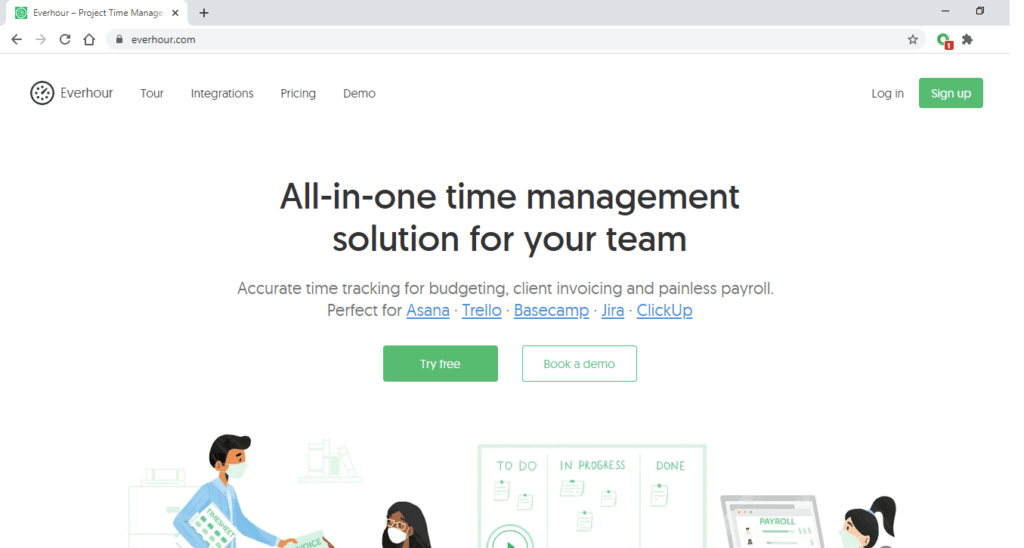
Everhour is a web-based productivity tool for teams. It offers time management solutions ranging from simple timer-based tracking to detailed productivity reports.
Key features
- Track work hours through desktop(Microsoft Windows and Mac) or mobile device(Android and iOS)
- Monitor all your projects’ budget in real-time.
- Customize reports using the native report builder.
- Sync billable hours with accounting software like QuickBooks for easy invoicing and payroll management.
Pricing
Everhour offers a limited free version. Paid plan starts at $10/user per month.
Customer ratings
- G2: 4.7/5 (90+ reviews)
- Capterra: 4.7/5 (250+ reviews)
5. ProjectManager.com

ProjectManager is an online time and project management tool.
It can help you track, manage, and report employee time and project progress through a single platform.
Key features
- Track workload, budget, and tasks through real-time dashboard.
- Generate instant reports on project status and timesheets with one-click.
- Use a variance report to measure the rate of project success.
- Customizable reports to see what matters the most to your company.
- Export timesheets and other project reports in multiple formats like PDF, Excel, or CSV.
Pricing
ProjectManager offers a 30-day free trial. Plans start at $15/user per month for a minimum of 5 users.
Customer ratings
- G2: 3.8/5 (30 reviews)
- Capterra: 4.1/5 (300+ reviews)
Final thoughts
Tracking work hours certainly has its benefits.
Time tracking reports give you a whole new perspective on your business operations. It empowers you to take decisive actions to maximize productivity and profitability across departments.
But is there a software solution to take care of all your time tracking and reporting needs?
Yes! Time Doctor can help you reap the benefits of both employee and project time tracking simultaneously.
So why not sign up for a free 14-day trial and get started today?

Liam Martin is a serial entrepreneur, co-founder of Time Doctor, Staff.com, and the Running Remote Conference, and author of the Wall Street Journal bestseller, “Running Remote.” He advocates for remote work and helps businesses optimize their remote teams.


