Remote work time management can be very difficult to master at first. You’re constantly balancing your work with other responsibilities and it can quickly become overwhelming.
Fortunately, there are many things you can do to get in control of your schedule, including effectively tracking your time and work.
In this article, we’ll cover the importance of time management in remote work, its challenges, and 12 time management best practices for remote work.
Table of Contents
- Why is remote work time management important?
- 12 practical time management tips for remote work
- 3 remote work time management challenges
Let’s begin.
Why is remote work time management important?
Time management is one of the most important and difficult to manage aspects of remote work.
When done right, remote work offers tremendous flexibility and increased productivity.
However, poor time management can also make your remote environment very stressful and isolating at times. You might struggle to balance your work responsibilities with your personal ones.
This is exactly why it’s important to be in control of your own workday in a home office.
Here are a few tips to help you along the way.
12 practical time management tips for remote work
Here’s how you can ace your remote work time management in no time:
1. Create a designated workspace
One of the biggest challenges of remote work is the inability to unplug after work hours.
In fact, a study suggests that one in three remote employees works longer hours (more than 8 hours/day).
Among other things, one reason for this is the lack of physical barriers between your office and personal life. Here’s how you can tackle this issue:
- Create a home office in your room for a dedicated remote work environment.
- If possible, keep your workspace separate from your sleeping arrangements to form a physical barrier.
- Get dressed for work so you feel the difference between work and personal life.
- Consider going to co-working spaces.
2. Plan your work in advance
When it comes to remote work, you’re in charge of planning your entire workday. Sometimes, having a huge chunk of unstructured time can leave you feeling overwhelmed.
One way to handle this is to plan in advance. Here’s how you can do that:
- To-do lists: A great way to add structure to your day and keep track of all the tasks you wish to accomplish.
- Time-blocking: A productivity technique where you can divide your work hours into blocks of time for each task and avoid multitasking, which can affect your productivity.
3. Track your time
Time tracking is a proven way to increase remote work productivity and practice better time management.
For starters, when you track your time you’re more aware of how you work and which tasks take up the most time and effort. It also helps to identify the hidden tasks or time-robbers that usually take up a lot of your time.
This is where Time Doctor can help you.
What is Time Doctor?

Time Doctor is a robust time tracking and employee performance management tool that can help with employee productivity. It is used by freelancers, small business owners, and major companies like Ericsson.
Key features:
Here are some of Time Doctor’s key features:
i. Interactive time tracking
Time Doctor has a time tracking feature that lets you choose between automatic and interactive time tracking.
Here’s how you can track time using the interactive timer:
- Open your Time Doctor app and create a new task under your project.
- Click on the ‘Start’ button to begin tracking.
- You can click on the ‘Stop’ button every time you stop/pause working.
You can also track your time using Time Doctor’s mobile app or Chrome extension.

ii. Assign tasks and projects
Time Doctor also has project management features that allow you to create individual tasks under each project. This feature lets you track how long each task takes and estimate future projects accurately.
You can also assign tasks to a specific remote team member or group of people.
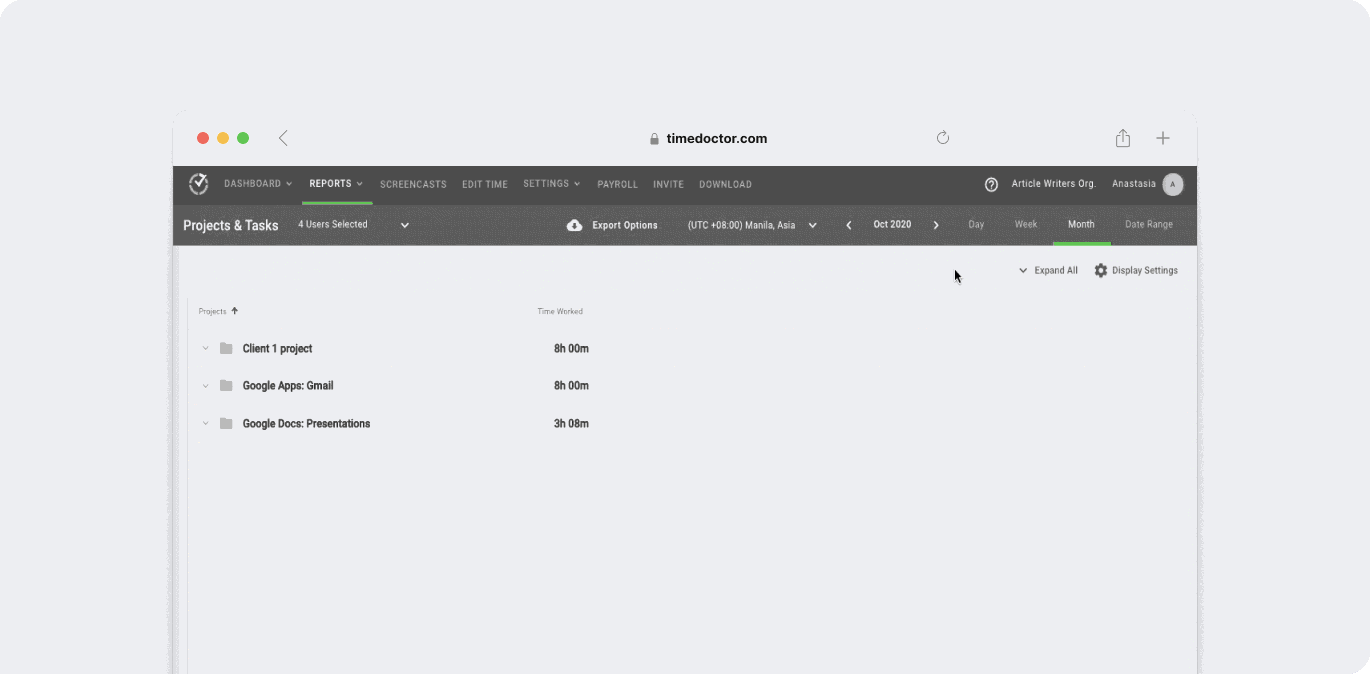
iii. Idle time tracking
Time Doctor’s idle time tracking feature is great for those who want a better idea of their productive hours. Idle time is when there’s no keyboard or mouse activity for a certain period of time.
Users can set distractions alerts for when they’re inactive. Time Doctor will not track your work after a certain period of inactivity. This ensures accurate timesheet data and billing.
Note: Time Doctor is not a keystroke logger. It only tracks if any keys were pressed, not the actual keyboard or mouse activity.
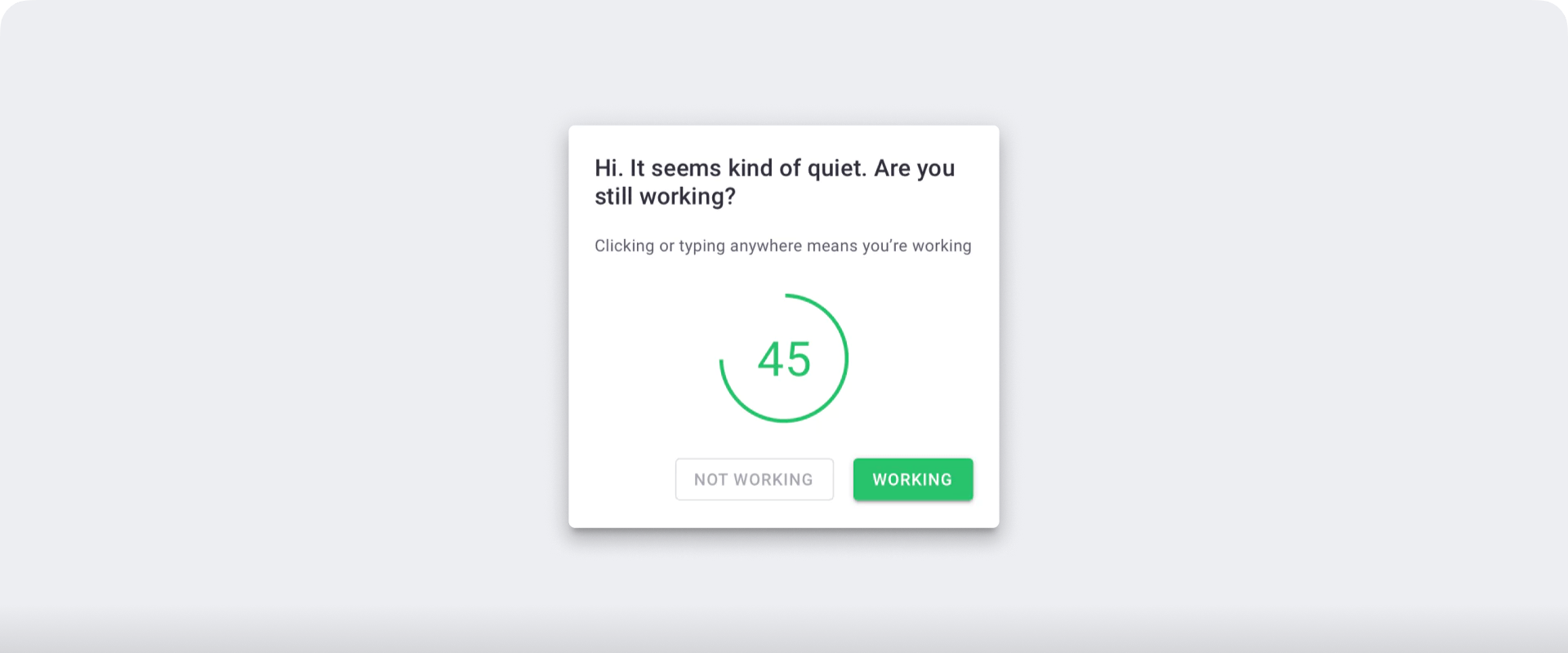
iv. Comprehensive productivity reports
Time Doctor’s productivity reports detail all aspects of the work hours and help you understand the tasks that take up the least and most amount of time.
Here are some of Time Doctor’s reports:
- Timeline reports: A detailed summary of how much time your employees spend on a daily/weekly basis.
- Activity summary report: Displays the active seconds, minute, unproductive, and mobile time over a period of time.
- Attendance report: Lets you know when employees are present, absent, partially present, or late.
- Projects and tasks report: Displays the time spent on each task and project.
- Web and app usage report: Find out what websites and apps your employees use during work hour timings.
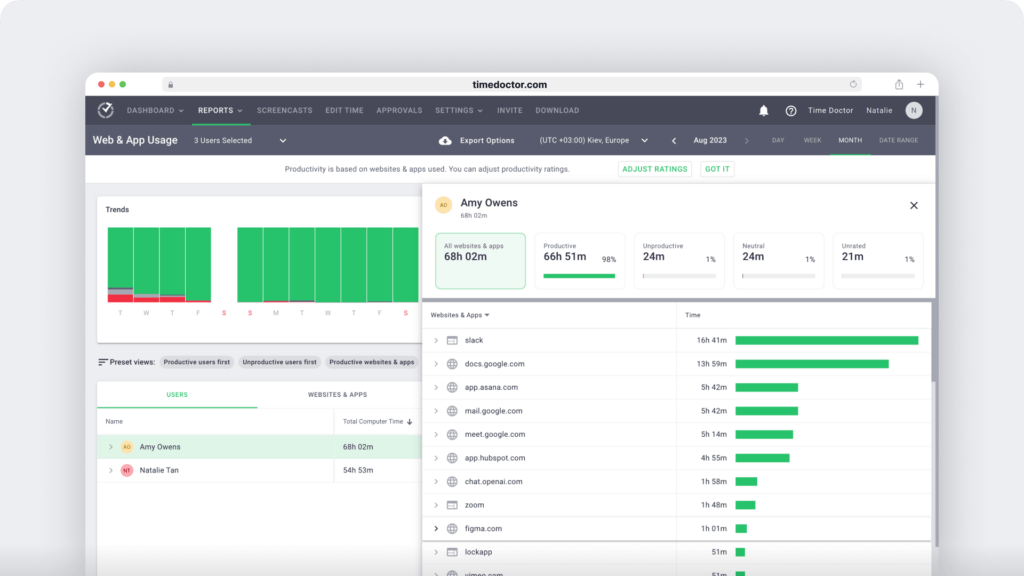
4. Define productive work hours
It’s difficult to be productive 24 hours a day. So your best shot at getting the most work done is to define your productive work hour.
For most people, that’s between 8.00 am to 12.00 pm on workdays. According to Harvard Business Review, we tend to get considerably worse at productivity as the day progresses.
If you’re most productive in the morning, you can plan your challenging work in the early hours of your day. Try to use a few focused work strategies like time blocking, Pomodoro, etc during this time.
Alternatively, if you have trouble concentrating in the morning you can start with simpler tasks if that works for you. You can then take up more important work as you become more productive.
5. Identify your time robbers
In addition to time tracking, identifying and eliminating your time robbers can transform your time management skills and help you be more productive during the day.
Time robbers are any tasks or activities that take up your time without achieving any productive results. Here are some common examples you should consider:
- An unproductive or poorly planned team meeting.
- Frequent interruptions or notifications from work-related apps.
- Procrastination.
- Personal web or app usage.
- Lack of planning/unrealistic time estimation.
- Lack of communication that leads to stress.
Once you identify your time robbers, you can successfully implement effective time management strategies to improve your work.
6. Plan for your meetings
When you’re accounting for your remote work hours, don’t forget to consider the time spent attending virtual meetings or other work events. Sometimes, the time you’d generally spend on a task may be taken up in the meeting.
Ideally, before you sign out for the day, make sure you reserve some time for any upcoming meetings in the work plan for the next day. This will allow for a better time estimation of your current tasks. You’ll also be able to fully focus on your work if you have no interruptions from last-minute meetings.
7. Reduce and eliminate distractions
Distraction is a part and parcel of remote working.
That said, the way you tackle and manage your distractions determines how well you can manage your time. Here are some tips to handle these distractions:
- Avoid multitasking between work and personal stuff. Do not try to fit in personal tasks during work hours.
- In your home office, arrange for an appropriate distraction-free setting.
- Avoid surfing the web or social media while working.
- Mute your notifications from messaging apps and avoid personal phone calls during work hours.
Apart from these, you need to also recognize your work distractions. Let your co-workers know when you do not want to be disturbed. You may also try productivity techniques like Pomodoro timer to manage distractions.
8. Be transparent with your manager
Aside from your regular priorities, you’ll frequently experience other challenges during the day.
For example, you may fall sick and have to work intermittently or want to work in non-traditional time zones.
Whatever it is, it’s important to communicate it with your project manager. It’s also a good idea to talk to your manager about any issues you may be facing about your workflow. This can prevent overexertion due to deadlines.
So if you feel like you’ve taken up too much work, it’s best to be transparent about it instead of overworking yourself.
9. Take scheduled breaks
Managing time isn’t just about getting the most work done, it’s also about recognizing your cognitive limitations and swiftly working around them.
One very effective technique is taking short, five-minute ‘Micro-breaks’ in-between sessions.
These scheduled breaks have been shown to improve employee engagement, productivity, and performance. They also help to energize your cognitive functions so you don’t feel burned out at the end of the day and can get more work done in shorter time periods.
These breaks can be a quick walk around the corridor, a two-minute stretch, or even meditation. The important thing to remember is to not work beyond 60-90 minutes at a stretch, and take routine breaks.
10. Plan your downtime
According to a recent study by Global Workplace Analytics, employers can save up to $11,000/year per employee simply because remote employees are more productive than in-office employees.
This productivity, however, may quickly result in burnout and affect remote employee performance. As a result, it’s very important to prioritize your downtime and mental health.
You can start by defining your work hours and sticking to them. A proper clock-out routine does wonders for your work life balance. You can also leverage the use of Slack statuses to let your co-workers know you’re not available.
In short, plan for a work-free downtime to fully energize yourself every day.
11. Establish boundaries and increase accountability
Saying ‘no’ to a fellow remote worker may be anxiety-inducing, but it’s a healthy way to set boundaries at the workplace.
For example, if you don’t have the bandwidth to take up another project, be transparent and say no. You can look for other ways to contribute to the team without burning yourself out.
Another great way to establish boundaries is encouraging accountability from yourself and others. Hold your team members accountable for the work they do and be stern about it. Hold yourself responsible for the work you do and stick to your commitments.
12. Prioritize mental and physical health
A remote job can often feel very isolating. Recent data shows that over 44.4% of remote workers admit that their mental health has declined since working remotely. (Qualtrics, 2020)
With the lack of a proper office routine and face-time with colleagues, your human resources may feel like they have no one to turn to. This can result in various other issues, including stress, anxiety, sleep deprivation, poor physical health, etc.
But you can prevent all of these with some self-care practices. They are:
- Take regular breaks from work.
- Practice healthy sleep hygiene (set your working hour routine and stick to it).
- Find time for meditation and mindfulness.
- Make time for physical movement throughout the day.
- Participate in social events outside of office meetings. Plan things with colleagues, friends, family members, etc.
- Employers can also schedule fun activities as a part of their human resource management initiatives, like meditation sessions via video conferencing platforms like Microsoft Teams, Google Meet, etc.
Next, let’s understand a few time management challenges for remote work.
3 remote work time management challenges
Here are the top time management challenges when it comes to remote work.
1. Remote communication is tricky
Remote work mainly relies on effective asynchronous communication. So there’s a lot of scope for miscommunication between the remote manager and their team.
There’s also a lack of in-person communication, which can lead to feeling left out. Poor workforce management can also make employees feel like their work isn’t visible or appreciated.
Regular, transparent communication can solve this issue. For example, you can have weekly team meetings using Zoom or Google Meet to communicate clearly.
2. Difficult to log-off from work
The boundaries between work and leisure often become clouded when it comes to remote work. And lack of proper time and productivity management techniques can often add to this problem.
For example, a 2021 study indicates that over 27% of remote employees never fully unplug from work. They either work beyond office hours or on the weekend and experience burnout.
A great way to tackle this is by defining your work hours and following a clock-out routine.
3. Lack of boundaries
Among other things, the key to a successful work-life balance is setting appropriate work boundaries with office workers. It’s important to say no sometimes and set practical limitations.
The key to establishing boundaries with the remote workforce is to set feasible time-bound deadlines and hold team members accountable for their work.
Final thoughts
Managing remote teams can be tough.
As an employer, you can include various workshops as part of your training program, and emphasize the importance of time management for working remotely.
With efficient time management, you can easily tackle remote work worries, including stress, anxiety, burnout, and failure to meet deadlines. Refer to our hands-on tips to effectively plan your daily tasks and be in control of your work in no time!
And if you need to stay on top of your productivity, sign up for a 14-day free Time Doctor trial now!

Vaishali Badgujar is a seasoned Content and SEO specialist who provides ROI-focused managed SEO services. She is dedicated to helping businesses connect with their audience online and see real growth through her work.


