BPO companies deal with several specialized services that require effective team management and coordination. So time tracking for BPO plays a crucial role in ensuring smooth operations in the company.
Not to mention, time tracking offers several benefits for BPO including efficient workforce management and better employee performance.
If you’re looking to boost your BPO company’s productivity using time tracking, this is the ultimate guide for you!
In this article, we’ll explain why time tracking is important for BPO and the benefits it has to offer. We’ll also look at some potential time tracking challenges, how you can introduce it to your employees, and the top three time tracking software.
Table of Contents
- Why is time tracking for BPO important?
- 5 key benefits of time tracking for BPO
- 3 potential challenges of time tracking for BPO
- How to introduce time tracking to employees
- Top 3 time tracking tools for BPO
Let’s begin!
Why is time tracking for BPO important?
In recent years, Business Process Outsourcing (BPO) has expanded to offer everything from IT support, finance, human resource management, and customer service.
Since BPOs work on a project basis with different clients, time tracking is critical to their business model. It’ll help them track time for each project and task as well as bill the client accurately.
Additionally, employee burnout has been at an all-time high post-pandemic. This causes anxiety, stress, and can result in worn-out remote workers. It can also result in higher employee absences and sick leaves.
With time tracking software, managers get real-time updates about project progress and employee workload. If they feel like an employee has too much work, they can reassign tasks and help prevent burnout.
That being said, this is just one of the many reasons why BPO companies should track time. Here are some other benefits of keeping track of employee time.
5 key benefits of time tracking for BPO
Tracking employee time in the BPO sector has several advantages, including increased productivity and improved team performance. Let’s take a look at them in detail.
1. Increased productivity
Time tracking is a proven way to increase operational efficiency. And when you use a robust tool like Time Doctor, you get detailed insights into how your employees or agents spend their time. This data can be used to improve company workflows or even individual performance.
Moreover, when you track your time, you’re more aware of how long every task or project takes. Employees can measure their progress and implement necessary changes to boost productivity.
2. Improved time management
Another excellent benefit of time tracking is that it can help enhance your employees’ time management skills.
Employees can access their time tracking reports to forecast any future tasks. So they can plan in advance and conveniently manage tasks without having to struggle to meet deadlines.
They can also track the time spent on specific tasks, projects, meetings, administrative work, etc to identify any time robbers and eliminate them. Some time tracking tools may offer various time-blocking or Pomodoro timer features to further improve productivity.
3. More accurate payroll and billing
When employees track billable time, they’re more likely to be compensated fairly. Managers can also avoid billing loss if they have a proper account of project costs and the time spent by each employee.
Time tracking software can save valuable time compared to traditional manual timesheets and time entries since they can automate the whole process.
4. Efficient team management
BPO departments like technical support, human resource, social media, or even customer support require effective communication between teams and their managers.
For example, a call center manager has to monitor employee workload, identify any scheduling conflicts, manage deliverables, and prevent burnout. Time tracking can help with all of these!
Most employee time tracking software offer a 360-degree view of what the employee is doing – if their tasks are on-time and whether they’re overworking themselves. Managers can use these insights for things like more accurate project time estimation, employee scheduling, and leave management.
5. Greater accountability and higher team morale
Time tracking is a great way to offer targeted feedback based on the data collected by the software. Employees can also use time tracking reports to reflect on their progress and take up responsibility for the work they do.
Time tracking improves work efficiency and boosts work-life balance. Employees are less likely to burn out if they track how and when they work. Additionally, managers can identify any difficult processes in the team’s workflows and try to optimize them.
As a result, people play to their strengths. This in turn boosts morale, ensures accountability within teams, and improves the employee satisfaction ratio.
Next, let’s find out some obstacles you may encounter when tracking time for BPO.
3 potential challenges of time tracking for BPO
While time tracking offers great insight into a company’s internal processes, you may encounter these potential challenges as an employer or manager:
1. Risk of micromanagement
Time tracking offers insight into several employee behavioral patterns that you wouldn’t normally notice. Of course, this creates room for improvement. But it could also potentially lead to micro-management. Since managers will have access to detailed reports about how employees work, they may feel the urge to correct tiny details to achieve perfect results.
However, the only way to deal with this risk is to use time tracking as a means to improve overall employee productivity. Managers or clients should avoid the urge to nitpick every small task or monitor tiny details. Instead, you need to show trust in your employees and give them space to operate on their own.
2. The potential for ‘Busy-work’
Busy work is any activity that employees perform in order to appear ‘busy’ without adding any real value through the said activity.
For example, if your employees are not aware of the benefits of time tracking it may add to their anxieties. They may indulge in unproductive tasks like checking personal emails during work hours instead of focussing on the important work.
In this case, managers should regularly emphasize the importance of tracking time. Communicate that time tracking is not a means to monitor employees’ every move, but in fact help them be their most productive selves.
3. Buddy punching and time theft
Merely tracking employee time is not enough. Employers should also look for intuitive and versatile time tracking software that caters to the team’s needs.
A paper timesheet or Excel timesheet can leave some room for time theft. Additionally, if your software is not up to date employees may even try to clock in for a team member.
To avoid this, you should look for competitive software that has the latest features to accurately track time.
So how do you introduce time tracking in your company?
How to introduce time tracking to employees
In the beginning, managers or team leads may have to emphasize why the team needs time tracking software. They’ll need to identify if there’s any stigma or resistance around it and address any pressing concerns.
They should also:
- Clarify the purpose of time tracking.
- Set ground rules and demonstrate how you will continue to value employee privacy.
- Talk about what time tracking doesn’t mean (violation of privacy, micromanagement, etc)
As a manager, you can also test out some time tracking tools for your team with a few employees. Once this is successful, employees will feel more confident in using the software in their daily workday schedules.
What are some top time tracking tools you can use?
Top 3 time tracking tools for BPO
When choosing a time tracking tool for BPO, ensure that you select one with interactive features and an easy-to-use interface. Here are some of the best time tracking software you can try:
1. Time Doctor

Time Doctor is a robust time tracking and employee productivity management tool that’s used by small businesses like Thrive Market as well as major companies like Verizon and Ericsson. It has an easy-to-use interface and intuitive time tracking modes that are perfect for employees as well as freelancers.
Key features
Here are some of Time Doctor’s core features:
i. Simple time tracking
Time Doctor offers two time tracking options, the manual and the automatic tracking mode.
The manual mode (or the interactive mode) allows users to track their time according to their work schedule. Here’s how it works:
- In the Time Doctor app, create a new task under the relevant project.
- Click on ‘Start’ when you begin working.
- Once you’re done or want to take a break, click on ‘Stop’.
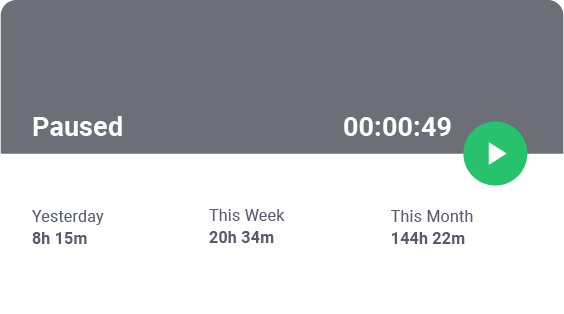
The automatic (silent) mode has no user interface and starts tracking time as soon as employees start their device. Since employees don’t need to start/stop the timer manually, it doesn’t interfere with their workflows or productivity.

ii. Idle time tracking
Idle time is when the user is actively tracking time on the Time Doctor app but the app doesn’t register any keyboard or mouse activity. This feature is useful for employees looking to manage distractions and measure their productivity.
Employers can enable idle time pop-up notifications and set a time-out limit after which the app won’t track their time. This prevents inaccurate billing.

Note: Time Doctor is not a keylogger. It only identifies if the user has any recent keyboard or mouse activity, it does not record any keystrokes.
iii. Payroll
Time Doctor’s payroll features can help streamline your company payments by efficiently tracking billable hours.
Managers can customize and automate timesheets and set payments according to hourly rates or salaries. The app offers integrations with Paypal, Wise, and Gusto and allows payments in different currencies for remote employees.

iv. Detailed productivity reports
Time Doctor offers several detailed reports based on employee attendance, workflows and productivity patterns. Here’s a breakdown of these reports and what they do:
- Timeline reports: Daily and weekly reports of the user’s work hours.
- Projects and tasks reports: Time spent on individual tasks and projects.
- Activity summary reports: The total time tracked including manual, automatic, unproductive, active, and mobile time over a specific period of time.
- Hours tracked reports: The total hours tracked by a user on a daily, weekly, or monthly basis.
- Web and app usage reports: Total time spent on various apps and websites during work hours.
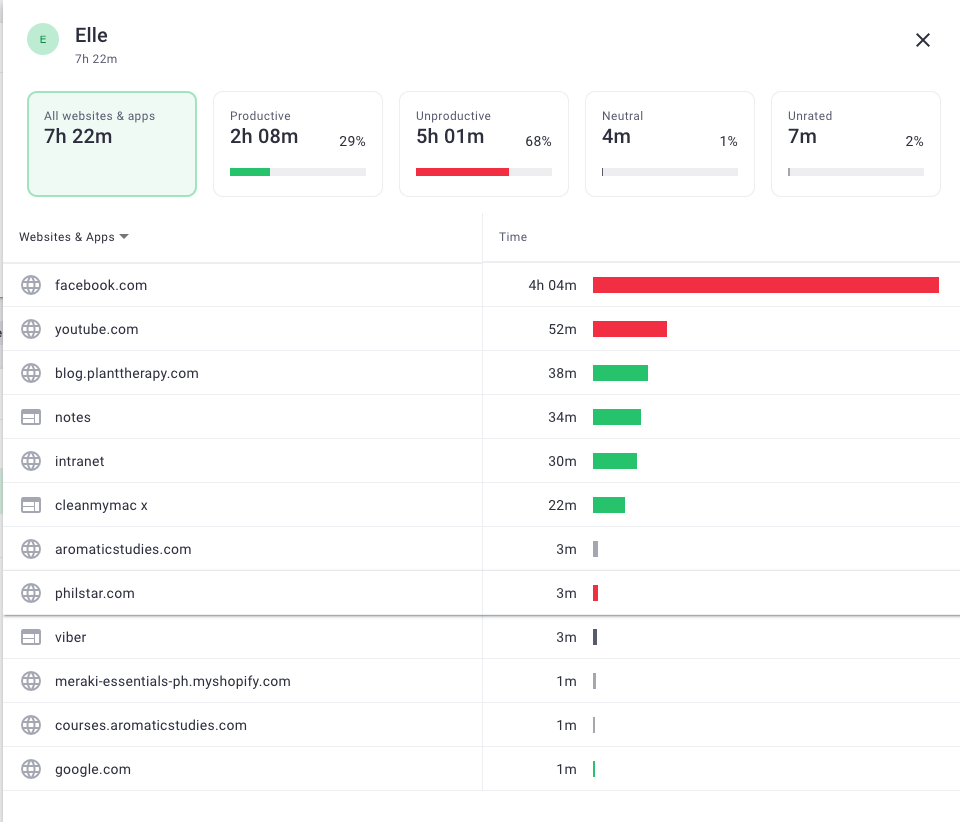
Check out this in-depth guide about all of Time Doctor’s features.
Pricing
Time Doctor offers a 14-day free trial (no credit card required). Paid plans begin at $7/user per month.
Customer ratings
- G2: 4.4/5 (265+ reviews)
- Capterra: 4.5/5 (395+ reviews)
2. Connecteam

Connecteam is a remote employee management tool that offers time clock and project management solutions. Managers can monitor their remote workforce and track time spent on tasks, projects, clients, and other work.
Key features
- Employees can track time on the go using mobile apps.
- Managers can schedule shifts for employees and notify them through tasks.
- Offers GPS and geofencing features for mobile workforces.
- Offers an interactive dashboard with a 360° view of all tasks and updates.
Pricing
Connecteam offers a free plan with limited features. Paid plans begin at $47/month for up to 50 users and $0.6/month for each additional user.
Customer ratings
- G2: 4.3/5 (30+ reviews)
- Capterra: 4.8/5 (135+ reviews)
3. Workpuls
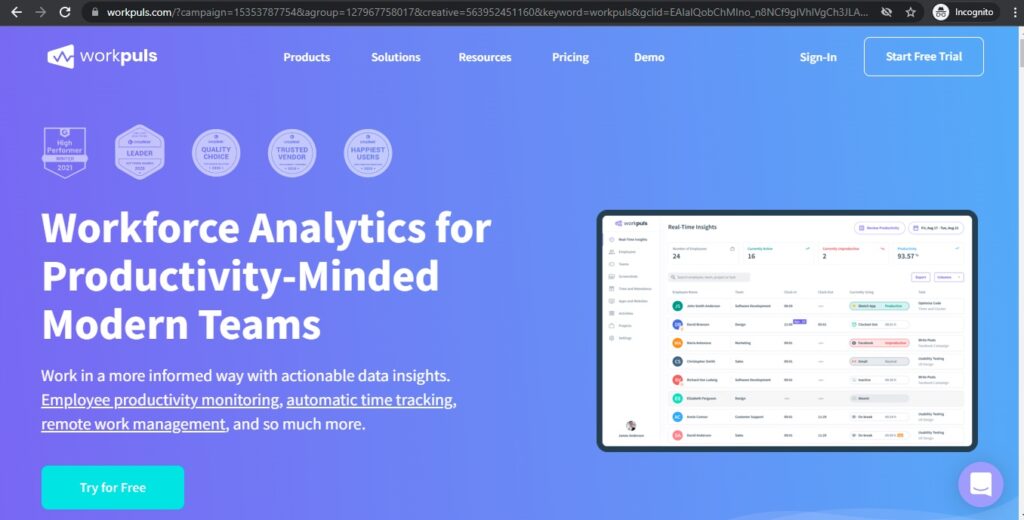
Workpuls is an employee monitoring and time tracking solution that helps business owners identify their company’s time robbers and improve employee performance and productivity.
Key features
- Employees can track time for individual tasks and projects.
- Offers automatic screenshots feature to manage distractions while working.
- Managers can get insights into the apps and websites their employees are using during work hours.
- Employees can access project tracking data from interactive Kanban boards.
Pricing
Workpuls offers a 14-day free trial. Paid plans start at $8/user per month with basic features.
Customer ratings
- G2: 4.8/5 (70+ reviews)
- Capterra: 4.8/5 (45+ reviews)
Final thoughts
Time tracking is an extremely beneficial management technique in the BPO industry. It improves remote employee productivity, helps identify performance metrics, and boosts employee morale.
So whether you’re looking to optimize your existing workflows or start a new BPO company, you’ll need a reliable time tracking software.
Why not try Time Doctor? Sign up for the 14-day free trial now to efficiently manage your team!

Andy is a technology & marketing leader who has delivered award-winning and world-first experiences.

