Regardless of what industry you’re a part of, you’d agree that staying on top of your client’s needs can be challenging for your team.
A simple and efficient way to handle this challenge is practicing time tracking for clients!
Time tracking for clients can help with task prioritization, business transparency, and simplifying billing.
But manually time tracking for clients can negate most of these positives.
The solution?
A solid time tracking software for client management!
In this article, we’ll explore the top 10 time tracking software for managing clients, along with their key features, pricing, and user ratings. We’ll also discuss the three key benefits of time tracking for clients.
Let’s get started.
Table of Contents
- 10 best time tracking software for clients
- 2. Toggl Track
- 3. Rescue Time
- 4. Harvest
- 5. TrackingTime
- 6. Timely
- 7. Clockify
- 8. My Hours
- 9. Zoho Projects
- 10. Paydirt
10 best time tracking software for clients
Here’s a look at the top 10 time tracking apps to help with client management:
1. Time Doctor

Time Doctor is a powerful time tracking and productivity management software used by major companies, like Ericsson and Verizon, and small businesses, like Thrive Market, to boost team productivity.
Businesses dealing with clients can use this tool to track billable work hours, generate accurate productivity reports, and optimize their workflows.
Additionally, Time Doctor’s desktop app is compatible with Linux, Mac, and Windows operating systems. Its robust android mobile app lets you track time on the go, making it suitable for hybrid and remote teams.
Key features
Here are some of Time Doctor’s advanced features that make it the best software for time tracking:
A. Track billable work hours
Time Doctor empowers your team to track the time they spend working on client-related tasks accurately. Once you’ve set an hourly billable rate, the time tracking data can give you the billable hours for each client.
Time Doctor lets your team decide how they want to track time.
To track time using the manual time tracking mode, your team can simply click on the ‘Start’ button to begin tracking time. To stop tracking time, they can click the ‘Stop’ button.

Wondering what happens when your team forgets to track time?
Thankfully, Time Doctor lets you make a manual time entry.
However, your team may find manual tracking a hassle.
In such scenarios, they can use Time Doctor’s automated timesheet feature to record their desktop activity and store it privately, without starting any timers. This automatic or silent time tracker runs in the background without interrupting your team member’s work schedule.
B. Simplify invoicing
Apart from time management, Time Doctor can convert a billable hour tracked into an invoice for your clients, helping you manage client billing within Time Doctor.
This can ensure that your clients pay on time and keep your billing in one convenient location.
Additionally, Time Doctor can convert the tracked billable hours into a payroll.
The powerful payroll management features let you:
- Customize your payroll with optional pay periods and currencies.
- Use Time Doctor’s Chrome extension to integrate with programs you already use like Paypal, Gusto, and more.
- Automate timesheets and upload them to make batch payments and bulk billing.
- Set up payroll for salary or hourly employees.

C. Calculate inactivity
Inactivity can account for a business’s non-billable work hours. Calculating these inactive work hours can help boost your team’s productivity.
Time Doctor can help you calculate inactivity with its idle time tracking feature.
What’s idle time?
Idle time refers to a minute or second on your desktop with no activity (no mouse movement or keystrokes).
Time Doctor keeps a record of the percentage of idle time spent while the timer is running.
Additionally, team managers can enable an idle time pop-up for their employees that reminds them of their inactive status after a set time limit. And if it doesn’t register a response within 60 seconds of showing the pop-up, the time tracker stops on its own.
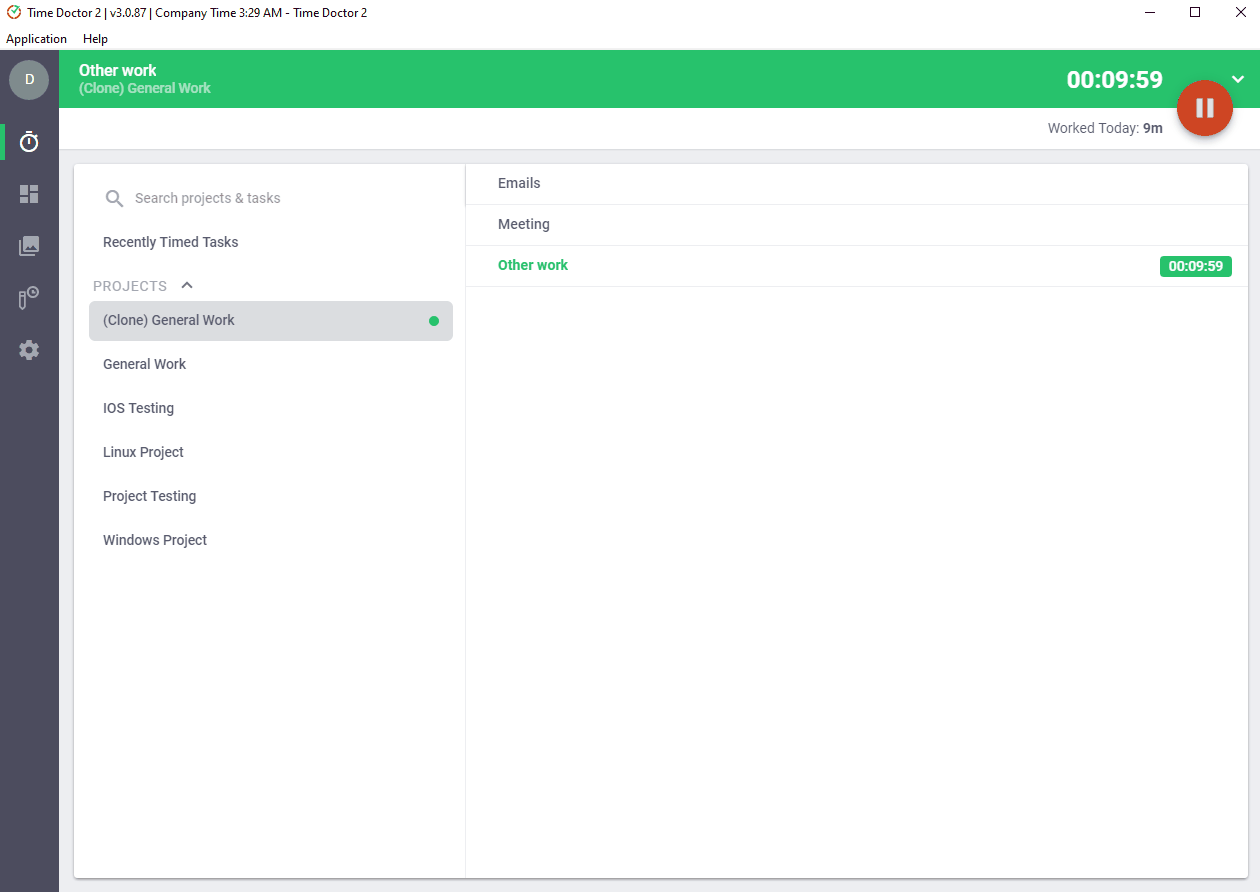
These distraction alerts can encourage your team to remain productive and get the job done.
Note: Time Doctor is not a keystroke logger. This tracking tool only checks if the user has clicked any key on the keyboard or mouse. It doesn’t record any other details of the activity.
D. Analyze detailed productivity reports
Without actionable insights, time tracking data can be meaningless.
Thankfully, Time Doctor auto-generates detailed productivity reports helping you understand where your team is spending their time.
Some of the key productivity reports include:
- Projects and tasks report: Analyze your team’s time on different client tasks and projects.
- Timeline report: Understand the time your team spends on billable client tasks, non-billable tasks, inactivity, and breaks.
- Hours tracked report: Determine how many hours an employee has tracked during a specific period.
- Activity report: Get insights on the active time, unproductive time, desktop and mobile app time, etc., of an employee.
- Web and app usage report: Find out which web apps and websites your team uses.
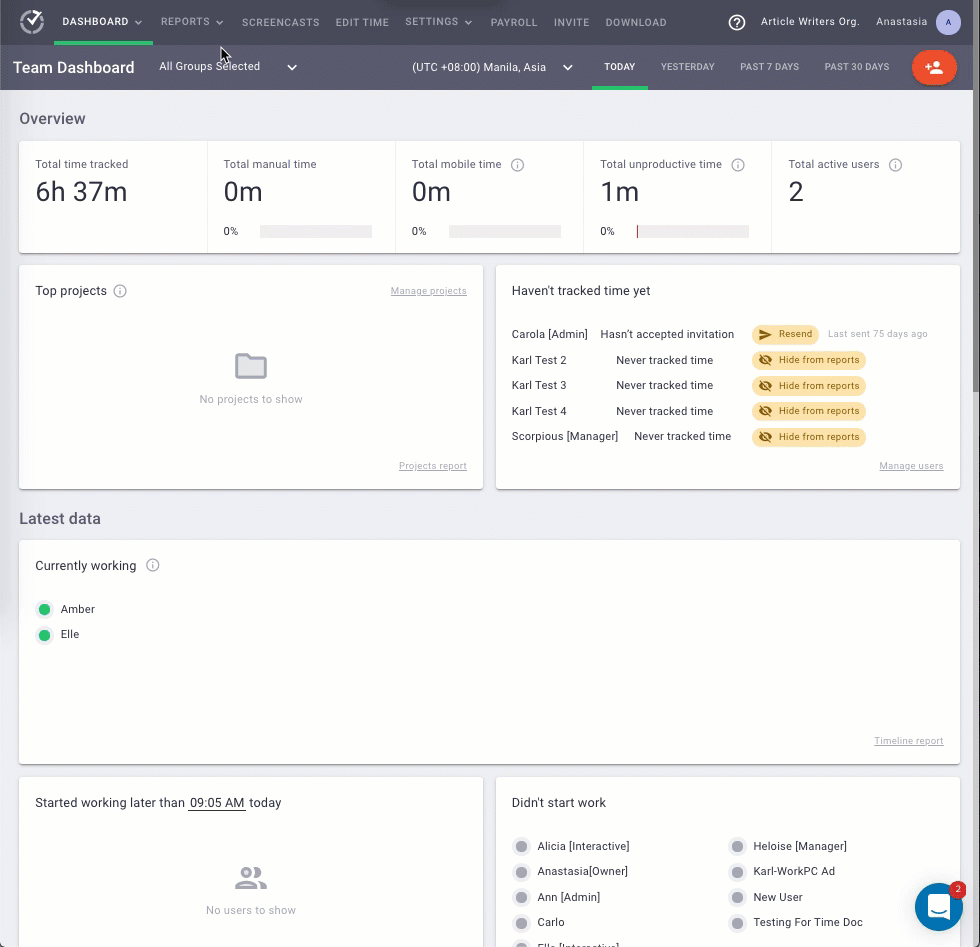
E. Build client trust with login access
Trust is key to every client relationship. Time Doctor helps you build just that.
With this tool, you can give your clients white-label access to Time Doctor under your brand and domain. You can build client trust by showing them the progress of their projects with detailed reports and screenshots.
Additionally, to ensure privacy, your clients only have access limited to the work you’re doing for them, rather than all the work done by your company.
Check out Time Doctor’s feature page for more details.
Pricing
Time Doctor offers a 14-day free trial that doesn’t require credit card details. Its paid plans start as low as $7/user per month.
Customer ratings
- G2: 4.4/5 (270+ reviews)
- Capterra: 4.5/5 (390+ reviews)
2. Toggl Track
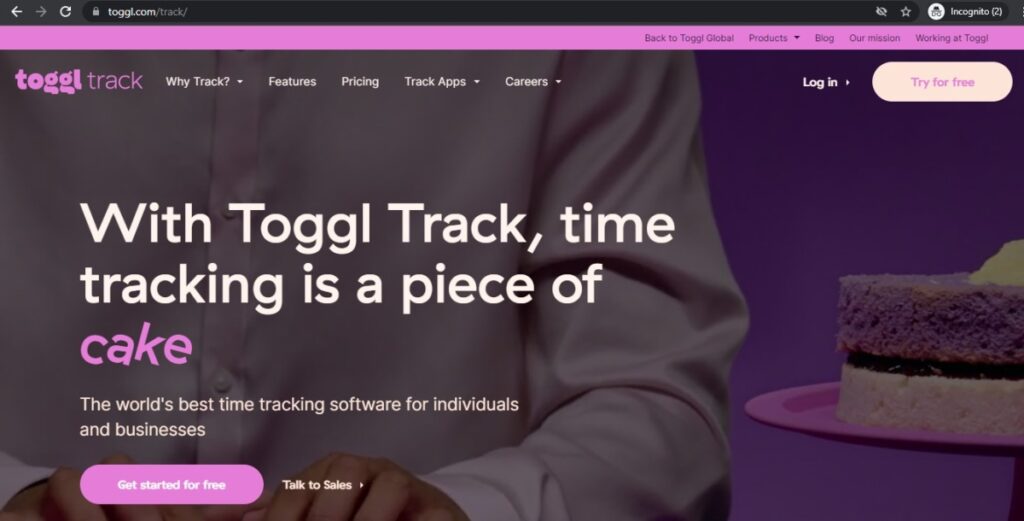
Toggl Track is a time tracking app that lets you track different client tasks. This tool’s core functionality supports real-time tracking from any device, along with task management and revenue tracking features.
Key features
- Forecast project budgets and timelines for each client.
- Create and share client invoices from the app.
- Share project time reports with clients in Excel, CSV, or PDF format.
- Use the Toggl Android and iOS app to track time from anywhere.
Pricing
Toggl’s free plan supports up to five team members. Its paid plans start from $10/user per month.
Customer ratings
- G2: 4.6/5 (1,400+ reviews)
- Capterra: 4.7/5 (1,700+ reviews)
3. Rescue Time
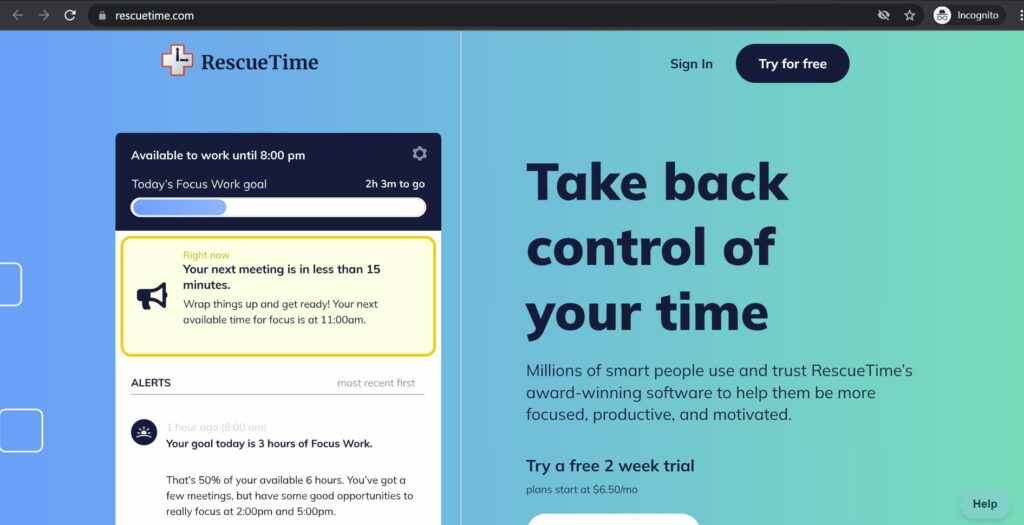
RescueTime is a time tracking app with distraction management and automatic time tracking features. The tool can help create automated timesheets and aid time tracking for client management.
Key features
- Choose start and end times for your client projects and track time automatically.
- Set up focus sessions to encourage team members to block activities unrelated to your client’s work.
- Set specific project goals for the entire workweek, including a breakdown of the number of work hours per week.
- Manage client work better by connecting the tool to Outlook or Google Calendar.
Pricing
RescueTime has a free 14-day trial. Its paid plans start at $9/user per month.
Customer ratings
- G2: 4.2 (70+ reviews)
- Capterra: 4.6 (120+ reviews)
4. Harvest
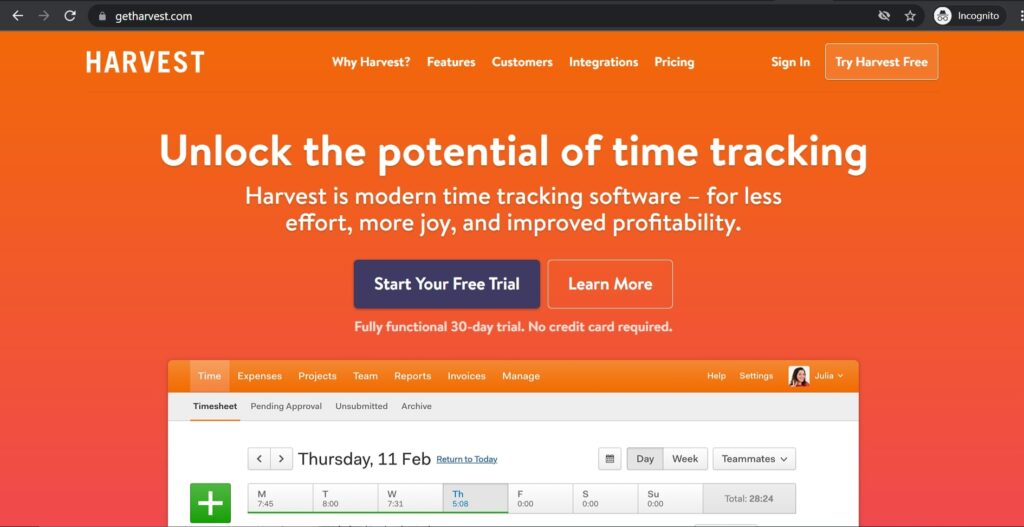
Harvest can be a resourceful time monitoring app for a freelancer or a smaller team. This app can help you track your project progress both online and offline.
Key features
- Track time spent on client work using the timer.
- Make manual time entries in a timesheet template when you forget to track time.
- Give a project manager expense tracking features to set and track budgets.
- Generate client invoices automatically from the tracked time data and expenses.
Pricing
Harvest offers a 30-day free trial. Paid plan is priced at $12/user per month.
Customer reviews
- G2: 4.3 (730+ reviews)
- Capterra: 4.5 (460+ reviews)
5. TrackingTime
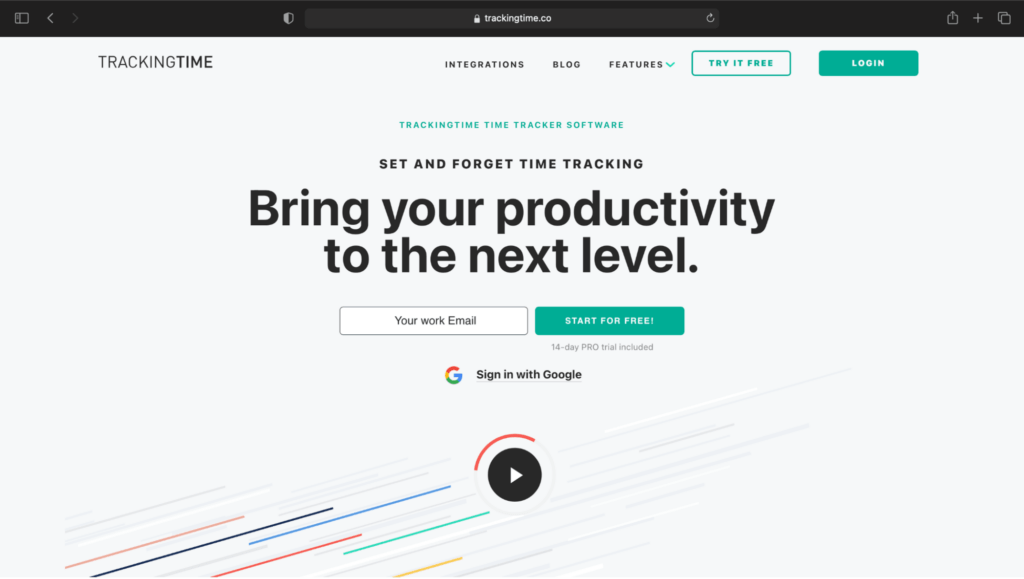
TrackingTime is an interactive employee monitoring tool with a visual time tracker you can customize. The tracker’s daily, weekly, monthly, and team view can help you organize client-related tasks on several levels.
Key features
- Track time with a simple one-click tracker.
- Keep track of your team’s working hour schedules with an online timesheet for each client.
- Set due dates to prioritize and organize different client projects.
- Access integrations with 30+ project management apps, including Asana, Trello, Basecamp, and Jira.
Pricing
This tracking tool offers a 14-day free trial. Its free version supports up to three team members. Paid plans start at $7/user per month.
Customer reviews
- G2: NA
- Capterra: 4.6/5 (30+ reviews)
6. Timely
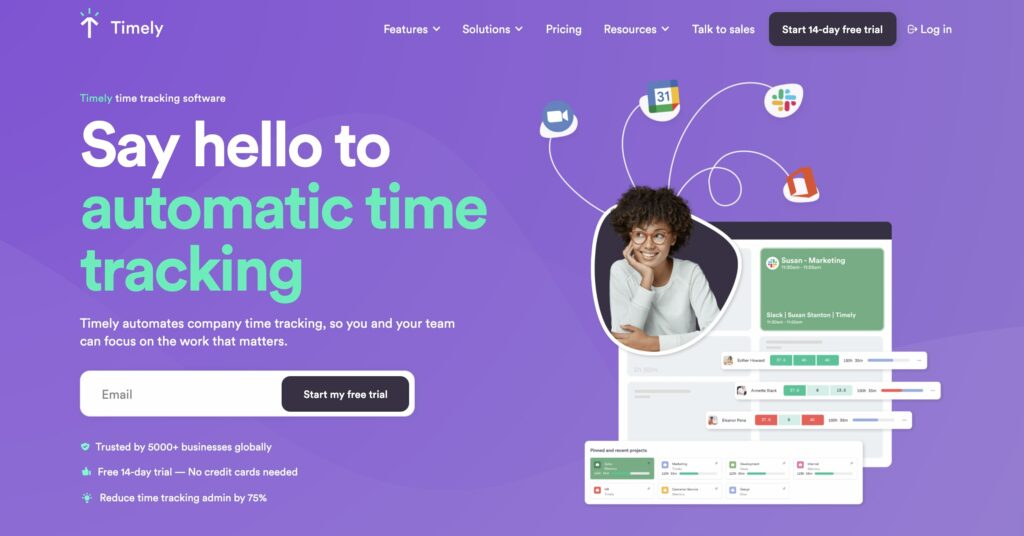
Timely is an AI-enabled time tracking app that lets your team schedule and prioritize client projects.
Key features
- Get insightful employee productivity reports, along with a timeline view.
- Track billable time for a client task with a simple time clock.
- Monitor the client project and team progress using detailed dashboards.
- Integrate with project management tools like Trello and Asana with the Timely API.
Pricing
Timely offers a 14-day free trial. Its paid plans start at $10/user per month.
Customer reviews
- G2: 4.8/5 (200+ reviews)
- Capterra: 4.7/5 (630+ reviews)
7. Clockify
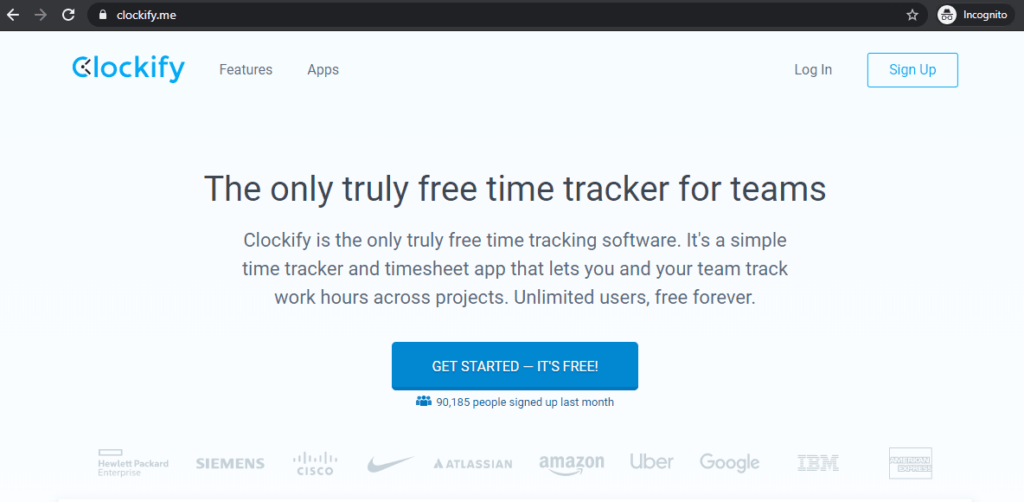
Clockify is a popular time tracking app that uses timesheet data and a simple clock to analyze hours worked, productivity, and client project progress for a team.
Key features
- Visualize work schedules for each client project using the calendar view.
- View productivity reports, including activity summary reports and weekly progress reports.
- Assign tasks to employees who are available to work on a client project using the schedule view.
- Record and analyze client project expenses.
Pricing
Clockify has a free plan that supports unlimited users and unlimited projects. Its paid plans start at $4.99/user per month.
Customer reviews
- G2: 4.3 (100+ reviews)
- Capterra: 4.7 (2800+ reviews)
8. My Hours
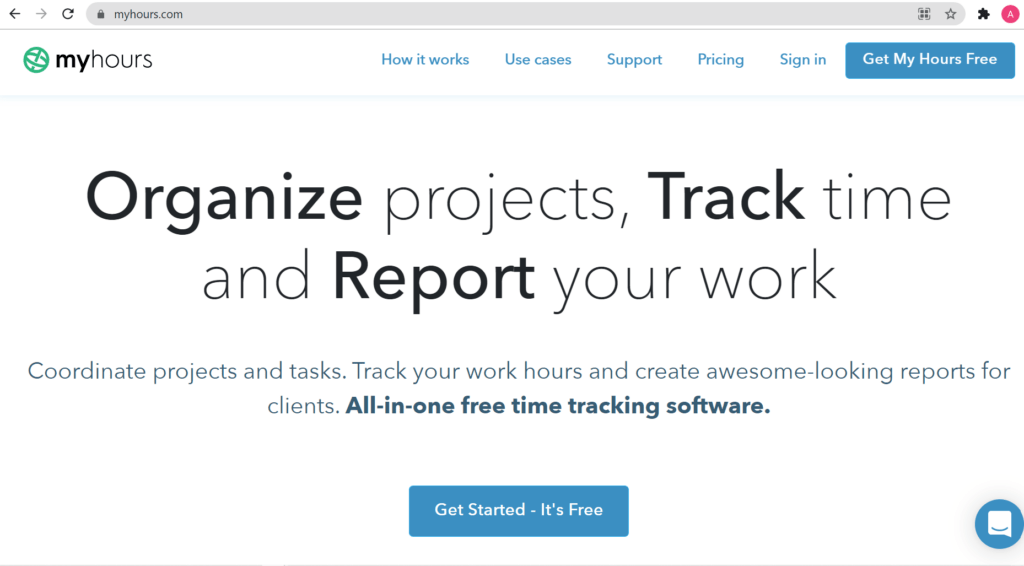
My Hours is a user-friendly time management software for enhanced client and project management.
Key features
- Create projects for all your clients and assign tasks to your team.
- Specify billing rates per employee, project, and task assigned on a project.
- Integrate with tools like Quickbooks, Freshbooks, and Zapier to streamline billing.
- Use timesheet reports to help with better employee time scheduling.
Pricing
The tool is free to use for individuals. Paid plans start at $7/user per hour.
Customer reviews
- G2: 4.6/5 (160+ reviews)
- Capterra: 4.8/5 (7290+ reviews)
9. Zoho Projects
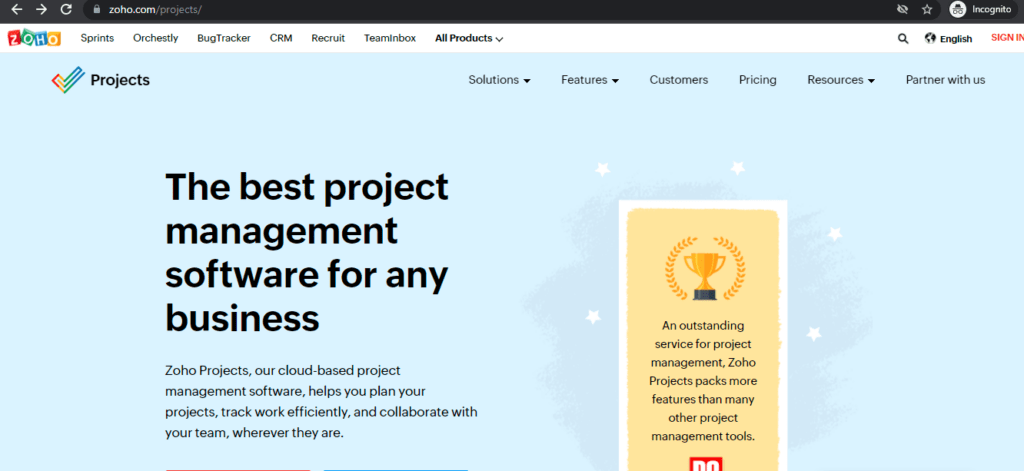
Zoho Projects is a cloud-based project management software that can help your team plan, track, collaborate, and achieve project goals for your clients.
Key features
- Keep track of a client project with timesheet logs and Gantt charts.
- Record every billable and non-billable work hour.
- Generate invoices based on the tracked hours for payroll processing or client payments.
- Enable managers to approve or reject timesheet entries.
Pricing
Zoho Projects has a free plan that supports only three users and two projects. Paid plans start from $5/user per month.
Customer ratings
- G2: 4.2/5 (450+ reviews)
- Capterra: 4.2 (240+ reviews)
10. Paydirt
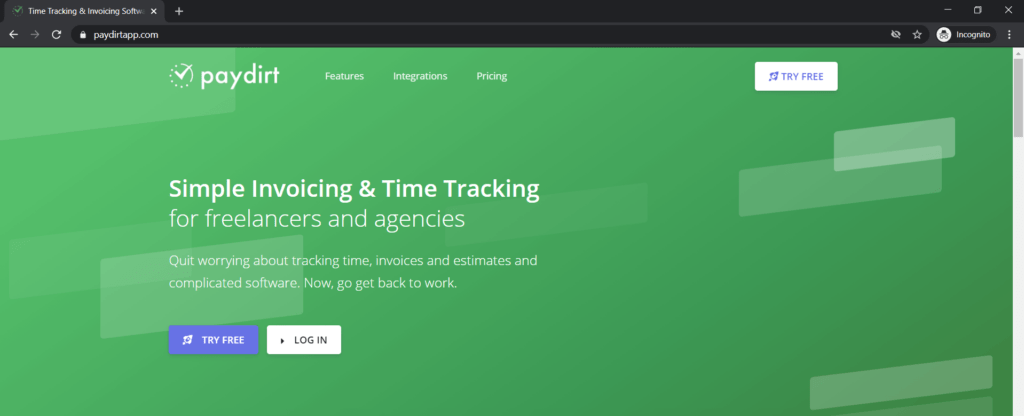
Paydirt is a project time tracking software that enables task management, analysis, and client project management.
Key features
- Track time with the in-built tracker and for any client in one click.
- Create accurate invoices and share them with your clients.
- Use the dashboard to get a closer look at overviews of unbilled work and outstanding invoices.
- Send client invoices in 52 currencies and 17 languages.
Pricing
Paid plans start from $8/user per month.
Customer ratings
- G2: NA
- Capterra: NA
Let’s now look at the advantages of using a time tracking solution for client management.
3 key benefits of time tracking for clients
Here’s a look at some of the most important perks that time tracking software can provide:
1. Simplify billing workflow
A time tracking app can record employee work hours and reduce the burden of doing it manually. And since every hour you capture is an hour you can bill, a time tracking app simplifies your billing process.
Built-in invoicing options can help save a lot of your team’s time while also providing accountability in front of your clients.
2. Improve client relationships
Practicing time tracking for clients establishes a culture of accountability and transparency.
Sharing accurate work hours, employee productivity reports, and detailed invoices goes a long way in building trust in your clients. This trust can contribute to long-term and profitable client relationships.
3. Track and improve productivity
Keeping productivity top-notch can be challenging for any business. Even your most efficient employees may face hurdles in their work performance.
An employee time tracking software can add a bonus layer of accountability for everyone involved. The tool’s productivity tracking feature can help boost efficiency levels.
Final thoughts
Time tracking for clients is a great way to boost employee work output, build trust in your clients, and carry out billing like a breeze!
Check out the list of the best time tracking apps we’ve highlighted in this article to pick the one that’s best suited for your business.
However, if you want an all-in-one time tracking, invoicing, and payroll management software, then Time Doctor is the tool for you.
Sign up for Time Doctor’s 14-day free trial now and experience it yourself!


