Professional service providers can leverage time tracking to boost their growth in many ways. It ensures accurate client billing, improves team efficiency, and much more.
However, each service provider has different needs and should carefully choose a tracking tool based on those needs.
But there are hundreds of time tracking software for professional services and choosing one could be confusing and overwhelming. So we’ve done the tricky bit and hand-picked the best software tools to make your decision easier.
In this article, we’ll share the eight best time tracking software for professional services and highlight three benefits of using one.
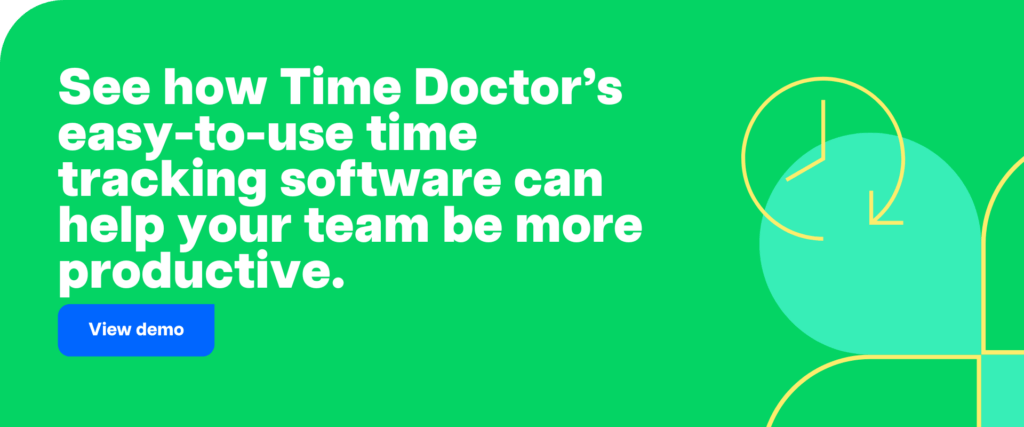
Table of Contents
- 8 best time tracking software for professional services
- 3 benefits of time tracking software for professional services
Let’s get started.
8 best time tracking software for professional services
Professional services are businesses that offer specialized service(s) to their clients, either in-person or remotely. It includes consulting, education, technical, creative, utility, and many other services.
It could be a big company with hundreds of employees, a small team, or just one person offering such services. However, a common thread among these professional services is the importance of tracking time.
It’s because they usually bill their clients based on the time spent on each job and need to be super-efficient to service more clients and increase their revenues.
For example, a legal consulting firm may charge its clients on an hourly basis, while a plumbing agency may require its employees to finish a specific type of job within the stipulated time.
As a result, using an advanced time tracking solution becomes a critical requirement for these services.
So here are our picks for the best time tracking tools for professional service providers, small businesses, and freelancers:
1. Time Doctor

Time Doctor is a workforce analytics software that’s used by big and small businesses to monitor and improve their team’s efficiency.
The tracking software works well for in-office and on-field teams of professional service firms and freelancers offering services from their homes.
You can use Time Doctor’s powerful features through its:
- Desktop app for Windows, Mac, and Linux.
- Mobile app for Android.
- Google Chrome extension (for supported integrations).
The tool’s standalone time tracking feature helps you account for every minute spent on billable and non-billable tasks, projects, and activities. You can use the time data as proof of work to charge your clients accurately and pay your team fairly.
Time Doctor also has many additional features to boost your business performance massively.
So let’s check out some key Time Doctor features.
Key features
A. Flexible time tracking
With Time Doctor, you can log time using two convenient and intuitive modes.
Its interactive timer lets you track time for different tasks using a simple start/stop timer, giving you better control over the process.
Here’s how it works:
- Open the Time Doctor app and enter a task name.
- Click Start when you’re ready to begin the activity.
- Click on Stop when you’re done or need a break.
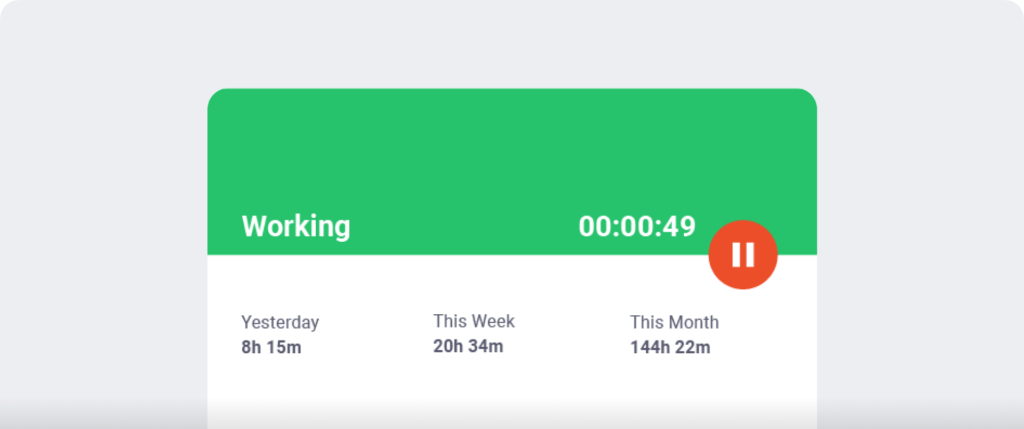
But for tasks where you don’t want to start and stop the timer manually, you can opt for Time Doctor’s automatic time tracking. In this mode, time tracking starts as soon as the user’s computer turns on.
The tracking continues in the background without affecting the user’s workflow.
But what if I have no internet connectivity?
You can still log your work hours as Time Doctor supports offline time tracking. The offline time data will sync automatically once you regain connectivity.
B. Idle-time tracking
For accurate invoices and payments, you must calculate every billable hour for the service you or your team offers. However, many time tracking software record time without determining if it was spent productively.
But not Time Doctor.
It can even track users’ idle time – minutes/seconds users spend without mouse or keyboard activity. You can categorize this unproductive time as non-billable and exclude it from client bills and associated team members’ payments.
The tracking software even has an idle-time pop-up alert that can help a freelancer or employee minimize such unproductive times. Admins can set an idle-time limit post which users will get a pop-alert on the screen asking if they’re still working.
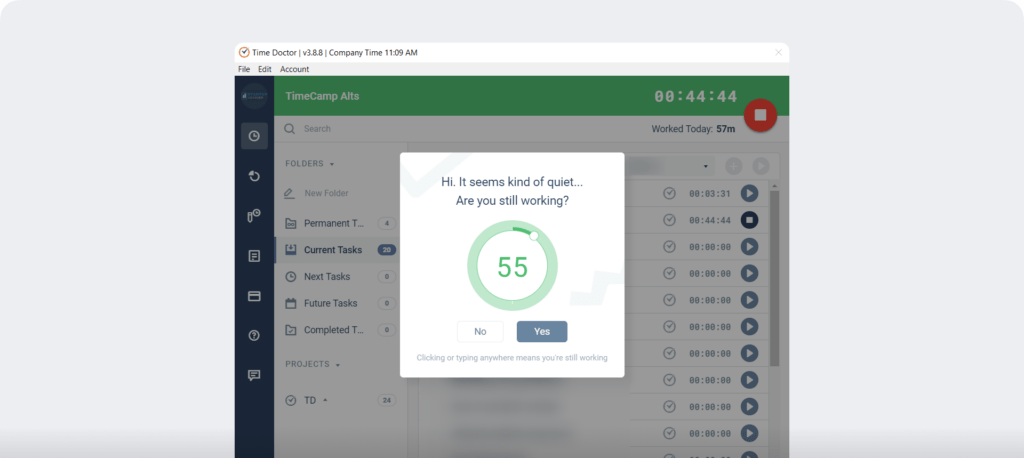
Note: Time Doctor is not a keylogger and does not record any data on the user’s computer. It just checks for mouse and keyboard activity.
C. Screencasts (Optional)
At times, you may need to look at the screen activity of an on-field or remote employee to evaluate their time and computer usage. It’ll help you ensure that you’re being charged fairly.
Time Doctor’s screencast feature lets you take screenshots of the user’s screen at specific intervals.
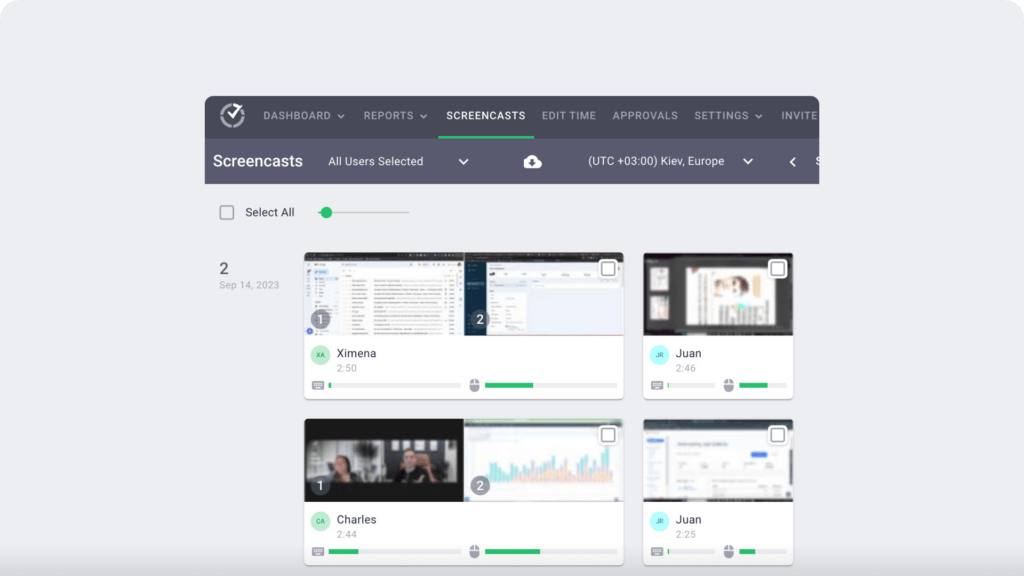
This advanced feature also improves accountability as employees will be less likely to indulge in unproductive activities during their service hours.
For example, if you offer educational services, you can use the feature to take screenshots of a team member who’s supposed to deliver a live video lecture. You can then verify if the employee was actually on a video call with the client at the stipulated time.
Note: Screenshots are only taken when a user indicates they’re working and can be deleted or blurred to maintain privacy. Also, it’s an optional feature that can be enabled or disabled for individual users.
D. Productivity reports
Time Doctor gives you access to several detailed and real-time reports for an insight into your team’s attendance and productivity.
Below are some reports that Time Doctor generates:
- Attendance report: Monitor the attendance status of your team members in real-time.
- Hours tracked report: Check how many hours an employee has worked in a day, week, or any other date range you select.
- Timeline report: View the employee time spent working on various job activities.
- Projects and tasks report: See the total time spent on different billable projects and tasks within each of them.
- Activity summary report: Get an overview of a user’s activity, including active, unproductive, or mobile time over a period of time.
- Web and app usage time reports: Get a peek into the time your team spends on different websites and applications during work hours.
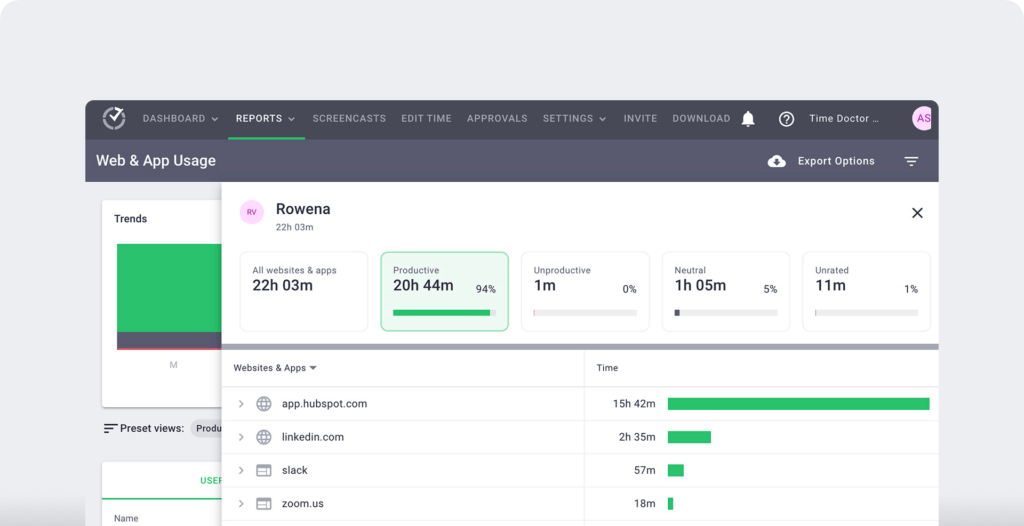
Pricing
Time Doctor offers a free 14-day trial without needing any credit card details. Its basic plan starts at $7/user per month and includes essential features like time tracking and activity tracking.
Customer ratings
- G2: 4.4/5 (270+ reviews)
- Capterra: 4.5/5 (390+ reviews)
You can check out all of Time Doctor’s beneficial features here.
2. RescueTime
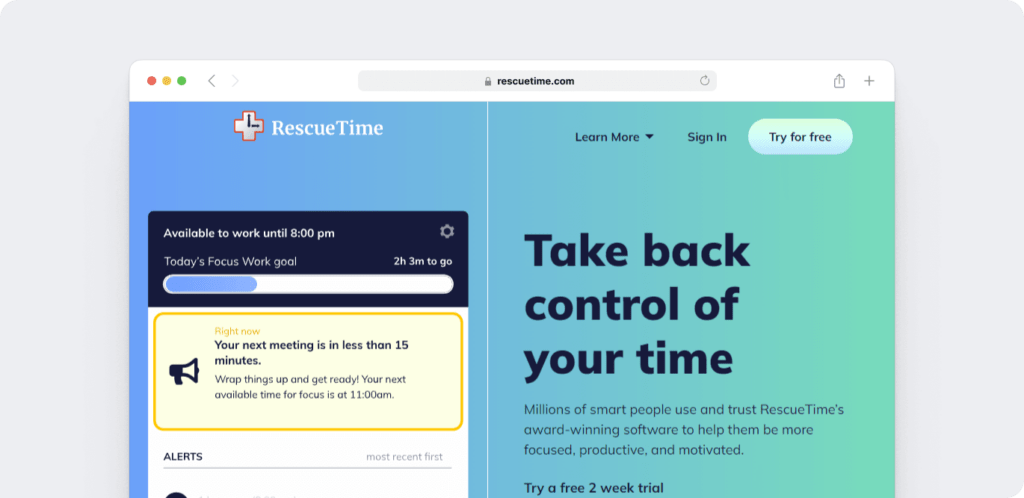
RescueTime is a web-based time tracking tool that helps service providers log time and stay focused during work.
Key features
- Supports automatic and manual (offline) time tracking.
- Offers visual reports to give you insights into your time usage and productivity.
- Allows you to set daily time limits for apps and websites.
- Effective integration with tools like Google Calendar, Slack, etc.
Pricing
RescueTime offers a free two-week trial. Paid plans for this time tracking solution start at $6.5/user per month.
Customer ratings
- G2: 4.2/5 (70+ reviews)
- Capterra: 4.6/5 (120+ reviews)
3. Clockify
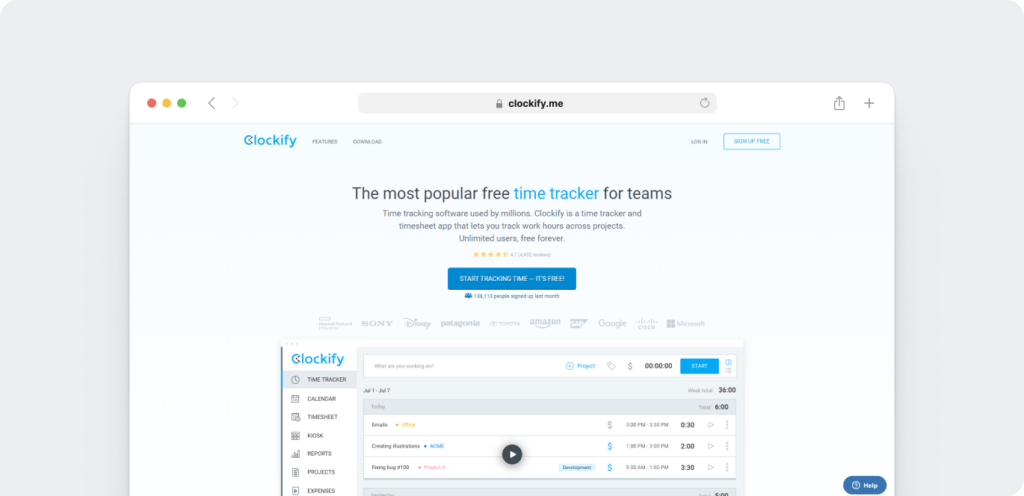
Clockify is an effective time tracker and timesheet tool that professional services of any size can use to log their service hours.
Key features
- One-click stopwatch to track time for your projects or enter your hours manually.
- Offers a visual calendar view to keep track of all your assignments.
- Detailed time reports in PDF, CSV, or Excel formats.
- Has a built-in expense tracking feature to help you create accurate invoices.
Pricing
Clockify’s paid plans start at $4.99/user per month.
Customer ratings
- G2: 4.5/5 (110+ reviews)
- Capterra: 4.7/5 (2900+ reviews)
4. QuickBooks Time
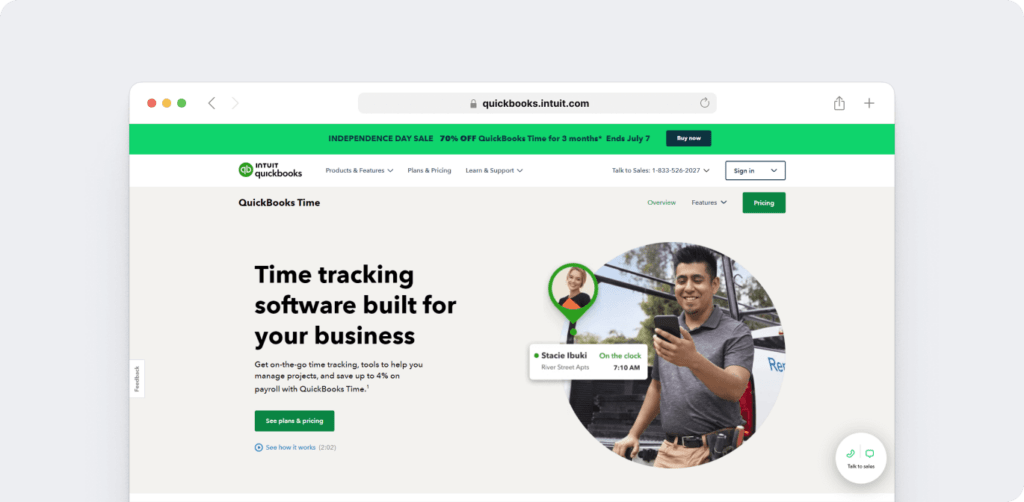
QuickBooks Time (formerly Tsheets) is an online time tracker and timesheet app that service providers can use to track time and coordinate on jobs.
Key features
- Offers a mobile app to track time on the go and a biometric time clock kiosk on tablets to help employees clock in and out easily.
- Supports timesheet automation and payroll processing based on tracked hours.
- GPS tracking function that helps you monitor your on-field and remote teams.
- Expense management features like overtime alerts.
Pricing
QuickBooks Time offers a free trial for 30 days. Paid plans start at $10/month + $8/user per month.
Customer ratings
- G2: 4.5/5 (1300+ reviews)
- Capterra: 4.7/5 (5500+ reviews)
5. My Hours
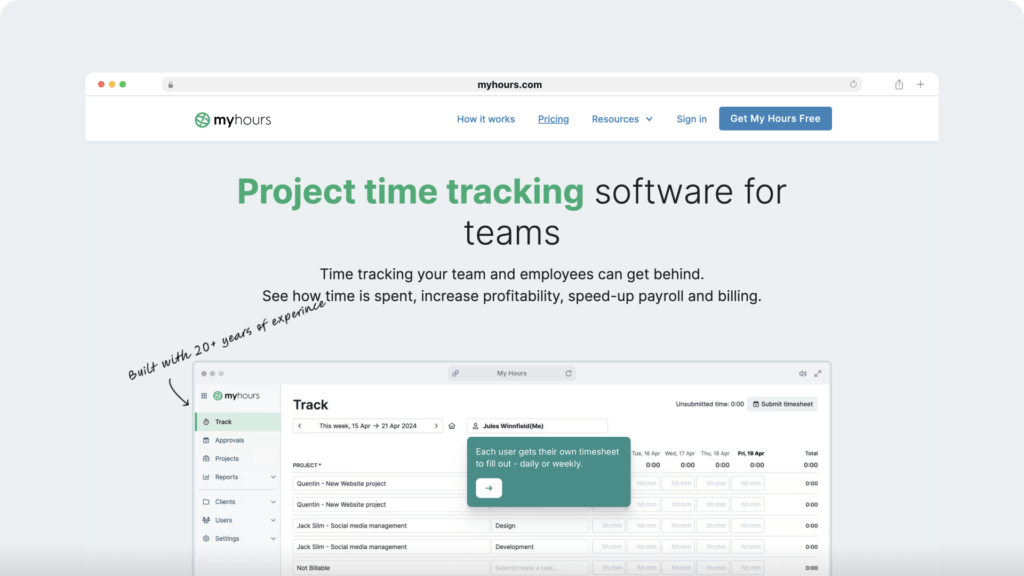
My Hours is a time tracking solution suitable for small service companies and freelance providers, helping them calculate billable hours for each client/project.
Key features
- Helps you break down your projects into tasks, assign them to your team and set task priorities.
- Enables you to attach notes, custom keywords, and expenses to your time entry logs.
- Allows you to set a custom billable rate for each client, team member, project, or task.
- Lets you see time data in multiple ways, including real-time pivot tables and simple weekly timesheets.
Pricing
My Hours offers a free limited plan. Paid plans start at $7/user per month.
Customer ratings
- G2: 4.5/5 (160+ reviews)
- Capterra: 4.8/5 (700+ reviews)
6. Toggl Track
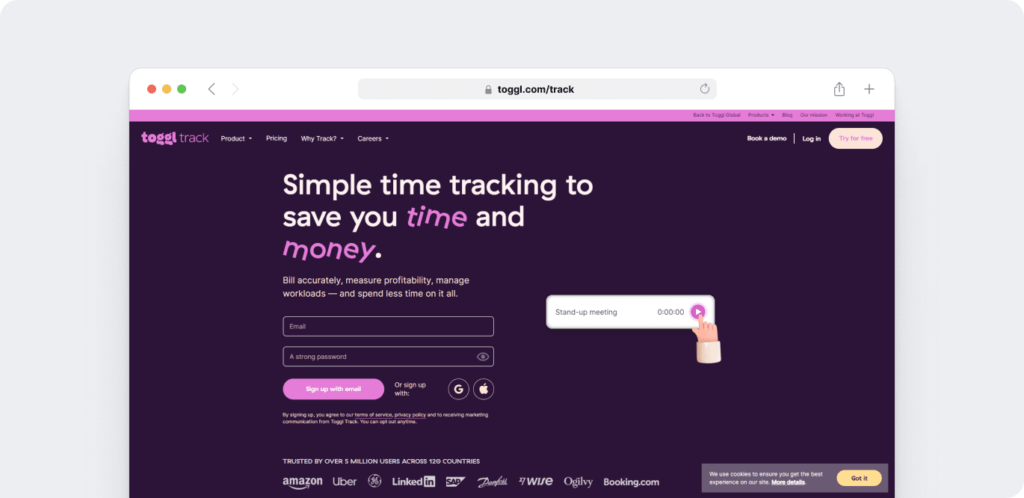
Toggl Track is an easy-to-use time tracking and invoicing tool that works well for small teams and can be used as a web, desktop, and mobile app.
Key features
- Helps you track billable time for clients and projects with just one click.
- Lets you set up email reminders and desktop notifications so that you never miss a deadline.
- Allows you to export time reports and billable hour data in CSV, XLS, and PDF formats.
- Integrates with several popular business tools through a browser extension.
Pricing
Toggl Track offers a limited free plan. Its paid plans start at $10/user per month.
Customer ratings
- G2: 4.6/5 (1490+ reviews)
- Capterra: 4.7/5 (1750+ reviews)
7. Replicon
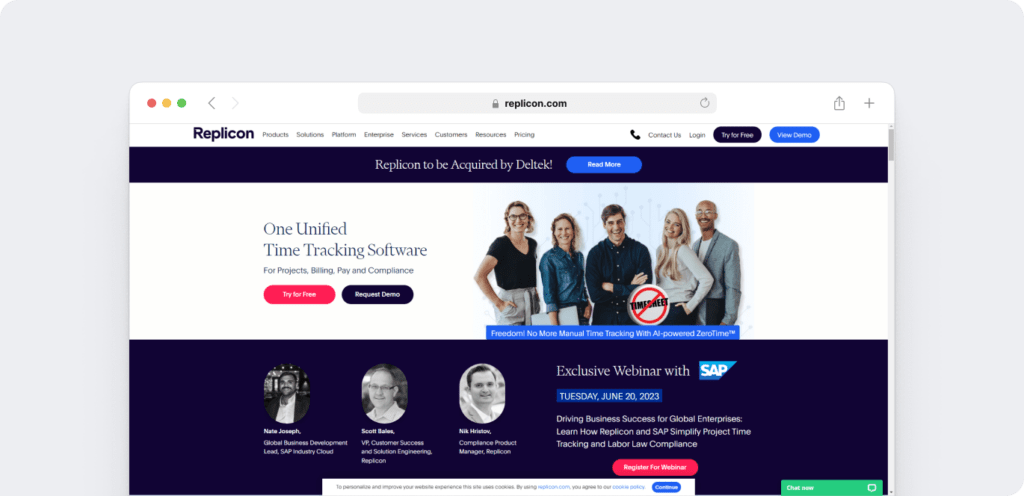
Replicon is a software suite that offers time management, project management, and billing solutions that helps improve team performance and profitability.
Key features
- Helps you convert timesheet data into cost, billing, utilization, and payment metrics.
- Automated time-off tracking with quick approval workflows.
- A visual project manager view to review and approve client project time.
- Integrates with popular ERP, CRM, and accounting software.
Pricing
Replicon’s time and billing solutions start at $22/user per month.
Customer ratings
- G2: 4.2/5 (500+ reviews)
- Capterra: 4.5/5 (400+ reviews)
8. Harvest
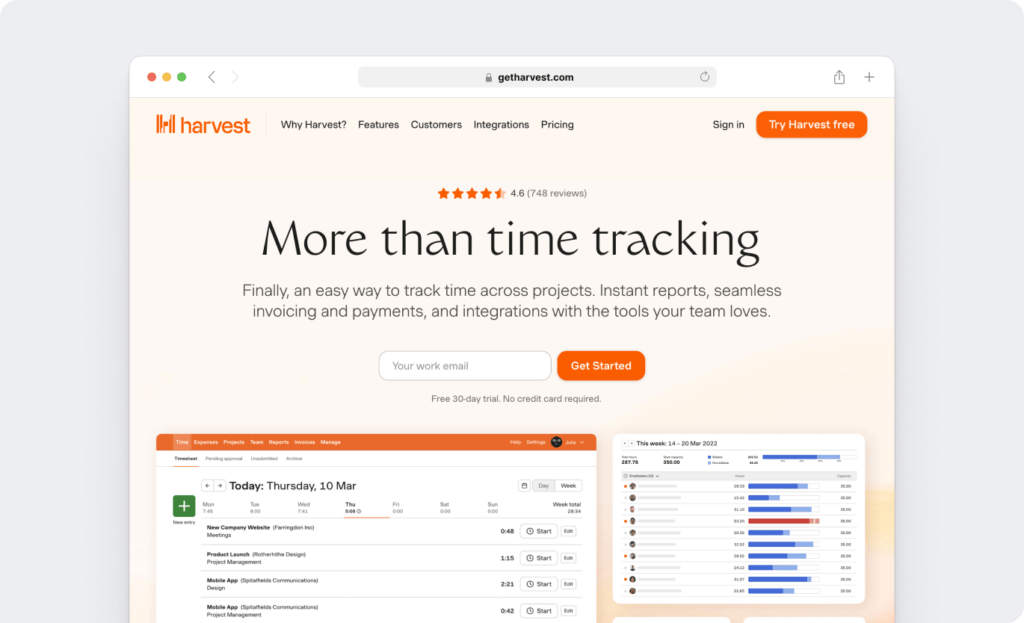
Harvest is a popular project time and expense tracking app suitable for client services firms of all sizes.
Key features
- Offers offline and online time tracking functions with mobile apps (Android and iOS).
- Supports automated reminders to help your team track their working hours without fail.
- Lets you sync your Harvest invoices and payment details with your existing accounting system.
- Integrates with popular business tools like Asana, Trello, Slack, etc.
Pricing
Harvest offers a free limited plan (for single users). The time tracking app has paid plans starting from $12/user per month.
Customer ratings
- G2: 4.3/5 (700+ reviews)
- Capterra: 4.5/5 (450+ reviews)
Now, let’s check out why professional service providers should track time.
3 benefits of time tracking software for professional services
Here are three benefits that highlight why every professional service provider, big or small, should track time for the services they offer:
1. Accurate client billing
Professional service providers gain business traction through good word of mouth. It helps them acquire more clients, scale the business and draw more profits.
However, inaccurate invoices can lead to poor client reviews on public platforms and affect their professional reputation. This can negatively impact their client base and profitability.
Tracking time will minimize such instances and also ensure that you’re never underpaid for your efforts.
2. Higher productivity
Tracking time keeps you aware and focused on the task at hand, minimizes distractive patterns, and increases accountability.
And using an advanced tool like Time Doctor empowers you with vital productivity insights. For example, time reports can help you compare the time taken by two team members for the same service job.
With these insightful learnings, you can make informed business decisions to optimize your operations and grow faster.
3. Accurate project estimates
Time entry logs for your current and past projects could serve as a baseline for your future projects. You can use historical records to set accurate time estimates for similar projects. You could also use this data to split your projects into time-based milestones and bill your clients for each step.
Besides, it’ll help you anticipate the resources you’ll need to finish a project within the estimated time.
Once you have well-defined goals, you can track real-time metrics to track project progress against the benchmarks.
Moreover, having accurate time and resource estimates can help you gauge if you should take up a particular project. It’ll save you from losing precious time and effort on a project that was never feasible or profitable.
Final thoughts
Professional services have a lot to gain from tracking time. However, choosing the right time tracking software for your needs can be tricky since there are tons of options available in the market.
The time tracking apps we’ve shared above caters to a wide range of services businesses. Feel free to choose the tool that fits your current and future needs.
But if you plan to make things convenient and future-proof, an advanced solution like Time Doctor is the way to go. Besides essential time tracking functions, it offers additional features like project management, payroll, etc., to streamline operations as your team grows.
So why not view a demo of Time Doctor today?


