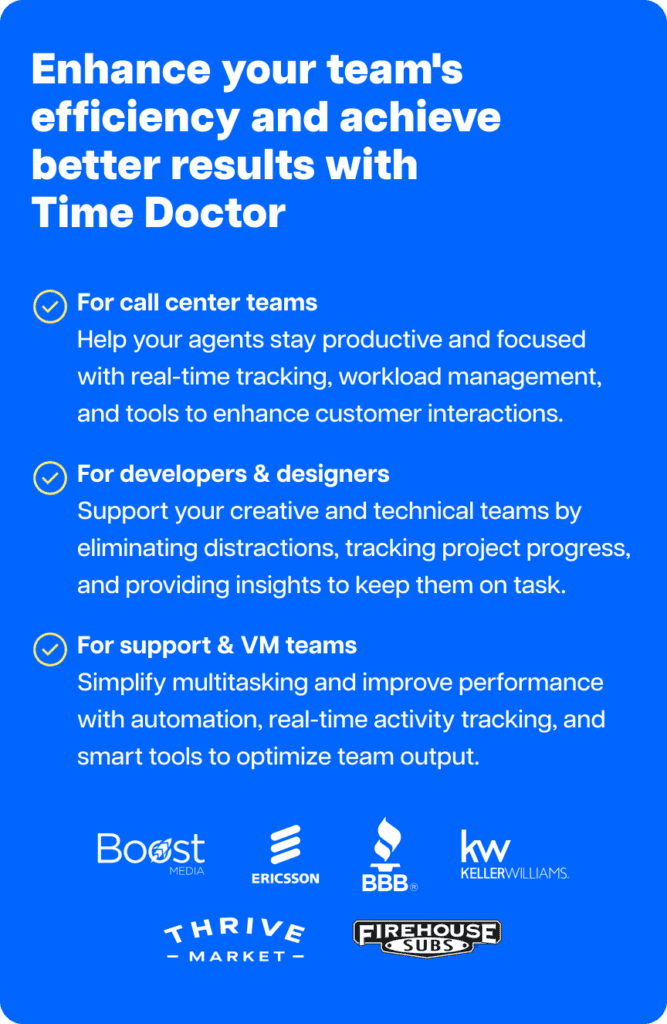Every project manager needs a dependable time tracking solution to manage their team’s billable time.
If you pick one that offers robust productivity reports, you can find out where your team can save time and improve overall efficiency.
However, knowing which one best fits your team’s specific needs can be tough with so many software solutions on the market.
In this article, we’ll explore the top 12 time tracking software for project managers with a deep dive into their key features, pricing, and customer ratings.
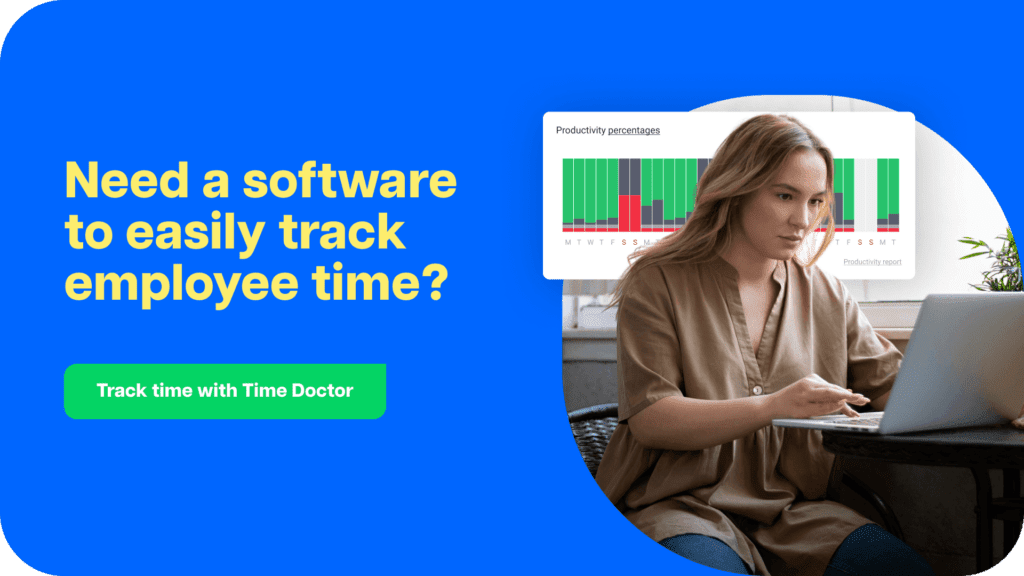
Table of contents
- Top 12 time tracking software for project managers
- 2. Replicon
- 3. Hubstaff
- 4. Wrike
- 5. Toggl Track
- 6. Zoho Projects
- 7. Trello
- 8. Kantata
- 9. Harvest
- 10. Avaza
- 11. Microsoft Project
- 12. Clockify
Let’s get started.
Top 12 time tracking software for project managers
Here are our top 12 picks for project and time tracking apps that you can use with your in-office or remote teams.
1. Time Doctor
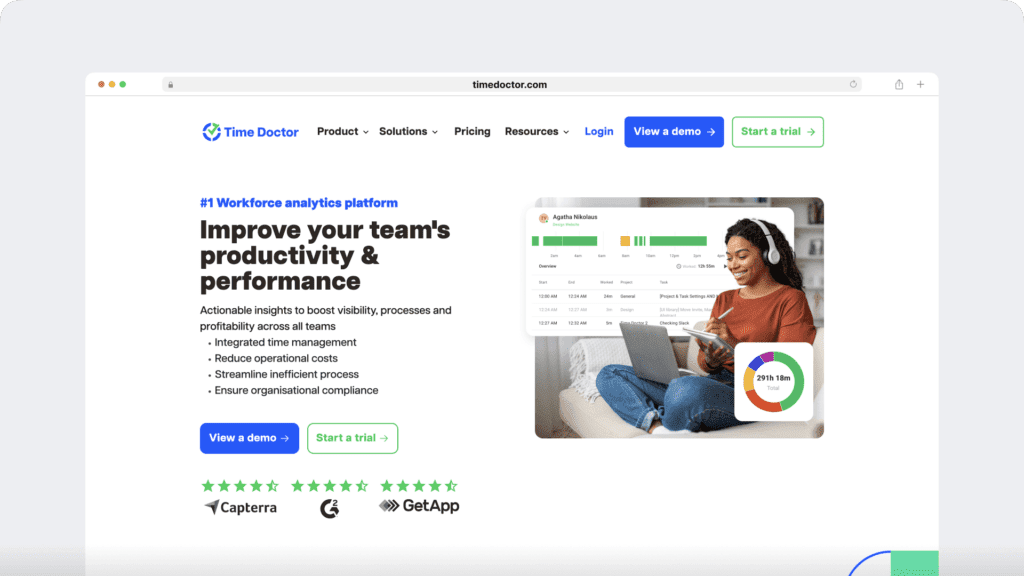
Time Doctor is a powerful employee productivity and time management software solution trusted by large organizations like Verizon as well as small businesses like Thrive Market to boost productivity across the board.
It offers users an Android mobile app and a robust Chrome extension so employees can track time from all work apps and sites.
Key features
Let’s explore a few of Time Doctor’s time tracking and project management features.
A) Automatic and interactive time tracking
Time Doctor offers two ways for employees to track time – manual and automatic.
In the manual or interactive time tracker, team members select a task and press the “Start” button to track time. Once they’re done, they can press the “Stop” button.
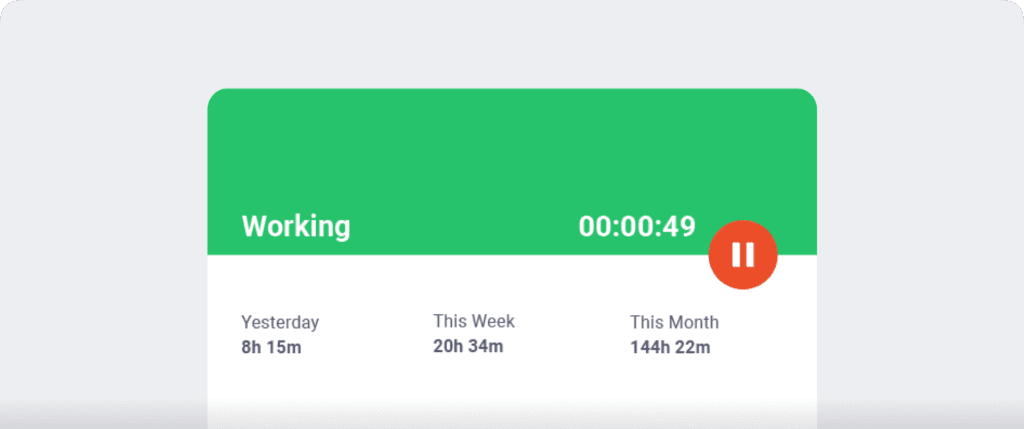
In the automatic mode, the app starts tracking time as soon as team members start their laptops.
Time Doctor runs silently in the background, providing you with employee productivity data without interrupting their workflow.
B) Idle time tracking
This feature measures how long team members were idle and gently nudges them back to work using pop-up notifications.
As a project manager, you can set the time limit for this idle time notification, and your employees will receive a distraction alert.

Employees can then decide whether to continue working or take a break. If they choose to continue working, they simply have to show any keyboard/mouse activity.
Note: Time Doctor is not a keylogger. It simply detects if a key has been pressed.
C) Productivity reports
With Time Doctor, you can receive multiple productivity reports to better understand how each team member utilizes their work time.
Some of these reports are:
- Timeline report: View how much time a team member logs as working per day and week.
- Active summary report: Determine the active seconds, minutes, unproductive, or mobile time for each employee.
- Hours tracked report: Check how many hours a team member tracked each day, week, or for a custom date range.
- Attendance report: Verify if an employee is present, late, partially absent, or absent for any given date.
- Web and app usage report: Find out how much time each employee spent on different work apps and sites.
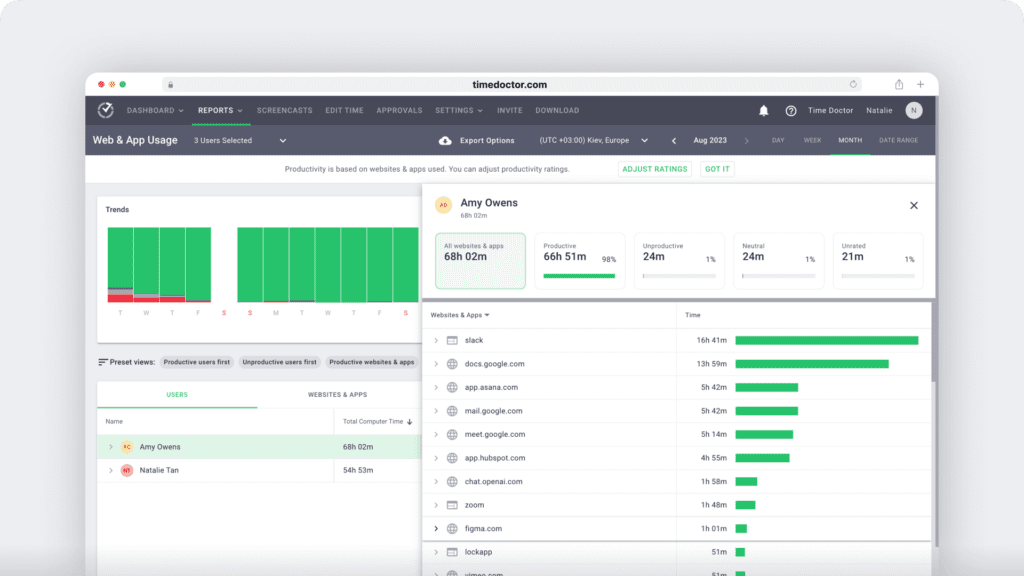
D) Screencasts
This optional screencasts feature allows you to check whether your team members are working on their given project.
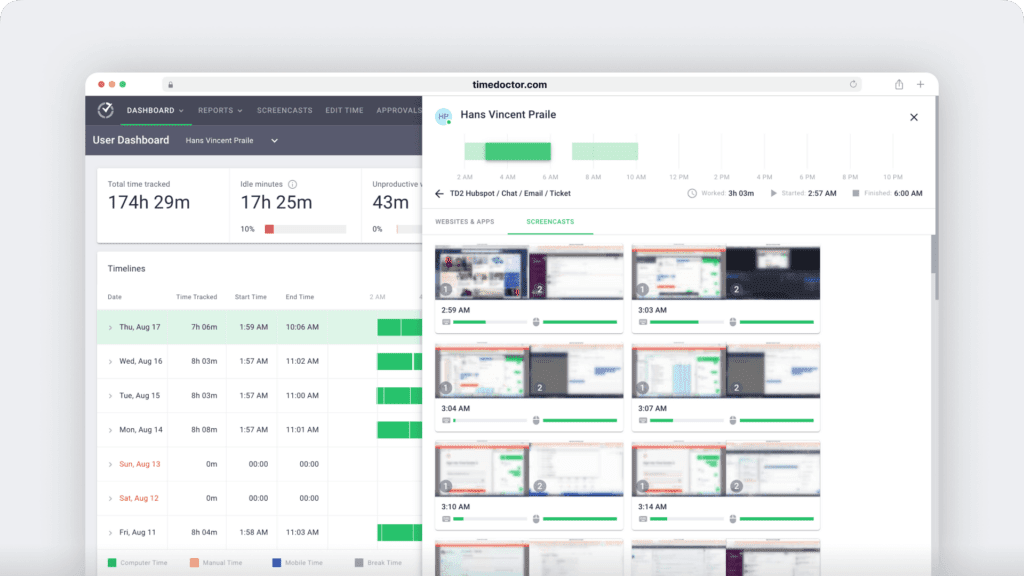
Since your employees know their screen activities are being monitored, they’re less likely to engage in distracting activities during work hours, like browsing social media.
These screenshots are only taken when employees indicate they’re actively working.
Note: You can blur these screenshots to protect sensitive information and maintain user privacy.
E) Payroll management
The integrated payroll feature allows you to calculate employee and freelancer salaries based on tracked hours.
It integrates with some of the most widely used payment gateways like PayPal, Wise, and Gusto.
You can further customize your payroll based on:
- Different currencies.
- Pay periods.
- Payment method.

F) Chrome extension
Time Doctor offers a powerful Chrome extension so you and your employees can easily track time on all third-party apps without juggling between different tabs.
It integrates with tools such as:
- Evernote.
- Asana.
- Pipedrive.
- Freshdesk, and many more.
Pricing
Time Doctor offers a 14-day free trial with no credit card details required. After that, you can choose its paid plan starting at $6.70/user per month.
Customer ratings
- G2: 4.4/5 (270+ reviews)
- Capterra: 4.5/5 (390+ reviews)
2. Replicon
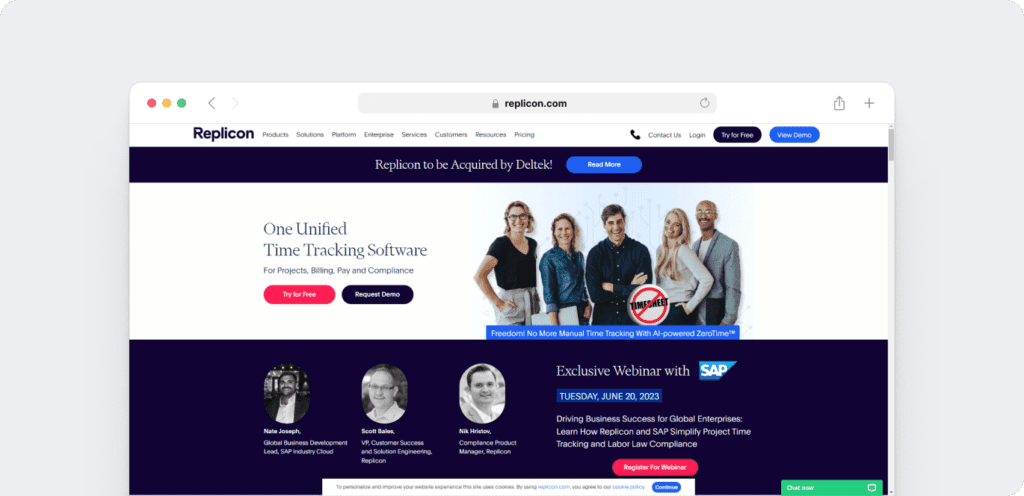
Replicon is an easy project and time management software solution with resource allocation features to help you stick to your proposed budget.
Key features
- Tracks every non-billable and billable hour, organized by project, for easy understanding.
- Offers real-time GPS tracking abilities for remote workforce management.
- Helps you review and approve project time and expenses from the mobile app.
- Automates expenses tracking for a smoother workflow.
Pricing
Replicon offers only paid plans starting at $29/user per month.
Customer ratings
- G2: 4.3/5 (700+ reviews)
- Capterra: 4.5/5 (500+ reviews)
3. Hubstaff
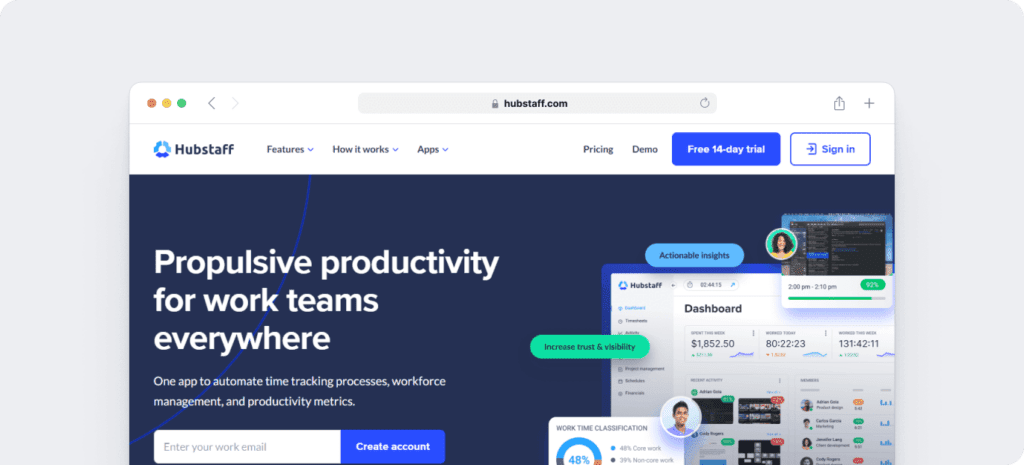
Hubstaff is a productivity and time tracking solution for both small and large teams alike.
It can automate administrative tasks like billing and payroll management.
Key features
- Tracks all project time through a user-friendly app interface.
- Provides a detailed timesheet for every employee based on their tracked time.
- Helps you track project hours and costs so you can accurately bill clients.
- Offers a GPS tracking feature to help you track where your employees are working from. Ideal for teams on the go.
Pricing
Hubstaff is free for one user. For multiple users, you can go for its paid plan starting at $4.99/user per month.
Customer ratings
- G2: 4.5/5 (1400+ reviews)
- Capterra: 4.6/5 (1500+ reviews)
4. Wrike

Wrike is a project management solution built especially for creative teams.
With an interactive Gantt chart and a centralized database, Wrike helps you focus on multiple projects simultaneously.
Key features
- Offers its Agile project management software to help you monitor deadlines and improve workflows.
- Holds team members accountable by keeping all project plans in one centralized app.
- Helps you monitor project progress in real-time with customizable dashboards.
- Speeds up project management time by providing purpose-built templates.
Pricing
Wrike offers its free project management software features for small teams. For additional features, you can choose its paid plans starting at $10/user per month.
Customer ratings
- G2: 4.2/5 (4300+ reviews)
- Capterra: 4.4/5 (2800+ reviews)
5. Toggl Track
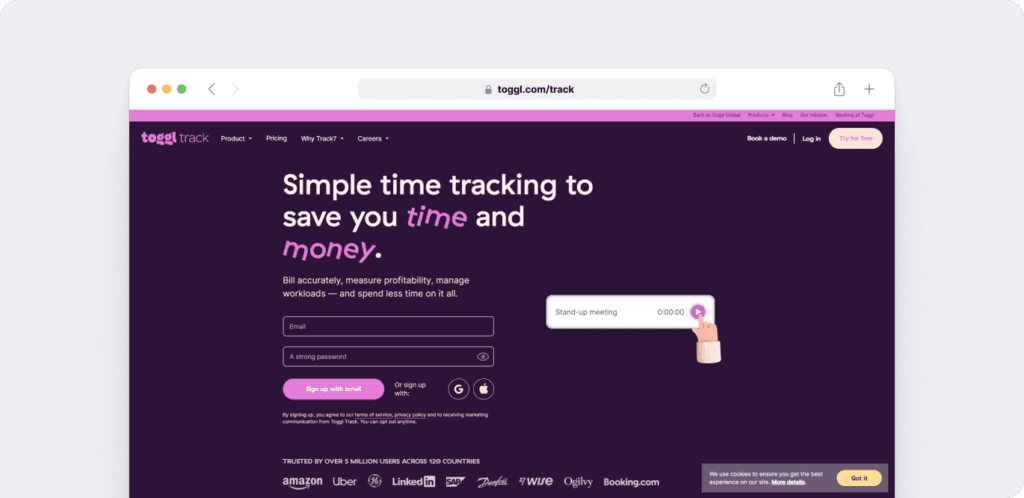
Toggl Track is a project management and time tracking software solution that helps you track time across your organization.
It provides a simple-to-use one-click timer that your team members can use for all their project time tracking needs.
Key features
- Alerts project managers when a project is ending or going over budget.
- Provides detailed weekly summary reports in Excel, CSV, and PDF formats.
- Fits with your existing workflow through 100+ app integrations.
- Offers browser extensions for Google Chrome and Mozilla Firefox.
Pricing
Toggl Track offers a 30-day free trial of all their features with paid plans starting at $9/user per month.
Customer ratings
- G2: 4.6/5 (1500+ reviews)
- Capterra: 4.7/5 (2500+ reviews)
6. Zoho Projects
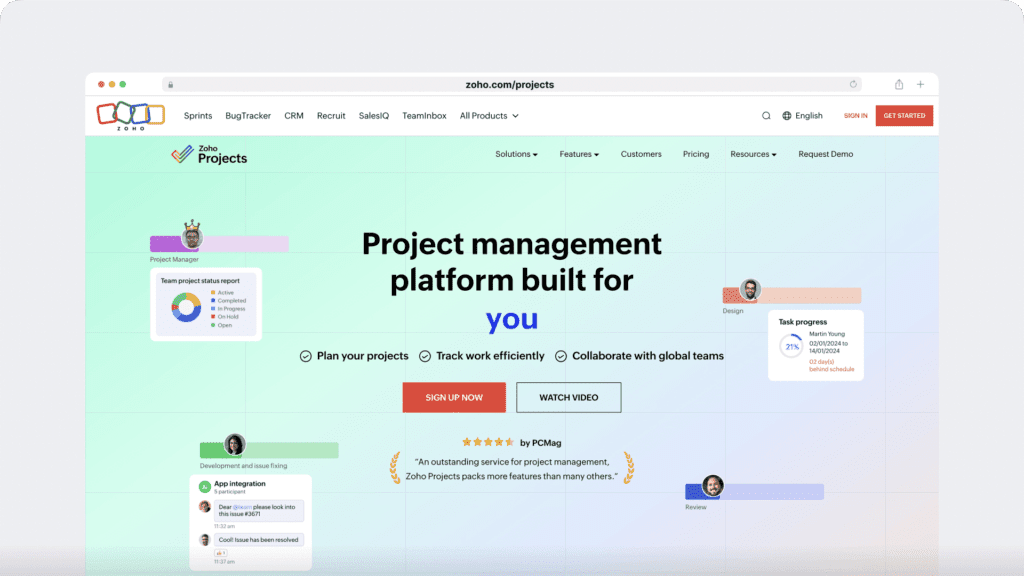
Zoho Projects is a cloud-based project management solution with in-built time tracking features.
Whether it’s planning your work, tracking projects, or collaborating, Zoho Projects can help with it all.
Key features
- Allows you to automate a specific task like adding project deadlines or bulk tasks like generating invoices.
- Records every billable work hour using timesheets and task timers.
- Provides dashboard stats so you can see where your team members are spending their time.
- Helps improve overall teamwork and efficiency through robust productivity and time reports.
Pricing
Zoho Projects offers a free plan for up to two users and its paid plans start at $4/user per month.
Customer ratings
- G2: 4.3/5 (400+ reviews)
- Capterra: 4.5/5 (800+ reviews)
7. Trello
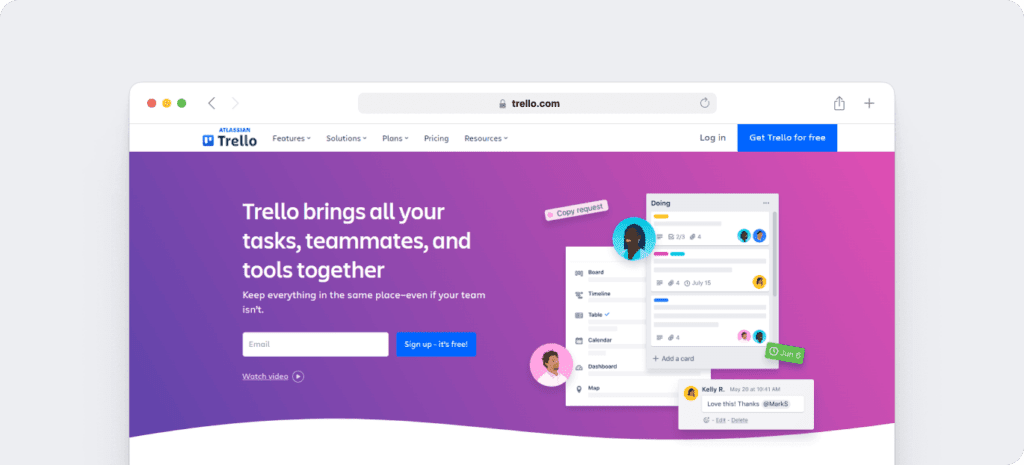
Trello is a flexible work management tool that helps teams with collaboration and project tracking.
It manages day-to-day tasks and major project milestones in one convenient location.
Key features
- Visualizes project workflows using Kanban and Scrum layouts.
- Reduces the number of tedious project tasks through its built-in automation system, Butler.
- Provides a publicly available API so you can integrate Trello with any third-party time tracker or project tracking software.
- Offers mobile apps on iOS and Android.
Pricing
Trello offers a free trial with paid plans starting at $5/user per month.
Customer ratings
- G2: 4.4/5 (13,600+ reviews)
- Capterra: 4.4/5 (23,500+ reviews)
8. Kantata
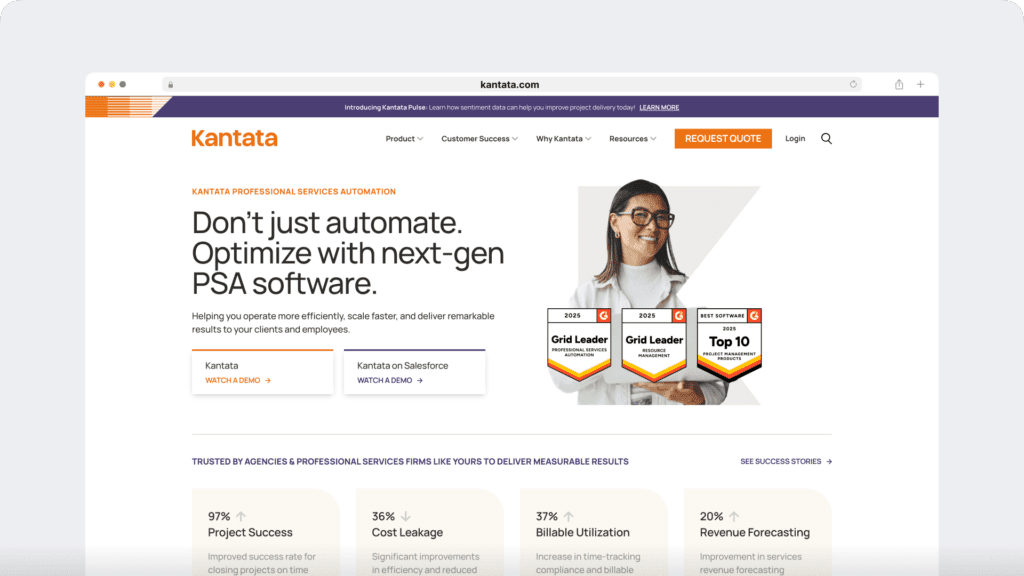
Kantata is a cloud-based project management tool helping organizations with business intelligence as well as operations and resource management.
Key features
- Uses an online Gantt chart to create dependencies between tasks and visualize project progress.
- Offers project templates so you can draft high-level project plans for client estimates.
- Provides timesheets with accurate time entries and expense reports or all project tasks.
- Helps your project manager recognize trends, analyze performance indicators, and forecast company performance.
Pricing
Available on request.
Customer ratings
- G2: 4.2/5 (1470+ reviews)
- Capterra: 4.2/5 (600+ reviews)
9. Harvest
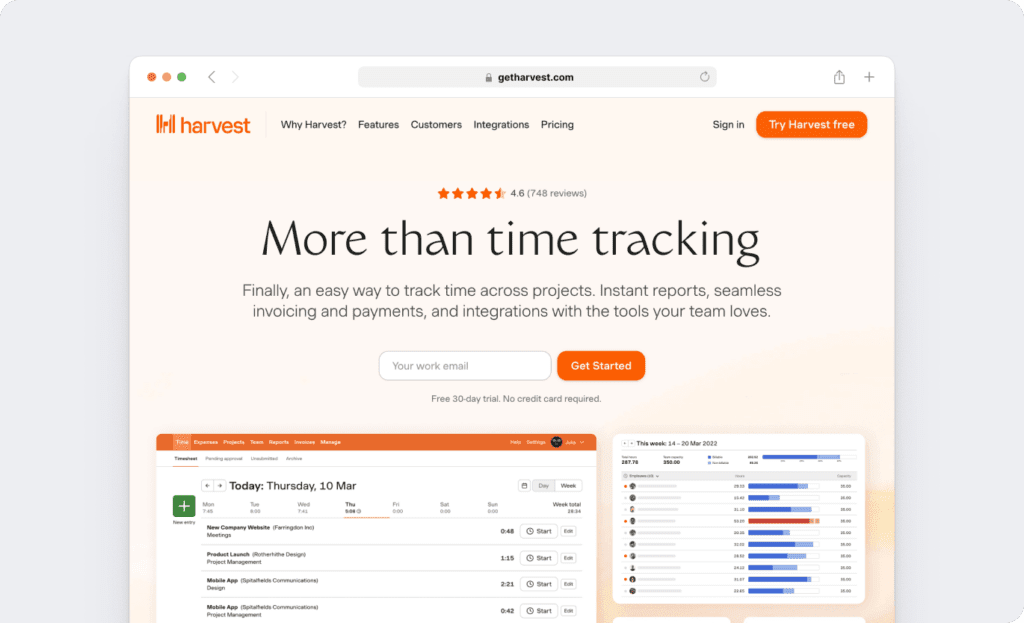
Harvest is an expense monitoring and time tracking tool that tracks employee time across various individual tasks and projects.
It uses this daily and weekly timesheet data to create accurate, visual reports so you can sustainably grow your business.
Key features
- Sends employees automated reminders for consistent time tracking.
- Shows where you can cut costs to maintain project profitability.
- Depicts visually how your team spends time so you can make team productivity improvements.
- Generates invoices automatically using time logs and expenses.
Pricing
Harvest has a 30-day free trial and a free plan for one user. For unlimited users, you can choose their paid plan at $11/user per month.
Customer ratings
- G2: 4.3/5 (800+ reviews)
- Capterra: 4.6/5 (600+ reviews)
10. Avaza

As a powerful workforce and project management software solution, Avaza helps you collaborate on multiple projects, chat with team members, track time, and invoice clients on one platform.
Key features
- Offers drag-and-drop task management features to help you look at real-time project progress.
- Provides seamless collaboration through email integration, individual activity feeds, and customized notifications.
- Helps you juggle between Gantt charts, Kanban boards, and List view of tasks.
- Streamlines your staff expenses by digitizing all invoices and receipts.
Pricing
Avaza offers a free plan with limited functionalities, while paid plans start at $11.95/month.
Customer ratings
- G2: 4.6/5 (350+ reviews)
- Capterra: 4.6/5 (450+ reviews)
11. Microsoft Project
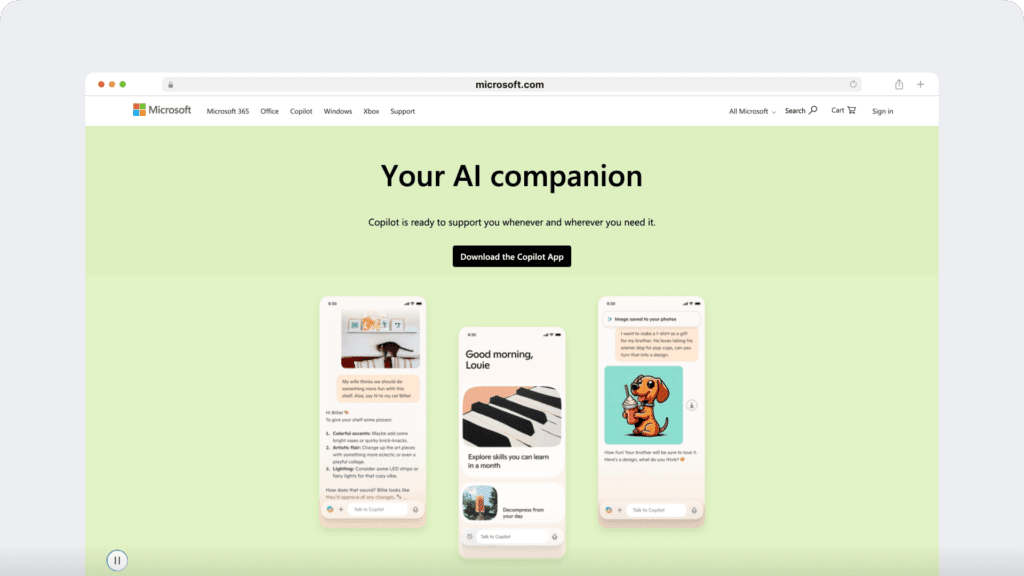
Microsoft Project is a project management software solution offering features like resource management, task planning, assignment management, and much more.
It provides a desktop app for time tracking and two online versions for manual timesheet filling. However, this may leave you open to time theft.
Key features
- Offers employees a timesheet where they can manually fill out their work hours.
- Shows task progress, i.e., the percentage of work left to complete for each project.
- Allows employees to enter time spent on administrative tasks or training.
- Captures employee vacations, time off, and sick leaves onto their timesheet.
Pricing
MS Project only offers paid plans starting at $10/user per month.
Customer ratings
- G2: 4/5 (1600+ reviews)
- Capterra: 4.4/5 (2000+ reviews)
12. Clockify
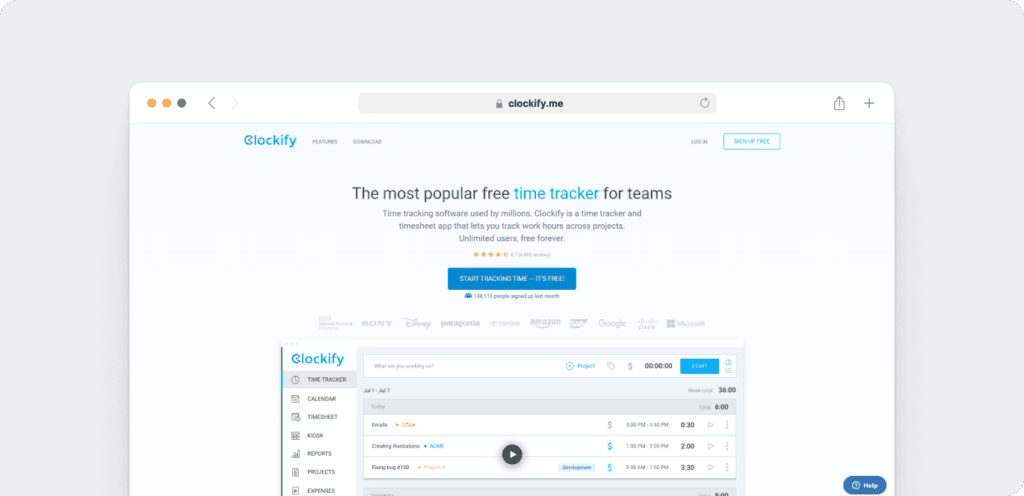
Clockify is a completely free project management and time tracking software solution that helps you track your employees’ work time across various tasks and projects.
It comes with a built-in Pomodoro timer to help your employees focus on work.
Key features
- Sends employees reminders for due timesheets so you can review each billable hour.
- Helps with expense tracking based on job type and project budgets.
- Offers day-by-day breakdowns of user activity in CSV, Excel, and PDF formats.
- Issues invoices based on hours tracked, expenses, and freelance hourly rates.
Pricing
Clockify has a free version of the software, but you can opt for one of their paid plans starting from $3.99/user per month if you would like additional features.
Customer ratings
- G2: 4.5/5 (170+ reviews)
- Capterra: 4.8/5 (9100+ reviews)
Read our comprehensive Clockify review here.
| Software | Key features | Starting Price (Paid Plans) | G2 Rating | Capterra Rating |
| Time Doctor | Manual/auto time tracking, idle time alerts, productivity reports, screencasts, payroll, Chrome extension | $6.70/user/month | 4.4/5 | 4.5/5 |
| Replicon | Billable/non-billable tracking, GPS tracking, mobile app, expense automation | $29/user/month | 4.3/5 | 4.5/5 |
| Hubstaff | Time & GPS tracking, detailed timesheets, automated payroll & billing | $4.99/user/month | 4.5/5 | 4.6/5 |
| Wrike | Agile project management, real-time dashboards, Gantt charts, templates | $10/user/month | 4.2/5 | 4.4/5 |
| Toggl Track | One-click timer, budget alerts, weekly reports, 100+ integrations | $9/user/month | 4.6/5 | 4.7/5 |
| Zoho Projects | Task automation, timesheets, dashboards, productivity insights | $4/user/month | 4.3/5 | 4.5/5 |
| Trello | Kanban/Scrum boards, automation (Butler), mobile apps, open API | $5/user/month | 4.4/5 | 4.4/5 |
| Kantata | Gantt charts, project templates, detailed timesheets, performance forecasting | Available on request | 4.2/5 | 4.2/5 |
| Harvest | Automated reminders, visual reports, cost control, invoicing | $11/user/month | 4.3/5 | 4.6/5 |
| Avaza | Drag-and-drop task management, team chat, Gantt/Kanban/List views, expense tracking | $11.95/month | 4.6/5 | 4.6/5 |
| Microsoft Project | Manual timesheets, progress tracking, task management, leave tracking | $10/user/month | 4.0/5 | 4.4/5 |
| Clockify | Pomodoro timer, timesheet reminders, expense tracking, invoicing | $3.99/user/month | 4.5/5 | 4.8/5 |
Wrapping up
All the time tracking tools mentioned above can help you better understand your team’s work activities and how they spend their time.
Similarly, they can help visualize where each project stands and how much time any team member spends on that given task.
Using this information, you can provide more accurate project estimates to clients and adhere to your deadlines.
For a comprehensive project time tracker that can work with teams of all sizes, we recommend going with Time Doctor as it contains all the project management features you might need.

Carlo Borja is the Content Marketing Manager of Time Doctor, a workforce analytics software for distributed teams. He is a remote work advocate, a father and an avid coffee drinker.