Want to learn the art of effective timeboxing?
We’d all love to master time management and improve our productivity. And there are many techniques out there to help us do this.
One popular method is timeboxing.
Timeboxing helps you accomplish your productivity goals by adding time limits to your tasks.
In this article, we’ll explain what timeboxing is and its key benefits. We’ll then go over how to perform timeboxing and highlight its major challenges, along with tips for effective timeboxing.
This article contains:
(Click on the links below to go to a specific section)
- What is Timeboxing?
- 4 Benefits Of Timeboxing
- A Step-By-Step Guide To Timeboxing
- 3 Common Timeboxing Challenges
- 5 Strategies For Effective Timeboxing
Let’s get started.
What is timeboxing?
Timeboxing is a technique that involves allocating a fixed, maximum unit of time (like an hour or five minutes) for a task in advance and then finishing the activity within that time frame.
So you could open your calendar and enter a block of time that you’ll spend on a specific task. Instead of working on the task until you’ve completed it, you proactively limit how much time you’ll spend on it, regardless of how much progress you’ve made.
In other words: the moment the timebox is over, you’ll stop working on the task.
Origin of timeboxing
James Martin, the author of the book Rapid Application Development, introduced timeboxing as a part of Agile software development or Agile project management.
He based it on Parkinson’s Law which states that “work expands to fill the time available for its completion.”
Timeboxing vs. time blocking
While both techniques require allocating a fixed period to activities, time blocking involves reserving time for a specific task. This means you can work on that task during a single time block.
For example, Elon Musk uses time blocking to divide his day into five-minute blocks of time for everything, including work tasks, his personal to-do list tasks, packing meals, etc.
In contrast, timeboxing involves strictly limiting the time you spend on each activity towards a larger goal.
For example, taking a five-hour-long project and dividing it into thirty minute timeboxes for each task. During each timebox, you must complete a portion of the task, no matter the circumstances.
4 benefits of timeboxing
Here’s how timeboxing can help improve your productivity:
1. Improve your focus
Time constraints help create extreme focus when you want to accomplish tasks. When a task is complete, you can evaluate whether you’re on track and redirect your focus if necessary.
If you’re prone to procrastination, the timeboxing model can help you motivate yourself.
For example, if you’ve been putting off a task that’s too long, timeboxing can help you break it down into more manageable subtasks.
Or, if you’ve been forgetting about quick tasks (for example, sending an email), set a short timebox on your calendar, so you can remember to do it.
2. Better time management
Plan your day and manage your time much better by setting strict limits on how much time you’ll allocate to a specific task and when.
This way, you can organize employees’ shifts better or plan schedules more efficiently.
3. Beat perfectionism
If you’re a perfectionist, you may be taking more time on tasks than you need to.
Timeboxing work will help you deal with unnecessary perfectionism and over-processing as you won’t have time to redo your tasks again and again until it’s ‘perfect.’
4. Can be used with the agile methodology
Timeboxing is a common stage of many project management methodologies, including Scrum sprints which are part of Agile methodology.
Scrum is a project management framework that focuses on teamwork and accountability.
In Scrum software development, you can also refer to a timebox as an iteration or sprint.
Within the Scrum framework, you can organize each project goal and divide them into smaller sprints of equal time increments.
For example, you could have a two-week or one month sprint, depending on the project. And each sprint will have its own sprint goal, which you need to achieve by the end of the time period.
You can also use the timeboxing method to limit the time spent on Scrum meetings. These meetings include:
- Sprint planning meeting: The first meeting of the sprint where the Agile team discusses every user story they should work on.
- Sprint review: The second last meeting of the sprint where the Scrum team reviews and rearranges information.
- Sprint retrospective: The final stage of the sprint when the group looks back on what they did in previous stages.

A step-by-step guide to timeboxing
Follow these three simple steps for successful timeboxing:
Step 1: Find suitable tasks and define your goals
Tasks that are suitable for the timeboxing technique include:
- Tasks you have no motivation for.
- Small tasks that you keep forgetting about.
- Important tasks that you want to prioritize.
- Labor-intensive or tedious tasks.
Once you’ve decided on the tasks, you should clearly define your goals.
Ask yourself, “What do I want to accomplish with these tasks?”
This will help you assess your effectiveness during step 3.
Step 2: Set the time
You’ll then need to decide when to start working on the task and when to stop. You can either mark it down in a calendar or use a Pomodoro timer for this.
To use the Pomodoro technique:
- Set your timer for 25 minutes.
- Focus on one task until the time is up.
- When your session ends, mark off one Pomodoro and record what you completed.
- Remember to take a short break (five minutes) between each 25-minute task.
- After four successful Pomodoros, you can take a fifteen-minute break.
Step 3: Assess your results
Once you complete your task, you can record and assess how long you’ve spent on it and whether you’ve managed to complete it successfully within the given timeframe.
You can compile a list of your scheduled timeboxes and work your way through them.
Also, you’ll be able to evaluate how long different tasks usually take, allowing you to make more accurate time estimates for similar tasks in the future.
3 common timeboxing challenges
These are a few common challenges you might face while using the timeboxing technique:
1. Adapting to a new time management technique
Some of your employees may find it difficult to adapt to the timeboxing method to manage their time.
For some people, it can be challenging to switch between tasks – they may be concerned about losing their train of thought.
Others may find it hard to stick to a timeboxing schedule because of frequent interruptions such as client phone calls.
2. Completing high-level tasks within a given timeframe
Some tasks need to be completed with a high degree of quality, no matter how long it takes.
If timeboxing forces you to rush – you may make mistakes, and the overall quality of your work could take a dive.
Some professions, like lawyers and financial analysts, conduct different daily tasks, each with varying time durations. It may be harder for them to allocate a set time to certain tasks without compromising on quality.
3. Inappropriate timeframes for timeboxes
If you don’t set enough time for timeboxes, they may have the opposite effect of what you were trying to achieve.
For example, you may want to improve your productivity, but if your timeboxes are too long, you could lose focus and end up procrastinating or spending more time on a given task than needed.
If timeboxes are too short, you may not accomplish enough during those given timeframes and have to set additional timeboxes.
5 strategies for effective timeboxing
If you want to successfully manage your time with the timeboxing method, here are a few tried and tested strategies:
1. Make time visual
Timeboxing works best if you see all your timeboxes and the time in each successfully.
This is similar to the Kanban method, where visually organizing tasks on a board is a critical component of managing work.
For example, let’s say you’re working with a team as a Scrum Master, and you host a daily Scrum.
You can create a timeline on a whiteboard, write down the specific task name on a sticky note and place it on the board accordingly. This way, your team members know when exactly they have to gather for the meeting.
During the meeting, you should inform the members when there are only one or two minutes before the end of a timebox.
How?
Keep track of the timebox using a timer and set an alert that goes off two minutes before it ends.
The simplest way to keep track of timeboxes is with an online time tracking tool like Time Doctor. With Time Doctor, employees can keep track of their own timeboxes and see for themselves when they’re approaching the end of the timebox.
2. Distinguish between soft and hard timeboxes
If you don’t know what to do after each timebox, differentiating between hard and soft timeboxes can make it clearer.
Soft timeboxes will usually include one complicated, large or open ended task you’ve broken down into more manageable timeboxes.
With soft timeboxes, you keep your focus on one type of task, and there’s a continuous flow, helping you divide your work. This makes it more manageable, and you can move onto the next timebox quite swiftly.
On the other hand, hard timeboxes involve different types of tasks. So, once you complete one task, you can take a break before moving on to the next, completely unrelated task.
3. Determine the maximum timebox
According to the science of ultradian rhythms, the human mind cannot concentrate on a task for more than 90 minutes. So, you should never allocate more than 1.5 hours in one sitting to any task.
For example, if you have a brainstorming session, you could assign 30 minutes.
Or, if you have a paper to write, you could allocate a two hour timebox for your rough draft and another two-hour timebox for corrections.
4. Take breaks
To stay focused longer, you need to take breaks. The ultradian rhythms research mentioned above shows that your attention will start to diminish after 90 minutes.
So if you’ve timeboxed a 50-minute task, you should take at least a 10-minute break where your eyes aren’t straining to look at a screen. Consider taking a walk, having a cup of tea, etc. When you start working again, you’ll find you’ve regained your focus.
5. Use an app to help with timeboxing
Keeping track of timeboxed tasks can be challenging, especially for medium and large teams.
Your employees will probably have multiple deliverables assigned to them in a workday.
If you want to use the timeboxing method effectively, you’ll need to track and measure their productivity during timeboxed sessions.
A time tracker like Time Doctor can help.
What’s Time Doctor?

Time Doctor is a robust time tracking and performance management tool used by medium and small businesses and larger organizations to measure and enhance productivity.
It can help you track the billable hours of your teams and monitor their productivity, no matter where they work, in-house or remotely.
Key features
Here are some of Time Doctor’s key features:
1) Time and activity tracking
To track employee tasks and timeboxes, you need some way of calculating their working hours.
Time Doctor is the ultimate solution for this – it lets you track time manually down to the second.
Here’s how you can track time manually using timeboxing:
- Open Time Doctor.
- Enter the timebox (task) you’ll be working on.
- Then click the “Start” button and start recording time and the “Stop” button when you’ve reached your chosen timebox limit.
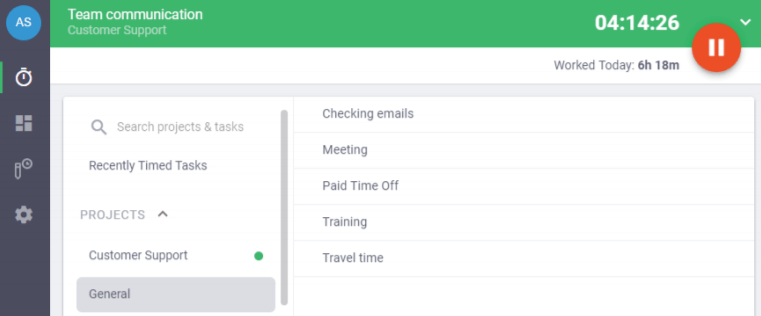
Note: You can also choose the automatic mode to track time as soon as you switch on your PC for more flexibility.
2) Detailed reports
Your hybrid workforce can manage their own time more effectively by tracking their productivity in real-time through Time Doctor’s dashboard.
Here are some of the reports you can generate:
- Activity summary: Reveals the active minutes and seconds, unproductive, manual, and mobile time for each office-based or remote employee for a selected period of time.
- Projects & tasks: Shows the number of hours spent on projects and individual tasks.
- Timeline: Shows how many hours employees spend on tasks and breaks.
- Hours tracked: Indicates how many hours your team members tracked weekly or for a specified date range.
- Web & app usage: Reveals the amount of time spent on various sites and applications.
- Custom export: You can customize what you want in a report, so you don’t have to download individual reports from multiple pages.
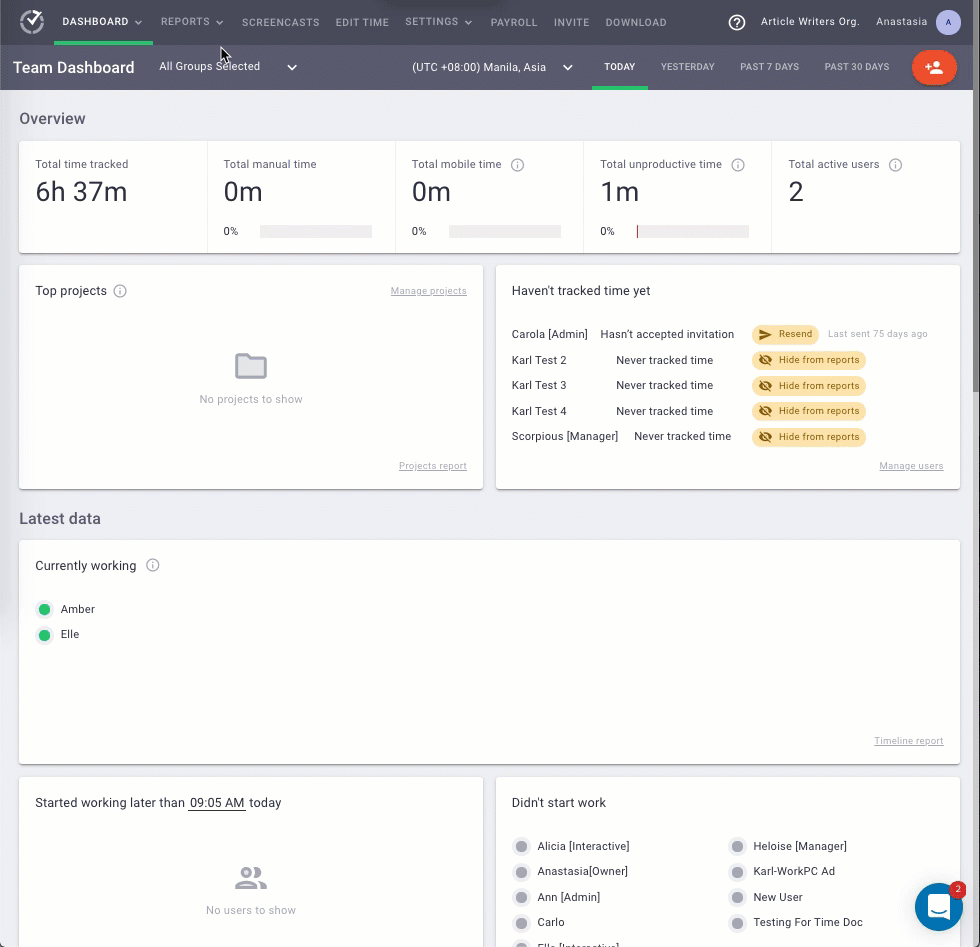
3. Assign tasks and projects
You can create tasks based on projects, clients, or individual timeboxes. This tool also helps you track the time you spend on each task.
You could timebox each task or break larger projects down into smaller timeboxes and assign them to specific employees or groups.
Here’s how:
- Click on ‘Add Task’ to create a new task.
- Click on ‘People’ and select the person you want to assign the task to.
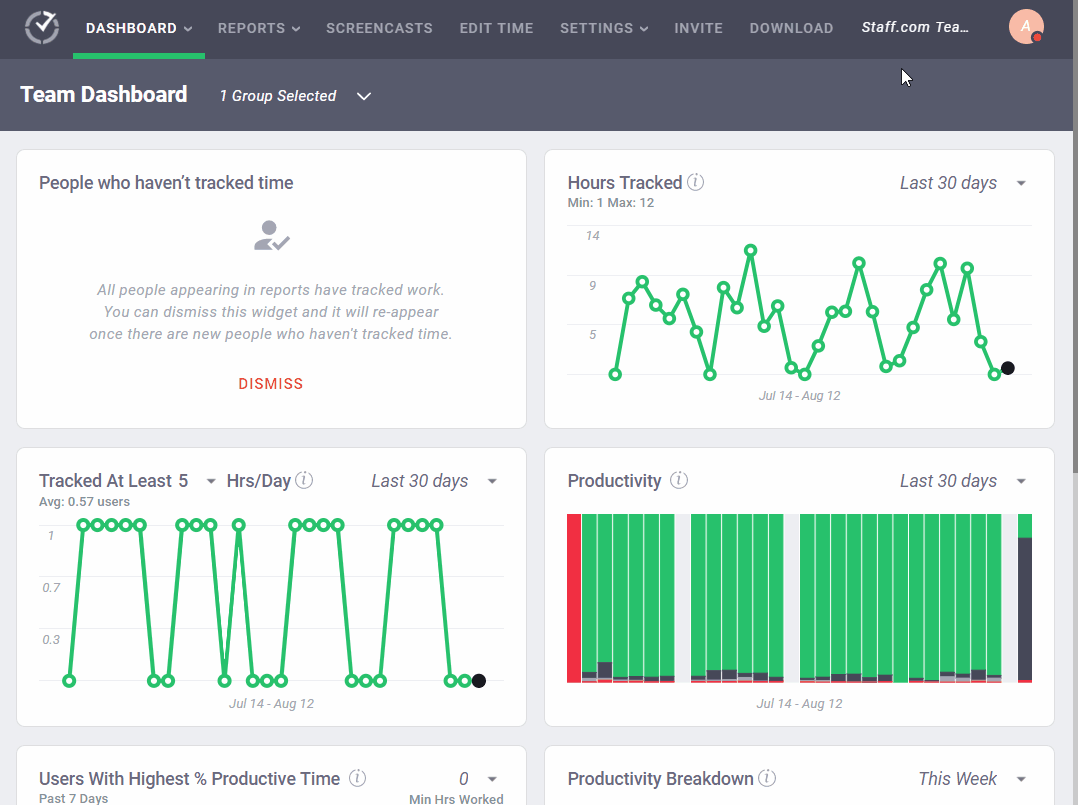
4. Powerful Chrome extension and integrations
You can use Time Doctor’s powerful Chrome extension that lets you integrate with other productivity and tracking apps with ease.
You can use the timeboxing method and track time directly through 50+ third-party apps.
Time Doctor offers native integrations with tools like:
- Help desk: Freshdesk, Zendesk, etc.
- CRM: Pipedrive, Zoho, etc.
- Payments and invoicing: Paypal, Wise, etc.
- Project management: Evernote, Asana, etc.
- Communication: Podio, and more.
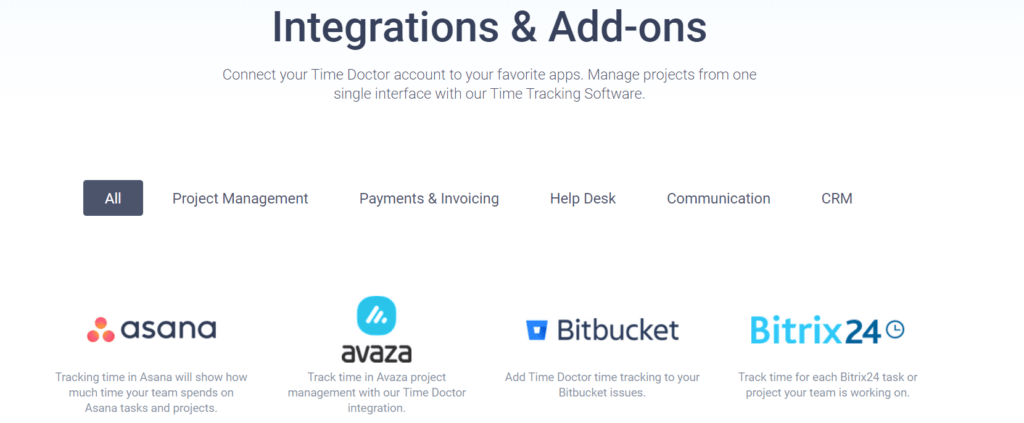
Final thoughts
Timeboxing is a popular time management technique and productivity hack that has several benefits.
And while it may seem straightforward, some challenges can affect the outcome.
Don’t worry. Once you’ve mastered the timeboxing strategies we’ve highlighted, you should quickly be able to improve your productivity and personal time management.
So to get started, why not sign up for Time Doctor’s 14-day free trial today?

Liam Martin is a serial entrepreneur, co-founder of Time Doctor, Staff.com, and the Running Remote Conference, and author of the Wall Street Journal bestseller, “Running Remote.” He advocates for remote work and helps businesses optimize their remote teams.


