The best time tracking software tracks employee working hours, manages attendance, creates reports and invoices, and more.
However, finding the right time tracking tool that suits your business needs can take time and effort.
So how do you choose the right time tracking tool?
In this article, we’ll compare the features of two popular time tracking software: TimeCamp vs Hubstaff. We’ll also share a better alternative for productivity management.
Let’s begin.
TimeCamp vs Hubstaff: Comparison summary
Here’s a quick comparison of the key features of TimeCamp and Hubstaff:
| Feature | TimeCamp | Hubstaff |
| Time tracking | Manual and automatic | Manual |
| Timesheets | Yes | Yes |
| Productivity tracking | Websites/apps monitoring, productivity assistant, screenshots (optional) | Track apps/URLs, identifies productivity trends, screenshots |
| Attendance tracking | Clock in-and-out, leave tracking, payroll automation, billable hours, overtime tracking | Geofence time clock, notifications for missing, incomplete, or late shifts |
Budget tracking | Yes | Yes |
| Reporting | Yes | Yes |
| Invoicing | Automatic billing, invoice approvals, and reminders. | Generate invoices automatically in HTML and PDF formats. |
| Payroll | Yes | Yes |
Integrations | 30+ integrations | 30+ integrations |
| Available devices | Windows, Linux, and Mac devices, Android, iPad | Windows, Mac, Linux, iOS, Android operating systems |
| Pricing | Starts at $4.50/user per month | Plans start at $8.99/user per month |
TimeCamp vs Hubstaff: A detailed comparison
Now let’s take a closer look at these differences in detail.
1. Tool overview
Let’s start with the overview of these time tracking tools:
A. TimeCamp
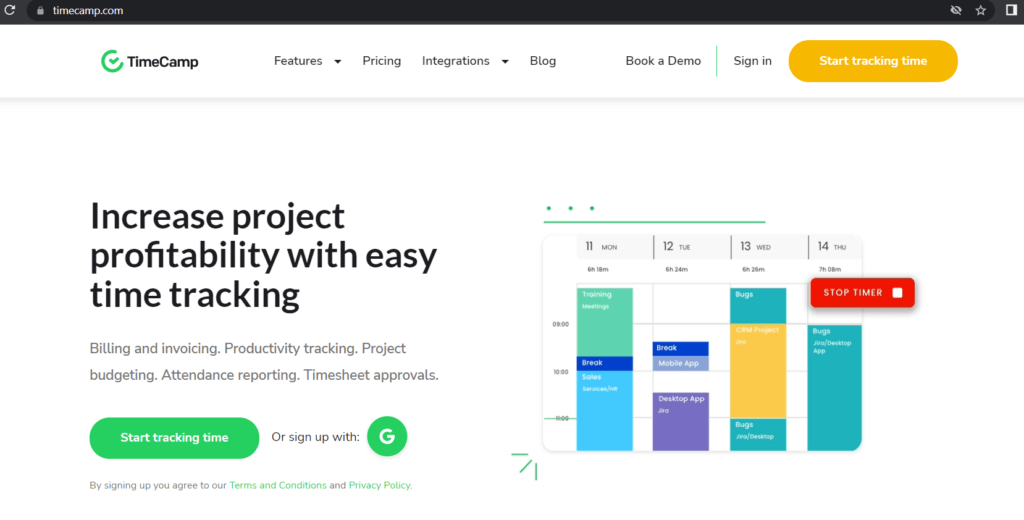
TimeCamp is a time and productivity tracking software that can increase your business profitability. It offers the best task management features with its task list, timeline view, and one-click time tracking function.
The tool’s desktop tracking app supports Windows, Linux, and Mac, while its mobile app runs on Android and iPhone mobile devices. You can also access the app as a Chrome extension.
TimeCamp helps employees with time management and allows managers to monitor:
- Employee activity.
- Team productivity.
- Budgeting and invoicing processes.
Customer ratings
- G2: 4.6 (185+ user reviews)
- Capterra: 4.7 (575+ user reviews)
B. Hubstaff
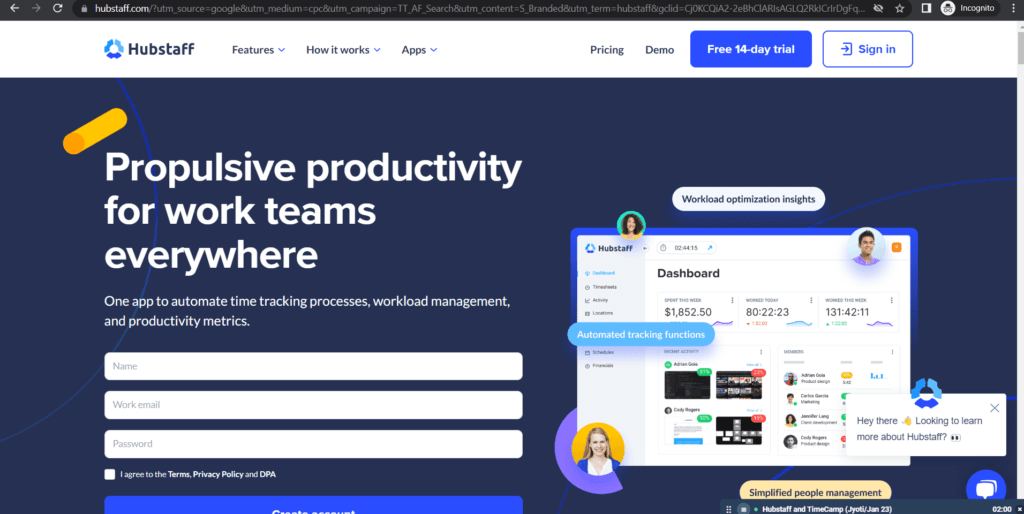
Hubstaff is a time tracking and task management software that helps freelancers and businesses manage time for their on-field and remote team.
Its features enable managers to monitor employee activity during work hours, increasing the transparency between the employee and the manager.
Hubstaff is available on Windows, Mac, and Linux desktops. It’s also available as a Chrome extension and a mobile app on Android and iOS devices.
User ratings
- G2: 4.3 (410+ user reviews)
- Capterra: 4.6 (1365+ user reviews)
Now, let’s compare the features of TimeCamp and Hubstaff.
2. Time tracking
Time tracking is a feature that enables managers to log the time employees spend working.
TimeCamp and Hubstaff are primarily time tracking tools. Here’s how they compare:
A. TimeCamp
TimeCamp uses several time tracking features to log employee work hours:
1. Manual time tracking
There are two ways to track time manually:
- Time Entry: You can manually input the amount of time employees spend on a task. TimeCamp will calculate the total time spent on that task based on the start and end times entered by the user.
- Inbuilt timer: You can use TimeCamp’s inbuilt timer to track the time spent on a specific task. When you’re ready to begin, you can start the timer and stop it when you’re done for the day.
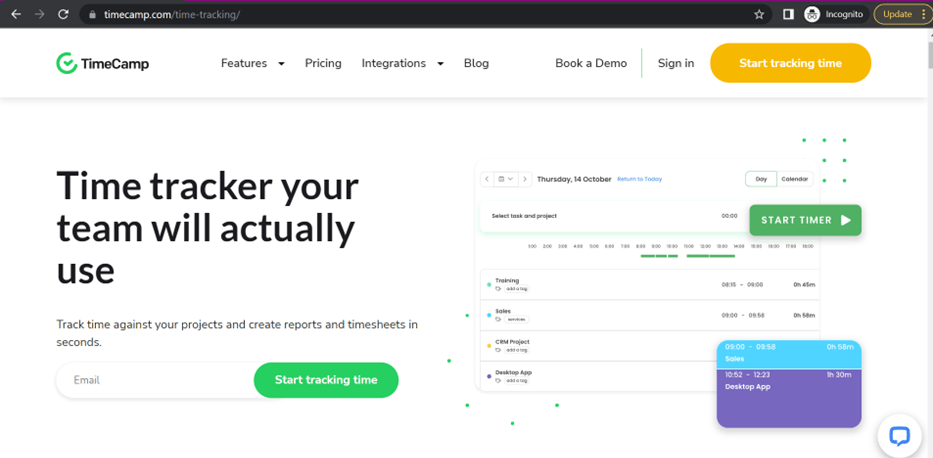
2. Automatic time tracking
An automatic time tracker doesn’t require you to start or stop the timer when you work on a task or take breaks. It tracks the time automatically in the background while you work.
You can automatically track time by setting up tasks using project-specific keywords. TimeCamp starts tracking time when it detects the keyword in the app’s name, window title, or URL address.
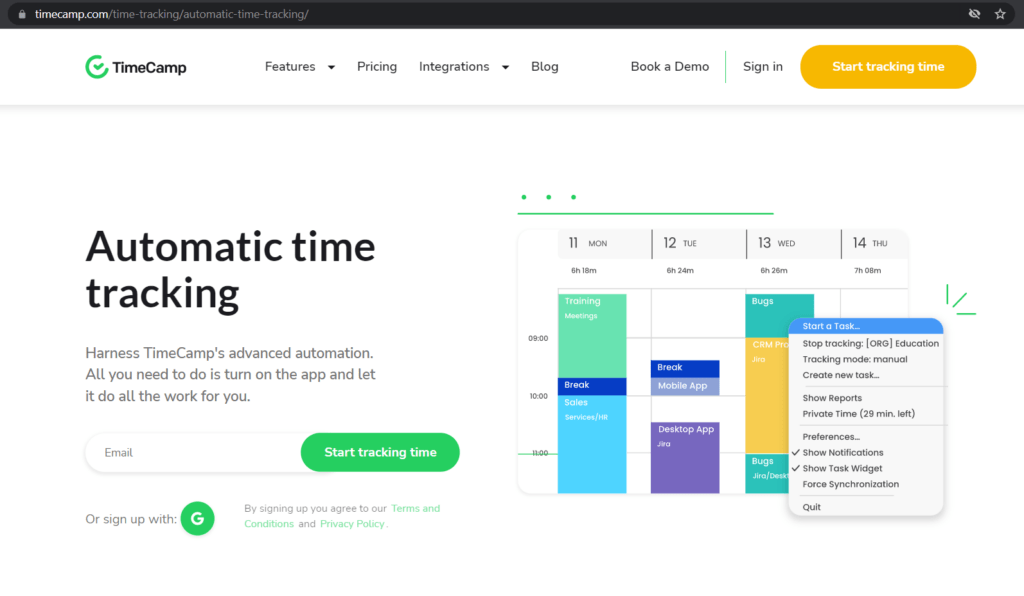
3. Offline time tracking
Timecamp’s offline time tracking feature lets you track time even when you don’t have an internet connection. The data is stored on your device and automatically syncs with the TimeCamp server once the internet connection is back.
4. GPS tracking
TimeCamp’s GPS tracking feature uses geofencing to report the employees’ live location.
It can also track time automatically as soon as the employee arrives at a particular location.
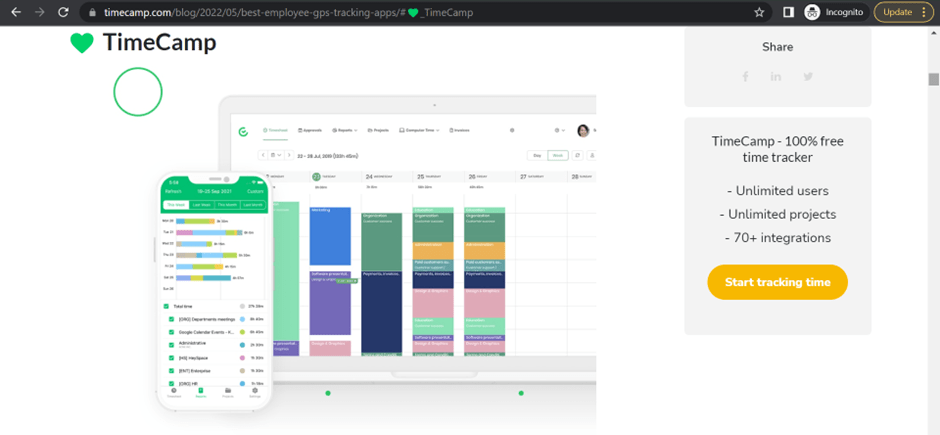
B. Hubstaff
This time management tool offers four methods to track time:
1. Billable hours tracking
Here’s how Hubstaff helps track billable hours:
- Create separate projects for each client.
- Assign specific billable rates for each team member.
- Set time limits according to the project budget.
You can use the tool’s timer to track your working hours against billable and non-billable projects and tasks. Hubstaff also offers a timesheet where you can enter your billable hours manually.
The app also lets you create invoices based on the employees’ recorded time and pay them at specified intervals.
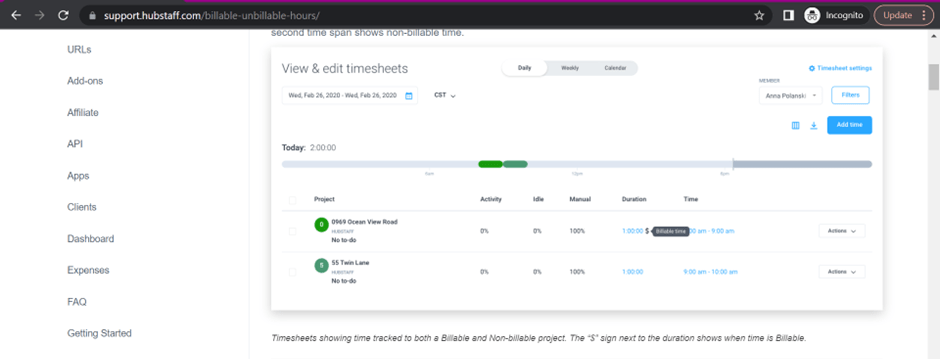
2. Offline time tracking
The Hubstaff desktop app tracks your employees’ work hours even when they don’t have an internet connection. The tool then syncs the offline time tracking data when the user is back online.
However, Hubstaff only offers this feature on desktop applications.
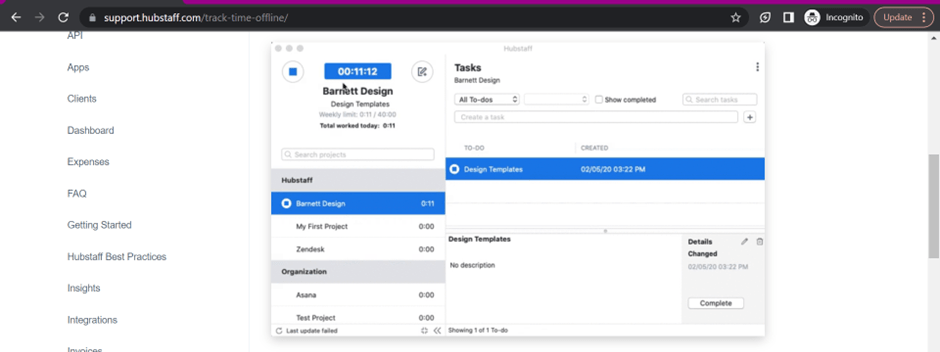
3. Geofenced time tracking
Hubstaff’s mobile app provides a geofence time tracking option. This geofencing technology starts the timer once an employee enters a specific job location.
Employers can use this feature to get detailed location-based information about their staff’s working hours and punctuality.
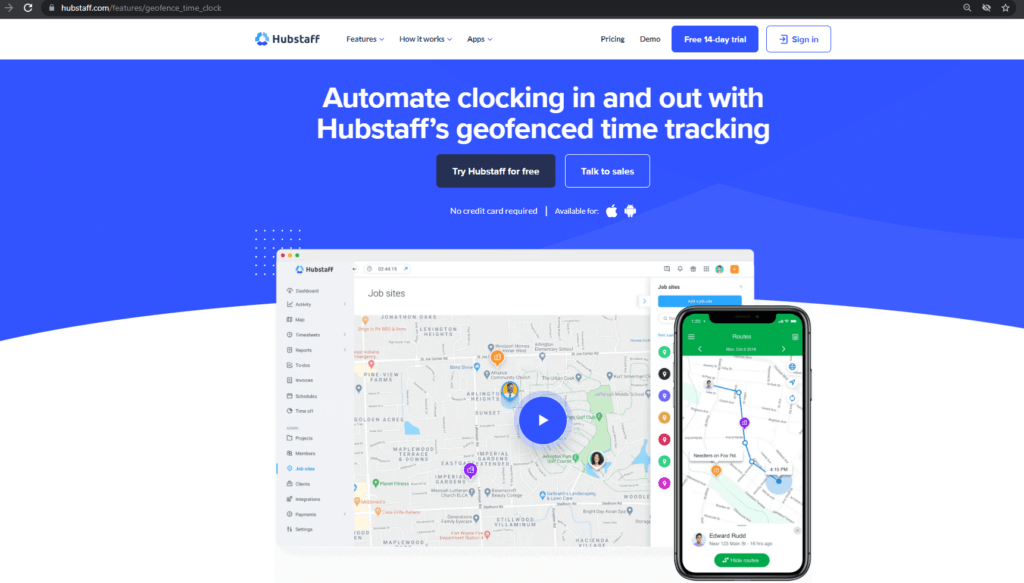
4. Project time tracking
This feature lets you track time spent on individual tasks and projects.
You can create tasks, assign team members, and set a project budget. Since it integrates with multiple tools like ClickUp and Asana, you can track project or task time across different platforms.
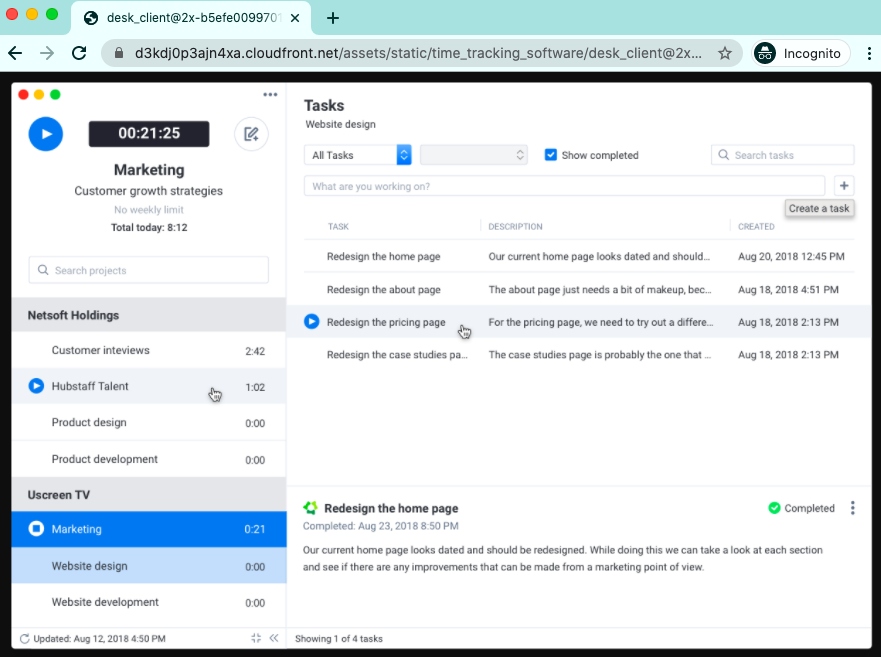
Quick recap
TimeCamp offers manual and automatic time tracking features to track time and employee activity levels. Hubstaff offers additional time tracking features to track your time accurately.
3. Timesheets
A timesheet accurately displays the hours an employee has worked over a week, month, year, etc. This makes it essential for calculating payroll and invoices.
Let’s look at the differences between TimeCamp and Hubstaff’s timesheets:
A. TimeCamp
TimeCamp offers a smart timesheet you can use for unlimited projects.
Here’s what you can do with them:
- Approve timesheets daily or weekly.
- Add comments and feedback on timesheets.
- Lock timesheets to prevent any manipulations after approval.
- Integrate the budget and tracked time data to calculate invoices and payroll.
- Set automatic approval or reminder when the timesheet needs to be approved.
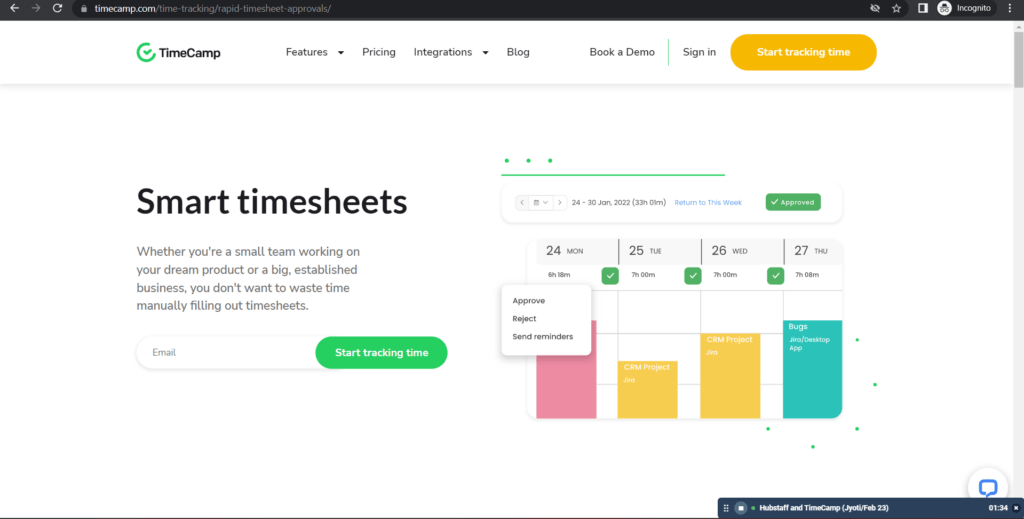
B. Hubstaff
Hubstaff offers online timesheets to streamline time tracking, budget estimates, invoicing, and payments.
Here’s what you can do with an Hubstaff online timesheet:
- Create to-do lists, add notes, and track time spent on each task.
- Allow employees to include time logs manually.
- Review and approve timesheets manually or automatically.
- Combine with time tracking and budget records to calculate employee payroll and client invoices.
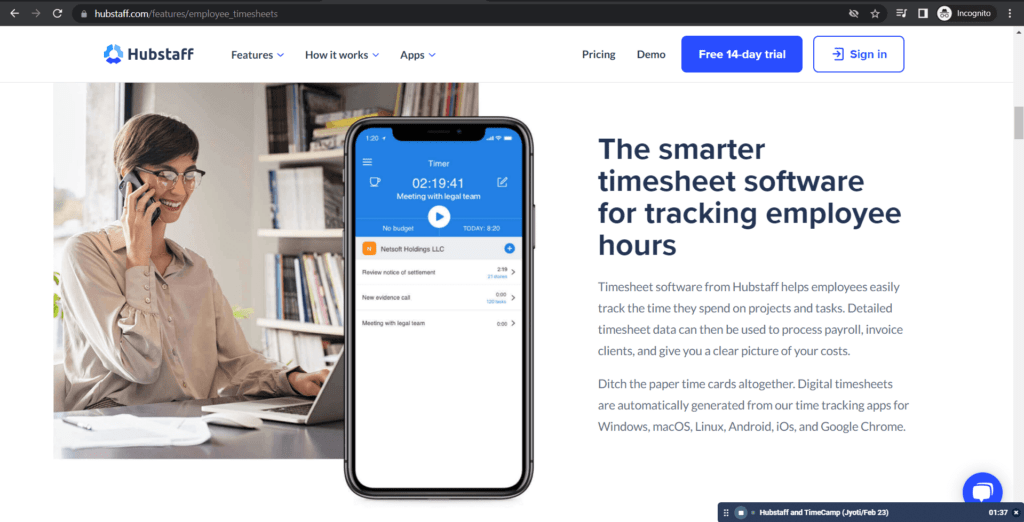
Quick recap
Both TimeCamp and Hubstaff time management tools have high-quality timesheets that record employee attendance and integrate with your payroll and invoicing systems.
4. Productivity management
Productivity management helps improve business workflows by providing data on employees’ activity levels and how they spend their working hours.
Here’s how these tools help you track productivity:
A. TimeCamp
TimeCamp measures employee productivity by:
- Monitoring websites and apps employees use during work hours.
- Providing a productivity assistant to alert employees of their idle time.
- Taking screenshots during working hours.
Note: The screenshot employee monitoring feature is optional.
Additionally, TimeCamp can help you with idle time tracking. You can also enter your reason for your idle time after you’re back from your break.
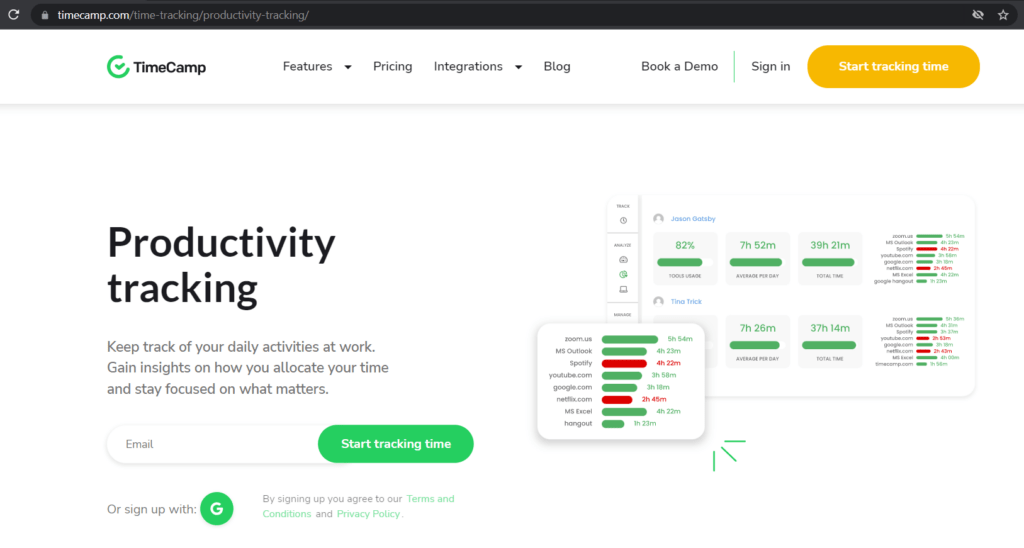
B. Hubstaff
Here are a few of Hubstaff’s activity tracking features:
- Track apps and URLs visited.
- Identify productivity trends to motivate all teams to work efficiently.
- Provides screenshots of your employee’s screen.
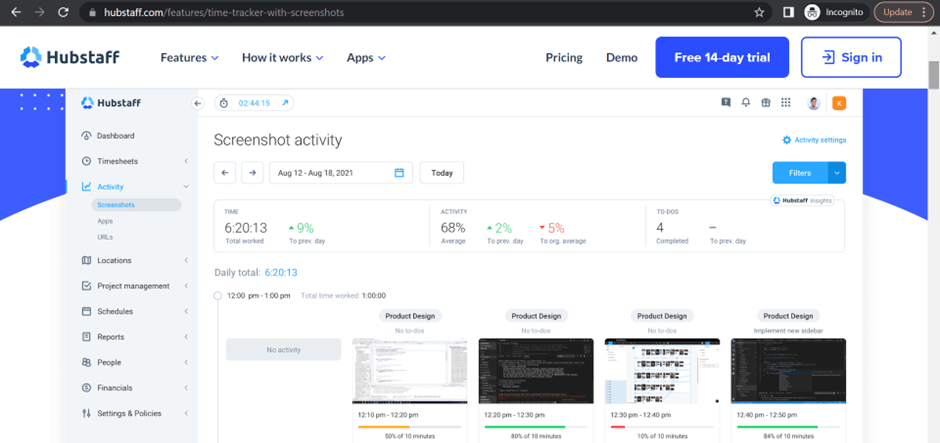
Quick recap
TimeCamp monitors employees using screenshots, a productivity assistant, and other features. Hubstaff provides productivity trends and takes screenshots to monitor on-site and remote employees.
5. Budget tracking
Budget monitoring is essential for a project to be profitable and remain within its financial bounds.
Let’s look at how TimeCamp and Hubstaff handle budget and expense tracking:
A. TimeCamp
TimeCamp lets you track your budget accurately by:
- Creating financial project reports using real-time employee data and fixed billing rates.
- Setting billing rates for employees based on their experience and other factors.
- Customizing the billing rates of clients and projects.
- Providing notifications when a budget is about to overrun.
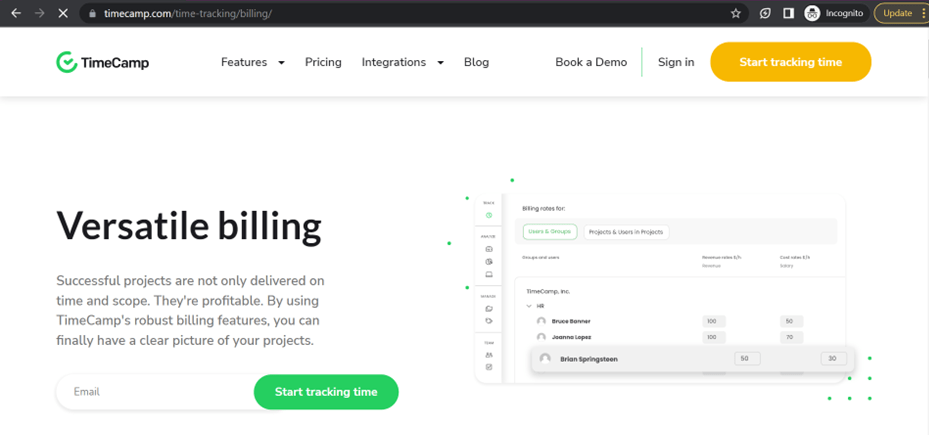
B. Hubstaff
Hubstaff’s project budget feature lets you:
- Create custom reports based on bill rates, pay rates, or hours.
- Set project budgets to keep employee costs under the budget.
- Assess cost per employee/project with a detailed real-time report.
- Receive notifications when the budget is about to overrun.
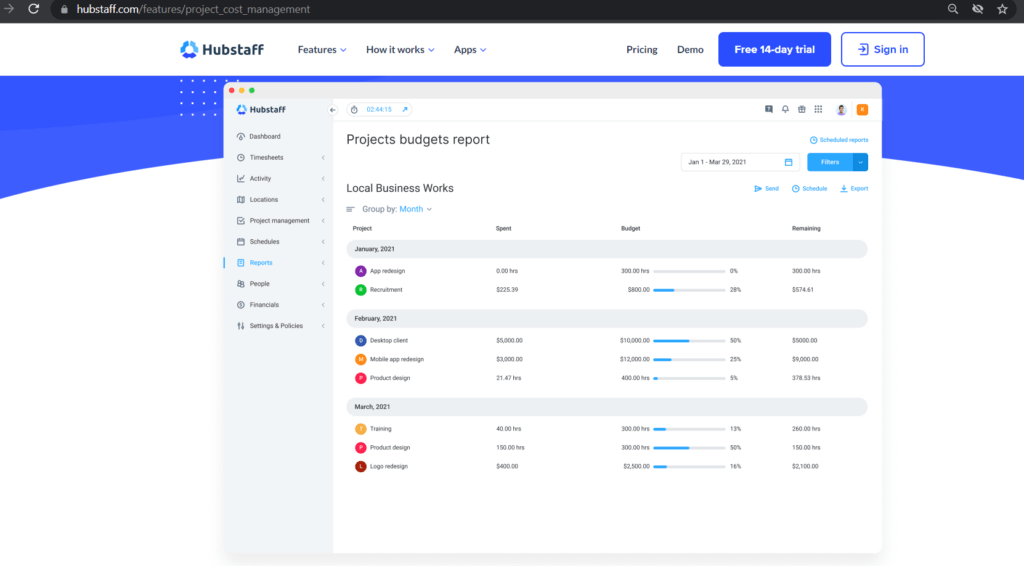
Quick recap
Both TimeCamp and Hubstaff can help you easily track and control the project budget.
6. Attendance tracking
Let’s look at how TimeCamp and Hubstaff help you track employee attendance:
A. TimeCamp
The time tracking app helps manage team attendance of large, medium, and even small businesses.
Employees can mark their attendance with a single click. They can also apply for leave and receive replies from the HR department in just a few minutes.
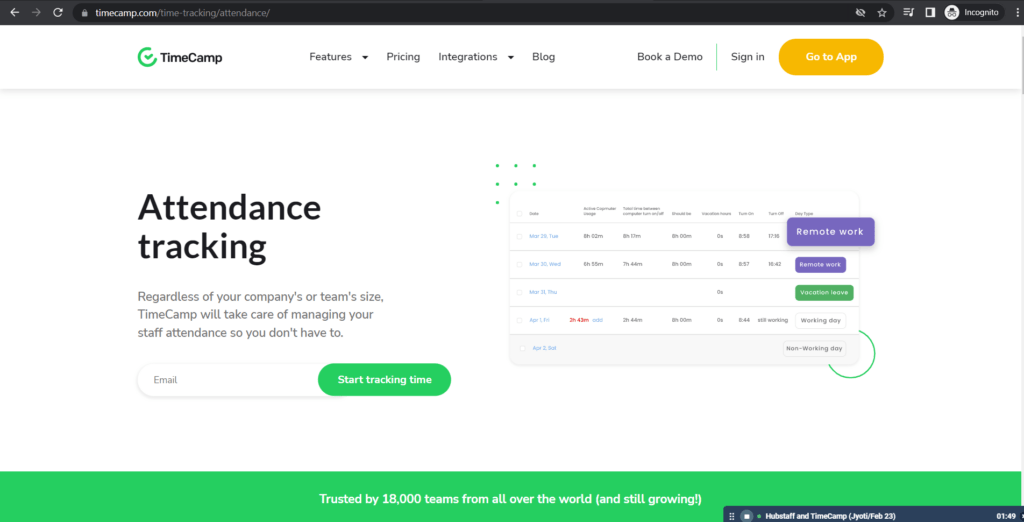
B. Hubstaff
The time tracking app assists with employee scheduling and can monitor employee attendance.
Here’s what you can do with this feature:
- Create repeating or non-repeating shifts.
- Assign shifts to teams and employees.
- Send reminders to employees when they’re late.
- Alert team leaders/owners/users with notifications for missed, incomplete, or late shifts.
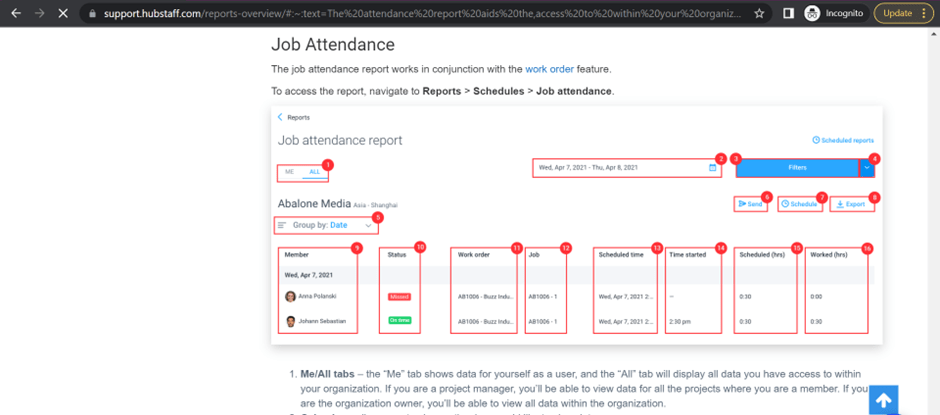
Quick recap
Both Hubstaff and TimeCamp are employee time tracking apps that can streamline attendance management. However, Timecamp’s advanced scheduling functionality makes tracking attendance a bit easier.
7. Invoicing
TimeCamp and Hubstaff offer features that can easily generate client invoices.
Let’s take a closer look at them:
A. TimeCamp
The smart invoicing function uses the hours tracked and billing rates to generate accurate client invoices.
Its other invoicing features include:
- Automatic billing, invoice approvals, and reminders.
- Share invoices instantaneously via email or private link.
- Export invoices to Xero and Quickbooks.
- Adjust tax rates according to the country or local regulations.
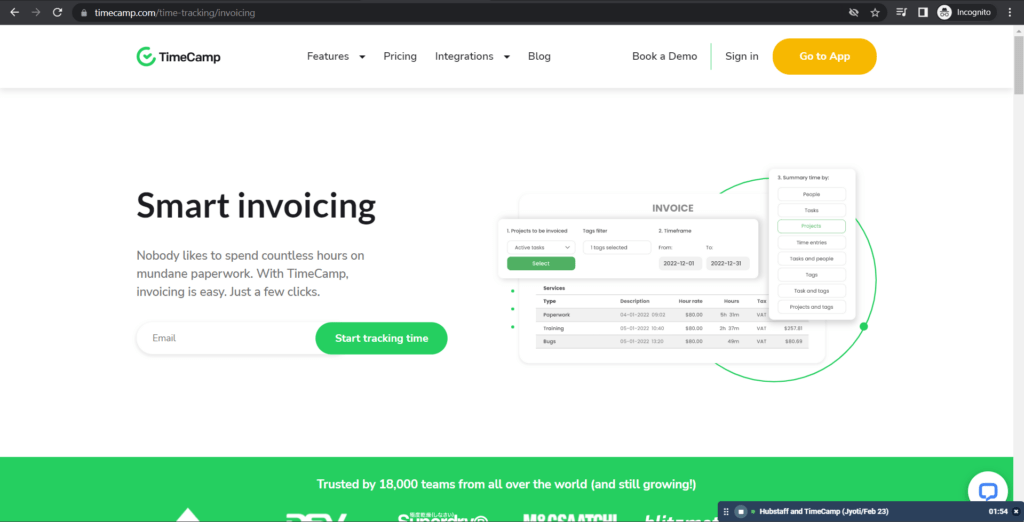
B. Hubstaff
With the Hubstaff online invoicing feature, you can:
- Generate invoices automatically.
- Set hourly rates for accurate invoicing.
- Send invoices by email in HTML and PDF formats.
- See whether the client has viewed the invoice.
- Keep tabs on all open invoices and note whether the client has paid fully or partially.
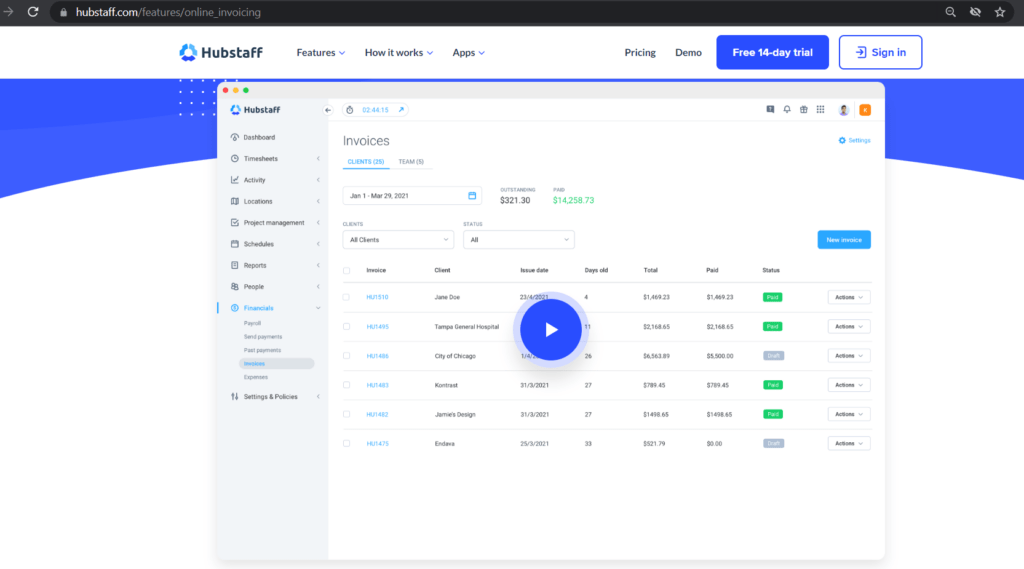
Quick recap
Both Hubstaff and TimeCamp have the necessary features for smooth invoicing.
8. Payroll
Payroll calculation is a tedious task — especially when different employees are paid varying amounts based on their experience, skills, etc.
Let’s check out how TimeCamp and Hubstaff make it easy to calculate payroll:
A. TimeCamp
By using TimeCamp’s automatic payroll feature, you can:
- Assign different rates for different hours and employees.
- Lock out your team members to prevent manipulation and secure data.
- Add or remove billable hours with a single click.
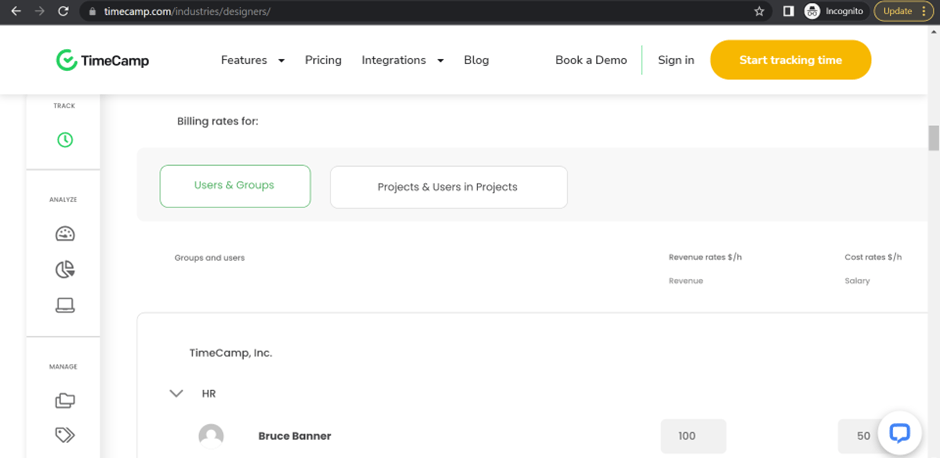
B. Hubstaff
Hubstaff provides an automatic online payroll feature.
Here’s what you can do with it:
- Set pay rates for an individual employee.
- Integrate it with other accounting software for accurate payroll.
- Pay weekly, bi-weekly, monthly, or twice a month.
- Pay directly via Paypal, Payoneer, Wise, or Bitwage.
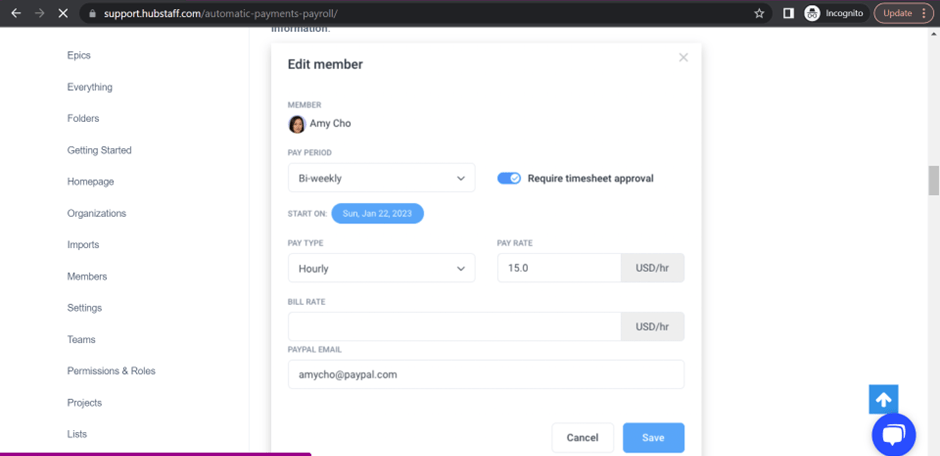
Quick recap
Both Hubstaff and TimeCamp make calculating payroll simple. However, Hubstaff lets you pay your employees directly through its payroll system.
9. Reporting
Reports provide detailed analysis of various employee data and help your firm with project management.
Let’s compare TimeCamp and Hubstaff’s reports:
A. TimeCamp
TimeCamp offers two kinds of reports:
1. Time tracking
Some of its key reports are:
- Project budget: Shows the money spent on a particular project for a specific duration.
- Time entries: Detailed analysis of employee time entries for a selected time period.
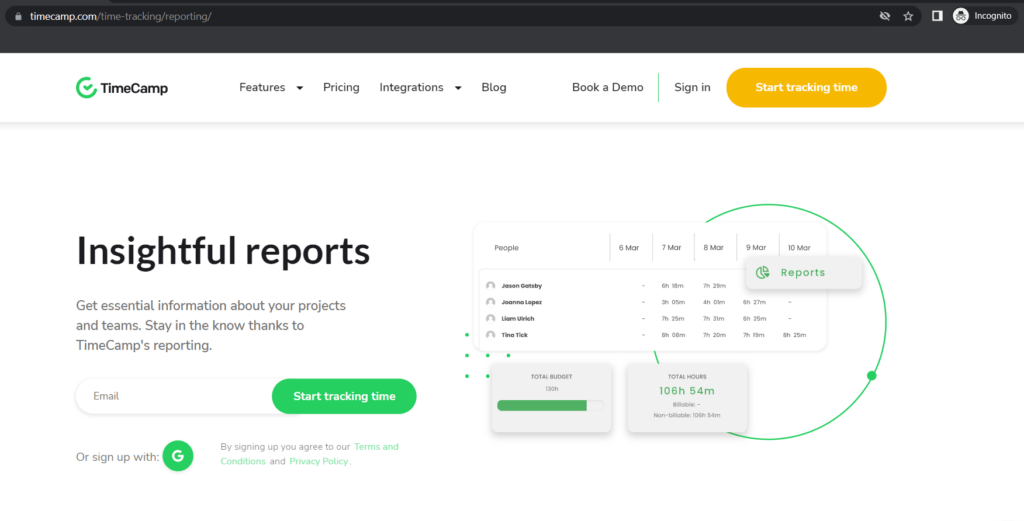
2. Computer time
TimeCamp’s desktop tracking app can collect data about your activities while it’s running, such as:
- Away Time: Shows how much time employees spend away from their computer.
- Attendance: Offers an attendance history of the employee.
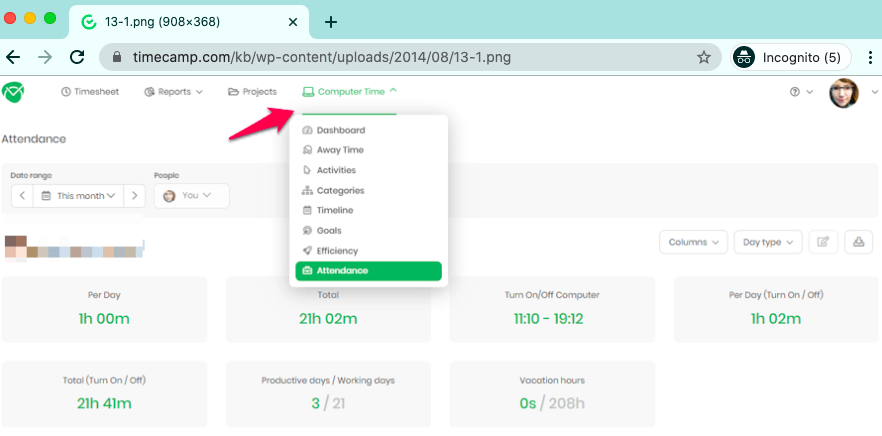
B. Hubstaff
Hubstaff offers customizable reports that can be viewed according to criteria like client, project, team member, or date range.
Hubstaff provides a variety of reports, which are classified into:
- General reports: Weekly, apps, and URLs.
- Payment reports: Amount owed, payments.
- Budget and limits reports: Project budget, client budget.
- Time off reports: Time-off balances, time-off transactions.
- Invoice reports: Team invoice, client invoice.
- Job site reports.
- Job attendance reports.
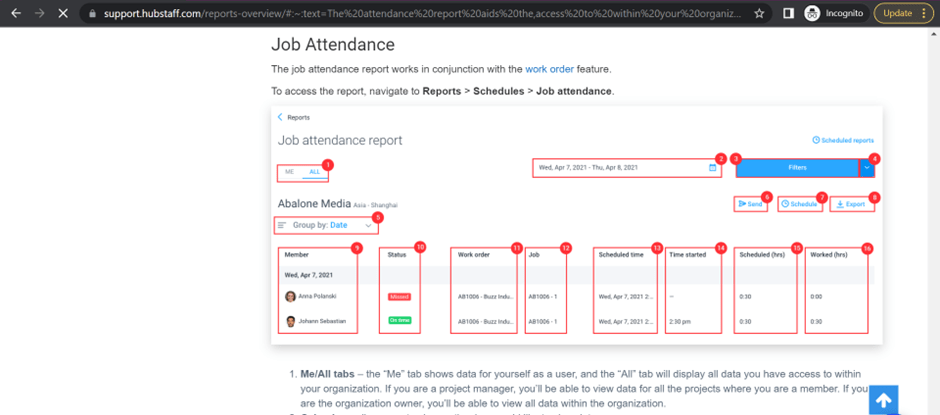
Quick recap
Hubstaff provides reports on more specific and relevant data than TimeCamp. However, TimeCamp’s reports are more informative and detailed.
10. Integrations
Integrations are highly convenient when you have to switch between tools while working.
Here’s a list of some of the integrations of the time tracking tools:
A. TimeCamp
TimeCamp has over 30 third-party API integrations.
Some of them are:
- Collaboration software: Google Calendar, HeySpace
- Accounting and invoicing tool: Quickbooks Online, Xero
- Project management tool: Basecamp, Jira, Trello, Toggl, and Evernote
- Development tools: AzureDevOps, GitLab, Notion, AxoSoft
- CRM and sales software: Insightly, Pipedrive, Salesforce, ZOHO CRM
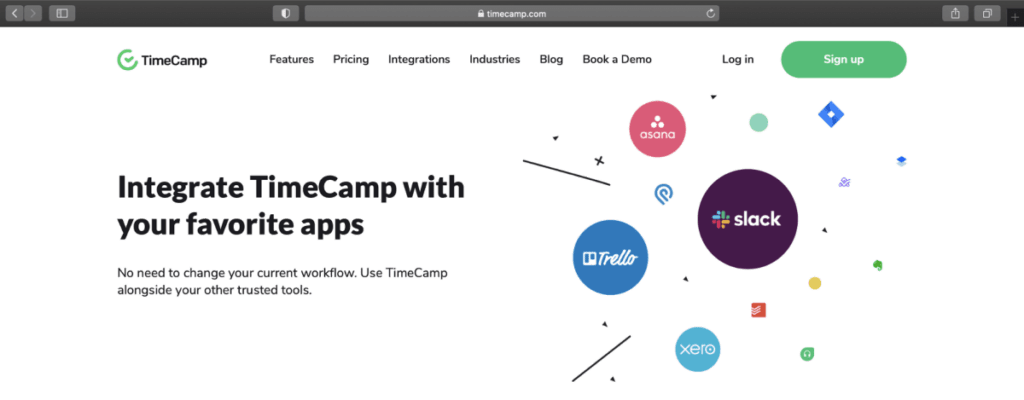
B. Hubstaff
Hubstaff has over 30 integrations that will help you increase company productivity:
- Communication tool: Slack
- Project management tool: Hubstaff Tasks, Asana, Toggl track, Active Collab, Breeze, ClickUp, GitHub, GitLab
- Accounting and invoicing tools: Freshbooks, Payoneer, Bitwage, PayPal, Quickbooks time, Wise, Gusto
- CRM software: Salesforce
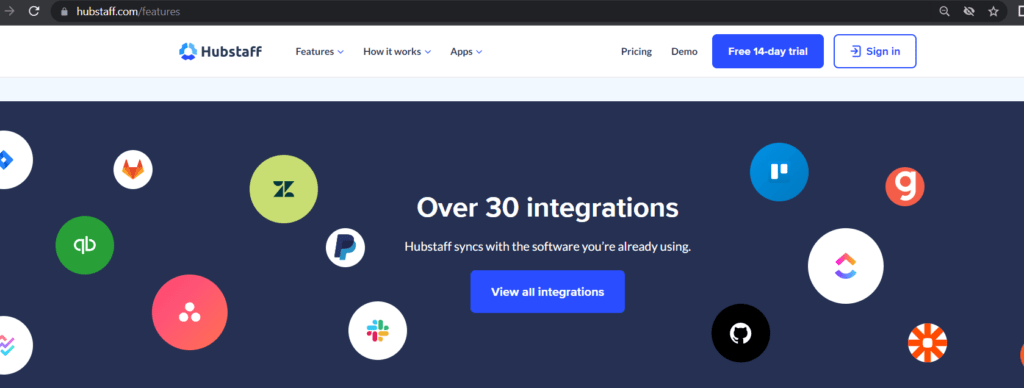
Quick recap
Both TimeCamp and Hubstaff provide several integrations for effortless task management and time tracking.
11. Pricing
Let’s take a look at their different pricing plans:
A. TimeCamp
TimeCamp provides a free plan for unlimited users. Its paid plans start from $8.99/user per month.
B. Hubstaff
The time tracking app offers a free plan for a single user. Its paid plans start from $4.50/user per month.
Quick recap
Although Hubstaff and TimeCamp offer free plans with limited features, Hubstaff is cheaper than TimeCamp.
However, Hubstaff and TimeCamp do come with some limitations of their own.
Limitations of Hubstaff and TimeCamp
Here are a few limitations of these tools that may affect your time tracking:
- Limited reports: Timecamp and Hubstaff offer limited reporting features. For example, TimeCamp offers just two types of reports. This may make it difficult to understand and manage productivity accurately.
- No productivity ratings: These tools don’t provide any productivity ratings that help classify websites or apps as productive or unproductive. As a result, you may be unable to track how productively your employees use their work hours.
- Limited payroll features: Neither TimeCamp nor Hubstaff offers advanced payroll features. So you may have to use extra tools to manage employee payroll.
If these limitations hinder your time tracking, you may need a better TimeCamp and Hubstaff alternative.
A smarter alternative to TimeCamp and Hubstaff: Time Doctor
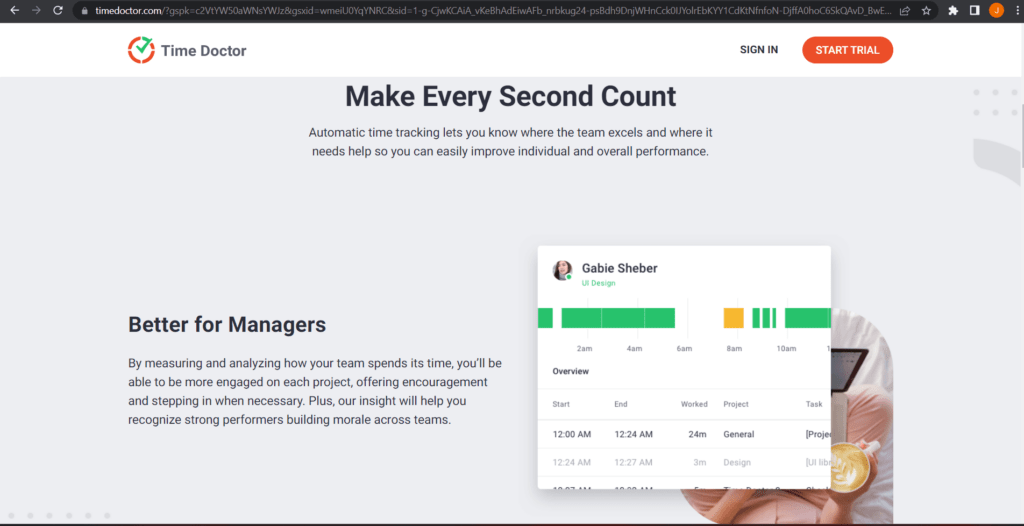
Time Doctor is a powerful employee productivity management and time tracking software with tons of user-friendly features. The app is used by small business teams like Thrive Market and even corporate giants like Ericsson to boost productivity.
With Time Doctor, you can easily:
- Track time automatically or manually.
- Get a detailed report to gain insights into employee activity.
- Categorize websites as productive and unproductive with productivity ratings.
- Take screenshots (optional) for your on-site and remote team management.
- Track time directly from workplace software using the Chrome extension.
- Pay employees directly via Paypal and other gateways.
And that’s not all.
While TimeCamp and Hubstaff both have around 30 integrations, Time Doctor offers 60+ integrations with popular work tools like Jira, Trello, Zendesk, and more.
This means Time Doctor could almost always provide an integration that works with your existing software.
Additionally, Time Doctor offers several user-friendly settings, making it one of the safest productivity tools available today.
But does this mean Time Doctor is expensive?
Nope. Time Doctor’s pricing plans start from $7/user per month. It also offers a 14-day free trial (that requires no credit card.)
Wrapping up
Hubstaff and TimeCamp are primarily designed to streamline tracking time. They offer features that help optimize time usage, productivity tracking, budget tracking, attendance tracking, and more.
However, there are better user-friendly time tracking tools like Time Doctor that offer additional features to help boost productivity levels effortlessly.


