Tracking work hours doesn’t have to be tedious. Whether you need a weekly, bi-weekly, or monthly timesheet template, this article provides free downloads in Excel, Google Sheets, Word, and PDF formats—plus a smarter alternative with automated time tracking.
Using an automated time tracking tool like Time Doctor will give you far more accurate reports with zero manual effort – saving you time and money.
To learn about how Time Doctor automatically tracks time for you, jump to this section of this article.
What we will cover in this article:
The 3 types of free timesheets to download:
You can click below to go to each template (in MS excel, Google Docs, MS Word and PDF formats)
Automated time tracking
Timesheet basics:
- What is a Timesheet?
- Applications of timesheets?
- How to streamline your time tracking process
- Key tips for using Timesheets
Weekly time sheet template free
Weekly Timesheet templates are used when you calculate work hours and pay periods on a weekly basis.
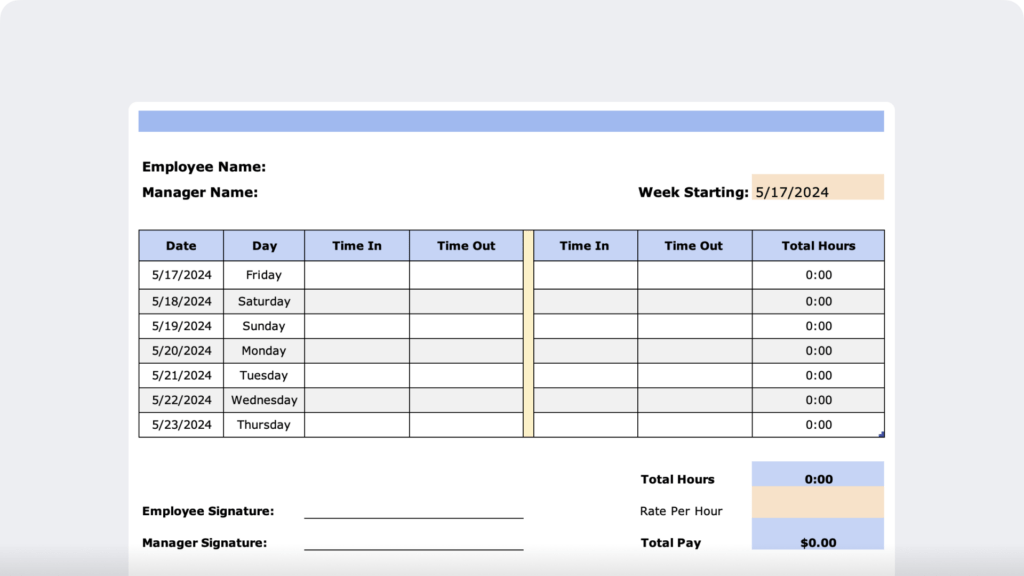
Notes on our weekly simple time sheet template:
The “Week starting” field automatically inputs the date today and fills up the “date” and “day” columns accordingly. You can change this manually.
Total employee hours worked are calculated automatically. You only need to enter your Time In and Time Out data.
Total Pay is calculated automatically based on the Rate Per Hour that you set.
Automatic calculations only apply to these versions: Google Sheets and Microsoft Excel. We’ve only provided blank timesheet templates free for Microsoft Word and PDF.
Download timesheet links:
- Free Google Sheet (When you’re on the sheet, click File > Make a Copy if you want to create your copy)
- Free Excel Time sheet Template
- Free Word Time sheet Template
- Free PDF Time sheet Template
Bi-weekly timesheet template free
If you calculate work hours and pay periods every two weeks, a biweekly timesheet template would suit you better.
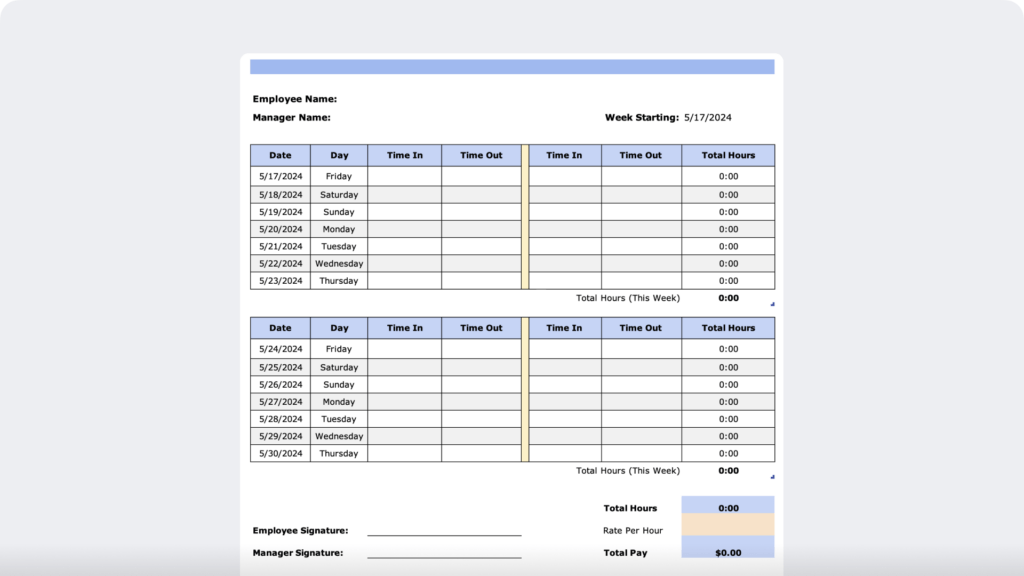
Notes on our bi-weekly simple timesheet template:
The “Week starting” field automatically inputs the date today and fills up the “date” and “day” columns accordingly. You can change this manually.
Total employee hours worked are calculated automatically. You only need to enter your Time In and Time Out data.
Total Pay is calculated automatically based on the Rate Per Hour that you set.
Automatic calculations only apply to these versions: Google Sheets and Microsoft Excel. We’ve only provided a blank timesheet template for Word and PDF.
Download timesheet links:
- Free Google Sheet (When you’re on the sheet, click File > Make a Copy if you want to create your copy)
- Free Biweekly Excel Timesheet Template
- Free Word Biweekly Timesheet Template
- Free PDF Biweekly Timesheet Template
Monthly timesheet template free
This timecard template is more detailed as it provides an overview of your monthly work hours and pay as well as a weekly breakdown of that data. You can even divide this into a semi monthly timesheet.
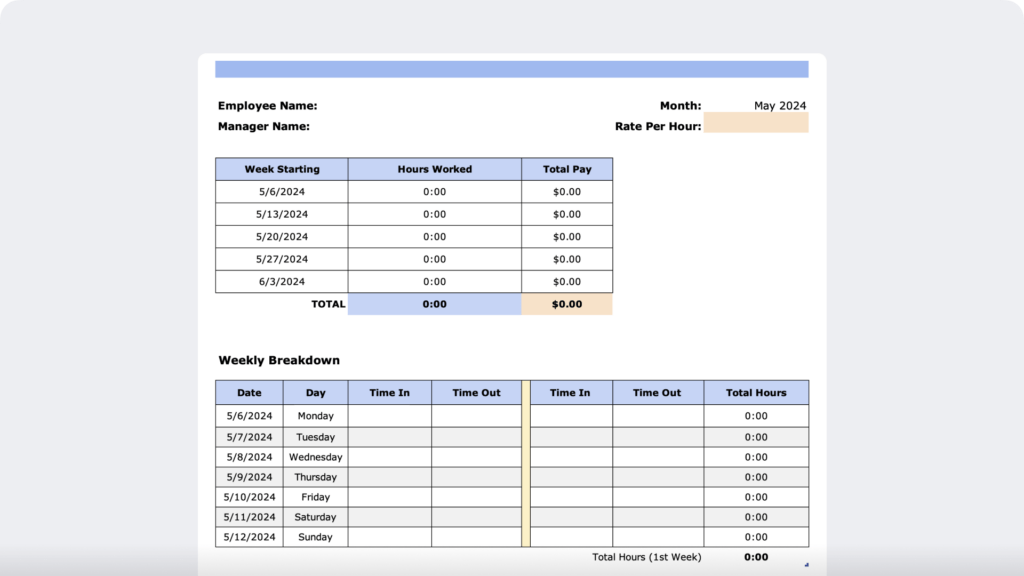
Notes on our monthly simple timesheet template:
In this free monthly timesheet, the “Month” field automatically inputs the current month. You can change this manually by entering any date of the month you want to create a timesheet for.
Dates and Days automatically fill up according to the “Month” field in the excel monthly timesheet. This includes the “Week Starting” column.
Total employee hours worked are calculated automatically on a monthly basis in this free monthly timesheet. You only need to enter your Time In and Time Out data on the Weekly Breakdown section.
Total Pay is calculated automatically based on the Rate Per Hour that you set and the pay period.
Automatic calculations only apply to these versions: Google Sheets and Microsoft Excel. We’ve only provided a blank timesheet template for Word and PDF.
Download time sheet links:
- Free Google Sheet (When you’re on the sheet, click File > Make a Copy if you want to create your copy)
- Free Microsoft Excel Monthly Time sheet Template
- Free Microsoft Word Monthly Time sheet Template
- Free PDF Monthly Time sheet Template
Limitations of manual time tracking with templates
Using spreadsheets or docs to track time has several limitations. It’s far more effective to automate time tracking with a tool like Time Doctor.
1) The human error factor
There are a hoard of possibilities arising from human error that could lead to massive mistakes in excel timesheets. For example, simply using the wrong formulas, incorporating wrong formats or mistakenly leaving out key figures can lead to massive miscalculations in employee pay rates.
In fact, one of the most common human errors made in excel timesheets is mistakenly deleting them. Trying to retrieve these deleted sheets can be a very difficult task and inevitably lead to crises.
2) The discrepancy between actual hours worked vs reported hours worked
While you must trust your employees, you can’t guarantee that everyone of them will be accurate with their reporting. There may even be unintentional errors in reporting actual hours worked.
Unfortunately, Excel sheets don’t provide you with the facility to track actual hours worked in real-time. Time sheets are based on reported hours worked, manually inserted in the spreadsheets.
A discrepancy of about 5-10 minutes every day may not be an issue, but when this difference climbs up, you could lose a lot of money.
3) You can’t modify or update data
Tracking time always involves elements of modification – whether it’s a sudden new task or if something takes longer than expected – there always has to be space for adjustment.
However, modifying data on traditional excel templates is a very time consuming process.
This difficulty has massive implications when the updates are seen too late and the employee has already been billed for a lower amount of hours than actually worked.
4) It’s difficult to assess productivity
Sure, Excel timesheets provide managers with all the hours workers have worked in a particular week or month, but it’s too much data to go through at once.
The format of this data isn’t conducive to making insightful decisions. In addition, the chances of a manager misinterpreting information is quite high seeing as it’s quite difficult to go through it all.
5) The issue with historical data
You must remember that Excel timesheets aren’t designed to store historical data. What this means is that quite often, to save space, earlier edition of reports are written over and updated.
The downside of this is you don’t have access to older data anymore.
The biggest drawback of not having access to historical data is that companies can’t spot long term trends and analyze productivity over time or even have proof to resolve disputes over hours worked in the future.
6) You don’t have access to “real time” reports
Timesheets are often sent to managers on a weekly basis.
This means managers don’t get updates about an employee’s work hours in real time. The issue here is as managers only get a “delayed copy”, a lot of the time these sheets may not reflect what’s currently happening or whether there has been any alterations to circumstances.
In addition, these reports can get lost in the managers inbox or they can get the wrong, outdated version of the file.
7) Their tendency to crash
The more an Excel sheet is updated or shared, the higher the chances of the file getting corrupted and unusable. You can’t run that risk when it comes to the important task of time tracking.
Use an automated time tracker tool
If you need a more efficient way to track time, something that takes less of your time to manage and analyze, an automated online tracking tool is for you.
Professional timesheet software like Time Doctor is a great alternative to manual employee time sheets. Time Doctor is a time tracking tool that gives you automated reports about your employees work activities including:
- The tasks they’ve worked on
- The time it took them
- What sites they visited during regular hours
- Clock in times and clock out times and more.
With this software based time clock, keeping track of hours worked has never been easier!
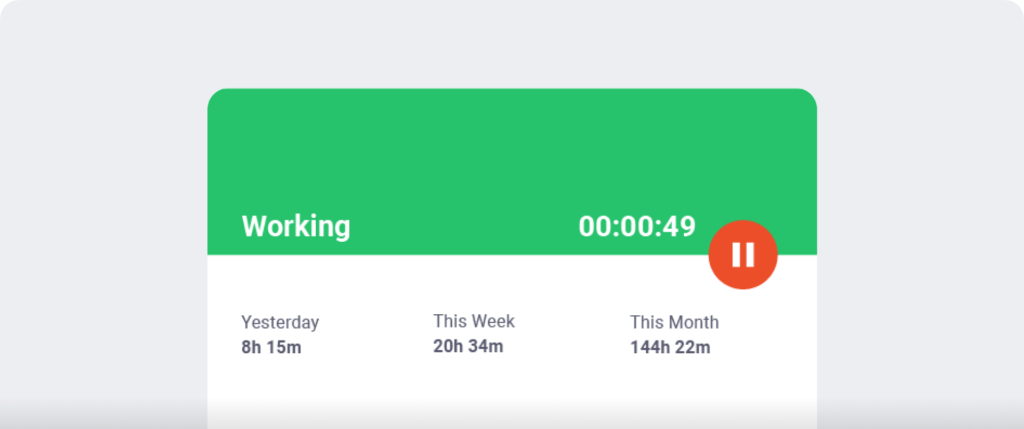
Few basic features of Time Doctor
Easy time tracking for tasks
Employees have to start a timer related to a task and Time Doctor runs in the background logging how much time the employee spends on that specific task. There is no need for any manual timesheet calculator – they just have to log in and out. It makes the entire process of time tracking for individual tasks that much simpler.
Usage monitoring
With Time Doctor, you can monitor poor time usage – such as the time your workers spend on unproductive sites like YouTube and Facebook – to make sure that your employees aren’t slacking off during their regular hours. When an employee accesses websites like these, Time Doctor automatically sends a pop up asking if they’re still working.
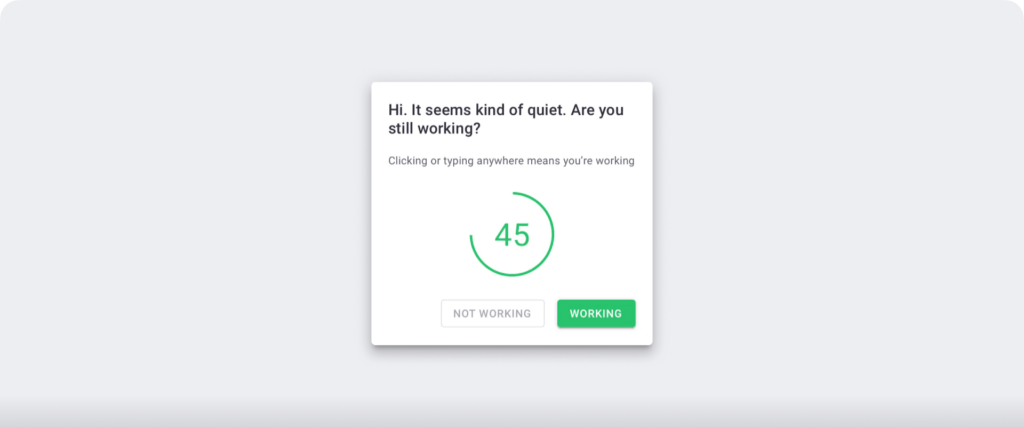
This is a very useful feature and not usually available in this simplistic form in other time tracking tools like Dovico timesheet software, Toggl, etc.
Time Doctor can also take screenshots of the employees’ screens at random intervals during their work hours to make sure they’re working. You can turn off this feature if you wish. If you do use this, we recommend that you inform your employees that you are taking screenshots.
The software will also automatically assume that an employee is taking a break if there’s inactivity for three minutes. This ensures that the software isn’t running by mistake when your employees are on their lunch breaks or are just taking a quick breather.
Needless to say, a regular spreadsheet won’t be able to monitor your employees to this extent.
Advanced reporting
The time reports generated by Time Doctor are far more detailed than those you’d get from a regular time sheet, making the time tracking process more meaningful.
You can view data on multiple parameters at the blink of an eye. You have access to detailed reports regarding time usage sorted by individuals, groups, projects and time periods – something you don’t get from regular spreadsheets and timecards.
Here are some of the reports you have access to when using Time Doctor:
1) Timesheet report
The timesheet report highlights the total hours worked by your employees during a specific period so you have an idea of what they’re all up to. What’s more is that you can easily export these into either .CSV or .XLS formats to make it easy to store.
2) Time use report
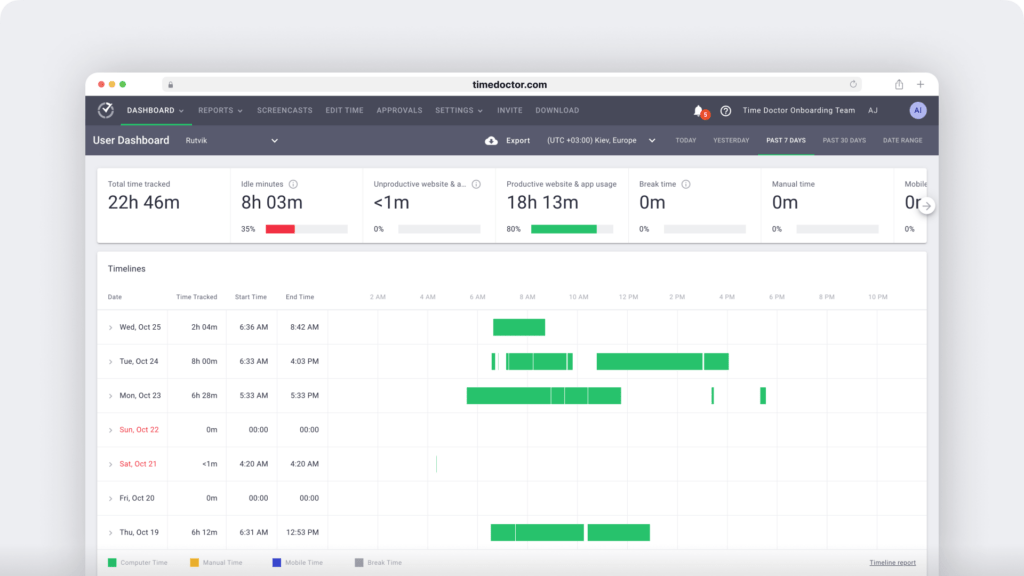
With this, you can see what each individual team member was working on in a given period. As Time Doctor requires users to input the task they are working on before tracking, you’ll have an accurate breakdown of how much time each user spent on each task during a period.
3) Timeline daily report
Like a daily timesheet template, the timeline daily report gives you a detailed breakdown of all the work your employees have done in a day – you’ll know what tasks were worked on, by who and for how long.
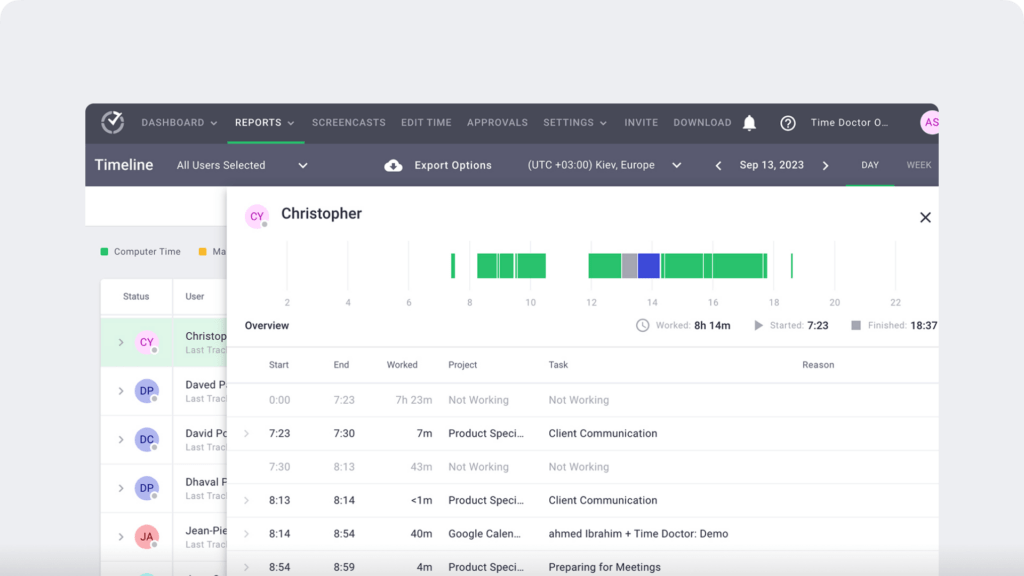
4) Projects report
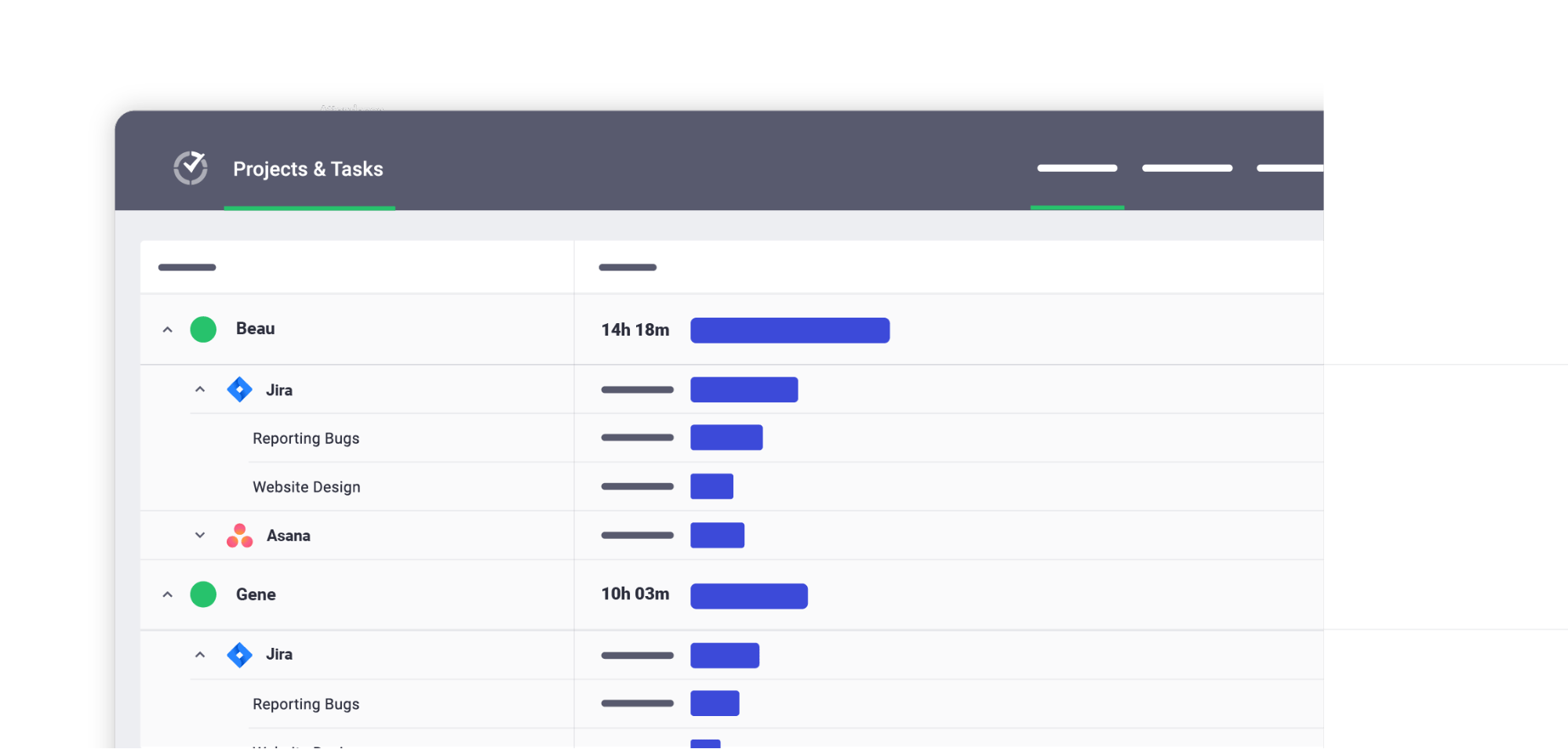
Like a project timesheet, the projects report focuses on individual projects. You get a breakdown of the amount of time spent on the task in total as well as identifying which team member spent the most time on it.
5) Attendance report
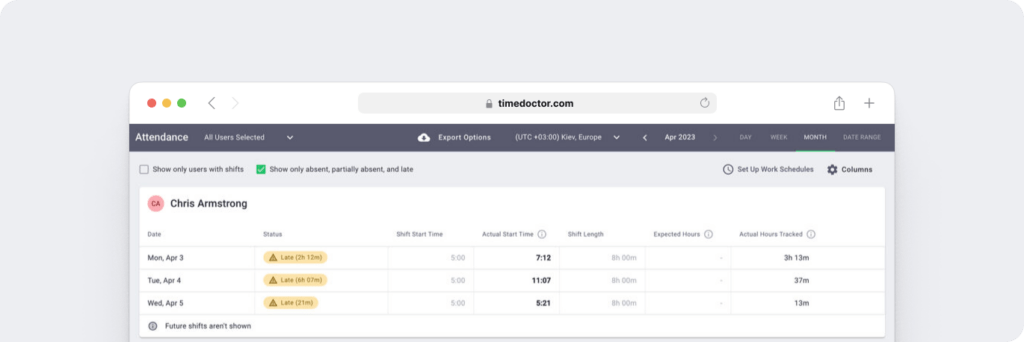
The attendance report makes tracking absentees in a remote team much easier. You’ll have a list of all the absentees in the week along with the reason why they couldn’t make it.
6) Poor time use report
Time Doctor has a built-in safeguard to ensure that your employees are spending time in the right places.
Sites like Reddit, Facebook, Youtube, Twitter etc are all categorized as potential poor time use (this list is customizable and the feature can be disabled).
Time Doctor will record which of these sites an employee visited, when they visited it and for how long – making sure there’s effective time management.
Think of it as a time card calculator designed to track hours spent on tasks you don’t want your employees working on.
7) Web and app usage report
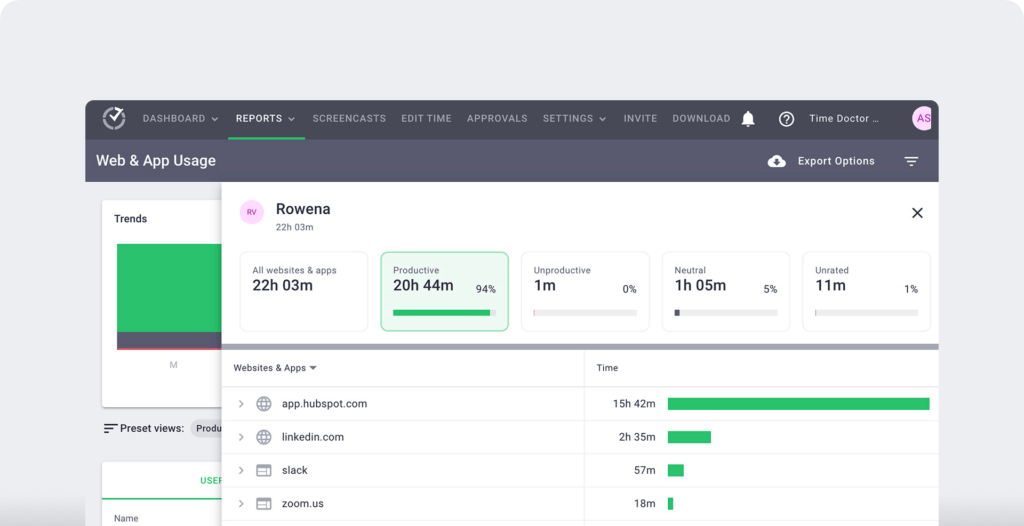
This report showcases all the Internet usage and application activity of each employee. However it’s not detailed enough to show you which of these apps or sites were unproductive ones- you’ll have to use the poor time usage report to track that.
Privacy controls
Time Doctor provides your employees with all the security they need concerning their privacy when using a time tracking app. Nothing will be recorded or tracked when they’ve marked that they’re not working.
Also if a screenshot was taken when they were on a break and forgot to pause Time Doctor, they have the option to delete it.
Multiple integrations

Time Doctor has multiple integrations with tools that your team may already be using like Todoist and Slack- making the transition to using an employee time tracking software from a traditional spreadsheet that much more simple.
What is a timesheet?
A timesheet is a spreadsheet for recording how much time an employee spent working on different tasks. Your employees enter the exact time when they start work for the day and also their out time – that’s when they log out. Then the total time worked on individual tasks is calculated. It’s that simple.
Keeping track of how much time an employee works can be incredibly helpful. Not only does it makes the entire payroll process for total hours worked far more transparent, but also ensures that your employees remain organized.
Ideally, these are the must-have data fields for timesheets:
- An employee name and ID Number if applicable
- A row for each day of the week
- A column for the date, start time and end time
- In some cases, a column to list overtime hours and sick leave
- An area for the supervisor and employee to put a signature to validate the accuracy of the information in the time sheet
Applications of timesheets
As mentioned earlier, a professional timesheet can be a useful tool for your employee monitoring process.
Here are a few reasons why you should use a timesheet:
To maintain records and resolve disputes
The chief reason why employers use time sheets is to maintain a record of how many hours their employees work and log any overtime put in. If they have an organized and reliable way of tracking how much work their employees put in, it makes it gauge their performance. If their pay is linked to hours worked (such as for freelance or contract team members) timesheets make it easier to pay them accordingly.
What this also does is avoid a situation where there is a major payroll dispute between the employer and employee about work put in and subsequent overtime pay. Since there’s an accurate record available of the employee hours worked, these payroll disputes can be handled easily.
To provide accurate quotes to clients
Another benefit of recording total hours worked is that it’s easier to provide accurate quotes to clients. With a reliable time sheet, independent contractors can give quotes to clients with more confidence. It also increases the transparency of the entire process as clients know how many hours specific tasks took and why they’re being charged an X amount for those billable hours worked.
To improve task productivity
In a detailed timesheet, employees can list down the time they spend on repetitive tasks throughout the day. Employers can use this information to calculate how many hours these specific tasks take in general and improve team productivity for repetitive and regular tasks. Also, with an accurate way to measure employee hours worked, the pay period for employees can be adjusted to compensate for sick leave.
However, creating a table from scratch to monitor total hours worked and then calculate appropriate pay at an hourly rate like this could become a tedious process – especially if you’re doing it manually on paper timesheets.
It’s one of the biggest complaints we hear from small business owners who have just hired their first employee or freelancer and don’t think they’re quite ready to invest heavily into software like a time card calculator- they can’t seem to make the timesheet process efficient enough.
To help you with that, we’ve provided you with free timesheet templates – each with different formats to suit your needs. Just download them and use them to make your time tracking process a breeze!
How to streamline your time tracking process
Now that you’ve got your free timesheet template ready, it’s time to introduce it to your employees and make the entire process as seamless as possible.
You can do this by focusing on the distribution and collection of timesheets.
Distribution
While some organizations still use paper timesheets, most have switched to online timesheets for their ease of distribution.
- You can upload an online spreadsheet on a shared work account like Google Docs or Dropbox where each employee has access to the spreadsheet at all times.
- Alternatively, if your employees work under very different conditions and require different kinds of timesheets, you could always email it to them personally.
- To make this ease of access more seamless, we’ve included multiple spreadsheet formats of the same template excel free – choose one that you and your employees are comfortable with.
Collection
- Make sure you establish deadlines for all your employees to submit their timesheets. You don’t want your employees sending the timesheets on different days.
- Specify a format in which the employee timesheet template has to be sent to the manager. Whether it’s emailed directly to you, uploaded to a shared account, or even printed out on paper timesheets. Establishing uniformity always makes the process easier.
- Make sure that they’ve signed/marked a statement of approval on the forms when they give it to you. You also want to include a section for them to put in any overtime hours worked and sick leave taken.
Two key tips for using timesheets
Keep it simple
You want your time sheet to be as easy to understand as possible. Your employees should face no confusion as to where and what they have to input. Timesheets are supposed to make the time tracking process easier for the employer and employees, not the other way around.
Categorize
To make the process even more streamlined, try an assign tasks with code numbers that employees can note down in their timesheets. This way you can know how much time employees spend on specific tasks which will help you analyze the data better for planning future task schedules.
We can all agree that timesheets are an incredibly useful tool. However, paper timesheets or even traditional online timesheets aren’t the most efficient way to go about tracking time.
Final thoughts
Get Time Doctor if you want a no-fuss, efficient method of time tracking. If you’re still on the fence, use this free trial to get access to our free timesheet software for 14 days (no need for credit card details) and see how effective it is compared to any traditional spreadsheet or other software.
If a software is not what you want, download our free blank timesheet template that works best for you and your business.
Whether it’s the weekly bi-weekly or monthly spreadsheets, these employee timesheet templates are bound to help you and your team focus more on important tasks and stay productive instead of expending all your energies on tracking employee work hours.
Frequently asked questions (FAQs)
1. What is the best format for a timesheet?
The best timesheet format depends on your needs:
- Excel & Google Sheets – Best for automated calculations.
- Word & PDF – Best for printable and manually filled timesheets.
- Automated Time Tracking Software – Best for real-time tracking and payroll integration.
2. What’s the difference between a timesheet and a timecard?
A timesheet is a detailed record of an employee’s work hours, often used for payroll, project tracking, and productivity analysis. A timecard is a simpler version, usually punch-based and used in workplaces with physical time clocks. Modern time tracking software replaces both by automating work hour calculations.
3. How do businesses use timesheets for payroll?
Businesses use timesheets to track employee work hours, calculate wages, and ensure accurate payroll processing. Employees enter their clock-in and clock-out times, and employers use this data to determine regular hours, overtime, and deductions. Many companies integrate timesheets with payroll software for seamless payments.
4. Are timesheets required for remote employees?
Timesheets are not always legally required for remote employees, but they are essential for tracking work hours, ensuring accountability, and managing payroll. Remote teams benefit from automated time tracking tools like Time Doctor, which record work hours, task activities, and breaks without manual data entry.
5. Can I automate timesheet tracking?
Yes! Automated time tracking tools like Time Doctor eliminate manual data entry by:
- Tracking time in real-time while employees work.
- Automatically generating timesheets based on activities.
- Providing insights on task and project durations.
- Integrating with payroll systems for easy processing.
6. How can I prevent time theft in timesheets?
Time theft can be prevented by:
- Using automated time tracking software like Time Doctor.
- Requiring employees to log tasks while tracking time.
- Enabling screenshot or activity tracking features.
- Reviewing timesheet reports regularly.
- Implementing biometric time clocks for on-site staff.
7. What is a billable vs. non-billable timesheet?
- Billable timesheet – Tracks hours that are charged to clients (common for freelancers and agencies).
- Non-billable timesheet – Tracks internal work hours, training, or administrative tasks that are not directly billed.
8. Can employees edit their timesheets?
Yes, but it depends on your system:
- In Excel timesheets, employees can manually adjust their hours.
- In time tracking software, admins can enable or disable editing rights.
- Some tools like Time Doctor provide an audit trail to track changes.
9. Are timesheets legally required for payroll?
Yes, in most countries, timesheets are required to:
- Comply with labor laws (e.g., FLSA in the US).
- Verify overtime and fair wages.
- Ensure accurate tax and benefits calculations.
10. What’s the best timesheet template for freelancers?
Freelancers should use:
- Hourly timesheets for tracking billable hours per project.
- Daily timesheets for detailed activity logs.
- Automated time tracking software to log work in real-time.

Carlo Borja is the Content Marketing Manager of Time Doctor, a workforce analytics software for distributed teams. He is a remote work advocate, a father and an avid coffee drinker.


