A crucial indicator of success in the ever-evolving field of customer service is productivity. Michael, the chief data scientist, and Liam Martin, the co-founder and chief innovation officer of Time Doctor, recently presented a webinar ‘Benchmarking helpdesk software‘ on the impact that support workers’ productivity can have from the user interface (UI) and user experience (UX) of their tools. These are the principal points that they discussed during their talk.
The role of UI/UX in support software
User interface and user experience are not merely catchy buzzwords; they are crucial elements that impact how effectively agents can perform their duties. A well-designed user interface/user experience (UI/UX) can simplify procedures, reduce issues, and ultimately increase productivity. On the other hand, a poorly designed interface can lead to errors, frustration, and lost time.
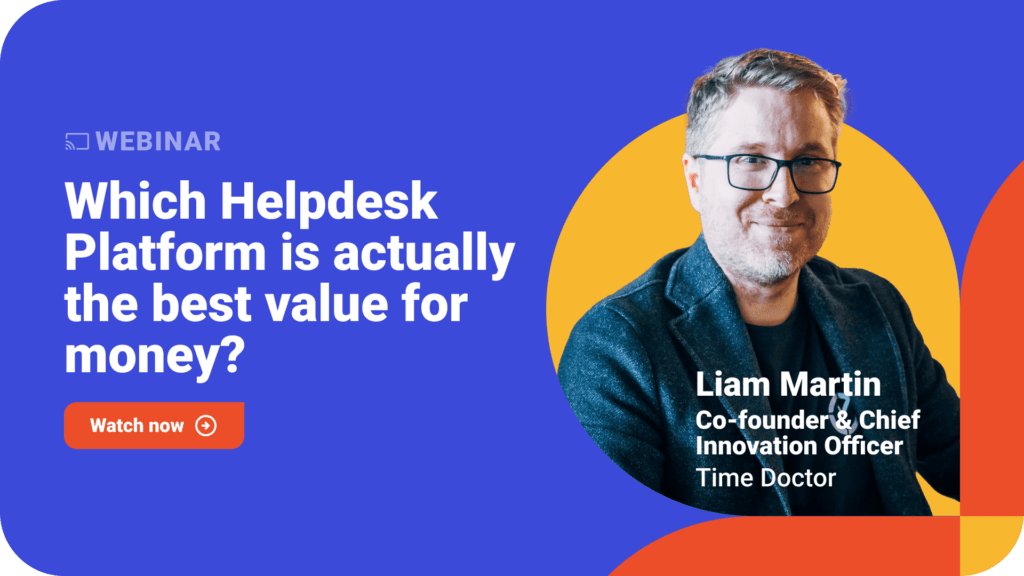
Key insights from the analysis
- Higher productivity with intuitive UI/UX
- The analysis revealed that support tools with a more intuitive UI/UX, like Help Scout, generally saw higher productivity levels among support agents. A user-friendly interface allows agents to navigate the system quickly, find the information they need, and resolve tickets more efficiently.
- Significant performance variation
- There was a noticeable variation in performance metrics across different support tools. For instance, Zendesk and Gladly both tied with 29 tickets opened per user per day, indicating high activity levels. However, the underlying reasons for this performance varied. Gladly’s innovative approach to ticket management and Zendesk’s established platform contributed to their high productivity.
- The importance of investing in user-friendly software
- The findings underscore the importance of investing in user-friendly support software. Companies that prioritize a seamless UI/UX can enhance their support agents’ productivity, leading to faster ticket resolution and improved customer satisfaction.
Practical implications for businesses
For businesses looking to optimize their customer support operations, these insights offer practical guidance:
- Evaluate your current tools: Assess the UI/UX of your current support software. Are your agents finding it easy to use? Are there any pain points that could be addressed with better design?
- Invest in training: Ensure that your support agents are well-trained in using the tools available. Even the best-designed software can fall short if users are not adequately trained.
- Consider user feedback: Regularly solicit feedback from your support agents on their experience with the support tools. Use this feedback to make informed decisions about software upgrades or changes.
- Stay updated with industry trends: Keep an eye on the latest developments in support software. New tools and updates often come with improved UI/UX features that can enhance productivity.
Conclusion
It is evident how UI/UX affects support agent productivity. Investing in user-friendly support software can result in considerable increases in efficacy and efficiency, as was illustrated in the Time Doctor webinar. Businesses can enhance their support operations, resulting in faster ticket resolution and higher customer satisfaction, by prioritizing intuitive design and seamless user experience.

Andy is a technology & marketing leader who has delivered award-winning and world-first experiences.


