Here at Time Doctor, we are continually building new features and releasing upgrades to our product to ensure that our customers have the best possible experience.
With that in mind, we created this short post to share the top reasons that customers upgrade to our latest version, Time Doctor 2. Some of our longtime customers still use our first platform or previous version which we call, Time Doctor Classic.
We make it easy and free for you to upgrade. You can keep your same plan PLUS unlock several new features and reports. Read on to see why all of our customers that switched over to Time Doctor 2 are happy with their decision.
Watch this video to see what you will unlock when you upgrade to Time Doctor 2!
Four new features & reports
For starters, let’s take a look at the top four upgrades that our customers talk about the most.
1.) New group options
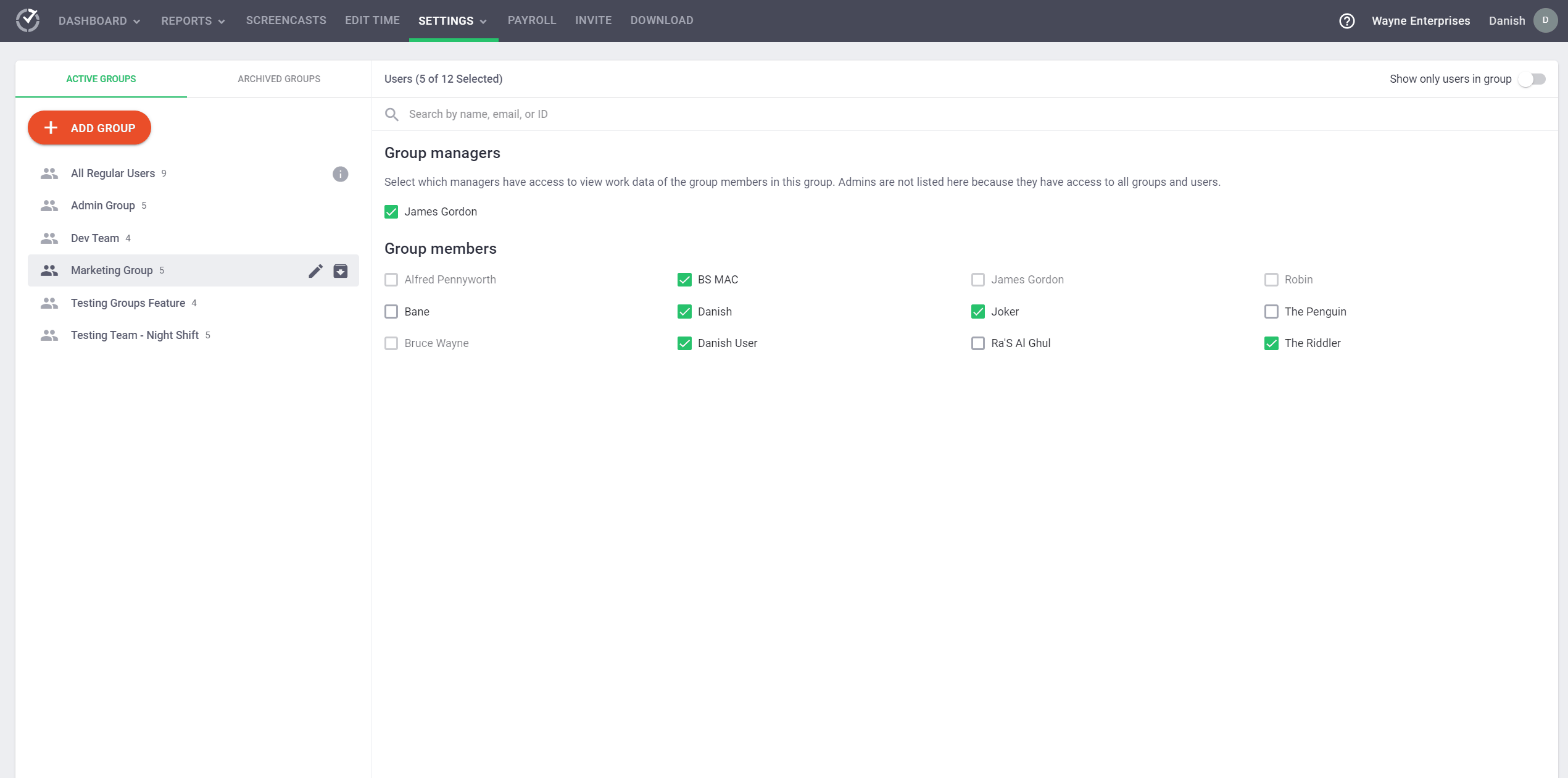
In Time Doctor 2, we’ve added the ability to create custom groups of users, so that you can analyze and compare workday activity in the way that works best for your organization. Our customers often organize groups by departments or job roles but we also see customers in the outsourcing or agency industries that group users by client or project so they can stay informed and up to date on progress.
2.) Enhanced web & app usage
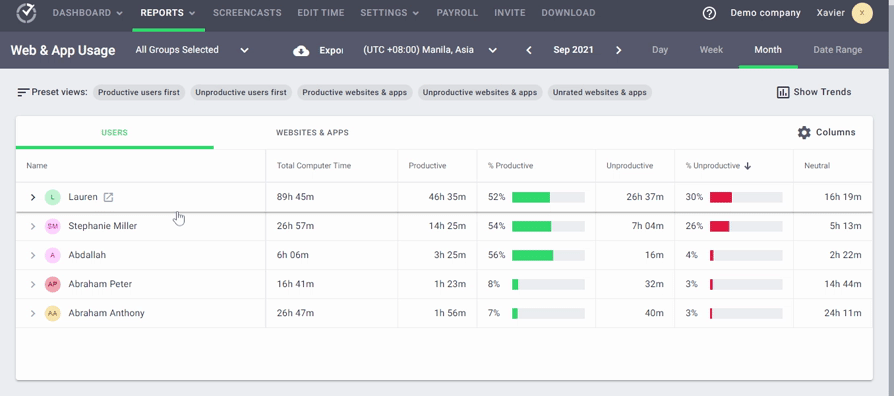
We’ve taken web and app tracking to the next level with the ability to set your own productivity ratings for each application and URL with our Web & App Usage Report. Productivity ratings can be set at the team or individual levels providing deeper analytics into what apps or websites facilitate higher productivity for different teams or job roles, as well as uncover what causes the most distractions. On top of this, we also have the option for Extended Web & App usage that will show you the window titles and file names of the apps and websites that employees visit.
Not a Time Doctor user yet? What are you waiting for? Start a 14-day free trial today to see how you can unlock productivity insights for your remote or hybrid team.
3.) The new internet connectivity report
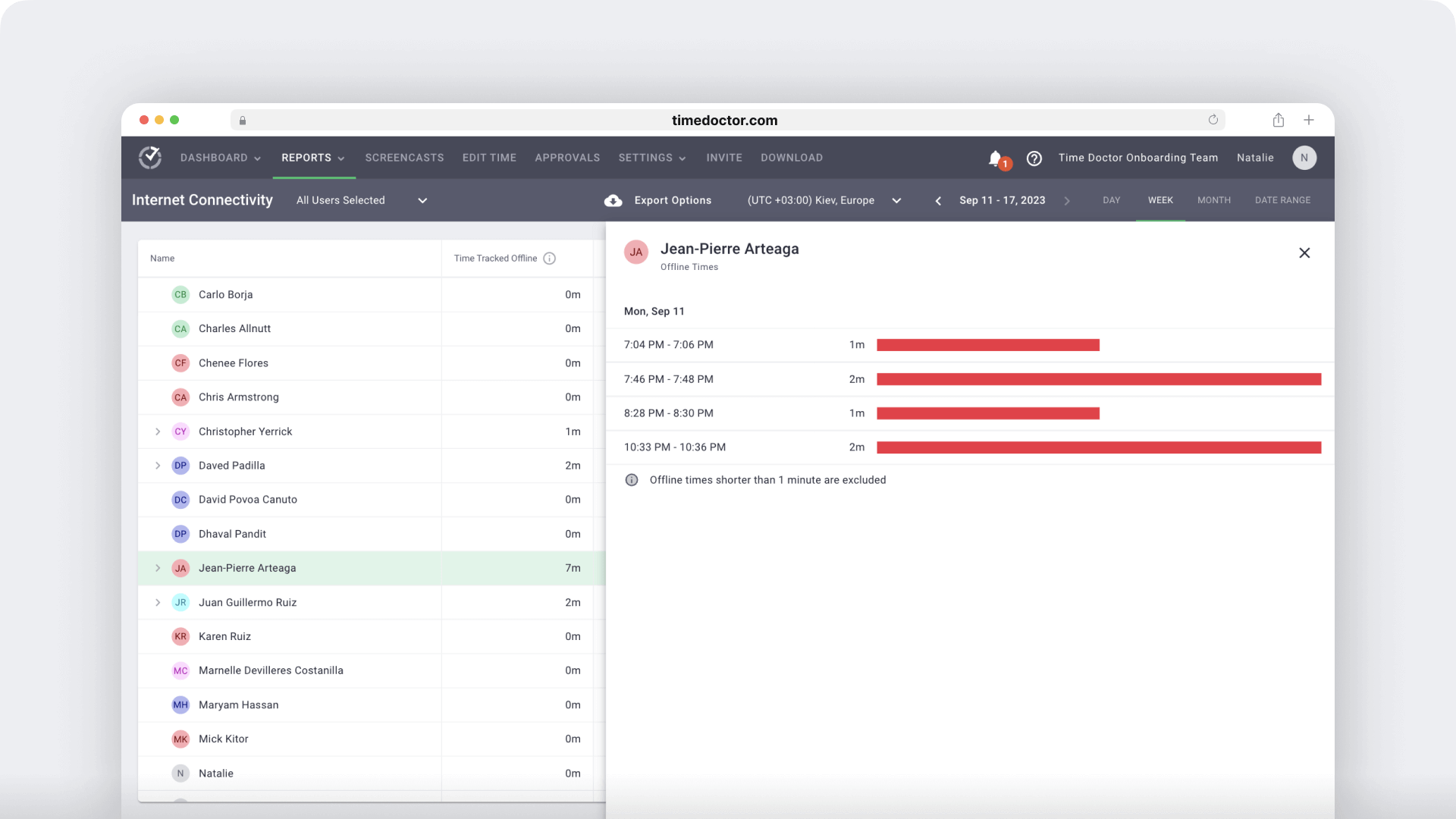
This new report was built for our customers who needed visibility for remote employees affected by internet issues. With the Internet Connectivity Report, managers can easily keep track of what percentage of tracked time was spent working without internet connection. This gives managers insight and opportunities to increase productivity by addressing connectivity or potential infrastructure issues that decrease productivity.
4.) New work-life balance insights
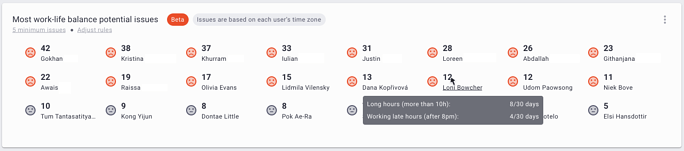
With Time Doctor 2, you not only get new reports and features but we’ve added a brand new workday insight to our product, work-life balance data. Using the Work-life Balance Widget on the Team Dashboard, managers can quickly spot employees who are at the highest risk for burnout due to things like working too many hours per day, working too many late hours, working on the weekends and working outside of shifts. This new addition can help managers spot issues with potential employee engagement or burnout.
Differences between Time Doctor Classic and Time Doctor 2
Now, let’s get into some of the other differences between Time Doctor Classic and Time Doctor 2.
5.) More reports!
Switching to Time Doctor 2 brings you three brand new reports. One we’ve already talked about, the Web & App Usage Report. It provides details into where teams spend their time and breaks it down by the ratings you set, productive, unproductive or neutral. Not only does this report give insights into distractions and the efficiency of your workforce, but many of our customers use this to identify new cost saving opportunities by tracking technology usage.
Another report to check out in Time Doctor 2 is the Activity Summary report. This report gives managers a look at all workday activity including idle minutes and seconds for each employee. Tracking idle time provides insights into how much of the total time tracked was spent actively working.
For example, the Activity Summary data supplements the web and app usage data by showing if employees were actively using the correct websites and apps, or just had them opened. Also use idle time records to create accurate benchmarks for job roles and tasks so you can replicate the behavior of high performing employees across the organization.
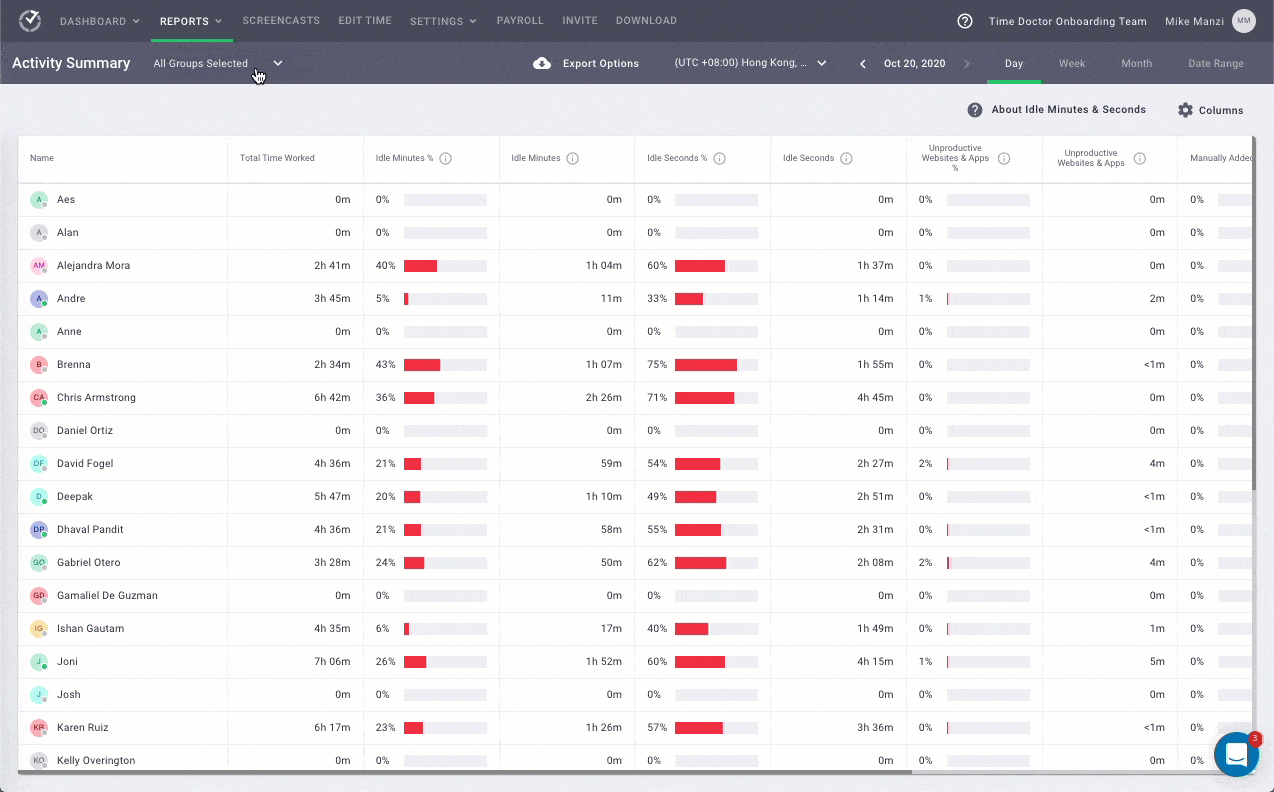
The Custom Export is another report that you can only access through Time Doctor 2. The Custom Export data comes from multiple reports, giving you control to mix and match data from all Time Doctor reports and select the data that best fits your needs. Export these reports as a CSV to easily combine with other data or import into other tools.
You can also export as a PDF to get a more visually appealing report with charts and Time Doctor branding. While you might not see some reports you are used to seeing in Time Doctor Classic, the reports you unlock in Time Doctor 2 will still track the same workday activity and provide the capabilities to pull whatever data you need.
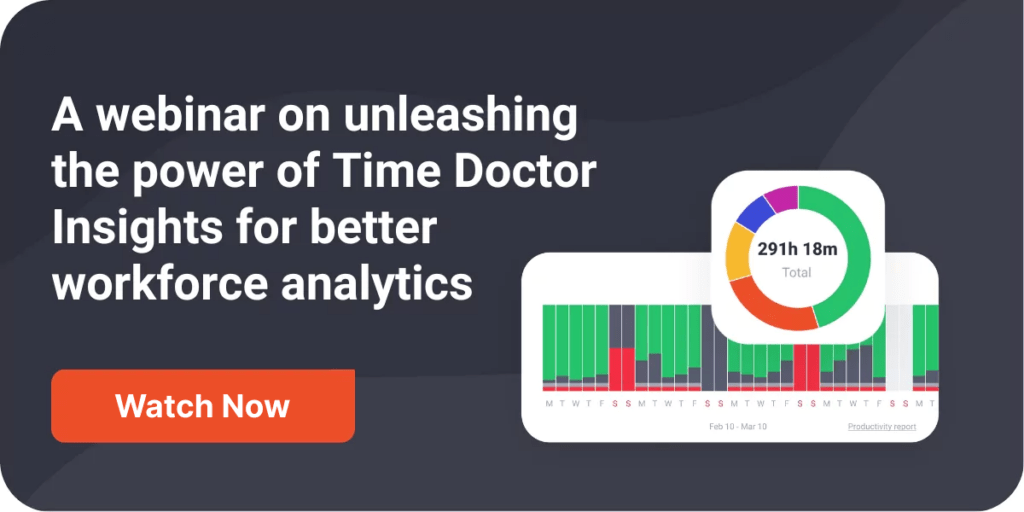
6.) New silent app
Time Doctor 2 opens opportunities for a completely different experience with our Silent tracking. The silent app tracks computer activity whenever the computer is on. There is no user interface, meaning employees can’t interact with or see it running unless they use Task Manager in Windows. There are setting options that ensure privacy for employees who are on the silent app including, setting company-wide working hours so that no activity is tracked outside of this specified time.
While a lot of our customers still use the Interactive tracking application that you are used to on Time Doctor Classic, other companies find that silent tracking is better for teams because it doesn’t interfere with workday activity and sometimes paints a more accurate picture of productivity. Transparency is key for a successful business so we always recommend using our change management resources or partnering with our customer experience team to communicate the silent application.
7.) More value for managers
Another major advantage of Time Doctor 2 is the value that it brings to managers. There are several new settings and features offered through Time Doctor 2 that free up more time for coaching and strategy by eliminating administrative type duties and tasks. Some of these settings include:
New daily and real-time email notifications
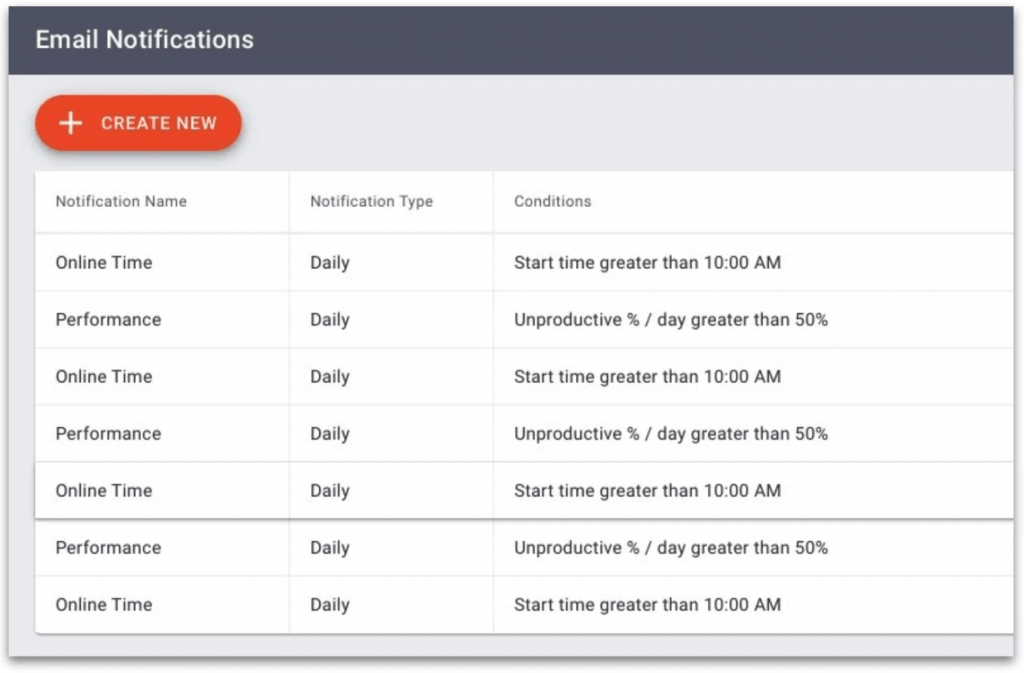
These fully customizable, trigger-based notifications send performance alerts straight to manager’s inboxes saving them hours of time spent manually pulling reports. The notification types cover everything from low productivity and activity alerts, to time editing alerts and attendance alerts.
Select apps not to time out
Time Doctor 2 also has the option to specify certain apps, like Zoom, to not time out due to inactivity. This is great for teams who spend a significant amount of time on meetings or conference calls, as they won’t get the reminder alerts while they are actively working and managers won’t waste time investing or fixing time records when employees were actually working.
Auto start
Another new setting that is beneficial to both employees and managers is the ability to automatically start tracking when employees log on to their computers. This helps with time tracking accuracy and reduces the amount of time editing instances. While we are still working on certain time editing settings, like manual time approval flows and late/absent reasons, we do allow managers the option to turn on time editing for employees and there is a field to list the reason for these edits.
Screen video captures
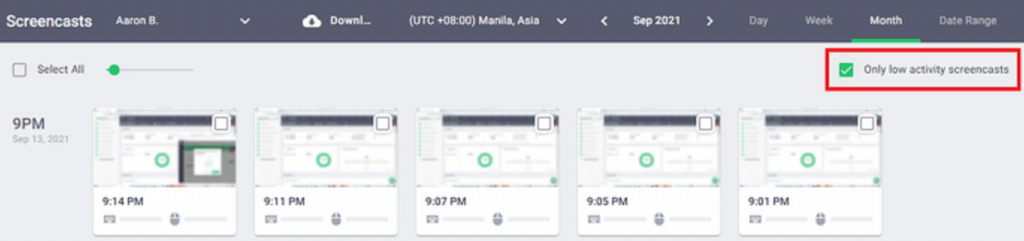
Time Doctor goes a step further from Screencasts with Screen Video Recording options as well. Just like Time Doctor Screencasts, the screen recordings can be enabled in the user settings section for each employee, giving both managers and employees accurate proof of work as well as opportunities for additional training.
Timezones
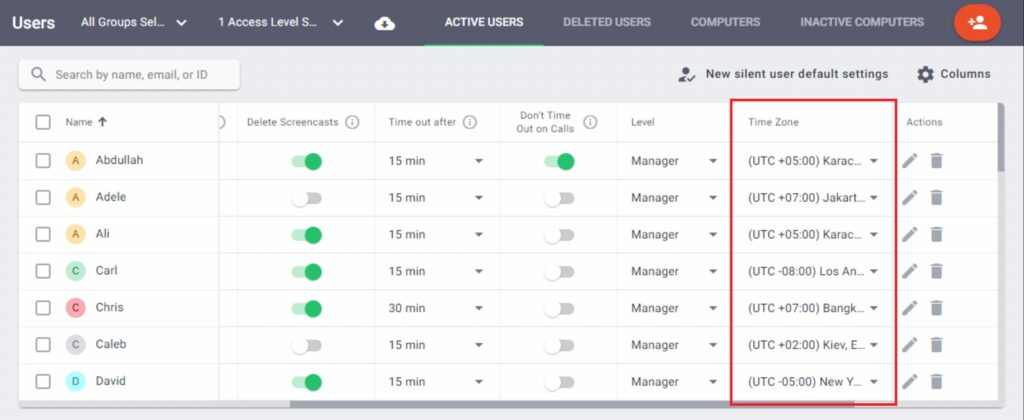
Another setting for managers is the Timezone options. Timezones in Time Doctor 2 can be set up not only for the whole organization but also for each individual use. All reports and dashboard have a dropdown option to view the data in a specified timezone.
8.) Better security
Last but certainly not least, Time Doctor 2 offers better security with 2 factor authentication and the new Single Sign On (SSO) feature that provides our customers with a way to centralize user authentication with only one set of login credentials. Our SSO is set up for Okta and Azure Active Directory. Take advantage of Time Doctor’s security features to reduce risks and the number of calls to your support teams.
Now that you’ve seen all this, what are you waiting for? Upgrade to Time Doctor 2 today, for free. It’s super easy to switch but we’d love to help you through it. Contact our Support team today at support2@timedoctor.com or message us on the chat to get started!
Or if you aren’t a Time Doctor user yet, start your free 14-day trial today!

Amy Owens is a product marketing enthusiast with a passion for writing content that communicates the features, values, and benefits of products.


