Want to learn about virtual assistant productivity?
You’ve come to the right place.
We have everything you need to know about virtual assistant productivity in this article.
We’ll show you why virtual assistants can be incredibly productive and highlight some tips and tools to boost the productivity of your current VAs!
The article contains
(Click on the links below to jump to a specific section)
- How Virtual Assistants Boost Workplace Productivity
- Three Simple Tips To Help Your Virtual Assistant Be More Productive
- The Five Best Tools To Increase Virtual Assistant Productivity
How virtual assistants boost your company’s productivity
Virtual assistants can help you manage tons of activities — ranging from handling administrative tasks to uploading tweets on social media!
But what sets them apart from a full-time employee?
How do they improve a company’s productivity?
Here’s how
1. They let companies focus on what they do best

Every company has its core competencies.
Whether it’s software development or content marketing — every business has a few critical activities that they’re known for.
However, those aren’t the only activities they handle.
They might also have to deal with a variety of tasks like:
- Data entry
- Accounting and bookkeeping
- Social media management
- Handling customer phone calls
- Market research
- And many more!
While these are all necessary activities, they needn’t be performed in-house. Assigning these tasks to your in-house employees won’t give them enough time to focus on tasks that are far more critical to the company.
Instead, hire a virtual assistant with the right skill set to do the job for you. As they’re experts in what they do, they can easily manage these tasks — freeing up time for you to focus on core business activities that need to be done in-person.
2. Virtual assistants are efficient in what they do
As virtual assistants only work on the tasks you’ve hired them for, they won’t get distracted by any other activities at your company. Additionally, as you’re only hiring them for a specific task that they’re already skilled at, there’s no need to spend valuable time and resources on training them!
Here are two common business activities that virtual assistants can handle to make your work processes more efficient
A. Data entry and management
Data entry is one of the most time-consuming tasks performed by all companies. Hiring full-time employees to do this is impractical for two reasons:
- You’ll still have to invest time and money to train them for the job.
- It’s not a task that needs to be done in-person — your full-time employees would be better off working on other more critical activities.
Instead, why not outsource it to a virtual assistant who is skilled in data entry and management?
As they’re professionals, you won’t have to train them — they can start working on the task immediately!
Additionally, they’ll use the right tools and methods to organize and analyze your data themselves. This way, the task is performed efficiently without you having to waste a lot of time and other resources on it.
B. Handling emails and phone calls
Most businesses receive hundreds of emails and calls every day.
Trying to manage this by yourself is going to take a lot of time!
But you can’t waste your work hours just answering calls and emails, right?
When will you get the time to actually work?
By hiring a virtual assistant to manage your emails and calls, they can quickly sort through your daily correspondences to help you address the most important matters. This way, it’s easy for you to only focus on the relevant messages — saving you the trouble from managing a cluttered inbox or call log.
Three simple tips to help your virtual assistants be more productive
Maintaining focus as a virtual assistant can be hard.
They may be juggling different tasks and responsibilities without having a dedicated office space. Additionally, as they’re not an in-office employee, their personal life may interfere with their working hours!
Luckily, here are a few ways that you can help your VAs maintain their productivity levels:
1. Encourage them to ask questions
One of the easiest ways to help a virtual assistant be more productive is to give them clarity over the work they’re doing.
And the quickest way to do this is to encourage them to ask questions.
Think about it.
It might only be a small doubt, but what if that trivial question is stopping them from doing their work?

By encouraging them to ask questions, you’re giving them an open space to clear any doubts on their work. This way, your virtual assistants won’t have to waste time figuring out the answer themselves — you can step in quickly, helping them to proceed with the task smoothly.
2. Set clear goals and deadlines
Setting clear goals and deadlines is a smart way to boost virtual assistant productivity.
Without any clear goals and deadlines, your VAs may find it hard to:
- Understand the objective behind particular client work or projects.
- Organize their workload and schedules.
- Gauge the urgency of a particular project.
Here’s an example of a good goal and deadline:
You can ask a VA to submit the first draft of an article by the end of the week.
Here
- the goal is an article draft.
and
- the deadline is the end of the week.
This way, the VA won’t be confused about what they have to do and how much time they have left. It creates a sense of urgency which helps your VA focus on their work — giving you quality deliverables within your deadline.
Setting goals and deadlines can also help them prioritize tasks, which boosts their time management skills and efficiency.
3. Make your VAs feel like they’re part of a team
Working from home or any other remote location makes it hard for VAs to connect with your company. As they’re not working at your office, they might feel isolated and disconnected from you and your staff — affecting their motivation to perform well.
If you really want to boost your VA’s productivity, consider investing some time and effort into building a personal relationship with them to make them feel like they’re part of a team.
Start by holding weekly video conferences with your virtual assistant teams. You can also acknowledge their achievements and efforts here to make them feel a sense of accomplishment.
By ensuring that they’re actively contributing to your team — and aren’t just remote workers — you’re making them feel more invested in their work and your company. This will motivate them to put in more effort and breeze through their tasks easily.
The five best tools to boost virtual assistant productivity
Here’s a list of the five best tools you can use to boost virtual assistant productivity. Use them to implement the tips we mentioned earlier to give your VAs an instant productivity boost:
1. Performance monitoring tools
The problem with hiring virtual assistants is that it’s challenging to monitor their productivity.
As they’re not in the office with you, there’s no way to
- Monitor their work hours.
- Track what websites and apps they’re accessing while working.
- Verify the time they spend on projects.
- Ensure that they’re not idle while billing you for worked time.
Luckily, performance monitoring tools like Time Doctor will help you resolve these concerns.
What’s Time Doctor?
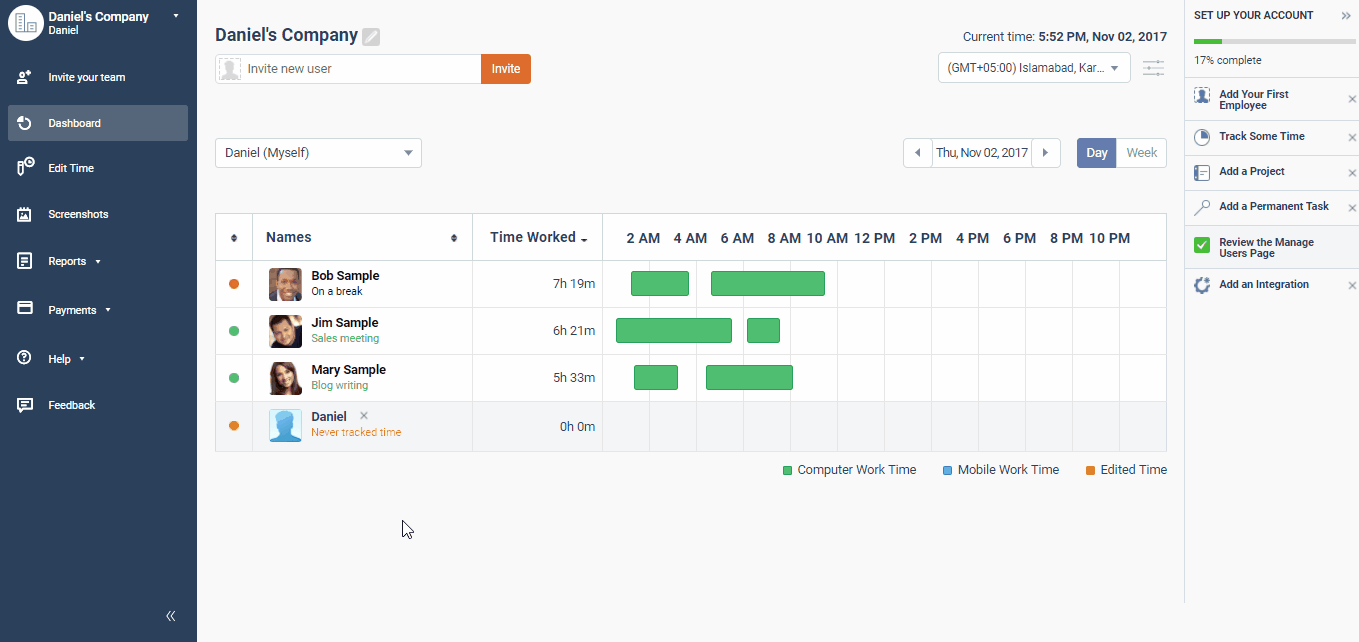
Time Doctor is a powerful time tracking and performance monitoring tool used by large companies like Apple and small businesses like Thrive Market. It can track the time your virtual assistants spend on your tasks to boost their productivity immediately.
Here’s how it can help you
A. Advanced reports to help you know how your VAs spend their work hours
Time Doctor gives you tons of accurate reports for detailed breakdowns of your VA’s work activity in real-time. You can use these reports to verify the time your VAs spend on their tasks and ensure that they’re spending their work time productively.
Here’s an overview of some of its key reports:
- Timesheet report – displays the total hours worked by all your virtual assistants on a specific day.
- Time use report – shows the time spent on tasks by a single VA over a particular period.
- Timeline report – breaks down each VA’s work activity on a single day in chronological order.
- Projects report – shows you which virtual assistant worked on each project and the time they spent on it.
- Web & app usage report – shows you which websites and apps were used by each virtual assistant and for how long.
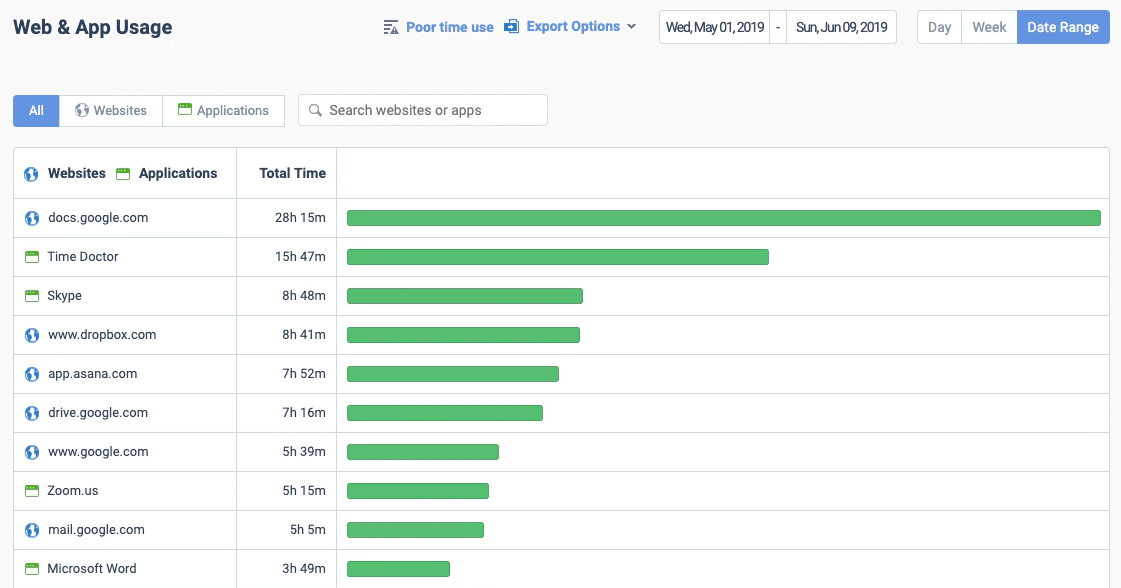
B. Distraction management to prevent your VAs from getting sidetracked
Time Doctor’s distraction management feature helps your VAs focus on their work without getting sidetracked by unproductive websites and apps.
If a virtual assistant visits any unproductive website or app during work hours, the tool displays a pop-up asking them if they’re still working. This nudge is usually enough to get them back to work.
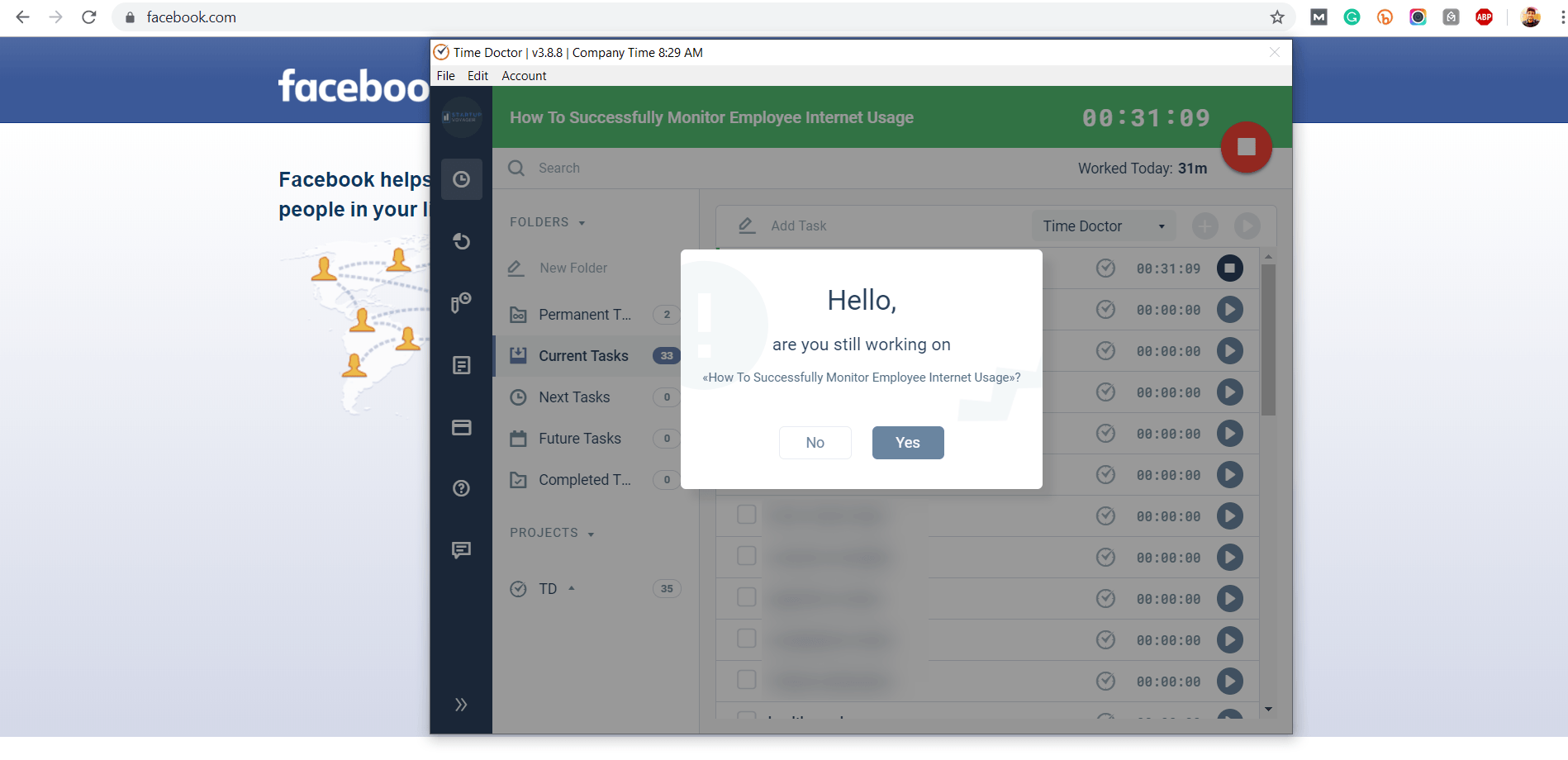
C. Inactivity tracker guards against inaccurate time tracking
Time Doctor has a built-in inactivity tracker that guards against your virtual assistants logging idle hours as hours worked.
If there’s been no keyboard or mouse activity for three minutes, the tool auto-displays an alert asking them if they’re still working or not. If the virtual assistant doesn’t respond to this alert, the tool automatically puts them on a break and stops tracking time.
This way, your virtual assistants can only log active hours as hours worked.
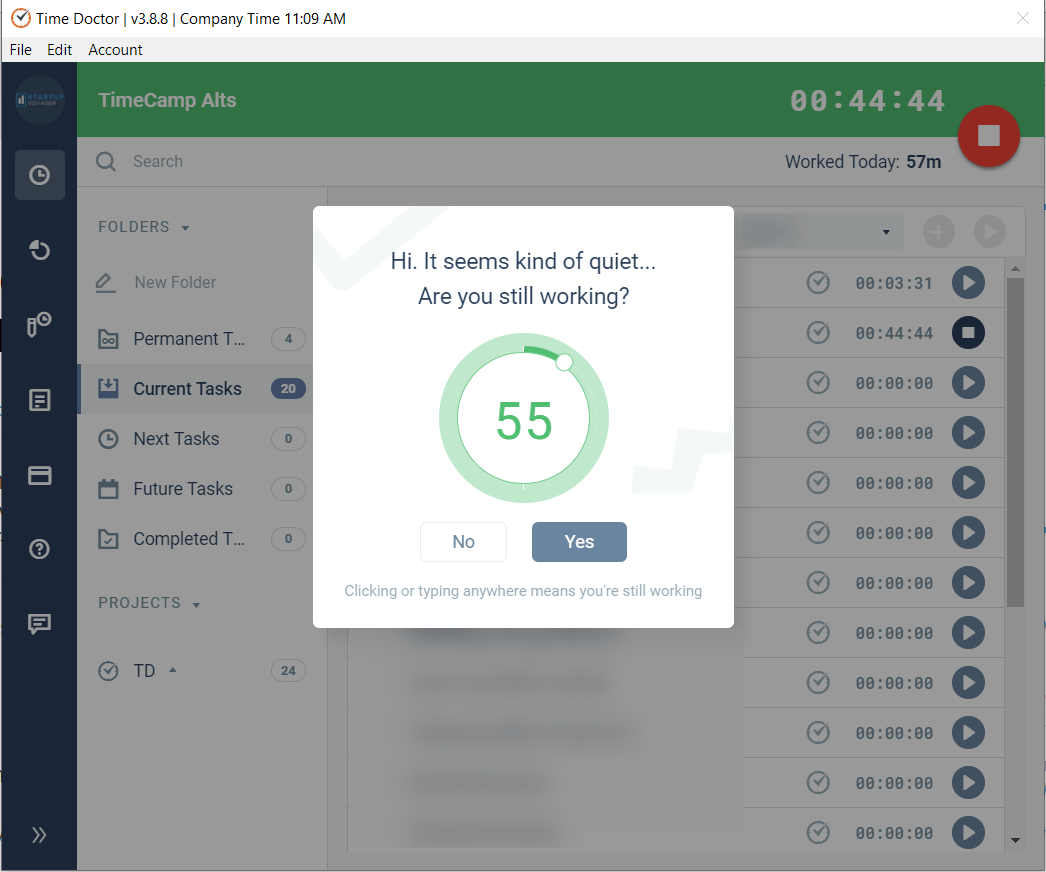
Note – Time Doctor does NOT track what keys were pressed by a user. It only checks if any keys were pressed or not.
D. Payroll features to accurately pay your VAs for their worked hours
Whether you hire part-time or full-time VAs, Time Doctor will help you pay them accurately for their work.
The tool can automatically calculate the amount you have to pay them based on their active work hours. While Time Doctor supports payment integrations with popular platforms like Wise, formerly TransferWise, PayPal and Payoneer, you can also use a payment method of your choice to pay your virtual assistants.
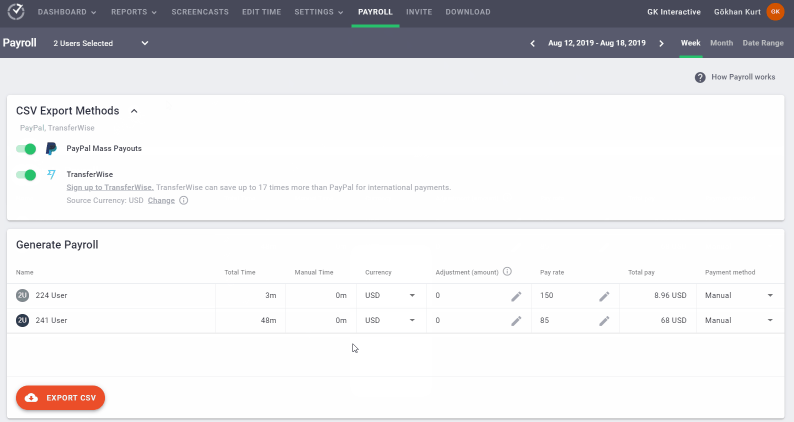
You can click here to sign up for a free 14-day trial of Time Doctor (no credit card required).
2. Communication tools
If you want your virtual assistants to be efficient, you’ll have to communicate with them regularly.
Think about it.
You’ll have to check-in about
- Project updates
- Queries
- Feedback
- And more!
However, your virtual assistants could be thousands of miles away!
How do you then communicate with them?
All you have to do is invest in the right communication apps
A. Messaging tools
Messaging tools like Fleep and Slack help you to communicate with your virtual assistants instantly.
You can use these messaging platforms to
- Share project updates and statuses.
- Communicate project requirements.
- Share Google Docs files and spreadsheets.
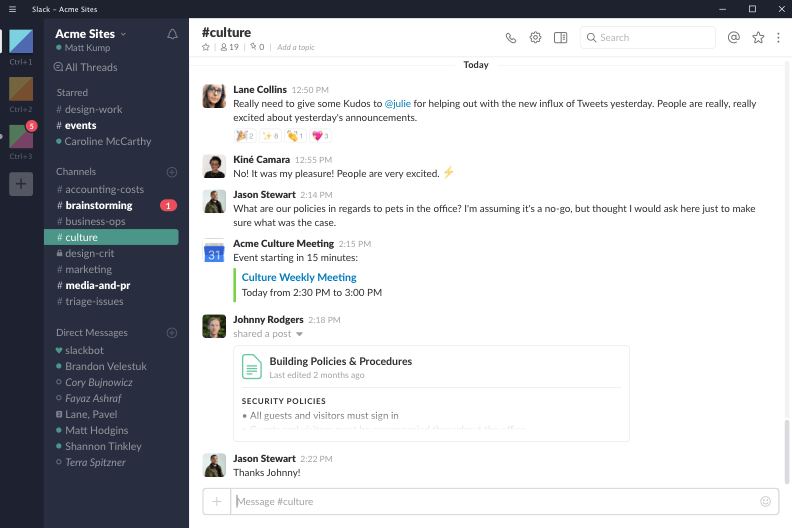
You can even create project-specific channels for more organized discussions. For example, you can create a marketing channel for focused conversations with your virtual marketing assistants.
B. Video conferencing tools
Video calling tools like Zoom and Skype help you have interactive conversations with your virtual assistants. These apps make it incredibly easy to hold project reviews and walk-through sessions with your VAs.
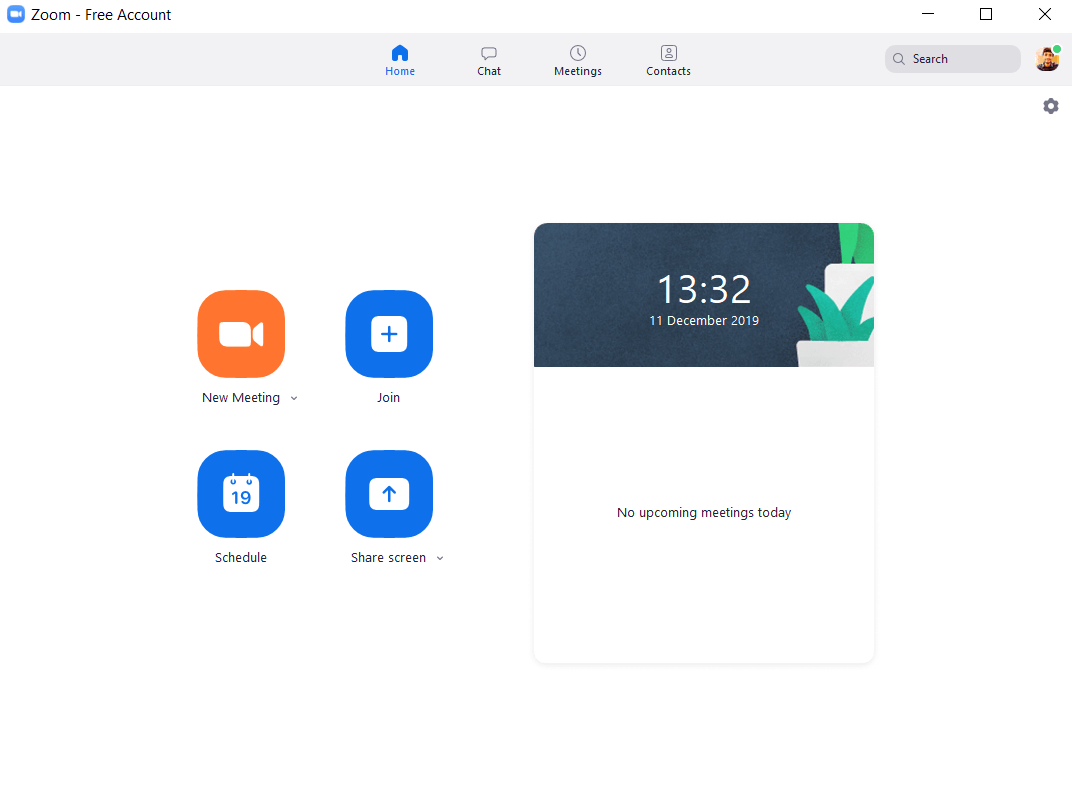
It’s also an excellent way to build team chemistry with your virtual team members and make them feel connected to your organization.
3. Project management tools
Tools like ClickUp and Trello help you to assign projects, manage to-do lists and set deadlines for your virtual assistants. It’s the perfect place for you to keep track of all your VA’s projects to ensure that things are running smoothly.
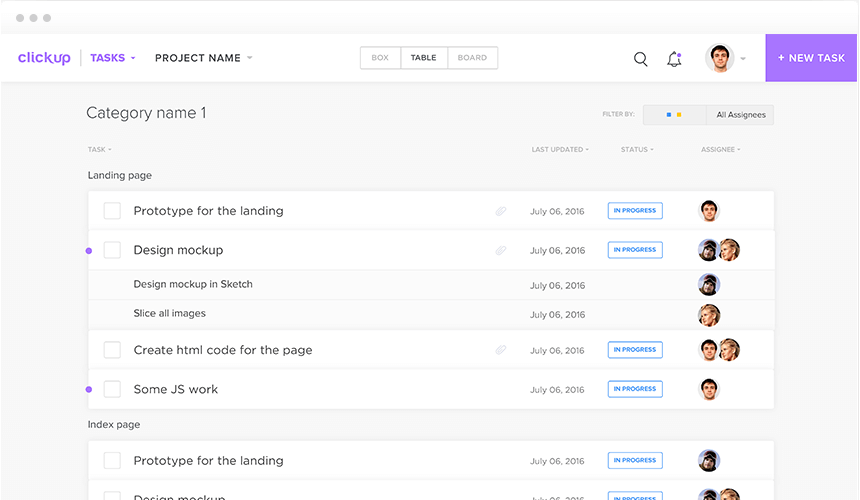
For example, if something is running behind schedule, you can use your project management tool to quickly assign another virtual assistant to the project or extend its deadline.
4. Scheduling tools
Scheduling tools are a must for any virtual assistant handling administrative tasks like setting up client meetings and managing your calendars.
Popular scheduling tools like Doodle and Calendly help your virtual assistants schedule appointments and set meeting reminders to keep everyone on the same page.
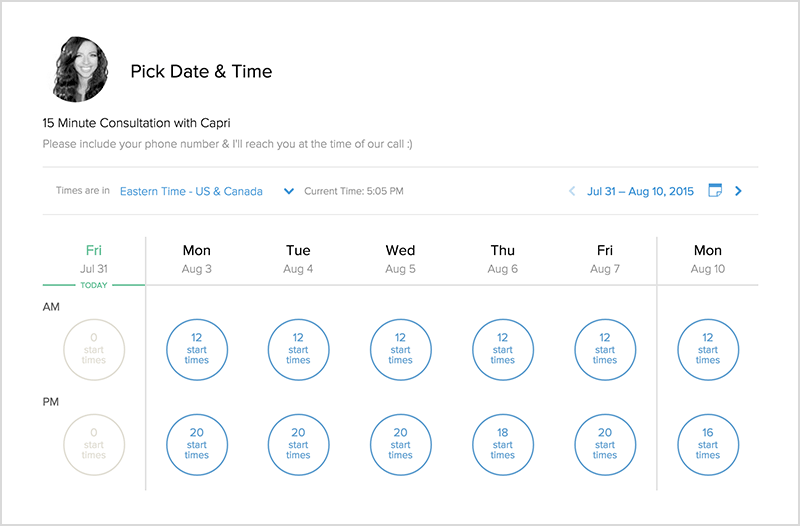
These tools also integrate with popular calendar apps like Google Calendar and iCloud, so that you don’t have to switch between apps to manage your engagements.
5. Document management tools
Google Drive and Dropbox are two powerful cloud storage platforms that’ll help your virtual assistants access project files and other relevant data quickly.
These tools let you instantly share documents, spreadsheets, slides and images with your VA to keep them in the loop about projects. They also support document collaboration so that you can get work done as a team more efficiently.
For example, you can use Google Drive to store project documents to collaborate on them with your virtual team members. The benefit of this is that each VA can easily access the file and each edit they make is auto-saved.
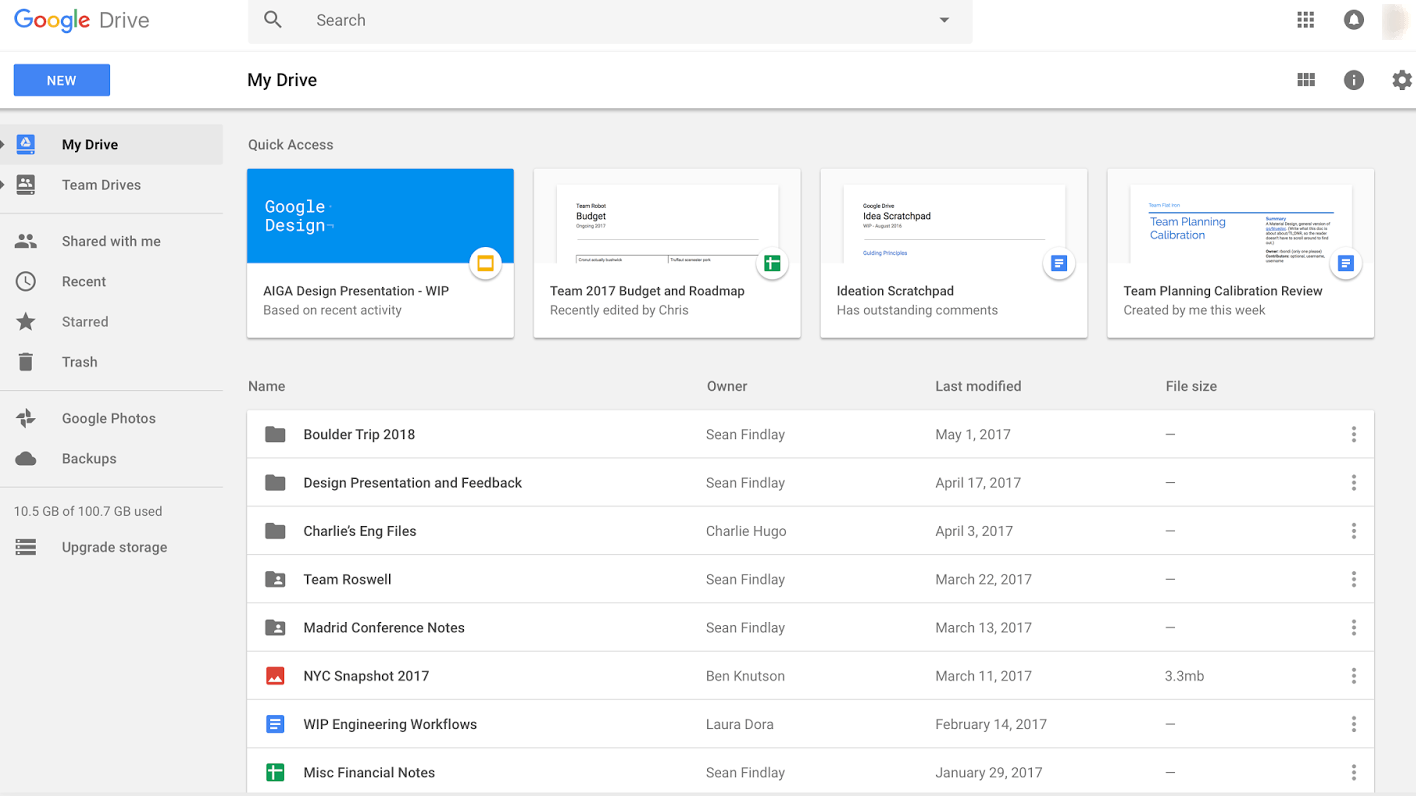
Conclusion
Whether you’re a small business owner or a company co-founder, hiring a virtual assistant in 2021 is a must.
Why?
They can efficiently handle your non-core business tasks to free up time for your in-house staff to focus on your core competencies.
But the process doesn’t end with just hiring the right virtual assistant.
You also need to invest in productivity tools and measures to help your virtual assistant work efficiently. Performance monitoring tools like Time Doctor and project management tools like ClickUp are the perfect way to easily manage your VAs and boost their productivity immediately.

Rob Rawson is a co-founder of Time Doctor which is software to improve work productivity and help keep track of what your team is working on, even when working remotely.


