Managing a virtual call center with a globally distributed workforce requires the right tech stack—especially if you aim to run an efficient, ROI-positive operation. Without a reliable solution, you’re likely:
- Routing calls inefficiently, leading to long wait times and unhappy customers
- Missing out on automated call analyses that could improve agent responses
- Reviewing agent activity manually, resulting in wasted time and poor productivity
In this guide to virtual call center software, we’ll go over nine of the best options for everything from agent performance management to conversational AI—so you can find the right platform to optimize your contact center operations.
Table of Contents
- What is virtual call center software?
- 6 key features to look for in virtual call center software
- Top 9 virtual call center software
- 3. CloudTalk – Best for inbound and outbound call centers
- 4. Five9 – Best for contact center as a service (CCaaS)
- 5. HubSpot – Best for outbound contact centers
- 6. Bright Pattern – Best for omnichannel management
- 7. Ameyo – Best for conversational AI
- 8. Zendesk – Best for for customer experience (CX)
- 9. AVOXI – Best all-in-one cloud communications tool
Let’s get started.
What is virtual call center software?
Virtual call centers (or remote call centers) have customer support agents who aren’t necessarily located in one city or even the same country. Instead, they could be spread across the globe and work from home.
But to manage remote operations properly, you’ll need virtual call center software. These tools help you streamline activities, automate specific processes, and boost your team’s efficiency.
You can use virtual call center software for:
- Call recording: sometimes, calls need to be recorded for legal reasons, but listening to recorded calls can also help new agents improve.
- Call monitoring: a process where a manager listens in on an agent’s calls to speed up training and improve customer experience.
- Automatic call distribution (ACD): a system that receives incoming calls and routes them to an available virtual agent.
- Interactive voice response (IVR): technology that lets callers interact with an automated system first before being routed to an agent.
- Inbound call management: calls from customers to a call center about issues, complaints, and suggestions.
- Outbound call management: calls from a call center to potential customers regarding sales.
These features help managers improve their workforce management, and they can help a remote team improve customer satisfaction, speed up response times, and improve sales.
6 key features to look for in virtual call center software
To help you make the right decision, here are some crucial features to look out for when choosing a virtual call center tool:
1. Reporting
Any call center supervisor or manager needs a way to keep track of agent performance, business metrics, and trends.
A great virtual call center tool with reporting and analytics functionality can help customer service managers keep an eye on incoming call volume, agent productivity, and other key call center metrics.
On top of that, detailed reports give you greater insight into common issues customers are calling about and how you can improve employee training.
2. Inbound and outgoing calls
The virtual call center tool you choose should let you manage both inbound and outbound calls.
Why?
As a sales team, you need to nurture customer relationships (which involves addressing their concerns) and still make sales.
Inbound calls are calls that a customer support center receives from a customer. They’re usually about issues or questions like helping customers change their account information or resolving online payment issues.
On the other hand, outbound calls are usually cold calls to potential customers about a new product. But outbound calls can also be used to help your customer service team identify what customers want and how they can improve future products and services.
3. Interactive voice response (IVR)
IVR allows customers to speak with an automated system before reaching your support team.
Although most customers prefer talking to a real agent from the get-go, the information customers provide at this stage can help agents improve customer experience further down the line.
How?
Once the customer reaches the virtual center agent, that agent will have all the information available, and the customer won’t have to repeat any of it. And in some cases, a customer’s query may be resolved by the IVR alone.
4. Call routing
When a customer calls your support team, how will they reach the right person without extensive wait times?
The answer lies in intelligent routing.
This feature shortens wait times, and it connects callers to the best-suited agent for that specific issue. On top of that, since all calls are directed to an available agent, no customer is turned away.
5. Omnichannel support
If you want to expand your call center services or transition into a contact center, you need tools with omnichannel support.
With cloud computing, virtual contact center agents can contact customers via different communication channels even if the customer is on the go.
The omnichannel contact center software you choose should support platforms like email, live chat, and social media. This way, your customers can have a comfortable and consistent service across all support channels.
6.CRM integration
As we mentioned above, customers shouldn’t have to repeat themselves many times to resolve one issue.
When you combine client relationship management (CRM) with your call center software, your agents will always have access to the customer’s profile and any previous customer interaction data.
And if your customer support team notices that a specific customer constantly has the same issue, they can resolve the problem completely.
Top 9 virtual call center software
Here are the top nine virtual call center tools on the market:
1. Time Doctor – Best for performance management

Time Doctor is a workforce analytics platform that’s engineered to improve both agent and customer experiences. The software increases transparency, provides accountability, and generates actionable analytics.
A. Key features
- Real-time agent activity tracking: See which agents clocked in on time and which are late or absent, no matter where they’re working. Take a look at their tasks in real time by checking timeline reports and screencasts.
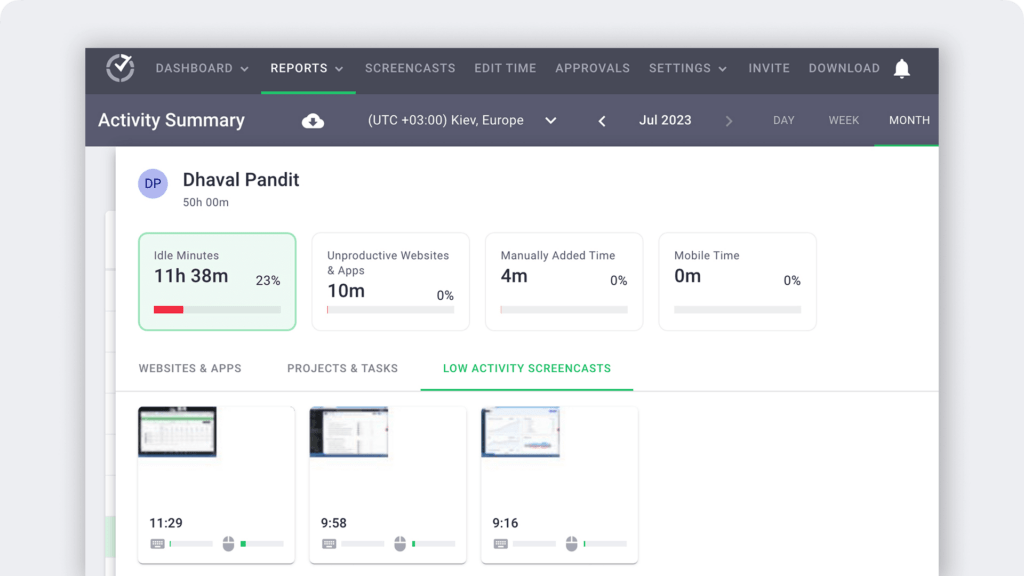
- Productivity and engagement insights: Ensure agents are spending time on the right websites and apps by monitoring productivity reports. Avoid agent burnout and optimize engagement by checking work-life balance insights.
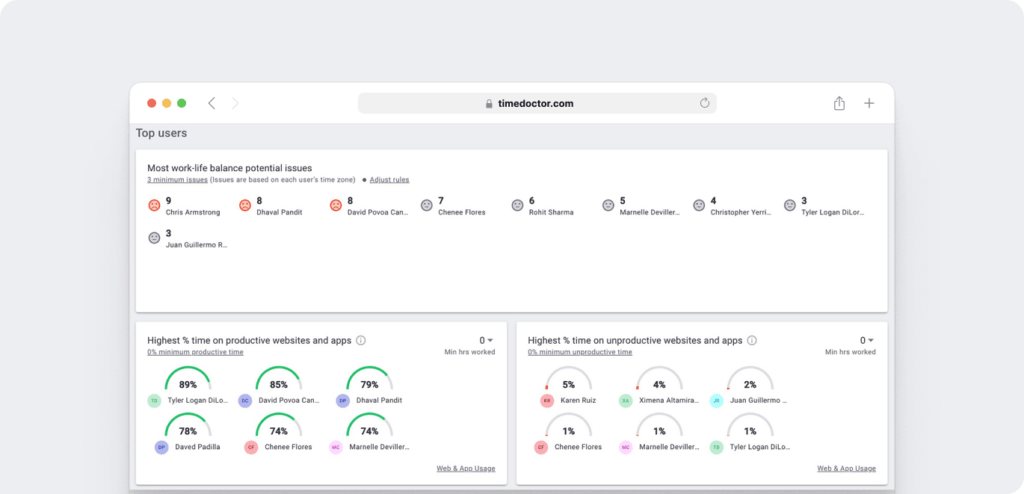
- Optimized resource management: Identify productivity issues and work with underperforming agents to redesign workflows or offer training. Cut costs by helping agents avoid unproductive websites and eliminating unused software licenses.
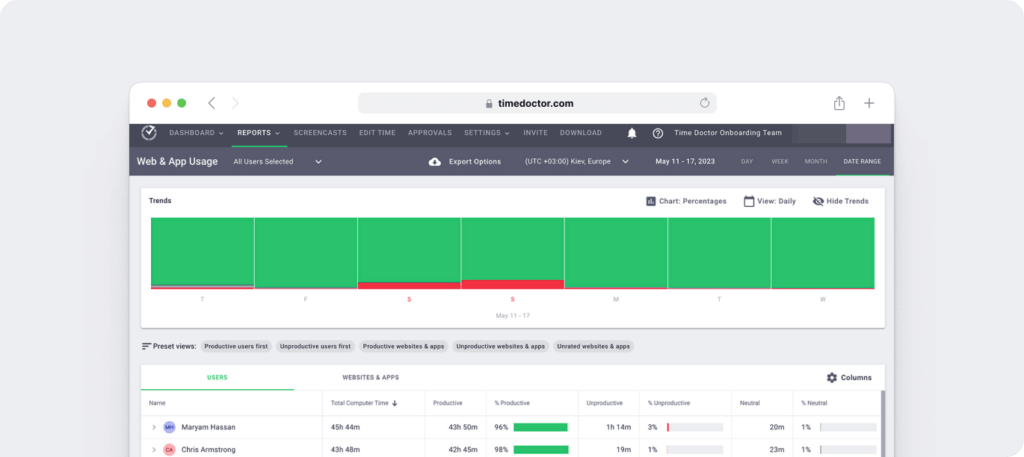
- Client accountability and transparency: Provide proof of work so call center clients can easily see the value of their investment. Give clients login access and real-time reports to instill trust and create maximum transparency.
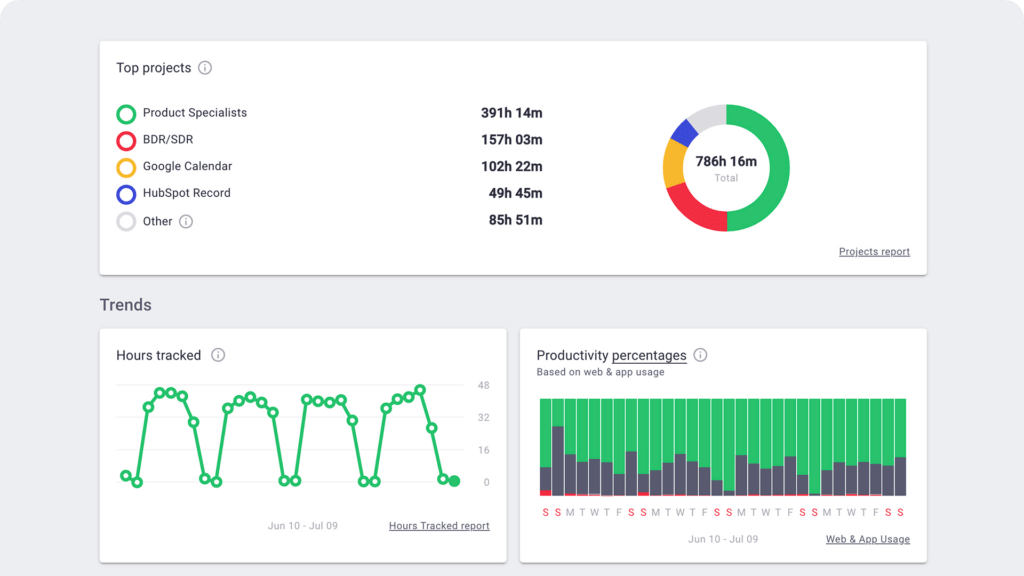
B. Pricing
Time Doctor plans start at $10/user per month.
C. User ratings
- G2: 4.4/5 (355+ reviews)
- Capterra: 4.5/5 (505+ reviews)
2. Gladly – Best for customer loyalty
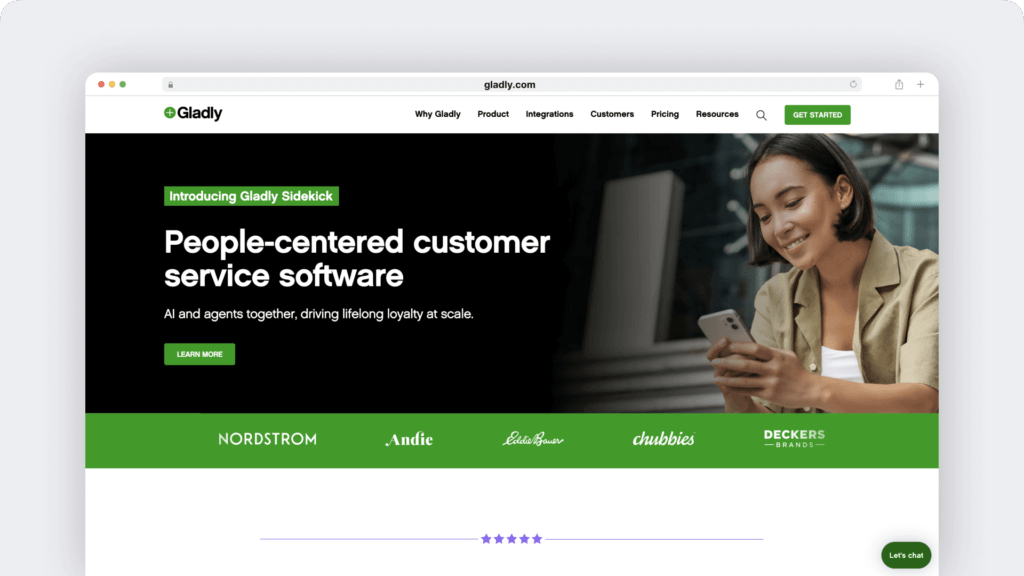
Gladly is a customer service platform that’s designed to maximize loyalty. As an omnichannel platform, it supports voice, messaging, chat, email, and SMS.
A. Key features
- Compiles customer profiles with cross-channel data and touchpoints so agents can view the complete history.
- Automatically matches customers with compatible agents who can help.
- Has collaboration tools so agents can work together to resolve issues.
- Includes workforce management tools to optimize staffing.
B. Pricing
Gladly plans start at $150/user per month, with a 10-user minimum.
C. User ratings
- G2: 4.7/5 (675+ reviews)
- Capterra: 4.8/5 (115+ reviews)
3. CloudTalk – Best for inbound and outbound call centers
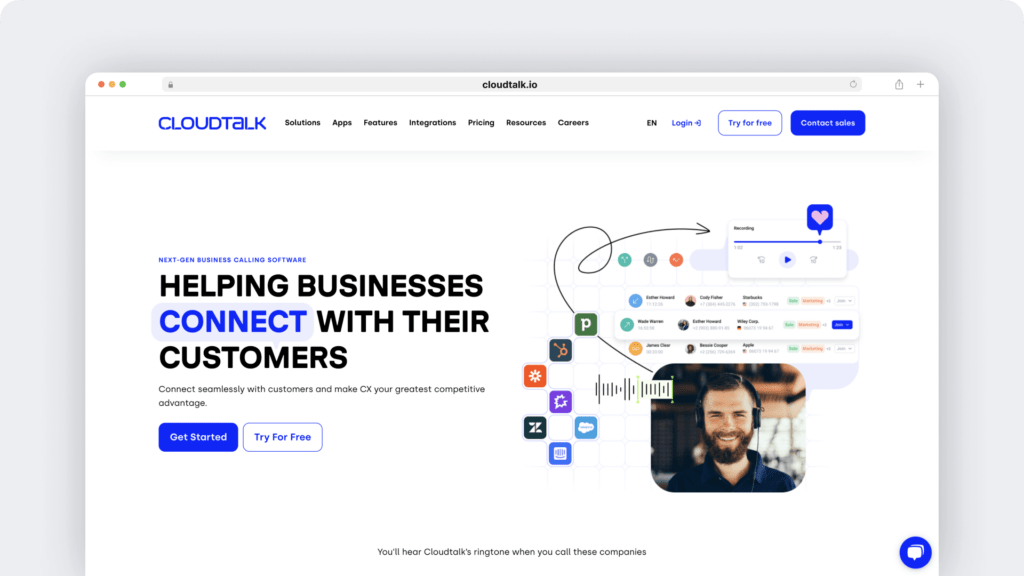
CloudTalk is a virtual call center and contact center software that lets you sort your inbound calls into custom call queues. You can also add tags to internal phone numbers and mask your personal number when needed.
A. Key features
- The IVR feature makes sure that incoming calls are routed to the right agent or department.
- Set up voicemails and automatic callbacks to keep customers in the loop when you’re out of the office.
- Add comments on calls and update customer information during or after a call.
- Quickly refer to customer cards to learn more about a customer during a call.
B. Pricing
CloudTalk’s plans start at $25/user per month (when billed annually).
C. User ratings
- G2: 4.3/5 (710+ reviews)
- Capterra: 4.6/5 (250+ reviews)
4. Five9 – Best for contact center as a service (CCaaS)
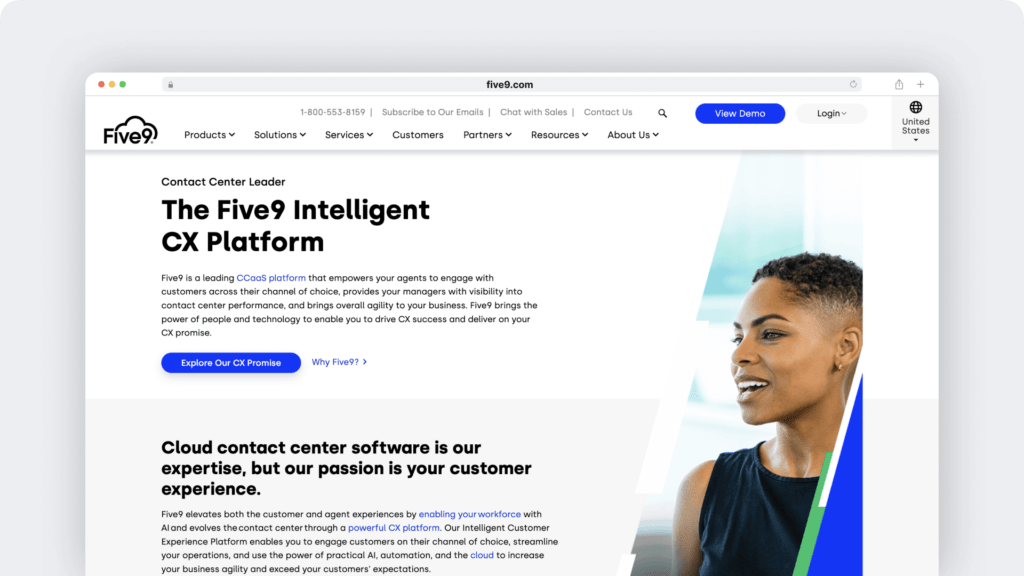
Five9 is a cloud contact center platform that lets you interact with customers on their channel of choice.
With this cloud solution, you get skills based routing, real-time dashboard reporting, and integrations with popular tools like Salesforce and Microsoft.
A. Key features
- Record calls to help managers identify crucial areas where the remote agent needs improvement.
- Monitor remote employees with the screen recording feature.
- A predictive dialer feature that predicts when agents will become available and speeds up or slows down the dialing rate accordingly.
- Manage both inbound and outbound calls.
B. Pricing
Five9 plans start at $149/user per month.
C. User ratings
- G2: 4.0/5 (375+ reviews)
- Capterra: 4.2/5 (445+ reviews)
5. HubSpot – Best for outbound contact centers
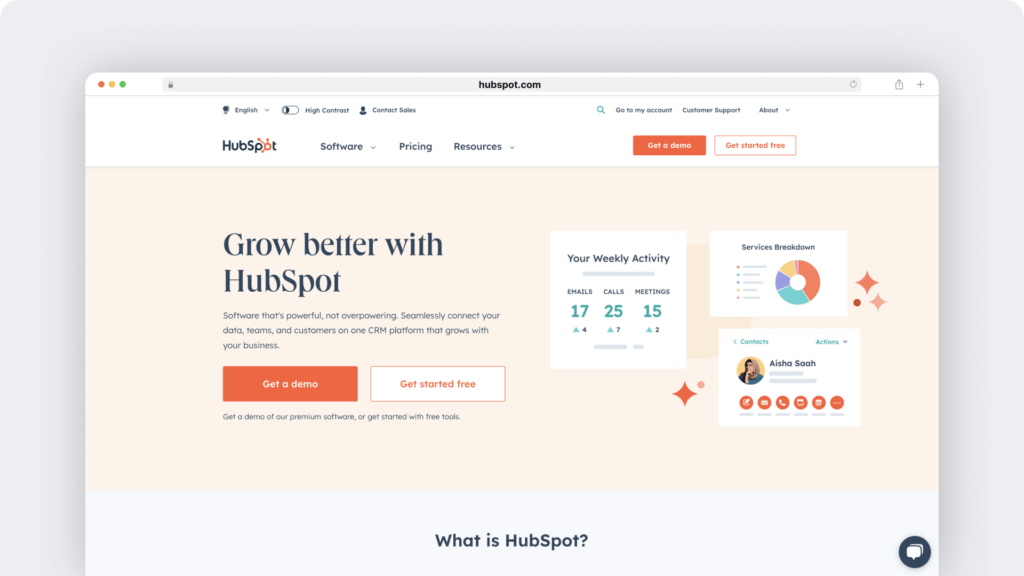
HubSpot has a call tracking software that can help you manage every step in your sales process.
With this call center software solution, you can place calls right from your browser, schedule emails and meetings, and route calls to the right sales agent.
A. Key features
- Queue up a list of calls and prioritize them so you can work through them efficiently.
- Access key business metrics using customizable reports and dashboards.
- Coach new sales reps with ease using AI-powered insights.
- Automatically log calls to Salesforce or HubSpot CRM to create a centralized workspace.
B. Pricing
HubSpot plans start at $500 per month for five users.
C. User ratings
- G2: 4.4/5 (10,435+ reviews)
- Capterra: 4.5/5 (425+ reviews)
6. Bright Pattern – Best for omnichannel management
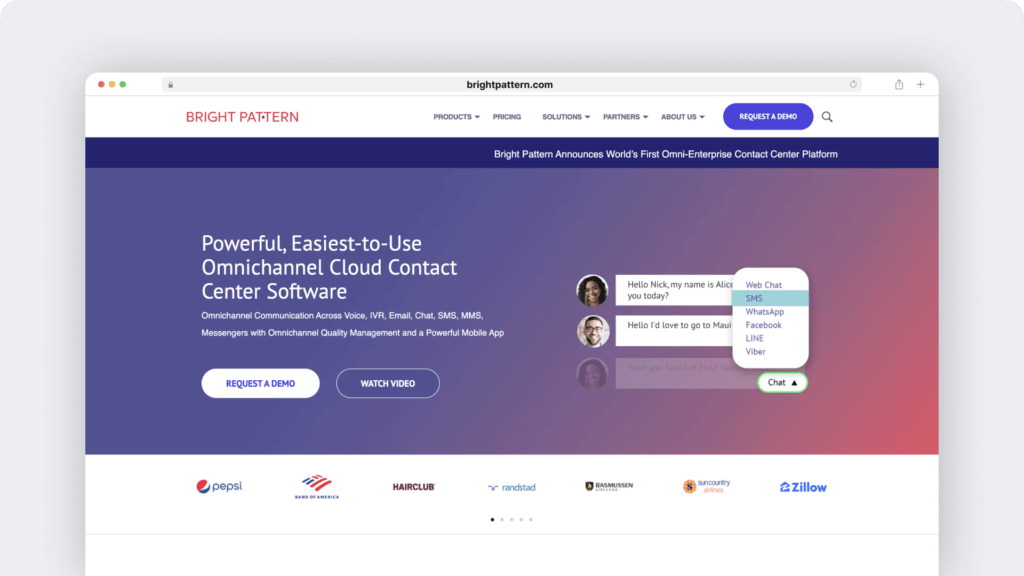
Bright Pattern is a call center software that uses AI and analytics to help you deliver high-quality customer service and high agent performance.
A. Key features
- Label specific contacts as priorities so you can work on the most important customer relationship.
- Make sure callers get to the correct department with IVR.
- Reach out to customers via live calls, social media, or SMS.
- Voice and speech recognition to help agents authenticate callers.
B. Pricing
Request a custom quote from Bright Pattern.
C. User ratings
- G2: 4.4/5 (85+ reviews)
- Capterra: 4.8/5 (100+ reviews)
7. Ameyo – Best for conversational AI
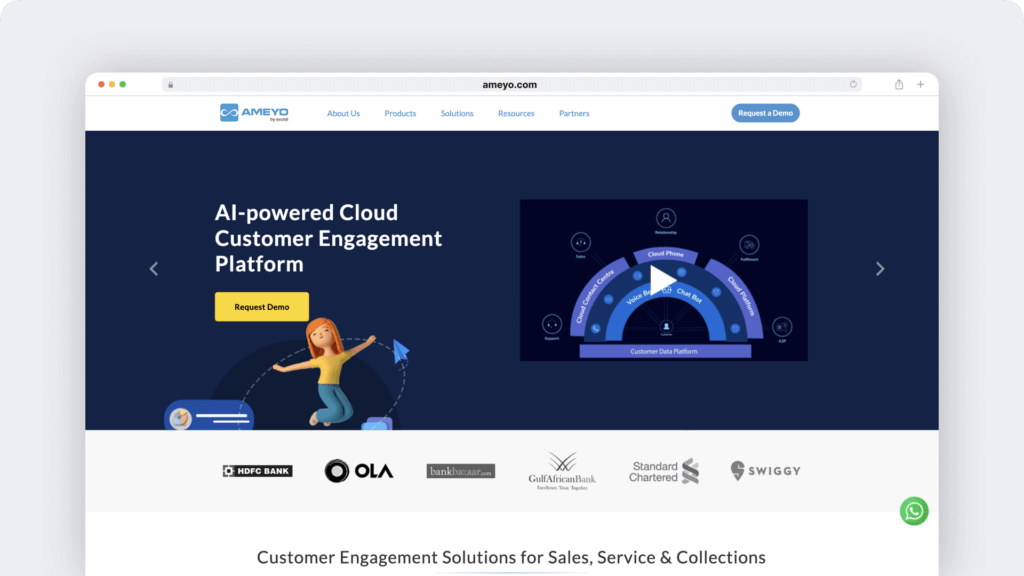
Ameyo is a remote contact center tool that supports inbound and outbound calling, mobile apps, and one-one internal team chats.
Ameyo also has some productivity tracking functionality. For example, you can monitor your employees’ performance and workload through insightful dashboards.
A. Key features
- Automatically route calls to agents who are best qualified for the issue.
- Communicate with customers over their preferred channels like WhatsApp, Facebook, and Twitter.
- Use the auto dialer to reach out to tons of leads in one go without wasting time.
- Keep track of calls and agent activity to deliver a better quality of service.
B. Pricing
Contact Ameyo for a custom quote.
C. User ratings
- G2: 4.3/5 (230+ reviews)
- Capterra: 4.1/5 (95+ reviews)
8. Zendesk – Best for for customer experience (CX)
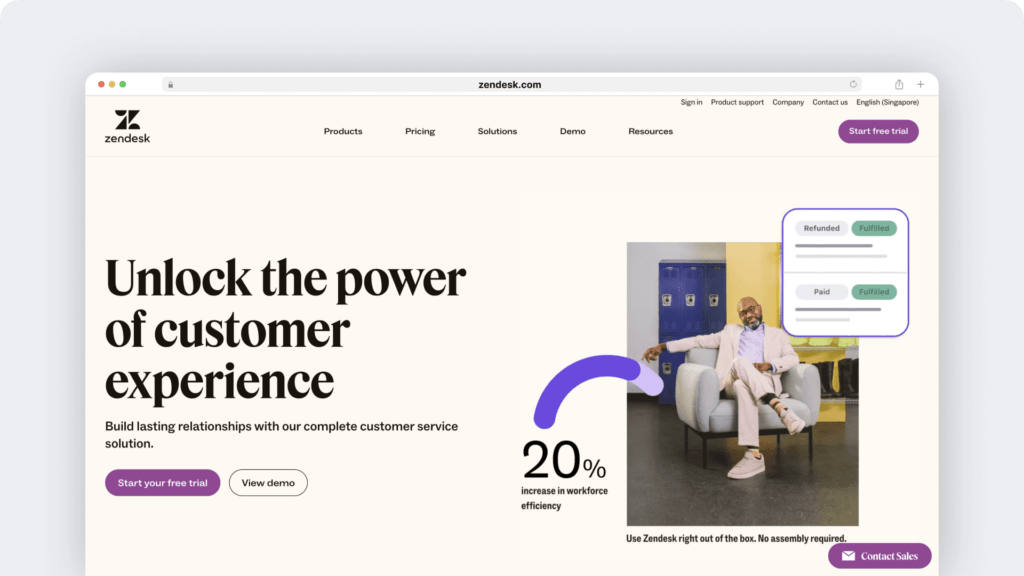
With Zendesk, you can communicate with clients over multiple channels like live chat, social media, and text messages and uncover customer insights to find areas of improvement.
And if your customer service team needs some advice or approval from another department, this call center solution lets teams quickly open side chats to collaborate with ease.
A. Key features
- Measure chat agents’ performance with real-time reporting and monitoring.
- Set a maximum queue size and wait time so excess calls can be redirected to another available agent.
- Measure and improve your phone support operations with real-time analytics.
- Monitor and record calls to ensure quality conversations while protecting customer privacy.
B. Pricing
Zendesk’s paid plans start at $59/agent per month.
C. User ratings
- G2: 4.3/5 (5,600+ reviews)
- Capterra: 4.4/5 (3,685+ reviews)
9. AVOXI – Best all-in-one cloud communications tool
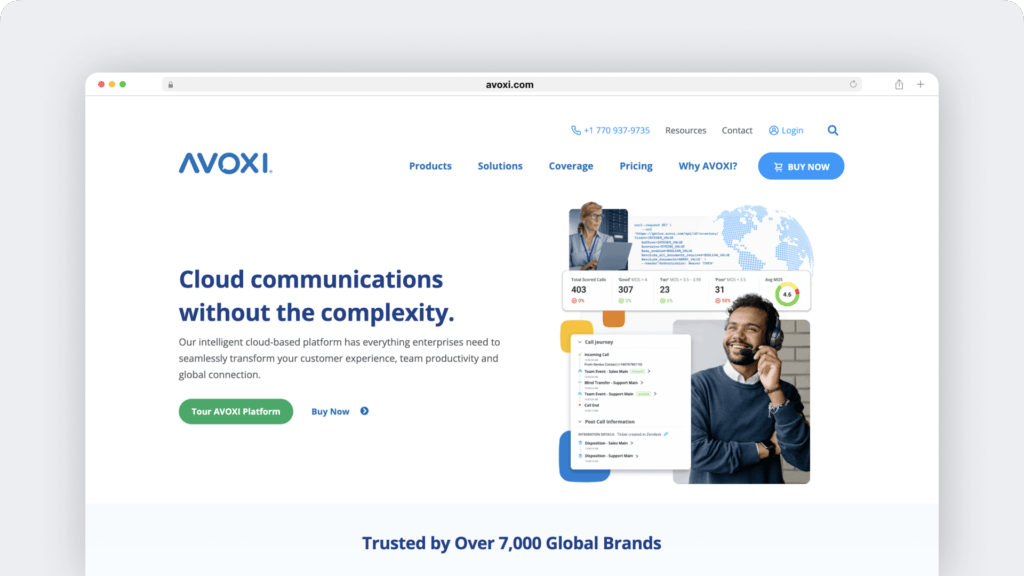
AVOXI’s cloud-based contact center platform, you can integrate your CRM, help desk, and other business tools with AVOXI’s self-hosted virtual PBX (private branch exchange).
Additionally, AVOXI lets you create custom hold music or personalized messaging while callers wait.
A. Key features
- Keep track of agents, active calls, waiting calls, and more with intuitive dashboards.
- Get a virtual number in 170+ countries and forward calls to any device.
- Reduce transferred calls with AVOXI’s inbound ACD system.
- Create your own IP virtual phone system with the VoIP phone system feature.
B. Pricing
AVOXI’s paid plans include a $9.99 platform fee. Basic plans add on $0/user per month, while plans with advanced features start at $19.99user per month.
C. User ratings
- G2: 4.7/5 (20+ reviews)
- Capterra: 4.8/5 (50+ reviews)
Wrapping up
With the right virtual call center software, you can improve call center operations, boost agent productivity, and reduce overhead costs. Book a demo to see how you can start optimizing agent performance with Time Doctor.

Liam Martin is a serial entrepreneur, co-founder of Time Doctor, Staff.com, and the Running Remote Conference, and author of the Wall Street Journal bestseller, “Running Remote.” He advocates for remote work and helps businesses optimize their remote teams.


