Working in the office was a blessing. Traveling, and having water cooler conversations was fun for office-going people worldwide. And then the pandemic hit and forced everyone to work from home.
After working in the office for years, can you even imagine running a business virtually without any concept of a physical office space?
We’re going to talk exactly about that in this article, and more so, how to do it effectively!
Running a virtual company is not a foreign concept. After the pandemic, more businesses realized the need for a remote working culture. It reduced overhead costs significantly and allowed more flexibility.
In this article, we’re going to do a run-down on how to run a virtual company effectively while making a shift to remote working. Let’s get down to business!
Table of Contents
- What is a virtual company?
- Benefits of remote working
- Challenges with remote working
- 7-step guide to run your virtual company effectively
What is a virtual company?
A virtual company is one that cuts back on physical presence and relies on digital tools and communication channels to get its work done. The employees generally work remotely from home or through a co-working space shared by the company in different parts of the world.
A virtual company can be partially or fully remote based on the type of business they have and employees’ work responsibilities.
Some examples of successful virtual companies are Zapier, Buffer, FlexJobs, and TimeDoctor.
The concept of a virtual company may look bleak from the outside. It cuts back on opportunities for water cooler conversations and high-fives on achievements.
However, there are bigger benefits attached to it.
Benefits of remote working
- Lower overhead costs by eliminating the cost of managing a brick-and-mortar establishment.
- The ability to hire global talent. You no longer need to employ location-specific employees. It’s possible to hire the best people from across the globe with access to the internet.
- More personal time for employees because of a cut-back on commute time.
- Greater productivity because of a distraction-free and comfortable environment.
These are some common benefits of running a virtual company. But, you cannot overlook the challenges which surface once you start telecommuting.
Challenges with remote working
- Lack of real-time communication can give rise to miscommunication, delays, and blunders.
- It’s difficult to create a culture that empowers employees to interact with each other.
- Tracking remote employee performance becomes difficult because of insufficient checks and growth metrics.
- Low employee engagement causes a lack of trust and interaction between employees.
Every business- virtual or physical has its benefits and challenges, and it would be unfair to compare one with the other. However, virtual companies thrived throughout 2020 despite the pandemic and continue to do so in 2021.
7-step guide to run your virtual company effectively
Now that you know what a virtual company is and some pros and cons about it, let’s dig deeper. Indeed, running a virtual company doesn’t have an obvious path. But, I have some starting points for you:
1. Create a system for goal setting suitable for a remote team
Setting goals and objectives is an inevitable part of business workflow. But, it’s most often one of the most difficult tasks. If you have a virtual business, it gets even more challenging because of a lack of physical communication and structure.
How can you ensure your goals are being communicated effectively to achieve the results you desire?
Enter OKR- Objectives and Key Results.
The OKR Method
It’s a way to set and achieve goals throughout your organization effectively.
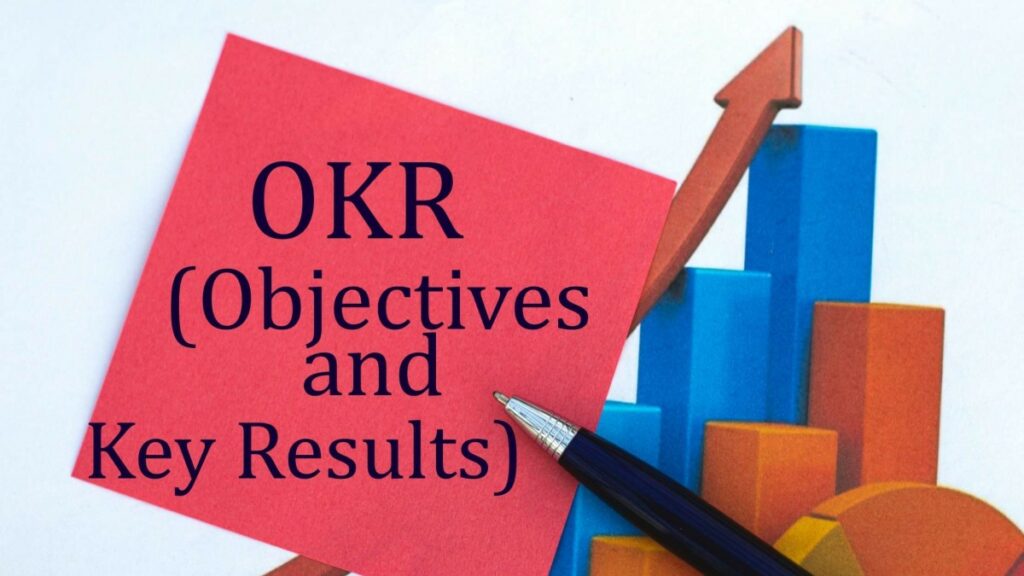
The OKR method is the primary reason behind Google’s splendid positioning and success. Through this, you can communicate your goals and help everyone understand their responsibilities. It’s a strategic system that creates a structure to share and communicate goals.
Let’s take an example of OKR.
If your objective is to ‘Increase employee engagement.’
Your key results can be ‘Decrease employee absenteeism from 10% to 5%’ and Increase internal promotion rate from 2% to 5%.’
How to use OKR in a virtual set up?
Here are some ways you can use OKR to increase goal setting efficiency in the virtual workspace:
- Use digital OKR tools to collaborate and coordinate tasks. These tools organize everything in one place for every team member to check and perform priority tasks.
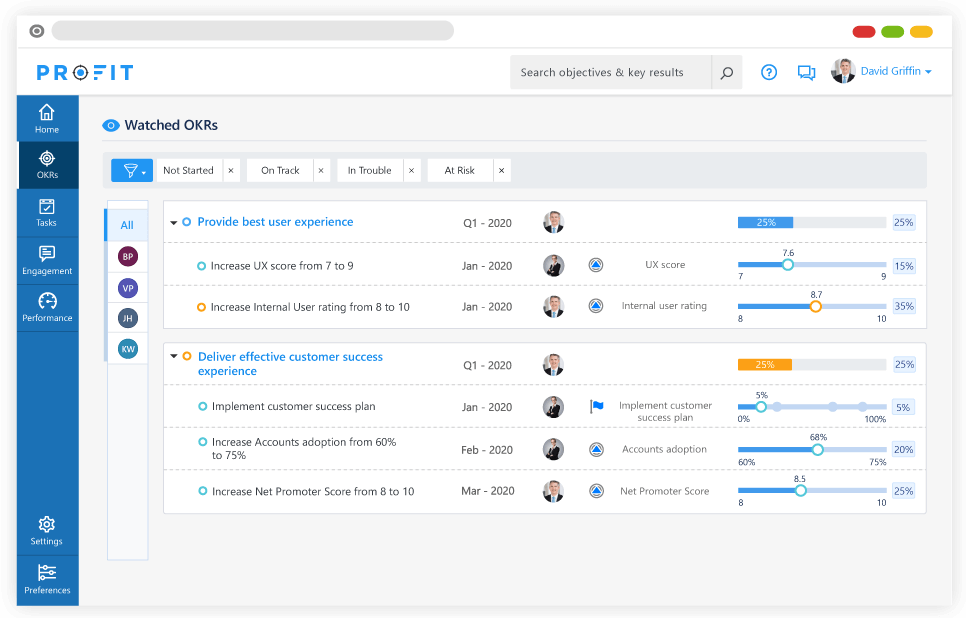
- Set OKRs with your virtual team, so they have clarity on the approach to be followed.
- Draft data-driven graphs and charts for smart agendas. This will help team members discuss and perform activities based on data rather than assumptions.
- Organize weekly OKR check-ins to evaluate progress and discuss challenges.
- Don’t set too many OKRs because they might confuse your employees. Take it one at a time.
With OKR for remote teams, against every objective, there should be a quantifiable performance indicator and a timeline. Often, teams fail to meet goals because of the absence of a tracking mechanism, and blurry timelines-all of this is taken care of by OKR. The real difference comes when you shift from setting goals to achieving results.
It may seem overwhelming setting OKRs with your virtual team, but once you get the hang of it, it’ll be much easier to set and implement. It’ll also significantly increase the efficiency of achieving goals on time.
2. Optimize your finance and accounting processes
Virtual businesses don’t have high startup costs, but managing money the right way is crucial. From putting a bracket on tech investments to budgeting your expenses-finances are a vital part of the business.
Understandably, managing the finances of your remote team is a tricky aspect. You can have a finance team in place, but you need to be extra careful in money matters because of the virtual aspect.
Tips to manage finances
Here are some tips for you to manage your finances effectively:
- Put spending decisions in the hand of individuals rather than a team. Put a bar on how much money each department of your company can spend in a month or year. These expenses can be for buying subscriptions or buying necessary things for their home office space from Amazon.
- Lay guidelines about expenses. This should outline how employees can spend this money and how to keep track of them. You can use a tool like Team Pay to organize receipts.
- Be okay with democratizing spending access because looping in leaders can make it very messy. Once you’ve laid out the guidelines, give your employees a free hand.
Another challenge for virtual businesses is managing payrolls and taxes for overseas employees.
Tips to payrolls and taxes
- Set up a PayPal account, or find an alternative payments facility that allows for international payments at a low cost.
- You can also pay through Upwork Payroll, even if you don’t hire them through the platform.
- If your employees are based in another state, you’ll have to follow their tax policies and deposit taxes in that particular state.
- If your employees are in another country, you’d have to open a local bank account and file taxes.
These are some of the many things you need to consider while taking care of the finance bit. It would be best to hire an accountant or a finance team to set budgets and manage receipts. They’ll also take care of taxes and remote team payrolls, which can be quite a hassle given the status of overseas payments.
So, leave this crucial part to the remote work experienced finance experts, so you can follow the proper processes when it comes to money. If your business incurs a lot of employee initiated-expenses, consider investing in an expense reimbursement software.
3. Identify the right technology to manage tasks
For a virtual business, technology is the middle piece that holds everything together. It can increase productivity, manage tasks and automate workflows to make your employees’ lives easier.
In fact, technology can solve some of the biggest remote working challenges if you use the right tools and resources to bridge the gap.
Here are some common areas you can use tools to collaborate with your virtual team effectively:
Communication and collaboration
Emails are not the most reliable or fastest method of communication. You need efficient collaboration tools to help you get in touch with your members faster and are feasible for use. Consider using these tools:
Slack
This tool is made for virtual communication and allows for instant messaging, be it on team threads or personally. You can also assign tasks, send files, and tag a particular person to respond. Thus, allowing seamless discussions and management.
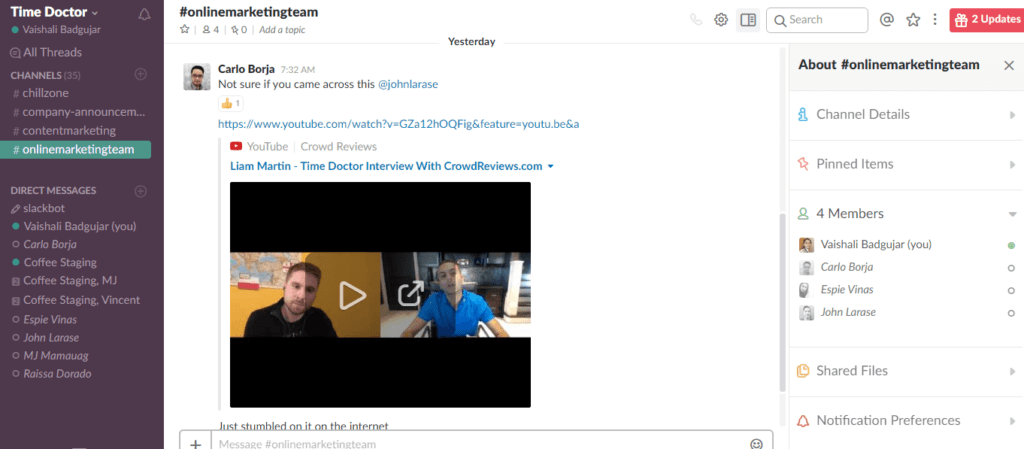
Dropbox
Being virtual, you cannot share or work on files together, especially when it comes to team tasks. Dropbox is a great tool to share files, add comments, and work on files together. It’s safe and offers a lot of collaboration features.
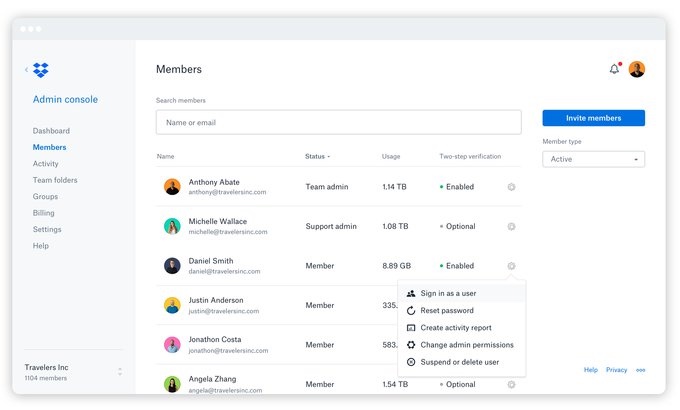
Skype
To cover up on physical communication, you need to use a tool to talk to your team members face-to-face for meetings or presentations. The best communication happens when you can see and talk to the other person. And this tool is excellent for video conferences, meetings, or even voice calls.
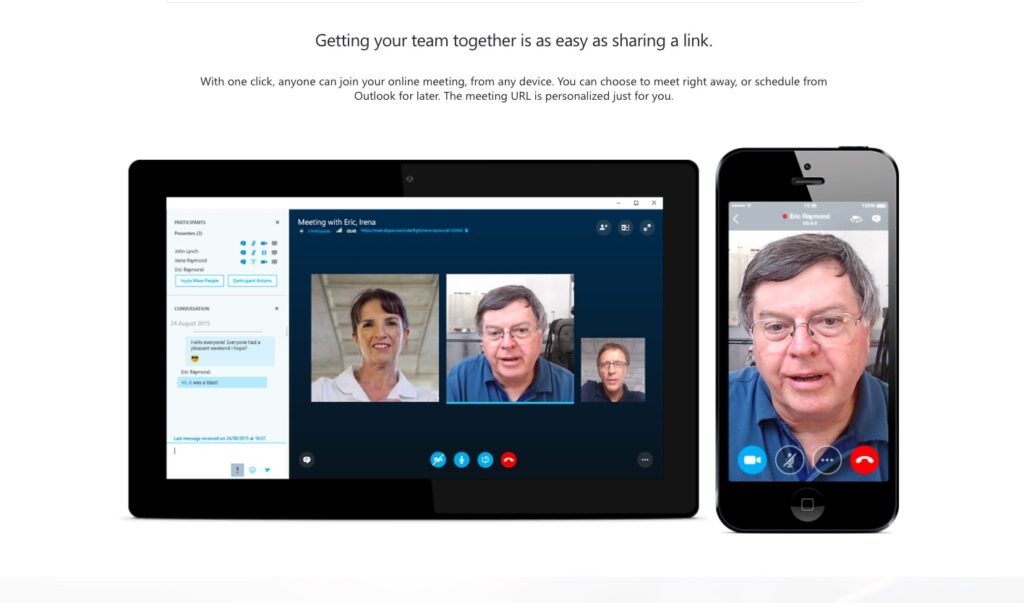
Project management and time tracking
Google sheets are a great way to assign tasks. But it would be easier to keep track with a tool meant for project and task management solely. These include:
Trello
This tool will help you assign, comment, track and collaborate on tasks. It is meant for working and keeping track of tasks together in a team. It offers easy project management where you won’t even feel you’re working virtually- it’s that efficient.
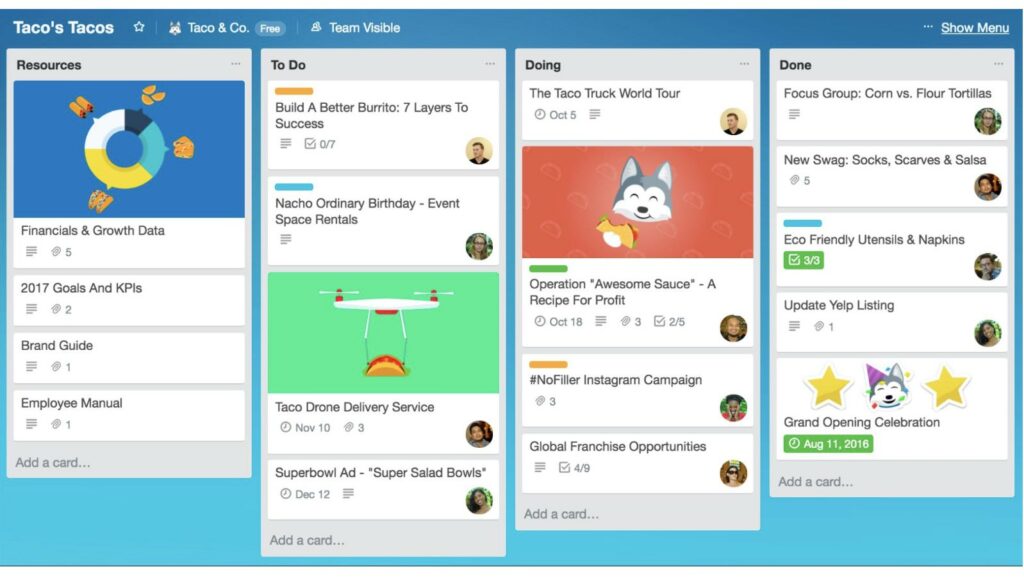
Hive
This is a team productivity tool that allows you to frame a flexible working plan to maximize your team’s productivity. It’s a one-stop solution to manage your team tasks without having to juggle multiple tools.
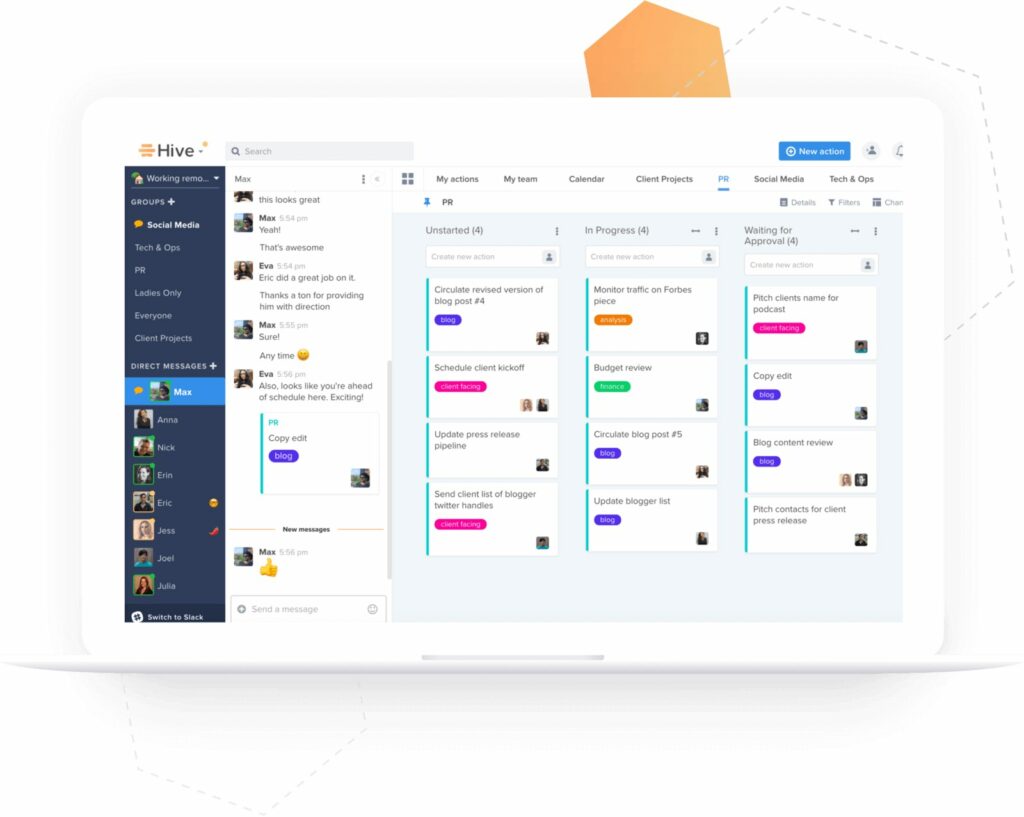
Time Doctor
Working with full-time remote employees, you need to keep track of their time. Even if you hire freelancers and pay them on a per-hour basis, time and progress tracking is essential. It ensures they’re giving sufficient time to work.
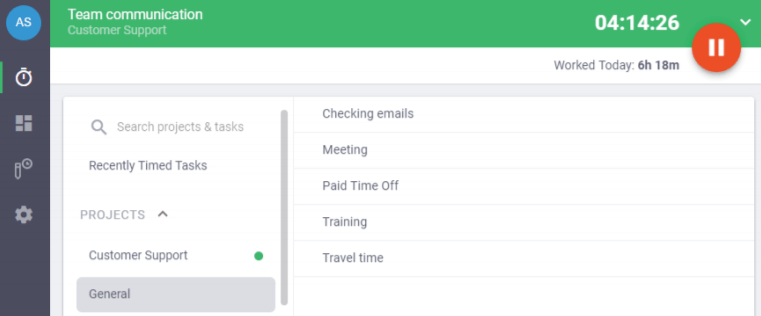
Meetings, presentations, and webinars
If you’re a software company and want to offer free demo and training sessions, you need a good video streaming service. You cannot meet your clients physically, but the process of converting or doing a meeting with them remains the same.
For this purpose, investing in webinar technology like Zoom or LiveStorm would be wise.
These provide a professional front for you to conduct meetings, presentations, or webinars. Because of the pandemic, the importance of webinars and educational content has seen a rise. With this, if you plan to include a webinar strategy in your marketing plan to build a community, this software would come in handy.

Customer support and client assistance
Every business has a support team that assists the customers with various problems. Having a call center is difficult considering the remote situation, so invest in virtual call center software. Your sales and support team can communicate with your customers just the same, but from anywhere in the world, even a coffee shop.
Having the proper IT structure in place is a need more than a choice for virtual companies, so don’t hold back on investing here. It’ll help improve your sales and customer support processes. This is because your executives will now have access to great tech and a distraction-free environment to address customer issues.
4. Create an actionable plan for remote hiring and outsourcing
There are two ways to hire remote workers for your virtual company- employee hiring and outsourcing. Some companies prefer either or a hybrid culture employing both types of people for remote jobs.
Remote hiring
Here, you hire the most eligible person for your profile requirements to work as a full-time or part-time employee. There are no location restrictions, so you can hire employees from any part of the world as long as they can access the internet.
Remote hiring is not easy, as you have a lot of options on the table. But, here are some best practices to make the process efficient:
- Create a process for taking remote interviews. Script your questions, upgrade your tools, and create assignments. To hire the best remote employees, make your interview process thorough. This will help you filter out the right ones for your brand, given the widespread choices.
- Consider having multiple shortlisting rounds. Being remote, you can’t meet the candidate in person, so make the process elaborate. You can include a position-related assignment, a personality test, and a GD-PI round. Make sure not to overdo it and maintain a healthy balance.
- Involve the department team in the hiring process. If you’re hiring a sales associate, involve your sales team. Collaborative hiring is a great way to ensure the candidate can work in a positive synergy with the team.
- Be transparent about the roles, responsibilities, and expectations. This is important to ensure that you don’t mislead the employee or have trouble adjusting with them.
Outsourcing
Here, businesses don’t hire full-time employees but freelancers who can do the work on a project basis. This can help you cut back on initial costs by managing tasks outside your in-house team. They’re a great addition if you want more hands-on-deck for a particular project. You can find them on freelance job sites.
Here are some best practices to outsource your work and hire the right freelancers for your company:
- Create a list of your requirements and ensure you’re transparent about communicating them.
- Don’t skip the interview process just because you’re hiring them for a brief period. You’re investing your time and money in a person, so ensure they are an asset for your company.
- Hire them for a paid test assignment to ensure they fit in well with your requirements and deliver what they promise.
- Work out a payout model which works best for you- per hour, per project, or milestone basis.
- Sign a contract before you begin working to safeguard both of your interests.
Hiring a remote team or outsourcing work to freelancers depends on the nature of your work and how you want your working culture to evolve. Use these best practices to hone your hiring process and get the best candidates on board.
5. Create a power-packed strategy for sales and marketing
You can run a small business effectively, but the key to making it successful is marketing your services. It’s the one thing you need to start working on from day one because if your customers don’t know you exist, they won’t be able to buy from you.
Here are some best practices for creating an actionable strategy:
1. Figure out your Ideal Customer Profile (ICP) and buyer persona
Knowing your audience is a non-negotiable aspect of marketing your services. Being remote requires that your team fully understand who they are targeting and who is an ideal client. If you don’t know who your audience is, it’ll be fairly tricky to convert them. So, define your ICP and buyer persona- a semi-fictional representation of your ideal customer.
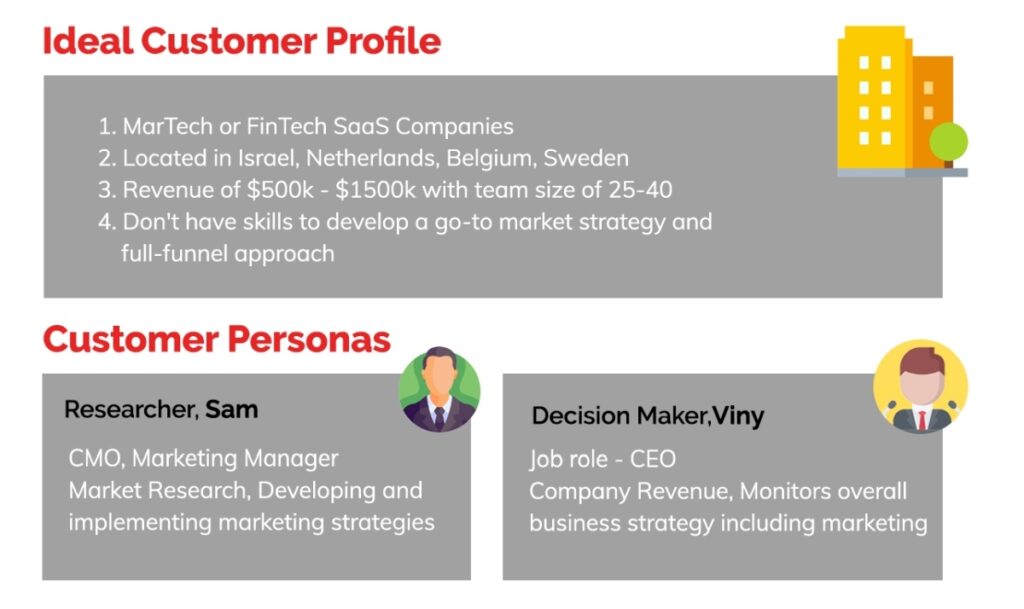
Based on this, formulate your buyer’s journey- the phases they will go through from lead generation to conversion.
2. Identify your marketing avenues and channels

If you want to generate leads for your business, you need to be visible where your audience hangs out. Identify the right avenues- social media, display advertising, employee advocacy, etc. Invest in tools like LinkedIn Sales Navigator to find the right prospects for your business.
As a virtual business, you can also conduct a survey to understand where your audience is most likely to discover you.
3. Review your sales process
What happens after you get a lead in the sales pipeline through your marketing efforts?
You need to have a CRM system, lead nurturing sequence, and sales automation system in place. It’s all a part of getting your leads to build trust with your brand and go through the journey till they make a purchase.

Here are some tips to win and close virtual sales:
- 75% of B2B customers prefer remote sales interactions over traditional in-person ones. So, build a relationship with your prospect on a video call.
- Document your sales process and take your prospect through it. Give them minutes of your meeting after every call to nurture them.
- Ask the right set of questions. Being virtual, the more you know your prospect, the better you will convert them.
- Sell through education. Provide resource materials to your prospect to make them more aware of their problem. Building a relationship through genuine value is a need in the virtual world.
4. Set an analytics system in place
Having a sales and marketing strategy is essential, but how do you evaluate progress?
By measuring KPIs (Key Performance Indicators) and having a metric system in place. This will help ensure you’re investing your time and resources in the right direction and are getting the results you expect.
Pro Tip: Use Google analytics and a conversion system that works for your brand to track your sales and marketing efforts. Being virtual, ensure all your team members know how to analyze metrics and formulate the next course of action based on that data.
6. Draft a structure for virtual team training, and virtual employee management
Hiring employees is not enough for a virtual business. Create opportunities that bridge the face-to-face communication gaps and encourage interaction.
If you want to create a productive work environment, you need to take steps to create a thriving culture. These activities often come under the HR department’s responsibilities, so let them lead with it.
Over 75% of employers say that team collaboration and teamwork are very important for business success.
So, here are some ways to train employees to work better and increase engagement within the virtual team:
1. Allowance for online courses and resource material
Create a monthly allowance for your employees to buy online courses and other training material. If they learn, you grow, so it’s a win-win situation.
2. Organize team tasks frequently
The more comfortable your employees get with each other, the more efficient their working process will get. Teamwork will allow them to bond, share ideas, and form relationships with mutual trust.
In a virtual work environment, organize remote team tasks and occasional retreats to connect with your team.
Here’s how you can organize virtual team tasks effectively:
- Have transparency about roles and responsibilities for each member
- Let everyone contribute equally to every aspect of the task
- Appoint one person to keep track of progress, performance, and involvement of each member in the team
3. Host occasional holiday parties
To get out of the serious remote work mode, host virtual company holiday parties. These can be informal and have a theme attached to them like wine and dine, book review night, etc. In these informal virtual parties, you can also host activities like bucket list sharing or personal facts guessing games.

For this to happen virtually, the team members can spend out of the company’s monthly allowance so that everyone can enjoy a nice evening together.
4. Create clubs of shared interests
To ease communication between employees, create clubs. Team members can talk about topics of common interest like Game of Thrones or books. The idea is to create opportunities to make small talk and allow them to bond better.
To create these clubs in a virtual environment, take a survey of your employees to understand their interests. Talk to them openly about forming clubs and what they think about it. Based on this, you can create clubs on a video conferencing platform like Zoom or create a channel on a communication tool like Slack.
Employee training and engagement is a crucial part of an organization. So, create such opportunities which allow them to collaborate freely and upskill themselves. As business owners, try to be a part of such activities to ease interaction with your employees.
7. Create a system for analysis and improvement
You’re successfully running a virtual business, and it’s been a smooth ride. Now what?
You cannot continue working with the same strategy month after month just because it’s working. It’s vital to innovate and experiment to find better ways to do things and find hidden opportunities to scale your business.
Having an analytics system in place is crucial to see if your strategies are working well and what you need to change. You can never be perfect; there’s always scope for improvement. So, create a period, say six months, after which you measure your KPIs and see what can be improved to enhance results.
Tips to manage your analytics system virtually
- We talked about OKRs in goal setting, so in this period of analysis and improvement, you need to assess them too. When you’re approaching the end of your OKR cycle, get on a video call with your team and grade your performance to see what you achieved and what can be improved. If you’re using OKR software, it will automatically generate your results. If not, you can manually grade scores and decide the best way forward for the next cycle.
- Get on a team progress call at the end of every month or two. Ask every department in your company to prepare a report with statistics, projections, and results along with OKR scores.
- To create your next period’s strategy, communicate your vision clearly with mind maps and presentations.
- Make strategic planning a collaborative process where every employee should pitch in their ideas.
- Be open to suggestions and experimentations. In a virtual environment, being inclusive and hearing everyone out is important.
Analyzing performance and creating a course of action for the next period is crucial. It tells your employees what worked, what didn’t, and what needs to be changed.
This analysis will help them reflect on their work as well. Following this, you can set the tone and goals for the next term to repeat the cycle.
Final thoughts
Running a virtual company isn’t a cakewalk. It requires strategic planning and execution, but it can yield splendid results for your business if done right. Managing a remote team is only one aspect of it, but imagine how much time you can save and invest in your business while working remotely.
Many companies contemplate a lot before shifting to remote working culture, and for all the right reasons. But there’s no way that a virtual company cannot thrive as good or better than a brick-and-mortar company.
So, buckle up and use this 7-step guide to create a re-invented business model for your virtual company.
Good luck!

Eduard Klein is an International Digital Growth Marketer, Blogger, and Entrepreneur with a global mindset. He guides people through the process of starting and growing a digital business, and to ride the wave of digital technology and marketing without getting swept away.


