Curious about virtual project management?
With the COVID 19 pandemic, businesses around the world have gone remote.
Clearly, virtual work is the new normal.
Having virtual teams can be a considerable advantage to both the employer and the employee.
However, virtual project management needs to be done the right way in order to create successful virtual teams,
So what are the best practices to manage virtual teams?
In this article, we’ll discuss everything you need to know about virtual project management and share some virtual project management tools that can help you manage remote teams and projects with ease.
Table of Contents
- What is virtual project management?
- What are the benefits of virtual project management?
- 3 major virtual project management challenges
- Top 5 virtual project management tools
Let’s get started.
What is virtual project management?
Virtual project management refers to the process by which a geographically dispersed team (virtual team) works together to complete tasks and accomplish business goals – with the help of software or the internet.
A virtual team functions almost exactly like a traditional team.
The only difference is that the team members work from different corners of the world and hardly come into contact with each other.
Due to this, the virtual project management approach has its perks as well as challenges.
What are the benefits of virtual project management?
Managing projects virtually over traditional project management practices have several benefits:
1. Reduces business costs
When you work remotely from a virtual office, you no longer have to deal with in-office expenses, such as:
- Real estate costs, i.e., cost for an office space.
- Overhead costs, such as taxes for land use.
- Travel reimbursement for commuting to the office.
- Equipment costs for running office operations, etc.
This allows you to save up on costs without changing your business structure in any way.
2. Improves productivity
Employees who work remotely save time that goes in:
- Traveling to the office.
- Long and often unnecessary meetings.
- Doing administrative tasks, like scanning, printing documents, etc.
- Non-work related tasks and interactions like watercooler conversations, etc.
They can utilize this time to attend to their interpersonal commitments and rejuvenate themselves.
Because when remote workers have a healthy relationship with work, they are likely to better engage with their work and be more productive.
3. Increases employee satisfaction and retention
The ability to work from wherever and whenever project management team members want (as long as they complete the task) helps them attend to their commitments outside of work.
The result?
Employees working in the virtual environment enjoy a greater work-life balance, are more satisfied with their jobs, and less likely to leave their virtual project team.
4. Work with a global talent pool
Virtual work eliminates geographical obstacles in hiring candidates from a certain location.
This gives the team leader access to a global talent pool.
HR professionals can now select, screen, and evaluate the top candidates entirely in a virtual environment.
Employers from developed countries can also get a lower exchange rate from developing countries and keep remote employees satisfied by paying them well.
With this recruiting approach, you can easily find an employee with the necessary skills and aptitude for the job.
3 major virtual project management challenges

Here are the three significant challenges a virtual workforce might encounter:
1. Poor communication
The most significant challenge to virtual project team management is ensuring effective communication between your virtual team members.
Some of the challenges to virtual team communication include:
- The absence of visual cues and gestures (as possible in face-to-face communication) makes it difficult to give context to conversations between remote team members.
- Different time zones and consequent asynchronous communication can cause unnecessary delays in completing projects.
- Decreased access to managerial support in a virtual environment can make it difficult for employees to understand the know-how of the project.
- Communication barriers when working with global virtual teams can affect the interaction of this dispersed team and slow down the process of building trust between coworkers.
For effective communication and a healthy work environment, you must tackle these communication blockages.
Otherwise, virtual team managers might find it difficult to get the team on the same page, ensure the efficient organizational workflow, or build trust between the virtual team members.
So what can managers do to improve communication?
To bridge the communication gap, a project leader should:
- Formulate an effective communication policy for the virtual team.
- Have more virtual meetings to discuss individual and team goals.
- Decide meeting agendas in advance and limit the number of participants in the virtual meeting to ensure efficiency.
- Clearly define the communication channels employees must use to communicate, such as Microsoft Teams or Slack for instant messaging and Skype or Zoom for video conferencing.
2. Inefficient collaboration
When a project manager is in the office, it’s easy to see if employees are working or not.
However, when team members are working in a virtual environment, employers find it challenging to:
- Hold employees accountable for their projects.
- Gain visibility into the project progress in real-time.
- Bring the team to one place to discuss the project.
- Encourage everyone to participate in project meetings.
These limitations of remote project management can be overcome only by using the right collaboration tools.
Collaboration tools, like Trello, allows the virtual team to:
- Work together on one platform.
- Encourage and ensure group participation.
- See real-time progress of the project.
- Get a birds-eye view of the project at a glance.
- Be accountable to their virtual project manager.
3. Performance management
Holding employees accountable for their everyday progress is another major challenge for virtual teams.
When managers can’t see their virtual team members working in real-time, it’s difficult to know their level of engagement, productivity, and output.
A productivity management software like Time Doctor can tackle this efficiently and allows managers to:
- Ensure that virtual team members remain productive.
- Track the time taken for successful project completion.
- See project progress in real-time.
- Reduce the idle time of employees during their work hours.
- Estimate the project timeline to make a project plan and take proactive decisions about project management, etc.
Top 5 virtual project management tools
Now that you know about the limitations of virtual project management, let’s look at how we can overcome them by using these virtual project management tools:
1. Slack for instant messaging
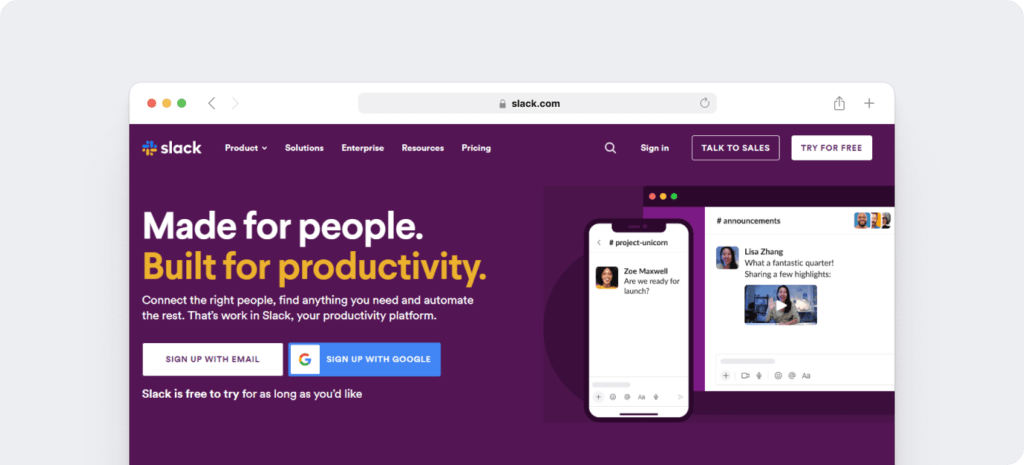
Slack is an instant messaging tool that allows virtual team members to send text messages and files to each other and respond in real-time.
It’s available as a web, mobile, and desktop app and integrates with several workplace applications to facilitate easy virtual communication.
Key features
- Create separate channels for tasks, topics, or teams.
- Keep every client and virtual assistant in the loop by adding them to a channel.
- Search the Slack history for any relevant files and messages in an instant.
- Connect with team members on an audio or video call.
Read our guide on how to use Slack like a Pro!
2. Zoom for video conferencing
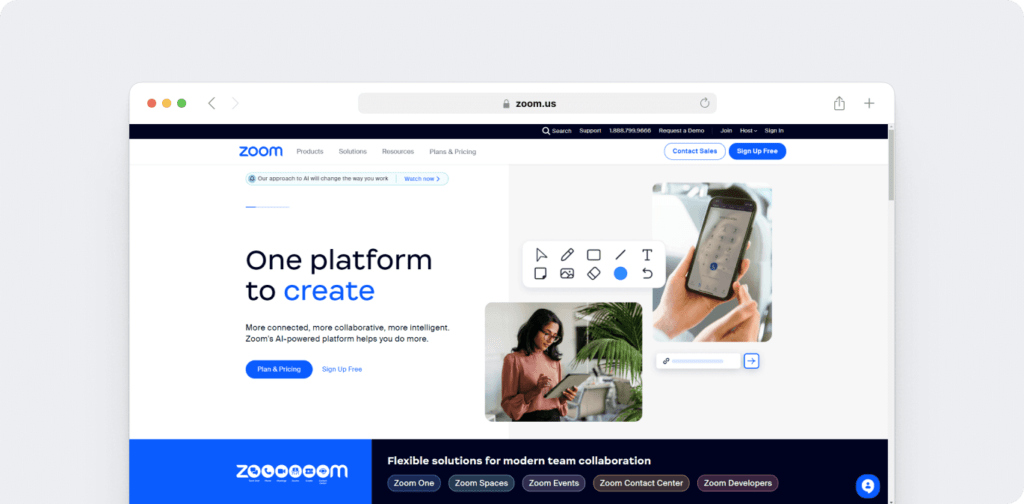
Zoom is a video conferencing tool that allows virtual teams to have a co located team meeting, where they can share screens and chat on a video or audio call.
It can be used on laptops, tablets, and even smartphones for synchronous virtual team meetings.
Key features
- Host an encrypted and secure video conference.
- Have virtual meetings from anywhere and on any device.
- Access full HD audio and video calls.
- Get built-in features of recording and transcription.
Check out our step-by-step guide to using Zoom effectively.
3. Trello for project management
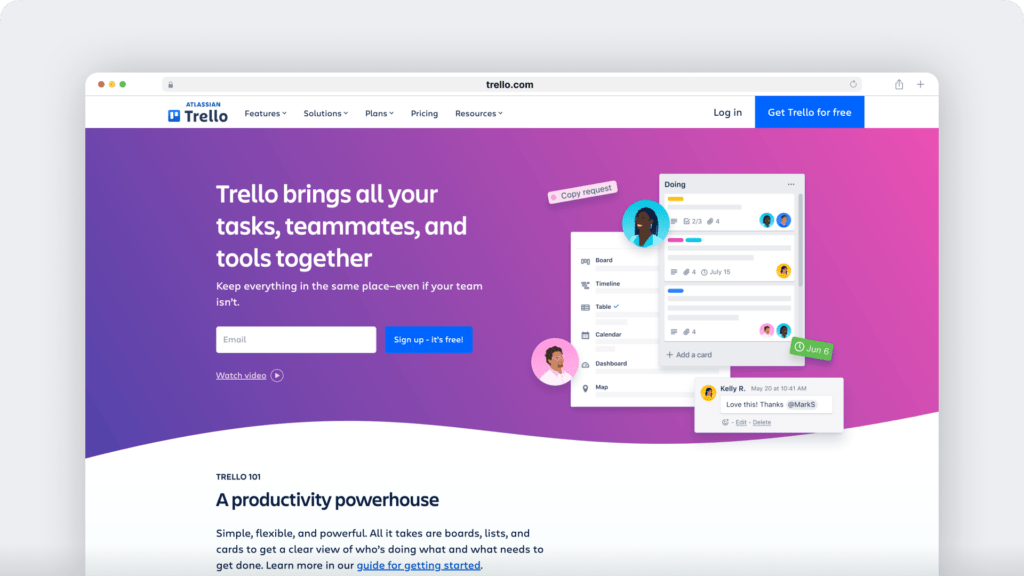
Trello is a project management software that uses boards, lists, and cards to bring together virtual teams and organize virtual projects in a fun and rewarding manner.
It uses a Kanban-style of process management to track project progress and allows virtual teams a holistic view of the project at a glance.
Key features
- Built-in workflow automation for smooth teamwork.
- Trello cards to add comments, attachments, and due dates.
- Easy organization with tags, categories, and labels.
- Integrate with Gantt charts to track and schedule projects.
- Checklists to manage project progress and deliverables.
Read our detailed guide on Trello time tracking here.
4. Google Drive for document storage
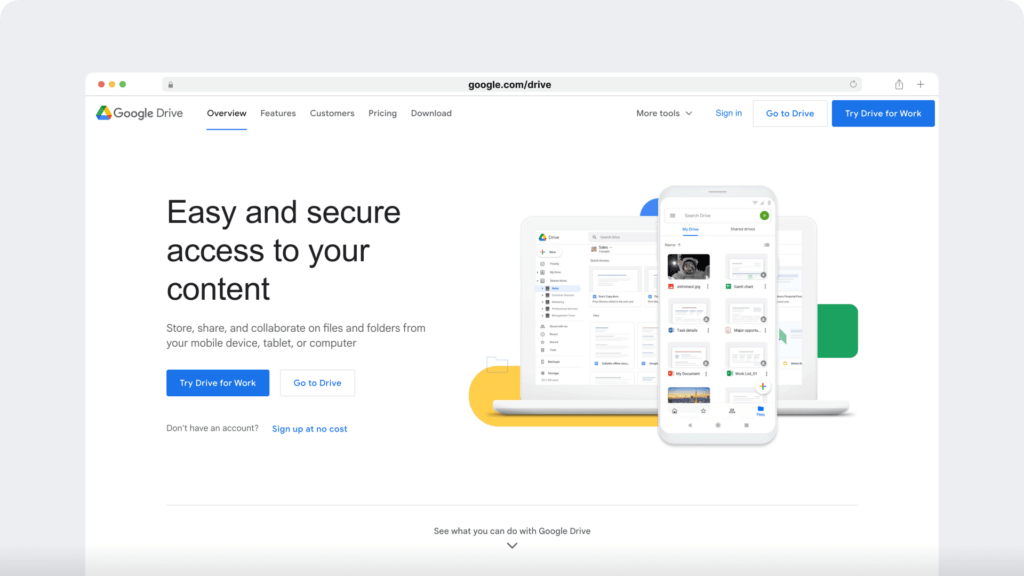
Google Drive is a cloud file storage and synchronization tool that allows you to save, store, and share files and documents in an easy and secure manner.
Key features
- Work on spreadsheets, presentations, and documents online.
- Snap photos of documents and save them as pdf files instantly.
- Share, make, and track live changes in sheets, docs, and slides.
- Make documents available offline and synchronize them easily.
- Get 15 GB of data storage for free.
5. Time Doctor for productivity management

Time Doctor is the perfect productivity management software to help every virtual team member accurately manage time and boost team performance.
Used by big giants and small and medium businesses, it’s the perfect tool to manage your remote workers’ productivity.
Key features
Let’s look an in-depth look at some of Time Doctor’s key features:
1. Accurate time tracking
Time Doctor gives you some of the best features to accurately manage time.
To start time tracking, you have to:
- Open the manual mode of Time Doctor.
- Enter the name of the task.
- Click the ‘Start’ button.
Time Doctor will operate in the background and track your time as you get on with your day.

You can pause time tracking by clicking on the ‘stop’ button when you want to take a break or have completed a task.
But that’s not all.
Time Doctor also has a feature that lets you automatically start time tracking so that you don’t have to remind yourself to start the timer every time you work.
The feature tracks the time from the moment you start your computer to the time you switch it off.
2. Create and assign projects
Time Doctor has a feature that lets you create, name, and assign projects to employees.
You can then track:
- Total time that went into the project.
- Employee productivity levels.
- Time spent on different tasks.
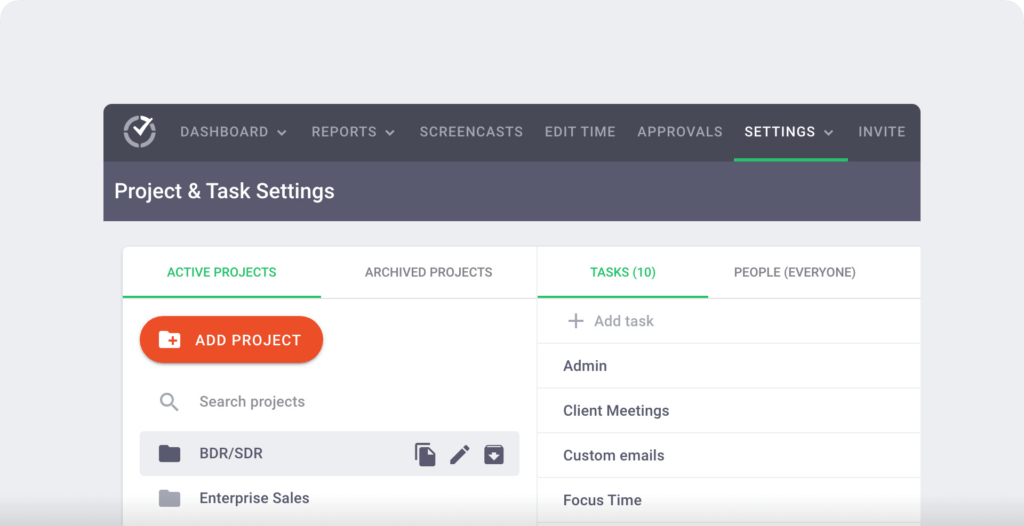
Note: Only managers and admins can create and assign projects to other members.
3. Detailed productivity reports
Time Doctor auto-generates detailed productivity reports of your employees.
These reports include:
- Timeline report: Determine the time employees use for tasks and breaks.
- Web and app report: Track the time they spend on applications and websites.
- Projects and tasks report: View the time taken to complete a project.
- Hours tracked: Determine the number of hours an employee tracks over a time period.
- Activity summary report: Get real-time reports of the employee’s active time.
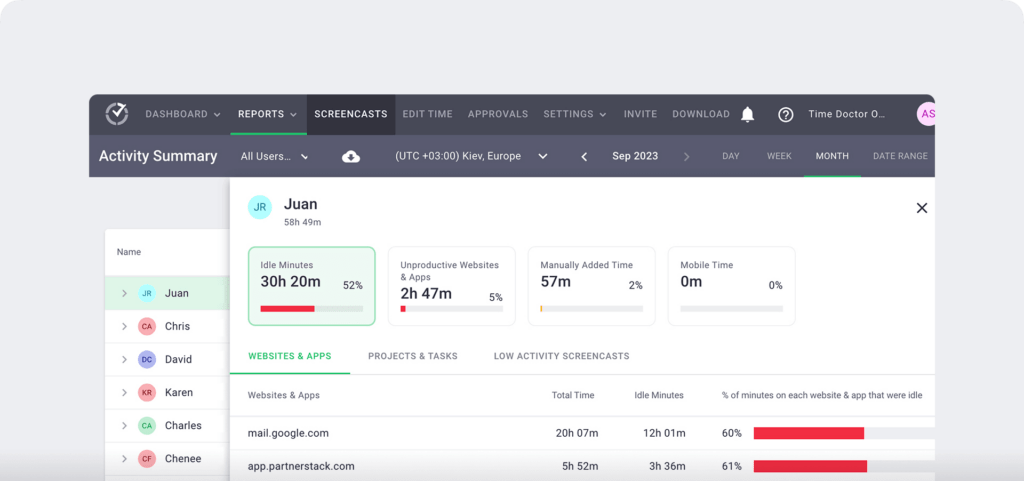
4. Idle time tracking
What’s idle time?
Idle time is a minute or second with no employee activity, i.e., no keyboard strokes or mouse movements.
The usual range of idle time is 5-70%. Idle time can vary depending on the user’s role.
However, no employee can have 0% idle time.
How does idle time tracking help?
Idle time tracking ensures that your employees don’t log their inactive time as work.
Additionally, you don’t bill clients or pay freelancers for their idle time.
Note: Time Doctor is not a keylogger. It only tracks whether some keys were pressed or not. It doesn’t monitor which keys were pressed by the employee.
5. Payroll management
Time Doctor lets admins generate payroll at any time and export it in a CSV format.
Using this feature, you can accurately bill clients and pay your employees.
You can also enable multiple payment methods for different users and export files for each payment method separately in a ZIP file.
With the payroll feature, you can:
- Select the users and their pay periods you want to include in the payroll.
- Add or deduct any amount from the employee’s pay if needed.
- Save the details of payment methods, currency, pay rates, etc., for future use.
- Integrate payroll with online payment tools like Paypal and Wise, formerly Transferwise to pay employees directly from Time Doctor.

Wrapping up
To keep your virtual team on top of projects and deadlines, you have to ensure that you use the right software and tools to manage projects.
However, with companies offering such a multitude of options, it may appear difficult to choose the right software for effective virtual project management.
But it’s not as complicated as it seems!
Check out our recommendations for the best tools, and take your virtual project to the next level!

Andy is a technology & marketing leader who has delivered award-winning and world-first experiences.


