There is no doubt that collaboration is the fuel that drives innovation and team productivity. And virtual whiteboard sessions, among other means, can significantly boost collaboration in remote work environments.
Through virtual whiteboarding, teams across levels and locations can easily brainstorm ideas. Moreover, unlike analog whiteboards, virtual sessions capture discussions in the digital space, making them accessible for use after the session.
In this article, we’ll share all the best practices for leveraging virtual whiteboarding to achieve improved remote team collaboration.
Table of Contents
- What Is virtual whiteboarding?
- 8 best virtual whiteboard practices
- Common virtual whiteboarding mistakes to avoid
Before that, let’s discuss what virtual whiteboarding is.
What Is virtual whiteboarding?
Virtual whiteboarding allows teams to visualize and share business ideas. These sessions offer greater work flexibility and create an engaging experience for remote teams.
The entire brainstorming process can be simplified using efficient remote whiteboarding tools.
With virtual whiteboarding, businesses can:
- Save precious time and capital required to conduct meetings.
- Provide a transparent platform to share business-related data and insights.
- Encourage all team members to express their views.
As we enter the next normal, remote whiteboarding is emerging as a requisite for organizations of all sizes. The global interactive whiteboard market is expected to reach USD 2,804.3 million by 2027, with a CAGR of 7.6%.
8 best virtual whiteboard practices
Here are the top eight best practices to make your virtual whiteboard sessions engaging and effective.
1. Determine your purpose
Determining the purpose is the key to leading successful whiteboarding sessions.
Virtual whiteboarding sessions demand creative thinking and brainstorming. Hence, it is easy for teams to get distracted and stray from the main topic. Clearly defined goals can help teams stay focused and stick to the agenda.
Say you want to strengthen your existing marketing strategy. For this, you could choose to come up with social content creation tactics.
Begin by listing down the target social media channels. Once your team understands the agenda and objective, they can come up with relevant, actionable ideas.
Consider the following aspects to define your meeting’s purpose.
- What’s the key objective? Do you want to strengthen your existing business strategy? Or are you looking for new product development ideas? Be specific and realistic while defining the purpose.
- If you want to cover a couple of topics, assign a specific time for each. Prepare a detailed whiteboarding agenda covering a list of ideation topics and their discussion time. For example, see the following screenshot depicting a virtual whiteboard meeting agenda.
Notice how the goals are defined along with the topics and timings of the meeting. This helps team members to stay on the same page, thereby increasing the chances of successful brainstorming sessions.
- Share the topics of interest with all stakeholders ahead of time. Ask them to research and submit innovative and actionable ideas on the shared topics.
- Mention the rules for the whiteboard session. For instance, what tools to use, how to improve readability during the presentation, and others. This will help your team conduct a meaningful session.
- Set a date and time for the virtual whiteboarding session.
2. Send invitations in advance
Next, it’s time to share whiteboard meeting invitations with your team.
A well-crafted whiteboard meeting invite provides team members with advance notification about the virtual event. Further, the invite enables the attendees to understand – the meeting’s agenda, time, and other crucial information. With all the session information sent ahead of time, they get time to research and prepare the inputs for the event.
If they can’t attend or want to reschedule the session, they can inform the managers. On the other hand, sending invitations helps managers prepare a list of team members that will attend.
Here’s how you can create an effective meeting invite for a productive whiteboarding session.
- Create an email invitation with an impactful, clear, and concise subject line.
Here are a few examples to consider.
- Important virtual whiteboard sessions on product development
- Project kickoff on Saturday at 3 PM
- Meeting to discuss sales strategy
- Share details of the whiteboarding session in the main body. Highlight critical information, such as the event’s date, time, topic, and purpose.
- Maintain a formal tone throughout the email according to your meeting agenda. Use phrases reflecting the goal of the session.
- Ensure your meeting’s details remain private and secure to avoid data leakage or unauthorized access to your business information.
Pro Tip: Use remote whiteboarding tools like electronic signatures to maintain security protocols. Similar to handwritten signatures, electronic or digital signatures are unique and authentic. They use a certificate authority called a Public Key Infrastructure (PKI) that ensures data privacy and security.
The best part? Electronic signatures are legally binding.
So, use the electronic signature tool to secure your whiteboarding meeting details.
Here’s how –
Create a digital document using the e-signature tool. Mention the meeting’s details and lock the document to prevent unauthorized access. Attach it to the email invite and send it to your team.
Request everyone to digitally sign and unlock the document to explore details and confirm their attendance. This will prevent the meeting information from getting leaked or misused.
3. Choose a suitable remote whiteboarding tool
Choosing the best tool to make your virtual whiteboard sessions a success is imperative. State-of-the-art remote whiteboarding tools can take team collaboration experience to the next level. They provide seamless communication and offer features that boost your team’s creativity.
With a remote whiteboard tool, you can avail:
- Unlimited canvas
- GUI with interactive visual components
- File, image, and link sharing options
- One-click presentation options
- Mobile device accessibility
Here are the best remote whiteboarding tools to consider.
1. Zoom
Zoom whiteboard helps remote teams collaborate from any location at any given instant. Accessible with web browsers and several Zoom apps, this tool offers touch support and an extendable canvas.
Opt for Zoom to help your team expand and clarify their ideas with zero hassles.
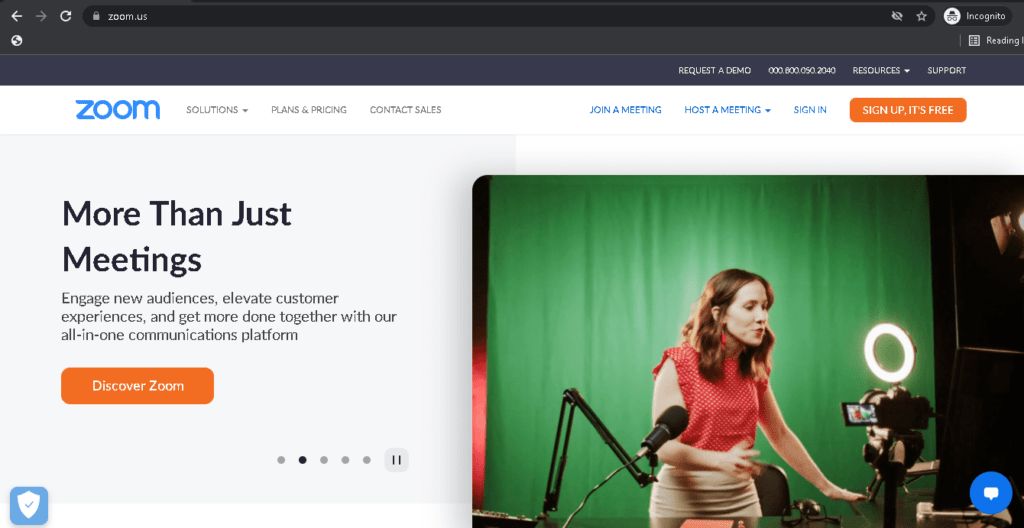
Key highlights
- Screen sharing with a few clicks
- Annotation tools and page controls
- Dual monitor sharing for Linux, Android, and iOS
2. Mural
This remote whiteboarding tool offers the perfect digital space for your team. With Mural, your team can explain their ideas using eye-grabbing icons, flowcharts, lists, and drawings. Besides, it offers a complete template library for better collaboration.
Leverage the power of this tool to organize and share your ideas.
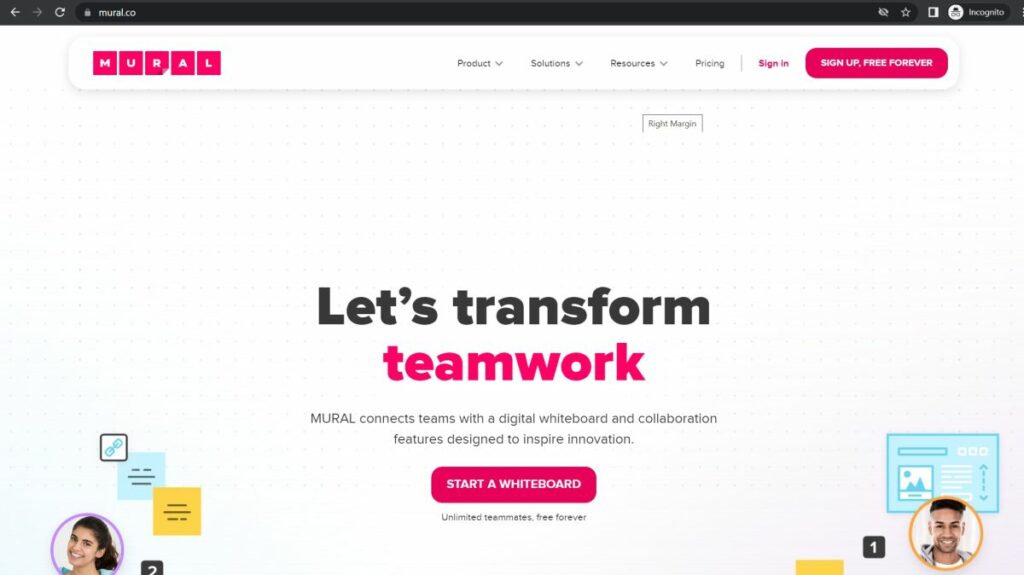
Key highlights
- Dozens of ready-to-use templates
- Mural’s Zoom, Webex, and Microsoft Teams integrations
- Centralized admin controls
Infinite and resizable canvas options
3. Conceptboard
Conceptboard offers advanced collaboration functionalities to share content on a centralized platform. This tool has a vast library of ready-made templates that help teams showcase their ideas effectively.
Consider Conceptboard to drive high engagement during virtual meetings.
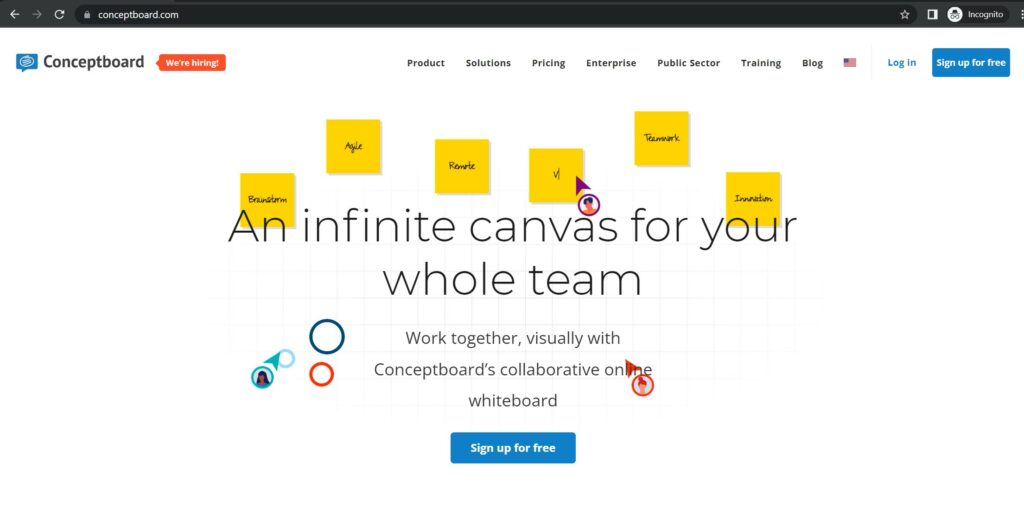
Key highlights
- Popular file formats import provision
- Video conferencing and screen share
- Control user access & permissions
- Pointers with participant names
- Full GDPR compatibility
4. Organize ideas
A well-structured canvas can keep the whiteboard clutter-free and improve content readability. So, pre-define sections for participants to share information.
Here are a few best practices to organize the canvas.
- Divide the canvas into multiple sections. For instance, you can allot a section for writing the goals and another to save business ideas. Segment the space so that each team member gets ample space to explain their ideas.
Notice the following business model canvas. Observe how creating several sections can help accommodate participants’ views.
Pro Tip: Your team may share innovative propositions that may not be related to the main topic. However, they can prove helpful for future endeavors. In such instances, consider creating a “parking lot” section to safeguard off-topic ideas.
- Use shapes of different sizes and colors to make the sections visually appealing.
If you are hosting a remote whiteboard session for the first time, the following tips can help provide a successful onboarding experience.
- Use the initial minutes to explain the features of the remote whiteboarding tool.
- Help your team understand how they can outline ideas. Share examples.
- Ask them to perform small exercises to get familiar with the tool. For instance, ask your team to create sticky notes or draw a flowchart.
Once they understand the tool, proceed with the meeting.
Pro Tip: If time is a constraint, create and share “how-to” videos and send them along with the email invitation. This will allow your team to understand the tool before the final presentation.
5. Know how to lead virtual whiteboard sessions
The successful execution of whiteboarding mainly depends on the team leads or managers.
The tone they set for the meeting is pivotal to encouraging the team. The more enthusiastic the tone is, the higher the chances of a positive response rate.
So, if you are a team leader, ensure that everyone feels comfortable while sharing their views.
Consider the following tips to ensure the best brainstorming setting.
- Perform an icebreaker exercise: A simple and quick icebreaker exercise can get the creative juice flowing. For instance, ask your team about their day or to share three things they are grateful for or their first dating experience. Such fun exercises will help ease their nervousness. Once everyone is comfortable, get the whiteboarding going.
- Set a timer: Set a deadline and start a timer as your team begins sharing their ideas. Pre-defining the time limit will ensure everyone gets a chance to speak.
- Amplify every voice: Introvert team members may feel self-conscious while speaking. Encourage them by nodding your head or appreciating with positive comments. Offer your input wherever they get stuck. These simple gestures will boost their enthusiasm.
- Vote of thanks: Give a vote of thanks to the participants for their contribution and time. This will make them feel valued and imbibe a sense of happiness which is crucial to creating a positive work culture. Moreover, this can encourage them to show more involvement in upcoming brainstorming sessions.
- Ask for feedback: Allow everyone to provide feedback for each idea received. The feedback will help you understand the engagement and success of your meeting. Besides, this will help you identify the best brains in your team.
6. Don’t forget to use visuals
Written text is great, but visuals make the content engaging and easy to understand.
Statistics reveal that 60% of millennials and Gen-X prefer visual means of collaboration.
Being visual creatures, we humans find visual content effective over others. So, use visuals in your virtual whiteboard sessions to boost its engagement factor.
Here are a few tips to help you get started.
- Use various icons and shapes to showcase the ideas. Besides, draw simple elements like a red-colored circle to highlight key details. Playing with colors, fonts, and shapes helps the team grasp and recall vital data.
- Draw imagery to boost the credibility of the message you are trying to share.
- Incorporate mind maps to create and visualize complex ideas. Most whiteboards offer the provision to build multimedia mind maps without any limitations. So, use them to share your thoughts with more clarity.
- Draw flowcharts to outline various steps required to implement the ideas.
- Create pie charts to showcase specific data. For instance, draw pie charts to display the percentage of successful companies using a similar idea. This can help improve the authenticity of your content.
7. Add a whiteboard to your video conference calls
Adding your whiteboard to video conference calls can make the session more interactive and valuable.
Here’s how –
Video conferencing applications allow adding around 100 or even more participants.
While everyone in the call may not participate, they can listen to the speaker’s views. This implies that you can invite a large audience to the session. Including juniors or colleagues from cross-functional teams in the session can be a game-changer for your firm. These meetings can help them understand complex business processes and deliver peak performance.
Virtual whiteboard tools like Zoom offer this provision. You can add the whiteboard to video conference calls and invite up to 100 participants.
Zoom remote conferencing tool allows sharing –
- Specific app or window
- A whiteboard
- Apple iPhone / iPad screen
Notice the following screenshot depicting Zoom’s screen sharing options.
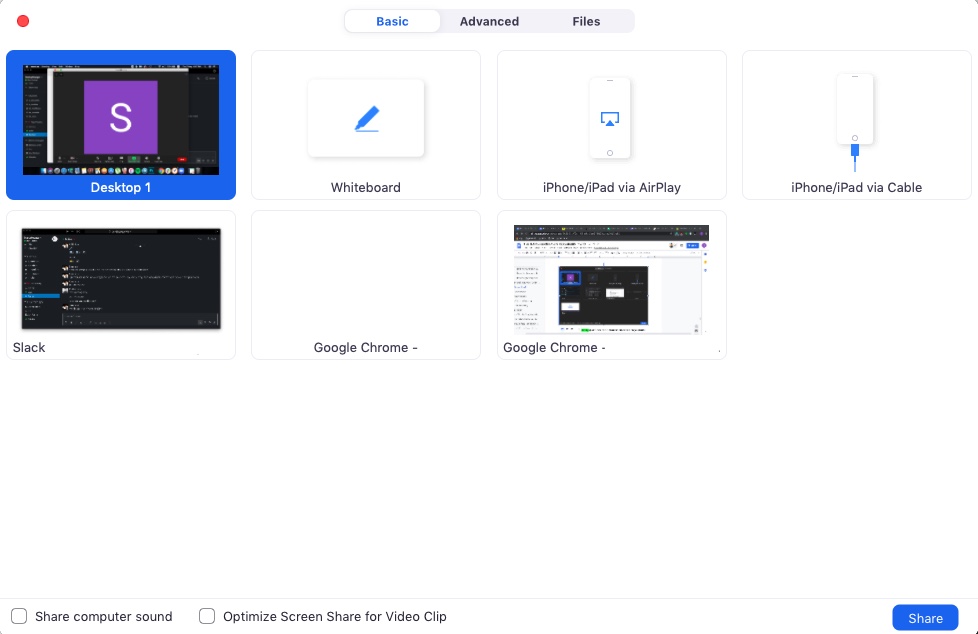
You merely need to click on the screen sharing options and choose whiteboard.
What’s more?
Most top-notch video conferencing tools allow recording and sharing the brainstorming session. Meeting recordings can help your team revisit the portion they might have missed, thereby clearing their doubts. They may even make notes in their free time to learn concepts thoroughly.
You can even use the recording for other internal purposes.
For instance, you can use these videos to train freshers. Besides, you can edit these videos and share them on social media. Add captions and create short and engaging video clips. Share them across leading channels, such as YouTube, Instagram, Facebook, and LinkedIn. This can help showcase your work culture while enhancing audience engagement.
So, besides streamlining your meetings, the right tools can serve as a medium to enhance your social media game, thereby creating a positive image of your brand.
8. Finish by assigning deliverables/tasks
All remote whiteboarding sessions aim to move a step ahead in developing a solid business strategy.
Say your team shares some great ideas for a product launch.
The latest technology to build a new product Features that can make the product a good market fit Tools that can help save resources and speed up the development phase Benefits to the company |
Once you have these ideas, make sure you assign tasks to your team as per priority.
| X practical reasons to use the mentioned technology for product development Percentage of people interested in the mentioned features List of tools along with their pricing plans and interface functionalities |
How can you define deliverables or assignments to ensure the best business outcomes?
To define the deliverables for your meeting, ask yourself:
- What is the end goal?
- What are the success parameters to consider?
- What should be the role of each team member?
Once you answer these questions, consider the following tips.
- Share deliverables that are relevant to your meeting’s discussion.
- Ensure they are unique, actionable, measurable, and realistic deliverables.
- Ask your team to create a well-defined roadmap for successfully executing the strategy.
Further, make sure to keep a tab on the success of these tasks.
Pro Tip: Count on Time Doctor, the leading time tracking and task management solution.
The software offers integrations with more than sixty software applications. Besides, it provides a Chrome extension to monitor time spent on the assignments. With Time Doctor’s admin access, you can assign tasks and keep a tab on their progress for each member.
Observe the screenshot of Time Doctor. Notice how this tool allows admins to keep track of their team members.
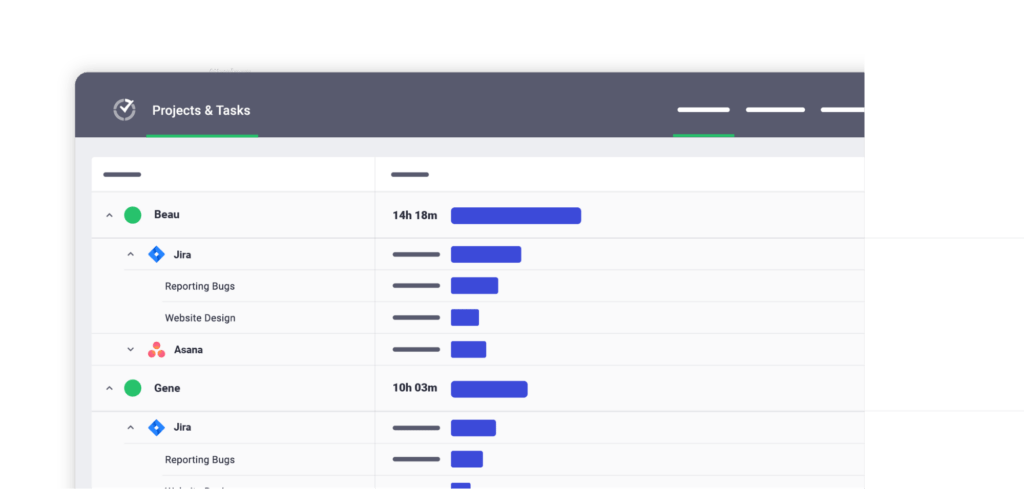
Monitor the real-time updates and decide when to announce the next whiteboarding session. Time Doctor thus can help you make informed decisions throughout the process, thereby boosting the chances of success.
Common virtual whiteboarding mistakes to avoid
A good virtual whiteboard session execution needs proper framing, generating actionable ideas, and collaboration. Although remote whiteboarding tools offer great features, presenters still commit common mistakes. These mistakes can leave a poor impression on the audience.
Here are the common mistakes that usually stand out during virtual whiteboarding. Fixing these issues can make your session successful.
- Choosing the wrong tool
Investing in the wrong whiteboard tool is the most common mistake. There’s a plethora of remote whiteboard tools available in the market. However, you need to choose the one that can meet your requirements and goals. For instance, if you want software with recording capabilities, check the list of its features beforehand. This will ensure a seamless virtual meeting experience.
- Failing to manage the time effectively
The participants must establish a strong foundation for their ideas. However, sharing excess information, which may be unnecessary at times, can be time-consuming. To avoid going overboard, participants should keep a tab on time and divide it smartly. For instance, in a 30 minutes session, they can use –
- 5 minutes for setting the context
- 5 minutes for problem exploration
- 18 minutes for sketching and explaining the main idea
- 2 minutes for concluding the session
- Adding inappropriate designs, colors, and icons
Designs, icons, and colors play a pivotal role in explaining ideas. So, presenters need to choose their designs and icons wisely. They should avoid using complicated patterns. Everything should be relevant to the topic and help the audience understand the concept. After all, whiteboarding is all about explaining innovative ideas to scale the business.
- Going overboard with visuals
Although visuals are a crucial part of the session, presenters should not go overboard. They should use the given digital space appropriately so that the virtual whiteboard looks neat and clean at the end of the session. Too many visuals can create clutter and ruin the experience.
- Ignoring the audience
Whiteboarding sessions have to be collaborative. So, the presenters should strike the optimal balance of speaking to the audience and sketching their ideas. They should focus on leading the session by engaging the audience.
Observing the audience’s reaction and knowing when to pause, clarify, and address their questions can ensure high engagement.
Summing up
Virtual whiteboard sessions boost the team’s collaboration and communication, ensuring high productivity.
What’s more? These sessions help managers gauge their team’s creativity, analysis power, presentation, and problem-solving skills. Whereas the team gets an opportunity to enhance their creativity and knowledge.
It’s thus a win-win for all.
The shared remote whiteboarding tools and practices can help create an engaging experience. Implementing these practices and tools will encourage employees’ participation.
Besides, try avoiding the common mistakes during whiteboard sessions. This can help you acquire great business development ideas while ensuring seamless collaboration. Unlike traditional meetings, you will be able to stay focused on the goals and make the most of the sessions.
So, maximize collaboration, productivity, and efficiency, creating a winning team with these strategies.


