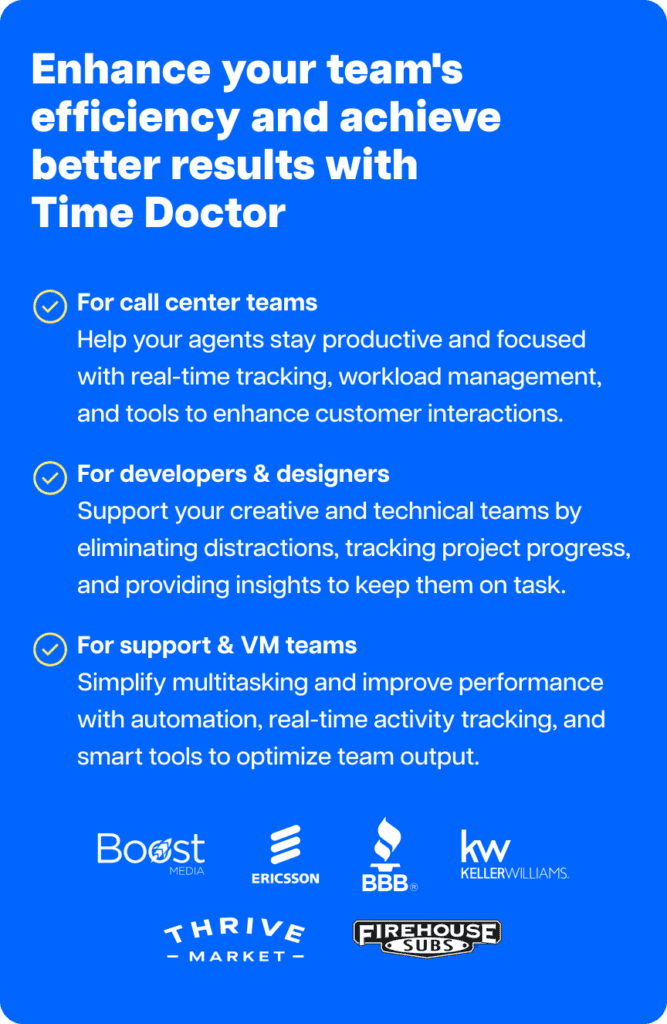Microsoft Visual Studio is one of the most popular software development platforms out there. It is an Integrated Development Environment (IDE).
Despite its massive popularity in the software development world, the Visual Studio platform lacks a basic project management feature – native time tracking.
And companies and individuals using the platform may want to track time for various tasks and projects within it.
After all, tracking time within Visual Studio will help improve productivity and project management efficiency.
So how do you go about Visual Studio time tracking?
In this article, we’ll share six best time tracking solutions for Visual Studio IDE and three reasons you should use one.
Table of Contents
- 6 best Visual Studio time tracking solutions
- 2. TimeCamp
- 3. DeskTime
- 4. Hubstaff
- 5. Code Time
- 6. Visual Time Spent
Let’s get started.
6 best Visual Studio time tracking solutions
Together with Microsoft tools like VS Code (code editor), Azure DevOps, and the Visual Studio Code Extension feature, Visual Studio offers cutting-edge solutions to create apps for multiple devices and platforms.
But without native time-tracking, you and your team won’t be able to track the time spent on various Visual Studio activities. This could lead to poor time management and project delays and make it difficult for project managers to keep track of tasks.
Luckily, there are excellent third-party time tracking tools that you can use to monitor the time when working on your code in Visual Studio.
Here are our top 6 picks:
1. Time Doctor
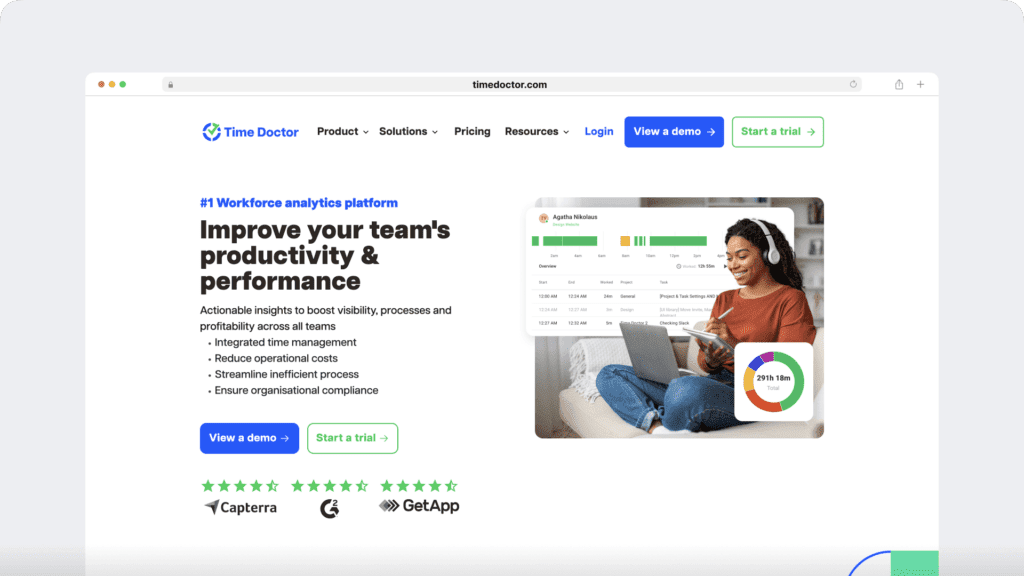
Time Doctor is an excellent time tracking and project management tool that can help streamline your Visual studio workflow. It’s also used by major companies, like Ericsson, as well as by smaller businesses, like Thrive Market, and freelancers to boost overall productivity.
Time Doctor’s standalone time tracking extension can account for every second you and your team spend developing apps and programs on Visual Studio. You’ll get complete visibility of the time spent on each task, individually and as a team.
What makes it more convenient is that you can also use it for other Microsoft tools and services like Visual Studio Online, Visual Studio Code (a source code editor), Azure DevOps, etc.
In fact, Time Doctor has a powerful Chrome extension that can easily integrate with Azure DevOps (formerly Visual Studio Team Services) — a code development, collaboration, and release management tool.
To top it all, users can leverage Time Doctor’s powerful functionalities on multiple platforms, such as:
- Desktop app for Windows, Mac, and Linux.
- Mobile app for Android.
- Google Chrome extension (for supported integrations).
Now let’s check out Time Doctor’s beneficial features in detail:
Key features
A. Flexible time tracking
Time Doctor features an interactive timer that lets you track time for Visual Studio activities using a start/stop timer. The timer button gives you better control over how and when you track time.
Here’s how the time tracker works:
- Open Time Doctor and enter a task name.
- Click ‘Start’ when you’re ready to begin your work session.
- ‘Stop’ the timer when you’re done or need a break.

Time Doctor also supports automatic time tracking to make the process more convenient. In this mode, the timer starts when the system turns on without any input from the user.
This advanced feature helps you focus on those intense coding sessions without needing to operate the timer manually.
B. Idle-time alerts
Developers may sometimes feel distracted and lose their focus. Time Doctor has a useful idle-time alert feature to minimize such unproductive patterns.
The tool tracks idle time as seconds/minutes where there’s no mouse or keyboard activity on the user’s computer.
After a specific period (set by the admin), users get a pop-up alert on their screen asking if they are still working. If the user doesn’t respond, the timer stops tracking time.

Note: Time Doctor only checks if the keyboard or mouse is in use and does not record any data.
C. Projects and tasks
You can easily add your Visual Studio projects and tasks in Time Doctor to track the time spent on them. The tool allows multiple people to track their time on a specific task or project.
In a team setting, project managers can assign multiple projects and tasks to the employee(s). This makes project tracking and task management easier as managers can add/edit tasks and review individual or team progress.
Here’s how it works:
- Once you’ve downloaded the Time Doctor app and are signed in, go to Settings / Projects & Tasks.
Note: If you don’t see this option, go to Settings / Company settings and enable it.
- Next, click the Add Project button on the left pane, enter a project name, and hit the + button to add the project to your list.
- To add a task to a project, select a project and under the Tasks tab, click on Add Task to enter a name.
- You can select the People tab in the selected project to add employees who should have access to the project and tasks under it.
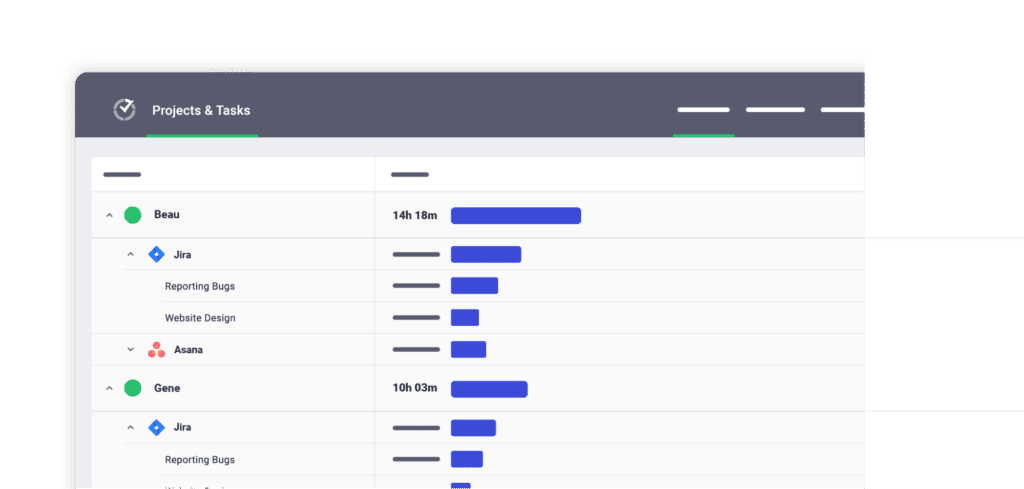
D. Productivity ratings
Productivity ratings let you categorize websites and apps based on their relevance to your teams’ workflow and projects.
The categories are as follows:
- Productive.
- Unproductive.
- Neutral.
- Unrated.
You can also customize the ratings for specific teams and employees or globally. For example, set DevDocs as unproductive for the company but productive for your software development team.

E. Comprehensive reports
Time Doctor’s real-time detailed reports give vital productivity and time usage insights for all your team members. This reporting feature provides managers with data to make important decisions regarding clients and task management.
The reports include:
- Hours tracked report: Check how many hours a programmer has worked per day, per week, or any other date range you select.
- Projects and tasks report: See the total time spent on different VS projects and their tasks.
- Activity summary report: View a detailed account of an employee’s activity, including active, unproductive, or mobile time over a period of time.
- Timeline report: Shows the time a user spends on tasks and breaks through daily or weekly sub-reports.
- Web and app usage time report: Track the time your team spends on different websites and applications.
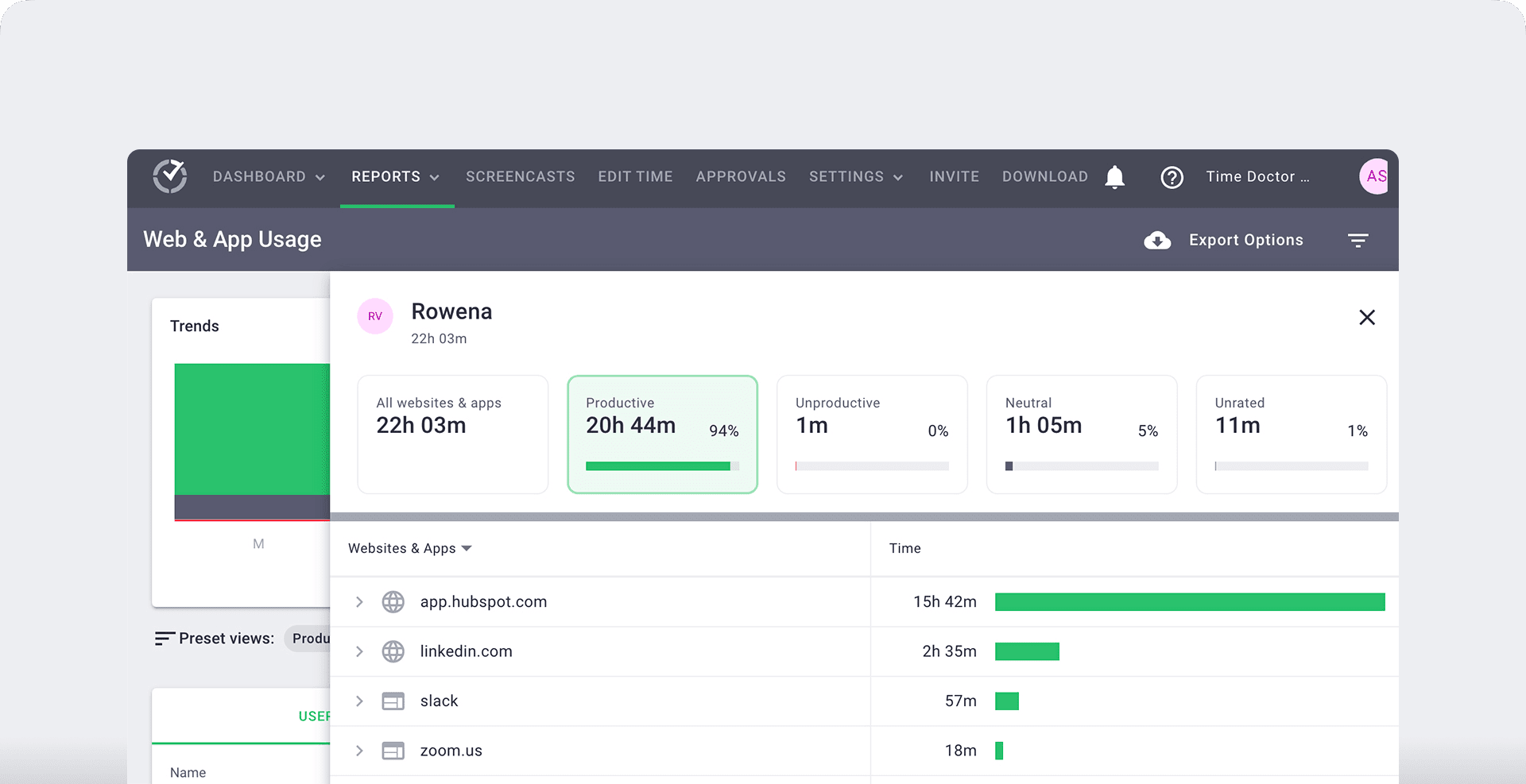
F. Payroll
In addition to time tracking, Time Doctor offers powerful payroll management features for easily paying your employees directly from the app.
Whether you’re a freelance developer or a business owner, you can use the time data to calculate billable hours and accurately charge your clients. You can also set hourly rates for your freelance VS developers and add up their total work hours to avoid any miscalculations.
You can then integrate Time Doctor with a popular payment gateway, such as Gusto, ADP, Wise, etc., to pay your team based on pre-set hourly rates.
Moreover, you can also export your payroll data in multiple formats (CSV, XLS, PDF, etc.).

G. Powerful Chrome extension
Time Doctor has a powerful Chrome extension that integrates with over 60+ popular business tools, including a project management tool like Asana, Jira, Zoho Projects, etc.
This advanced feature allows you to use powerful time tracking functionality directly from the third-party tool’s interface, saving you time and effort in switching apps.
Pricing
Time Doctor offers a 14-day free trial (no credit card details required). The basic plan starts at $7/user per month and includes essential features like time tracking and activity tracking.
Customer ratings
- G2: 4.4/5 (320+ reviews)
- Capterra: 4.5/5 (460+ reviews)
Check out all of Time Doctor’s features here.
2. TimeCamp
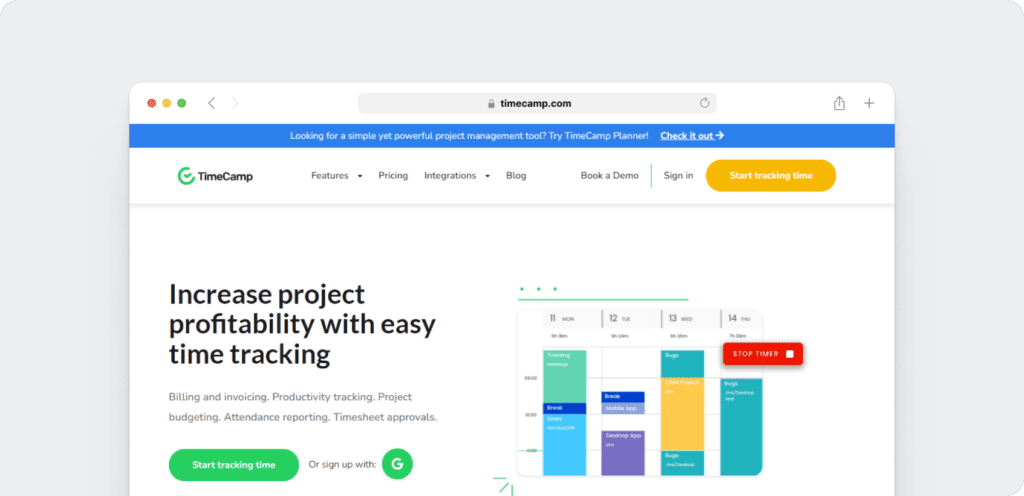
TimeCamp is a simple time tracking tool that you can use to log time for Visual Studio projects and monitor your team’s productivity.
Key features
- Offers manual and automatic time tracking functionality for better flexibility.
- Has a website and app usage monitoring feature to gain vital productivity insights.
- Helps you analyze the time spent using visual timesheets based on time entry data.
- Keyword-based tracking helps you easily switch between projects and tasks.
Pricing
TimeCamp offers a free 14-day trial. Paid pricing starts at $7.99/user per month. It includes productivity tracking and budgeting functionalities.
Customer ratings
- G2: 4.6/5 (180+ reviews)
- Capterra: 4.7/5 (570+ reviews)
3. DeskTime
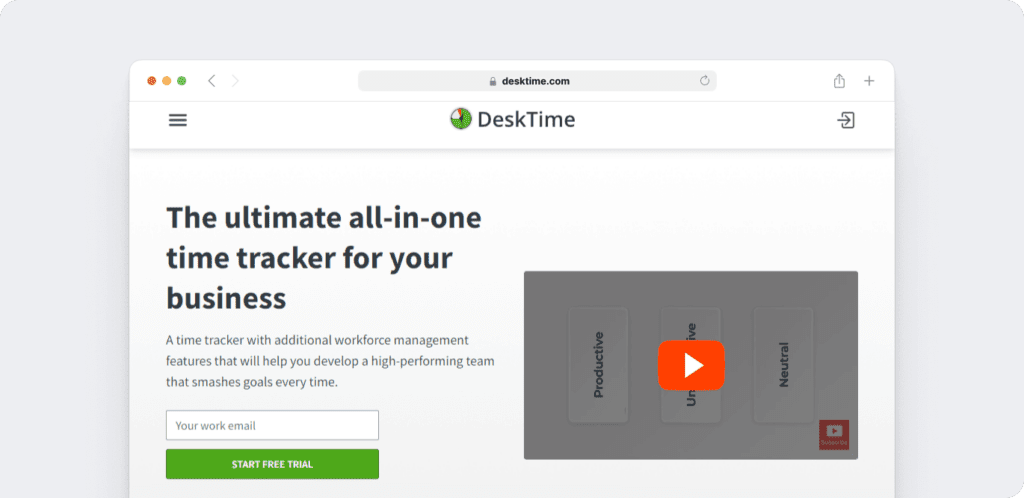
DeskTime is a time tracking and project management app used by software development companies to improve their teams’ efficiency. It’s available on Windows, Mac, and Linux (Ubuntu) platforms.
Key features
- Get a peek into your team’s productivity during work hours using a productivity bar.
- Has built-in Pomodoro timer functionality to help your team stay focused during coding activity.
- Offers project tracking features like Project Time and Expense tracking and detailed reporting.
- Allows users to take a virtual time-out using the ‘private time’ feature.
Pricing
DeskTime offers a free version with limited features. Paid plans start at $7/user per month.
Customer ratings
- G2: 4.6/5 (170+ reviews)
- Capterra: 4.5/5 (470+ reviews)
4. Hubstaff
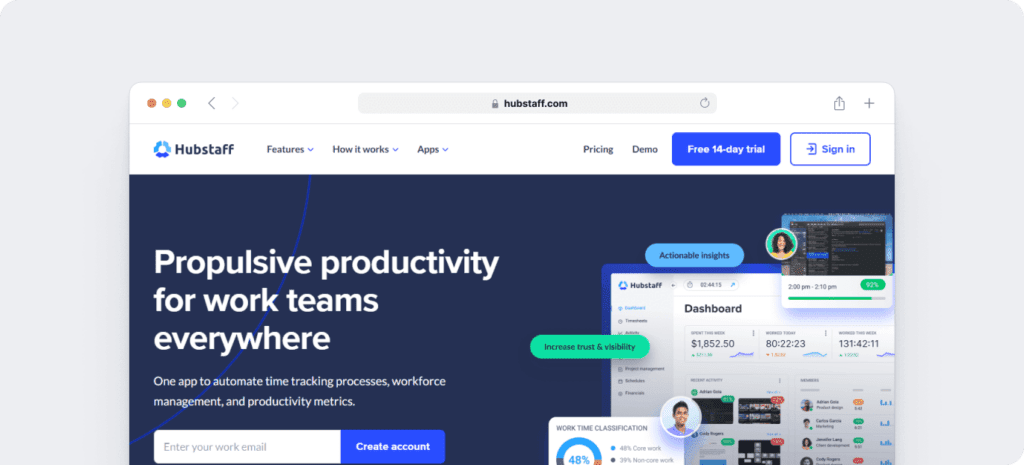
Hubstaff is a work management software that offers effective time tracking and timesheet functionalities for your Visual Studio tasks.
It also offers a time-tracking API (application programming interface), allowing you to build Hubstaff’s time tracking features into your app.
Key features
- Generates automated timesheets based on time entry records.
- Use the Timeline View (with a Gantt Chart layout) to see when tasks will happen.
- GPS tracking and geofencing features to monitor your remote team.
- Compatible with multiple platforms for the web app like Windows, Mac, as well as a mobile app for iOS and Android.
Pricing
Hubstaff offers a limited free version for a single user (no credit card required). Its paid plan starts from $7/user per month for a minimum of two users.
Customer ratings
- G2: 4.3/5 (400+ reviews)
- Capterra: 4.6/5 (1,300+ reviews)
5. Code Time
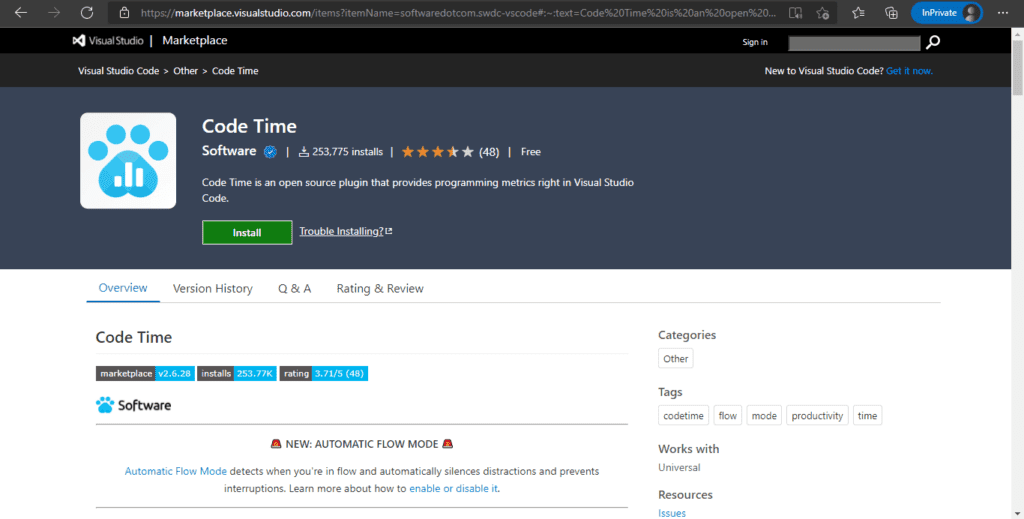
Code Time is an open-source time tracking plugin you can install from the Visual Studio Marketplace. Hosted on GitHub, Code Time supports various code editors, including VS Code.
Key features
- Offers automatic time tracking for uninterrupted coding and has a status bar that shows your coding activity stats in real-time.
- Shows advanced data visualization and development metrics through the Code Time Dashboard.
- Has an ‘Automatic Flow Mode’ that helps minimize distractions during intense coding sessions.
- A single Code Time account lets you sync your coding activity and data from multiple code editors on multiple devices.
Pricing
Code Time is a free-to-use Visual Studio plugin.
Customer ratings
- G2: N/A
- Capterra: N/A
6. Visual Time Spent
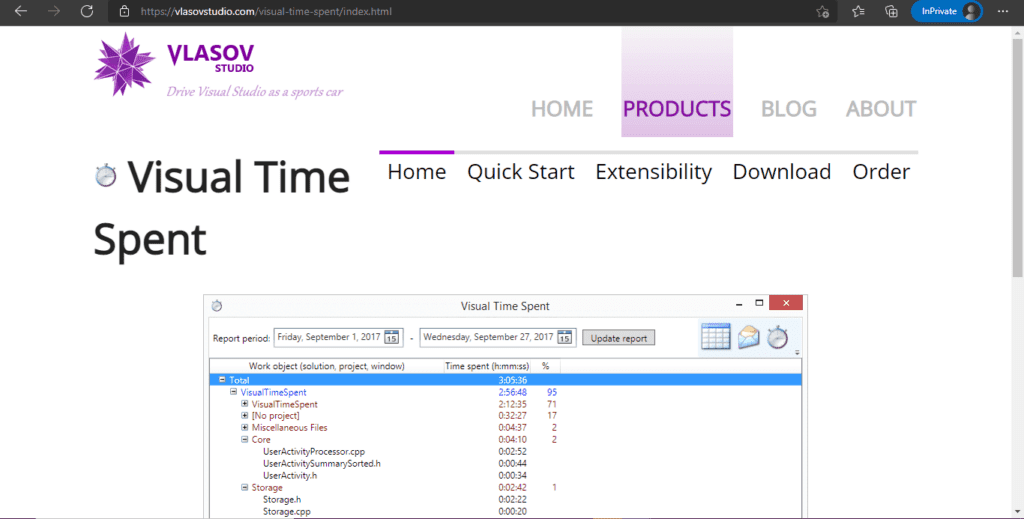
Visual Time Spent is another time tracking add-on available on Visual Studio Marketplace.
Key features
- Automatically tracks time for a Visual Studio work item (solutions, projects, documents, etc.)
- Shows reports for how much time employees spent on the platform and which activities took the most time.
- Helps you identify and minimize time theft.
- Supports Visual Studio 2022, 2019, and 2017.
Pricing
This Visual Studio plugin offers a free trial. The business license starts at $39.90/user (for a minimum of 10 users). It includes one year of software updates and technical support.
Customer ratings
- G2: N/A
- Capterra: N/A
The Visual Studio time tracking add-ins and extensions like Code Time, WakaTime, Visual Time Spent, etc., are nifty tools that can come in handy for essential time tracking functionality.
However, to fully leverage the power of time and productivity tracking, a standalone tool like Time doctor is the way to go.
Why do you need Visual Studio time tracking?
Visual Studio is one of the most widely used Integrated Development Environments (IDE) in the software development workspace. It enables developers to create applications using a wide range of technologies like:
- C++
- Python
- .NET
- JavaScript, etc.
Besides development, the platform also offers services like debugging, testing, etc. It also integrates with a range of other apps, including Microsoft Project.
With such widespread applications, companies may have several Visual Studio projects running simultaneously, with each project at a different stage.
Without an effective time management strategy, these projects could face serious delays and risk overshooting their budget.
Let’s check out three benefits of tracking time for all your VS projects and tasks.
1. Track and improve developer productivity
Developer productivity is a KPI many software businesses actively track. To do this, companies use frameworks like SPACE or OKRs and assess their software engineers based on different aspects of their workflow, such as:
- Lines of code.
- Code reviews.
- Bugs fixed.
- Pull requests.
Naturally, time tracking is a crucial step in measuring a developer’s performance on these parameters. It gives you an objective view of a developer’s performance and helps you compare it against other employees or a baseline.
And by analyzing the time data, you’ll be able to spot red flags in an employee’s programming activity and take timely steps to improve their workflow. In the process, you also empower your developers to take ownership of their work and self-correct any time management issues.
2. Efficient project management
Software development businesses usually deploy methodologies that involve constant collaboration and improvement, like Agile and Scrum, to deliver projects.
Using a time tracker for projects and tasks leaves you with a ton of insightful data. You can use this data (historical records) to set accurate estimates, create a project roadmap, and set time-based milestones for future processes.
Time records can also help you gauge your resource requirement and play a crucial role in project budgeting.
Read this informative guide to discover top project time management strategies.
3. Calculate billable hours
Many independent developers and software businesses charge their clients based on billable time. It’s imperative for them to keep track of every billable hour to create accurate invoices for their services.
It also helps companies pay their freelance hourly coders fairly.
Learn more about billable hours and how to track them.
Final thoughts
Visual Studio is an essential part of the software developers’ toolkit. However, a lack of native time tracking means you’ll need a third-party software solution to log time for your Visual Studio projects.
While all the tools shared in this draft can help you with basic Visual Studio time tracking, Time Doctor stands out with its additional features, including project and payroll management.
So why not sign up for Time Doctor’s free trial today?