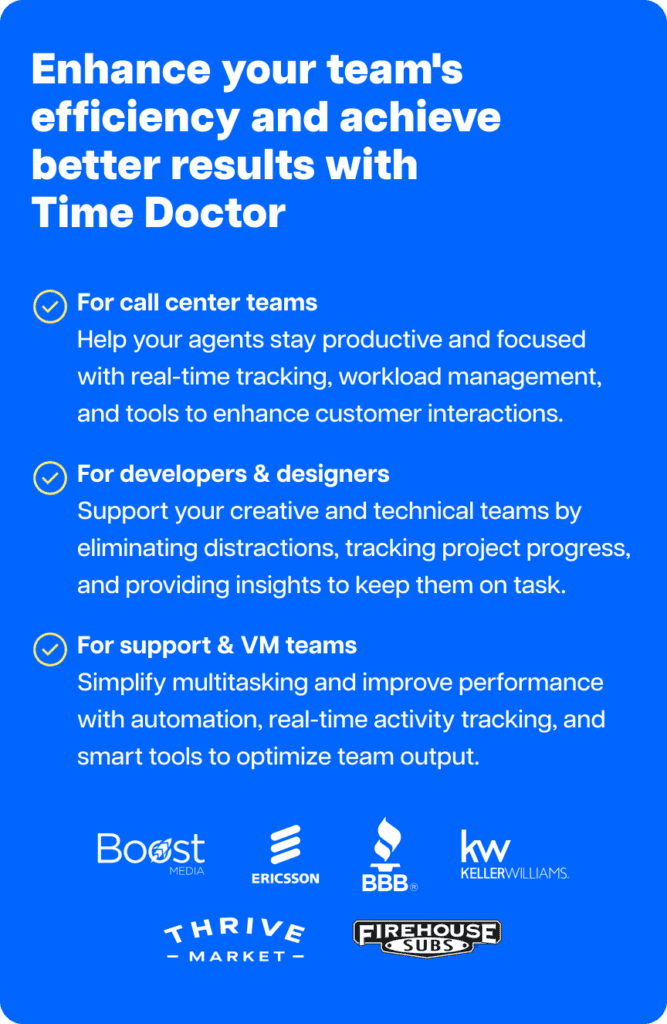Looking for ways to manage your workload efficiently?
Managing your team members and keeping track of their workloads isn’t easy.
If you overestimate your team’s capacity or put too many to-do lists on an employee’s plate, things can quickly become messy.
Workload management is a technique that can help keep your team performing at their best, even when resource numbers are limited and deadlines are edging closer.
In this article, we’ll highlight everything you need to know about workload management. We’ll cover what it is, why it’s important and even give you some important tips to efficiently manage your team’s workload.
This article contains:
(Click on the links below to go to a specific section)
- What Is Workload Management?
- Why Is Workload Management Important?
- Five Tips To Manage Your Team’s Workload Effectively
Let’s get started.
What is workload management?
Workload management is the process of strategically distributing work among your team to ensure the highest possible of productivity levels.
If done right, workload management can help your employees deliver much better results, improve their workplace confidence and even help your team enjoy their job more!
However, managing the workload of your team isn’t just about handing out tasks to whoever is free. It’s a more thought-out process that assesses the individual strengths and weaknesses of each employee – and then helps you decide on the individual workloads of team members.
Once you understand your team’s abilities and limitations, you can start handing out tasks to each employee based on their capabilities.
Why is workload management important?
Employees feel overworked when there’s a lack of proper workload management in the office. Imagine having 30% of your workforce do most of the work on a project, while the other 70% just idle around!
It’s a sure-fire way to push that 30% towards burn out!
High-stress situations like this can take a toll on even your best performers and cause an increased number of sick leave days and turnover rates. The lack of balance at the workplace also leads to drops in productivity levels.
The stress that accompanies a high project workload will also adversely impact your employees’ mental and physical health.

However, when you practice proper workload management, you promote a team culture of fair workload distribution. This will keep your team happier, and they’ll be more productive and willing to contribute to the project they’re working on and to your business.
At the end of the day, this means you’ll get more work done – boosting your business’ growth rate.
Five simple tips to manage your team’s workload effectively
Now that we’ve introduced you to workload management, let’s take a look at how you can efficiently manage your employees’ workload.
Here are six easy tips you can follow to ensure efficient workload management:
1. Identify the tasks that need to be completed
The first step in managing your team workload effectively is to identify their actual workload.
Keep in mind that you need to include everything that takes up work time, like project meetings or client meetings.
Here’s a small list of tasks that are often overlooked:
- Reading and replying to emails.
- Documenting procedures.
- Mandatory training sessions.
- Making coffee.
- Cleaning up personal desks.
Don’t forget to include every task and project you’ll be working on as well. Understanding what’s on your plate will help you decide which task or project to delegate to your team.
Once you have a list of everything that needs to be done, group them into priority categories based on:
- Importance
- Urgency
- Amount of time required to complete.
For example, cleaning a desk is a short and important yet trivial task. But developing a content strategy for a client so you can present it at a project meeting next week is a time-consuming, important and urgent task.
Grouping every task and project this way according to priority will help you split the workload you have to delegate to your employees.
Once you’re done grouping your workload, remember to draw up timelines and a Gantt chart for every big project – this will help you keep track of any changes they undergo until completion.
If you use a time tracking tool like Time Doctor, you can use project reports to estimate the amount of time each task will take based on historical data.
2. Understand your team’s work capacity
Running an effective team is about mixing and matching various types of personalities to achieve a common goal for your organization.
So while it’s important to divide the project workload fairly among your team, that doesn’t necessarily mean you have to divide work evenly.
Think about it.
Every team member has something they’re good at, and they’re assigned responsibilities based on their skillset. Employees with workload management skills can juggle many tasks, but other employees can work very efficiently on a specific task they’re specialized in.
You need to take this into account when dividing the workload among your employees. You can assign multiple repetitive tasks to someone who can juggle jobs – but only assign a single important task to someone who isn’t great at multitasking at work.
Remember that breaking down big projects into smaller and more manageable tasks can also help your team reach their goals easier.
Here are some things to consider before delegating your workload:
- What tasks can your employees do efficiently?
- What tasks are they currently working on?
- Should each employee handle more or less of the workload?
But that’s not all.
It would help if you also assigned a specific value to each team member’s time.
For example, a content manager’s time is worth more than the time of a content writer. This is because managers take on more client-facing roles and contribute to strategic decisions that can bring in more money, while a content writer simply specializes in making the best content possible.
3. Manage resource allocation based on requirements
Once you’ve identified the tasks you need to work on, and figured out how you can allocate the workload based on the capacities of each team member – you can start on the allocation of tasks to the team.
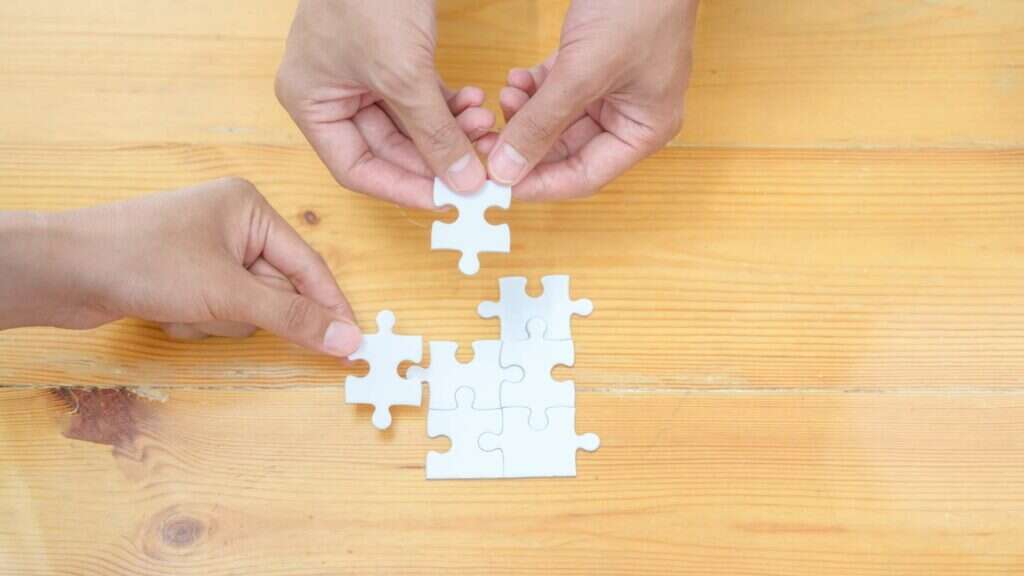
But you can’t just assign the workload based on how much each employee can contribute, right?
To keep your employees’ workload manageable, assign high priority work first. Advise your entire team to update their current workload in order to complete tasks that are most important to your organization.
In the process of assigning high priority work, remember to balance due dates among your team members.
If you give one person too many tasks with conflicting timeframes, they may get stressed and burn out. But if you provide an employee due dates that are too far apart, they may end up taking things too lightly and being unproductive.
Another thing to consider is giving the right person the right task to work on. As we mentioned earlier, consider the current employee workload, skillset and experience when delegating tasks.
However, if you find it challenging to manage your resource allocation manually, you can always invest in resource management tools. These tools can help you keep track of, and manage your resource count.
However, a tool can’t do everything!
Make sure to involve your team members in the resource planning process. You can ask them if they’re willing to take on more responsibilities, or if they feel like they’re handling an overwhelming workload, and need a break from work.
Additionally, always tell your employees why you’re assigning a specific task to them. This will help them understand what’s expected of them and they’ll increase their levels of engagement from the get-go.
4. Regularly check-in with team members
Communication with team members isn’t something that should just be limited to the planning stage of project management.
Once the workload allocation is complete, it’s important to check in with them to keep your workload managed effectively.
Why?
When you communicate one-on-one with team members, you can ask them how they’re doing with the tasks that are assigned to them. You can identify if they’ve been overburdened with an excessive workload or if they feel like they can take on more responsibility.
However, don’t just stick to talking about project management. Talk to them about the big picture and what you’re planning to do with the business. Make your team members feel involved in the decision making process of the organization.
Remember, employees can always surprise you and someone you least expected may end up becoming a strong project manager, while another employee you had planned on promoting may be looking for a different career path.
This is why it’s always important to communicate with your employees and find out what they’re thinking. Give them a safe space where they can express themselves without fear of any consequences, and they’ll end up happier and more productive.
5. Use a workload management software to handle work processes
Sure, there are a number of techniques for effective team workload management, but if you plan on doing everything manually, you’ll be exhausted before you know it.
To complete your effective workload management plan, you need a tool that’s designed for that. Here are two project management tools that can help you manage your workload without any hassle:
A. Asana
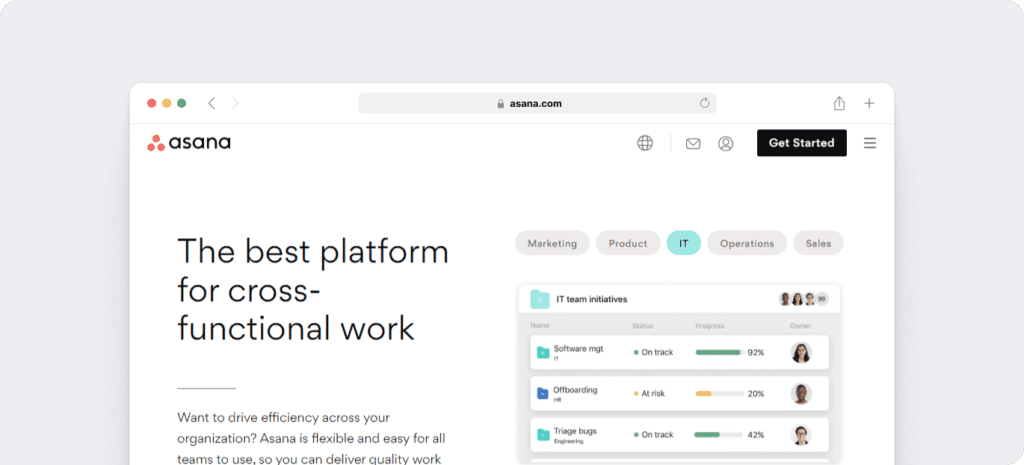
Asana is a work management tool that helps teams organize, track and manage all of their tasks. This task management tool has tons of solutions for marketing, operations, sales and product teams.
Key features
- Features Kanban boards for easy tracking.
- Great for remote teams.
- Supports team and project calendars.
- Allows for team collaboration.
- Has a mobile app for working on-the-go.
Pricing
Asana has a free plan for users and paid plans start at $13.49/individual user/month.
Customer ratings
- G2 – 4.3/5 (6000+ reviews)
- Capterra – 4.4/5 (8000+ reviews)
B. Trello
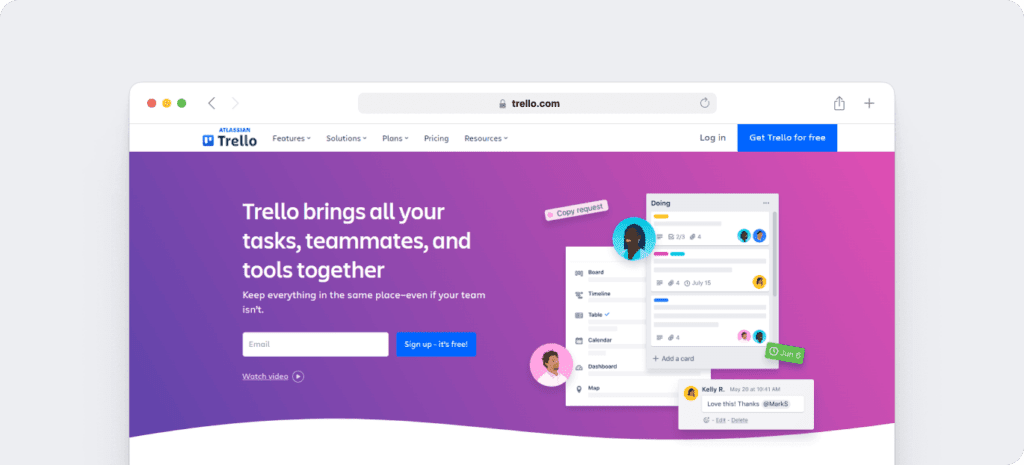
Trello is a Kanban style app with a user-friendly interface. You can use “Trello cards” to assign tasks to team members and update progress by moving these cards across the Trello board.
The Trello workload management system features automation and tons of integrations and power-ups.
Key features
- Features workflow automation with Trello Butler.
- Can work with multiple teams.
- Easy-to-use task cards.
- Integrates with tons of other apps.
- Features a mobile app for iOS and Android.
Pricing
Trello offers a free plan for users, and paid plans start at $12.50/individual user/month.
Customer ratings
- G2 – 4.3/5 (10000+ reviews)
- Capterra – 4.5/5 (17000+ reviews)
But wait.
Both those tools can help you better manage your team’s workload.
What about helping your team cope with their workload better?
You need something for that too, right?
Don’t worry.
The best thing about Asana and Trello is that they both work with Time Doctor!
What is Time Doctor?
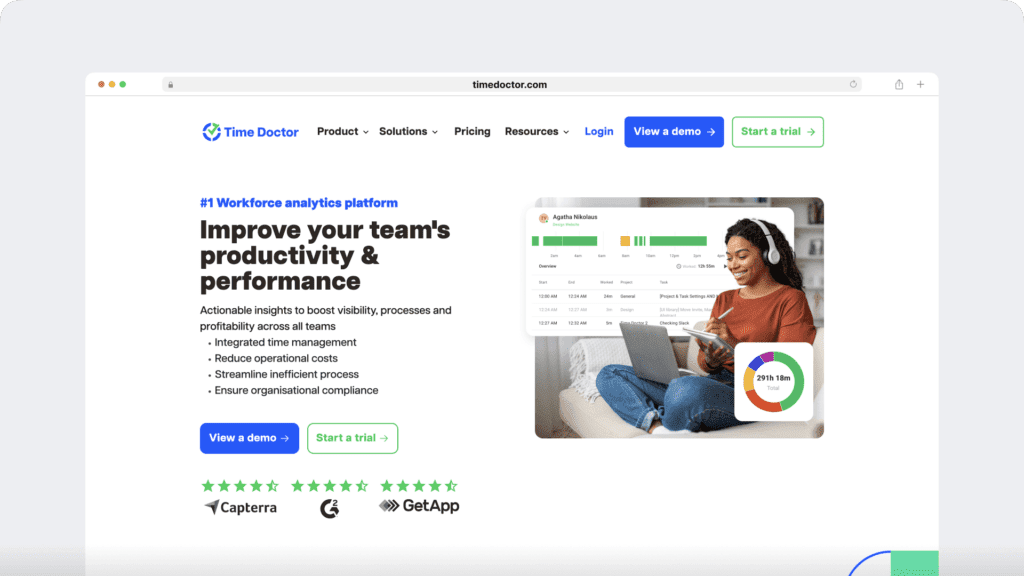
Time Doctor is a popular productivity management tool used by giant companies as well as SMBs to understand how productive their employees are.
Not only that, but Time Doctor will also help your employees see where they can be more productive and help them improve too!
Time Doctor will:
- Show how long employees spend on each task accurately.
- Highlight the idle hours of all your employees.
- Create reports that highlight employee performance in real-time.
- Streamline your payroll management.
- Integrate with tons of other productivity tools like Asana, Trello, Jira and Zendesk.
Additionally, Time Doctor only tracks your employees during work hours – so you don’t have to worry about privacy concerns. You can even customize the software to make it more employee-friendly.
Wrapping up
Managing workloads efficiently is crucial to keeping your employees healthy, focused and productive.
And while you can follow tons of manual techniques to distribute your workload fairly, you won’t be able to sustain it.
But don’t worry.
Just use the tips we’ve mentioned in this article along with a good workload management tool and you’ll have no trouble managing workloads and skyrocketing your business performance!

Liam Martin is a serial entrepreneur, co-founder of Time Doctor, Staff.com, and the Running Remote Conference, and author of the Wall Street Journal bestseller, “Running Remote.” He advocates for remote work and helps businesses optimize their remote teams.