Xero is a cloud-based accounting and reporting software that helps small businesses streamline their bookkeeping processes. Xero also offers Xero Projects – a productivity tool for task management and payroll.
You can also use Xero Projects to track the time spent on individual tasks and learn more about your team’s productivity and performance.
However, while Xero time tracking is a great option for employees who want to track their time against billable tasks, is it really the right fit for your company?
In this article, we’ll explore what Xero time tracking is and how to use it. We’ll also look at a few drawbacks of tracking time with Xero and six alternative tools you could use instead.
Table of Contents
- Xero time tracking: 3 easy steps to get started
- 3 major drawbacks of tracking time with Xero
- 6 excellent Xero time tracking alternatives
Let’s get started!
Xero time tracking: 3 easy steps to get started
Xero is a cloud-based accounting platform with bookkeeping solutions like sales invoices, automatic bank feeds, expense claims, cash flow alerts, etc. The Xero app also offers basic time tracking features with a 30-day free trial.
In order to track time for individual tasks in Xero, you’ll need to use Xero Projects. This tool is great for project expense tracking and lets you monitor project profitability. You can also forecast future projects with ease.
On the Xero Projects time tracker, you can either create a manual entry for the time spent that day or use their interactive timer to track project time in real-time.
Here’s how the timer works:
1. Log in to your Xero account
Xero Projects is integrated with the Xero accounting software. So if you’re already a Xero user, you can use the same login to access Xero Projects.
You can also download the Xero Projects app from the app store on Android or iOS devices for on-the-go time tracking.
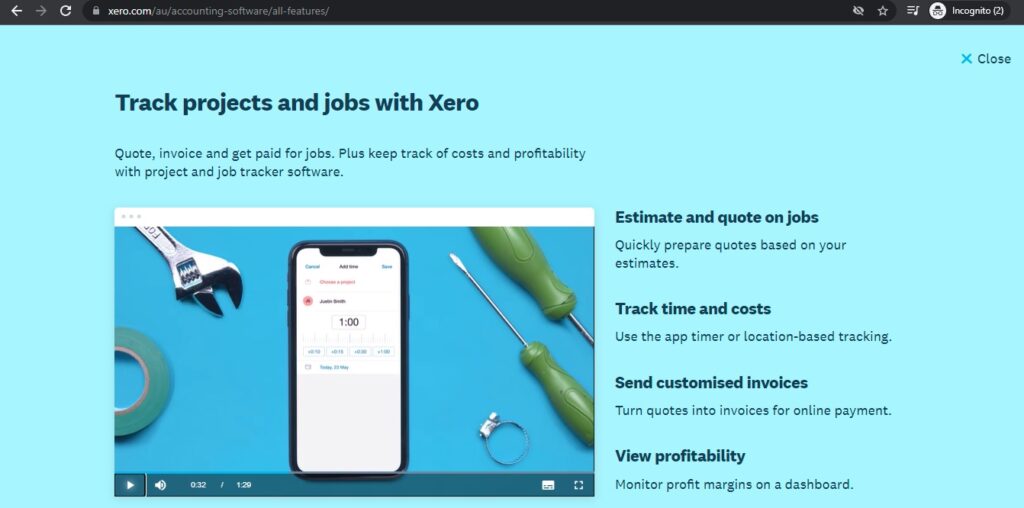
2. Create a task and fill in the details
Once you log in, you can use the Quick Time Entry to track time against individual tasks.
Note: Make sure your manager assigns the tasks to you before you track time.
Once you’re assigned to a task and have the necessary permissions, follow these instructions:
- Start by entering the client’s name in the ‘What are you working on today?’ section. Once you type more than three characters, you’ll see search results for various clients.
- Choose the relevant client, project, and task.
- Next, tick the ‘Billable’ box if the task is going to be charged to the client.
3. Start tracking your time
After filling in the required details, click on the ‘Start’ button to start tracking your time. Next, click on ‘Save & keep Recording’ to save all the task details.
The timer will now silently run in the background while working on your task.
Once you’re done working on the task, you can open the Xero Projects app and click on the ‘Clock’ icon in the top corner of your screen to stop the timer. Alternatively, you can click on the timer itself to stop tracking time.

Note: If you need to edit any previous tasks or add more information to them, you can simply go to your dashboard and find the required entry from your timeline. Make the necessary changes, and then save it again.
So if you wish to get this tool, Xero’s paid plans start at $22/month. However, time tracking is only included in their premium plan, which is priced at $47/month.
While Xero is a great time tracking solution for companies with basic tracking needs, it falls short of the more dynamic features that other software offer. Let’s take a look at some of Xero’s drawbacks.
3 major drawbacks of tracking time with Xero
Xero is a great accounting solution for businesses. However, when it comes to employee productivity and time tracking, it has its limitations. Let’s take a look at some of them.
1. Lacks employee scheduling features
Xero Projects does not offer any employee management or scheduling features. So managers cannot use this software to assign shifts or schedules or monitor real-time shift updates.
Not to mention, Xero does not let managers assign multiple employees to the same task. So team members cannot work or collaborate on tasks together. Users can’t even create their own tasks (managers have to assign them individually).
All of this takes up a lot of manual time and energy and hampers productivity and efficiency.
2. Limited payroll functionalities
Xero payroll offers limited invoicing and billing features in all of their plans. For instance, you can set up recurring invoices for your employees but you can’t enable automatic recurring payments.
Moreover, even if you do set up manual recurring payments, managers will have to reapprove the transaction each time to mark the invoice as paid. This process alone will waste a lot of time and energy.
3. Not ideal for startups
Xero offers three paid plans, two of which do not offer time tracking features. So users will have to pay $47 per month to be able to track their project time.
This is not an ideal arrangement for freelancers or startups who’re just starting out their business. Moreover, other online accounting software such as FreshBooks, ZohoBooks, or QBO offer more affordable and convenient time tracking features in their basic plans.
Now that we know the drawbacks of Xero, let’s check out a few dynamic time tracking tools to suit your needs.
6 excellent Xero time tracking alternatives
Here are some of the best Xero time tracking alternatives to try in 2022:
1. Time Doctor

Time Doctor is a powerful employee productivity and time tracking tool used by major businesses like Ericsson and Verizon as well as small business companies like Thrive Market to improve productivity and performance across the board.
Key features
i. Manual and automatic time tracking
Time Doctor offers two time tracking modes for its users – manual and automatic.
In the manual mode, users have full control over when and how to track time. Here’s how that looks:
- Create a task under the relevant project.
- Click on ‘Start’ when you begin working.
- Click on ‘Stop’ when you’re done or wish to take a break.

Now, employees may sometimes forget to track time manually or have fast-paced workflows. This is where the automatic mode may be helpful.
In the automatic mode, the Time Doctor app starts tracking time as soon as the user turns on the device. The app silently runs in the background and allows employees to fully focus on their workflows. It does not affect productivity.
Time Doctor also offers a powerful Chrome extension that integrates with other apps like Asana, Basecamp, QuickBooks Time, etc for efficient tracking.
ii. Idle time tracking
Idle time is when the employee is actively tracking time in manual mode, but the app does not register any keyboard or mouse activity. That is, the user is not working.
Managers can set a time-out limit to ensure that the app doesn’t track time after a specific period of inactivity. This helps to prevent inaccurate billing.
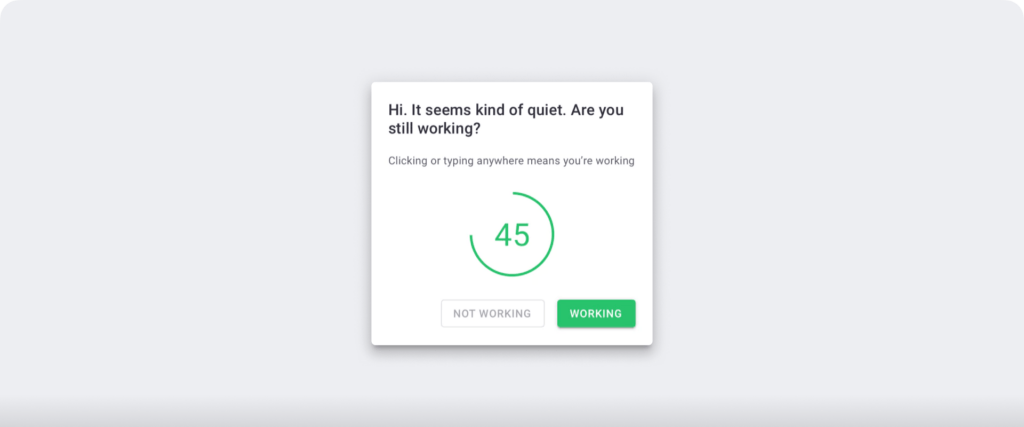
Note: Time Doctor is not a keylogger. It merely identifies if there’s any keyboard or mouse activity, it doesn’t track which keys are pressed.
iii. Payroll and invoicing
Time Doctor’s payroll features are helpful in streamlining your company’s billing and invoicing processes. These features include:
- Automated timesheets that replace paper and Excel timesheets for group payments.
- Customizable pay periods and currencies for a remote workforce.
- Integrations with apps like Paypal and Wise for direct payments.
- Automated payments based on per hour or salary rates.

iv. Detailed productivity reports
Time Doctor offers several detailed and insightful productivity and time reports to help with employee performance. Some of them are:
- Timeline reports: Daily and weekly reports of the user’s total work hours.
- Projects and tasks reports: Detailed reports of time spent on each task and project over a certain time period.
- Attendance reports: Shows whether the employee was present, absent, late, or partially present during the shift.
- Hours tracked reports: The total number of hours tracked on a daily, weekly, or monthly basis.
- Web and app usage reports: Websites and applications visited during work hours.

Pricing
Time Doctor offers a 14-day free trial (no credit card required). Paid plans are priced at $7/user per month.
Customer ratings
- G2: 4.4/5 (270+ reviews)
- Capterra: 4.5/5 (395+ reviews)
2. Everhour
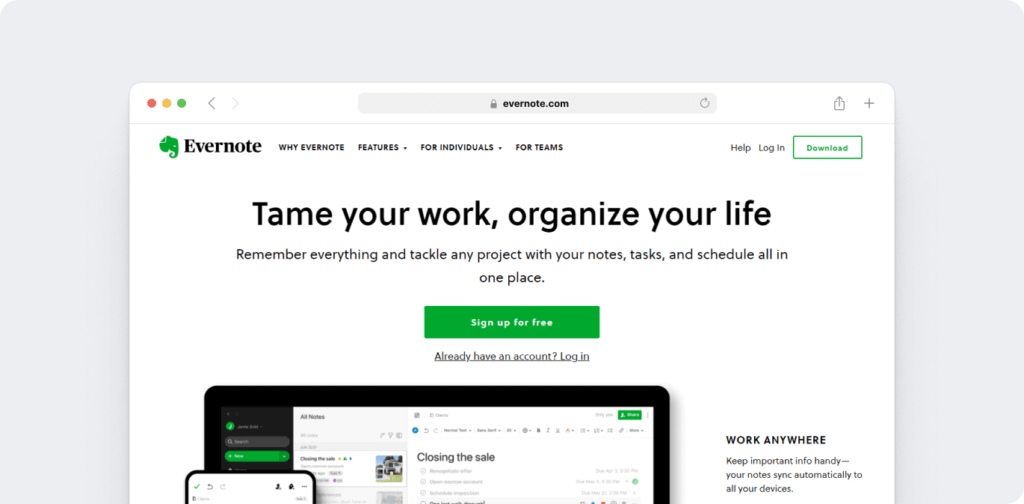
Everhour is an all-in-one time tracker that’s a great choice for small to mid-size businesses. It has an easy-to-use interface and offers a mobile app for iOS users.
Key features
- Manual time clock that can track the time spent on individual tasks and projects during work hours.
- Detailed reports that indicate the time spent on tasks on a daily or weekly basis.
- Customizable timesheet entry notes for the managers’ reference.
- Separate non-billable tasks that can be excluded from the total billable hours.
Pricing
Everhour offers a 14-day free trial. Paid plans begin at $10/user per month for up to 5 users.
Customer ratings
- G2: 4.7/5 (135+ reviews)
- Capterra: 4.7/5 (285+ reviews)
3. Toggl Track

Toggl Track is a powerful reporting and time tracking software that allows employees to track their daily activities across several platforms.
Key features
- One-click timers that can accurately record time from the web app, desktop app, and mobile app.
- Integrates with Outlook and Microsoft Teams to create time entries based on calendar events.
- Detailed weekly and monthly reports to monitor employee productivity and performance.
- Project estimate alerts that notify managers when the project nears its estimated end.
Pricing
Toggl Track offers a free plan with some limited features for up to five users. Paid plans are priced at $10/user per month.
Customer ratings
- G2: 4.6/5 (1490+ reviews)
- Capterra: 4.6/5 (1775+ reviews)
4. Harvest
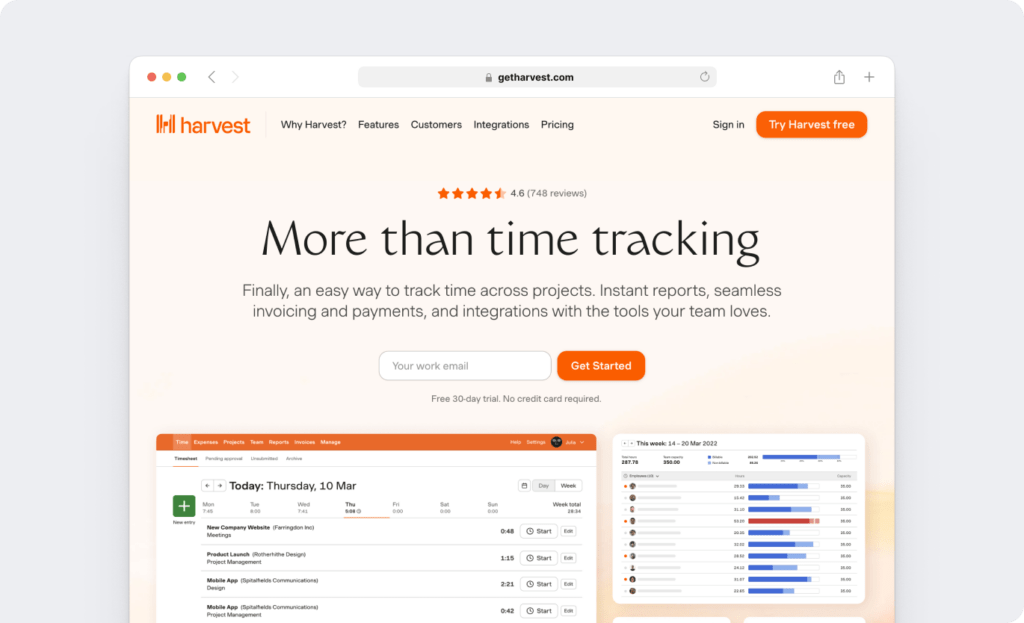
Harvest is a cloud-based time tracking and task management tool for employees and freelancers to track their projects and measure productivity. It offers various invoicing, expensing, and time management features.
Key features
- Manual time tracking and timesheet features to track time with ease.
- Integrates with other productivity tools like QuickBooks Online, Asana, Outlook, etc., for easier, faster time tracking.
- Live visual reports that help stay on top of budget and expense needs.
- Automatic invoices for the tracked time and expenses to streamline payroll processes.
Pricing
Harvest has a free plan for up to two projects. Paid plans begin at $12/user per month.
Customer ratings
- G2: 4.3/5 (735+ reviews)
- Capterra: 4.5/5 (460+ reviews)
5. TimeCamp
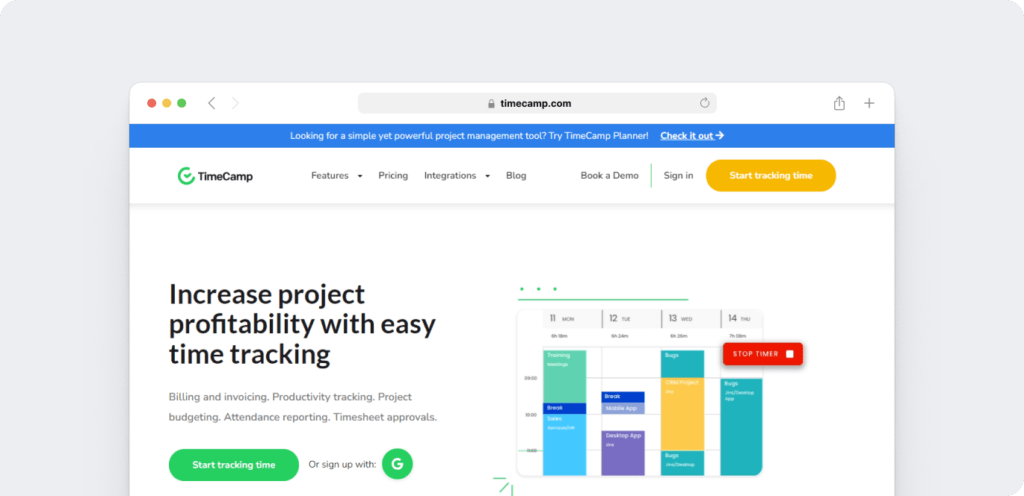
TimeCamp offers several web-based project tracking and time management solutions for companies of all sizes. It’s user-friendly and offers several other solutions for freelancers and teams.
Key features
- Automatic time tracking options so employees can focus on their workflows.
- Productivity tracker that alerts the users when they use any ‘unproductive’ websites, as defined by the manager.
- Insightful project reports that offer details into how employees spend their work hours.
- Billing and payroll functions that enable effortless invoicing of tracked time.
Pricing
TimeCamp offers a free plan with limited features. Paid plans start at $7/user per month.
Customer ratings
- G2: 4.7/5 (175+ reviews)
- Capterra: 4.7/5 (545+ reviews)
6. Wrike

Wrike is a project management and time tracking solution for employees, consultants, and freelancers. It’s helpful in boosting team productivity and performance across the board and offers various payroll functionalities as well.
Key features
- An accurate, 360 degrees view of time spent on projects to improve accountability.
- Detailed reports of tracked time for improved project estimation and budgeting.
- Easy invoicing and integrations with apps like Paypal and Wise through Zapier.
- Intuitive Gantt charts and free templates to simplify project pipelines and workflows.
Pricing
Wrike offers a free plan with basic features. Paid plans are priced at $9.80/user per month.
Customer ratings
- G2: 4.2/5 (2360+ reviews)
- Capterra: 4.2/5 (1705+ reviews)
Final thoughts
Xero is a great accounting software with a range of features like sales tax invoicing, reporting, multi-currency transactions, etc. It offers basic time tracking features too.
However, if you’re looking for a powerful time tracking tool with detailed productivity insights and a host of other features, Xero time tracking may not take you too far. Instead, try Time Doctor’s features like interactive and automatic time tracking, distraction alerts, and detailed productivity reports.
Sign up for the 14-day free trial (no credit card needed) now!

