Yast was a simple time and project tracking service that helped a wide range of users, including freelancers, business owners, academicians, etc., with their timekeeping needs.
It offered both free and paid versions of its software and allowed users to track their projects through a 24-hour visual timeline.
However, the developers of the Yast time tracking platform discontinued its services in May 2019.
If you’ve been a Yast user, you may be wondering if there are any solid alternatives to replace it with.
Well, you’re in luck.
In this article, we’ll discuss features that made Yast so popular and five powerful software tools that offer similar functionalities, and much more.
Table of Contents
- What is Yast time tracking platform and is it still functional?
- 5 powerful Yast time tracking alternatives
- 2. Toggl Track
- 3. DeskTime
- 4. TimeCamp
- 5. Clockify
Let’s get started.
What is Yast time tracking platform and is it still functional?
As mentioned above, Yast is no longer functional. The Norwegian team behind it has shifted its focus to robotics and AI-based solutions.
However, it remained operational for more than 11 years and has helped over 100,000 people simplify their time and project tracking needs, offering features like:
- A visual timeline of your projects.
- Ability to color-code projects for easy viewing and management.
- One click timer to track any project.
- Manual date and time entry by double-clicking the timeline.
- Ability to add detailed notes and comments for tasks and projects.
- Detailed timesheets that could be exported as PDF, CSV, or Excel documents.
With all of its useful features, Yast had a few limitations as well. For example, it didn’t support offline tracking, and any server outage or connectivity loss would result in gaps in the timeline.
It also lacked the functionality to determine if the user spent the tracked time productively or not.
Thankfully, today you have many advanced time tracking tools to replace Yast and overcome its limitations.
So if you’re yet to find a reliable alternative to Yast time tracker or have switched to a different tool but find it lacking in features, we’ve compiled a list of solid tools for your consideration.
5 powerful Yast time tracking alternatives
Let’s look at five popular tools to meet your project and employee time tracking needs.
1. Time Doctor
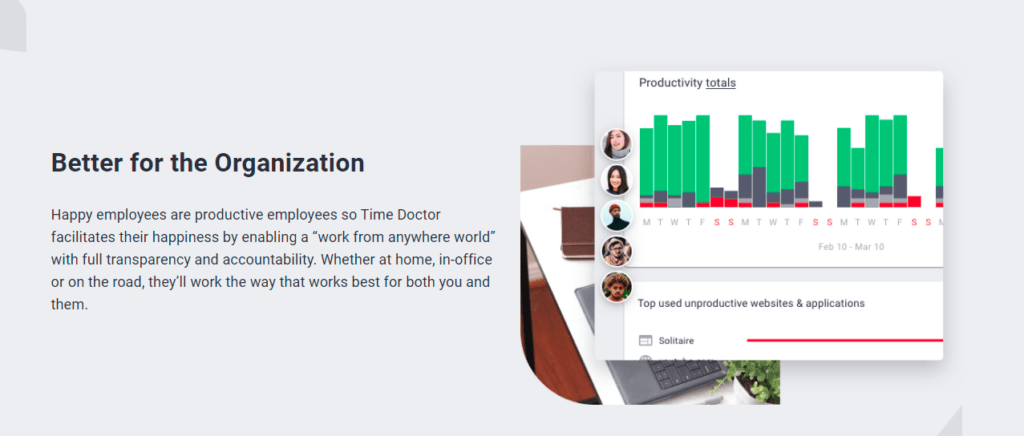
Time Doctor is an excellent time and productivity management software for teams and individuals.
Large companies like Ericsson and Verizon, as well as small businesses like Thrive Market, trust Time Doctor for tracking and improving their teams’ productivity.
You can use Time Doctor’s wide feature set through its:
- Desktop app for Windows, Mac, and Linux.
- Mobile app for Android.
- Google Chrome extension (for supported integrations).
Its standalone time tracker lets you log employee and project time down to the last minute. This allows you to calculate billable hours and generate payroll with utmost precision. Freelancers can use the billable time data to create accurate client invoices.
Moreover, you can track time even when you’re offline, ensuring that every minute of work is accounted for.
Let’s explore Time Doctor’s useful features in detail.
Key features
A. Convenient time tracking
With Time Doctor, you have the option to log hours using two convenient modes.
In the manual or interactive mode, users have complete control over how and when they track work time. All they need to do is click the start or stop button on a timer window.
Here’s how it works:
Step 1: Open the Time Doctor app and enter the name of a task you want to work on.
Step 2: Click the start button to get the timer up and running.
Step 3: Work for as long as you wish and click stop if you’re taking a break or have completed the task.

That’s all it takes. Time Doctor will then automatically save the time entry (for both the user and the task) in a t3imesheet that you can access instantly.
But if you frequently forget to start or stop the timer or feel that it affects your workflow, Time Doctor gives you the option to log hours automatically.
In the automatic or silent mode, the timer starts as soon as a user turns on the computer. It runs in the background without affecting the user’s focus.
B. Idle time tracking
At times you may have the timer running without actively working on a task. These unproductive minutes can lead to inaccurate time data and may cause discrepancies in your payroll or invoices.
But unlike Yast, Time Doctor can keep track of the time when the user is inactive. It measures this idle time as minutes where the user has no mouse or keyboard activity.
After a predefined period, it will display a pop-up alert on the screen, asking if the user is still working. At this point, you can choose to restart the timer or take a break. If there’s no response, the tool will automatically pause the timer after some time.
These alerts also work as an effective focus booster by reminding the user to take a breather and resume work more energized.

Note: Time Doctor is not a keylogger. The app only checks if the user has clicked the mouse or key. It does not record details of the activity.
C. Insightful reports
Time Doctor generates real-time and perpetual reports based on the time tracking records.
These reports provide vital insight into productivity, project duration, profitability, etc., helping you make more informed business decisions.
More importantly, with so many report options suitable for both organizations and individuals, you have the freedom to see your time data as per your needs.
Let’s take a brief look at these reports:
- Hours tracked report: View the working hours a user has tracked in a day, week, or during a specific period.
- Attendance report: Track the availability of your team members in real-time with this detailed report.
- Activity summary report: Get an overview of a user’s activity, including their active minutes and manual, productive, and mobile time, etc.
- Timeline Report: See the time an employee spends working on a ticket and on breaks in daily and weekly formats.
- Web and app usage report: View the time spent by employees on different websites and applications.
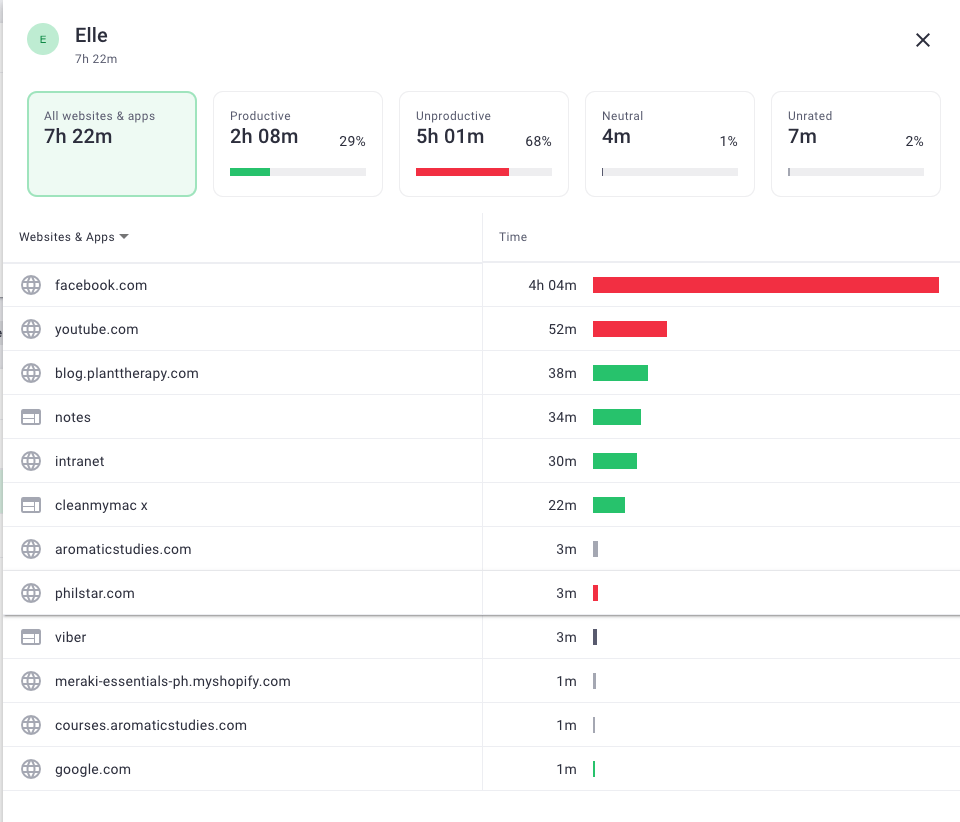
D. Productivity ratings
This Time Doctor feature lets you categorize websites and apps based on how relevant they’re to your workflow, which wasn’t possible with the Yast time tracker.
These are the four possible ratings:
- Productive
- Unproductive
- Neutral
- Unrated
For example, if you’re an HR personnel, you can mark LinkedIn as productive and Facebook as unproductive, and vice versa for a colleague in the marketing department.
With these ratings applied, the web and app report can give a more accurate picture of your team’s actual productive time.
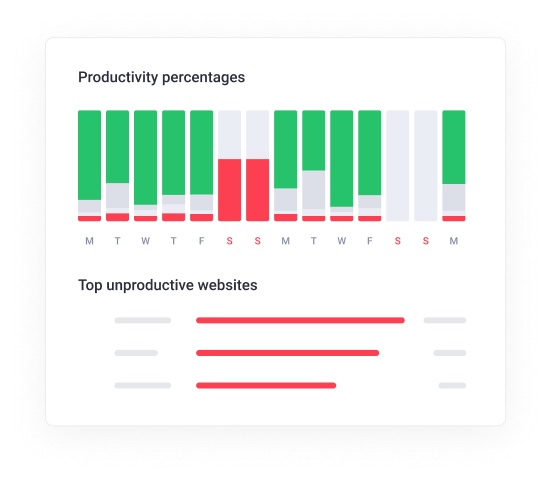
Note: Only admins and managers (if allowed by admins) can configure productivity ratings.
E. Screencasts (Optional)
Time Doctor has an optional screencasts feature that captures snapshots of employees’ screens at regular intervals throughout their working time.
The screencast page also shows the keyboard and mouse activity of a user during the screenshot interval, giving you a comprehensive view of their activity.
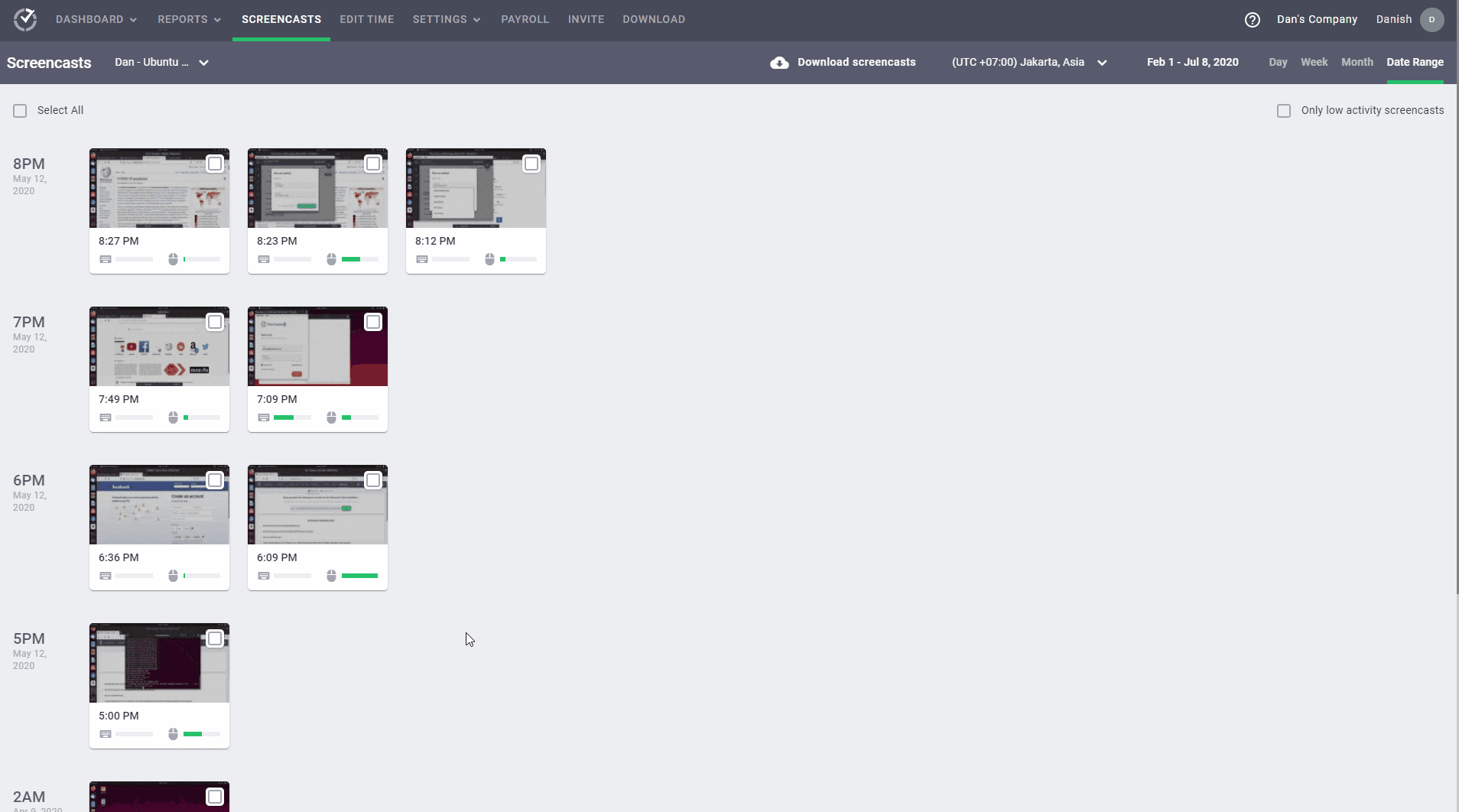
This is a handy feature for organizations as their employees will likely feel more accountable, knowing that managers may view their activity. Freelancers can use these screenshots as ‘proof of work’ along with client invoices.
Note: You can blur or delete screenshots that contain a user’s personal or sensitive information to protect their privacy.
F. Integrated payroll
Time Doctor makes it super easy to process employee payments with its integrated payroll system.
You can easily customize your payroll by setting a pay rate, currency, and pay period for each user or user group. You can also set up different payrolls for your salaried and hourly employees.
Time Doctor also lets you automate employee timesheets and upload them for batch processing, reducing the entire process to minutes. This will take the stress off your HR team and keep your employee happy with fast and accurate payments.
And if you use a third-party payments system like Gusto, Paypal, etc., you can simply export the payroll data as a CSV file and upload it to the said software.

G. Powerful chrome integration
Time Doctor’s Chrome extension lets you track time across 50+ popular third-party tools without needing to switch between different apps constantly.
Some of these tools include:
- Project management: Asana, G Suite, Zoho Projects
- CRMs: HubSpot, Salesforce, etc.
- Software development: GitHub, GitLab, etc.
Once you start tracking time for tasks and projects in these apps, they’ll be automatically added to the Time Doctor’s desktop app.
Pricing
Time Doctor offers a free 14-day trial without asking for credit card details. Its basic plan starts at $7/user per month and includes essential features like time tracking and activity tracking.
Customer ratings
- G2: 4.4/5 (280+ reviews)
- Capterra: 4.5/5 (400+ reviews)
You can check out all of Time Doctor’s beneficial features here.
2. Toggl Track
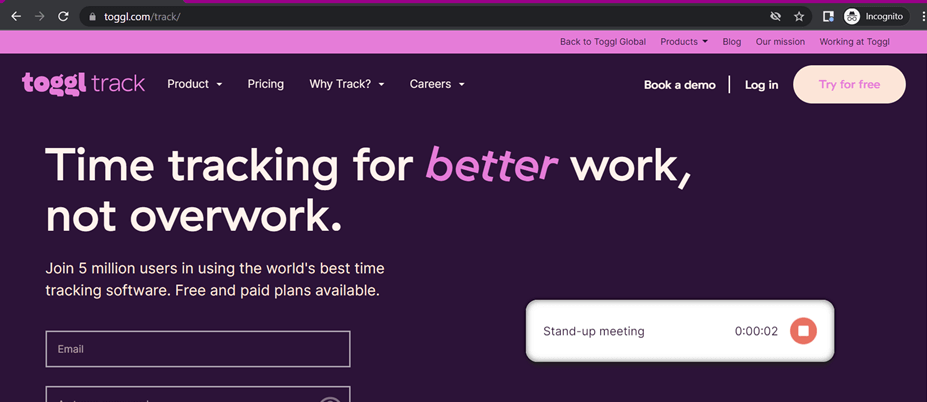
Toggl Track is a simple time tracking tool available on desktop (macOS, Windows, and Linux) and mobile platforms ( iOS and Android).
Key features
- Has a one-click time to start or stop tracking time.
- Categorizes tracked time as billable and non-billable time to improve billing and invoicing accuracy.
- Lets you pin frequently-used time entries at the top of the timer page for easy access.
- Offers reporting tools like graphs, pie charts, etc., to visualize the time and productivity data.
Pricing
Toggl Track supports a 14-day free trial. Its paid plans start at $10/user per month.
Customer ratings
- G2: 4.6/5 (1450+ reviews)
- Capterra: 4.7/5 (1800+ reviews)
Check out our detailed review of Toggl Track here.
3. DeskTime
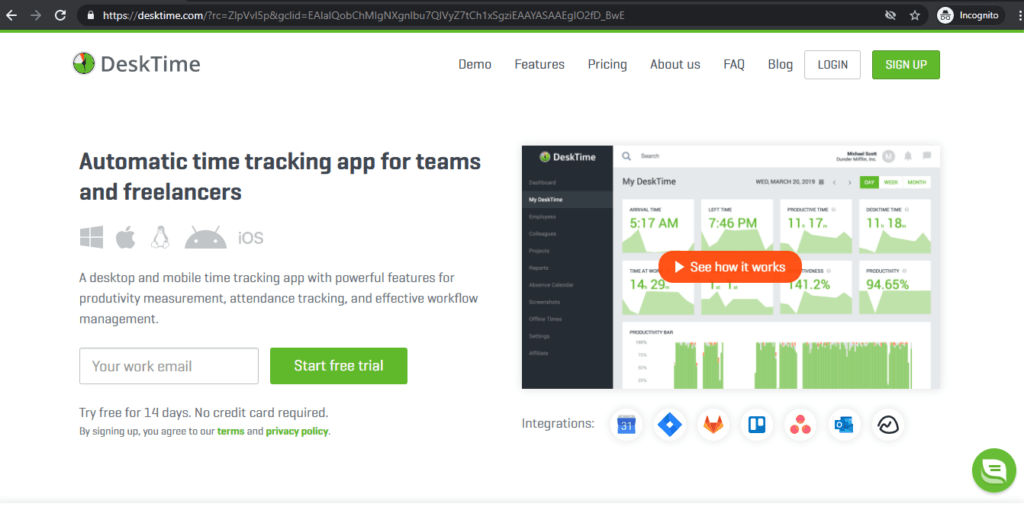
DeskTime is a simple time tracking app with useful project management and scheduling features. It’s available on Windows, Mac, and Linux platforms and also has mobile apps for Android and iOS devices.
Key features
- Offers automatic time tracking that works offline as well.
- Lets users take a digital timeout with its private time feature.
- Has advanced activity monitoring features like screenshots, app, URL tracking, etc.
- Lets you monitor the project budget using employees’ hourly rates and other expense tracking features.
Pricing
DeskTime offers a free limited plan for a single user. Its paid plans start at $7/user per month.
Customer ratings
- G2: 4.5/5 (140+ reviews)
- Capterra: 4.4/5 (1800+ reviews)
4. TimeCamp
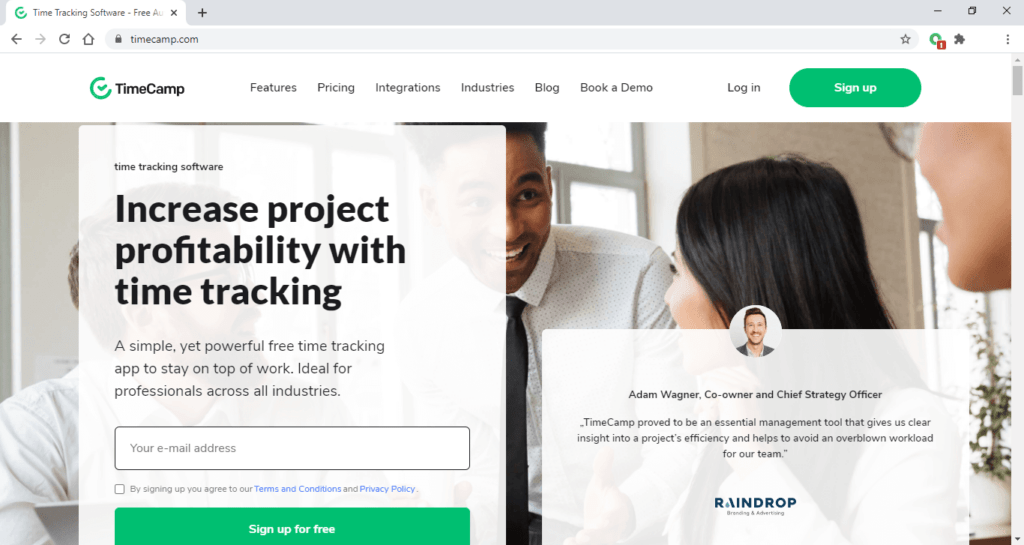
TimeCamp is a cloud-based time tracker tool suitable for companies and individuals looking to replace Yast. It’s available on desktop (Windows, macOS, Linux) and mobile (Android, iOS) platforms.
Key features
- Has automatic time tracking with just one click.
- Offers productivity tracking features like screenshots and an idle time tracker.
- Lets you categorize billable and non-billable hours.
- Integrates with popular business tools like Slack, Asana, Trello, etc.
Pricing
TimeCamp offers a free 14-day trial. Its paid plans start at $7/user per month.
Customer ratings
- G2: 4.6/5 (180+ reviews)
- Capterra: 4.7/5 (550+ reviews)
5. Clockify
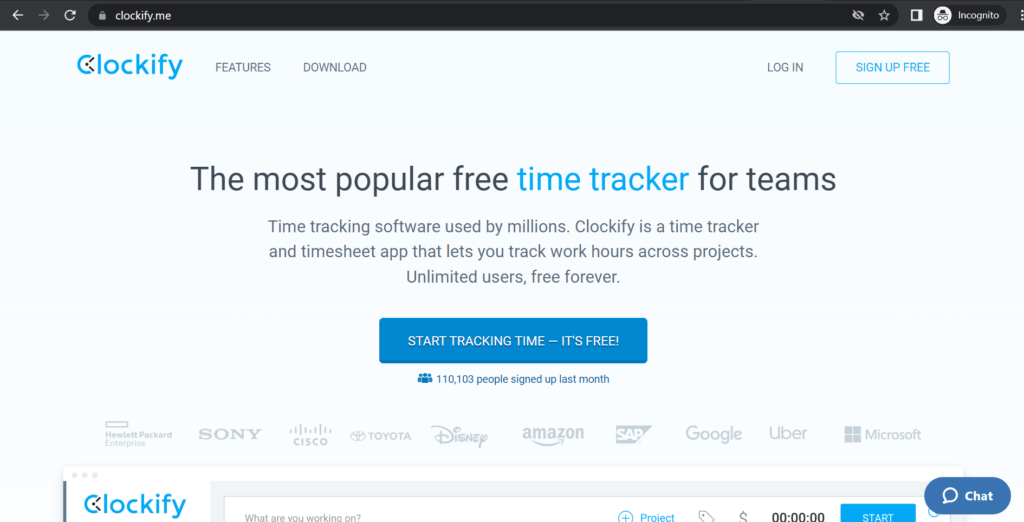
Clockify is easy-to-use time tracking software suitable for a small business or an individual looking for an effective time management solution. You can use this productivity tool via web browsers, dedicated desktop apps, or mobile apps for Android, iPhone, and iPad users.
Key features
- Supports automatic and offline time tracking.
- Offers a visual calendar for better task management.
- Lets you manage multiple projects with ease by effectively tracking their progress and budget.
- Provides useful reporting functionality with detailed breakdowns of time data and the ability to export in CSV and Excel formats.
Pricing
Clockify offers a free limited plan. To avail of a premium feature like time-off tracking, you can opt for its paid plans starting at $4.99/user per month.
Customer ratings
- G2: 4.5/5 (120+ reviews)
- Capterra: 4.7/5 (4100+ reviews)
Check out our detailed Clockify review here.
Key takeaways
Yast has been a popular time tracking tool, especially among small teams and individuals, until it was discontinued in 2019.
If you’re a former Yast user looking for a new tool, this article has a well-curated selection of time-tracking software that will make your decision easier.
While each tool in the list is highly capable, Time Doctor stands out as an all-around time and project management tool. It has the simplicity of Yast combined with cutting-edge features to track and boost your productivity.
Sign up for Time Doctor’s 14-day free trial to experience its powerful time tracking and productivity management features today.


