Want to find the best Yaware alternatives?
At first, Yaware TimeTracker seems like a capable employee monitoring solution.
However, on closer inspection, you’ll notice it has a lot of limitations.
For starters, this tool from Yaware.com doesn’t allow teams to track time manually. Nor does it prevent your employees from browsing social media at work. Additionally, it can calculate your employee’s salaries, but it doesn’t have the features to manage your payroll.
That’s why this article highlights the 7 best Yaware alternatives available today. We’ll take a look at their key features, pricing, and user ratings for each software to help you make the right choice.
This article contains:
(Click on the links below to jump to a specific section)
5 features to look for in Yaware alternatives
7 great alternatives to Yaware Timetracker
Let’s begin.
5 features to look for in Yaware alternatives
While looking for an alternative for Yaware TimeTracker, you might get lost in a sea of productivity tools.
To narrow down your search and make it easier to spot the best options, look for these five features:
1. Ease of time tracking
Your time tracking software should allow you to effortlessly track the time your employees spend on work.
But why?
If the software is too complex, it will take your team ages to figure out how to use it to track time. This might even hurt your staff’s productivity as they’re bogged down by learning a new tool instead of actually working.
Make sure that your time tracking application has the following characteristics:
- Quick setup procedure
- A visual display that’s easy to understand
- Simple manual or automatic time tracking system
Since your employees might be using different systems, it should also be able to track time on multiple platforms like Windows, Mac OS, Linux, Android, iOS, etc.
2. Comprehensive reports
Project management software can do a whole lot more than merely managing your team. They can give your team members and freelancers a productivity boost.
How can this be done?
These software can measure your team’s performance with powerful reports. These reports can show your team members when they are the most and least productive.
A few sample reports include:
- Daily/Monthly work hours
- Productive and idle time
- Web activity or usage
You should also be able to share your reports with clients and remote employees if necessary for added transparency.
3. Timesheet management
A good Yaware TimeTracker alternative shouldn’t merely capture the hours spent on work. It should also compile all the time tracked into neat timesheets.
Timesheets are essential in answering the following questions:
- Which remote employees are working today?
- How many hours were spent on this project?
- How much should you pay your freelancers?
- How much should you bill your clients?
To sum it up, a timesheet generally comes in handy when invoicing your clients, or managing your payroll.
4. Data security
In order to monitor your employees, a time tracking software can take screenshots and capture their browsing history.
That’s why most of your team members might be anxious to install a tracking tool on their system.
They might have a few concerns regarding security, such as:
- The tool monitors them after work hours.
- Other employees have access to their browsing data.
- Their passwords and screenshots falling into the wrong hands.
To put your team at ease, you should carefully inspect all the Yaware alternatives before choosing the right one. Ensure that they don’t have any feature that can put your data in jeopardy like keyloggers.
5. Integrations
Chances are that your team isn’t just using a time tracker at work.
They might be using a host of other project management software ranging from CRM tools, real time communication apps, and more.
Wouldn’t it be great if all of these tools were connected?
It would make it way easier to streamline your workflow, as well as manage your staff’s productivity across multiple platforms.
While looking for an alternative for Yaware TimeTracker, spend time to visit the website of the software to see what integrations it offers. If your time tracker can integrate with the other tools you use, you can seamlessly monitor productivity across your workplace apps – keeping your team super-productive!
Top 7 alternatives to Yaware timetracker
Now that you know what to look for in Yaware alternatives, let’s take a look at 7 of the best tools out there:
1. Time Doctor

Time Doctor is an all-in-one time tracking and a productivity management tool used by 80,000+ teams in large organizations and small businesses. It’s got all you need to boost your staff’s productivity and yours too.
Time Doctor lets you:
- Track productive and idle times for all your team members
- Analyze team productivity through comprehensive reports
- Pay your employees with the in-built payroll system
- Streamline your workflow across various platforms.
- Maintain productivity by ensuring your team is actively working on tasks.
- Track time on your mobile device with the Android app.
Let’s look at a few features that make Time Doctor the ultimate Yaware TimeTracker alternative:
A. Simple time tracking
Time Doctor makes time tracking a breeze, allowing you to get the software up and running in no time.
To track time in manual mode, follow these simple steps:
- Download the Time Doctor desktop app.
- Sign in with your credentials.
- If your company uses task tracking, choose your project and task.
- Tap the Start button and start tracking your work.
Time Doctor now runs silently in the background, so you can focus on your work completely.
Whenever you need to take a break, just click on the Stop button to stop your timer.
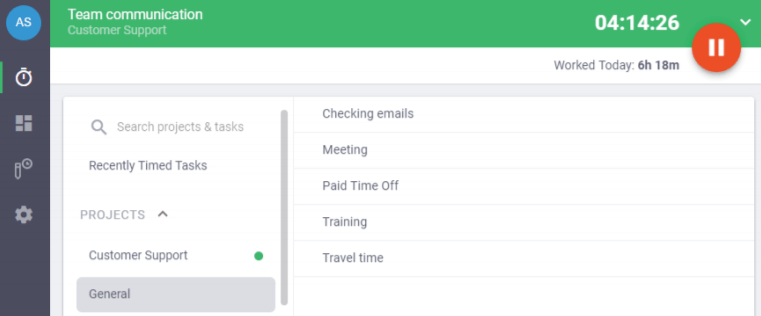
Note: Admins and managers have the ability to enable Time Doctor’s automatic time tracking feature for their teams and remote teams.
B. Powerful reports
Want to know how your employees and freelancers are spending their time at work?
Time Doctor offers detailed reports that break down employee time and performance statistics.
With these metrics and data, you can identify which processes are giving your team a hard time, so you can figure out how to increase performance.
You get access to a diverse set of reports, which include:
- Activity summary report: Allows managers to see the detailed breakdown of time spent by each employee over a duration of time.
- Hours tracked: Showcases how many work hours each team member tracked on a daily, weekly, monthly basis.
- Productivity: Calculates productive and unproductive time for each employee over a date range.
- Projects & tasks: Shows how much time an employee spent on a project and task.
- Web and app usage: Shows time spent on each website or app.
- Timeline: visualizes tasks worked on by the employee in chronological order and shows the time spent on each task.
- Timeline – detailed: A more detailed version of the timeline report that includes start/end times and task breakdowns.
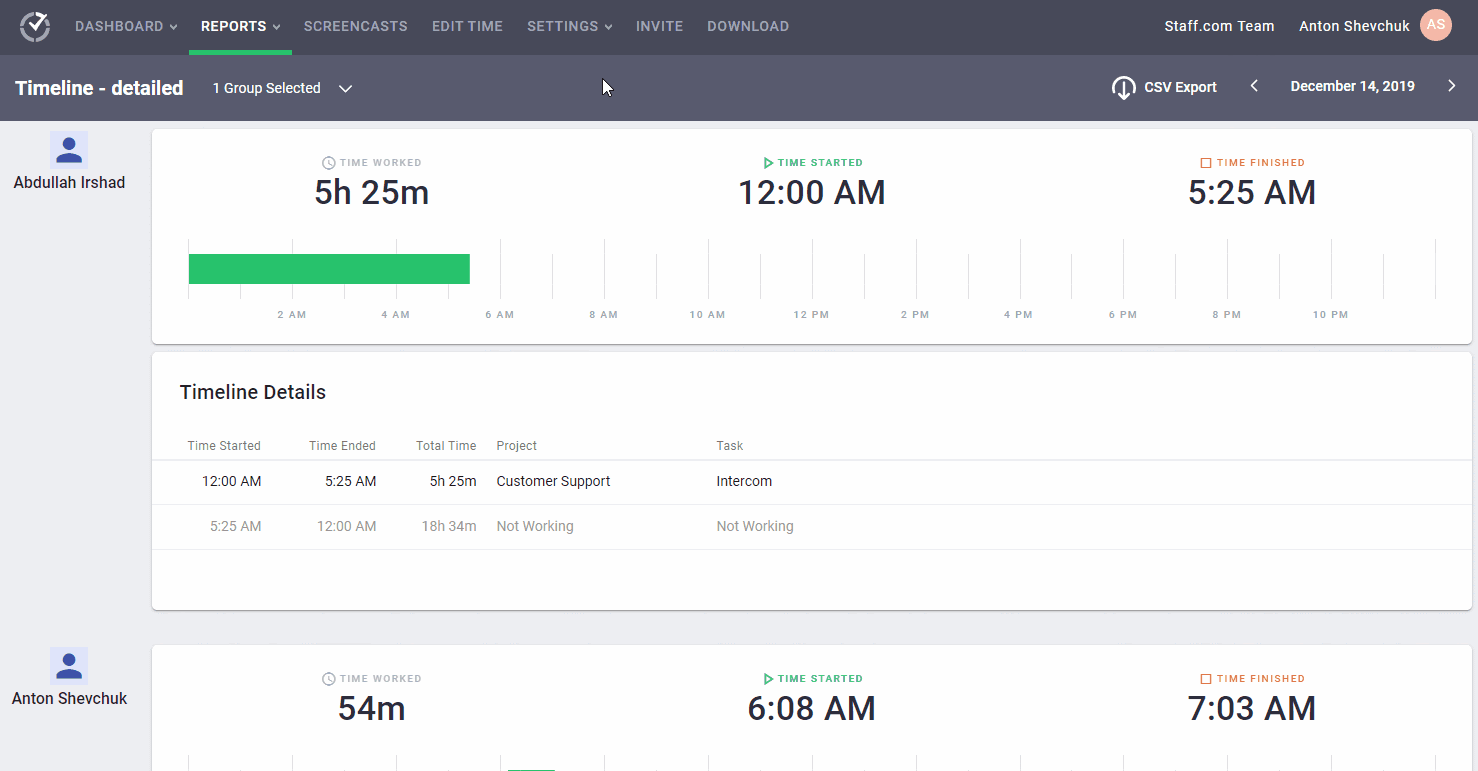
C. Idle time tracking
Time Doctor lets you track idle minutes and seconds.
What’s an idle minute?
It’s a whole minute without any keyboard or mouse activity, and an idle second is an entire second without activity.
The Time Doctor app shows the percentage of minutes/seconds of an employee’s idle time compared to the total working hours.
By analyzing idle times for each employee, you can:
- Estimate their productivity levels.
- Address productivity barriers or tasks slowing down their progress.
Note: To protect your privacy, Time Doctor does not record keystrokes and clicks. It is only able to detect whether there has been any keyboard and mouse activity or not.
D. Payroll
Don’t worry about getting a separate software for payroll.
With Time Doctor, you can pay your employees with the same tool you use to track your employee’s working hours!
Time Doctor’s Payroll Management feature can be customized in several settings, which include:
- Adding or removing employees from the payroll system.
- Creating a date range for payment
- Customizing pay rates for each employee.
- Choosing the currency for remote employees and freelancers.
- Adding or deducting adjustments.
- Integrating payment methods like Wise, formerly Transferwise or Paypal.
You can even export your payroll as a CSV file and upload it to your preferred payment website, or make a manual payment.
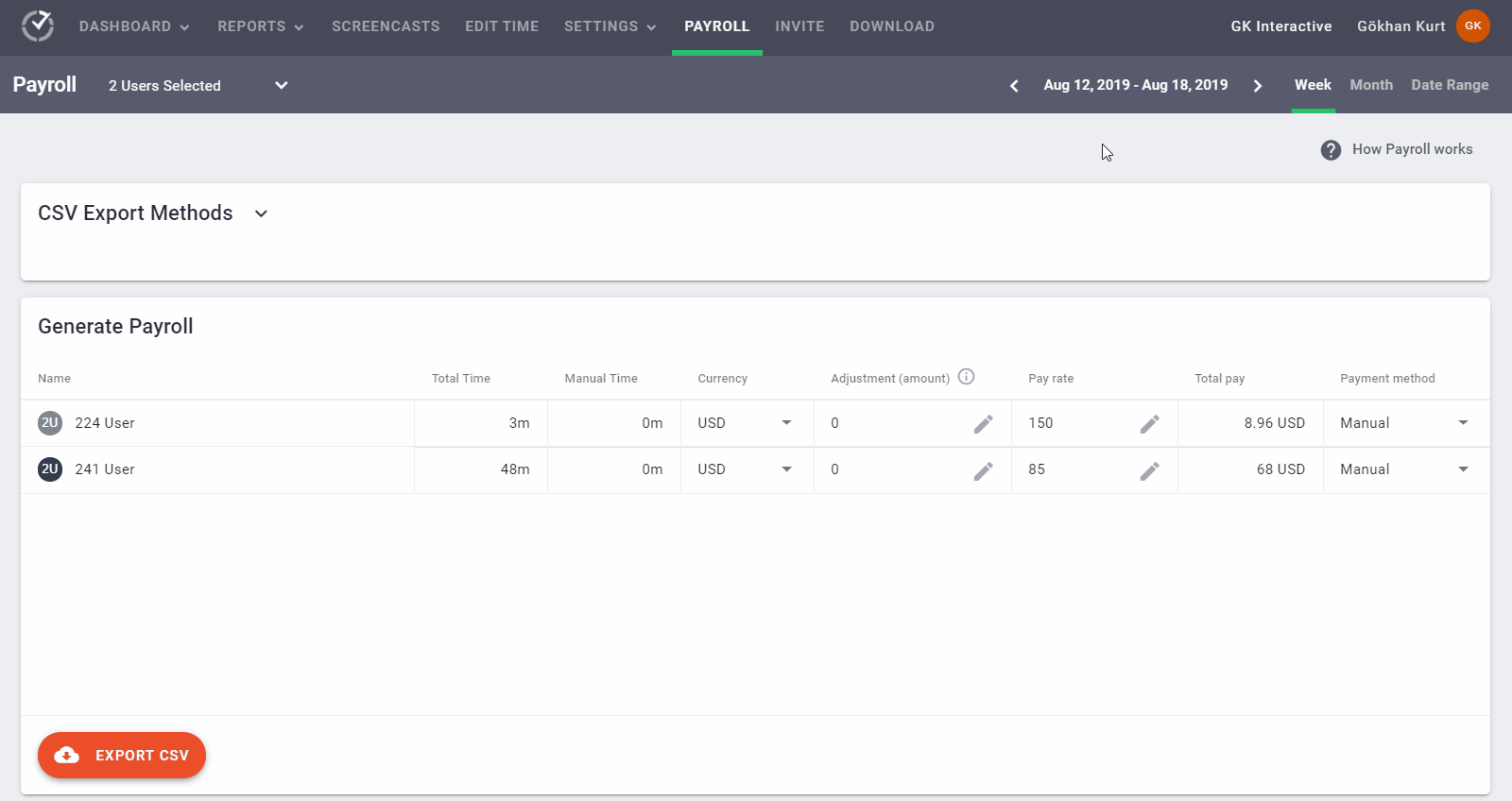
E. User access levels
Time Doctor ensures your data doesn’t fall into the wrong hands.
How?
With Time Doctor, you can choose who has access to your team’s data.
It allows you to set the following access levels:
- Regular user (silent): employees using the silent app can’t log in to view their data.
- Regular user (interactive): employees who manually track time can edit time, and view reports.
- Manager: can view and edit reports, and view screenshots of their employees.
- Client: can only view the reports and screenshots you’ve shared with them.
- Admin: can add/remove employees, change user privileges, and create projects and tasks.
- Owner: request cancellation/deletion of TD account, enable payroll.
Note: Each company account only has one owner.
F. Integrations
Time Doctor connects to many popular workplace tools, so you can streamline your team’s workflow with ease.
Here’s a list of tools Time Doctor can integrate with:
- Project management software: Jira, Trello, Monday.com
- Customer service: Freshdesk, Help Scout.
- Productivity suites: Google Apps, Office 365.
- CRMs: SalesForce, Hubspot.
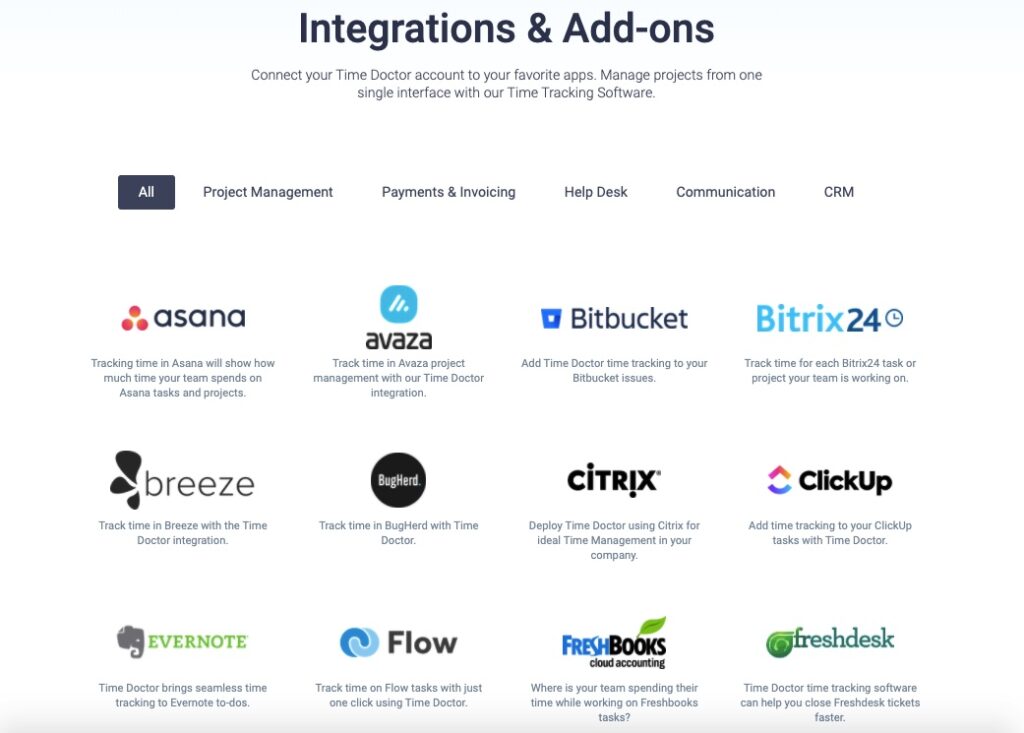
Pros
- User-friendly interface.
- Easy and accurate time tracking system.
- Supports both manual and automatic time tracking.
- A variety of reports to help you analyze team performance.
- Track individual web pages visited and not just root domains.
- Categorize websites that hinder your team’s productivity.
- Payroll management for easy and quick invoicing.
- Optional screencasts feature for further employee productivity monitoring.
- Tons of integrations to streamline your workflow.
- Powerful Android mobile app.
- Includes a Chrome extension for easy time tracking.
- Powerful desktop apps for Windows, Mac OS, and Linux.
Pricing
- Basic: $7/user per month – offers time tracking + task management + unlimited screenshots + activity tracking.
- Standard: $10/user per month – includes “Basic” features + payroll + integrations.
- Premium: $20/user per month – includes “Standard” features + client login access + concierge account setup.
Time Doctor also offers a 14-day free-trial; no credit card required.
Customer ratings
- G2: 4.3/5 (140+ reviews)
- Capterra: 4.5/5 (300+ reviews)
2. Tsheets
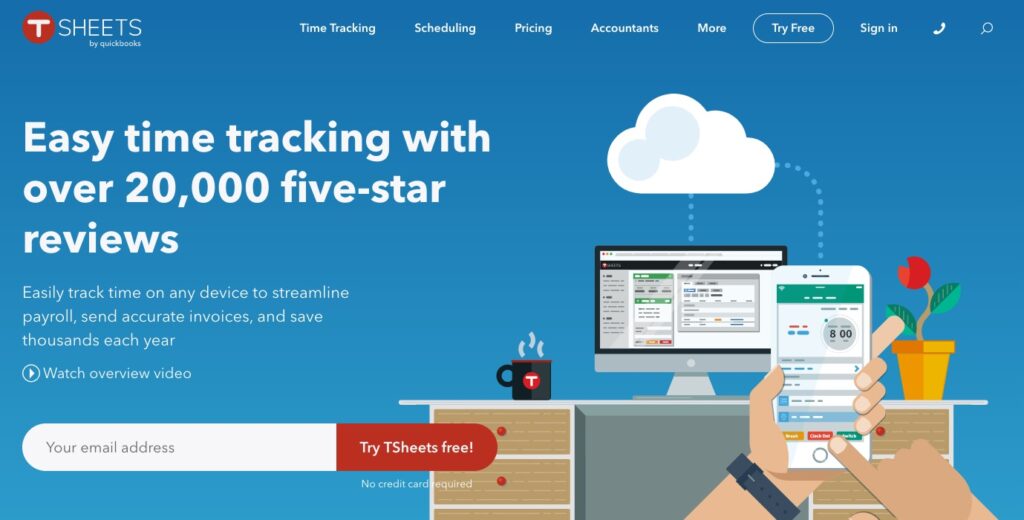
Tsheets is an easy-to-use employee tracker and productivity tool with a great number of features. However, it comes with a relatively hefty price tag.
Key features
- Real time interactive reports for project management and payroll.
- Employee scheduling feature for easy workforce management.
- Time clock kiosk for desktop, iPhone, and iPad.
- Overtime alerts to stay up to date with labor expenses.
- Useful integrations for popular payroll and accounting software.
Pricing
Tsheets offers two tiers:
- Premium: $20 base fee per month + $8/month/user
- Elite: $40 base fee per month + $10/month/user
Customer ratings
- G2: 4.5/5 (1000+ reviews)
- Capterra: 4.7/5 (5000+ reviews)
3. Hubstaff
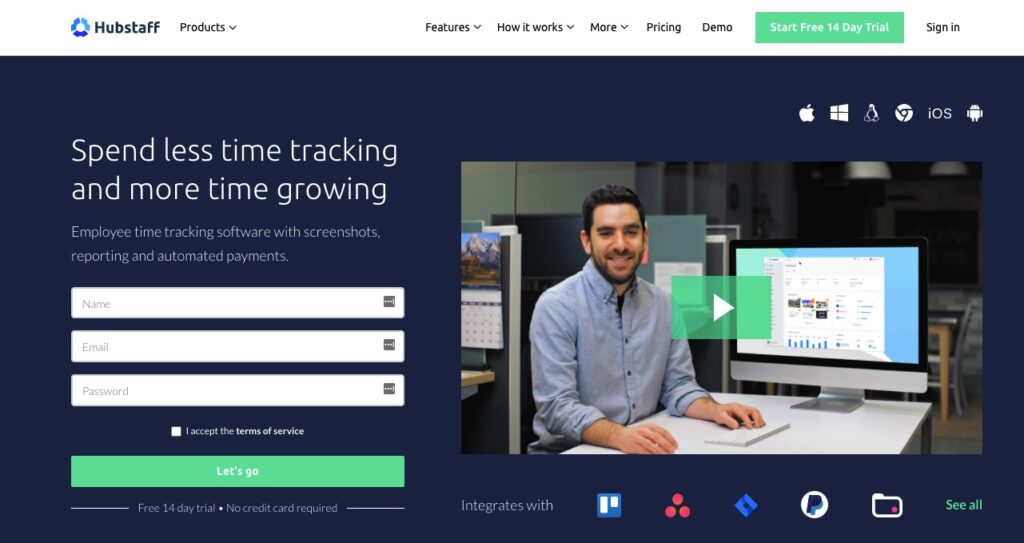
Hubstaff is a good employee time tracking app, but it doesn’t offer advanced reporting and distraction management features.
Key features
- Time tracking for desktop, mobile, and web-based apps.
- Timesheets that integrate with payroll.
- Employee scheduling feature to manage shifts.
- Set budget limits for any project.
- iOS and Android mobile app with geofencing and GPS tracking capabilities.
Pricing
Hubstaff offers a free plan with limited features and 3 paid plans:
- Basic: $7/month/user
- Premium: $10/month/user
- Enterprise: $20/month/user
Customer ratings
- G2: 4.4/5 (300+ reviews)
- Capterra: 4.7/5 (1000+ reviews)
For a closer look at Hubstaff, check out our detailed Hubstaff review.
4. RescueTime
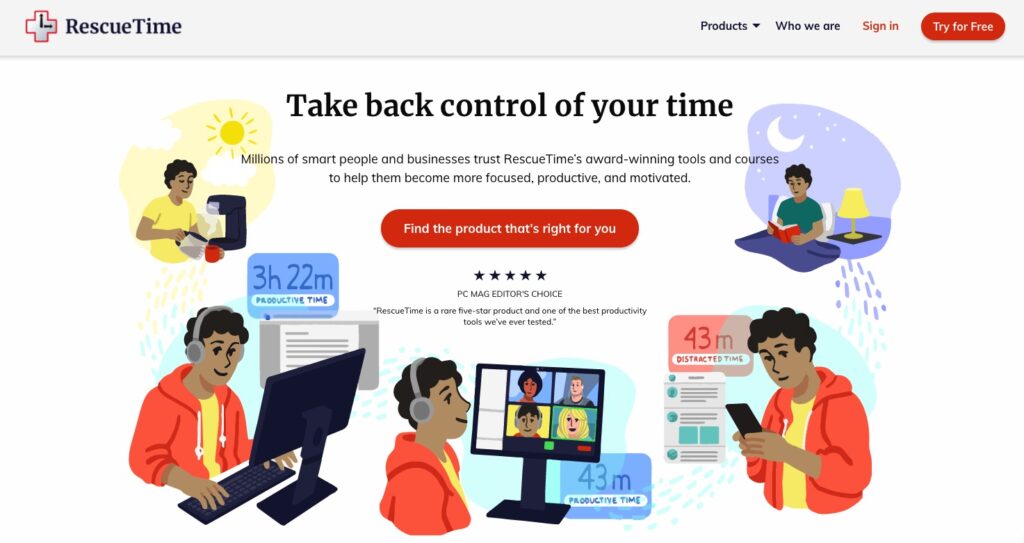
Rescue Time is an automatic time tracking tool that monitors what websites and apps you use during work hours.
Key features
- Track software usage during work hours.
- Offline time tracking can be done manually.
- Increase performance by setting productivity goals.
- Block distracting websites and social media for a few hours.
- Weekly productivity report emails that show time spent on productive and distracting websites.
Pricing
- Free plan: only includes limited features like time tracking and reports.
- Solo plan: $6.50/month
- Teams: $9/month/user
Customer ratings
- G2: 4.1/5 (50+ reviews)
- Capterra: 4.6/5 (100+ reviews)
Curious about Rescue Time? Read our detailed review here.
5. Everhour
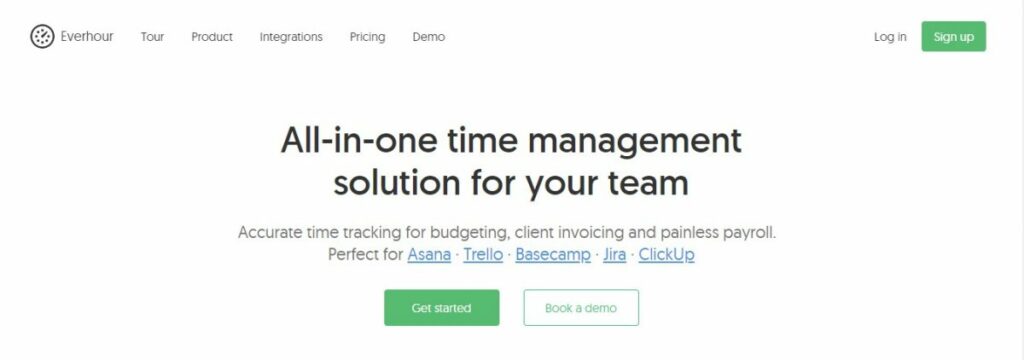
Everhour is an all-in-one time management software for budgeting, invoicing, and payroll. Unfortunately, it only offers an iOS app and doesn’t support Android.
Key features
- Ability to switch from automatic time tracking to manual.
- Track time for tasks and smaller subtasks.
- Project profile lets you see if your team is using time and resources efficiently.
- Prevent your team from overworking by adding weekly time limits.
- Chrome extension integrates with project management tools like Asana, Trello, ClickUp, etc.
Pricing
Everhour offers 3 plans:
- Free plan: suited for small teams (up to 5) or freelancers.
- Basic plan: $5/month/user – for teams more than 5.
- Enterprise plan: price on request.
Customer ratings
- G2: 4.7/5 (50+ reviews)
- Capterra: 4.7/5 (250+ reviews)
6. Replicon
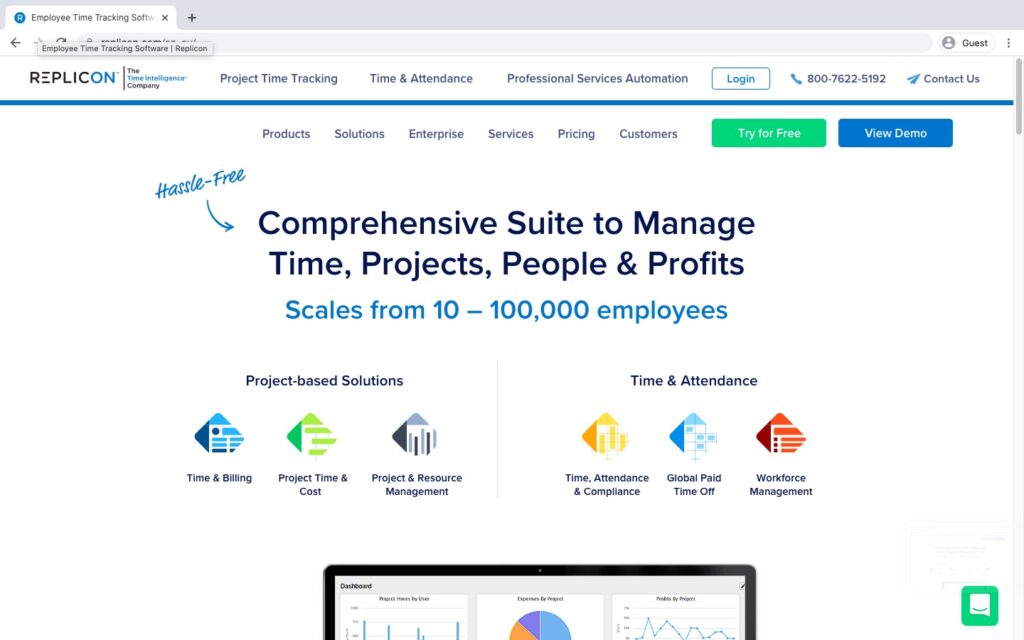
Replicon is a software suite that offers tons of tools for time tracking, project management, billing, and more. While it’s a powerful tool, it’s also complicated to use and navigate.
Key features
- Can create a unique template for each timesheet.
- Analytics dashboard that displays business metrics like top billable clients, employee time, etc.
- Crew feature allows for easy workforce management.
- Web-based software that can be accessed on Windows, Mac OS, iPhone, iPad, or any other mobile device.
Pricing
Replicon offers 3 packages geared towards large, medium, and small business owners:
- Quick start package: $19/month/user.
- Plus package: $63/month/user.
- Enterprise package: by quote.
Customer ratings
- G2: 4.2/5 (450+ reviews)
- Capterra: 4.6/5 (500+ reviews)
7. Payhero
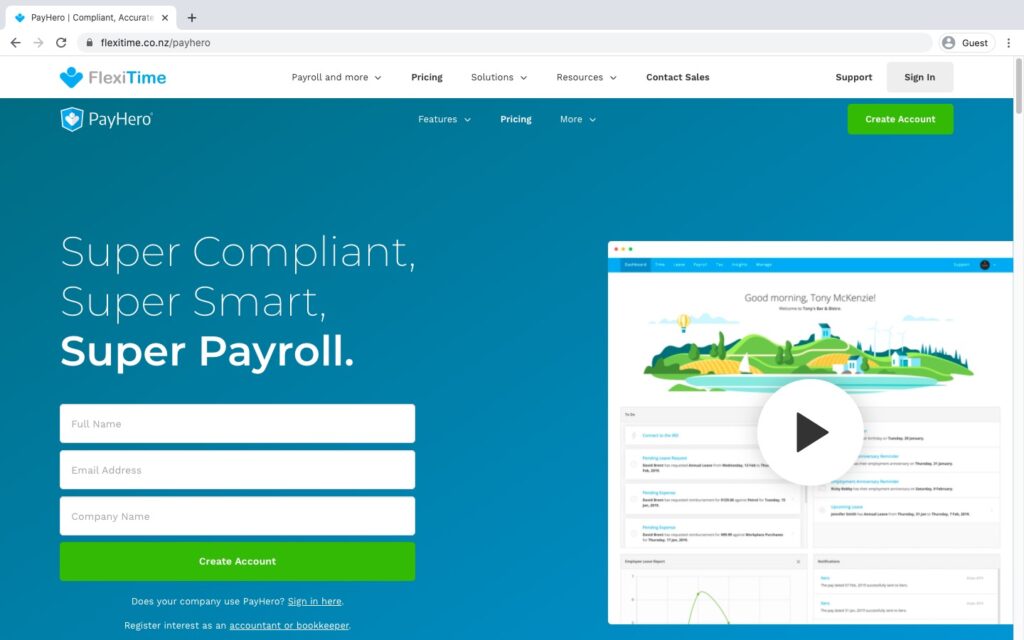
Payhero is a timesheet and payroll solution from the SaaS company Flexitime. However, this software is more suited for small business owners.
Key features
- Photo time clock app accurately captures when your employees clock in and out.
- Quick leave management system that saves you and your employees’ time.
- Supports manual timesheet entry for HR and admins.
- Real time expense claim feature to capture your receipts from your mobile device.
- Feature-rich time tracking application for Android and iOS, which includes timesheets and GPS tracking.
Pricing
Flexitime offers just one monthly plan for Payhero that costs USD $26 for 20 payslips and every other feature.
Customer ratings
- G2: NA
- Capterra: NA
Conclusion
Sure, Yaware TimeTracker is a decent employee time tracking software.
However, when it’s compared to other time tracking tools, Yaware doesn’t seem to stick out from the crowd.
Each of the tools we highlighted here has something great to offer you in terms of monitoring employee productivity.
However, there’s one clear leader among the pack.
With its comprehensive time tracking, reporting, and data security features, Time Doctor is the only tool you’ll ever need.
So why not sign up for our 14-day free trial, and elevate your team’s productivity today?


