If you’re in the market for a project management tool, then chances are, you’ve run into Zoho Projects. If not, Zoho Projects is a popular online project management app that helps businesses keep track of tasks, collaborate, and stay in tune with updates.
This article will give you a more in-depth look into the features and benefits of Zoho Projects as well as some top alternatives to Zoho Projects.
What are the features and benefits of Zoho Projects?
Zoho Projects is a comprehensive tool that many businesses use as their sole project management software. Here is a run-down of the functionality of Zoho Projects.
Project Planning
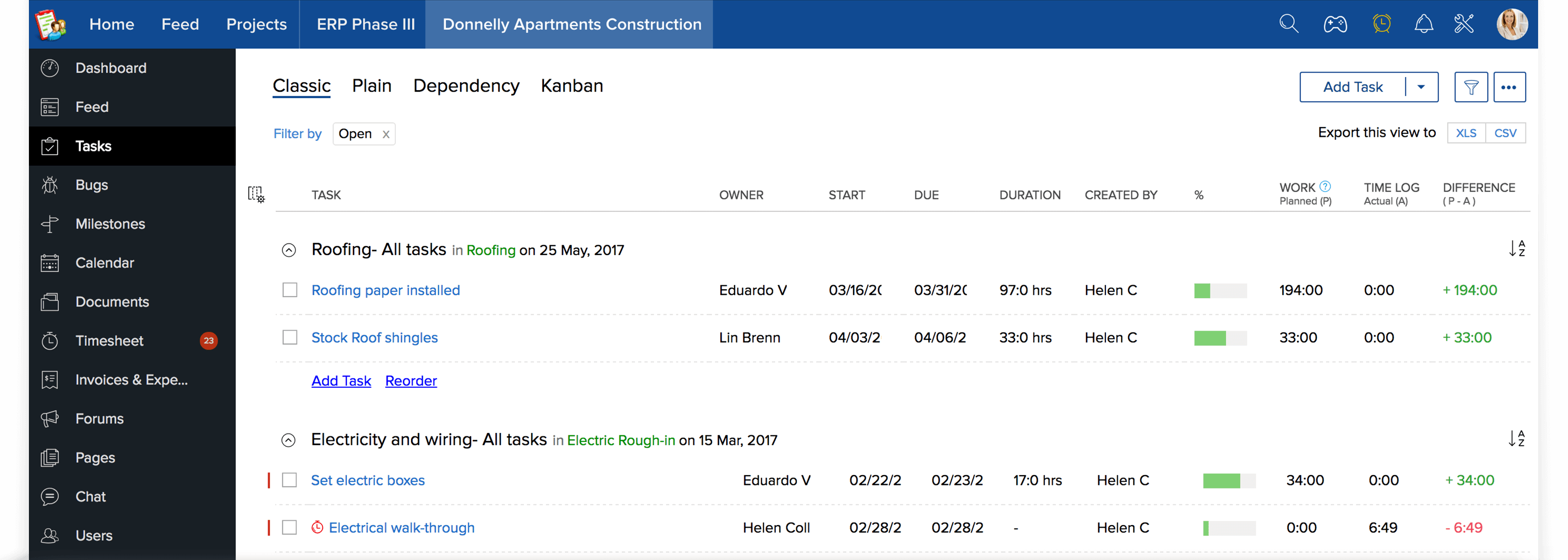
Project Planning helps you break down your tasks into more manageable pieces, so you never miss a deadline. You also have centralized access to all of your projects, so you know who each task is assigned to, what deadlines you have coming up, and you can get a comprehensive view of each project.
Additionally, you can break your tasks into subtasks, write comments on tasks, and even view tasks by dependency. Creating a dependency means one tasks is dependent on another, so your employees won’t be able to move forward with another task until the dependent task is complete.
One of the coolest features of the project planning is the Kanban. The Kanban allows you to see your workflow as cards you can sort by percentage completed, priority, or task list. This makes it easy for everyone on the team to visualize progress.
Gantt charts
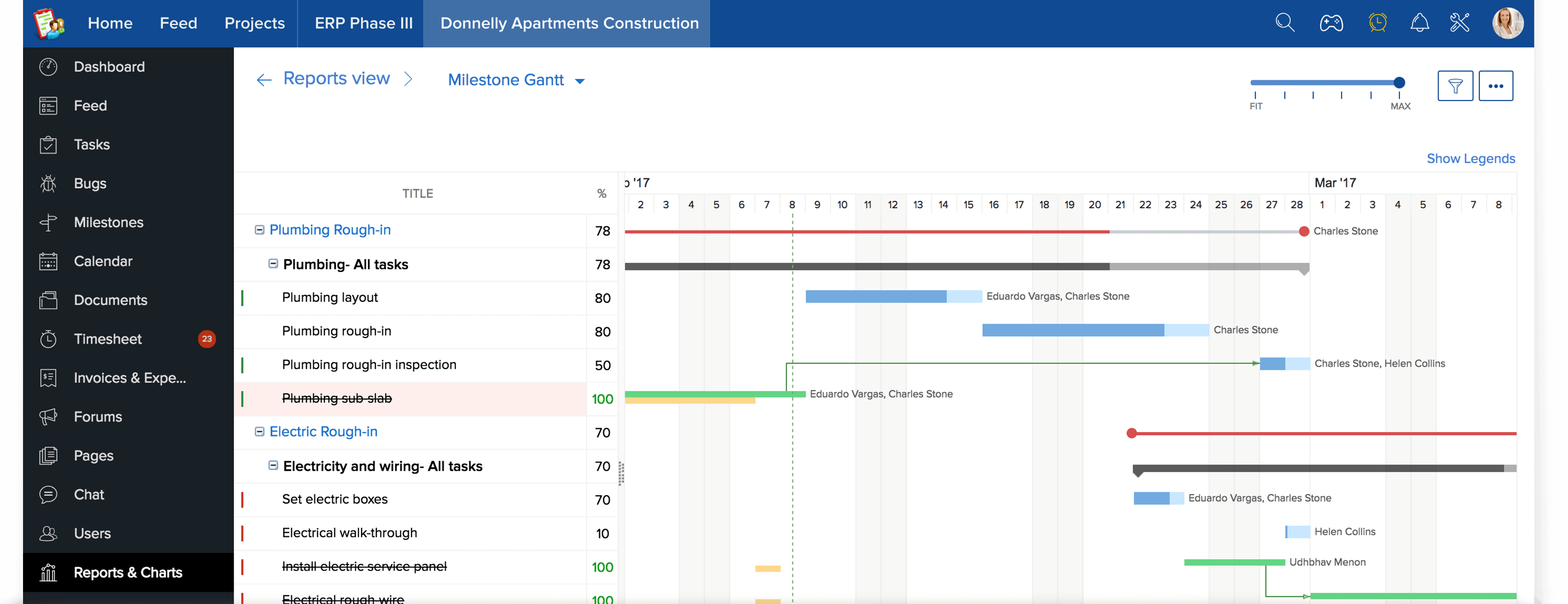
Gantt charts are just another way to visualize the progress of your tasks. With Gantt charts, you can see every detail of your project including milestones, task lists, percentage of completeness, overdue tasks, and dependencies. Each category is assigned a different color, making it easy to identify and distinguish tasks.
If you need to reschedule or reorganize your tasks, it’s easy with Gantt charts. You can alter your plans by adding tasks, dragging and dropping a task from one area of the chart to another, and you can edit milestones as needed.
Additionally, you can switch up the views on your chart depending on the type of information you need. For example, let’s say you want to know which projects are due soon. You can switch the view of the Gantt chart to show you upcoming due dates first.
Finally, you can customize the Gantt charts based on your preferences. This includes the ability to scale a chart, filter the information, and export task data as needed.
Feeds
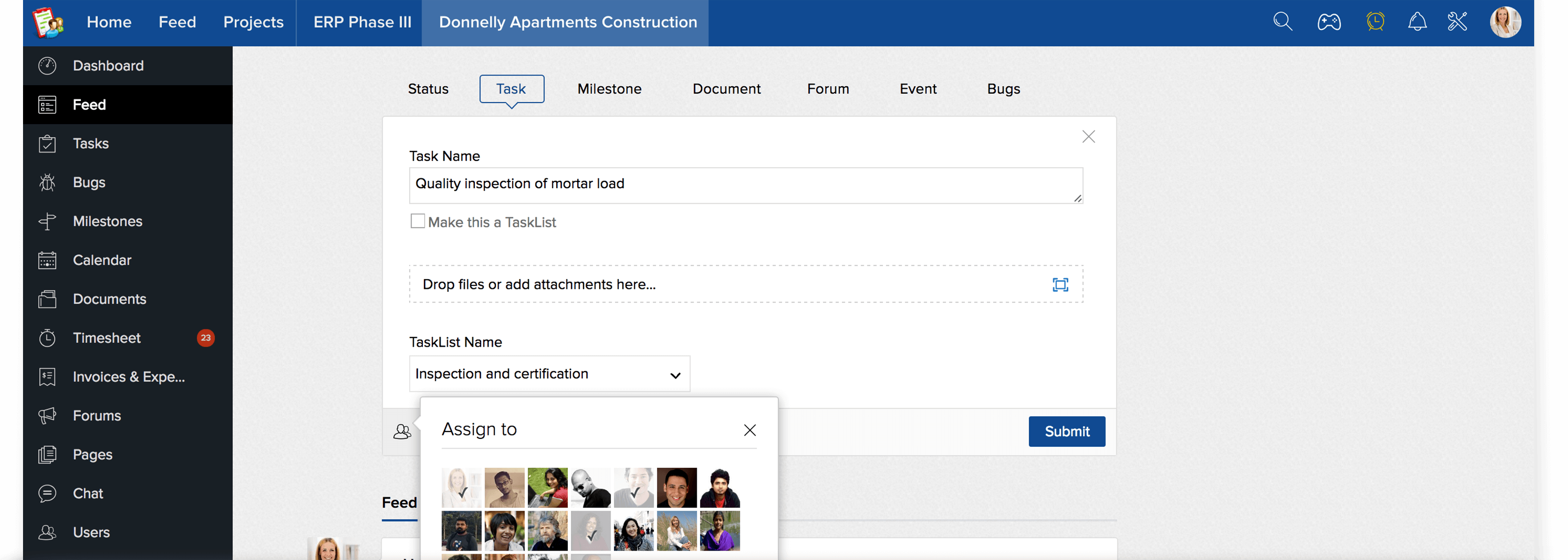
The Feeds feature acts like a social network to help you better coordinate your projects. With Feeds, anyone on your team can post a quick update or question to the group. This helps you save time by avoiding long meetings and/or phone calls for discussions that only take a few moments of time.
You can also select “Activity Stream” within Feeds to see updates chronologically. That way, you can rest assured you never miss an update from someone on your team.
Timesheets
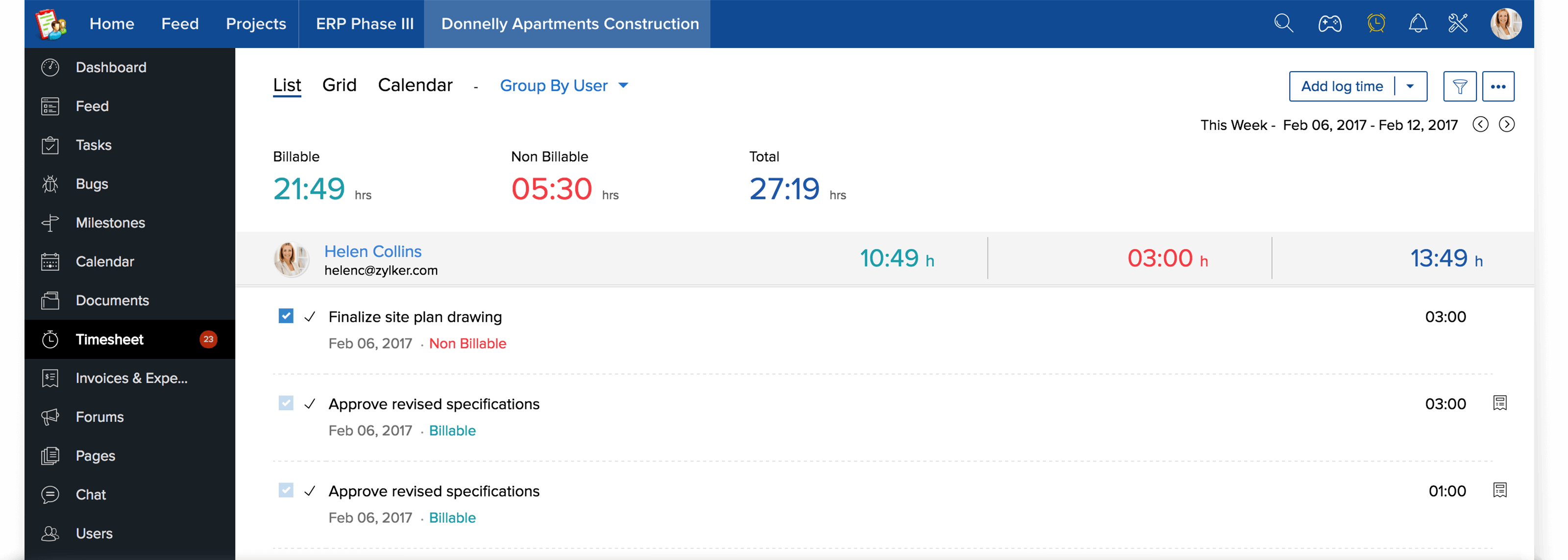
Keeping track of the amount of time all your team members work can be a hassle. That is, unless you automate the process and integrate it right into your project management software like Zoho Projects does.
Timesheets records all the details of your working day. It records the moment you start working from the moment you stop working and tells you how much time you spent on each of your assigned tasks. Not to mention, Timesheets also includes a timer you can start and stop to help you calculate working hours in a project.
Not only does Timesheets keep track of your time, but it also allows you to record your billing hours, select reports based on users, and send out invoices to your clients. It’s a comprehensive way to make sure billing and invoicing are accurate.
Reporting
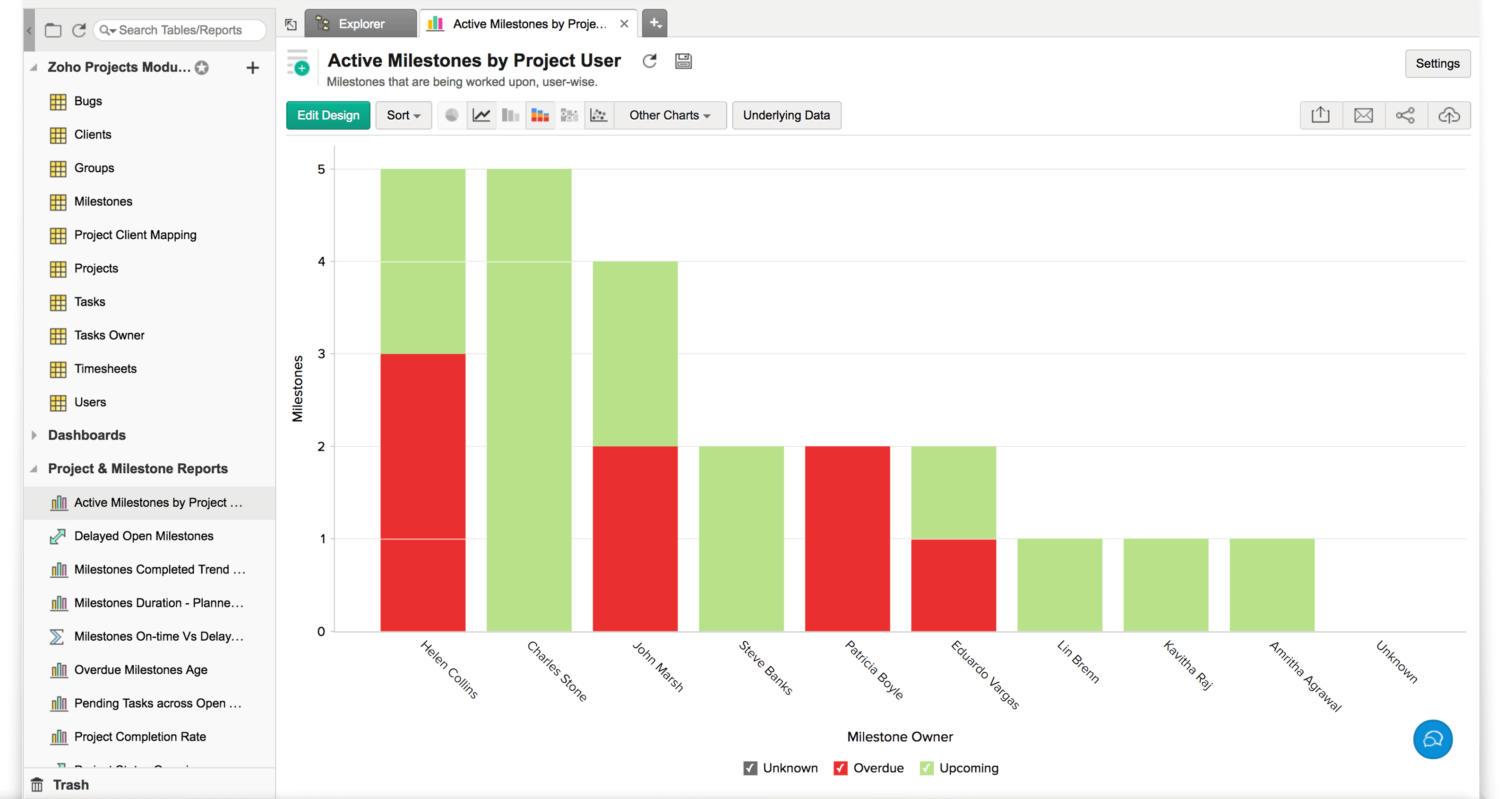
What is a project management software without reporting tools? The answer: not much. Zoho Projects goes above and beyond when it comes to reporting tools. First off, Zoho Projects seamlessly integrates with Zoho Reports where you get full access to 50+ reports and reporting dashboard.
Zoho Reports helps you customize your dashboard and track metrics that are important to you. Zoho also makes it easy by allowing you to drag, drop, email, export and print reports at will. With Zoho Reports, you’ll easily be able to track your team’s progress, keep track of valuable KPIs, and make adjustments to your workflow strategy as needed based on the data.
Collaboration
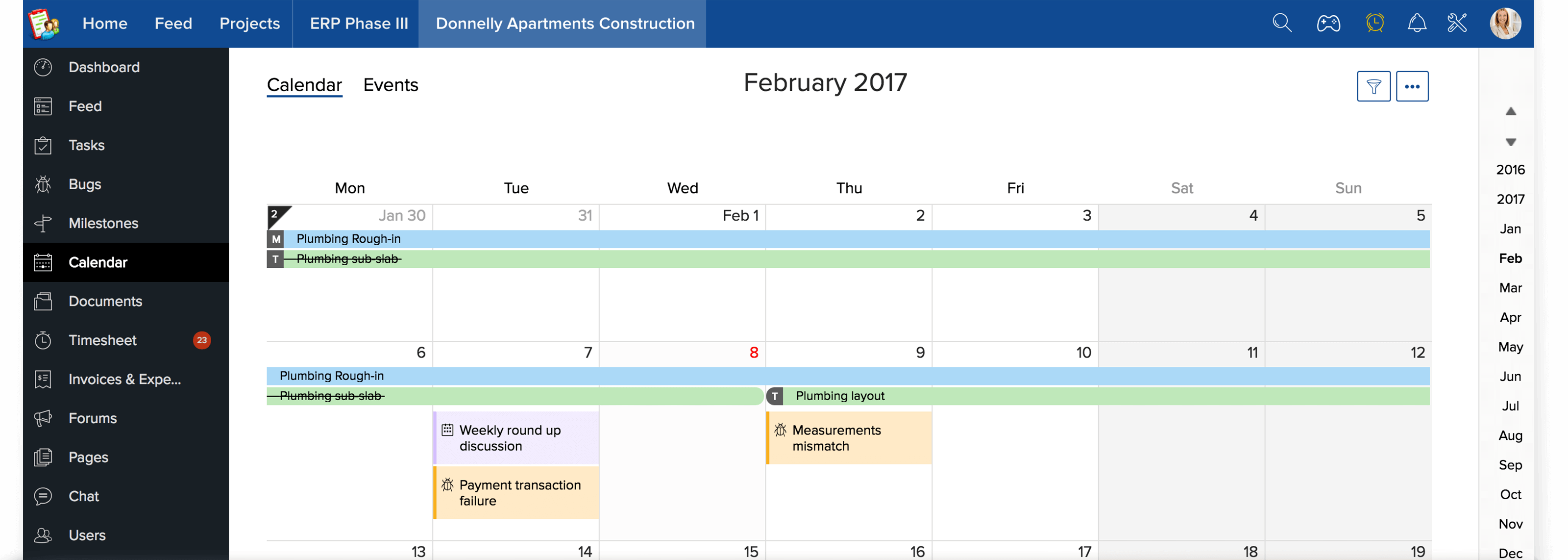
It’s no secret that business trends these days lean towards robust teams all across the globe. If you are like so many other companies that hire remote workers, you need an effective way to collaborate with all your key players.
Part of the goal of the Zoho Projects software is to make collaboration a cinch. As such, they have a built-in calendar to view projects, interactive message boards, and chat rooms where employees can discuss projects as needed.
Additionally, Zoho Projects comes complete with its own Intranet where you can build company specific Wiki Pages.
Document management
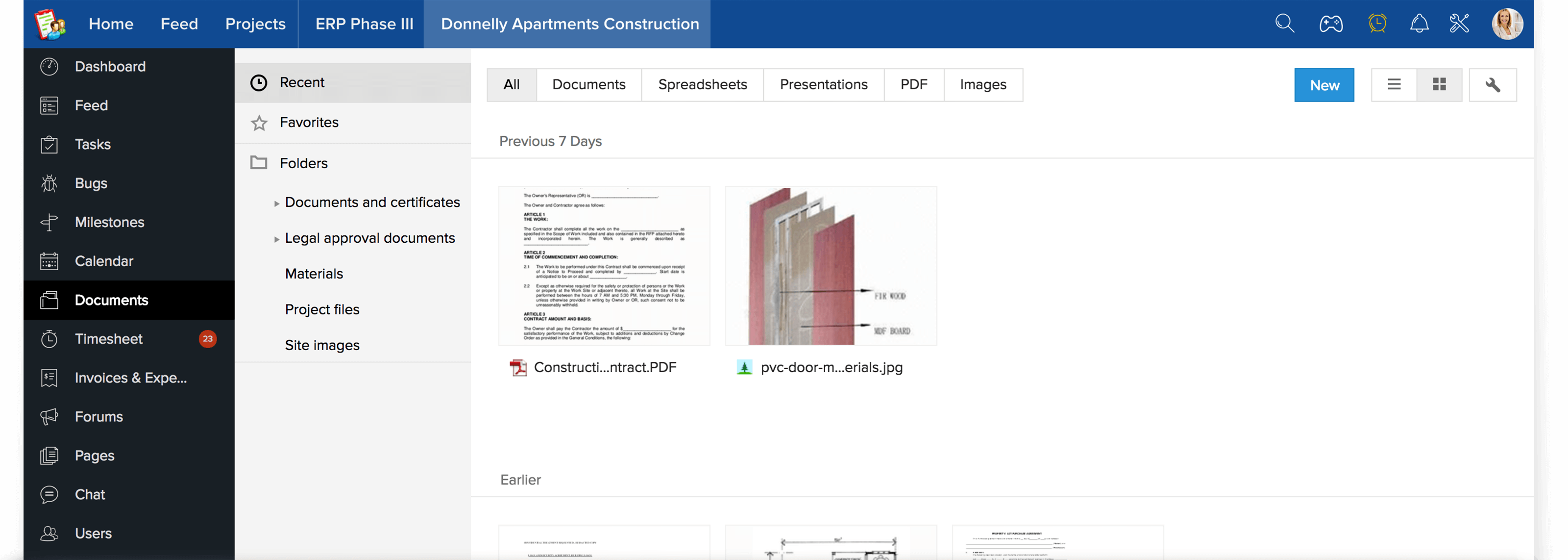
Do you need a safe and effective place to store and share files? Zoho Projects helps you keep your files organized and allows your team to share and access files as needed. It doesn’t matter if it’s a spreadsheet, document, video, clip, or report, you can easily send and save all files within Zoho Projects.
Another cool feature of Zoho Projects is that it saves previous versions of files, making it easy to recover files or return to previous versions if you need to.
Finally, Zoho Projects includes a powerful search tool that helps you locate files without having to search through everything.
Zoho Projects makes document sharing from any location easy.
Google integration
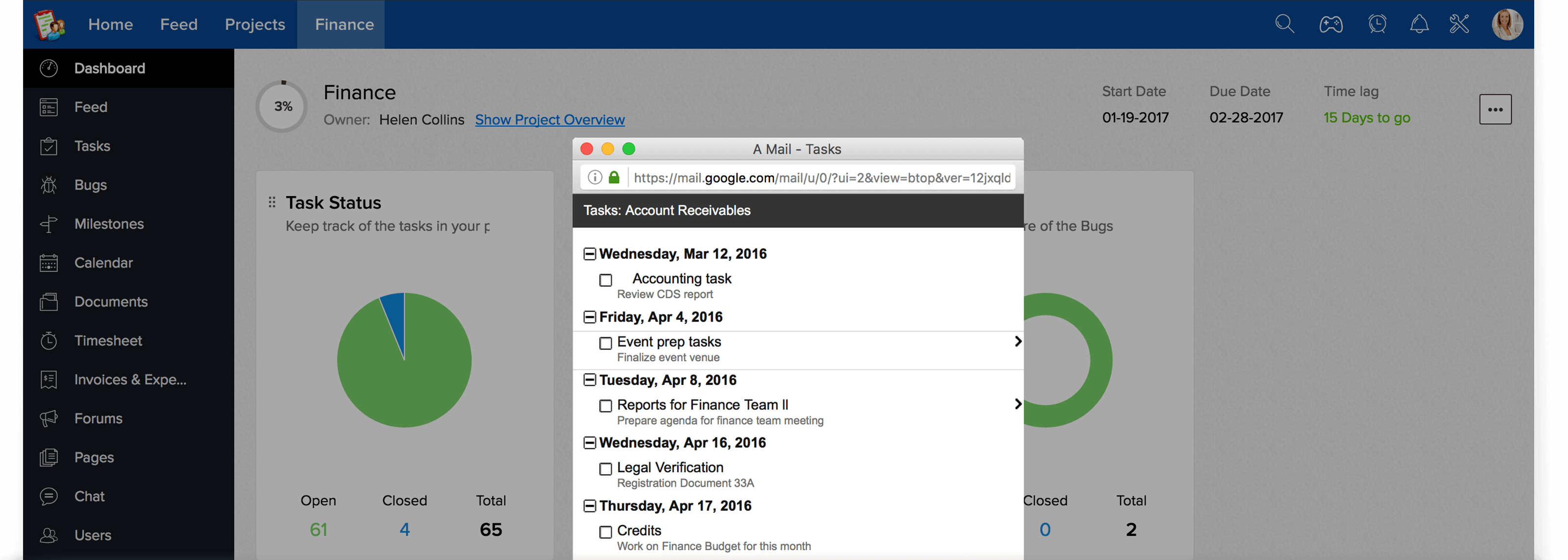
Google is definitely a leader in business application industry. Zoho makes project management easier by integrating into Gmail, Google Drive, and Google Calendar.
With this integration, you can easily sync your tasks with your Gmail account, put tasks in your Google Calendar, and attach files from the Google Drive.
Instead of switching between your project management tool and Google accounts, you can work with both applications in one convenient location.
Dropbox integration
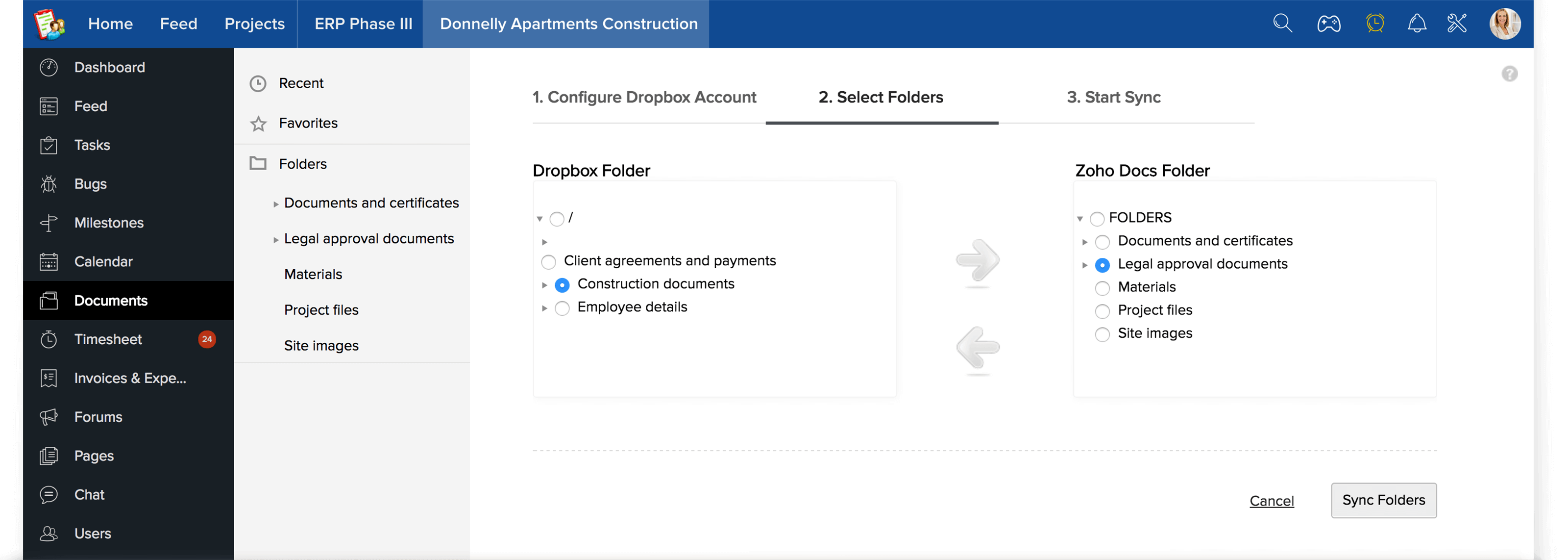
Dropbox is another biggie in the business world, and Zoho knows it. That’s why they also have a smart Dropbox integration.
This integration helps you sync files into Dropbox or bring files from Dropbox into Zoho all instantaneously. When you use this integration, you have a centralized location to find all files, and you never have to switch between apps…unless you want to.
IssueTracker
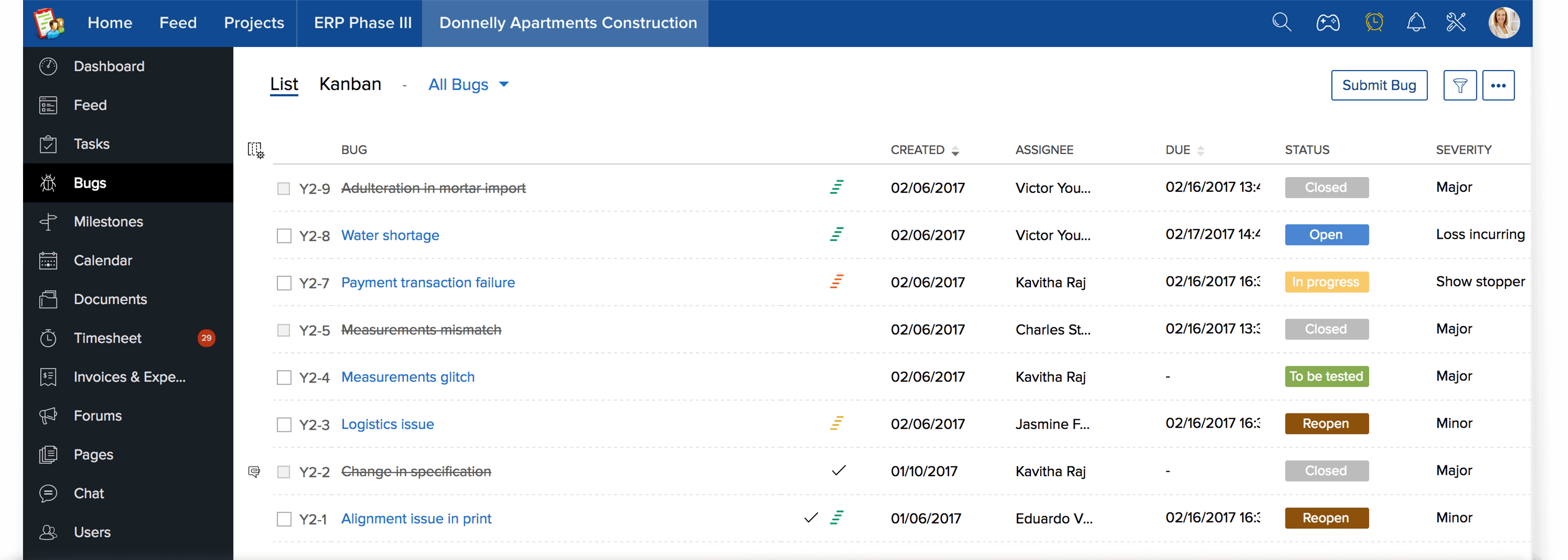
If there is one problem you may encounter with software projects, it’s that you’ll run into a bug here and there. IssueTracker is designed to address any potential problems. IssueTracker helps you submit and organize issues according to status and severity of the issue.
You can also create custom workflows and configure notifications to keep relevant parties in the loop.
As with other features of Zoho Projects, IssueTracker helps you stay organized and gives you a comprehensive view of all your reported issues.
Project Chat
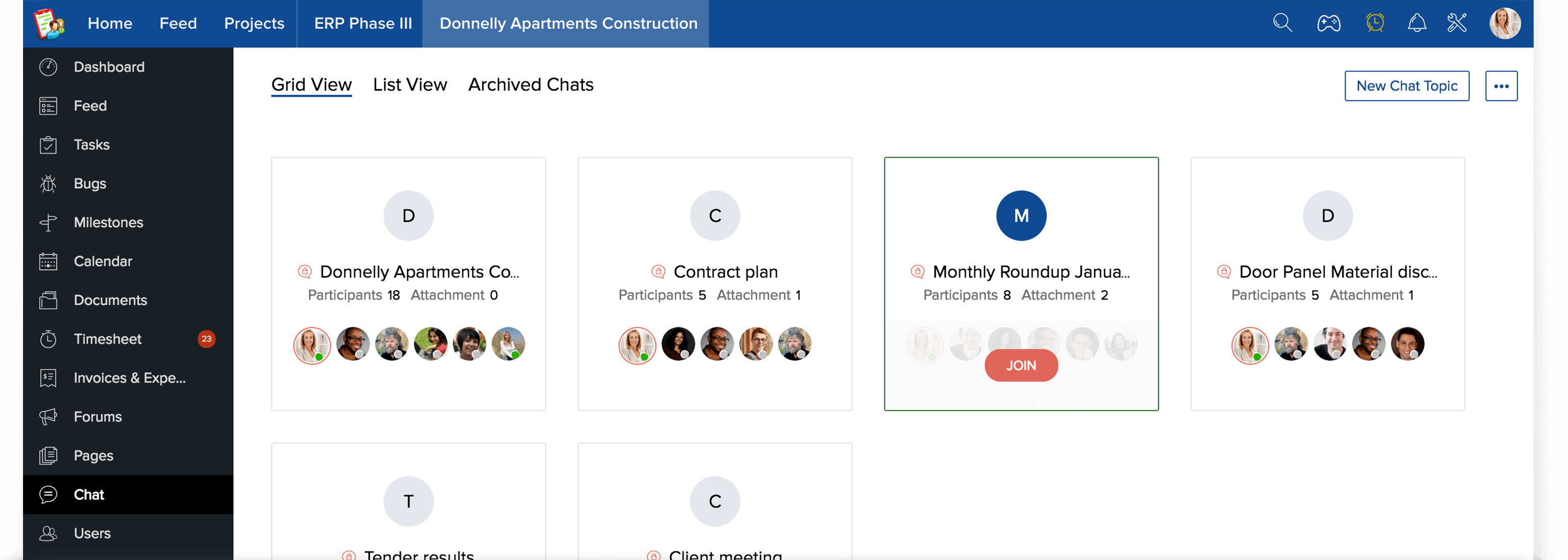
Sometimes it’s overkill to call a meeting, set up a Skype chat, or call someone on the phone to get updates about projects or ask simple questions. This is where Project Chat comes in handy.
Project Chat provides the opportunity to collaborate in real-time with colleagues. You can set up private chat rooms on various topics and invite relevant participants. Additionally, the transcript is saved in the chat room, so you can refer back to it whenever you want.
Project Forums
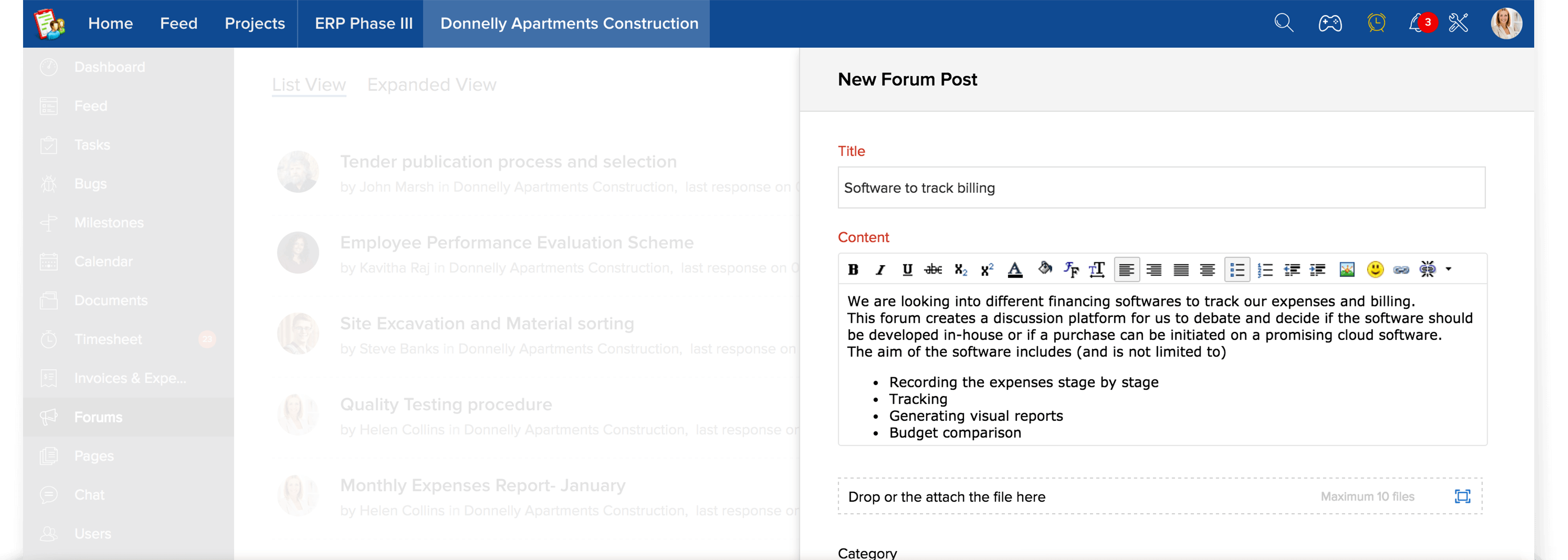
Project Forums is similar to Project Chat in that it helps team members across the globe connect and collaborate, but it is set up as a forum rather than a chat room.
For example, you can post a forum topic, enter your content, and then organize your topic into categories. You can also post images to express yourself and watch and unwatch topics at your leisure.
Mobile apps
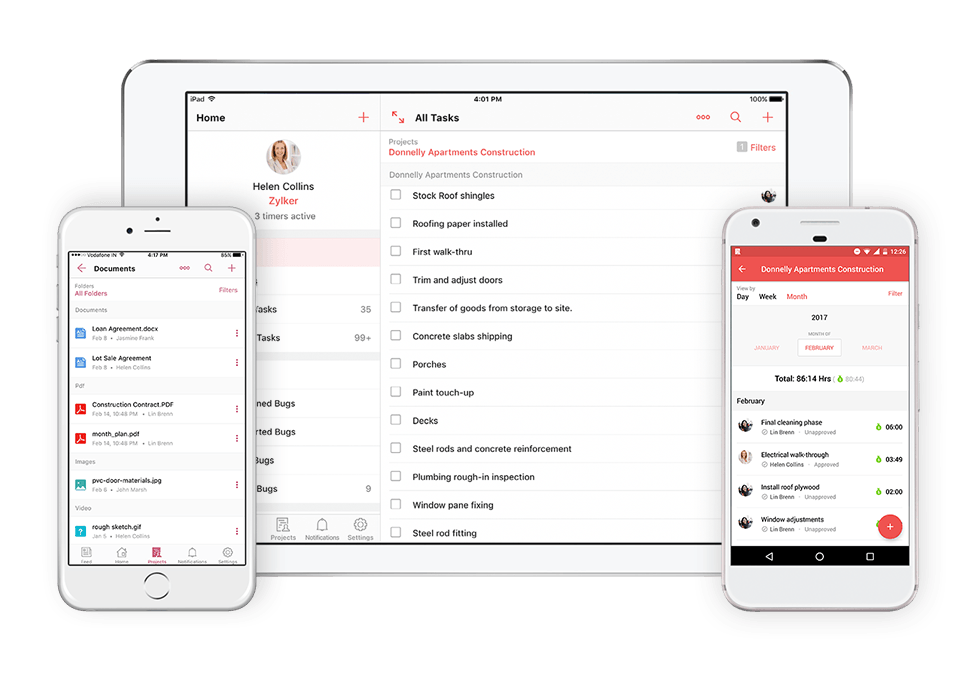
Not only is Zoho Projects easy to use from a desktop, but they accommodate for work on-the-go with mobile apps for iOS and Android.
When you download the mobile app, you can access and upload documents right from your phone, add tasks, and stay up-to-date on all of your projects.
How much does Zoho Projects cost?
As far as project management tools go, Zoho Projects is a good bet. They offer a wide set of features that will help you and your team members stay organized. However, using the software does come at a cost. The pricing is as follows:
- Free – 1 project, 10MB storage, and IssueTracker with limited features
- $25/Month – 20 projects, 10 GB of storage, $25 more for IssueTracker
- $50/Month – 50 projects, 100 GB of storage, $50 more for IssueTracker
- $80/Month – Unlimited projects, 100 GB of storage, $80 more for IssueTracker
To learn more about the costs of Zoho Projects, visit the price comparison chart on their website.
What are some alternatives to Zoho Projects?
Zoho Projects is a great tool with many excellent features. However, it’s also important to note there are several other project management and time tracking softwares on the market that may be a better fit for you and your organization. Here is a quick run-down of some of the top alternatives that may be of interests to you.
Time Doctor
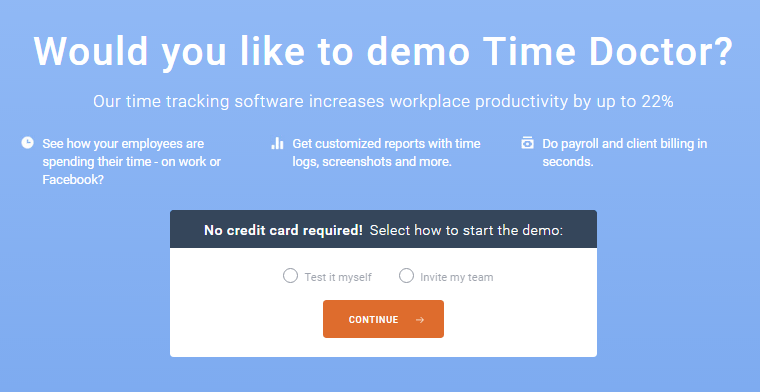
Time Doctor is one of the top apps that helps you with time tracking. With Time Doctor, you have access to screenshot monitoring, you can see where your employees are spending their time, and you have access to powerful reporting tools.
Additionally, Time Doctor has a built in payroll feature that helps you with invoicing. This app also integrates with the top project management tools like Asana, Trello, Slack and more so you can easily and effectively track time in different project management tools.
Asana
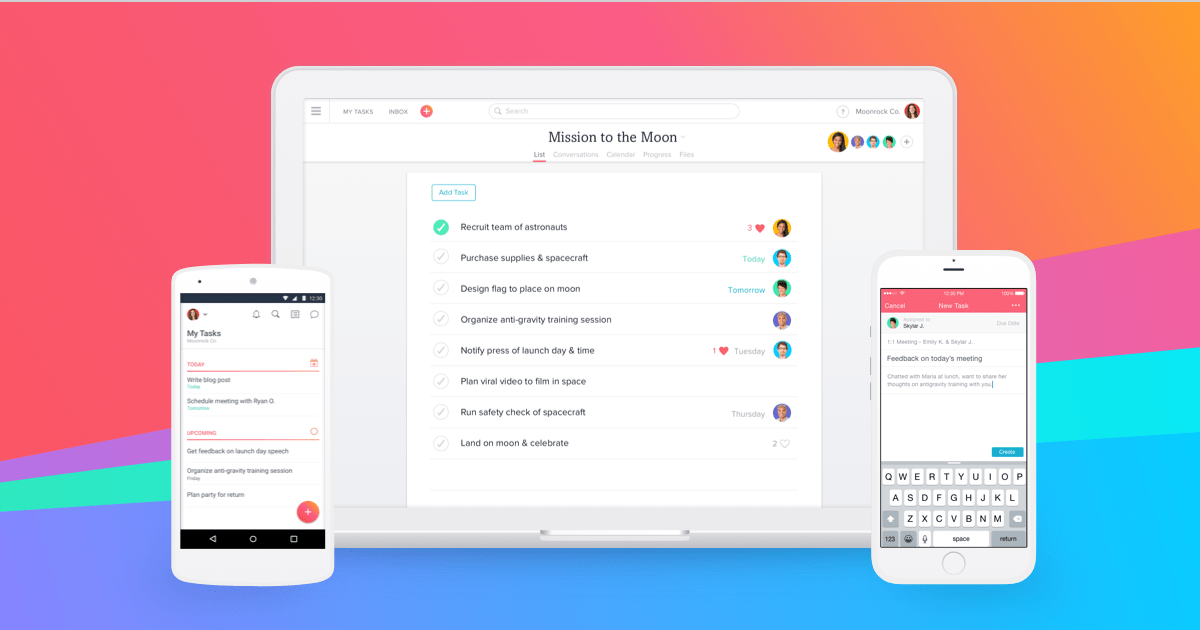
Asana is another popular project management tool. It may not have as robust of features as Zoho Projects, but the free version comes with a lot of functionality. As such, Asana may be a better tool for remote workers or companies with a smaller team to manage.
With Asana, you can assign tasks, participate in team conversations, add information to your calendar, and see a comprehensive view of your task in the dashboard. If you are looking for a simple, straightforward, easy-to-use project manager, Asana is a great way to go.
You can also check out our Asana time tracking integration to better assess how much time your team spends on projects.
Trello
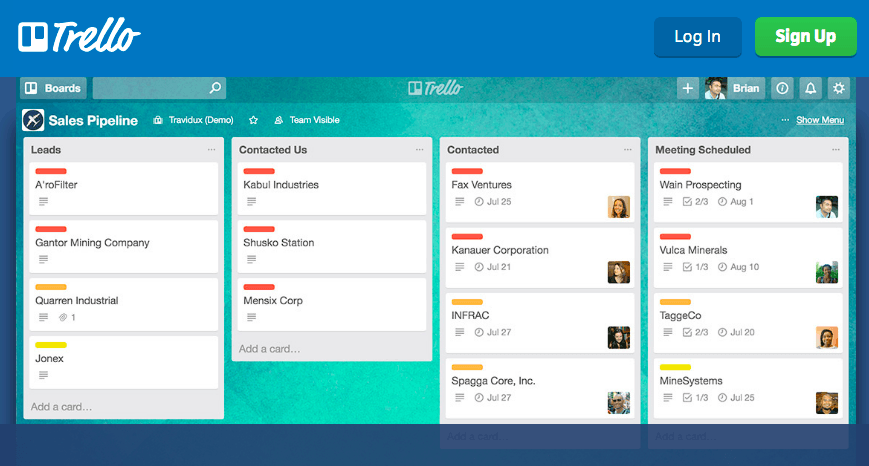
Trello is another project management app that shouldn’t go ignored. Trello helps you manage your projects and collaborate with team members in a unique way. Trello uses boards, lists, and cards to help you organize your projects in a visual manner. You can also sign up and start using Trello for free.
zipBoard
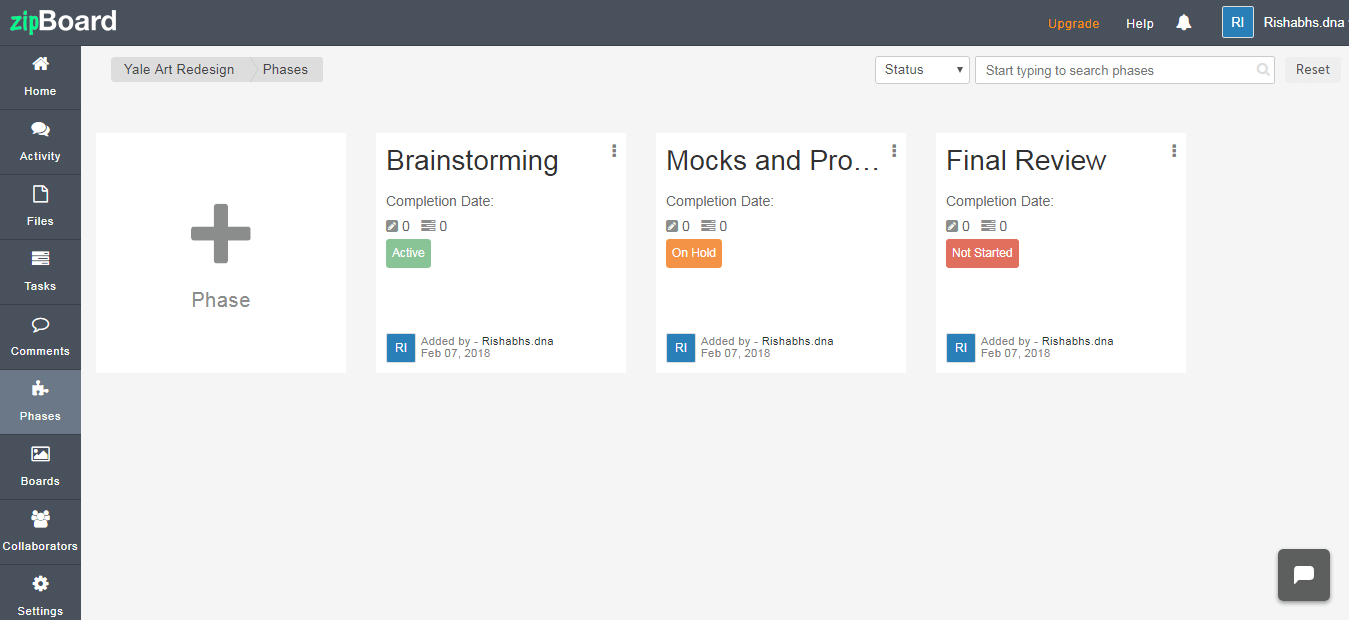
zipBoard is a tool for gathering feedback and tracking issues in projects. It gives teams the ability to take screenshots of issues in their projects and add comments on these, which can be converted into trackable tasks. Teams can work on a wide variety of files, which makes it easy for developers and designers to manage their projects in zipBoard.
With the option to create project phases, teams can also divide their project life cycle within zipBoard based on milestones or stages. It makes it easier to manage tasks and files, right from the beginning till the implementation phase of the project.
Basecamp
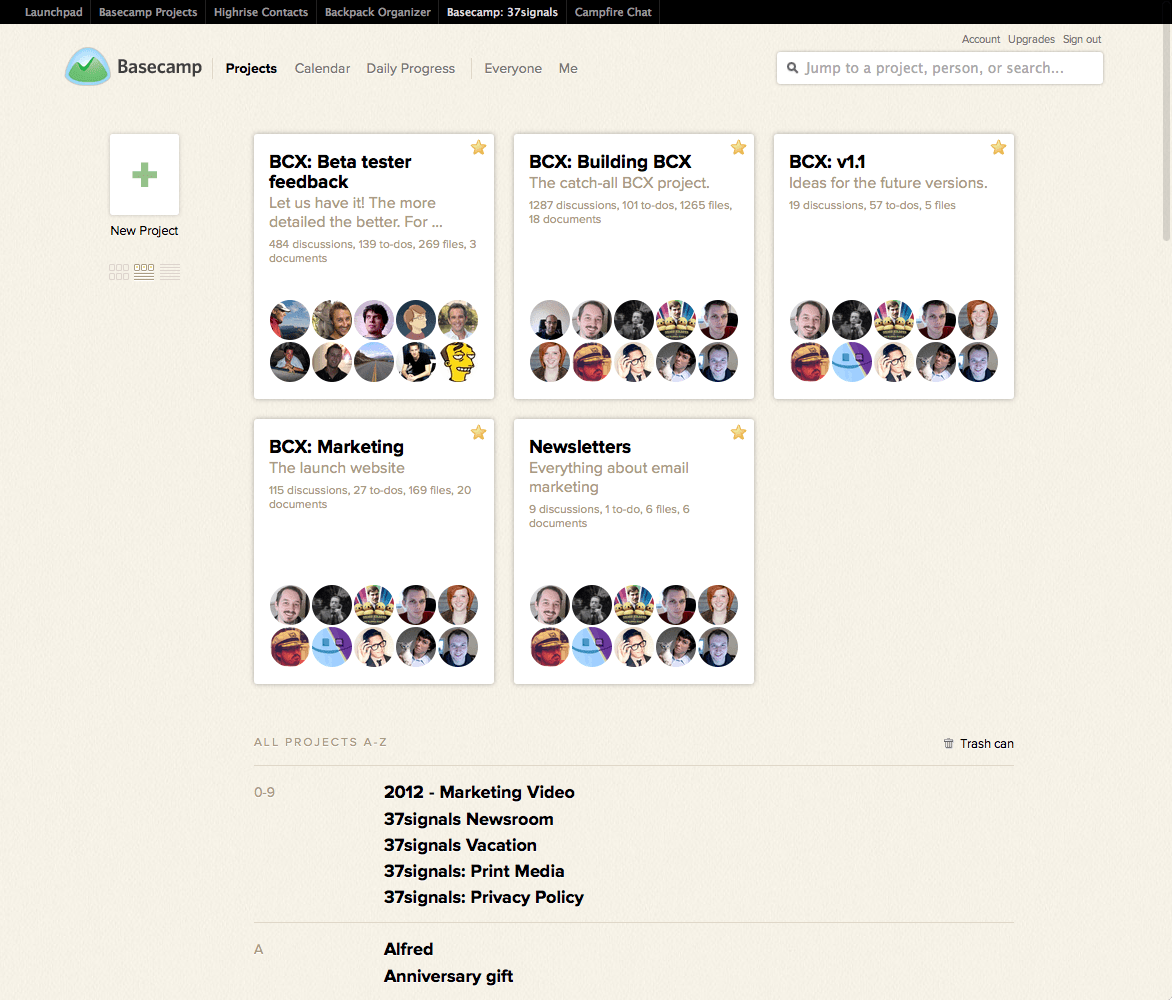
Basecamp is a highly popular project management and team communication software. Basecamp works hard to make sure you have all the tools and resources you need to complete a project in one centralized location—or the base. This way, everyone on your team knows what is going on and how to find information.
The HQ at Basecamp gives you a quick, yet comprehensive, view of everything that is happening at your company. Then, you also have a place for different teams to discuss and view projects and private places for your employees to see the details of specific projects.
Basecamp makes it easy for you to stay in the loop at the company-wide level, team level, and individual project-based level.
You can sign up for Basecamp for free, and they also have a paid version with extra features for your business.
ProofHub
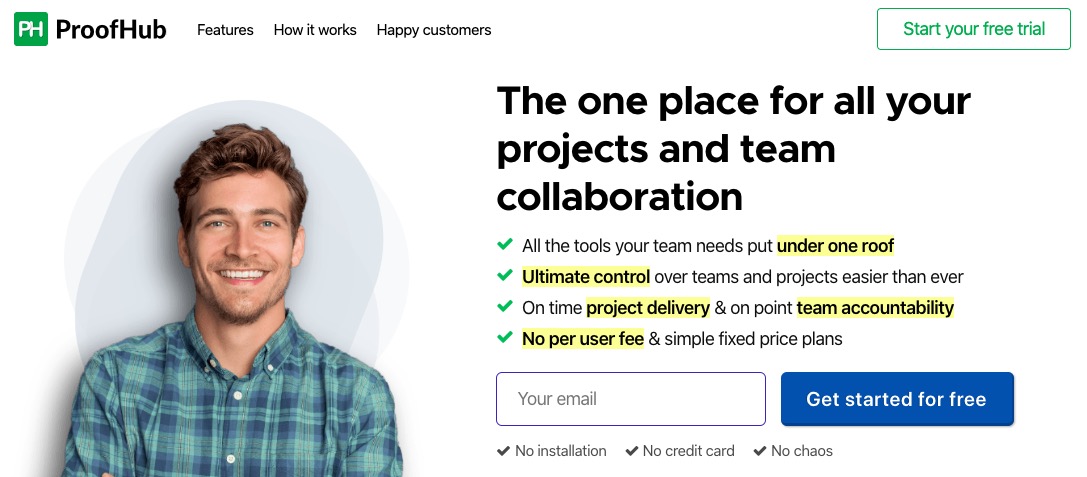
ProofHub is an all-in-one project management and collaboration tool for teams of all kinds. It has a simple and intuitive interface. It facilitates great task management, seamless communication, and collaboration among team members. It becomes a single source of truth as managers can allocate tasks, track progress at any time, teams can share files, proof, and review in this one central place.
The built-in proofing tool of ProofHub makes it all the more desirable as team members can quickly provide detailed feedback using markup and annotation tools without the need for communicating through email threads.
ProofHub’s Ultimate Control plan costs $99/month (limited period offer). It does not incur any per-user charges. ProofHub also provides a free trial that gives access to all its features for users to test drive before making a choice.
If you are looking for more options, here is a list of Zoho alternatives that you can check out.
Wrap-up
In short, Zoho Projects is an excellent project management tool with a wide range of features. Zoho Projects will help you keep all important documents, charts, and project details in one centralized location. However, there are also many other project management tools and time tracking apps on the market that may be a better fit for your organization.


