Want to know the secrets to successful employee attendance management?
One of the biggest challenges employers face today is how to keep track of employee hours. The recent pandemic and the increasing popularity of remote work has made attendance management even more challenging.
For example, consider this:
What if employees get sick and can’t work that day? Or they start work late?
How will you keep track of their working hours, especially if they’re working from home?
If your current method doesn’t take these scenarios into account, it’s time for a more efficient attendance management system!
In this article, we’ll discuss three attendance management methods you should avoid at all costs. We’ll also present a smarter attendance management solution to help you track attendance the right way.
This article contains:
(Click on the links below to go to a specific section)
- 3 Attendance Management Methods to Avoid
- The Smartest Way To Manage Attendance: Using Attendance Management Software
- The Best Time And Attendance Solution
Let’s get started.
3 attendance management methods to avoid
Attendance management involves documenting employee work hours, holidays, sick leaves, and time-off by an organization or employer.
Educational institutes also use this system to keep track of student attendance.
However, some businesses use outdated and inefficient systems, even today. If you’re still using one of these old-fashioned methods to track attendance, you’re thinking about attendance management all wrong.
Here are three methods you should avoid:
1. Using a notebook or paper
Earlier, writing down when you started and finished work on a piece of paper or notebook was common.
Managers would manually go through the notebook and calculate the total number of hours worked.
While this method may have been acceptable a few decades ago, it’s the most unreliable and tedious way of managing employee attendance today.
Here are just a few reasons to avoid this method:
- Human error: Employees or managers may forget to record start and end times or sick days.
- Fraudulent entries: Dishonest employees may record incorrect times to try and cheat the system.
- Unreliable: The notebook or sheet may get stolen, misplaced, or damaged.
2. Using Excel spreadsheet templates
Another standard method of managing employees’ attendance is creating timekeeping spreadsheets in Microsoft Excel, Google Sheets, etc.
You can create or download a timesheet template and use the same spreadsheet for all employees. They can save the template and fill in their start and end times, breaks, and time-offs.
This method is slightly better than using a notebook/paper because it helps you calculate employee hours and wages using simple formulas. You can also save some time by not creating a new spreadsheet each time.
However, it is by no means fool-proof and has similar disadvantages to the notebook method.
Let’s take a look at them:
- Vulnerability to fraud: Lack of control makes company spreadsheets vulnerable to fraudulent alteration and incorrect times being entered.
- Human error: Spreadsheets are also susceptible to mistakes. Employees may inadvertently enter the wrong times or forget to enter hours at all.
- Not secure: Files can be lost, damaged, or corrupted.
Check out more cons of using Excel timesheets in 2021.
3. Key cards and clock-in systems
Another attendance management system is the key card and clock-in method.
These are physical systems that require an office space.
Let’s take a look at a few examples of them:
- Time cards and clocks: A time clock or time card system lets employees punch their time when they arrive or leave the office.
- Swipe cards: Employees can use a magnetic stripe card to swipe through a machine each time they enter or exit.
- QR code cards: Employees can scan these cards when they enter the premises.
- Biometric attendance systems: A biometric device (using fingerprints/ facial recognition or similar techniques) can record when employees enter and exit.
This employee attendance management method usually comes with a high price tag, as you’d need to have the clocking machines installed at the office. You’ll also have to provide swipe cards to all employees.
Clearly, you can’t use these systems to monitor remote employees.
Additionally, like the previous two methods, this system is also unreliable.
Here’s why you should avoid it:
- Human error: Employees can forget to clock in and out.
- Buddy system: Employees can clock their colleagues’ cards even when they aren’t working.
If you are looking for a fool-proof solution that will ensure attendance data accuracy, attendance management software is the answer.
The smartest way to manage attendance: Using attendance management software
Time and attendance management software is the best way to ensure accurate employee attendance records and should be included in your Human Capital Management (HCM) strategy.
They help patch up all the issues you get with other methods of attendance tracking.
Here are a few reasons why software is the smartest way to manage employee attendance:
A. Eliminates costly errors
With any other attendance system, the chance of misleading and erroneous data entries is too high. Incorrect records can lead to mistakes with payments, which can affect your company’s bottom line.
Fortunately, attendance management software ensures that the data and calculations are accurate to the second.
Additionally, having an accurate attendance register is also crucial to labor law compliance.
B. Suitable for remote team members
How can you be assured that remote employees are actually working the hours they record?
None of the old-fashioned systems take remote employees into account.
However, most attendance management software are cloud-based systems that work for all teams — whether they’re in-house or remote.
Some tools even have online and offline time tracking modes for maximum functionality. Your hours are only recorded when you’re actually working.
Additionally, with time & attendance management software, you are assured that your employees only input the correct data, whether they work from home or come into the office.
C. Streamlines the payroll process
Attendance software accurately records employees’ hours, and the data can be used to process payroll. With some solutions, you can even process payroll directly by integrating with a supported payment solution like Paypal, eliminating payroll errors.
D. Promotes productivity
Punching a time card or filling in a spreadsheet may motivate workers to arrive on time, but it doesn’t give them the incentive to give their best performance.
With an attendance management solution, employees can manage their own time and productivity.
For example, employees can use productivity reports provided by the software to view time and attendance data. They can analyze this information to see the areas where they excel and where they can improve.
E. Easy to use
With time tracking and attendance management software, it couldn’t be more comfortable for employees to record when their workday starts and ends, break times, time off, and create leave requests.
With most tools, all they have to do is switch on their computer and start working — with the click of a button, their work hours are recorded.
While this attendance management method is easy for employees to use, it also makes it easier for managers and human resource personnel to keep track of team attendance.
If you’re looking to upgrade to more efficient HR technology to streamline your leave management, PTO (paid time off), and payroll processes, then attendance management software is the key.
It brings all the information you need into one place, making it easily accessible at the click of a button.
The best time and attendance solution
If you’re looking for a tool that can accurately track employee time and attendance in real-time, Time Doctor is an excellent solution to get you started.
What is Time Doctor?

Time Doctor is a handy attendance and productivity management tool used by large organizations and SMBs. These companies use it to streamline their attendance management process and boost employee productivity.
With Time Doctor, you can do away with the outdated and unreliable workforce management and timekeeping methods.
No more manually clocking time with paper, time cards, and inefficient spreadsheets.
Let’s take a look at some of its key features and see how they can make attendance and absence management easier:
1. Interactive time tracking
With Time Doctor, each team member starts tracking their own time when they start working. This way, they have control over the time tracking process.
Here’s how employees can start tracking their time:
- Download the Time Doctor desktop app.
- Log in to Time Doctor by clicking the desktop icon.
- Create the task/tasks you will be working on (or a manager can create it for you).
- You will see a start button alongside each task created.
- Click the button when you start working — Time Doctor will quietly track time in the background as your work.
- Click the stop button to stop tracking time.
Time Doctor will record the minutes or hours you spend on each task down to the second.

2. Attendance reports
Attendance Reports can be generated by managers to see who was absent or late each day.
An added benefit is that you can also see why the employee was late because team members and managers can add notes about attendance.
Reviewing absenteeism is also easier because these reports can be customized based on the information you require. This allows you to quickly recognize excessive absenteeism and immediately address attendance issues.
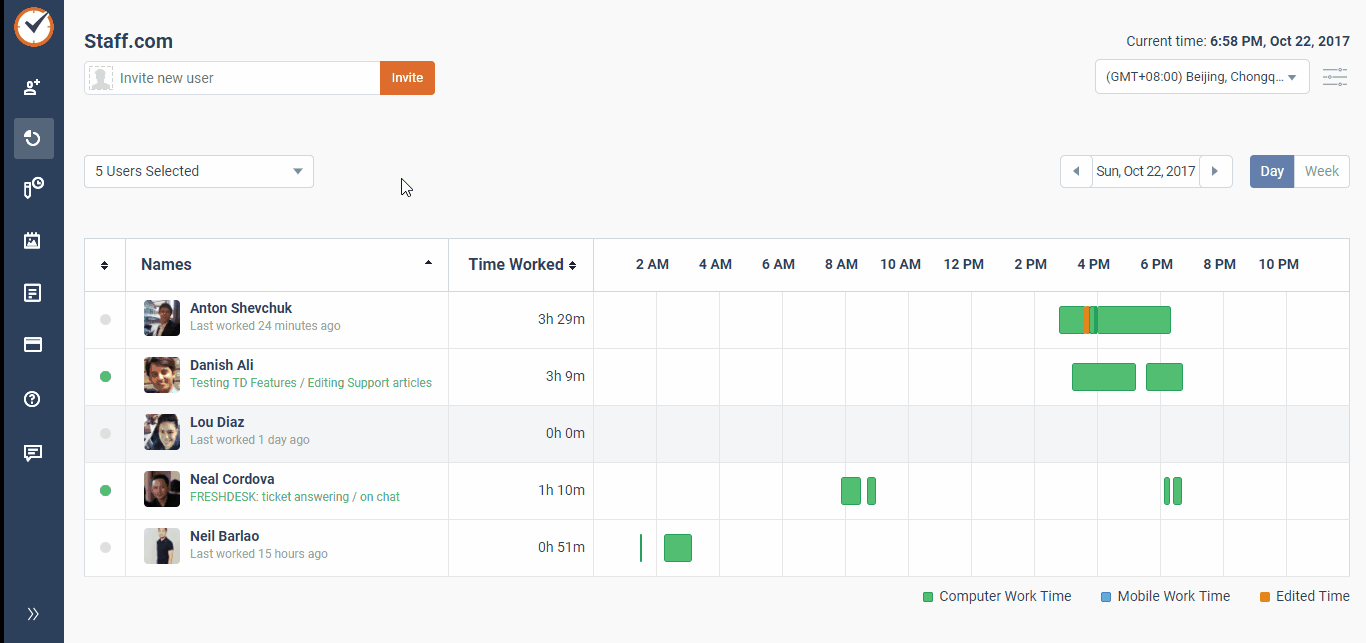
3. Timesheet reports
Another powerful attendance management feature is the Timesheet Report.
It displays the total amount of payable time worked by an employee, for a single day or across a range of dates.
All team members have access to their own timesheets in addition to the timesheets of employees they manage.
But these aren’t the only reports Time Doctor offers you.
Other insightful reports you get access to include:
- Time use report: View a breakdown of the time spent by a team member on each task for a particular period.
- Timeline daily report: Shows details of how you or an employee spent their time on a particular day.
- Web and app usage report: See the websites visited by an employee during work hours and the amount of time spent on them.
- Poor time use report: Can be used to determine if an employee is spending too much time on distracting sites like Facebook or Twitter.
- Projects report: Visualize a breakdown of the time spent by an employee on any project or task.

4. Work schedules
This feature acts as a brilliant employee scheduling tool.
Time Doctor’s Work Schedules feature lets you set schedules or shifts for any member of your team. This way, you can easily monitor whether employees were late or absent for a shift.
For example, if you set the work schedule or shift as 9 am to 5 pm from Monday to Friday:
- Employees who track time before or at 9 am are marked as ‘present.’
- Employees who track time starting at 2 pm would be labeled as ‘partially absent.’
- Employees who don’t track time at all will be considered as ‘absent.’
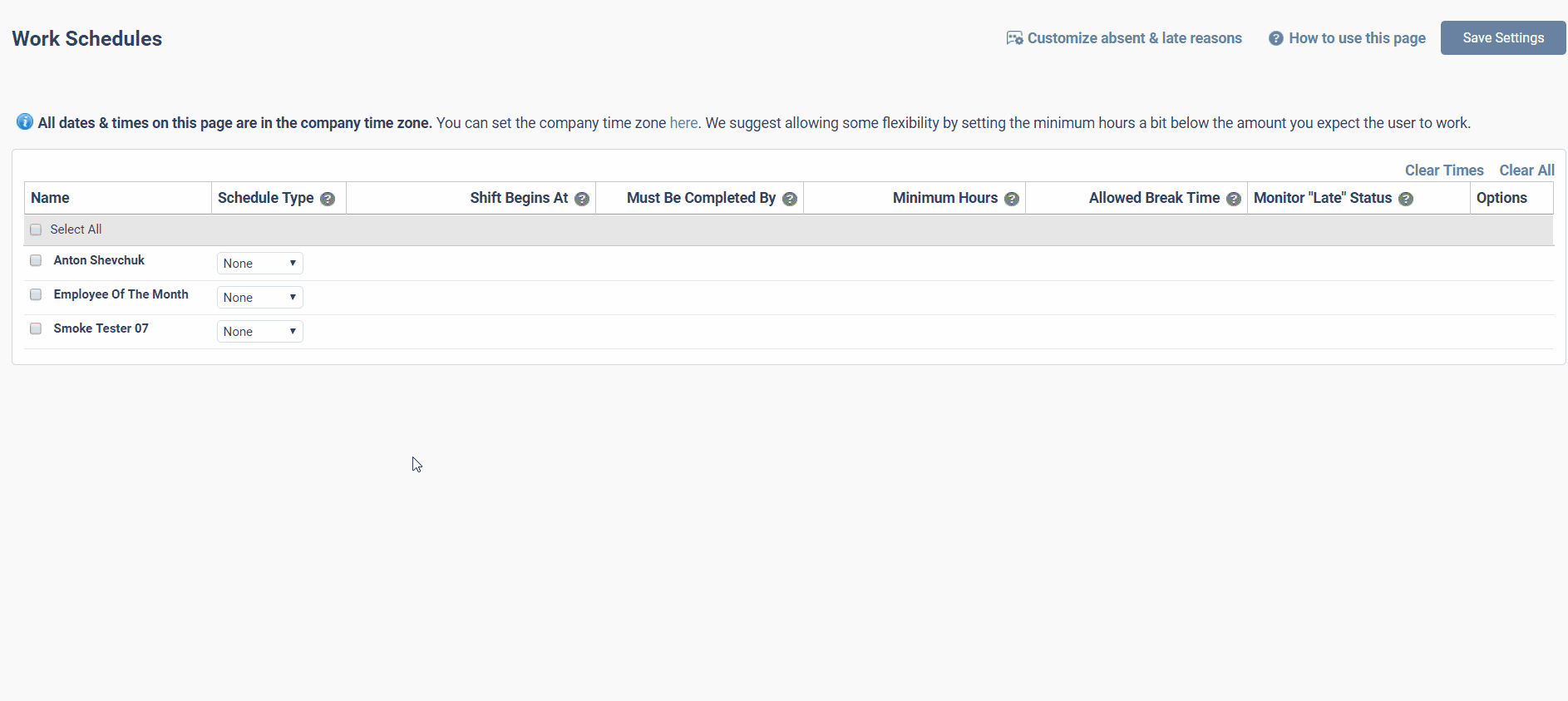
With this feature, you can save time and ensure the accuracy of any attendance record.
Moreover, shift scheduling is a lot easier because different employees can have different work schedules.
For example, you can set up different shifts on different days of the week for the same employee or different shifts for team members in different time zones.
Note: Only admins can view and edit work schedules for anyone in the organization.
5. Payroll management
No need to use complicated Excel Spreadsheet formulas to calculate payroll anymore.
With Time Doctor’s simplified Payroll feature, it’s far easier to pay your employees accurately.
Here’s how it works:
- Customized payroll: This attendance and payroll software lets you customize your payroll for pay periods and currencies.
- Timesheet automation: Automate timesheets to make payments at specified times (monthly or weekly). Set up payroll for salaried employees or those who paid by the hour.
- Bulk billing: Upload your timesheets for bulk billing instead of processing each team member’s wages individually.
- Timesheet approval: Timesheets can be approved automatically or manually before payroll processing.
- Payroll system integration: You can integrate Time Doctor with the payroll solution of your choice, like Paypal and Payoneer.

Note: Only the business owner can enable the Payroll feature.
Wrapping up
Using manual timesheets might seem like a simple option to track attendance; however, they’re far too unreliable today. Meanwhile, time cards have become obsolete since almost every business allows their employees to work from home.
So if you’re using those methods to track attendance, it’s time to upgrade to a dedicated attendance management software.
Not only are they easy to use, but they also patch up all the issues that you might face while using traditional methods.
An employee time-tracking and productivity management tool like Time Doctor will not only simplify your organization’s employee absence and attendance management system but will also help skyrocket your team’s productivity.
So why not take your attendance management to the next level by signing up to Time Doctor today?

Andy is a technology & marketing leader who has delivered award-winning and world-first experiences.


