Task management software is essential for organizing task lists, subtasks, and projects to ensure better team collaboration and a smooth workflow. It helps you assess the time and resources required to complete specific tasks, so that you can develop efficient project plans.
While there are many task management software in the market, you need to find the one that aligns with your business objectives.
In this article, we’ll list the 11 best task management software. We’ll also discuss the four important features to look for in this software and four reasons why you should get one.

Table of Contents
- 11 popular task management software
- 2. ClickUp
- 3. Todoist
- 4. Jira
- 5. Zoho Projects
- 6. Trello
- 7. Asana
- 8. Wrike
- 9. Monday.com
- 10. Microsoft Project
- 11. Basecamp
Let’s get started.
11 popular task management software
Here are some of the best task management software to boost your team’s productivity:
1. Time Doctor

Time Doctor is a time tracking and task management software that is used by small businesses, like Thrive Market, as well as large enterprises, like Ericsson.
The tool tracks the time required to finish each task separately, giving you an idea about how long a project took to complete.
Let’s explore the other powerful features of Time Doctor:
Key features
Here are some of Time Doctor’s handy features:
A. Project and task management
Time Doctor lets you create projects and tasks and assign them to an employee or group of employees. You can also arrange the tasks by projects or in five default folders to locate them easily.
Note: Only admins can assign tasks and projects to team members.
Here are the five default folders the tool offers:
- Permanent tasks: Tasks that are assigned by admins and can’t be marked as completed.
- Current tasks: Tasks that the employee is currently working on.
- Next tasks: Tasks that the employee will take up next.
- Future tasks: Tasks that the employee will take up in the future.
- Completed tasks: Tasks that are marked as completed.

B. Silent and interactive time tracking
The tool offers silent and interactive time tracking features to record the time an employee spends on a particular task or project.
Its manual or interactive time tracker lets the employee ‘Start’ and ‘Stop’ the timer manually – giving them more control over when to use the tracker.
Here’s how you use it:
- Open the Time Doctor app and create a new task or project.
- Hit the ‘Start’ button to start tracking time for any task or project. It’ll look something like this:

- Now, click the ‘Stop’ button to pause the tracker when you want to go on a break or after completing the task. It’ll look something like this:
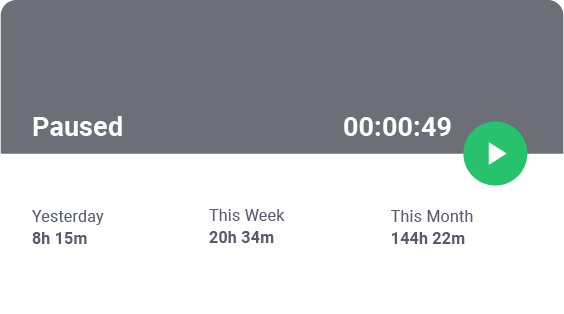
- You have successfully saved the time entry for the particular task or project!
For a better time tracking experience, you can use Time Doctor’s automatic or silent time tracker. In this mode, the tool automatically starts recording time when the employee’s screen switches on and runs in the background quietly.
C. Screencasts (Optional)
With the screencast feature, you can take screenshots of the employee’s monitor at regular intervals of 3/15/30 minutes. This way, you can know the task or project they’re working on.
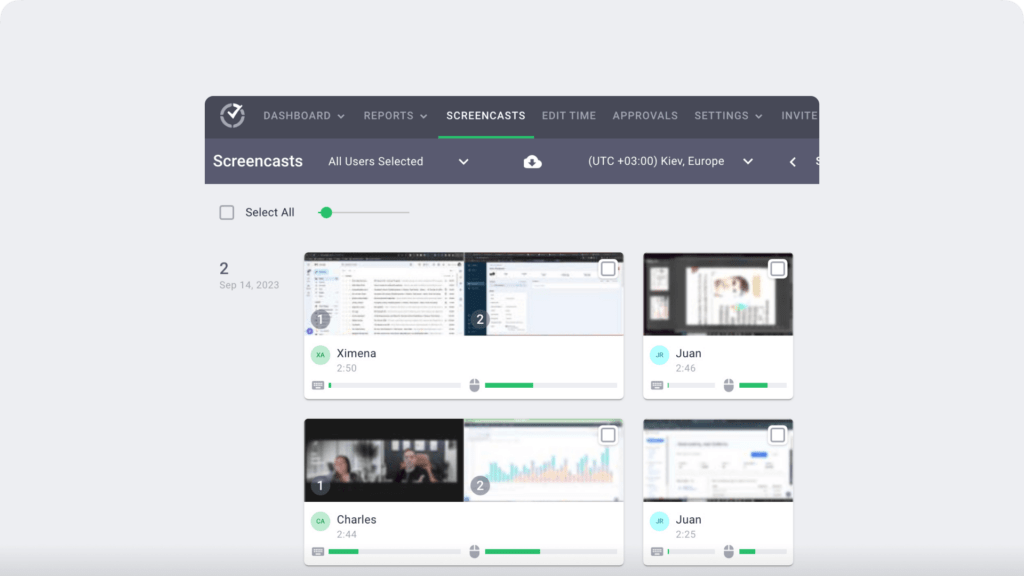
Note: Admins and managers can blur screencasts that have confidential information to protect employee privacy.
D. Work schedules
Time Doctor’s work schedule feature helps you create employee schedules and track the total time each employee spends on their shifts.
Additionally, the tool records whether the employee started tracking time for a shift punctually. Based on this, it automatically designates attendance statuses like ‘Absent’, ‘Present’, and ‘Partially Absent’.
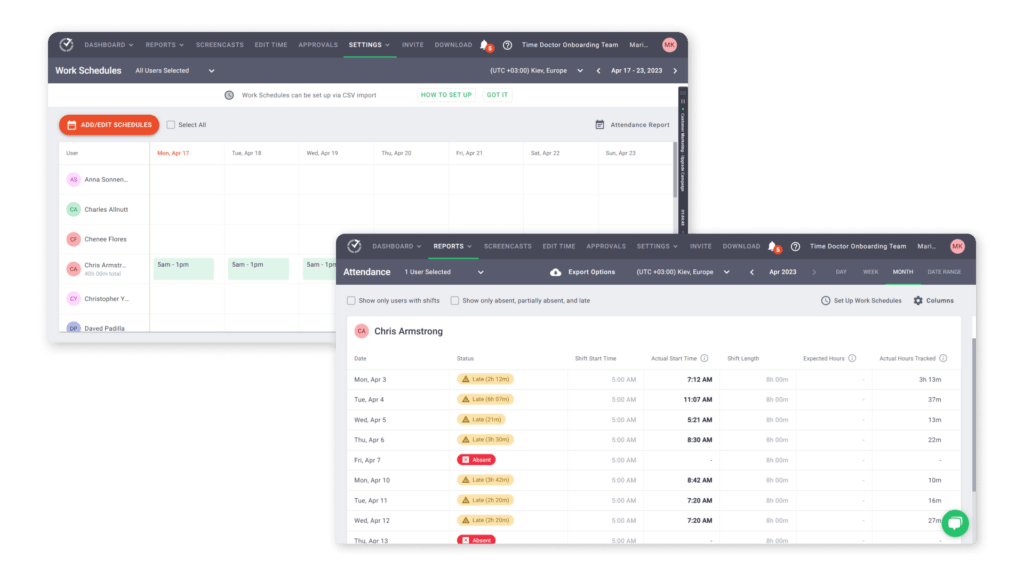
E. Productivity reports
Time Doctor generates in-depth productivity reports for each employee based on their time tracking data. From these reports, you can identify an employee’s productivity patterns and assign them tasks that they’re efficient at. This way, you can streamline task assignment.
Here are the different types of reports the tool generates:
- Activity summary report: Shows an employee’s active, unproductive, manual, and mobile time for a selected time range.
- Timeline report: Displays the timeline view of an employee’s work hours and breaks.
- Hours tracked report: Shows your team’s work hour data during a specific date range.
- Custom export report: Lets you customize employee information in a single exported report without having to download individual reports from multiple pages.
- Web & app usage report: Lists the sites and applications employees use during work hours and the time they spend on each of them.
- Projects & tasks report: Lets you see how an employee spends their time on different tasks and projects.
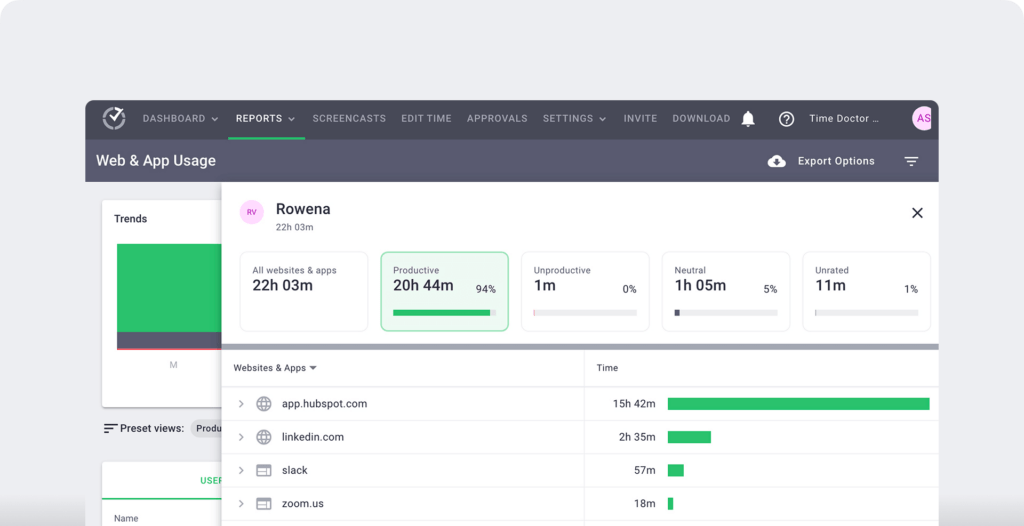
F. Chrome extensions and integrations
Time Doctor offers a Chrome extension that integrates with 50+ premium tools. Here are some of them:
- Project management: Evernote, Zoho Projects, Asana, etc.
- CRM: Zoho, Pipedrive, etc.
- Help Desk: Zendesk, Freshdesk, etc.
Check out the other powerful Time Doctor features from here.
Pricing
Time Doctor offers a 14-day free trial plan (no credit card required). The tool’s paid plan starts as low as $7/user per month.
Customer ratings
- Capterra: 4.5/5 (400+ reviews)
- G2: 4.4/5 (270+ reviews)
2. ClickUp
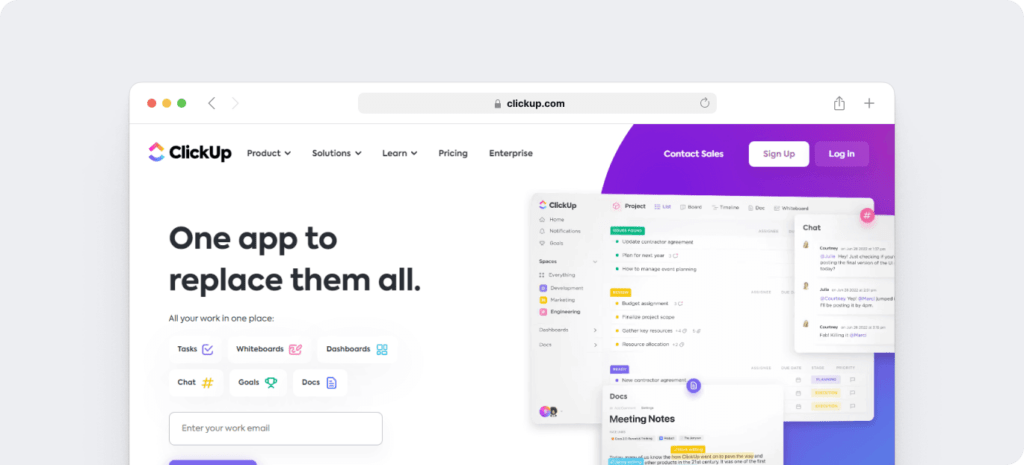
ClickUp is a task management software that helps you plan, track, and manage multiple projects. This project management tool offers user-friendly features and can be used by a small business owner, project manager, team member, or freelancer.
Key features
- Create a recurring task with and without time intervals between them.
- Add custom fields like break start and end times to a task to meet your work requirements.
- Control the access your employees and guests have to specific tasks with the permissions feature.
- Offers integrations with tools like Google Drive, Zoom, Outlook, etc.
Pricing
ClickUp offers a free plan for freelancers. Its paid plans start at $9/user per month.
Customer reviews
- Capterra: 4.7/5 (2,770+ reviews)
- G2: 4.7/5 (4,320+ reviews)
3. Todoist

Todoist is a task management app that helps plan and collaborate on big and small projects. This task manager lets you easily delegate tasks to others to manage workload.
Key features
- Offers different task templates for creating blog posts, 1-on-1 meetings, and more.
- Offers a file sharing feature with which you can add notes and discuss task details.
- Lets you add sections and subtasks under each project for better work clarity.
- Helps you get a consolidated view of multiple tasks with kanban boards.
Pricing
Todoist offers a free plan with basic features. Its paid plans start at $3/user per month.
Customer reviews
- Capterra: 4.6/5 (1,560+ reviews)
- G2: 4.4/5 (720+ reviews)
4. Jira

Jira is an issue and project management tool developed by Atlassian that helps agile teams manage tasks. This task management software aims to streamline team collaboration by tracking task dependencies.
Key features
- Lets you break down individual tasks into smaller ones for better task management with scrum boards.
- Automatically sends task due date notifications to employees.
- Helps track progress for multiple teams and displays a consolidated view of all projects.
- Lets you automate any task or process in a few clicks.
Pricing
Jira software offers a free plan with limited features. Its paid plans start at $7.5/user per month.
Customer reviews
- Capterra: 4.4/5 (11,820+ reviews)
- G2: 4.2/5 (4,680+ reviews)
5. Zoho Projects

Zoho Projects is a cloud-based online task management software with advanced task planning features. This project management solution helps in tracking task progress and achieving milestones.
Key features
- Lets you use Gantt charts for task creation and project planning.
- Enables you to prioritize tasks and set reminders for timely completion.
- Helps create a task list or subtasks for a complex project for efficient task management.
- Allows you to add new tasks to the work calendar and keep everyone informed.
Pricing
Zoho Projects offers a free plan with basic features. Its paid plans start at $4.51/user per month.
Customer reviews
- Capterra: 4.2/5 (240+ reviews)
- G2: 4.2/5 (260+ reviews)
6. Trello
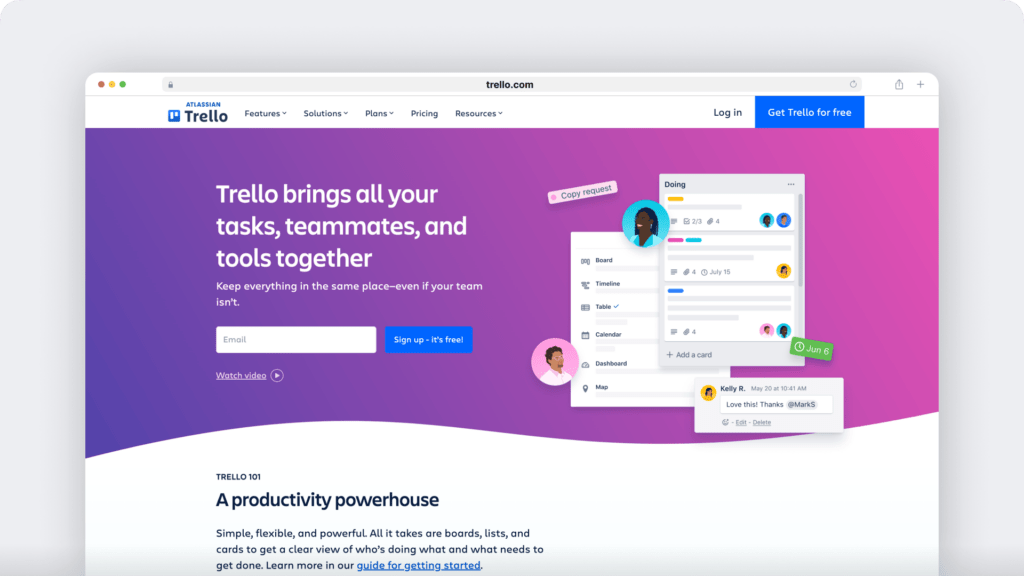
Trello is a visual project management tool with features that assist in smooth teamwork, effective task management, and productivity growth. This task management app can be used as a desktop as well as a mobile app.
Key features
- Lets you drag and drop attachments from emails into a card so you can access task briefs and updates easily.
- Shows checklists and due dates related to a task in Trello Cards.
- Offers built-in automation feature to move lists, create custom buttons, and more.
- Lets you track time and generate timesheets for multiple projects through the Power-Ups feature.
Pricing
Trello offers a free plan with basic features. Its paid plans start at $6/user per month.
Customer reviews
- Capterra: 4.5/5 (20,980+ reviews)
- G2: 4.4/5 (12,660+ reviews)
7. Asana

Asana is a daily task management software that aims to bring tasks together in a common platform for better team collaboration. This project management software shows real-time charts on project progress and identifies bottlenecks.
Key features
- Shows you the timeline of tasks and their relationship with other tasks for effective task management.
- Allows you to tag team members and comment directly on a task.
- Offers a mobile app that is compatible with iOS and Android devices.
- Offers integrations with tools like Slack and Dropbox.
Pricing
Asana offers a free plan with basic features. Its paid plans start at $13.49/user per month.
Customer reviews
- Capterra: 4.5/5 (10,780+ reviews)
- G2: 4.3/5 (8,360+ reviews)
8. Wrike
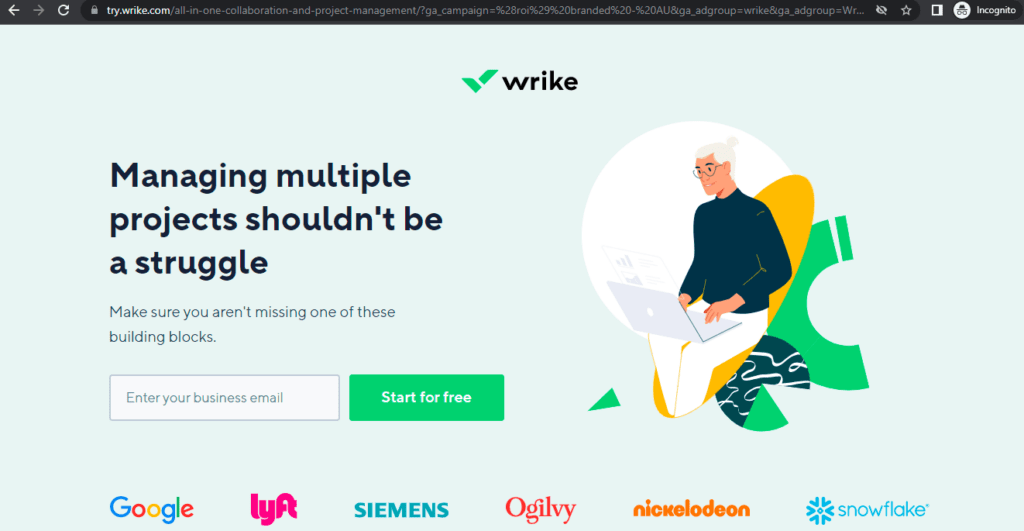
Wrike is an online task management software that helps companies improve their agility. This task management app lets you pin tasks to the taskbar, which opens automatically when you switch on your computer.
Key features
- Uses Gantt charts to visualize task deadlines and track progress.
- Allows you to define the steps to achieve a target with a template.
- Lets you add customized task statuses like ‘active’, ‘in progress’, ‘completed’, etc. so everyone is aware of the work progress.
- Brings all resources into a shared space for easy access and collaboration.
Pricing
Wrike offers a free plan with basic features. Its paid plans start at $9.80/user per month.
Customer reviews
- Capterra: 4.2/5 (1,730+ reviews)
- G2: 4.2/5 (2,510+ reviews)
9. Monday.com

Monday.com is a cloud-based collaboration tool that lets you schedule tasks, share files, and track budgets. The app helps customize workflow to suit your business needs.
Key features
- Offers customizable dashboards to help you prioritize and assign tasks.
- Shows all communication and updates in a single workspace.
- Lets you track iterations and backlogs to supervise project progress.
- Integrates with Slack, Microsoft Teams, Google Calendar, Dropbox, and more.
Pricing
Monday.com offers a free plan with basic features. Its paid plans start at $24/user per month.
Customer reviews
- Capterra: 4.6/5 (2,410+ reviews)
- G2: 4.7/5 (5,670+ reviews)
10. Microsoft Project
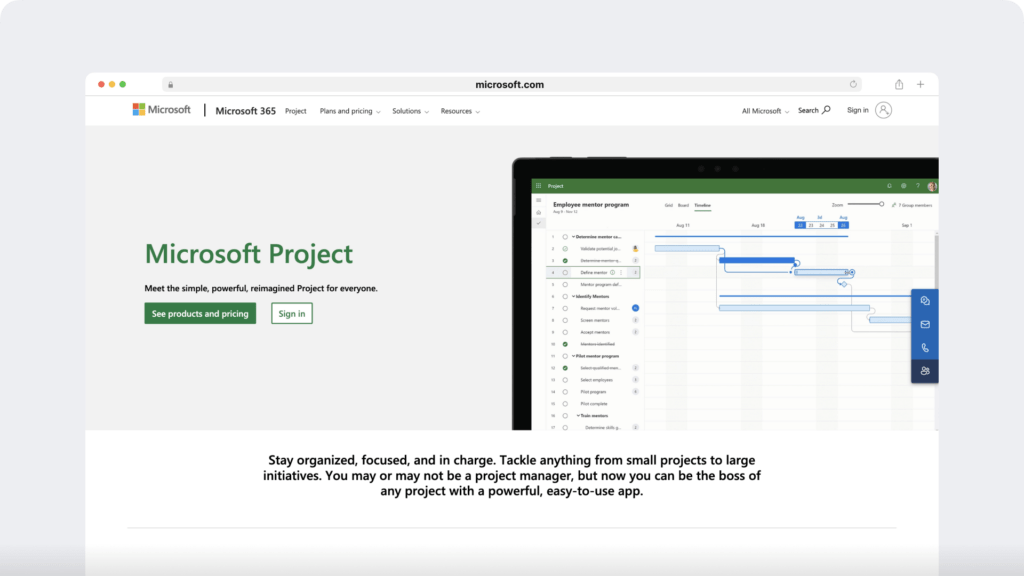
Microsoft Project is a simple task management tool that offers on-premise and cloud solutions for businesses of all sizes. The app also offers portfolio management and resource management features.
Key features
- Lets you plan projects based on effort needed, project duration, and available team members.
- Helps you see the overall project status and its in-depth details with Power BI features.
- Allows you to create automated workflows for a better desktop and mobile experience.
- Lets you import Excel spreadsheet data onto the platform.
Pricing
Microsoft Project offers a free trial for one month. Its paid plans start at $9.28/user per month.
Customer reviews
- Capterra: 4.4/5 (1,330+ reviews)
- G2: 4/5 (1570+ reviews)
11. Basecamp

Basecamp is a project management and team communication software that simplifies collaboration for remote teams. This team task management software organizes all tasks in a single place and tracks work progress.
Key features
- Allows you to post announcements regarding progress in projects, assigned tasks, etc., on a message board.
- Shows tasks that are overdue, due soon, or assigned to an employee.
- Shows the amount of work an employee has completed via the Hill Charts feature.
- Lets you store employee docs or make announcements with the Company HQ feature.
Pricing
Basecamp offers a 30-day free trial. Its paid plans start at $99/month for unlimited projects.
Customer reviews
- Capterra: 4.3/5 (13,530+ reviews)
- G2: 4.1/5 (4,990+ reviews)
Now, let’s look at the things you need to consider while choosing the right task management system for your business.
3 things to consider for choosing a task management software
Here are the four factors you must consider while buying a task management solution:
1. Usability
Your task management tool needs to be user-friendly to provide a better employee experience. Otherwise, you may have to set aside time for training.
Also, if the tool is complex, employees may hesitate to use it, leading to mismanagement of tasks.
2. Flexibility
The task management tool should have flexible workflow customization and task creation features to align with your business’s varied requirements.
A flexible tool will let you manage big and small project tasks and clients from different industries and accomplish more goals every day.
3. Cost-effectiveness
A task management tool with different pricing plans at economical rates. This can help you when your business requirements change.
For example, you can easily subscribe to an enterprise-level plan of your existing tool when a new client requires an advanced feature.
If your tool’s enterprise-level plan is expensive, you may need to look for other tools and waste time.
Need some more motivation for investing in task management software?
Check out the main benefits of using these tools.
4 key reasons to use task management software
Here are the four crucial reasons to invest in task management software:
- Better organization: With the task management tool, you can bring all project documents and files to a shared space where all assignees can access them.
- Effective collaboration: You can assign tasks, manage schedules, and share them within a team for efficient teamwork.
- Timely submissions: You can set priorities for tasks based on their importance and urgency.
- Access to advanced task management features: Latest task management tools use AI (Artificial Intelligence), machine learning, and other technologies to streamline work management. AI enables automatically assigning tasks based on employee experience.
Wrapping up
Managing tasks is crucial for hitting all your work targets on time and handling multiple projects successfully.
Go through the list of best task management software in this article. Although all these tools are great for task management, Time Doctor stands out with its robust project management and time tracking functionality.
Sign up for Time Doctor’s 14-day free trial now to ace your task management!


